how to block someone on steam
Title: The Ultimate Guide on How to block someone on Steam
Introduction:
Steam, the popular digital distribution platform for video games, connects millions of gamers around the world. While most interactions on Steam are positive and enjoyable, there may come a time when you need to block someone due to harassment, toxic behavior, or simply to maintain your privacy. In this comprehensive guide, we will walk you through the steps on how to block someone on Steam, ensuring a safe and pleasant gaming experience.
1. Understanding the Need to Block Someone on Steam:
Blocking someone on Steam can be necessary for various reasons, including dealing with abusive or harassing individuals, preventing unwanted communication, or maintaining a safe gaming environment. By blocking someone, you can effectively cut off all forms of interaction with them, including voice chat, messages, friend requests, and more.
2. Identifying the User:
Before blocking someone on Steam, it is crucial to identify the user you want to block accurately. This can be done by looking at their profile, recent interactions, or remembering their Steam username. Ensuring you have the correct user is essential to avoid mistakenly blocking someone who is innocent.
3. Blocking Someone on Steam:
To block someone on Steam, follow these steps:
a. Open Steam and go to your Friends List.
b. Locate the user you want to block and right-click on their username.
c. Select “Block all communication” from the drop-down menu.
d. Confirm the block by clicking “Block” on the prompt that appears.
4. Blocking Someone on Steam Mobile:
If you’re using the Steam mobile app, the process of blocking someone is slightly different. Here’s how to do it:
a. Open the Steam app and tap on the menu icon (three horizontal lines).
b. Select “Friends” from the menu.
c. Find the user you want to block and tap on their username.
d. Tap on the three dots icon (more options) and select “Block Communication.”
5. Managing Blocked Users:
Once you have blocked someone on Steam, it’s essential to understand how to manage and interact with blocked users. You can access your list of blocked users by following these steps:
a. Open Steam and go to your Friends List.
b. Click on the gear icon located at the top right of the window.
c. Select “Friends & Chat Settings.”
d. Under the “Blocked Users” section, you can view and manage your list of blocked users.
6. Unblocking Someone on Steam:
If you decide to give someone another chance or mistakenly blocked them, you can unblock them on Steam. Here’s how:
a. Access your list of blocked users by following steps 1-3 mentioned in the previous point.
b. Locate the user you want to unblock and click on their name.
c. Select “Unblock all communication” from the drop-down menu.
d. Confirm the unblock by clicking “Unblock” on the prompt that appears.
7. Reporting Abusive Behavior:
Blocking someone on Steam is an effective way to prevent further interaction, but it’s also important to report abusive behavior to make the gaming community safer for everyone. Steam provides a reporting system to report users who engage in harassment, cheating, or violating community guidelines.
8. Additional Tips for Dealing with Toxic Users:
Blocking someone is just one step in dealing with toxic users on Steam. Here are some additional tips to consider:
a. Keep evidence: If you encounter severe harassment or abusive behavior, take screenshots or record conversations as evidence.
b. Mute or ignore: If someone is bothering you but isn’t crossing the line into harassment, muting or ignoring them may be a viable option.
c. Seek support: Reach out to your friends, Steam community moderators, or Steam support for assistance in resolving issues.
9. Privacy Settings and Steam Guard:
In addition to blocking and reporting, ensuring your privacy settings are correctly configured is crucial. Steam offers various privacy settings that allow you to control who can see your profile, send friend requests, or message you. Additionally, enabling Steam Guard adds an extra layer of security to your account.
10. Creating a Positive Gaming Environment:
Blocking someone on Steam is a useful tool, but it’s equally important to foster a positive and inclusive gaming environment. Encourage respectful behavior, report harassment when necessary, and be a role model for other gamers to create a better gaming community.
Conclusion:
Blocking someone on Steam can be a necessary step to maintain a safe and enjoyable gaming experience. By following the steps outlined in this comprehensive guide, you can effectively block and manage users on Steam, ensuring your privacy and protecting yourself from harassment or toxic behavior. Remember to also report abusive users and take advantage of Steam’s privacy settings and Steam Guard for enhanced security. Together, we can create a positive gaming environment for all Steam users.
ios notification sound download
The use of notification sounds has become an integral part of our daily lives, especially with the rise of smartphones and other electronic devices. These sounds serve as alerts to inform us about important events, such as incoming calls, text messages, emails, and app notifications. They also act as reminders for appointments and tasks. One of the most popular platforms for these sounds is iOS, the operating system used by Apple devices. In this article, we will delve into the world of iOS notification sounds, their history, and how to download them.
History of iOS Notification Sounds
The first iPhone was released in 2007, and with it came the iconic “Tri-Tone” notification sound. This sound was created by Kelly Jacklin, an Apple employee who was working on the development of the iPhone’s audio features. The Tri-Tone sound was a simple yet effective way of alerting users to incoming calls and messages. It consisted of a three-note chime that was both pleasant and attention-grabbing. This sound became synonymous with the iPhone and was used in subsequent models until the release of iOS 7 in 2013.
With the launch of iOS 7, Apple introduced a new set of notification sounds. These sounds were more diverse and included options such as “Piano Riff,” “Xylophone,” and “Harp.” This was a significant update as it allowed users to customize their notification sounds according to their preferences. However, the Tri-Tone sound remained the default option for incoming calls and messages.
In 2016, with the release of iOS 10, Apple introduced a new feature called “Bedtime.” This feature allowed users to set a specific time for their device to go into Do Not Disturb mode, which would silence all notifications. Along with this feature, Apple also added a new notification sound called “Bedtime” that was designed to be less jarring and more soothing, making it perfect for those who use their devices as an alarm clock.
In 2017, with the release of iOS 11, Apple introduced another new notification sound called “Reflection.” This sound was designed to be a more calming and subtle option for incoming notifications. It was created by the same team that worked on the “Bedtime” sound, and it was well-received by users for its soothing qualities.
In the latest iOS update, iOS 14, Apple has added a new notification sound called “Bloom.” This sound is described as “a modern take on a classic tone” and is said to be more upbeat and energetic compared to the other options. It is perfect for those who want a more cheerful notification sound.
How to Download iOS Notification Sounds
Now that we have explored the history of iOS notification sounds let’s discuss how to download them. The process is relatively simple and can be done in a few easy steps.



Step 1: Go to the Settings app on your iOS device.
Step 2: Scroll down and tap on “Sounds & Haptics.”
Step 3: Under the “Sounds and Vibration Patterns” section, tap on “Ringtone.”
Step 4: Scroll down and tap on “Download All Purchased Tones.”
Step 5: You will be directed to the iTunes Store, where you can download all the purchased ringtones and notification sounds.
Step 6: If you want to download new notification sounds, tap on “Tones” at the bottom of the screen.
Step 7: Browse through the available tones and tap on the one you want to download.
Step 8: The tone will be added to your device, and you can set it as your default notification sound.
In addition to downloading notification sounds from the iTunes Store, you can also create your own custom sounds using apps like GarageBand. This allows you to personalize your notification sounds even further.
The Importance of Notification Sounds
Notification sounds serve a crucial purpose in our daily lives. They act as alerts, reminders, and even provide a sense of comfort. Imagine missing an important call or message because your device was on silent mode. Notification sounds ensure that we are always aware of incoming notifications, even when we are not actively using our devices.
Moreover, notification sounds can also evoke emotional responses. For example, hearing a familiar notification sound can make us feel connected to our loved ones, even if they are miles away. They can also evoke positive emotions, especially if the sound is pleasant and uplifting.
In a world where we are constantly bombarded with information and notifications, it is essential to have notification sounds that are not only functional but also enjoyable. This is where iOS notification sounds excel. They are carefully crafted to be both practical and pleasing to the ear, making them an integral part of the iOS experience.
In conclusion, iOS notification sounds have come a long way since the release of the first iPhone. They have evolved to become more diverse, customizable, and even therapeutic. With the ability to download and create custom sounds, users can now personalize their notification experience. So the next time you hear that familiar Tri-Tone chime or the soothing Reflection sound, take a moment to appreciate the thought and effort that goes into creating these sounds.
digital electricity meter hacking
Introduction
Electricity meters are an essential part of our lives, as they help us keep track of our energy consumption and ensure accurate billing. However, with the advancement in technology, traditional analog meters have been replaced by digital electricity meters. These meters provide a more accurate reading and are also equipped with advanced features such as remote monitoring and tamper detection. But, with the rise in energy prices, some people have resorted to hacking these meters to reduce their electricity bills. In this article, we will explore the concept of digital electricity meter hacking, its implications, and the measures being taken to prevent it.
What is Digital Electricity Meter Hacking?
Digital electricity meter hacking is the unauthorized manipulation of a digital electricity meter to alter the recorded energy consumption. This can be done by either physically tampering with the meter or by using software or electronic devices to manipulate the readings. The main aim of hacking a digital meter is to reduce the recorded energy consumption, which ultimately results in lower electricity bills.
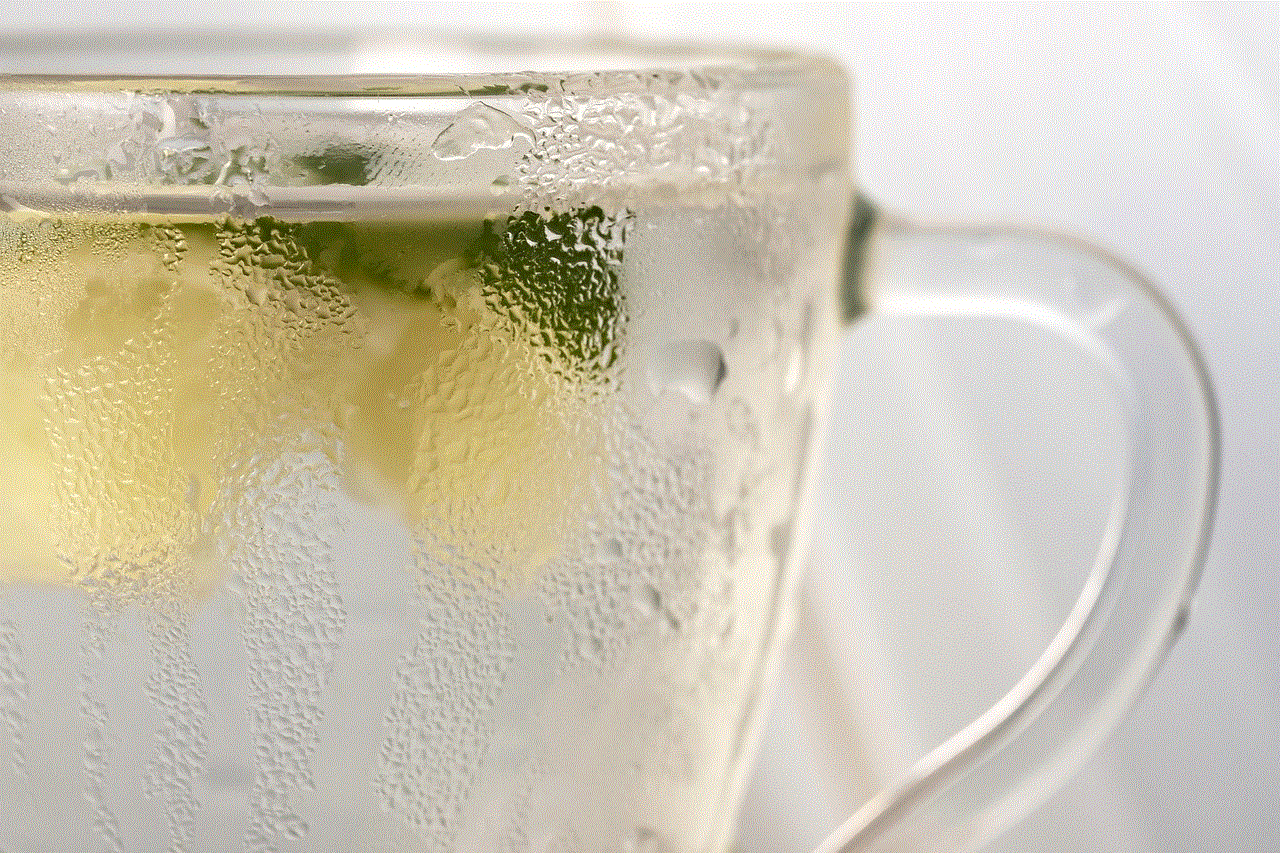
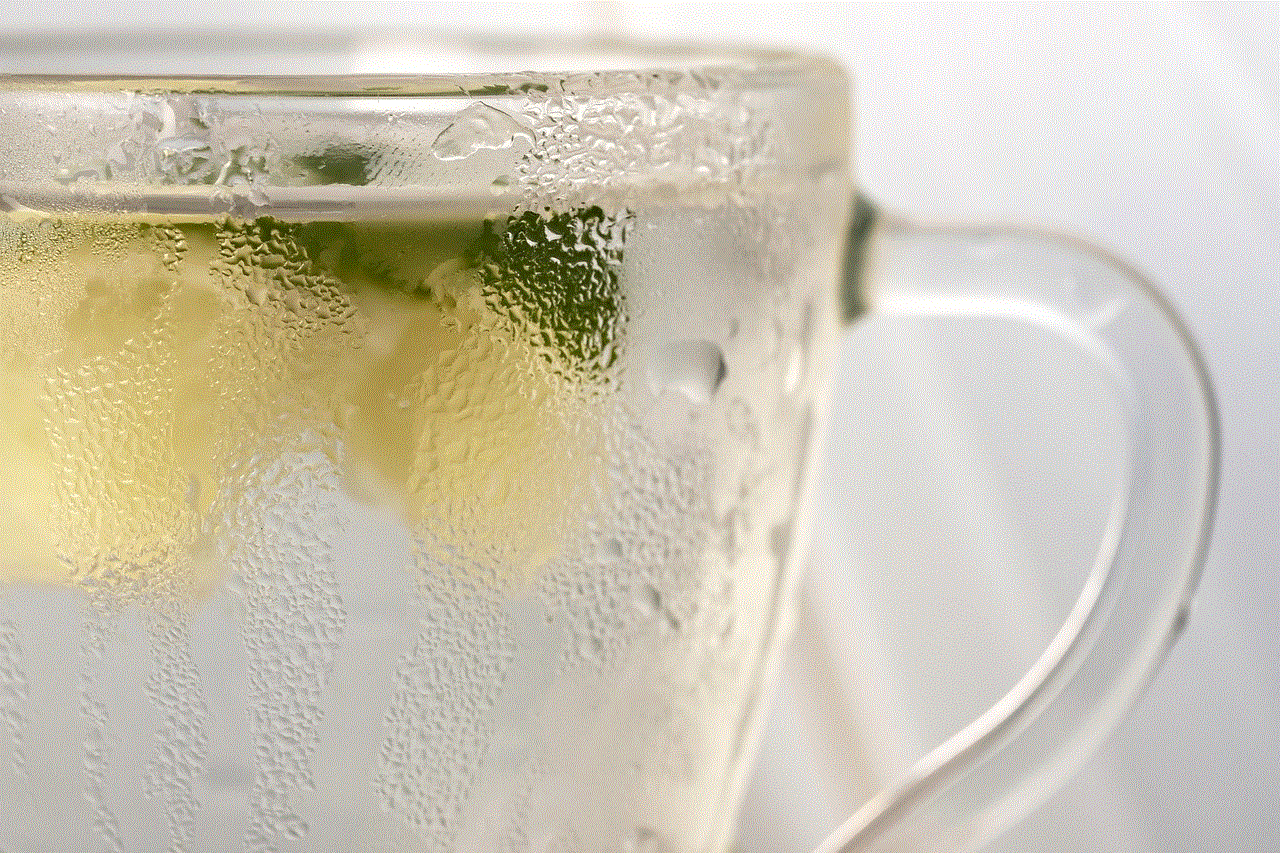
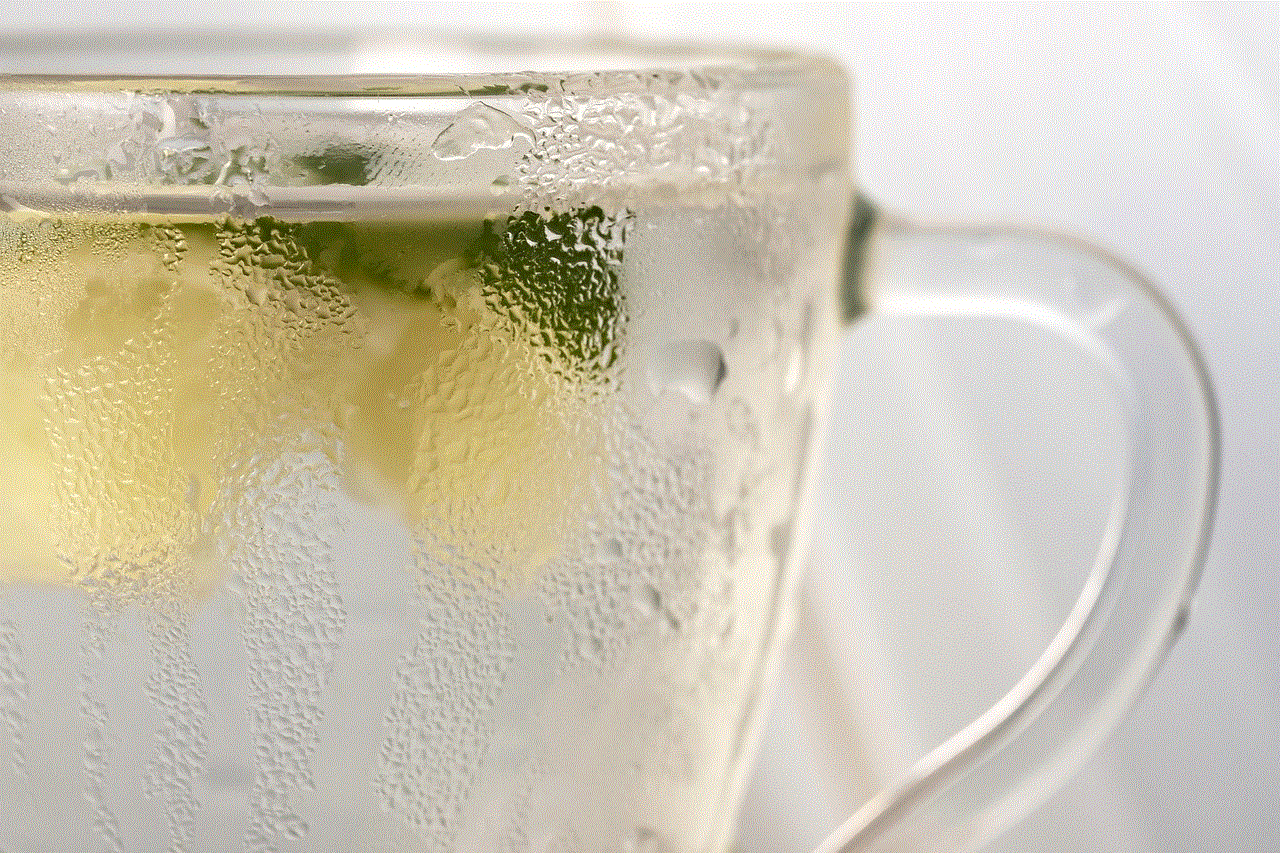
Methods of Digital Electricity Meter Hacking
There are several methods used for hacking digital electricity meters, some of which are listed below:
1. Physical Tampering: This method involves physically opening the meter and bypassing the circuit to reduce the recorded energy consumption. This can be done by inserting a magnet or using a jumper wire to bypass the meter’s current sensors.
2. Magnet Manipulation: Some digital meters have a magnetic sensor that detects the rotation of the meter’s disk. By placing a magnet near the sensor, the disk’s rotation can be slowed down, resulting in lower energy consumption being recorded.
3. Software Hacking: With the advancement in technology, hackers have developed software that can be used to manipulate the readings of digital meters. This can be done by connecting a laptop or a handheld device to the meter, allowing the hacker to change the meter’s settings.
4. Remote Hacking: Some digital meters are equipped with wireless communication capabilities, allowing them to be remotely monitored and controlled. Hackers can exploit this feature to intercept the communication between the meter and the utility company, allowing them to manipulate the readings.
Implications of Digital Electricity Meter Hacking
Digital electricity meter hacking not only results in financial losses for utility companies but also has severe implications for consumers and the overall energy industry. Some of the major implications are:
1. Loss of Revenue for Utility Companies: Digital meter hacking results in reduced energy consumption being recorded, leading to a loss of revenue for utility companies. This ultimately affects their ability to invest in infrastructure and provide reliable energy services.
2. Safety Hazards: Physical tampering with the meter can result in safety hazards such as electrical fires, electrocution, and short circuits. This not only puts the consumer at risk but also poses a threat to the surrounding community.
3. Inaccurate Billing: Hacking of digital meters results in inaccurate billing for consumers. This can lead to disputes between consumers and utility companies and can also affect the consumer’s credit score.
4. Overloading of Grids: By manipulating the electricity consumption, hackers can overload the grids, leading to power outages and blackouts. This not only affects the consumer but also disrupts the overall energy supply.
Preventive Measures
To combat digital electricity meter hacking, utility companies and government authorities have implemented several preventive measures. Some of the measures are:
1. Advanced Metering Infrastructure: Advanced Metering Infrastructure (AMI) is a system that allows two-way communication between the meter and the utility company. This not only enables remote monitoring but also detects any tampering attempts and sends an alert to the utility company.
2. Data Encryption: To prevent remote hacking, data encryption techniques are used to secure the communication between the meter and the utility company. This makes it difficult for hackers to intercept and manipulate the data.
3. Smart Meters with Tamper Detection: Smart meters are equipped with tamper detection features that can detect any physical tampering with the meter. This includes sensors that detect changes in the meter’s magnetic field and current sensors that detect any bypassing of the circuit.
4. Regular Inspections: Utility companies conduct regular inspections of meters to detect any physical tampering. This not only helps in preventing meter hacking but also ensures that the meters are functioning accurately.
Conclusion



Digital electricity meter hacking is a serious issue that not only results in financial losses but also has severe implications for consumers and the energy industry. With the advancement in technology, hackers have come up with new and innovative ways to manipulate digital meters. However, utility companies and government authorities are taking preventive measures to combat this issue. It is essential for consumers to understand the consequences of meter hacking and refrain from resorting to such practices. We must also ensure that our digital meters are functioning accurately and report any suspicious activity to the utility company.