how to block porn on google
Pornography has become a major concern in today’s digital age with easy access to explicit content through various platforms, including Google. Many parents and individuals are looking for ways to block porn on Google to protect themselves and their loved ones from its harmful effects. In this article, we will discuss the different methods and tools available to block porn on Google effectively.
But first, let’s understand what exactly is pornography. Pornography is defined as any material that depicts sexual activity in an explicit manner, intended to arouse the viewer’s sexual desires. It includes images, videos, and text that are readily available on the internet through search engines like Google.
The easy accessibility of porn on Google has led to its widespread use, especially among young adults and teenagers. The impact of pornography on individuals, relationships, and society as a whole is a topic of ongoing debate. It can lead to addiction, desensitization to violence and aggression, and unhealthy attitudes towards sex.
Now, let’s explore the different methods to block porn on Google:
1. Use Google SafeSearch
Google offers a built-in filtering feature called SafeSearch that can be enabled to block explicit content from appearing in search results. To turn on SafeSearch, go to Google’s Search Settings and enable the “Turn on SafeSearch” option. This will filter out any explicit content from the search results, making it a safe option for children and families.
2. Install Parental Control Software
Parental control software is designed to filter out inappropriate content and protect children from accessing it. These software programs can be installed on your computer, smartphone, or tablet and can be customized to block specific keywords, websites, and categories, including pornographic content. Some popular parental control software include Net Nanny, Qustodio, and Norton Family.
3. Use Browser Extensions
Browser extensions, also known as add-ons, can be installed on your web browser to block pornographic content. These extensions work by filtering out explicit websites and redirecting users to a safe website or displaying a warning message. Some popular browser extensions that can help block porn on Google are BlockSite, StayFocusd, and WebFilter Pro.
4. Set up Google Family Link
Google Family Link is a free parental control app that allows parents to manage their child’s digital activity. It can be used to block explicit content from Google search results and restrict access to certain websites. Parents can also set screen time limits and monitor their child’s device usage through this app.
5. Use DNS Filters
A DNS (Domain Name System) filter works by blocking access to websites based on their domain names. It can be set up on your home router, and any device connected to that network will be protected from accessing explicit content. Some popular DNS filters include OpenDNS, CleanBrowsing, and AdGuard DNS.
6. Enable SafeSearch on YouTube
YouTube, a popular video-sharing platform owned by Google, also offers a SafeSearch feature. It can be enabled by going to the Settings menu and selecting “Restricted Mode.” This will filter out explicit content from YouTube search results and videos, making it a safe option for families.
7. Use Google Chrome’s Incognito Mode
Google Chrome’s Incognito mode is a private browsing mode that does not save your browsing history, cookies, or search history. While this mode does not block explicit content, it can prevent other users from seeing your search history. This can be useful if you share your device with others and want to keep your internet activity private.
8. Create a Restricted Profile on Android Devices
If you have an Android device, you can create a restricted profile to block access to explicit content. This feature is useful for parents who want to restrict their child’s access to certain apps and content on their device. You can do this by going to the Settings menu and selecting “Users” or “Users & accounts.”
9. Monitor Your Child’s Online Activity
While the above methods can help block porn on Google, it is also essential to monitor your child’s online activity. Keep an open and honest dialogue with your child about the dangers of pornography and educate them on safe internet usage. Regularly check their browsing history and talk to them if you notice any concerning activity.
10. Seek Professional Help
If you or a loved one is struggling with a porn addiction, seeking professional help is crucial. There are various support groups, therapists, and rehabilitation programs available to help individuals overcome their addiction and lead a healthy life.
In conclusion, blocking porn on Google is not a one-size-fits-all solution, as each method has its limitations. It is essential to use a combination of these methods to effectively block porn and ensure the safety of your family. Remember to have open communication and educate yourself and your loved ones about the dangers of pornography. Let’s work together to create a safer and healthier internet environment for all.
enable contacts permission
Contacts permission is the access given by a user to an application to manage and interact with their contact list. With the rise of smartphone usage, contact permissions have become a crucial aspect of user privacy and security. It allows applications to access the user’s contacts and use them for various purposes such as social networking, messaging, and email services. However, with great power comes great responsibility, and the misuse of contact permissions can lead to severe consequences for both the user and the application. In this article, we will explore the importance of enabling contacts permission and how it can be used ethically.
The first and foremost reason for enabling contacts permission is to make our lives easier. With the contacts permission enabled, users can easily connect with their friends and family through various applications. It eliminates the need to manually enter contact information, which can be time-consuming and prone to errors. It also allows applications to suggest friends and contacts based on the user’s contact list, making it easier to stay connected with people. This feature has revolutionized the way we communicate and has made it more convenient and efficient.
Another significant advantage of enabling contacts permission is the ability to sync contacts across multiple devices. As most of us use multiple devices, it can be challenging to keep our contact list updated on all devices. With contacts permission enabled, applications can sync the user’s contacts across all devices, ensuring that the contact information is always up-to-date. This feature is particularly helpful for business professionals who need to access their contact list on various devices to stay connected with clients and colleagues.
Enabling contacts permission also allows for a more personalized experience on applications. Applications can use the user’s contacts to tailor the content and recommendations they provide. For example, a social networking application can suggest friends to the user based on their contacts and mutual friends. This feature makes the user feel more connected and engaged with the application. It also helps in creating a more relevant and personalized experience for the user.
One of the significant concerns for users when it comes to contacts permission is the fear of their data being misused. However, it is essential to understand that not all applications have malicious intent. Most applications use contacts permission for legitimate purposes, such as improving user experience and providing personalized content. But it is crucial to research and read reviews of the application before granting contacts permission. Users should also be cautious about which applications they grant contacts permission to and regularly review and manage their contact permissions.
Another essential aspect of enabling contacts permission is the security of the user’s data. With contacts permission enabled, applications can access sensitive information such as phone numbers, email addresses, and even the user’s location. This data can be vulnerable to cyberattacks if not handled carefully. Therefore, it is crucial for applications to have strict privacy policies and data protection measures in place. Users should also ensure that they are only granting contacts permission to trustworthy and reputable applications.
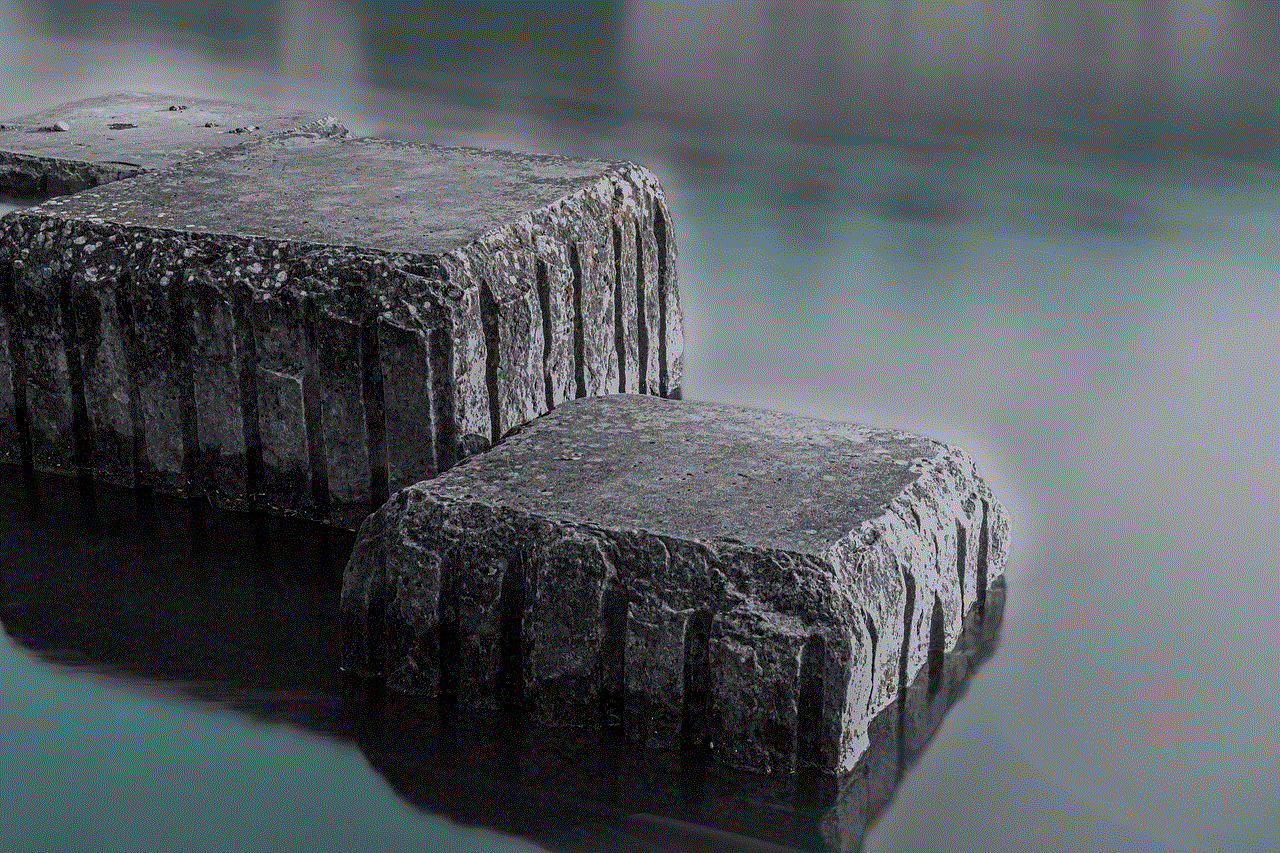
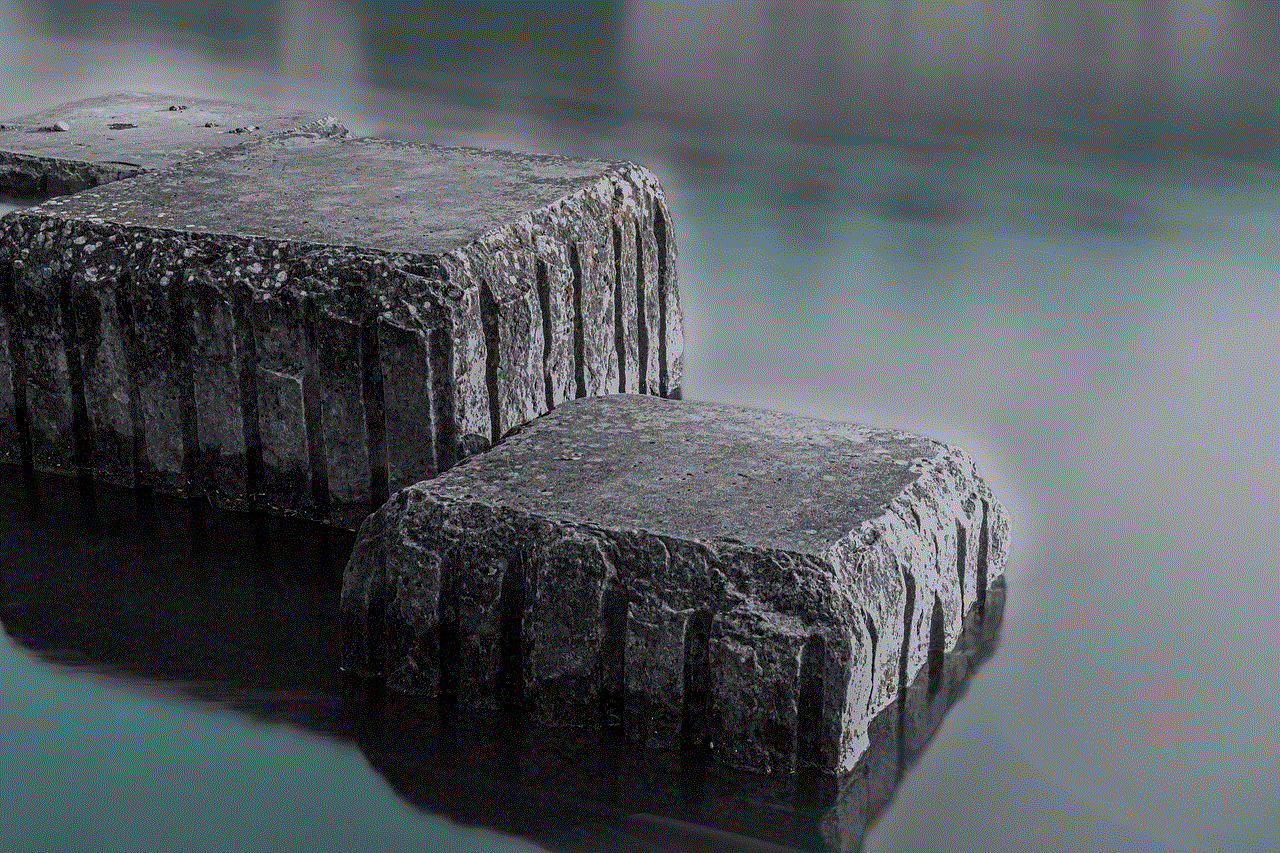
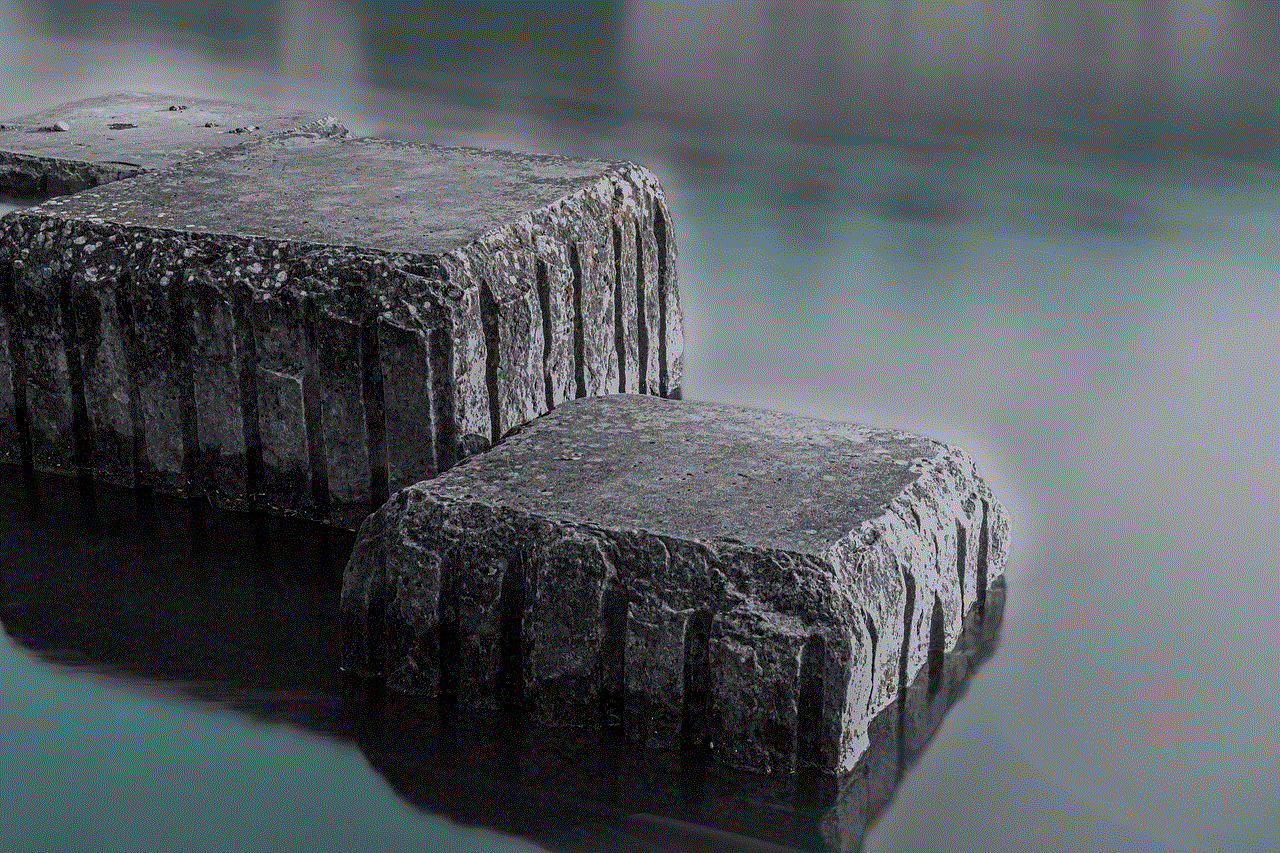
Enabling contacts permission also has significant benefits for businesses and organizations. It allows for better customer relationship management and helps in building a more extensive network of potential clients and partners. Businesses can use contacts permission to reach out to potential customers and provide them with personalized services. It also helps in improving communication and collaboration within the organization by syncing contacts across all devices.
One of the most significant advantages of enabling contacts permission is the convenience it offers in emergencies. In times of crisis, such as natural disasters or medical emergencies, applications with contacts permission can quickly send out alerts and notifications to the user’s emergency contacts. It can also help in locating and reaching out to friends and family who may be affected by the crisis. This feature has proven to be life-saving in many situations and highlights the importance of enabling contacts permission.
However, with all the benefits of enabling contacts permission, there are also some ethical concerns that need to be addressed. As mentioned earlier, users should be cautious about which applications they grant contacts permission to and regularly review and manage their contact permissions. It is also crucial for applications to have transparent privacy policies and use the user’s data ethically. Any misuse or mishandling of contact information can lead to severe consequences for both the user and the application.
In conclusion, enabling contacts permission is essential for a seamless and personalized user experience. It offers numerous benefits, such as easier communication, synced contacts, and personalized content. However, it is crucial for both users and applications to use this feature ethically and responsibly. With the right precautions and measures in place, contacts permission can enhance our digital lives and improve communication and connectivity.
app store require password
The App Store has become an integral part of our digital lives, providing us with access to a plethora of mobile applications. From social media platforms to gaming apps, the App Store has it all. With over 2 million apps available, it’s no surprise that Apple’s App Store is the world’s largest and most successful app marketplace. However, with this vast selection of apps comes the issue of security, and one of the most important security measures is the requirement of a password for all purchases and downloads.
The requirement of a password for the App Store has been in place since its inception in 2008. This was a necessary step to ensure that users had control over their purchases and to prevent unauthorized downloads. Initially, users were required to enter their password for every single purchase or download. However, this was seen as a hassle for many users, and in 2011, Apple introduced the option to disable password prompts for free downloads. This was a welcome change, as it made the process of downloading free apps faster and more convenient.
Despite this change, the requirement of a password for purchases and downloads has remained in place. This is because the App Store holds sensitive information such as credit card details, and Apple has a responsibility to protect its users’ privacy. The password requirement serves as an added layer of security to prevent unauthorized access to this information. It also helps to prevent accidental purchases, especially when young children have access to the device.
One of the main reasons for the continued requirement of a password for the App Store is to prevent unauthorized purchases. In 2013, a 5-year-old boy managed to rack up a bill of over $2,500 on his parents’ iPad by making in-app purchases. This incident sparked a major controversy and led to Apple being sued by angry parents. As a result, Apple introduced a feature that required users to re-enter their password for in-app purchases. This feature was further enhanced in 2015, with the introduction of Touch ID, which allowed users to use their fingerprint to authenticate purchases.
While the password requirement may seem like a hindrance, it serves as a crucial safeguard against unauthorized purchases. With the rise of mobile gaming and the popularity of in-app purchases, it’s essential to have this added layer of security. In-app purchases have become a major source of revenue for app developers, and without the password requirement, it would be easy for users to make unintended purchases, leading to financial losses for both users and developers.
Another reason for the continued password requirement is to prevent users from downloading malicious apps. The App Store has strict guidelines for app developers to follow, ensuring that all apps are safe and secure for users. However, there have been instances where malicious apps have managed to slip through the cracks, posing a threat to users’ devices and personal information. The password requirement helps to prevent users from downloading these apps without their knowledge and potentially putting their devices at risk.
Moreover, the password requirement also serves as a parental control measure. With the rise of smartphones and tablets, children now have access to a wide array of apps. While most apps are harmless, there are some that may not be suitable for young children. With the password requirement, parents can control what apps their children have access to, ensuring their safety and well-being. It also helps to prevent children from making unauthorized purchases, as they would need their parents’ password to do so.
Some users may find the requirement of a password for every single purchase to be tedious and time-consuming. However, Apple has introduced features to make the process more convenient. For instance, users can now opt to use their fingerprint or Face ID to authenticate purchases, making it quicker and easier. There is also the option to save your password, so you don’t have to enter it every time you make a purchase. These additional features strike a balance between security and convenience for users.
Another benefit of the password requirement is that it encourages users to be more mindful of their purchases. With the ease of one-click purchases, it’s easy to make impulsive buying decisions. However, the password requirement forces users to stop and think before making a purchase, reducing the chances of overspending. It also helps to prevent users from making purchases they may later regret.
While the password requirement may seem like a burden, it’s a crucial aspect of maintaining the security and integrity of the App Store. It helps to protect users’ personal information, prevent unauthorized purchases, and serves as a parental control measure. However, it’s important to note that the password requirement is just one aspect of security. Users should also take other precautions, such as not sharing their password with anyone and regularly updating their devices to ensure they have the latest security measures in place.
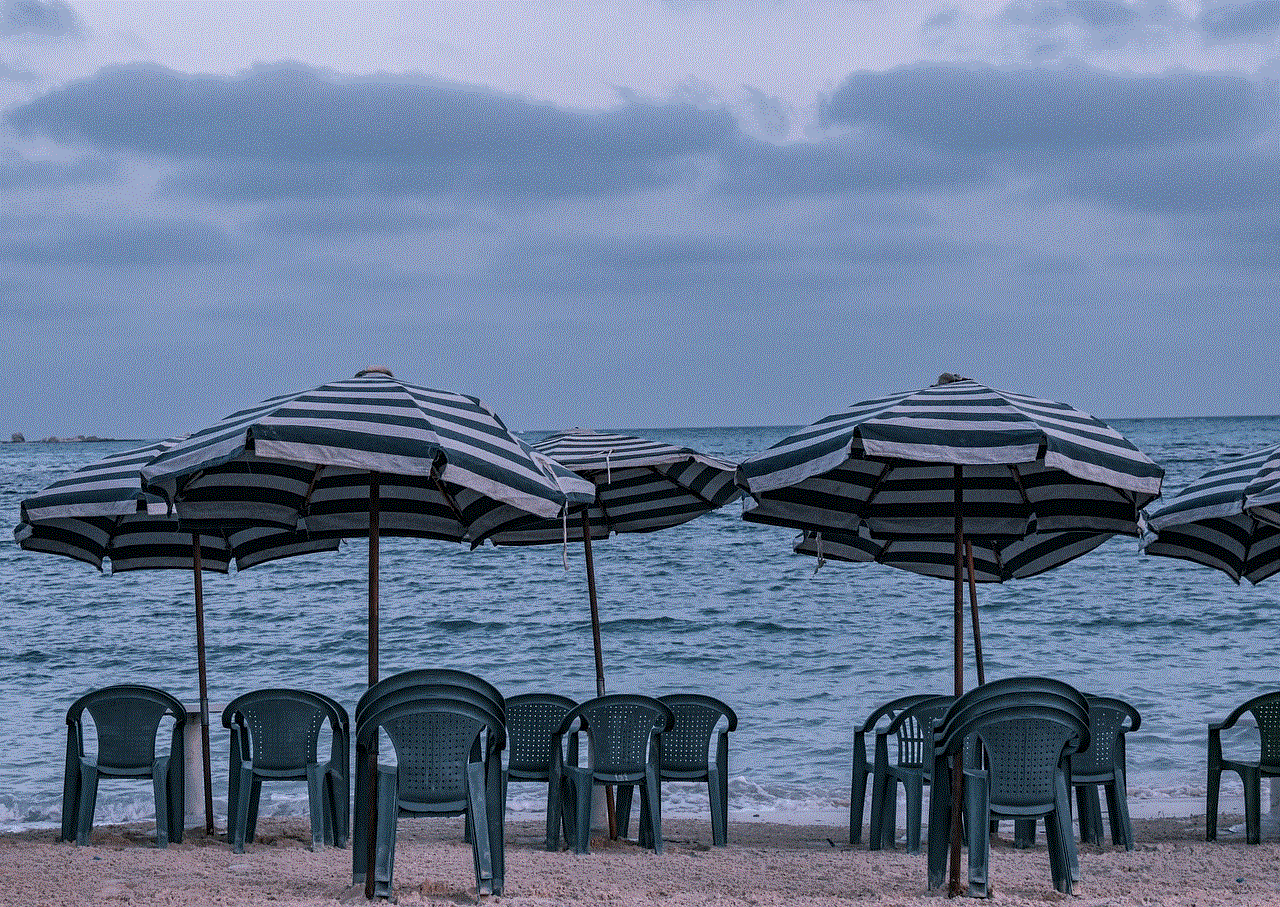
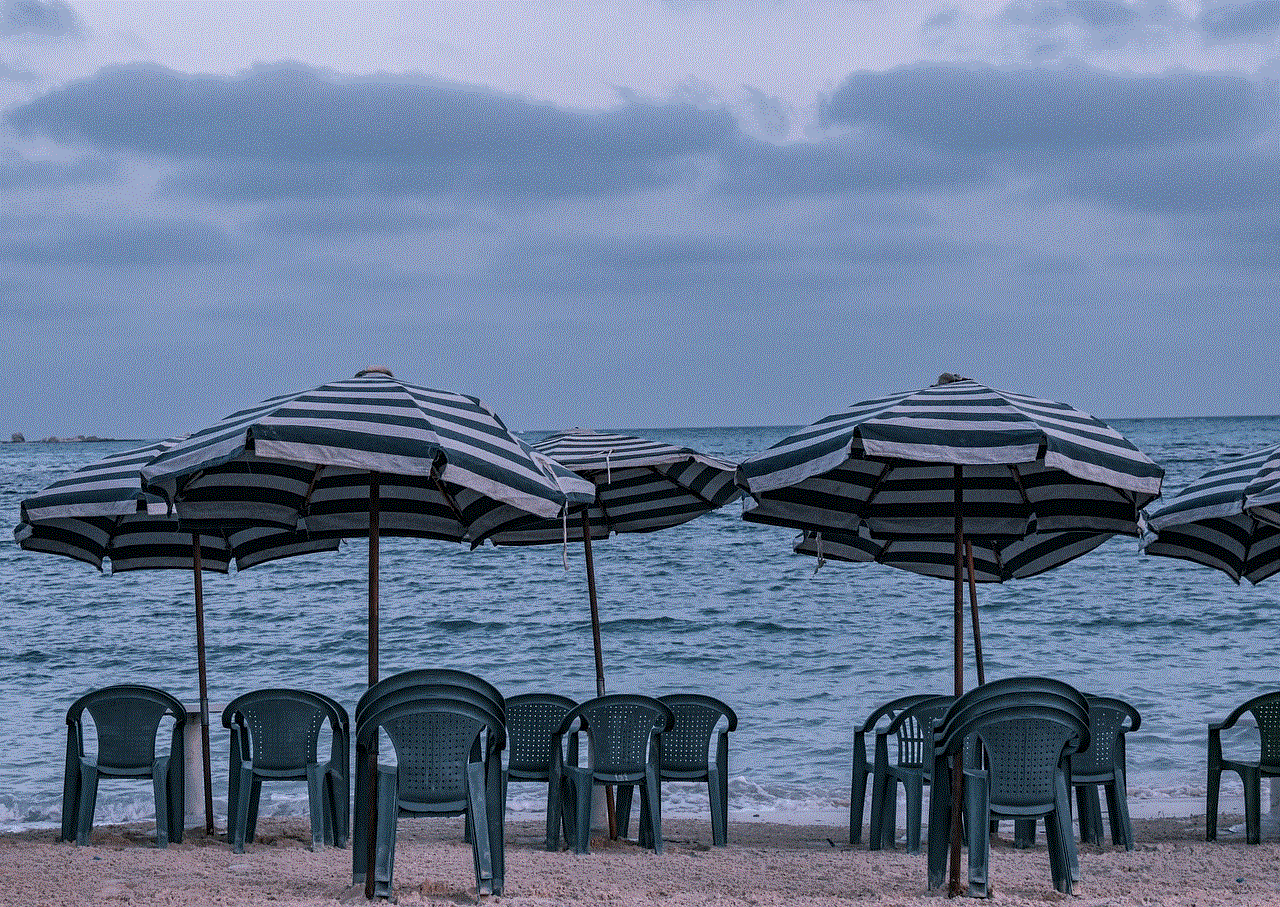
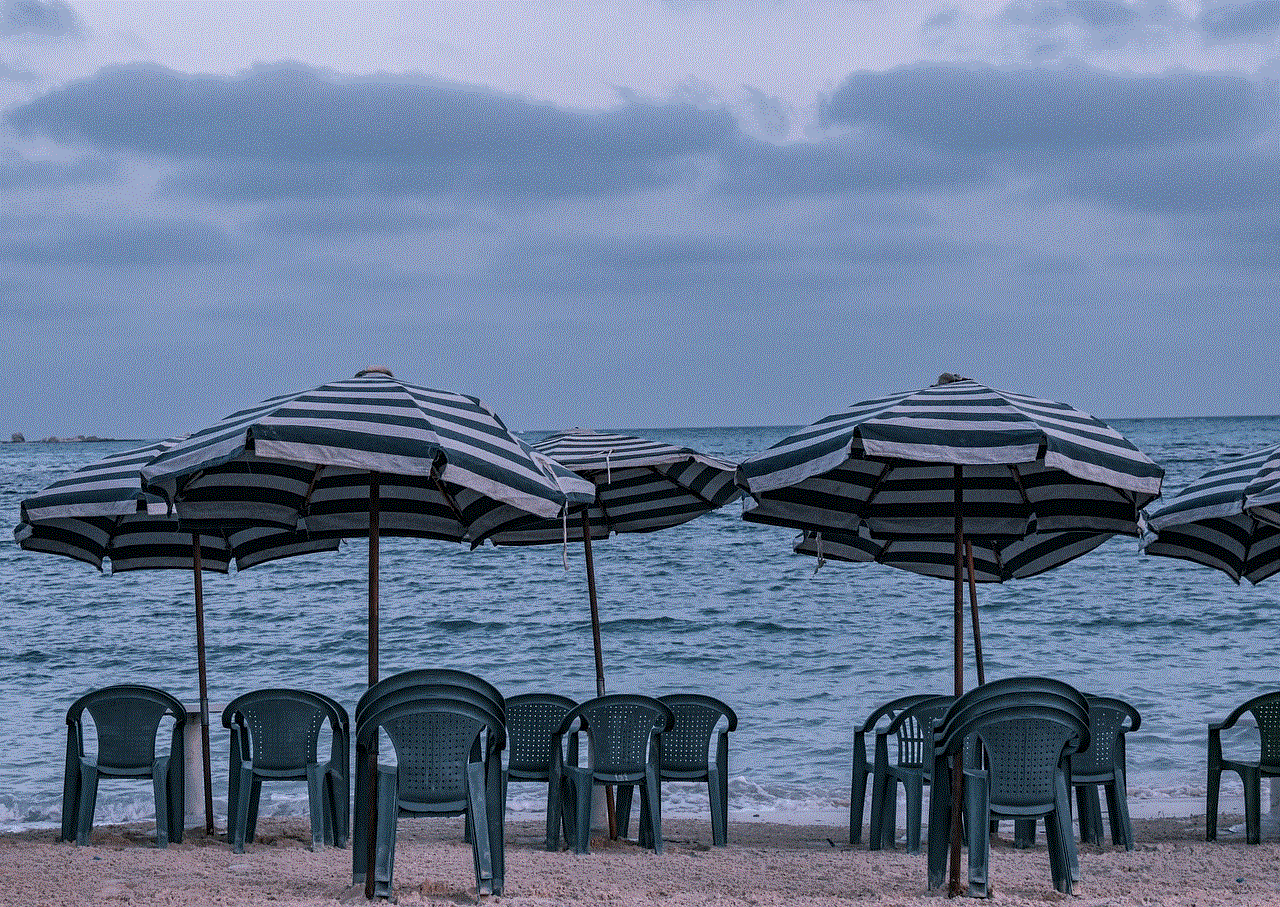
In conclusion, the App Store’s requirement of a password may seem like a hassle, but it serves a crucial purpose in maintaining the security of the platform. It helps to prevent unauthorized purchases, protect users’ personal information, and serves as a parental control measure. While it may be tempting to disable the password requirement for convenience, it’s important to remember that it’s there to protect us and our devices. As technology continues to advance, we can expect to see more security measures in place to ensure our safety in the digital world.