how to add friends on snapchat
# How to Add Friends on Snapchat : A Comprehensive Guide
Snapchat has transformed the way we communicate and share moments with friends and family. With its unique features and ephemeral messaging, it has become one of the most popular social media platforms among younger audiences. One of the fundamental aspects of Snapchat is adding friends. In this article, we will delve into the various methods of adding friends on Snapchat, explore the significance of building a friend list, and provide tips for maximizing your Snapchat experience.
## Understanding Snapchat’s Friend System
Before we dive into the methods of adding friends, it’s essential to understand how the friend system on Snapchat works. Unlike traditional social media platforms, Snapchat focuses on a more personal and intimate connection. Friends on Snapchat can send snaps (photos and videos), chat, and view each other’s stories. The platform emphasizes privacy, allowing users to control who sees their content.
## Creating Your Snapchat Account
To add friends on Snapchat, you first need to create an account. Download the Snapchat app from the App Store or Google Play Store, and follow these steps:
1. **Open the App**: Once downloaded, open the Snapchat app.
2. **Sign Up**: Click on “Sign Up” to create a new account. You’ll need to provide your name, date of birth, and email address.
3. **Choose a Username**: Your username will be your identity on Snapchat, so choose wisely. It cannot be changed later, and it’s how friends will find you.
4. **Create a Password**: Ensure your password is strong and secure.
5. **Verify Your Account**: Snapchat may ask you to verify your account via email or phone number.
6. **Set Up Your Profile**: You can add a Bitmoji or a profile picture to personalize your account.
Once your account is set up, you’re ready to start adding friends!
## Method 1: Adding Friends by Username
One of the simplest ways to add friends on Snapchat is by their username. If you know someone’s Snapchat username, follow these steps:
1. **Open the Snapchat App**: Launch the app on your device.
2. **Tap on the Profile Icon**: This is located in the top-left corner of the screen.
3. **Select ‘Add Friends’**: Scroll down and tap on ‘Add Friends’.
4. **Enter Username**: Tap on ‘Search’ and enter the username of the person you want to add.
5. **Send Friend Request**: Once their profile appears, tap on ‘Add’ next to their name.
Your friend will receive a notification of your request, and once they accept it, you’ll be connected!
## Method 2: Adding Friends via Contacts
Another effective method to add friends on Snapchat is by syncing your phone contacts. This way, you can easily find friends who are already on Snapchat. Here’s how to do it:
1. **Open Snapchat**: Start the app.
2. **Go to Your Profile**: Tap on your profile icon in the top-left corner.
3. **Select ‘Add Friends’**: Scroll down and tap on ‘Add Friends’.
4. **Tap on ‘Contacts’**: Choose ‘Contacts’ to see a list of friends who are already on Snapchat.
5. **Add Friends**: You can add friends by tapping ‘Add’ next to their names.
Remember that Snapchat will only show you contacts who have allowed their accounts to be discovered by others.
## Method 3: Using Snapcode
Snapcodes are unique QR codes that users can scan to add friends quickly. If you want to add someone using their Snapcode, follow these steps:
1. **Open Snapchat**: Launch the app.
2. **Tap on the Camera Screen**: Ensure that you are on the camera screen.
3. **Scan the Snapcode**: Point your camera at the Snapcode of the person you want to add. Alternatively, you can take a screenshot of their Snapcode and upload it by tapping on the Ghost icon at the top of the camera screen, then clicking on ‘Add Friends’.
4. **Add Friend**: Once the Snapcode is scanned, tap on ‘Add Friend’.
This method is particularly fun as it allows you to connect with people in a more interactive way.
## Method 4: Adding Friends via Quick Add
Snapchat’s Quick Add feature suggests friends based on mutual connections or similar interests. To use this feature:
1. **Open Snapchat**: Start the app on your device.
2. **Go to Your Profile**: Tap on your profile icon in the top-left corner.
3. **Select ‘Add Friends’**: Scroll down and tap on ‘Add Friends’.
4. **Explore Quick Add**: You will see a list of suggested friends under ‘Quick Add’. These are people you might know based on mutual friends.
5. **Add Friends**: Tap ‘Add’ next to their names to send a friend request.
Quick Add is an excellent way to expand your social circle on Snapchat.
## Method 5: Sharing Your Snapcode
If you want to gain new friends, consider sharing your Snapcode. This can be done through various platforms, including social media, messaging apps, or even in person. To share your Snapcode:
1. **Open Snapchat**: Launch the app.
2. **Go to Your Profile**: Tap on your profile icon in the top-left corner.
3. **View Your Snapcode**: Your Snapcode is displayed on your profile.
4. **Share Your Snapcode**: You can take a screenshot and share it or show it directly on your device for others to scan.
This method not only helps you add friends but also allows you to engage with a broader audience.
## The Significance of Building Your Friend List
Adding friends on Snapchat is more than just a numbers game; it’s about cultivating connections. Here are some reasons why building your friend list is significant:
1. **Enhanced Communication**: With more friends, you can share your moments with a wider audience, enhancing your overall communication experience.
2. **Diverse Content**: Each friend brings their unique content to the table. You can discover new interests, trends, and ideas through the stories and snaps shared by your friends.
3. **Strengthening Relationships**: Snapchat allows you to stay in touch with friends and family in a fun and engaging way, helping to strengthen relationships over time.
4. **Creating Memories**: Sharing snaps allows you to create lasting memories with your friends, which can be cherished and revisited.
5. **Discovering New Friends**: Through mutual friends and Quick Add, you can meet new people and expand your social network.
## Tips for Managing Your Friend List
As you build your friend list on Snapchat, it’s important to manage it effectively. Here are some tips:
1. **Regularly Review Your Friends**: Periodically check your friend list and remove users who no longer engage with your content or whom you don’t communicate with.
2. **Use Privacy Settings**: Snapchat allows you to control who can see your stories and send you snaps. Adjust your privacy settings to maintain the level of intimacy you desire.
3. **Engage with Friends**: Make an effort to engage with your friends’ content by sending snaps, replying to stories, or starting conversations. This helps keep your relationships active.
4. **Be Mindful of Your Content**: Remember that anything you send can be saved or shared. Be mindful of the content you share with your friends.
## Troubleshooting Friend Requests
Sometimes, you might encounter issues when trying to add friends on Snapchat. Here are some common problems and solutions:
1. **Friend Request Not Going Through**: If your request isn’t going through, ensure that the username is correct. If it is, the user may have their privacy settings set to limit who can add them.
2. **Unable to Find a Friend**: If you can’t find a friend by username, they may have deleted their Snapchat account or changed their username.
3. **Mutual Friends Limitations**: Snapchat has a limit to the number of friends you can have (currently 6,000). If you reach this limit, you’ll need to remove someone before adding new friends.
4. **Blocked Users**: If someone has blocked you , you won’t be able to send them a friend request or find their profile.
## Conclusion
Adding friends on Snapchat is a straightforward process, but it holds significance in building and maintaining relationships. Whether you use usernames, contacts, Snapcodes, or Quick Add, each method offers a unique way to connect with others. As you navigate the platform, remember to engage with your friends, manage your friend list wisely, and utilize privacy settings to enhance your experience.
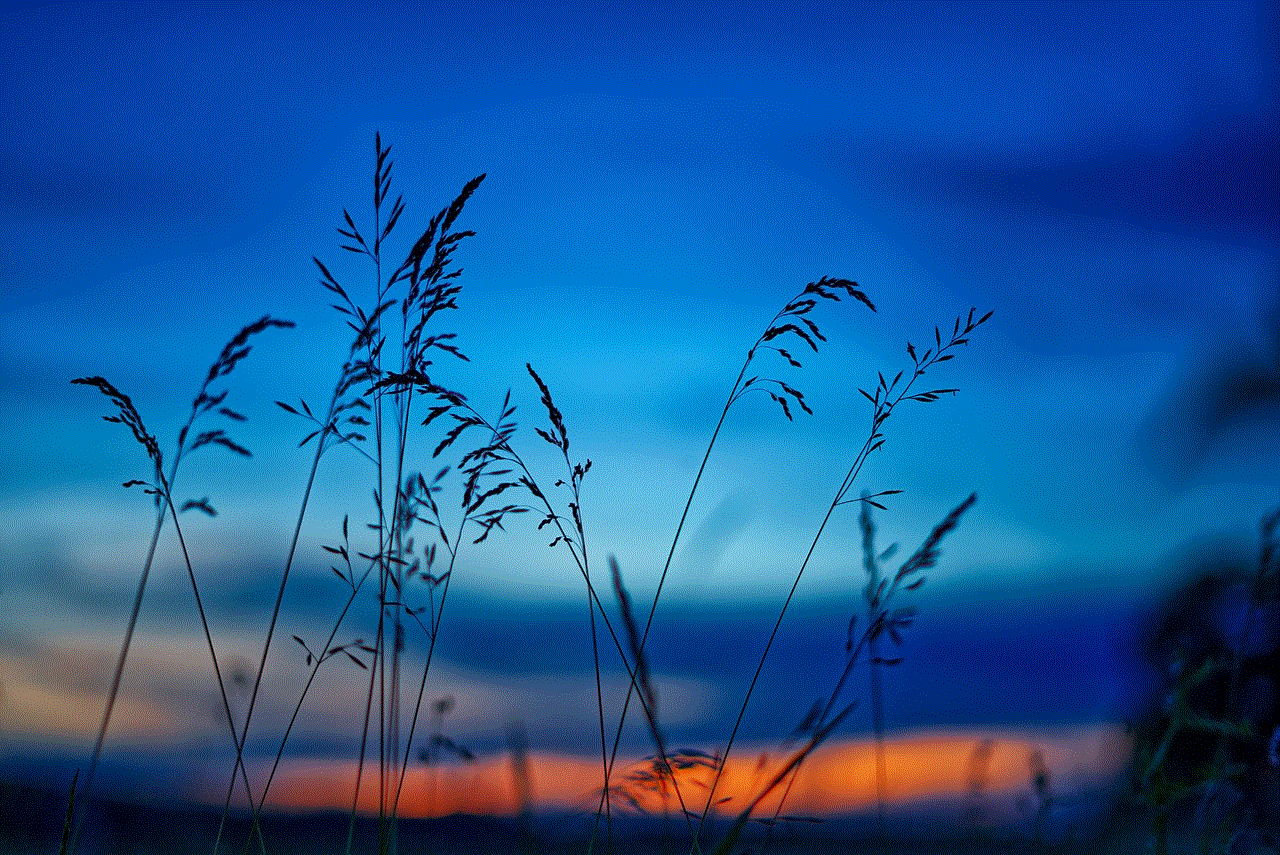
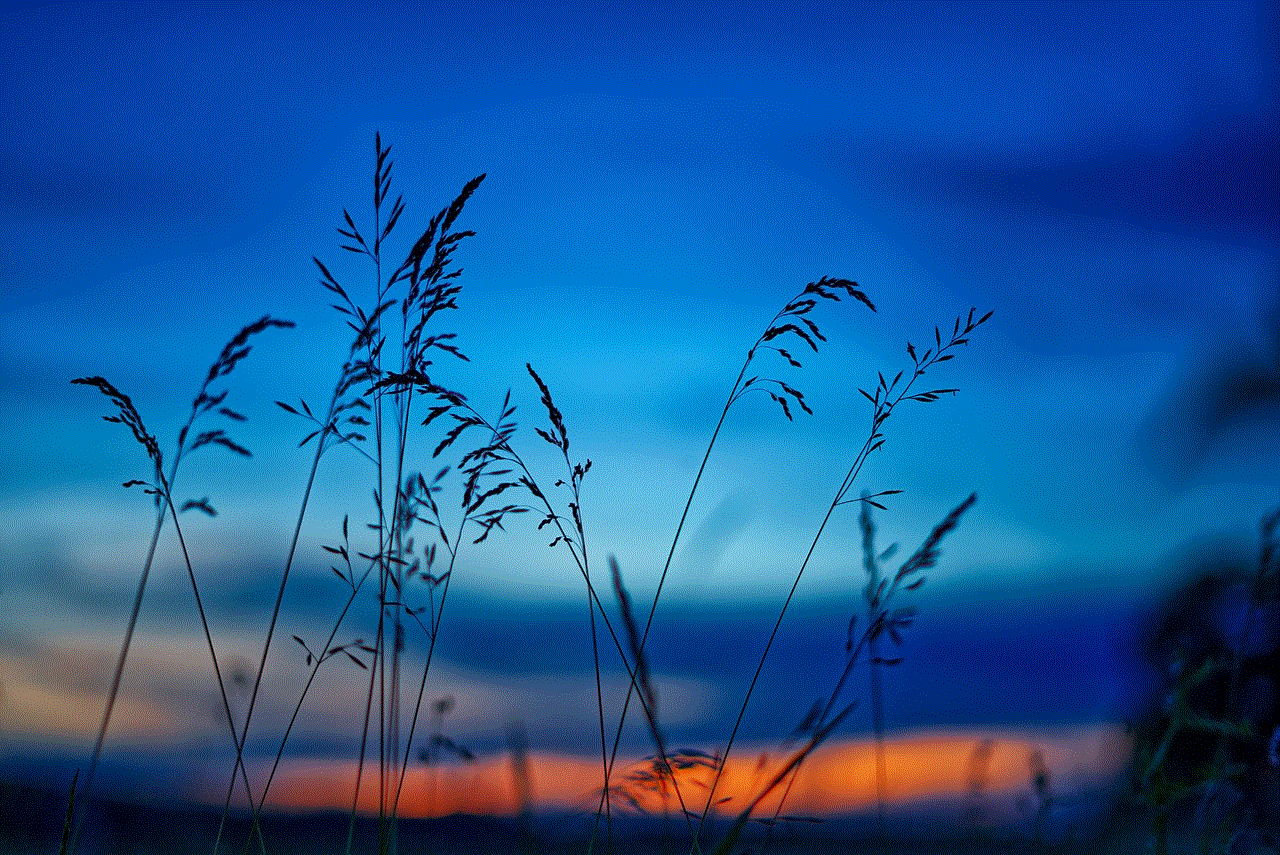
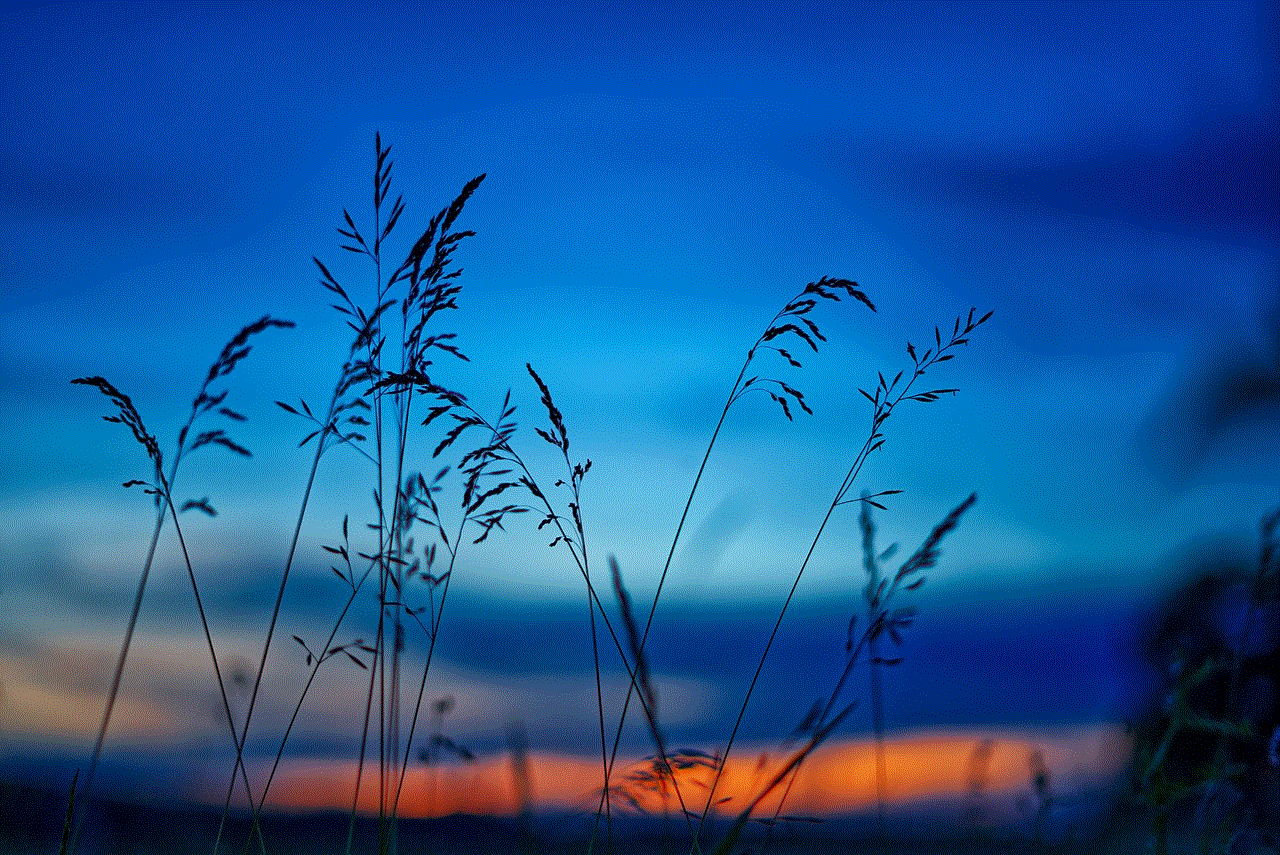
As Snapchat continues to evolve, keeping up with new features and updates will enable you to make the most of your social interactions. With the right approach, Snapchat can be more than just an app; it can become a vibrant community where you share moments, create memories, and foster relationships. So go ahead, add your friends, and dive into the colorful world of Snapchat!
facebook support messenger
# Facebook Support Messenger: A Comprehensive Guide
In today’s digital age, social media platforms have become integral to our daily lives. Facebook, being one of the largest social networking sites, plays a significant role in how we connect, communicate, and engage with one another. However, with the vast number of users comes the need for effective support systems. One of the most vital support features Facebook provides is its Support Messenger. In this article, we will explore what Facebook Support Messenger is, how it works, its importance, and tips for optimizing your experience with it.
## Understanding Facebook Support Messenger
Facebook Support Messenger is a tool that allows users to communicate directly with Facebook’s support team via the Messenger app. This service is designed to help users resolve issues related to their accounts, advertisements, pages, and other functionalities within the Facebook ecosystem. By using Messenger, users can receive real-time assistance, making it easier to address concerns quickly and efficiently.
### The Evolution of Facebook Support
Over the years, Facebook has made significant strides in improving its customer support services. Initially, users had to rely on email or help center articles, which could be time-consuming and frustrating. As the platform grew, so did the complexity of its issues. To address this, Facebook introduced chat support, allowing users to interact with support representatives in real-time through Messenger.
This evolution reflects Facebook’s commitment to enhancing user experience and providing timely assistance. With millions of active users worldwide, having an immediate support channel has become essential in maintaining user satisfaction and trust.
## How to Access Facebook Support Messenger
Accessing Facebook Support Messenger is straightforward. Here’s a step-by-step guide:
1. **Log into Your Facebook Account**: Start by logging into your Facebook account on either desktop or mobile.
2. **Go to Help Center**: Click on the question mark icon located at the top right corner of the screen to access the Help Center.
3. **Select Your Issue**: Browse through the various topics or use the search bar to find the issue you need assistance with.
4. **Choose to Chat**: If applicable, you will see an option to chat with a support representative. Click on this option to initiate the chat.
5. **Use Messenger**: If you’re on mobile, the chat will open in the Messenger app. If you’re on a desktop, it will open in a pop-up window.
6. **Describe Your Issue**: Provide a detailed description of your issue to help the support representative assist you better.
### What to Expect from Facebook Support Messenger
When you initiate a conversation through Facebook Support Messenger, here are some things you can expect:
– **Immediate Response**: While wait times may vary depending on the volume of inquiries, the Messenger format allows for quicker responses compared to traditional email support.
– **Personalized Assistance**: Support representatives can provide tailored solutions based on the specifics of your issue.
– **Follow-Up Options**: After resolving your issue, you may receive follow-up messages to ensure the solution was satisfactory.
– **Resource Sharing**: Representatives can share links to relevant help articles or resources that may assist you further.
## The Importance of Facebook Support Messenger
### Real-Time Assistance
One of the most significant advantages of Facebook Support Messenger is the real-time assistance it offers. Users no longer have to wait hours or days for a response. Instead, they can engage in a conversation that allows for immediate clarifications and solutions. This feature is particularly useful for businesses that rely on Facebook for advertising and customer engagement.
### User Empowerment
With Facebook Support Messenger, users are empowered to take control of their issues. They can ask questions, receive guidance, and resolve problems without feeling lost in a sea of generic responses. This personalized approach fosters a sense of connection and trust between Facebook and its users.
### Enhanced Communication



The platform’s integration with Messenger allows for seamless communication. Users can share screenshots, links, and other relevant information directly within the chat, thus providing support representatives with the context they need to assist effectively.
## Common Issues Addressed Through Facebook Support Messenger
### Account Recovery
One of the most frequent reasons users contact Facebook Support Messenger is account recovery. Whether due to forgotten passwords, hacked accounts, or locked profiles, the support team can guide users through the necessary steps to regain access.
### Ad Management
For businesses utilizing Facebook’s advertising platform, issues related to ad performance, billing problems, or policy violations can arise. Facebook Support Messenger provides a direct line to address these concerns, allowing businesses to optimize their ad strategies efficiently.
### Page Management
Managing a Facebook Page can be challenging, especially with multiple admins and varying permissions . Users can reach out through Messenger to resolve issues related to page access, content moderation, and community management.
### Content Violations
Facebook has strict community standards regarding content. Users who believe their posts were unjustly removed or flagged can use Support Messenger to appeal decisions and seek clarification.
## Tips for an Effective Experience with Facebook Support Messenger
### Be Clear and Concise
When reaching out for support, it’s essential to provide clear and concise information about your issue. The more specific you are, the easier it will be for the support representative to understand your problem and provide a solution.
### Utilize Screenshots
If applicable, using screenshots can significantly enhance your communication. Visual aids can help illustrate your issue more effectively than text alone, making it easier for the support team to grasp the problem.
### Be Patient
While Facebook Support Messenger is designed for quick responses, there may still be instances where wait times are longer than expected. Remaining patient and understanding will help facilitate a more positive interaction.
### Follow Up
If you don’t receive a response within a reasonable timeframe, don’t hesitate to follow up. A polite message reiterating your issue can help keep your inquiry at the forefront of the support team’s attention.
### Provide Feedback
After your issue is resolved, consider providing feedback on your experience. This can help Facebook improve its support services and ensures that your voice is heard.
## The Future of Facebook Support Messenger
As technology continues to evolve, so too does the landscape of customer support. Facebook has indicated its commitment to enhancing user experience through innovative solutions, including the integration of AI and chatbots within Messenger. This could further streamline the support process, providing users with instant responses to common inquiries while still allowing for human interaction when needed.
### Expanding Support Channels
In the future, we may see Facebook expand its support channels beyond Messenger. This could include video calls, enhanced chat functionalities, or even community-driven support forums where users can assist one another, creating a more collaborative support environment.
### Leveraging Data for Enhanced Support
Facebook has access to vast amounts of user data, which can be leveraged to improve support systems. By analyzing common issues and user behavior, Facebook can proactively address concerns and enhance the overall user experience.
## Conclusion



Facebook Support Messenger is a vital tool for users seeking assistance with their accounts and interactions on the platform. By providing real-time support, personalized assistance, and efficient communication, it addresses the diverse needs of Facebook’s vast user base. With its continuous evolution and commitment to user satisfaction, Facebook Support Messenger is poised to remain an essential resource for users navigating the complexities of social media interactions. Whether you’re a casual user or a business owner, understanding how to utilize this tool effectively can significantly enhance your experience on Facebook.