how long does aaa take
# How Long Does AAA Take? Understanding the Timeframes Involved
The American Automobile Association (AAA) is a well-known organization that provides roadside assistance, travel services, insurance, and various other member benefits. One common question among AAA members and potential members is: “How long does AAA take?” This question can pertain to several aspects of the service, including response times for roadside assistance, the processing of membership applications, the duration of travel planning services, and more. In this comprehensive article, we will explore the various timeframes associated with AAA services, delve into the factors that influence these times, and provide tips for optimizing your experience with AAA.
## 1. Roadside Assistance: A Lifeline on the Road
One of AAA’s most prominent services is its roadside assistance program. When members encounter an issue such as a flat tire, dead battery, or running out of gas, they can call AAA for help. But how long should members expect to wait for assistance?
### Average Response Times
The average response time for AAA roadside assistance can vary significantly based on several factors. On average, AAA aims to respond within 30 minutes to an hour. However, during peak hours or in high-demand areas, response times may extend to 90 minutes or more. Additionally, factors such as weather conditions, time of day, and the location of the breakdown can impact how quickly help arrives.
### Factors Influencing Response Times
Several factors can influence the response time of AAA roadside assistance:
– **Location**: Urban areas typically have faster response times due to a higher concentration of service providers. Rural areas may experience longer wait times due to the distance that service vehicles must travel.
– **Time of Day**: Response times may be longer during late-night hours, weekends, or holidays when fewer service vehicles are available.
– **Weather Conditions**: Adverse weather conditions, such as snowstorms or heavy rain, can slow down response times as service providers navigate hazardous road conditions.
## 2. Membership Processing Time
If you’re considering joining AAA, you may be wondering how long it will take to process your membership application. Fortunately, the process is relatively straightforward.
### Instant Membership Activation
In most cases, if you apply for AAA membership online, you can receive instant membership activation. This means you can start enjoying member benefits almost immediately. If you choose to sign up in person or over the phone, the process may take a little longer, but it is typically still completed within the same day.
### Membership Card Delivery
While you may have access to your membership benefits right away, receiving your physical membership card can take longer. The card is usually mailed to you within 7 to 10 business days after your application is processed. If you need your card sooner, you can often request a temporary card or digital membership card through the AAA mobile app.
## 3. Travel Planning Services
AAA is also well-known for its travel planning services, including trip routing, hotel bookings, and vacation packages. If you’re planning a trip, you might be curious about how long it takes to receive travel information from AAA.
### Trip Planning Timeframes
The time it takes to receive travel plans from AAA largely depends on the complexity of your request. For simple trip routing, you can expect to receive your itinerary within a few hours, especially if you use the AAA mobile app or website.
For more intricate travel plans, such as multi-destination trips or customized vacation packages, it may take a few days to finalize the details. AAA travel agents often need time to research the best options, negotiate rates, and confirm reservations.
### Last-Minute Travel
If you’re planning a last-minute trip, AAA can still assist you, but be prepared for potential limitations. While the organization can help with hotel bookings and transportation, availability may be limited, and you may not have as many options to choose from compared to planning in advance.
## 4. Insurance Services: Claims Processing
AAA also offers various insurance services, including auto, home, and life insurance. If you need to file a claim, you might wonder how long the process will take.
### Claims Processing Time
The timeframe for processing insurance claims can vary widely based on several factors:
– **Type of Claim**: Auto insurance claims may be processed more quickly than home insurance claims due to the nature of the incidents and the documentation required.
– **Complexity of the Claim**: Simple claims with clear documentation can be resolved within a week, while more complex claims involving multiple parties, investigations, or disputes may take several weeks or even months.
– **Communication**: Prompt communication between you, AAA, and any involved parties can expedite the claims process. Ensuring you provide all necessary documentation upfront can also help speed things along.
## 5. Membership Renewal
Another aspect of AAA membership is the renewal process. Members often ask how long it takes to renew their membership and whether there are any delays.
### Renewal Timeframes
Renewing your AAA membership is typically a quick process. Most members can renew their membership online or through the AAA mobile app in just a few minutes. Once you complete the renewal process, you should receive confirmation immediately.
### Physical Card Delivery
Similar to the initial membership application, if you renew your membership, your physical card will be mailed to you within 7 to 10 business days. If you need immediate access to your membership benefits, you can request a temporary or digital card.
## 6. Travel Insurance: Coverage Timing
When planning a trip, many travelers choose to purchase travel insurance for added peace of mind. AAA offers travel insurance options, and understanding the timing associated with these policies is essential.
### Purchase Timing
Travel insurance policies are typically available for purchase up until the day before your trip. However, it’s advisable to purchase coverage as soon as you book your travel arrangements. This allows you to take advantage of benefits such as trip cancellation coverage, which may have specific timeframes for eligibility.
### Claims Processing for Travel Insurance
If you need to file a claim for travel insurance, the processing time can vary based on the nature of the claim. Simple claims, such as trip cancellations or delays, may be resolved within a few weeks, while more complex cases involving medical emergencies or lost luggage may take longer.
## 7. Benefits of AAA Membership
Understanding the various timelines associated with AAA services can help members maximize their experience. Beyond quick response times and efficient processing, AAA membership offers numerous benefits that are worth considering.
### Discounts and Savings
AAA members enjoy discounts on travel, hotels, car rentals, and various attractions. While the time it takes to redeem these discounts may vary, many members report significant savings that can offset the cost of membership.
### Access to Resources
In addition to roadside assistance and travel services, AAA offers a wealth of resources, including travel guides, maps, and travel planning tools. These resources can save you time and effort when planning a trip.
## 8. Tips for Optimizing Your AAA Experience
To ensure a smooth experience with AAA, consider the following tips:
### Be Prepared
When you call AAA for roadside assistance, have your membership number, vehicle information, and location ready. This can help the operator expedite your request and reduce wait times.
### Use Digital Tools
Take advantage of the AAA mobile app for quick access to your membership benefits, travel planning tools, and digital membership cards. The app can streamline many processes and provide real-time information.
### Plan Ahead
For travel planning and insurance, try to give yourself ample time to finalize arrangements. Planning ahead can help you avoid last-minute stress and ensure you get the best options available.
## 9. Conclusion
In conclusion, the timeframes associated with AAA services can vary based on multiple factors, including the type of service, location, and complexity of your request. By understanding these timelines and being prepared, you can optimize your experience with AAA and make the most of your membership. Whether you need roadside assistance, travel planning services, or insurance, AAA is dedicated to providing efficient and reliable support to its members. With a little foresight and preparation, you can enjoy the peace of mind that comes with AAA membership and the many benefits it offers.
how do i turn off airplane mode
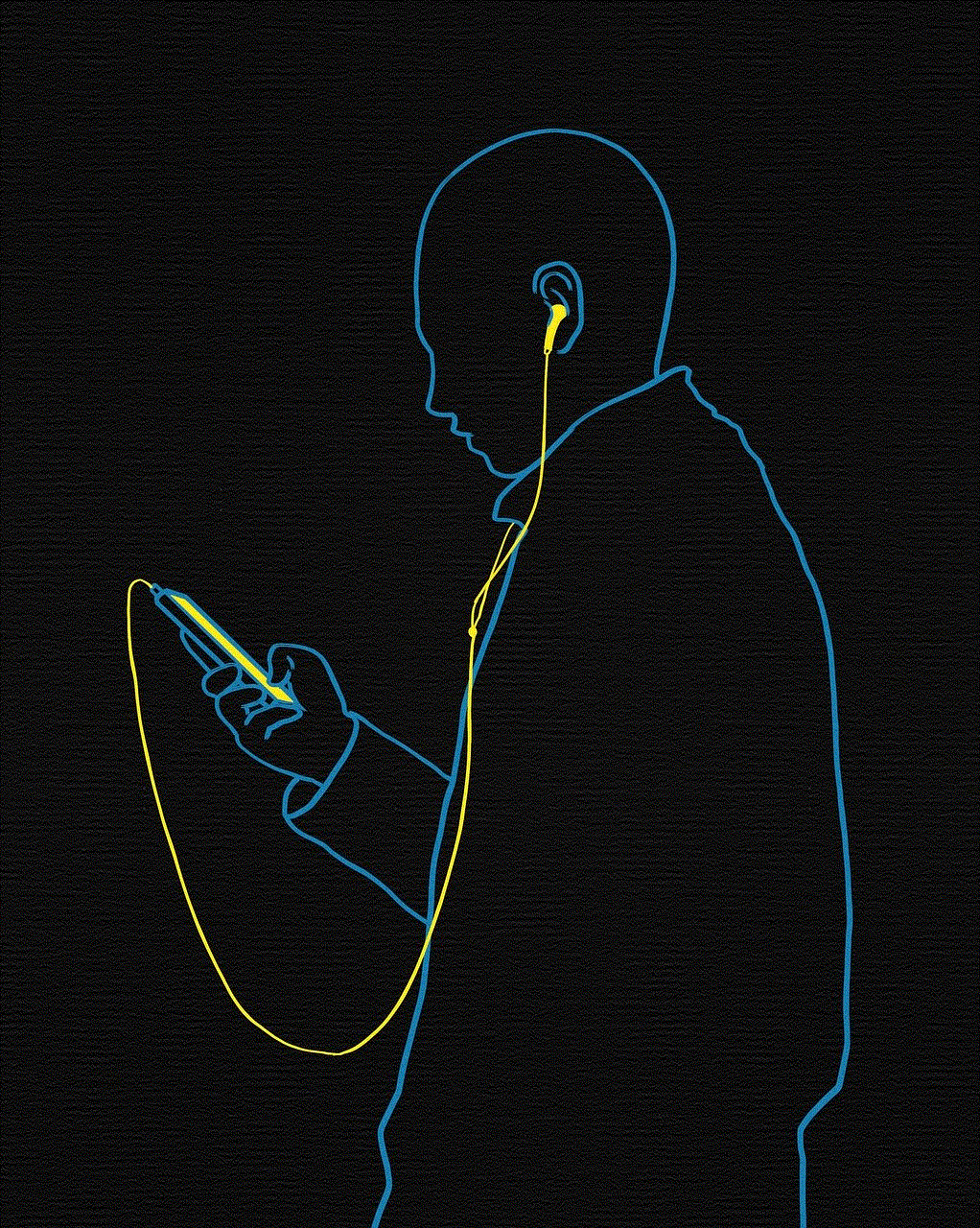
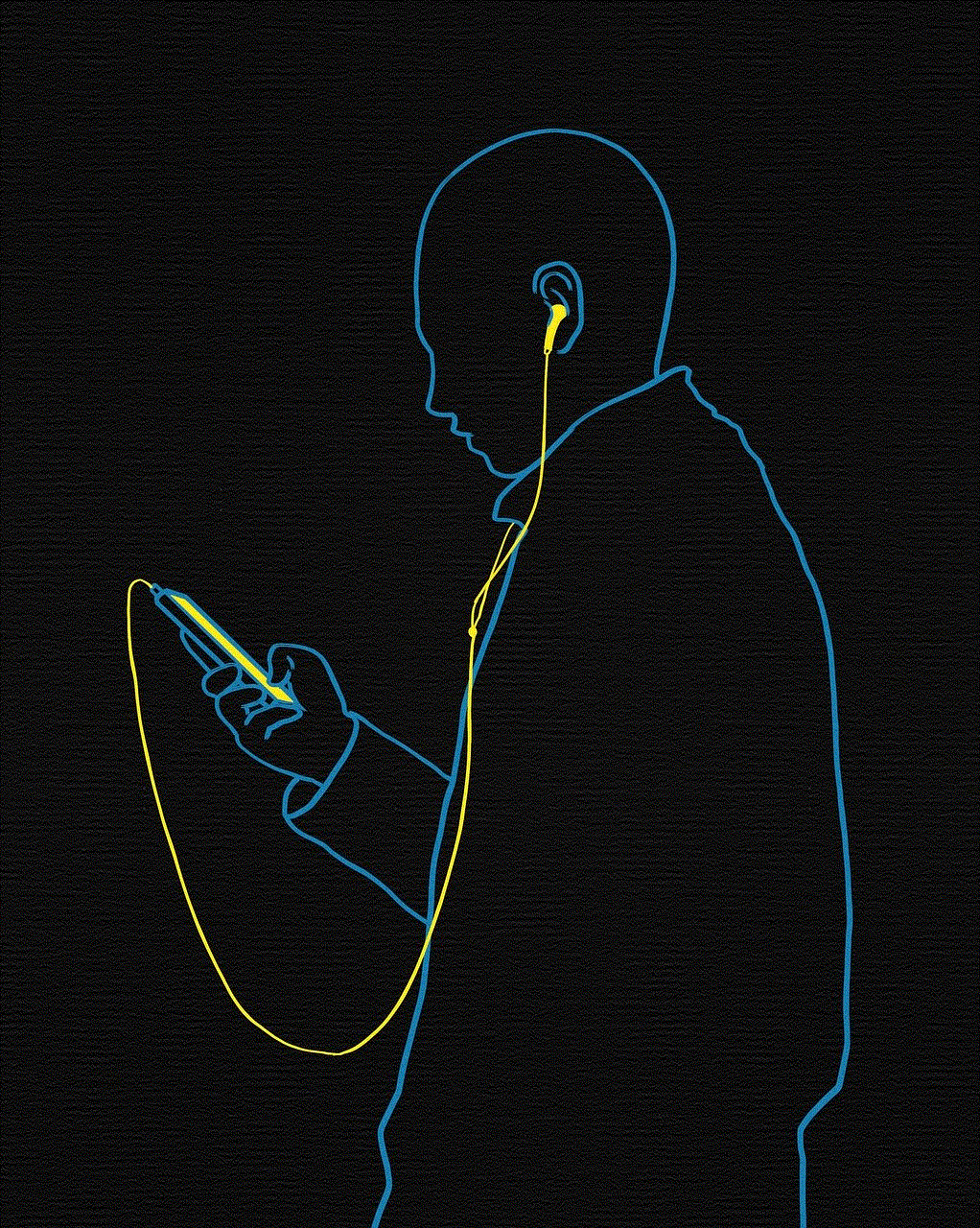
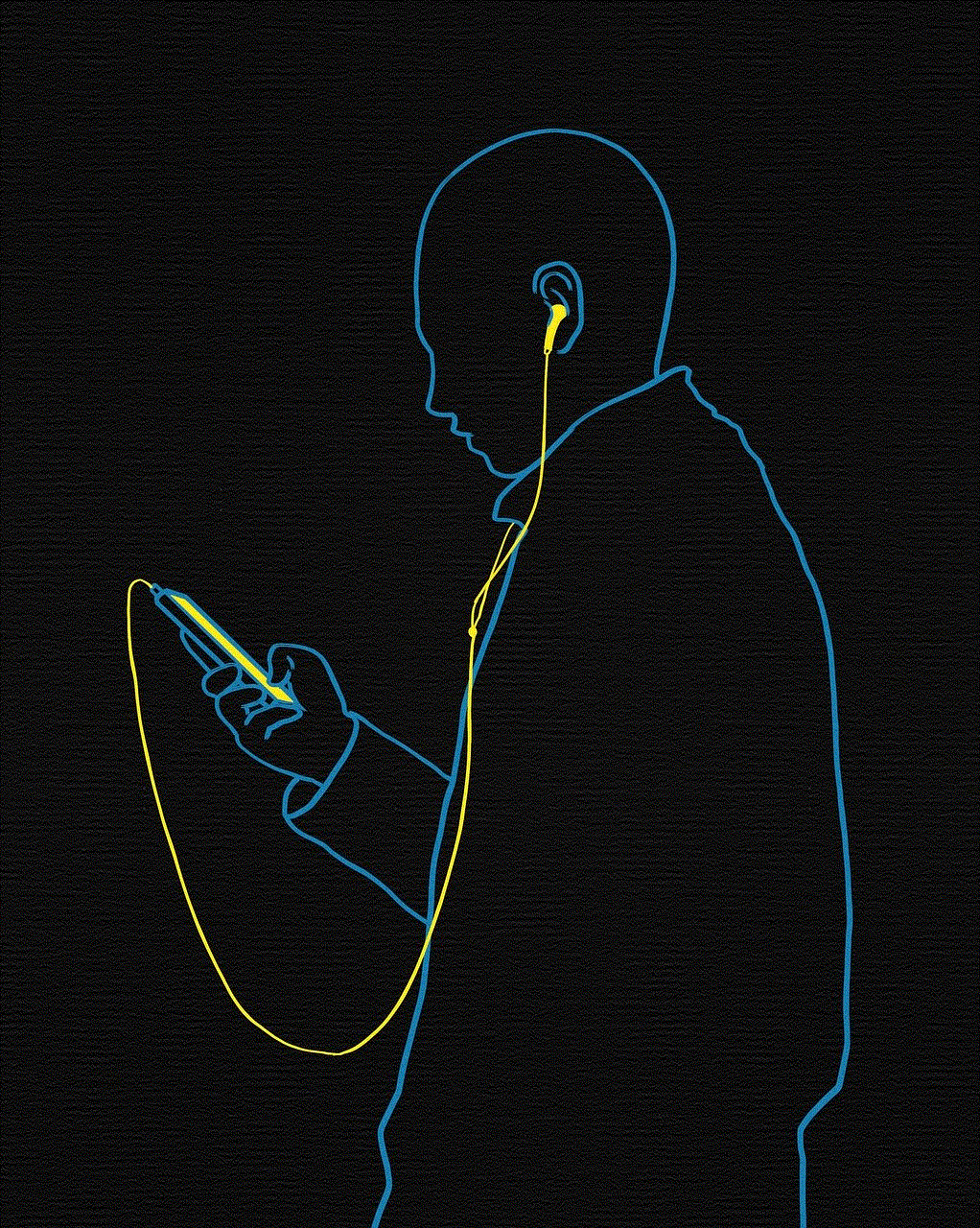
# How to turn off Airplane Mode: A Comprehensive Guide
Airplane mode is a feature that disables all wireless communication on your device, including cellular, Wi-Fi, and Bluetooth connections. Originally designed for use during flights to comply with airline regulations, airplane mode can be useful in various situations, such as saving battery life, avoiding disruptions during meetings, or managing data usage. However, once you no longer need this feature, you’ll want to know how to turn it off and restore your device’s connectivity. This article will guide you through the process of disabling airplane mode on different devices, explore its functions, and discuss various scenarios where it can be beneficial.
## Understanding Airplane Mode
Before diving into the steps for turning off airplane mode, it’s essential to understand what it entails. When airplane mode is activated, your device essentially goes into a state where it ceases all forms of communication. This includes:
– **Cellular Networks**: You can’t send or receive calls or texts.
– **Wi-Fi**: You won’t be able to access the internet or connect to Wi-Fi networks.
– **Bluetooth**: Any Bluetooth devices paired with your device will be disconnected.
While this might seem like a limitation, there are benefits to using airplane mode. For example, when you activate airplane mode, your device can conserve battery life, as it stops searching for signals. Additionally, it can help you focus in environments where constant notifications can be distracting.
## How to turn off Airplane Mode on Different Devices
### Turning Off Airplane Mode on Android Devices
1. **Swipe Down to Access Quick Settings**: Most Android devices allow you to quickly access settings by swiping down from the top of the screen. This will reveal the quick settings panel.
2. **Locate the Airplane Mode Icon**: Look for the airplane icon, typically represented as a stylized airplane. The icon may appear either highlighted or grayed out, depending on whether airplane mode is activated.
3. **Tap the Icon**: Simply tap the airplane mode icon. If it was active, the icon will turn off, and you will see notifications indicating that your wireless connections are restored.
4. **Check Settings for Confirmation**: If you want to double-check, go to your device’s settings by tapping the gear icon. Navigate to “Network & Internet” or “Connections,” and you should see that airplane mode is turned off.
### Turning Off Airplane Mode on iOS Devices
1. **Open Control Center**: On iPhone models with Face ID, swipe down from the top-right corner of the screen. For models with a home button, swipe up from the bottom edge of the screen.
2. **Find the Airplane Mode Icon**: Look for the airplane icon in the Control Center. Like Android, it will be highlighted if airplane mode is on.
3. **Tap the Icon**: Tapping the airplane icon will turn off airplane mode, and the icon will no longer be highlighted.
4. **Confirm in Settings**: You can also navigate to the “Settings” app, where you will see a toggle for airplane mode. Ensure it is set to “Off.”
### Turning Off Airplane Mode on Windows Laptops
1. **Access the Action Center**: Click on the speech bubble icon located on the taskbar at the bottom-right corner of the screen to open the Action Center.
2. **Locate Airplane Mode**: Look for the airplane mode tile in the Action Center. If it’s highlighted, that means it is turned on.
3. **Toggle Off Airplane Mode**: Click on the airplane mode tile to turn it off. You should see a notification indicating that your wireless connections are restored.
4. **Check Network Settings**: For further confirmation, right-click the network icon in the taskbar and select “Network & Internet settings.” Ensure that airplane mode is disabled.
### Turning Off Airplane Mode on macOS Devices
1. **Open the Menu Bar**: Click on the Wi-Fi icon located in the menu bar at the top-right of the screen.
2. **Check Airplane Mode**: In the dropdown menu, you will see an option for “Turn Airplane Mode On” or “Turn Airplane Mode Off.” If airplane mode is enabled, it will indicate that you can turn it off.
3. **Toggle Airplane Mode Off**: Click on the option to turn off airplane mode. You should see your Wi-Fi and Bluetooth options become available again.
4. **Network Preferences**: You can also go to “System Preferences,” then “Network,” to ensure that your Wi-Fi and Bluetooth connections are active.
### Turning Off Airplane Mode on Smart Devices
Many smart devices, such as tablets and smartwatches, also support airplane mode. The process is similar to that of smartphones:



1. **Access Settings or Quick Settings**: Depending on your device, you can either swipe down from the top of the screen or navigate to the settings menu.
2. **Locate Airplane Mode**: Find the airplane mode option in the quick settings panel or in the settings menu.
3. **Toggle Off Airplane Mode**: Tap or switch off the airplane mode option, and your device will reconnect to available networks.
## Why Would You Use Airplane Mode?
While airplane mode is often associated with air travel, it serves several practical purposes. Here are a few scenarios where activating airplane mode can be advantageous:
### 1. Saving Battery Life
If you’re running low on battery and need to conserve power, turning on airplane mode can help. By disabling all wireless communications, your device will use less energy. This can be particularly useful when you know you won’t have access to a charger for an extended period.
### 2. Avoiding Distractions
In situations where you need to focus—like during meetings, classes, or study sessions—airplane mode can be a helpful tool. By disabling notifications and calls, you create a distraction-free environment.
### 3. Managing Data Usage
If you’re concerned about exceeding your data limits while on a mobile plan, turning on airplane mode can help. When activated, you won’t accidentally use mobile data for updates or streaming. This can be particularly useful when traveling abroad, where data roaming charges can be exorbitant.
### 4. Troubleshooting Connectivity Issues
If you’re experiencing connectivity issues—such as trouble connecting to Wi-Fi or cellular networks—turning on airplane mode and then turning it off again can reset your device’s connections. This often resolves minor connection problems.
### 5. Respecting Personal Space
In social situations where you want to limit the intrusion of technology, activating airplane mode can signal to those around you that you’re not available for calls or texts. This can help foster more personal interactions.
### 6. Battery Saving During Travel
Traveling often means long hours away from charging options. Using airplane mode while on a long flight or during road trips can help prolong your device’s battery life, allowing you to save it for when you truly need it.
### 7. Signal Interference Prevention
Certain environments, like hospitals or research labs, may request that you activate airplane mode to prevent any potential interference with sensitive equipment. In such cases, it’s best to comply with these guidelines.
## Common Misconceptions About Airplane Mode
While airplane mode is straightforward, there are several misconceptions that people often have:
### 1. Airplane Mode Does Not Mean “Off”
One common misconception is that activating airplane mode completely turns off your device. In reality, your device remains powered on but restricts wireless communications.
### 2. Bluetooth and Wi-Fi Can Be Used in Airplane Mode
Users might think that activating airplane mode disables Bluetooth and Wi-Fi entirely, but that’s not the case. While both features are turned off by default, you can manually re-enable them while airplane mode is on.
### 3. Airplane Mode Is Only for Air Travel
Another misconception is that airplane mode is solely for use during flights. While it was initially designed for that purpose, it can be beneficial in various non-flight situations.
## Conclusion
Turning off airplane mode is a simple process, yet it has significant implications for how you use your device. Whether you’re looking to save battery, avoid distractions, or troubleshoot connectivity issues, understanding how to manage airplane mode can enhance your overall experience with your technology.
By following the steps outlined in this guide, you can easily turn off airplane mode on a variety of devices. Remember that while airplane mode is a useful feature, it’s essential to understand its functions and benefits. By leveraging airplane mode strategically, you can make the most of your device, ensuring that it serves your needs, whether you’re at home, in the office, or traveling the world.



So, the next time you find yourself in a situation where airplane mode is activated, you’ll know precisely how to restore your connectivity and enjoy all the features your device has to offer.