how do i know if someone blocked me on kik
Kik is a popular messaging app that allows users to connect with friends, family, and even strangers through instant messaging. While it is a convenient way to stay in touch with others, there may come a time when you wonder if someone has blocked you on Kik. Whether it’s a friend who suddenly stopped responding or a stranger who you were having a conversation with, being blocked on Kik can leave you feeling confused and frustrated. In this article, we will discuss how you can know if someone has blocked you on Kik and what you can do about it.
What is Kik?
Before we dive into the topic of being blocked on Kik, let’s first understand what Kik is and how it works. Kik is a messaging app that was launched in 2010 and has gained popularity over the years. It allows users to send and receive messages, photos, videos, and other types of media to other Kik users. The app also offers features such as group chats, video calls, and games, making it a one-stop-shop for all your communication needs.
Kik is different from other messaging apps as it does not require a phone number to register. Instead, users can create a username and use that to connect with others on the app. This anonymity is one of the reasons why Kik is popular among teenagers and young adults. However, it also makes it easier for people to block others without revealing their identity.
How does blocking work on Kik?
Blocking on Kik is a simple process that can be done by anyone without the other person knowing. When a user blocks someone on Kik, they will no longer receive any messages or notifications from that person. The blocked user’s messages will also appear as “S” (sent) but will not be delivered to the recipient.
Additionally, when a user is blocked on Kik, they will not be able to see the blocker’s profile picture, status, or last seen status. The blocked user will also not be able to search for the blocker’s username or add them to a group chat. Essentially, the blocked user is completely cut off from any form of communication with the blocker on Kik.
How to know if someone has blocked you on Kik?
Now that we understand how blocking works on Kik, let’s look at the signs that can indicate if someone has blocked you on the app. Here are a few ways to know if you have been blocked on Kik:
1. Your messages are not being delivered
The most apparent sign that someone has blocked you on Kik is when your messages are not being delivered. As mentioned earlier, when a user blocks someone, their messages will not be delivered, and the recipient will not receive any notifications. If you have been sending messages to someone on Kik, but they are not being delivered, it is possible that you have been blocked.
2. Your messages appear as “S” but not “D”
If you have been sending messages to someone on Kik and they are only appearing as “S” (sent) and not “D” (delivered), it could be an indication that you have been blocked. This means that your messages have been sent, but they have not been delivered to the recipient. However, keep in mind that there could be other reasons for this, such as the other person’s phone being off or their internet connection being weak.
3. You cannot see the person’s profile picture, status, or last seen status
When someone blocks you on Kik, you will not be able to see their profile picture, status, or last seen status. If you were previously able to see this information but suddenly cannot, it could be a sign that you have been blocked. However, keep in mind that the person may have changed their privacy settings, which could also result in you not being able to see this information.
4. You cannot search for the person’s username or add them to a group chat
Another indication that you have been blocked on Kik is when you cannot search for the person’s username or add them to a group chat. When someone blocks you, they will also be removed from your contact list, and you will not be able to search for them on the app. Additionally, you will not be able to add them to a group chat, even if you have their username.
5. The person’s profile picture appears as a question mark
If you have been blocked on Kik, the person’s profile picture will appear as a question mark when you try to send them a message or view their profile. This is because you have been blocked, and the app cannot retrieve the person’s profile picture.
What to do if you have been blocked on Kik?
If you have gone through the signs mentioned above and believe that you have been blocked on Kik, there are a few things you can do. Here are some steps you can follow if you have been blocked on Kik:
1. Ask a mutual friend
If you are not sure whether you have been blocked or not, you can ask a mutual friend to check if they can see the person’s profile and send them a message. If your mutual friend can still see the person’s profile and send them messages, it is likely that you have been blocked.
2. Try sending a message from a different account
If you have been blocked on Kik, you can try sending a message to the person from a different account. If your message is delivered and you receive a response, it is an indication that you have been blocked on your original account.
3. Contact Kik support
If you have tried the steps mentioned above and are still not sure if you have been blocked, you can contact Kik support for assistance. The support team may be able to provide you with more information about the status of your account and if you have been blocked by someone.
4. Respect the other person’s decision
If you have been blocked on Kik, it is essential to respect the other person’s decision. While it may be frustrating and hurtful, it is their right to block someone on the app. It is best to move on and focus on other relationships in your life.
Conclusion
Being blocked on Kik can be a confusing and frustrating experience. However, by understanding how blocking works on the app and the signs that indicate if you have been blocked, you can get a better idea of the situation. If you have been blocked, it is best to respect the other person’s decision and focus on building positive relationships with others on the app. Remember to always use the app responsibly and respect the privacy of others.
whats premium snapchat



Premium Snapchat has become a popular topic in recent years, especially among those who are active on social media. But what exactly is premium Snapchat ? Is it something that everyone should have? In this article, we will delve into the world of premium Snapchat and explore what it has to offer.
To begin with, Snapchat is a social media platform that allows users to send temporary photos and videos to their friends. This means that the content that is shared on Snapchat disappears after a set amount of time, usually within 24 hours. However, in recent years, a new trend has emerged – premium Snapchat.
So, what exactly is premium Snapchat? In simple terms, it is a version of Snapchat that offers exclusive content to paying subscribers. This content can range from risqué photos and videos to personalized messages and even one-on-one video calls. Essentially, premium Snapchat allows users to monetize their content by charging a subscription fee to their followers.
The concept of premium Snapchat has gained popularity mainly among models, influencers, and adult entertainers. It has become a way for them to earn money by sharing exclusive content with their most dedicated fans. This has opened up a whole new world of opportunities for content creators, as they no longer have to rely solely on traditional platforms for income.
One of the main reasons why premium Snapchat has become so popular is the privacy it offers. Unlike traditional social media platforms, where anyone can view your content, premium Snapchat is exclusive to paying subscribers. This means that creators have more control over who sees their content, making it a safe space for them to share more intimate and personal content.
Moreover, premium Snapchat also offers a level of interactivity that traditional social media platforms do not. Creators can engage with their subscribers on a more personal level, allowing them to build a stronger relationship with their fans. This can lead to more loyal subscribers who are willing to pay for exclusive content.
But it’s not just creators who benefit from premium Snapchat. Subscribers also have something to gain from this platform. For fans of a particular creator, subscribing to their premium Snapchat allows them to have a more intimate connection with the creator and access to exclusive content that is not available to the general public. This creates a sense of exclusivity and can make subscribers feel like they are part of an exclusive community.
However, as with anything, there are also some drawbacks to premium Snapchat. One of the main concerns is the potential for underage individuals to access explicit content. While creators are responsible for verifying the age of their subscribers, there is always a risk that someone could lie about their age. This has led to some controversy surrounding premium Snapchat, with some calling for stricter regulations and age verification processes.
Another drawback is the potential for creators to exploit their subscribers by constantly asking for money in exchange for content. This can lead to subscribers feeling pressured to constantly pay for premium content, which can put a strain on their finances.
Despite these concerns, premium Snapchat continues to grow in popularity. Many creators have found success on this platform, with some earning thousands of dollars per month from their subscribers. This has led to a rise in the number of people wanting to become premium Snapchat creators, hoping to gain financial stability and independence.
To become a premium Snapchat creator, one must have a strong following on other social media platforms. This is because creators need a dedicated fan base to promote their premium Snapchat and attract paying subscribers. Creators also need to continuously update their content and interact with their subscribers to maintain their following and keep them interested in their content.
In addition to the traditional subscription model, some creators also offer personalized content for a higher fee. This can include customized videos and photos based on the subscriber’s requests. It allows subscribers to have a more personal and unique experience with their favorite creators, further increasing the sense of exclusivity.
In conclusion, premium Snapchat has become a popular platform for content creators to monetize their content and for fans to access exclusive and intimate content from their favorite creators. It has created a new avenue for creators to earn a steady income and interact with their subscribers on a more personal level. However, it is not without its drawbacks, and there are concerns that need to be addressed to ensure the safety and well-being of all parties involved. Regardless, premium Snapchat is a trend that is here to stay, and it will be interesting to see how it evolves in the future.
how to download apps without password iphone
In today’s digital age, smartphones have become an integral part of our daily lives. From communication to entertainment, smartphones have made our lives easier and more convenient. One of the biggest advantages of smartphones is the availability of various apps that cater to our every need. However, downloading apps on an iPhone requires a password for security purposes. This can be frustrating for some users who want to download apps without the hassle of entering a password every time. In this article, we will discuss how to download apps without a password on an iPhone.
Part 1: Understanding the Need to Download Apps Without a Password
Before we dive into the ways to download apps without a password on an iPhone, it is essential to understand why some users might want to do so. One of the main reasons is convenience. Entering a password every time to download an app can be time-consuming, especially if you need to download multiple apps at once. Moreover, some users might find it challenging to remember their password, which can lead to frustration. Additionally, some parents might want to download apps for their children without giving them access to the password for security reasons.
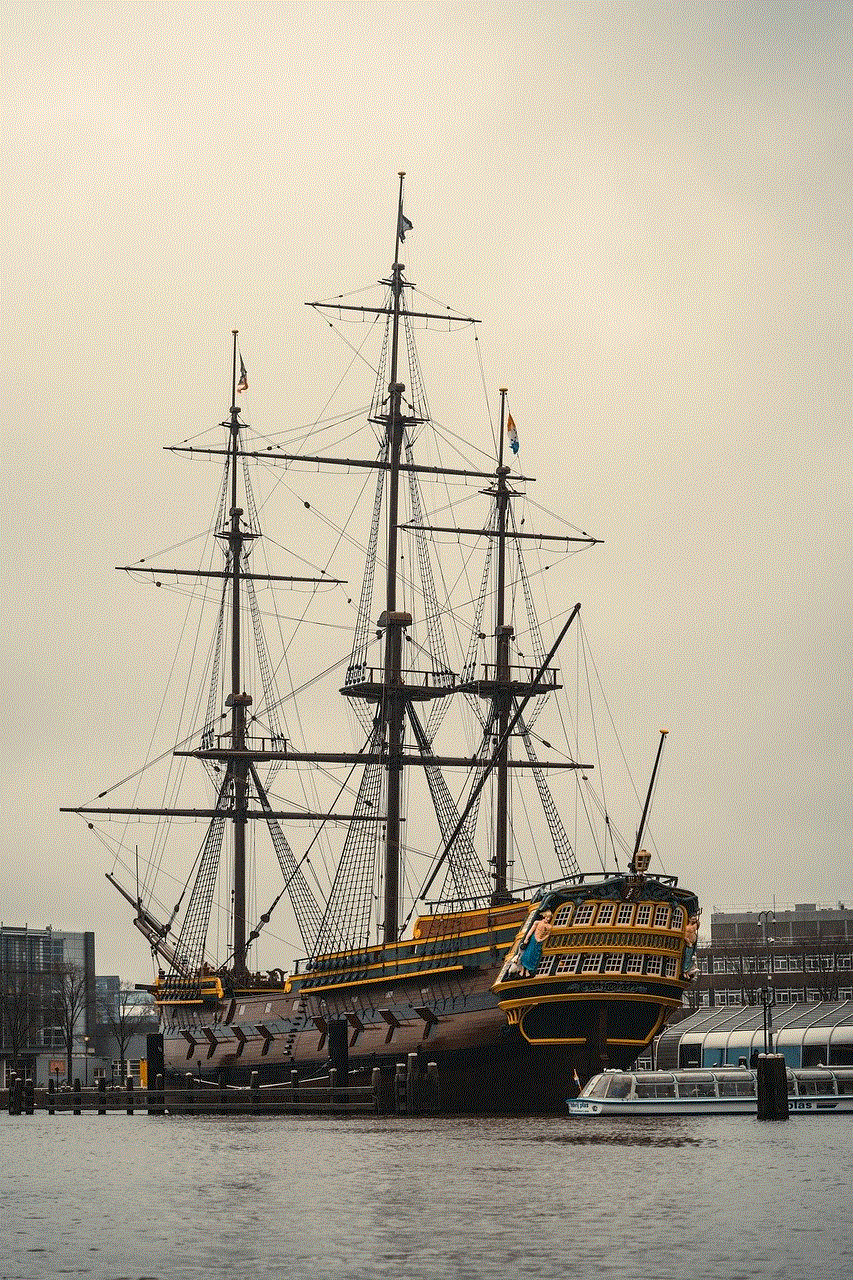
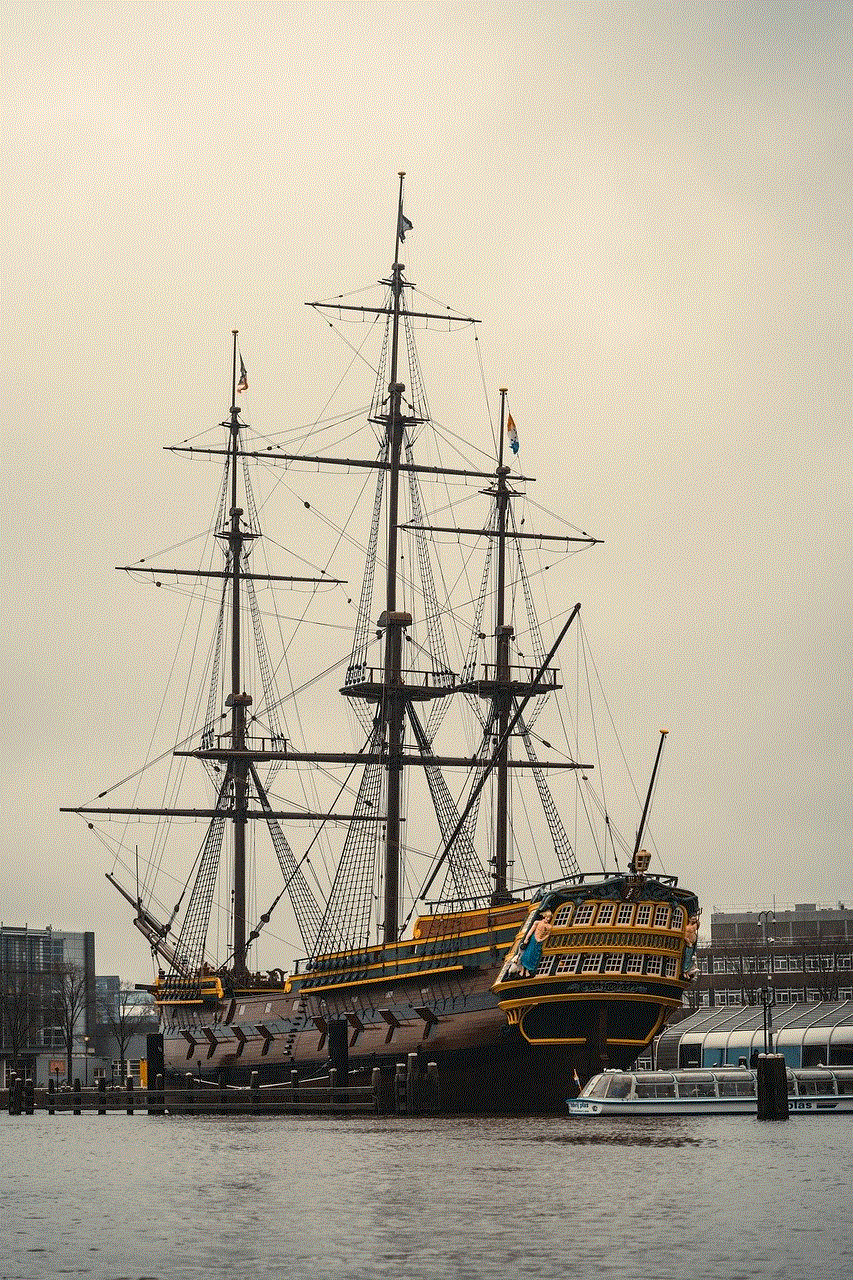
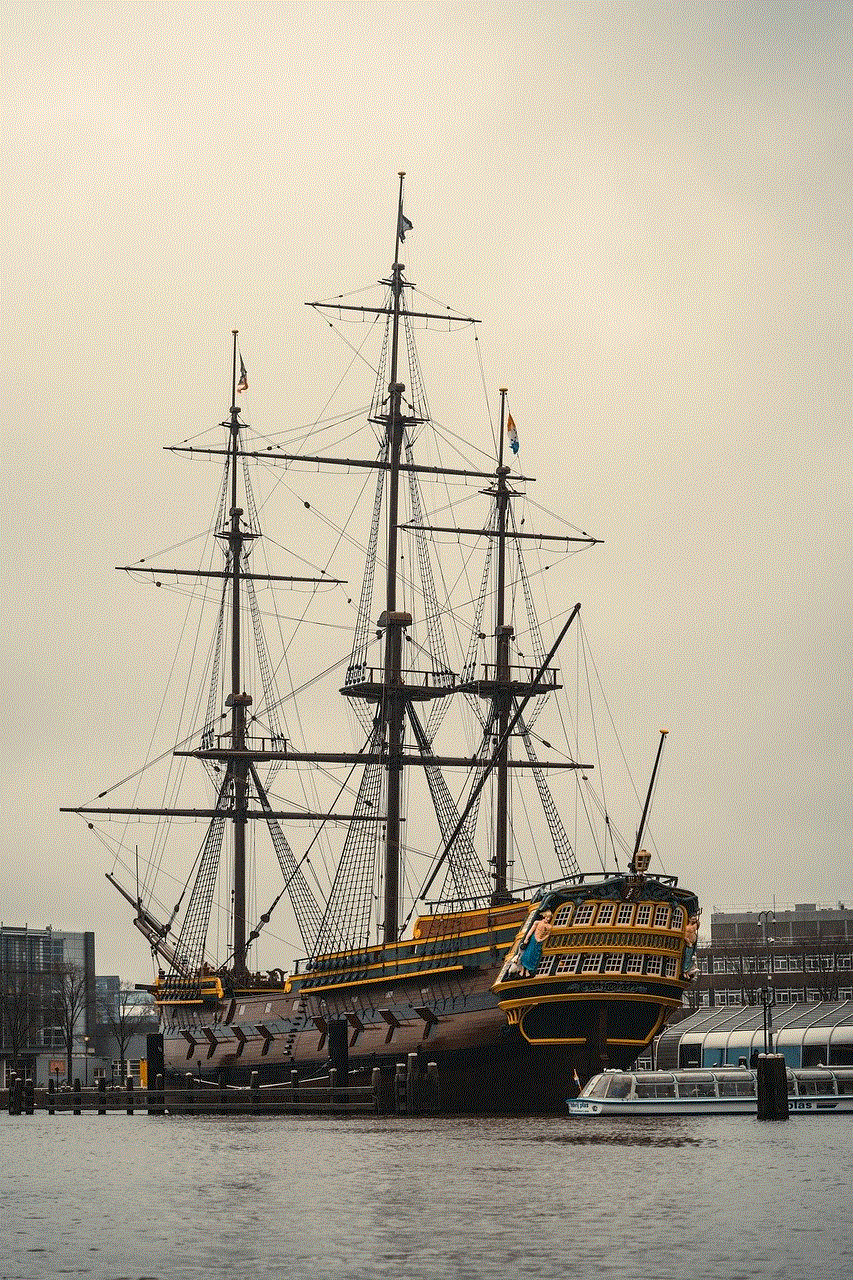
Part 2: How to Download Free Apps Without a Password on an iPhone
If you want to download free apps without a password on your iPhone, there are a few simple steps you can follow. Firstly, open the App Store and search for the app you want to download. Once you find the app, click on the “Get” button, and the app will start downloading without the prompt for a password. However, this method only works for free apps, and you will still need to enter a password for paid apps. Moreover, if you have previously entered your password for a free app, you will not be prompted to enter it again when downloading the same app in the future.
Part 3: How to Set Up Face ID for App Store Purchases
If you have an iPhone with Face ID, you can use this feature to download apps without entering a password. To set this up, go to the “Settings” app, click on “Face ID & Passcode,” and enter your passcode. Then, toggle on the “iTunes & App Store” option. Now, whenever you want to download an app from the App Store, you can simply double-click the side button and look at your phone to authenticate the purchase. This method is not only convenient but also adds an extra layer of security to your app purchases.
Part 4: How to turn off Password Requirements for App Store Purchases
If you do not want to use Face ID, you can also turn off password requirements for App Store purchases altogether. To do this, go to the “Settings” app, click on your Apple ID, and select “iTunes & App Store.” Then, tap on “Password Settings” and toggle off “Require Password.” This will allow you to download apps without a password, but it is not recommended for security reasons. It is advisable to use this method only if you are the sole user of your iPhone.
Part 5: How to Download Apps Without a Password Using Touch ID
For those with an iPhone that has Touch ID, there is another option to download apps without a password. Similar to Face ID, you can set up Touch ID for App Store purchases. To do this, go to the “Settings” app, click on “Touch ID & Passcode,” and enter your passcode. Then, toggle on the “iTunes & App Store” option. Now, when you want to download an app, you can use your fingerprint to authenticate the purchase. This method is not only convenient but also adds an extra layer of security to your app purchases.
Part 6: How to Set Up Family Sharing to Download Apps Without a Password
If you are a parent who wants to download apps for your children without giving them access to your password, you can use the Family Sharing feature on your iPhone. This feature allows you to share your purchases with up to six family members, including apps, music, movies, and more. To set up Family Sharing, go to the “Settings” app, click on your Apple ID, and select “Family Sharing.” Then, add your family members and set up the “Ask to Buy” feature, which will require your approval for any purchases made by your children.
Part 7: How to Use Restrictions to Download Apps Without a Password
Another way to download apps without a password is by using the Restrictions feature on your iPhone. This feature allows you to restrict certain actions on your phone, such as downloading apps. To use Restrictions, go to the “Settings” app, click on “Screen Time,” and select “Content & Privacy Restrictions.” Then, toggle on the “iTunes & App Store Purchases” option and select “Don’t Require.” This will allow you to download apps without a password, but you can still set up a passcode to restrict access to this feature.
Part 8: How to Use Third-Party Apps to Download Apps Without a Password
If you are not comfortable with using the above methods, you can also use third-party apps to download apps without a password. These apps act as a third-party App Store, where you can download apps without the need for a password. However, it is essential to be cautious when using these apps as they might not be as secure as the official App Store. It is advisable to read reviews and research before using any third-party app.
Part 9: How to Reset Your iPhone Password
If you have forgotten your iPhone password and cannot download apps without it, you can reset your password using the “Find My” feature. This feature allows you to reset your password remotely using another device. To do this, go to the “Find My” app on another device, select your iPhone, and click on “Erase iPhone.” This will erase all data on your phone and reset your password.
Part 10: Conclusion



In conclusion, downloading apps without a password on an iPhone is possible, and there are various methods to do so. However, it is essential to note that using a password adds an extra layer of security to your app purchases. Therefore, it is advisable to use these methods only if you are the sole user of your phone or have set up Family Sharing. It is also recommended to use a passcode to restrict access to these features. With these methods, you can now download apps without the hassle of entering a password every time.