how do i change my voice
Changing one’s voice can be a daunting task, but with the right techniques and practice, it is possible to transform your voice into something completely different. Whether you want to sound more confident, professional, or simply want to try something new, there are various ways to change your voice. In this article, we will explore different methods and tips for changing your voice and how to use them effectively.
1. Understand Your Current Voice
Before attempting to change your voice, it is important to understand your current voice. Everyone’s voice is unique and is determined by various factors such as genetics, anatomy, and the environment. Take a moment to listen to your voice and pay attention to its pitch, tone, and volume. This will help you identify areas that you want to improve or change.
2. Practice Breathing Techniques
Breathing is a crucial aspect of voice control. Proper breathing techniques can help you improve your voice quality and even change its tone. To start, stand up straight and take a deep breath, filling your lungs with air. As you exhale, make a hissing sound until you have no air left. Repeat this exercise several times, focusing on controlling your breath and making the hissing sound consistent. This exercise will help you develop better control over your voice and improve your vocal range.
3. Experiment with Posture
Believe it or not, your posture can also affect your voice. Standing or sitting up straight can help you project your voice better and give it more power. On the other hand, slouching or hunching can make your voice sound weak and less confident. Try experimenting with different postures and see how it affects the quality of your voice.
4. Work on Your Articulation
Articulation refers to how clearly and distinctly you pronounce words. To improve your articulation, practice speaking slowly and focusing on enunciating each word. Pay attention to the movement of your mouth and tongue as you speak. You can also try tongue twisters to improve your articulation and make your voice sound more precise.
5. Record Yourself
Recording yourself is an excellent way to identify areas for improvement in your voice. Choose a topic and record yourself speaking for a few minutes. Listen back to the recording and pay attention to your tone, pitch, and volume. Take notes on what you like and what you want to change. You can also ask a friend or family member to listen to the recording and give you feedback.
6. Mimic Others
One of the best ways to learn how to change your voice is by mimicking others. Listen to people with voices that you admire and try to imitate their tone, pitch, and volume. You can also watch videos or movies and practice speaking like the characters. This will help you develop your vocal range and allow you to experiment with different voices.
7. Use Vocal Exercises
Similar to how athletes warm up before a game, vocal exercises are essential for anyone looking to change their voice. There are various exercises you can do to improve your voice, such as humming, lip trills, and tongue trills. These exercises help to relax your vocal cords and improve your voice quality.
8. Try Different Pitch Levels
The pitch of your voice refers to how high or low it is. Most people have a natural pitch, but it is possible to change it with practice. If you have a high-pitched voice and want to make it lower, try speaking from your diaphragm instead of your throat. This will give your voice a deeper and more resonant sound. If you have a low-pitched voice and want to make it higher, try speaking from your head instead of your chest. This will give your voice a lighter and more feminine tone.
9. Use Your Voice as an Instrument
Just like learning to play an instrument, you can also learn to use your voice as an instrument. Experiment with different vocal techniques such as vibrato, falsetto, and glissando. These techniques can add texture and character to your voice and make it more interesting.
10. Practice, Practice, Practice
Changing your voice takes time and practice. It is essential to dedicate time every day to practice your vocal exercises and techniques. The more you practice, the more natural it will become, and you will start to see improvements in your voice.
11. Seek Professional Help
If you are serious about changing your voice, it may be helpful to seek professional help. A vocal coach or speech therapist can provide personalized guidance and exercises to help you achieve your desired voice. They can also help you identify any underlying issues that may be affecting your voice and provide solutions.
12. Be Patient and Kind to Yourself
Changing your voice is a process that requires patience and self-compassion. It takes time to see results, and it is essential to be kind to yourself during this journey. It is normal to feel frustrated or discouraged at times, but remember that practice makes perfect, and with dedication, you will achieve your desired voice.
13. Use Your New Voice in Different Situations
Once you have changed your voice, it is essential to practice using it in different situations. For example, if you wanted to sound more confident, try using your new voice in a business meeting or a public speaking event. This will help you become more comfortable with your new voice and make it a part of your everyday life.
14. Be Authentic
While changing your voice can be fun and exciting, it is essential to stay true to yourself. Your voice is a reflection of who you are, and it is essential to embrace your unique qualities. It is okay to experiment with different voices, but make sure that you are not trying to be someone else. Embrace your natural voice and use these techniques to enhance it, not change it completely.
15. Be Open to Feedback
As you work on changing your voice, it is essential to be open to feedback from others. Ask your friends, family, or colleagues for their honest opinions about your new voice. Their feedback can help you make necessary adjustments and improve your voice further.
In conclusion, changing your voice is possible with the right techniques and practice. It takes time and dedication, but with patience and self-compassion, you can achieve your desired voice. Remember to stay true to yourself, be open to feedback, and most importantly, have fun with it. Your voice is a powerful tool, and with a little effort, you can use it to enhance your communication skills, boost your confidence, and leave a lasting impression on others.
how to delete maps search history
Maps have become an essential tool for navigating the modern world. From finding directions to discovering new places, maps provide us with a wealth of information at our fingertips. However, with the convenience of maps comes the issue of privacy. Every time we use a maps app, whether it’s Google Maps, Apple Maps, or any other, our search history is recorded and stored. This can pose a potential threat to our privacy, and therefore it is essential to know how to delete maps search history. In this article, we will discuss the various methods to clear your maps search history and keep your privacy intact.
Before we dive into the methods of deleting maps search history, let’s first understand why it is necessary to do so. Maps search history contains a record of all the places you have searched for, and this information can reveal a lot about your personal life. It can give away your home address, your workplace, your favorite hangout spots, and even your travel patterns. This sensitive information can be misused by hackers or advertisers to target you with personalized ads or even worse, for identity theft. Moreover, if someone gains access to your device, they can easily track your movements and activities through your maps search history. Hence, it is crucial to regularly delete your maps search history to safeguard your privacy.
Now, let’s explore the different ways to clear your maps search history. The methods may vary slightly depending on the maps app you use, but the basic steps remain the same.
1. Clearing Maps Search History on Google Maps:
Google Maps is the most widely used maps app, and it also offers the most comprehensive options to manage your search history. To delete your maps search history on Google Maps, follow these steps:
– Open the Google Maps app on your device.
– Tap on the “Menu” icon (three horizontal lines) on the top left corner of the screen.
– Scroll down and tap on “Settings.”
– In the Settings menu, tap on “Maps history.”
– Here, you will find a list of all the places you have searched for on Google Maps.
– To delete individual items, tap on the three dots next to the location and select “Delete.”
– To clear your entire maps search history, tap on “Manage your Google Account.”
– This will take you to your Google Account settings. Scroll down and tap on “Data & personalization.”
– Under the “Activity controls” section, tap on “Maps.”
– Here, you can turn off the toggle button next to “Include Maps history.”
– Alternatively, you can select “Manage activity” to view and delete your entire maps search history.
2. Deleting Maps Search History on Apple Maps:
If you use Apple Maps, you can follow these steps to clear your search history:
– Open the Apple Maps app on your device.
– Tap on the “i” icon on the top right corner of the screen.
– Here, you will see a list of all the locations you have searched for on Apple Maps.
– To delete individual items, swipe left on the location and tap on “Delete.”
– To clear your entire maps search history, tap on “Clear” on the top left corner of the screen.
– You will be prompted to confirm, tap on “Clear all” to delete your entire maps search history.
3. Clearing Maps Search History on Waze:
Waze is another popular maps app that offers real-time navigation and traffic updates. To delete your maps search history on Waze, follow these steps:
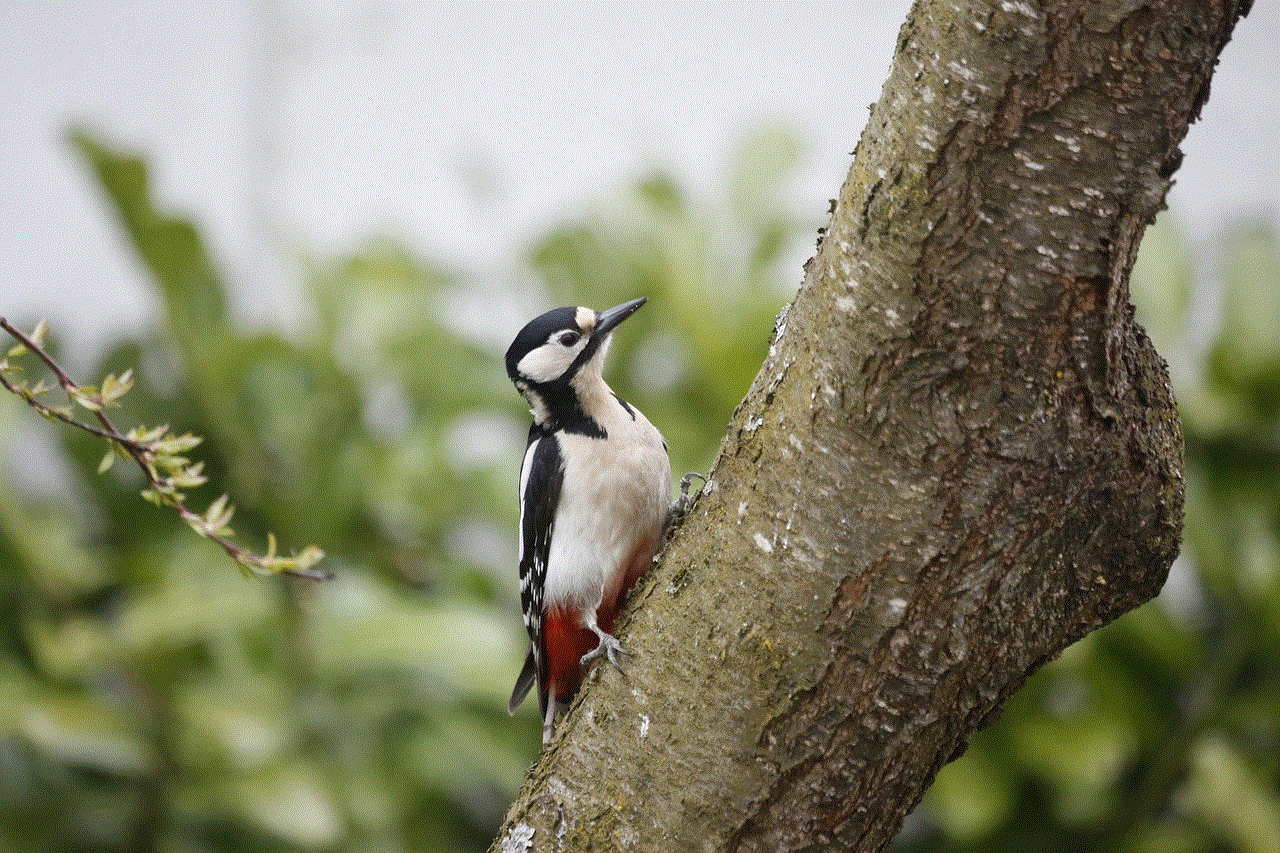
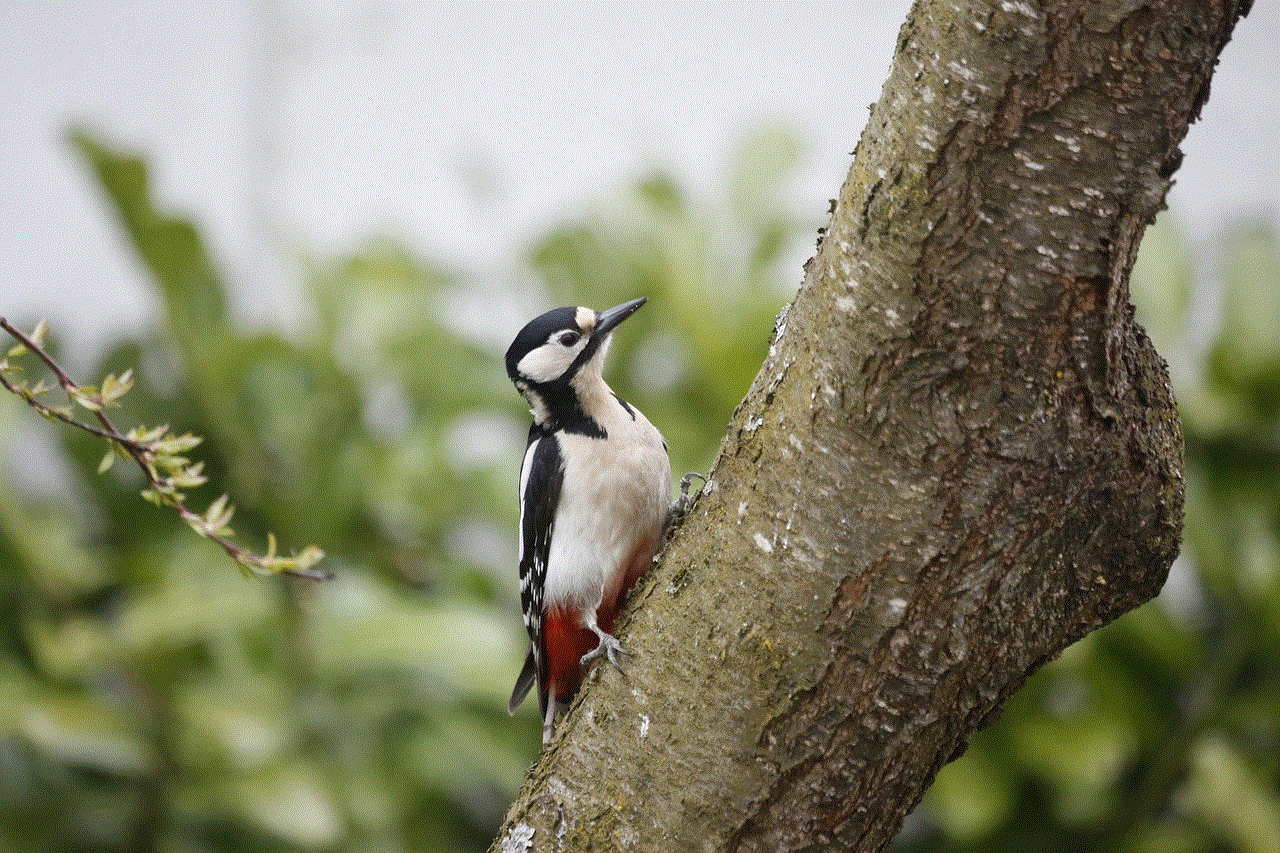
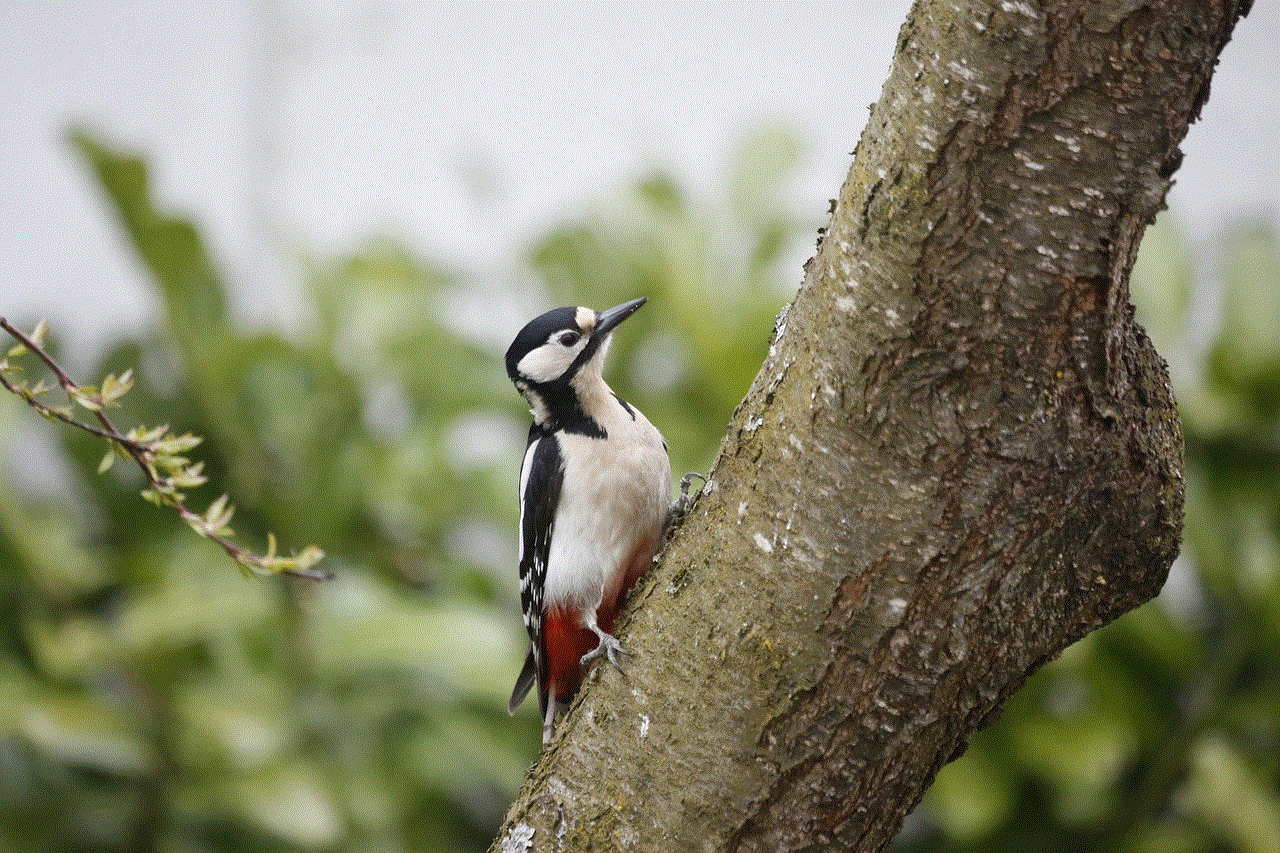
– Open the Waze app on your device.
– Tap on the “Search” icon on the bottom left corner of the screen.
– Tap on the “History” tab.
– Here, you will find a list of all the places you have searched for on Waze.
– To delete individual items, swipe left on the location and tap on “Delete.”
– To clear your entire maps search history, tap on “Clear all” on the top right corner of the screen.
4. Deleting Maps Search History on HERE WeGo:
HERE WeGo is a popular maps app that offers offline maps and navigation. If you use this app, you can clear your maps search history by following these steps:
– Open the HERE WeGo app on your device.
– Tap on the “Menu” icon (three horizontal lines) on the top left corner of the screen.
– Tap on “Settings.”
– In the Settings menu, tap on “Maps.”
– Here, you will find an option to “Clear history.”
– Tap on it to delete your entire maps search history.
5. Clearing Maps Search History on MapQuest:
MapQuest is another popular maps app that offers real-time traffic updates and directions. To clear your maps search history on this app, follow these steps:
– Open the MapQuest app on your device.
– Tap on the “Menu” icon (three horizontal lines) on the top left corner of the screen.
– Tap on “Settings.”
– In the Settings menu, tap on “Clear history.”
– This will delete your entire maps search history on MapQuest.
Apart from these major maps apps, there are many other navigation apps like TomTom, Sygic, and Navmii that also offer the option to clear your maps search history. You can refer to their respective user guides to know the steps to delete your search history.
Now that we have discussed the various methods to clear your maps search history, let’s also look at some additional tips to keep your privacy intact while using maps:
1. Use Incognito Mode:
Most maps apps offer an incognito or private mode, which allows you to use the app without saving your search history. This is an excellent option if you are searching for sensitive locations or do not want your search history to be stored.
2. Don’t Sign in:
If you do not want your maps search history to be linked to your Google or Apple account, you can choose not to sign in to the app. However, this may limit some features of the app, such as personalized recommendations and saved locations.
3. Clear Cache and Cookies:
Regularly clearing your app’s cache and cookies can also help in deleting your maps search history, as this data is often stored in these files.
4. Use a Virtual Private Network (VPN):
Using a VPN can add an extra layer of security to your online activities, including using maps apps. A VPN encrypts your internet connection, making it difficult for anyone to track your online activities.
5. Review App permissions :
Be mindful of the permissions you grant to your maps app. Check the app’s settings and revoke any unnecessary permissions that may track your location or access your device’s data.



In conclusion, maps have become an integral part of our lives, and we rely on them for various purposes. However, it is essential to understand the potential privacy risks associated with using maps apps and take necessary steps to protect our personal information. Regularly deleting your maps search history is a simple yet effective way to safeguard your privacy. So, make sure to follow the methods mentioned in this article and keep your maps search history clear.