how accurate is life360 location
Life360 is a popular location tracking app that has gained immense popularity in recent years. With the increasing concern for safety and the need to stay connected with our loved ones, apps like Life360 have become a go-to solution for many families. However, the accuracy of Life360’s location tracking has been a topic of debate among its users. In this article, we will delve into the details of Life360’s location accuracy, exploring its features, benefits, limitations, and how it compares to other location tracking apps.
To understand the accuracy of Life360’s location tracking, it is essential to first understand how the app works. Life360 uses a combination of GPS, Wi-Fi, and cellular networks to determine the location of a device. It continuously tracks the location of the devices added to a particular circle and updates the locations in real-time. This allows users to track the whereabouts of their family members or loved ones, providing them with a sense of security and peace of mind.
The accuracy of Life360’s location tracking primarily depends on the availability and quality of the GPS signal. In ideal conditions, where the device has a clear line of sight to multiple GPS satellites, the accuracy can be within a few meters. However, in urban areas with tall buildings or dense foliage, the accuracy may be compromised as the GPS signals get obstructed or reflected, leading to inaccurate location updates.
Life360 also utilizes Wi-Fi and cellular networks to enhance location accuracy, especially in situations where GPS signals are weak or unavailable. When the device is connected to Wi-Fi, Life360 can use the Wi-Fi network’s location information to determine the device’s approximate location. Similarly, when GPS signals are weak, the app can rely on cellular tower triangulation to estimate the device’s location. While these methods can improve location accuracy, they are not as precise as GPS and may result in slightly inaccurate location updates.
Another factor that affects the accuracy of Life360’s location tracking is the frequency of location updates. By default, Life360 updates the location every few minutes, but users can customize this interval according to their preferences. Choosing a shorter interval, such as every minute, can provide more frequent updates but may drain the device’s battery faster. On the other hand, longer intervals, like every ten minutes, can conserve battery life but may result in less real-time location updates.
To further enhance location accuracy, Life360 introduced a feature called “Driving Safety Reports.” This feature utilizes the device’s sensors, such as accelerometers and gyroscopes, to detect when a user is driving. It then analyzes the data to provide insights into driving behavior, including speed, hard braking, and phone usage while driving. By combining location data with sensor data, Life360 can provide more accurate driving-related information.
Despite its efforts to improve location accuracy, Life360 is not without limitations. One common complaint among users is the app’s tendency to display inaccurate or delayed location updates. In some cases, users have reported seeing their family members’ locations in different places, even when they were together. Such inconsistencies can be frustrating and may undermine the app’s reliability.
The accuracy of Life360’s location tracking can also be affected by various external factors. For example, if a device’s GPS settings are not properly configured, or if the device is in an area with poor network coverage, the location accuracy may suffer. Similarly, if a user’s device is low on battery or in power-saving mode, the app may prioritize battery life over location updates, leading to less frequent and less accurate updates.
It is worth mentioning that Life360’s location accuracy can vary depending on the device used. Different smartphones may have varying GPS chipsets and antenna designs, which can affect the quality of GPS signal reception. Therefore, users may experience different levels of accuracy based on their device’s capabilities.
Comparing Life360’s location accuracy with other location tracking apps can provide further insights. Apps like Find My iPhone, Google Maps, and Find My Friends also offer location tracking features, but their accuracy may differ due to variations in algorithms and technologies used. While it is challenging to make a definitive comparison without extensive testing, user reviews and feedback suggest that Life360’s location accuracy is on par with or slightly better than similar apps.
In conclusion, Life360’s location tracking accuracy can be considered reasonably reliable, but it is not without its limitations. The app utilizes GPS, Wi-Fi, and cellular networks to determine the device’s location, but accuracy can be compromised in areas with poor GPS signal reception or obstructions. Users may experience delayed or inaccurate location updates, and the accuracy can also vary depending on the device used. Nevertheless, Life360’s location accuracy is generally comparable to other location tracking apps in the market. It is important for users to understand the limitations and factors that can affect accuracy and use the app as a supplementary tool for safety and convenience rather than relying solely on it for precise location tracking.
itouch air 3 smart watch reviews
The technology industry is constantly evolving, and one of the most exciting developments in recent years has been the rise of smart watches. These devices are essentially mini computers that you can wear on your wrist, offering a range of features and functions that make them incredibly useful in our daily lives. In this article, we will be taking a closer look at one of the latest smart watches to hit the market – the iTouch Air 3. With its sleek design, advanced features, and affordable price point, this watch has been generating a lot of buzz. So, let’s dive in and explore what makes the iTouch Air 3 a top contender in the world of smart watches.
Design and Display
The first thing that catches the eye when looking at the iTouch Air 3 smart watch is its modern and sleek design. It features a square-shaped face with rounded edges, giving it a more traditional watch-like appearance. The watch comes in four stylish colors – black, silver, rose gold, and gold – making it suitable for both men and women.
The iTouch Air 3 has a 1.54-inch LCD touch screen display with a resolution of 240×240 pixels. The display is clear and bright, making it easy to read even in direct sunlight. It is also protected by a durable glass screen, ensuring that it can withstand everyday wear and tear.
Features and Functions
One of the standout features of the iTouch Air 3 is its fitness tracking capabilities. It comes equipped with a heart rate monitor, step counter, and sleep tracker, making it the perfect companion for your daily workouts. The watch also has a sedentary reminder, which alerts you when you have been inactive for too long, encouraging you to get up and move around.
In addition to fitness tracking, the iTouch Air 3 also offers a range of other useful functions. It has a built-in camera, allowing you to take photos and videos directly from your wrist. It also has a music player, which lets you control your music without having to take out your phone. The watch is also equipped with a microphone and speaker, allowing you to make and receive calls directly from your wrist.
Compatibility and Connectivity
The iTouch Air 3 is compatible with both Android and iOS devices, making it a versatile option for users of both operating systems. It connects to your phone via Bluetooth, and you can receive notifications for calls, texts, emails, and social media alerts directly on your watch. You can also sync your calendar, contacts, and music with your watch, making it easier to stay organized and connected on the go.
Battery Life
One of the most common concerns with smart watches is their battery life. However, the iTouch Air 3 boasts an impressive battery life of up to 10 days on a single charge, making it one of the longest-lasting smart watches on the market. This is especially impressive given its wide range of features and functions.



User-Friendly Interface
The iTouch Air 3 has a user-friendly interface that is easy to navigate even for those who are not tech-savvy. The touch screen display is responsive, and the watch comes with a single button on the side for easy access to the menu and other functions. The watch also comes with a user manual that provides step-by-step instructions for setting up and using the device.
Waterproof and Durable
Another great feature of the iTouch Air 3 is its waterproof design. It has an IP68 rating, which means it is water-resistant up to 50 meters, making it suitable for swimming and other water activities. This also means that you don’t have to worry about taking it off when you wash your hands or get caught in the rain. Additionally, the watch is made with high-quality materials, ensuring it can withstand daily wear and tear.
Price and Availability
The iTouch Air 3 is available for purchase on the official iTouch Wearables website, as well as on popular online retailers such as Amazon and Best Buy. It is reasonably priced at $59.99, making it an affordable option for those looking to upgrade their watch game without breaking the bank.
Customer Reviews
To get a better understanding of how the iTouch Air 3 performs in the real world, we looked at customer reviews online. The majority of reviews were positive, with users praising the watch’s design, functionality, and battery life. Many also mentioned the affordable price point as a major selling point.
However, there were a few complaints about the watch’s compatibility with certain apps and its occasional disconnection from the phone. Some users also expressed concerns about the accuracy of the fitness tracking features. Overall, the iTouch Air 3 received mostly positive reviews from customers.
Conclusion
In conclusion, the iTouch Air 3 is an excellent choice for those looking for a stylish and functional smart watch at an affordable price. Its sleek design, advanced features, and long battery life make it a top contender in the smart watch market. Whether you’re a fitness enthusiast, a busy professional, or just looking for a convenient way to stay connected, the iTouch Air 3 has something to offer for everyone. So, if you’re in the market for a new smart watch, be sure to consider the iTouch Air 3 – it may just be the perfect fit for your lifestyle.
bluetooth address unavailable



Bluetooth technology has revolutionized the way we connect and communicate with our devices. Whether it’s transferring files, streaming music, or making hands-free calls, Bluetooth has become an essential part of our daily lives. However, as with any technology, there are bound to be issues and errors that arise. One such error is the “Bluetooth address unavailable” message that users may encounter when trying to connect their devices. In this article, we will explore the causes of this error, its potential solutions, and how to prevent it from occurring in the future.
Before diving into the details of the “Bluetooth address unavailable” error, let’s first understand what a Bluetooth address is. A Bluetooth address, also known as a MAC (Media Access Control) address, is a unique identifier assigned to each Bluetooth device. It is used to establish a connection between two devices and is similar to an IP address used in internet connections. The Bluetooth address is crucial in ensuring secure and efficient communication between devices.
Now that we have a basic understanding of a Bluetooth address let’s explore the reasons why it may become unavailable. One of the most common causes is an outdated or corrupted Bluetooth driver. A driver is a software that acts as a bridge between the hardware and the operating system. If the driver is outdated, it may not be able to establish a connection, resulting in the “Bluetooth address unavailable” error. Similarly, if the driver is corrupted, it may cause conflicts and prevent the device from functioning correctly.
Another possible reason for this error is a hardware malfunction. Bluetooth devices, like any other hardware, can fail or malfunction due to wear and tear, physical damage, or manufacturing defects. In such cases, the Bluetooth address may become unavailable, and the device may not function correctly.
Moreover, if the Bluetooth device is not properly configured or paired with the device it is trying to connect to, it may also result in the “Bluetooth address unavailable” error. Many users often forget to pair their devices or fail to follow the correct pairing procedure, resulting in connection issues.
In some cases, the error may also be caused by software conflicts. If there are multiple Bluetooth devices connected to the same device, they may interfere with each other, causing the “Bluetooth address unavailable” error. Additionally, if there are other wireless devices in the vicinity, they may also cause interference and disrupt the Bluetooth connection.
Now that we have understood the potential causes let’s look at the solutions to fix the “Bluetooth address unavailable” error. The first and simplest solution is to restart the device. Many times, a simple restart can resolve the issue as it clears the device’s memory and resets all its functions.
If the error persists, the next step is to update the Bluetooth driver. You can either update the driver manually through the device manager or use a driver update software that automatically scans for outdated drivers and updates them. It is essential to download the driver from a trusted source to ensure it is compatible with your device and operating system.
If the issue is caused by a hardware malfunction, you may need to replace the Bluetooth device. However, before doing so, it is advisable to try connecting the device to another device to confirm the malfunction. If the device works correctly on another device, the issue may lie with your device’s Bluetooth adapter, and you may need to replace it.
In some cases, the “Bluetooth address unavailable” error may not be related to the device itself, but rather to the software. If you have recently installed a new software or made changes to the device’s settings, it may be causing conflicts with the Bluetooth connection. In such cases, uninstalling the software or reverting to the previous settings may resolve the issue.
Another solution is to disable and re-enable the Bluetooth device. This action will force the device to reconnect and re-establish the Bluetooth address, potentially resolving the error. Additionally, you can also try removing all the paired devices and re-pairing them one by one to eliminate any potential conflicts.
Prevention is always better than cure, and the same applies to the “Bluetooth address unavailable” error. To prevent this error from occurring in the future, it is essential to keep your device and its drivers up to date. Regularly check for updates and install them to ensure smooth functioning. It is also recommended to limit the number of devices connected to your Bluetooth at one time to avoid any conflicts.
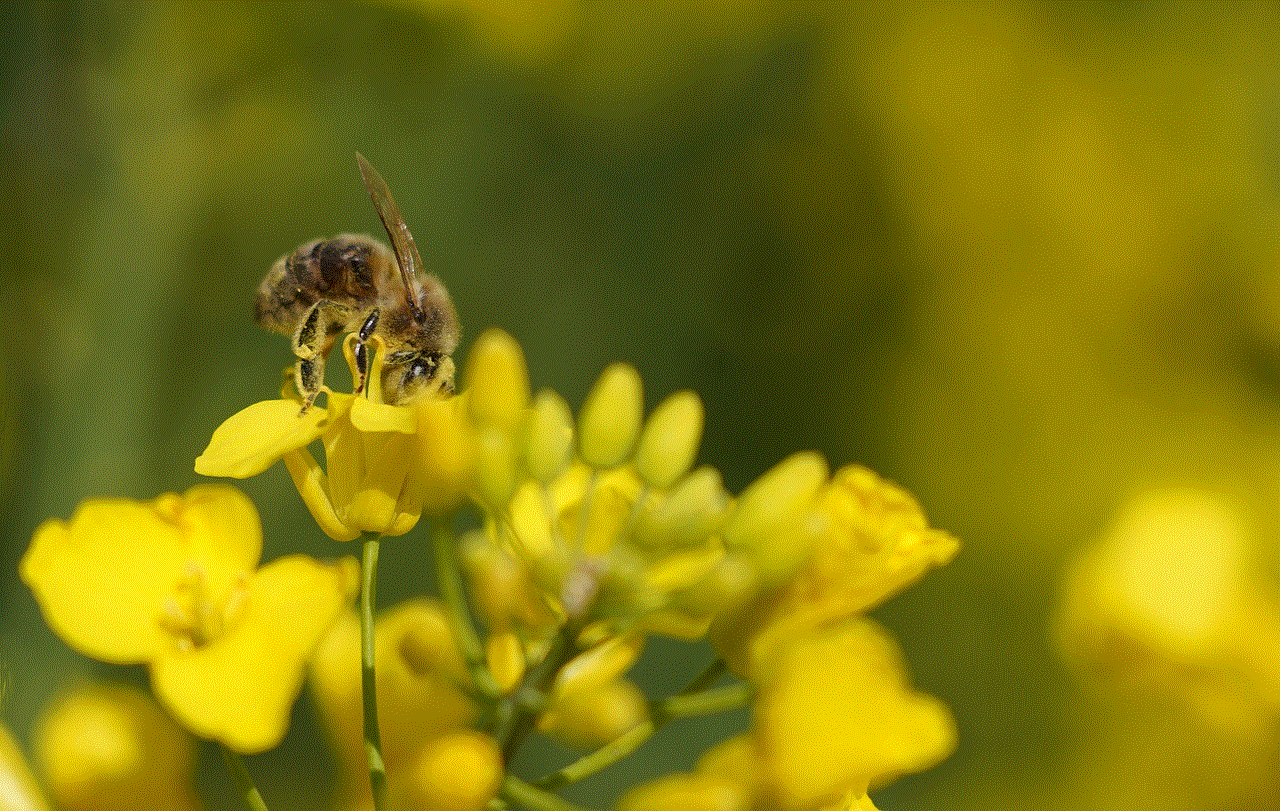
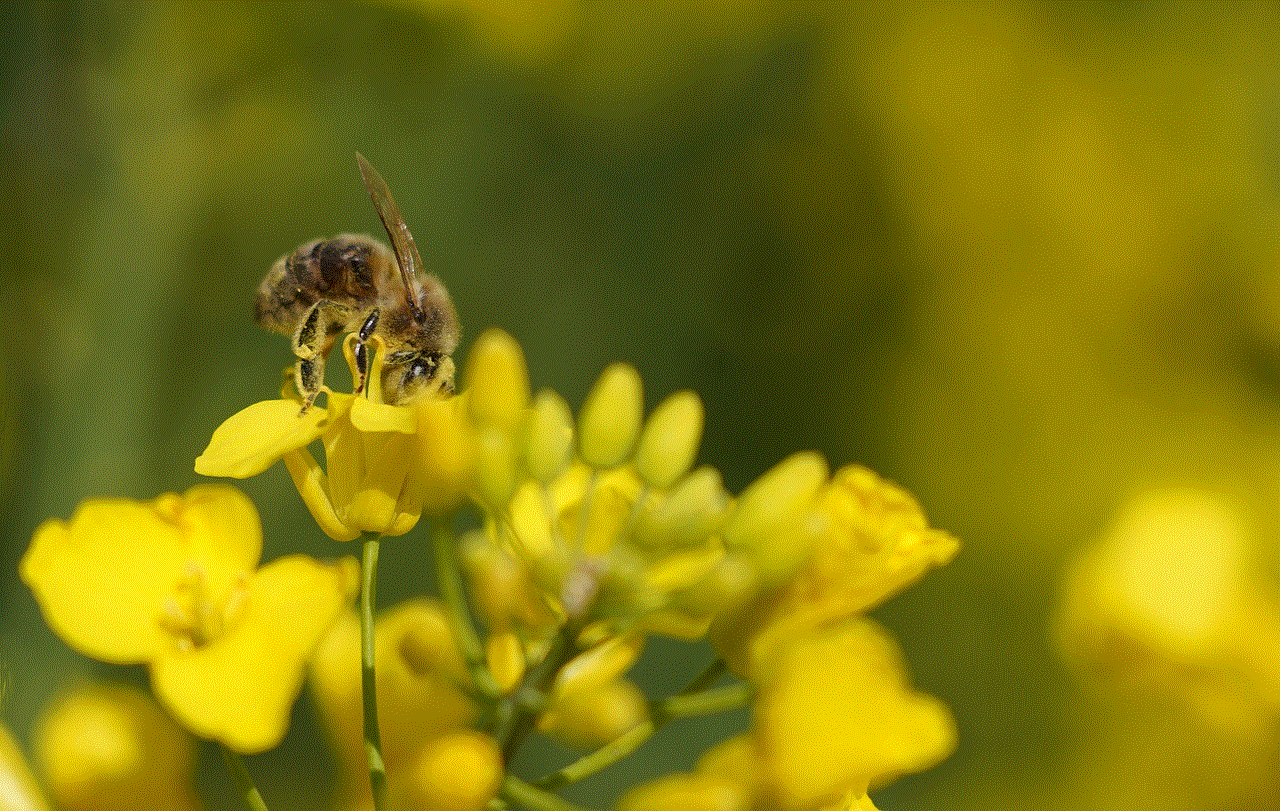
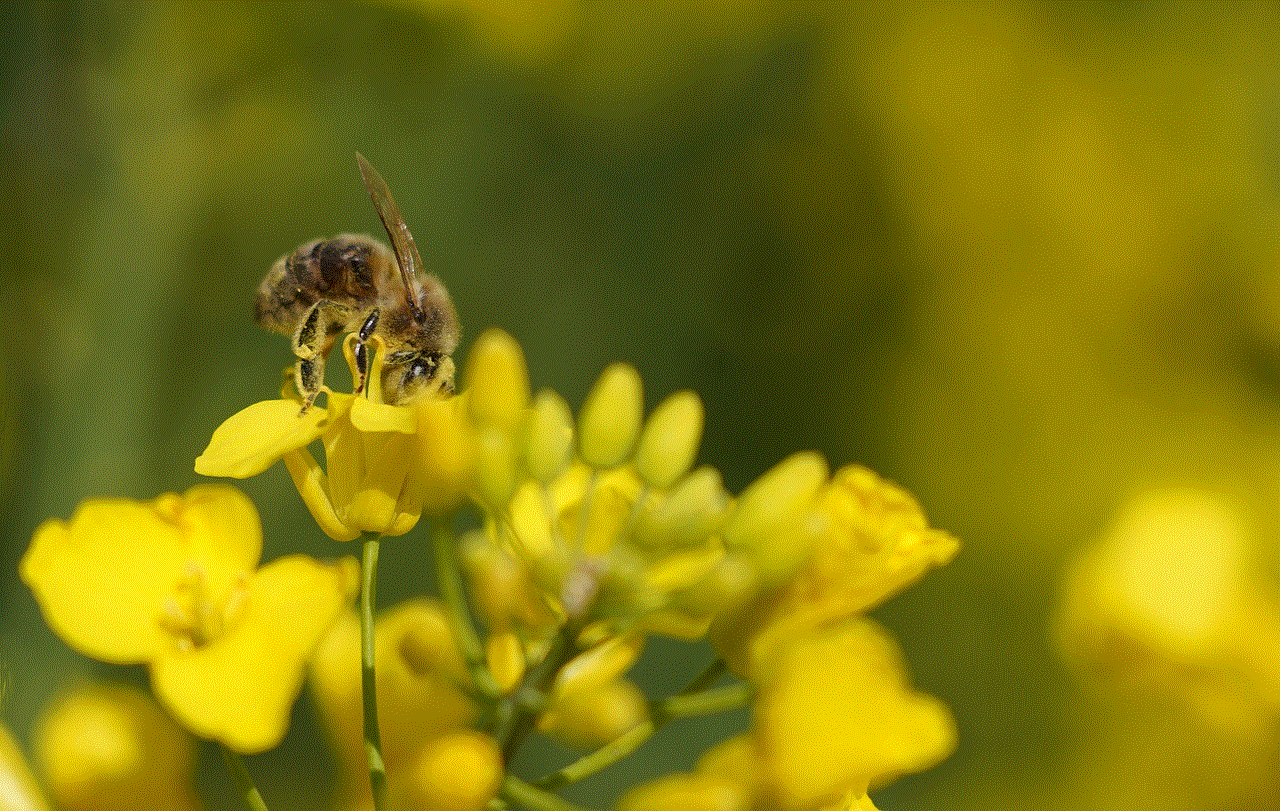
In conclusion, the “Bluetooth address unavailable” error can be frustrating and disruptive, but it is not without solutions. By understanding the potential causes and implementing the suggested solutions, you can resolve this error and continue enjoying the convenience and efficiency of Bluetooth technology. Remember to keep your devices updated and follow the correct pairing procedures to prevent this error from occurring in the future.