hammers nail adobe flash coffin
In the world of technology, things are constantly changing and evolving. What was once considered cutting-edge and essential can quickly become obsolete and irrelevant. This is the case with Adobe Flash, a multimedia platform that was once a staple in the online world. However, in recent years, Flash has been facing a slow and steady decline, with many proclaiming its impending demise. And now, with the rise of newer and more advanced technologies, the final nail in the coffin for Adobe Flash may have just been hammered in.
To fully understand the significance of this event, let’s take a trip down memory lane and explore the rise and fall of Adobe Flash. Flash was first introduced in 1996 by Macromedia, a company that was later acquired by Adobe in 2005. At the time, Flash was a revolutionary tool that allowed for the creation of interactive and animated content on the web. It quickly gained popularity and became the go-to platform for creating visually appealing and engaging websites, games, and applications.
One of the biggest reasons for the success of Flash was its ability to support animations, videos, and games on all web browsers, regardless of the operating system. This was a game-changer in the evolving world of technology, as it allowed for a more seamless and consistent user experience. Additionally, Flash was relatively easy to use, making it accessible to a wide range of users, from amateur designers to professional developers.
For many years, Flash dominated the digital landscape, and it seemed like there was no stopping its reign. However, as with any technology, there were flaws that eventually caught up with Flash. One of the main issues was its reliance on Adobe Flash Player, a plugin that was required to run Flash content on web browsers. This not only made websites heavier and slower to load but also posed security risks, as Flash Player was known to have vulnerabilities that could be exploited by hackers.
As the world moved towards mobile devices, Flash faced another challenge – it was not compatible with smartphones and tablets. This was a significant setback, as more and more people were accessing the internet through their mobile devices. Companies were forced to look for alternative solutions to provide interactive and multimedia content to their users, and this gave rise to the development of HTML5.
HTML5, the fifth and latest version of Hypertext Markup Language, is a web standard that allows for the creation of interactive and multimedia content without the need for any plugins, including Flash. It is more efficient, secure, and mobile-friendly, making it a more viable option for modern web development. With the rise of HTML5, Flash began to lose its relevance, and many developers and companies started to move away from it.
The final blow to Adobe Flash came in 2010 when Apple announced that it would not support Flash on its popular mobile devices, such as the iPhone and iPad. This was a significant setback for Flash, as Apple’s devices were gaining popularity and market share. Other big players, such as Google and Mozilla, also started phasing out Flash in their web browsers, citing security concerns and the need for a better and more modern web experience.
As Flash’s popularity continued to decline, Adobe announced in 2017 that it would be officially ending support and distribution of Flash Player by the end of 2020. This was a defining moment for the platform, as it signaled the end of an era. Companies and developers were now forced to migrate their Flash content to other technologies, such as HTML5 or Adobe AIR, a tool for creating standalone desktop applications.
The final nail in the coffin for Adobe Flash was hammered in December 2020, when Adobe officially shut down Flash Player and blocked its content from running on web browsers. This was the end of an era that spanned over two decades. Flash was no longer a viable option for creating web content and was now considered a thing of the past.
The demise of Adobe Flash has been a long time coming, and many saw it as inevitable. However, the impact of this event is still significant, especially for those who have relied on Flash for their online presence. Many websites, games, and applications that were built using Flash are now obsolete, and their creators are left with the task of finding alternative solutions.
However, the end of Adobe Flash also marks a new beginning. With the rise of HTML5 and other modern technologies, the web has become faster, more secure, and more accessible. The need for plugins, such as Flash Player, is no longer necessary, and this has led to a more streamlined and efficient web experience.
In conclusion, the hammering of the final nail in the coffin for Adobe Flash marks the end of an era and the beginning of a new one. Flash may have been a revolutionary technology in its time, but its flaws and limitations eventually caught up with it. As we move towards a more advanced and modern web, it is important to acknowledge the role that Flash played in shaping the digital landscape and to bid it a final goodbye as we welcome the future.
find my iphone live means
Find My iPhone Live: The Ultimate Solution to Prevent Losing Your Beloved Device
In today’s fast-paced world, our smartphones have become an essential part of our lives. From managing our work schedules to staying connected with our loved ones, it is almost impossible to imagine a day without our smartphones. However, with the increasing reliance on these devices, the fear of losing them has also grown. Losing your iPhone can not only be a financial loss, but it can also lead to a loss of sensitive and personal information. This is where the “Find My iPhone” feature comes into play. Apple’s “Find My iPhone” feature has been a lifesaver for many users, and with the introduction of “Find My iPhone Live,” it has become even more reliable and efficient. In this article, we will explore what “Find My iPhone Live” means and how it can help you in keeping your device safe and sound.
Firstly, let us understand the basics of “Find My iPhone.” It is a feature developed by Apple to help users locate their lost or stolen iPhones. This feature works by using the device’s GPS location to pinpoint its exact location on a map. It also allows users to remotely lock their device, erase all the data, and play a sound on the phone to help locate it. The feature requires users to have an iCloud account and enables them to access it through the “Find My” app on their other Apple devices or through the iCloud website. With “Find My iPhone Live,” this process becomes even more efficient and accurate.
So, what exactly does “Find My iPhone Live” mean? “Find My iPhone Live” is an extension of the “Find My iPhone” feature that allows users to track their device in real-time. This new feature was introduced by Apple in 2020 with the release of iOS 13. It works by constantly updating the location of the device on a map, giving users a real-time view of their device’s movements. This feature is especially useful in situations where the device is moving, for example, if it has been stolen or if you have accidentally left it somewhere.
One of the most significant advantages of “Find My iPhone Live” is its accuracy. With the traditional “Find My iPhone” feature, the location is only updated when the device connects to the internet. However, with “Find My iPhone Live,” the device’s location is updated every few seconds, giving users an accurate and up-to-date location of their device. This makes it easier for users to track their device and increases the chances of retrieving it.
Moreover, “Find My iPhone Live” also has a feature called “Notify When Found.” This feature sends a notification to the user when their device is found. This is extremely beneficial in situations where the device has been lost in a public place, and someone has found it. The notification includes a message from the owner, making it easier for the finder to return the device. This feature has been praised by many users as it has helped them retrieve their lost devices quickly and easily.
Another advantage of “Find My iPhone Live” is its compatibility with Apple’s AirPods. With this feature, users can locate their lost AirPods using the same “Find My” app. This is a game-changer for many AirPods users, as it eliminates the need to purchase separate tracking devices for their earbuds. The app also gives users the option to play a sound on their AirPods to help locate them in case they have been misplaced.
Apart from finding lost or stolen devices, “Find My iPhone Live” has also been helpful in other situations. In 2020, a woman in California was able to use this feature to track her husband’s phone, which was in his car that was stolen. She was able to provide the police with the real-time location of the car, and it was retrieved within a few hours. This incident showcases the potential of “Find My iPhone Live” and how it can be used in various situations.
However, like any other feature, “Find My iPhone Live” also has its limitations. The most significant limitation is that it only works when the device has an active internet connection. This means that if the device has been turned off or the battery has died, the feature will not work. Moreover, the feature can also be disabled by anyone who has access to the device’s settings, making it less secure in some cases. However, Apple has taken steps to address these issues by introducing the “Activation Lock” feature, which requires users to enter their Apple ID and password to disable the “Find My iPhone” feature.
In conclusion, “Find My iPhone Live” has revolutionized the way we track our lost or stolen devices. Its real-time tracking and accuracy have made it a must-have feature for all iPhone users. It not only helps in retrieving lost devices, but it also provides users with a sense of security and peace of mind. With the increasing number of smartphone thefts and losses, it is essential to take precautions, and “Find My iPhone Live” is the ultimate solution to prevent losing your beloved device. So, the next time you misplace your iPhone, you can rest assured that “Find My iPhone Live” has got your back.
find iwatch using iphone
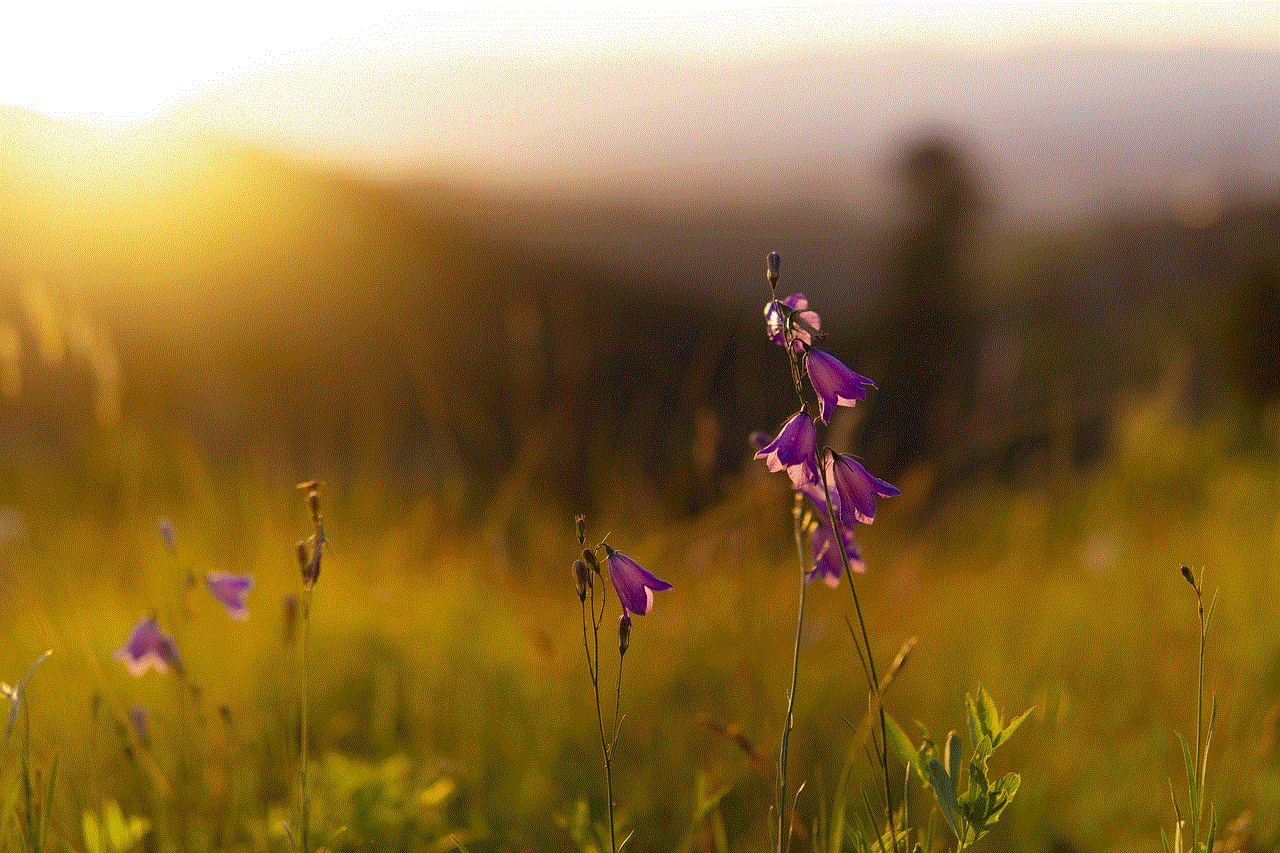
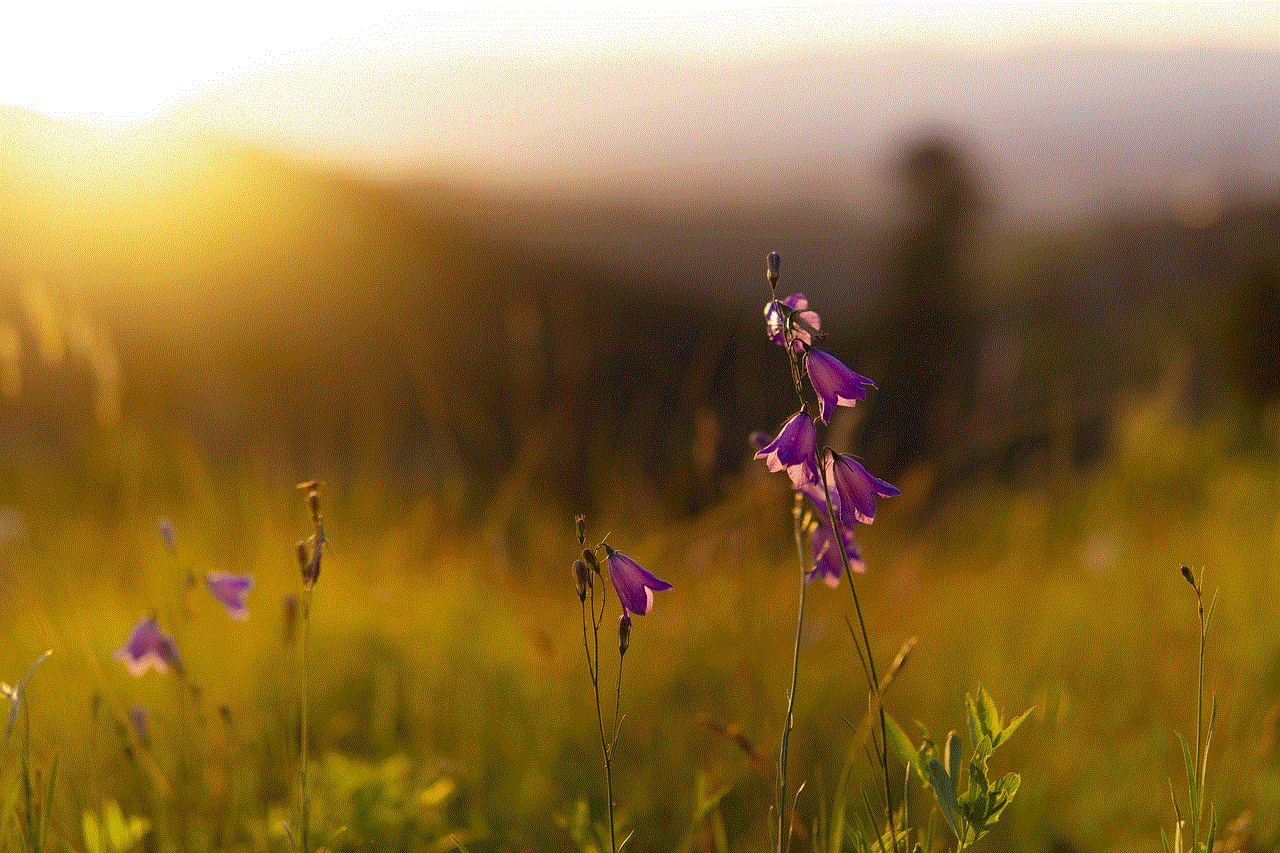
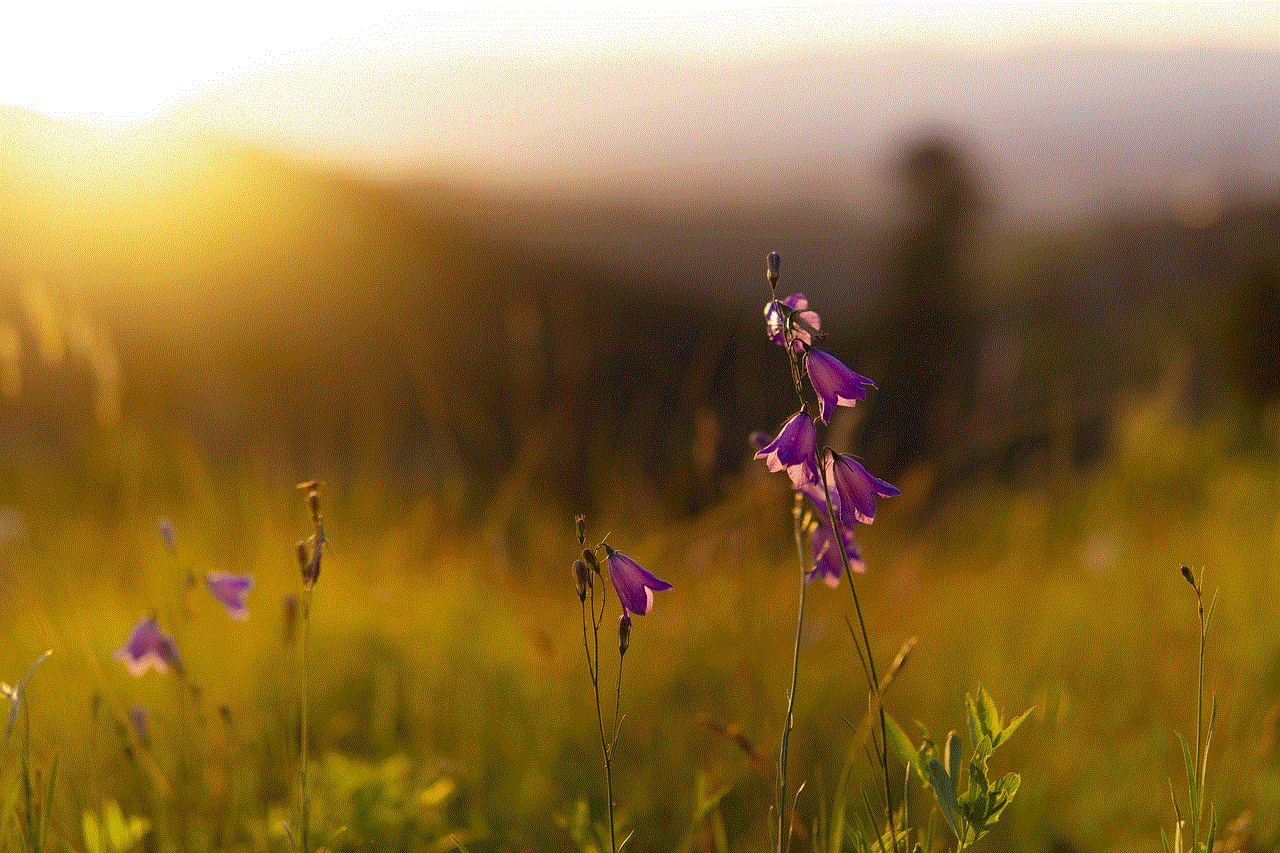
The use of wearable technology has significantly increased in recent years, and one device that has gained immense popularity is the iWatch. This smartwatch, designed and developed by Apple, has become a must-have for people who are always on the go and want to stay connected without having to constantly check their phones. With the iWatch, users can receive notifications, track their fitness, make calls, and even use third-party apps. But what about using an iWatch with an iPhone? In this article, we will explore the benefits and features of using an iWatch with an iPhone, and how it enhances the overall user experience.
To begin with, the iWatch and iPhone are designed to work seamlessly together. These two devices complement each other, making it easier for users to stay connected and stay on top of their tasks. The iWatch requires an iPhone to function, as it needs to be paired with the phone via Bluetooth. This pairing process is effortless and can be done in a matter of seconds. Once connected, the iWatch can access the iPhone’s data and provide users with a more convenient way of accessing their phone’s features.
One of the significant benefits of using an iWatch with an iPhone is the ability to receive notifications. With the iWatch, users no longer need to take out their phones every time they receive a notification. Instead, the notification will appear on the iWatch’s screen, allowing users to quickly glance at it and decide whether it requires their attention or not. This feature is especially useful for people who are in meetings, driving, or exercising, as they can stay connected without having to disrupt their current task.
Moreover, the iWatch also allows users to respond to notifications directly from their wrist. With the help of Siri, Apple’s virtual assistant, users can dictate their responses, which are then translated into text and sent to the recipient. This feature is not only convenient but also promotes safety, as users can respond to messages or calls without having to take their hands off the steering wheel or halt their exercise routine.
In addition to notifications, the iWatch also has a feature called “Handoff,” which allows users to switch between devices seamlessly. For instance, if you are browsing a website on your iPhone, you can continue reading it on your iWatch by opening the Safari app. This feature is particularly useful when you are using your phone for something else, but still want to access the same information on your iWatch.
Another essential feature of using an iWatch with an iPhone is the ability to make and receive calls. The iWatch has a built-in speaker and microphone, allowing users to make and receive calls without having to take their phones out of their pockets or bags. This feature is especially handy when your hands are occupied, or when you are in a noisy environment, making it difficult to hear your phone ringing. With the iWatch, you can easily answer the call by tapping on the screen or using Siri.
Moreover, the iWatch also has a feature called “Handoff,” which allows users to switch between devices seamlessly. For instance, if you are browsing a website on your iPhone, you can continue reading it on your iWatch by opening the Safari app. This feature is particularly useful when you are using your phone for something else, but still want to access the same information on your iWatch.
Apart from receiving calls, the iWatch also has a feature called “Walkie-Talkie,” which allows users to communicate with other iWatch users via voice messages. This feature is especially useful for quick and short conversations, without the need to make a phone call. The Walkie-Talkie feature also works over Wi-Fi and cellular data, making it possible to communicate with someone even if they are not in the same location.
The iWatch also has a built-in heart rate sensor, which makes it an ideal fitness companion for iPhone users. The watch can track your heart rate, steps, distance, and even your workouts. The data is then synced with your iPhone, allowing you to view a detailed report of your fitness activities. This feature is beneficial for people who are conscious about their health and want to keep track of their fitness goals.
Moreover, the iWatch also has a feature called “Breathe,” which reminds users to take a minute to relax and practice deep breathing. This feature is particularly helpful for people who are constantly stressed or have a hectic lifestyle. With the Breathe app, users can set reminders to take a break and practice deep breathing, promoting mindfulness and reducing stress levels.
In addition to fitness tracking, the iWatch also has a feature called “Apple Pay,” which allows users to make payments directly from their wrist. With the help of NFC technology, users can pay for their purchases by simply tapping their iWatch on the payment terminal. This feature is not only convenient but also promotes contactless payments, which are becoming increasingly popular in today’s world.
Furthermore, the iWatch also has a feature called “Find My iPhone,” which allows users to locate their lost or stolen phone. This feature is particularly helpful for people who tend to misplace their phones often or have had their phones stolen. With the iWatch, you can quickly locate your phone by tapping on the “Find My iPhone” app and following the instructions.
Last but not least, using an iWatch with an iPhone also enhances the security of your phone. With the iWatch, you can set a passcode that needs to be entered every time you put on the watch. This feature provides an extra layer of security, and even if your phone is unlocked, no one can access your data without your iWatch passcode. This feature is particularly useful for people who have sensitive information on their phones and want to keep it secure.



In conclusion, using an iWatch with an iPhone provides users with a more convenient and efficient way of staying connected and accessing their phone’s features. With the iWatch, users can receive notifications, make and receive calls, switch between devices seamlessly, track their fitness, make payments, and even enhance the security of their phone. The iWatch and iPhone work hand-in-hand, making it a perfect combination for people who are always on the go and want to stay connected.