gta online turn off chat
GTA Online, the multiplayer component of the wildly popular Grand Theft Auto V, has captivated gamers since its release in 2013. With its vast open world, endless possibilities, and constant updates, it has become a staple in the gaming community. However, one aspect of the game that has caused controversy and frustration among players is the in-game chat feature. In this article, we will delve into the reasons why some players choose to turn off chat in GTA Online, the pros and cons of doing so, and the steps to disable it.
First and foremost, let’s discuss why players may choose to turn off chat in GTA Online. One of the main reasons is to avoid toxic interactions with other players. In any online game, there will always be a certain percentage of players who engage in negative and offensive behavior, and GTA Online is no exception. The chat feature allows players to communicate with each other, but it also opens the door for insults, harassment, and other forms of cyberbullying. Some players may find the constant barrage of negative comments and language to be overwhelming and choose to turn off chat to avoid it.
Another reason to disable chat is to minimize distractions. In GTA Online, there is always something happening, whether it’s a heist, a race, or a random encounter. With the chat constantly buzzing with messages, it can be easy to lose focus and miss important details or instructions. Turning off chat can help players stay focused and fully immerse themselves in the game.
Moreover, turning off chat can also be a way for players to maintain their privacy. In an online game, there is always the risk of encountering strangers who may try to gather personal information or stalk players. By disabling chat, players can limit their interactions with strangers and protect their personal information.
However, there are also drawbacks to turning off chat in GTA Online. One of the biggest disadvantages is the loss of communication with other players. In a game that heavily relies on teamwork and coordination, not being able to communicate with others can put players at a disadvantage. For example, in a heist, players need to coordinate their actions and communicate effectively to complete the mission successfully. Without chat, this can be challenging, and players may struggle to complete tasks or make split-second decisions.
Another downside is the missed opportunities for socializing and making new friends. In a game as vast and dynamic as GTA Online, there are endless opportunities to meet new people and form friendships. Chatting with other players can also enhance the gaming experience and make it more enjoyable. By turning off chat, players may miss out on these social interactions and potentially lose out on valuable connections.
Furthermore, disabling chat can also make it difficult to keep up with game updates and events. In GTA Online, Rockstar Games regularly releases new content, including missions, vehicles, and events. These updates are often announced through in-game chat, and by turning it off, players may miss out on important information and opportunities to participate in these events.
Now that we have discussed the pros and cons of turning off chat in GTA Online, let’s explore the steps to disable it. The process may vary slightly depending on the platform you are playing on, but the general steps are as follows:
1. Launch GTA Online and enter a session.
2. Open the main menu by pressing the “Esc” key on your keyboard or the “Start” button on your controller.
3. Navigate to the “Settings” option and select it.
4. Look for the “Audio” section in the menu and find the “Voice Chat” option.
5. Toggle the option to “Off” to disable voice chat.
6. To disable text chat, go back to the main menu and select “Online.”
7. Navigate to the “Options” tab and look for the “Chat” option.
8. Toggle the option to “Off” to disable text chat.
If you are playing on a console, the process may involve accessing the console’s settings menu instead of the in-game settings. It is also worth noting that disabling chat only applies to the current session, and players will have to repeat the steps for each session they enter.
In conclusion, turning off chat in GTA Online is a personal choice that each player must make for themselves. It can be a useful tool to avoid toxicity and distractions, but it also comes with its drawbacks. Players should carefully consider the pros and cons before deciding whether to disable chat in the game. Additionally, Rockstar Games has implemented features such as the ability to mute individual players and reporting options to help combat toxic behavior in the game. Players can also join private sessions with friends to avoid interactions with strangers altogether. Ultimately, the most important thing is to find a balance that allows for a positive and enjoyable gaming experience.
underage cartoon porn
Cartoons have been a staple of entertainment for decades, bringing joy and laughter to both children and adults alike. However, as with any form of media, there are some controversial and taboo topics that can be found within the world of cartoons. One such topic is underage cartoon porn, a disturbing and concerning phenomenon that has sparked debates and discussions in recent years.
Underage cartoon porn, also known as “lolicon” or “shotacon”, refers to the depiction of minors engaging in sexual activities in animated or drawn form. This type of content can be found in various forms of media, including manga, anime, and even video games. While some argue that it is a harmless form of fantasy and fiction, others believe that it promotes and normalizes pedophilia.
The origins of underage cartoon porn can be traced back to Japan, where it is known as “lolicon”. This term is derived from the phrase “Lolita complex”, which was coined by the Japanese author Jun’ichirō Tanizaki in his novel “The Makioka Sisters”. The term refers to a sexual attraction towards young girls, derived from Vladimir Nabokov’s controversial novel “Lolita”. In Japan, this type of content is legal as long as it does not involve real children.
However, the popularity of underage cartoon porn has spread beyond Japan, with many Western countries also producing and consuming this type of content. This has sparked debates and discussions on whether or not it should be considered as a form of child pornography and be banned.
One of the main arguments against underage cartoon porn is that it normalizes and promotes pedophilia. By depicting minors engaging in sexual activities, it can desensitize individuals and blur the lines between fantasy and reality. This can have dangerous consequences, as some studies have shown that pedophiles often use this type of content as a gateway to real-life child pornography.
Moreover, there is also the concern that underage cartoon porn can have a negative influence on children who consume it. Children are highly impressionable, and exposure to sexual content at a young age can have a detrimental effect on their development and perception of healthy relationships.
Another argument against underage cartoon porn is that it perpetuates harmful gender stereotypes and objectifies children. In many cases, the minors depicted in this type of content are overly sexualized and portrayed in a submissive and vulnerable manner. This can reinforce the idea that children are objects for sexual gratification, rather than individuals with rights and agency.
On the other hand, supporters of underage cartoon porn argue that it is merely a form of fantasy and fiction, and should not be equated with real-life child pornography. They believe that individuals have the right to consume and create whatever content they desire, as long as it does not involve real children.
Additionally, some argue that banning underage cartoon porn would go against freedom of speech and expression. They believe that censorship is not the solution, and that instead, there should be stricter laws and regulations in place to prevent the production and distribution of real child pornography.
However, the debate surrounding underage cartoon porn is not just limited to its potential harm and legality. There is also a discussion on the role of the creators and consumers of this type of content. While some argue that it is the responsibility of the creators to be mindful of the content they produce, others believe that it is the responsibility of the consumers to know the difference between fantasy and reality.
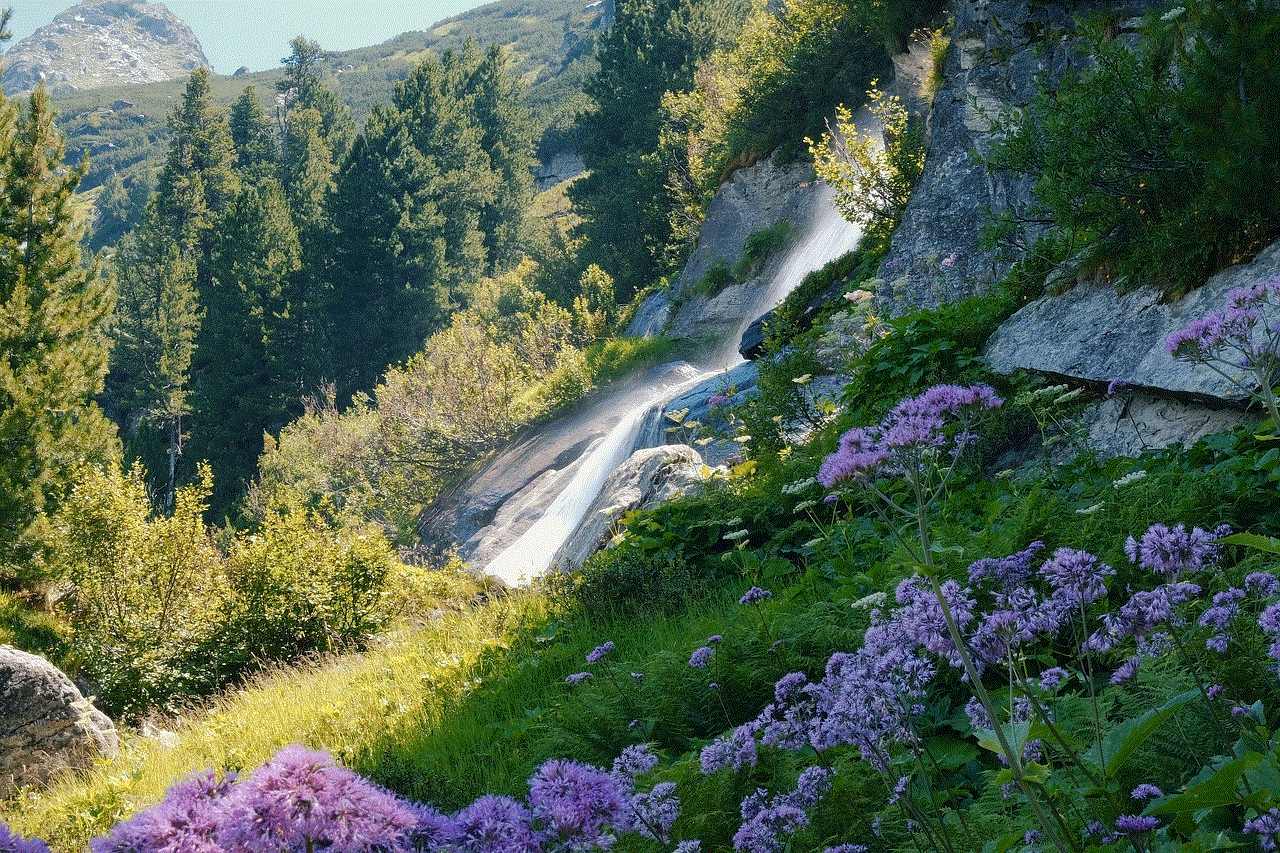
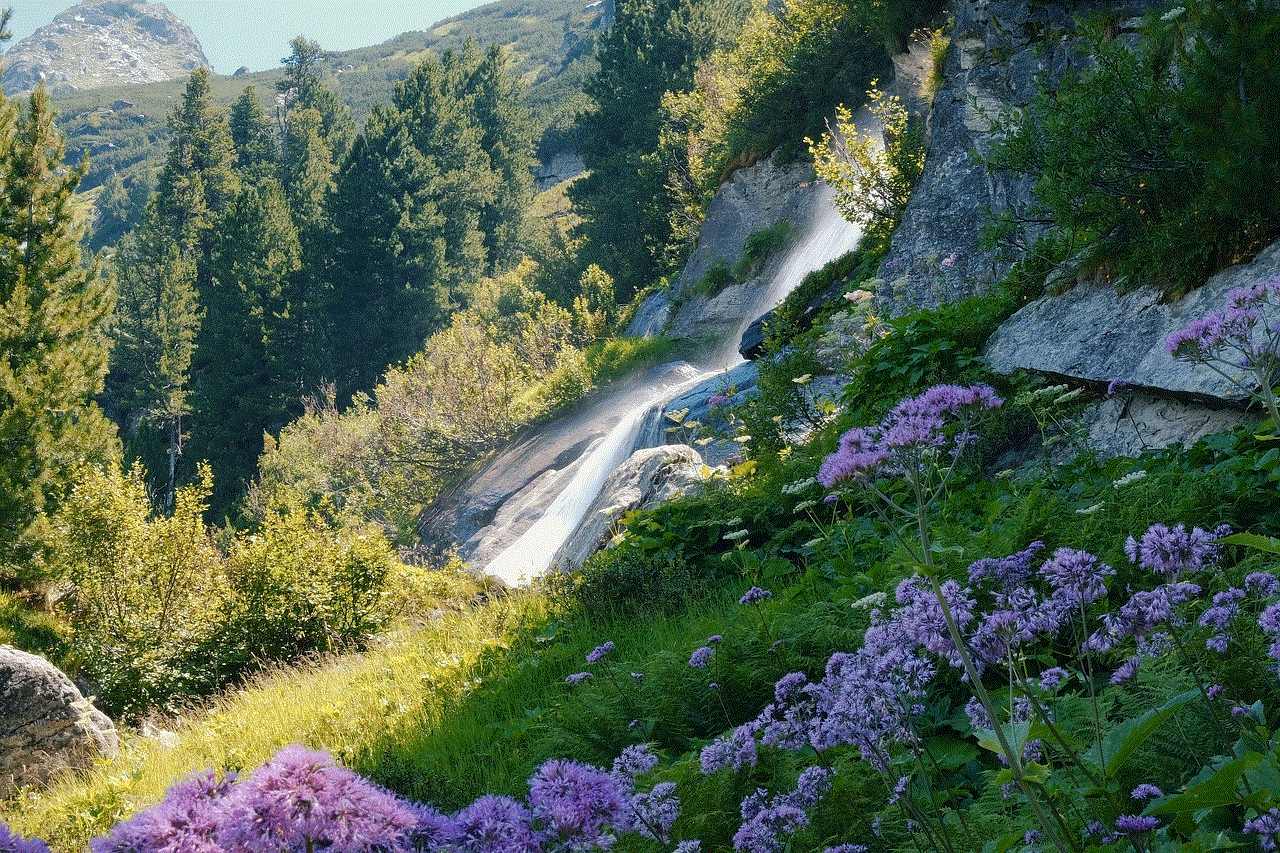
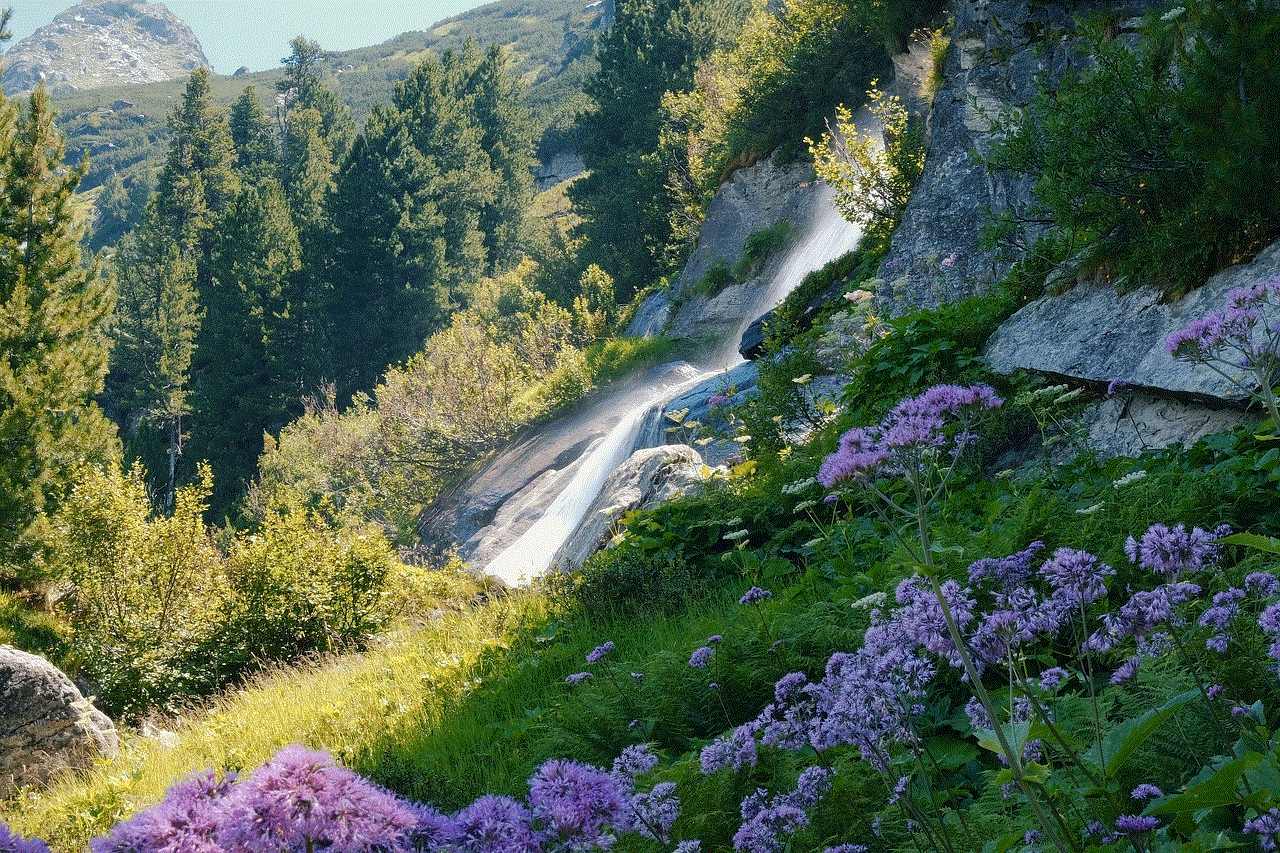
The lack of consensus on how to handle underage cartoon porn has led to various measures being taken by different countries and platforms. For example, in 2014, Japan introduced a law that banned the possession of real child pornography but excluded fictional depictions of minors. However, in 2019, the United Kingdom passed a law that criminalized the possession of any form of obscene or pornographic material, including cartoons and drawings.
In terms of online platforms, some have taken a strict stance against underage cartoon porn. In 2018, Tumblr announced a ban on all adult content, including underage cartoon porn. However, this decision was met with backlash, as many argued that this type of content was being unfairly targeted, while other forms of adult content were still allowed. On the other hand, platforms like Twitter and Reddit have chosen to allow the content, with the latter stating that it is not their place to “censor controversial content”.
In conclusion, underage cartoon porn is a controversial and complex topic that continues to spark debates and discussions. While some argue that it is a harmless form of fantasy and fiction, others believe that it promotes and normalizes pedophilia. The lack of consensus on how to handle this type of content has led to different measures being taken by different countries and platforms. However, one thing is clear – the protection and well-being of children should always be a top priority, and any form of content that puts them at risk should be carefully examined and regulated.
why did my safari app disappeared
Safari is a popular web browser developed by Apple Inc. It is the default browser for all Apple devices such as iPhones, iPads, and Mac computers. With its fast and efficient performance, Safari has become the go-to browser for many Apple users. However, there are times when users encounter unexpected issues with the app, one of which is the app disappearing. This can be a frustrating experience, especially for those who heavily rely on Safari for their internet browsing needs. In this article, we will explore the reasons why Safari app disappears and the possible solutions to fix it.
Before we dive into the possible causes of Safari app disappearance, let’s first understand what it means when an app disappears. When we say an app disappears, it means that the app is no longer visible on the home screen of your device or in the app library. This could happen when the app icon suddenly disappears or when you try to open the app, but it crashes or fails to launch. This can be a perplexing situation for many users, especially since Safari is a pre-installed app and should not just disappear without any reason.
So, why did your Safari app disappear? There could be several reasons for this, and we will discuss the most common ones in this article.
1. Software Update Error
One of the most common reasons for the Safari app to disappear is a software update error. Whenever Apple releases a new software update, it can sometimes cause various glitches and bugs in the system. This can result in apps, including Safari, disappearing from the home screen. This issue is more prevalent when updating to a major iOS version such as iOS 14 or macOS Big Sur.
2. Cache and Cookies Buildup
Another possible reason for the Safari app to disappear is the buildup of cache and cookies. These are temporary files that are stored in your device’s memory to help websites load faster. However, over time, these files can accumulate and cause issues with the functioning of the app. This can ultimately result in the app disappearing from your device.
3. System Corruption
System corruption is another possible cause of the Safari app disappearing. This can happen due to various reasons, such as a malware attack, hardware failure, or a sudden power outage. When the system gets corrupted, it can lead to various issues with the functioning of apps, including Safari.
4. App Crash
If the Safari app crashes while you are using it, it can disappear from the home screen or the app library. This can happen due to a software glitch or an issue with the app itself. This can be a frustrating experience, especially if you were in the middle of an important task while using the app.
5. Accidental Deletion
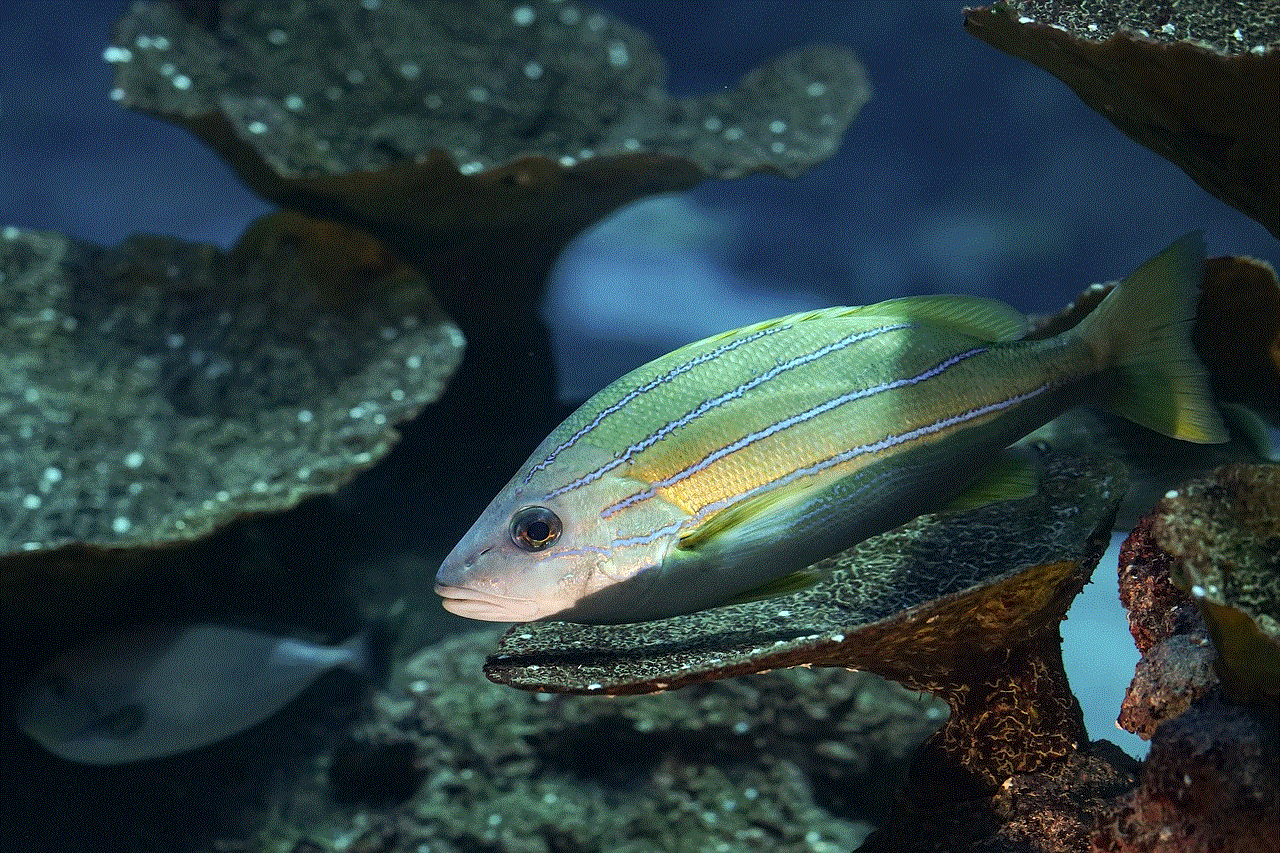
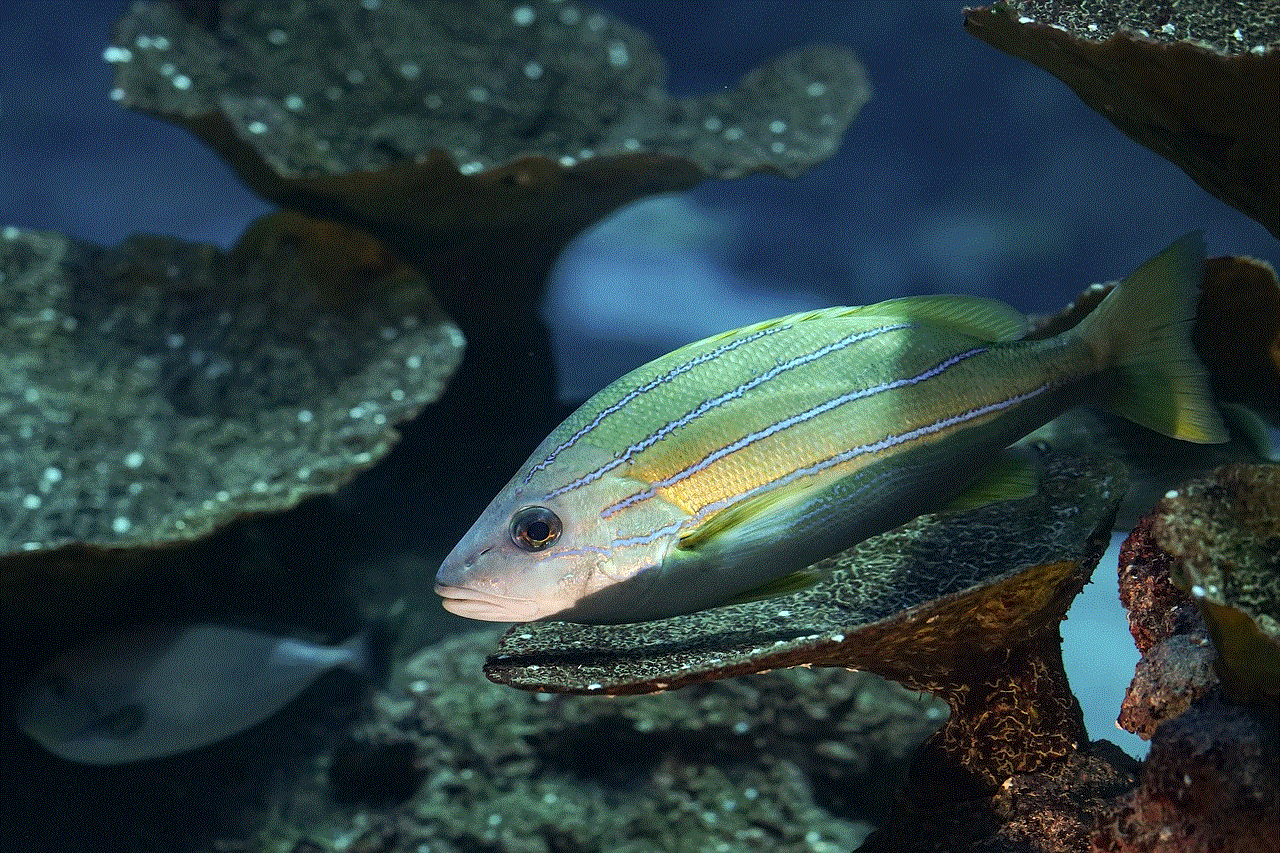
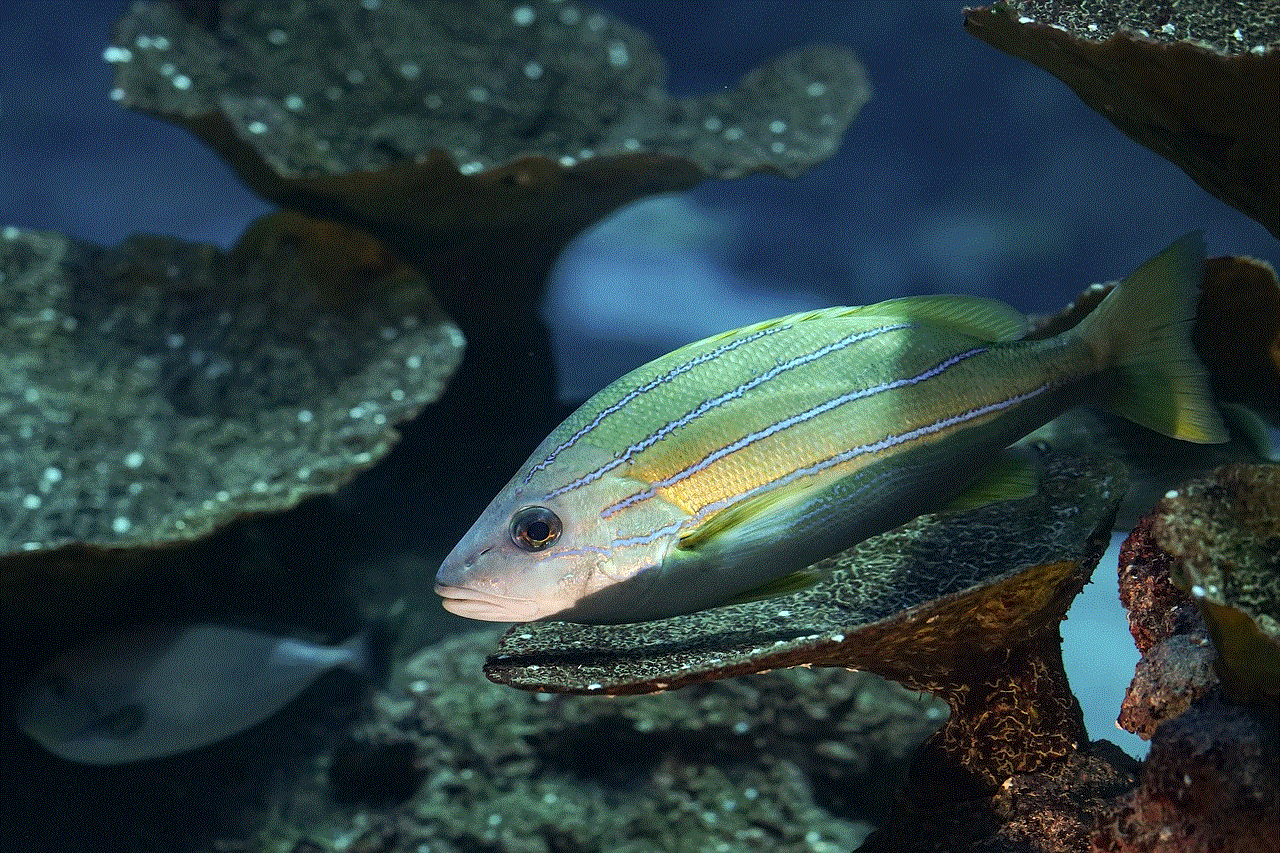
It is also possible that you might have accidentally deleted the Safari app from your device. This can happen when you are rearranging your home screen or cleaning up your device. It is easy to accidentally delete an app, especially if you have a lot of apps on your device.
Now that we have explored the possible reasons for the Safari app to disappear, let’s discuss the solutions to fix this issue.
1. Restart Your Device
The first and simplest solution to try when the Safari app disappears is to restart your device. This can help resolve many minor software issues and glitches that could be causing the app to disappear. To restart your device, press and hold the power button until the “slide to power off” option appears. Slide the button to turn off your device, wait for a few seconds, and then turn it back on.
2. Check for Software Updates
If the Safari app disappeared after a recent software update, it is possible that the update caused some glitches in the system. To fix this, check for any available software updates and install them. This can help resolve any known issues with the system and bring back the missing app.
For iOS devices, go to Settings > General > Software Update. For Mac computers, go to System Preferences > Software Update.
3. Clear Cache and Cookies
As mentioned earlier, the buildup of cache and cookies can cause issues with the functioning of the Safari app. To fix this, you can clear the cache and cookies from the Safari app. To do this on iOS devices, go to Settings > Safari > Clear History and Website Data. On Mac computers, go to Safari > Preferences > Privacy > Manage Website Data > Remove All.
4. Reset Home Screen Layout
If you accidentally deleted the Safari app from your device, you can easily restore it by resetting your home screen layout. This will bring back the default layout of your home screen, including all pre-installed apps. To do this, go to Settings > General > Reset > Reset Home Screen Layout. Keep in mind that this will rearrange all your apps, so you might need to organize them again.
5. Reinstall the Safari App
If none of the above solutions work, you can try reinstalling the Safari app. This will install the latest version of the app and can help resolve any issues with the previous installation. To do this, go to the App Store, search for Safari, and click on the cloud icon to download and install the app.
6. Restore Your Device
If the Safari app keeps disappearing even after trying all the above solutions, it is possible that there is a deeper issue with your device’s system. In this case, you can try restoring your device to its factory settings. This will erase all data from your device, so make sure to back up your important files before proceeding. To restore your device, go to Settings > General > Reset > Erase All Content and Settings.
7. Contact Apple Support
If all else fails, you can contact Apple support for assistance. They will be able to troubleshoot the issue and provide you with a solution. You can reach out to them through their website, phone, or by visiting an Apple store.
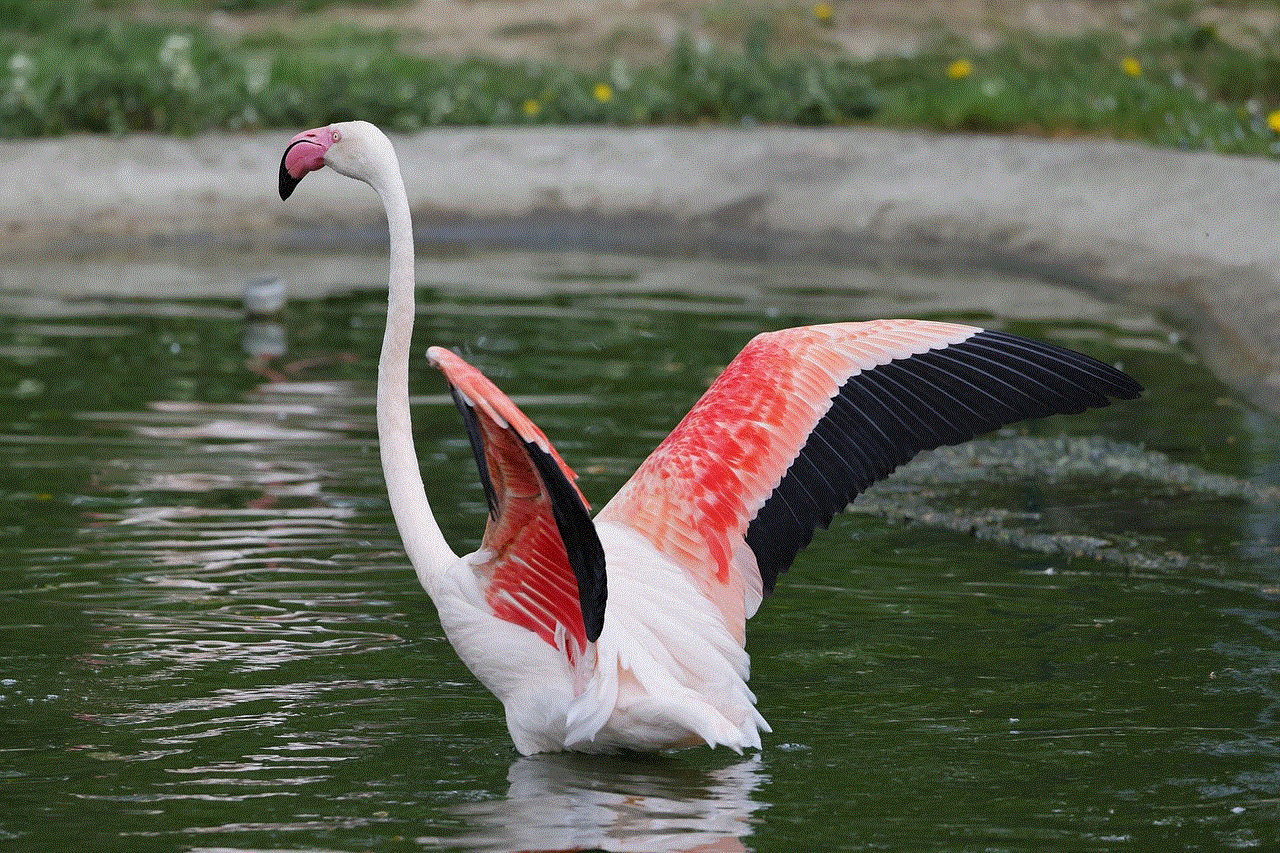
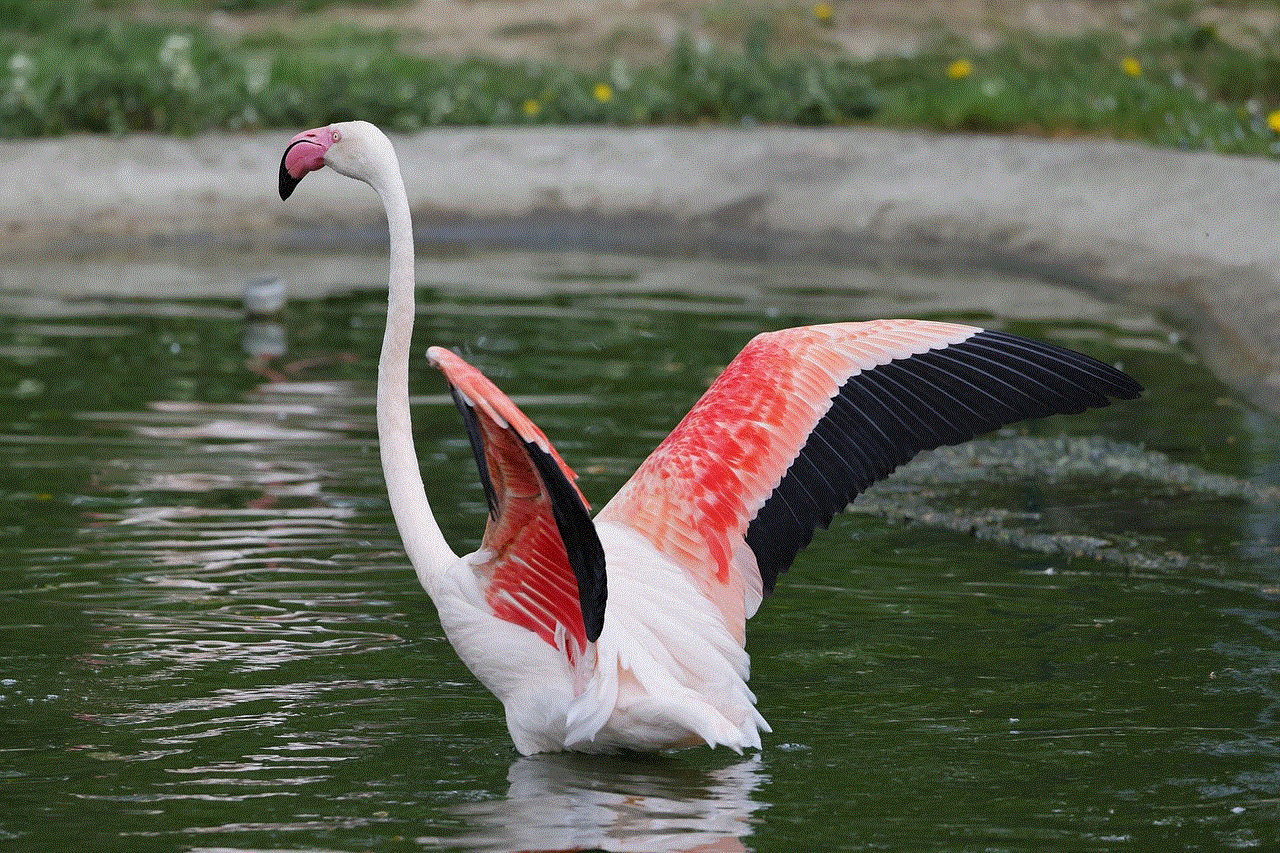
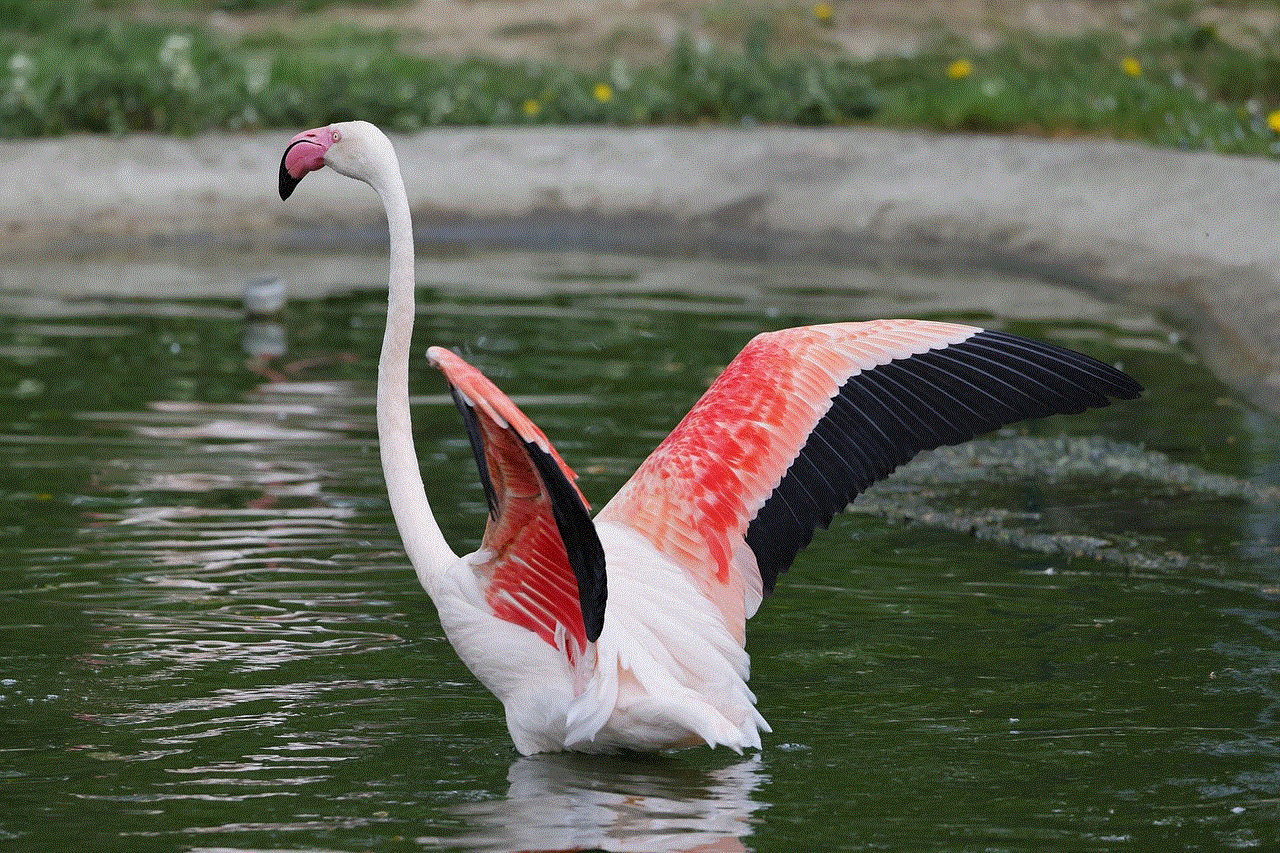
In conclusion, the Safari app disappearing can be a frustrating experience, but it is not an uncommon issue. The above solutions should help you bring back the missing app and get it working again. It is always a good idea to regularly update your device’s software and clear cache and cookies to prevent such issues from occurring in the future. If the issue persists, it is best to seek professional help from Apple support.