gps settings iphone 6
GPS Settings on iPhone 6: A Comprehensive Guide
Introduction:
The iPhone 6, released in 2014, was a groundbreaking device that revolutionized the smartphone industry. Among its many features, the built-in GPS capabilities were particularly noteworthy. The iPhone 6’s GPS functionality allows users to navigate, track their location, and access location-based services. In this article, we will explore the GPS settings on the iPhone 6, detailing how to optimize them for a seamless navigation experience.
1. Enabling Location Services:
To begin using GPS on your iPhone 6, you need to ensure that Location Services are enabled. To do this, go to “Settings” on your home screen, then tap “Privacy.” From there, select “Location Services” and toggle the switch to enable it. This will allow apps and services on your iPhone to access your location data.
2. Managing Location Services for Specific Apps:
While enabling Location Services is essential, you may want to customize which apps have access to your location. To manage this, scroll down on the “Location Services” screen and you will see a list of installed apps. Tap on each app to select whether it can access your location “Never,” “While Using the App,” or “Always.” Adjust these settings according to your preferences and the app’s functionality.
3. GPS Accuracy:
To enhance the accuracy of GPS data on your iPhone 6, Apple introduced a feature called “Frequent Locations.” By analyzing your habits, this feature predicts your likely destinations and learns your preferred routes. To enable “Frequent Locations,” go to “Settings,” tap on “Privacy,” then “Location Services,” and finally “System Services.” Here, you will find “Frequent Locations.” Toggle the switch to enable this feature and improve GPS accuracy.
4. Customize Location Services for System Applications:
Apart from third-party apps, you can also customize Location Services for various system applications on your iPhone 6. For example, you may want to allow the “Find My iPhone” feature to track your device’s location. To manage these settings, go to “Settings,” then “Privacy,” and select “Location Services.” Scroll down and tap on the system application you want to customize, such as “Find My iPhone,” and choose the desired location access level.
5. Background App Refresh:
Some apps use GPS data even when they are running in the background , which can drain your iPhone 6’s battery. To optimize battery usage, you can disable the Background App Refresh feature for specific apps. Go to “Settings,” tap “General,” and select “Background App Refresh.” Here, you can disable the feature entirely or customize it for individual apps, allowing only essential apps to refresh in the background.
6. Calibrating Compass:
The compass on your iPhone 6 relies on both GPS and the device’s built-in sensors to provide accurate directions. However, it is crucial to calibrate the compass periodically to ensure precise readings. To calibrate the compass, open the “Compass” app on your iPhone 6 and follow the on-screen instructions. Generally, it involves rotating the device in a figure-eight motion until the compass is calibrated.
7. Using Find My iPhone:
The Find My iPhone feature is invaluable in case your device gets lost or stolen. With GPS functionality, you can locate your iPhone 6 on a map, remotely lock it, erase data, or play a sound to help you find it. To enable Find My iPhone, go to “Settings,” tap on your Apple ID, then select “Find My.” Toggle the switch to enable it, allowing you to use this feature from another device or the iCloud website.
8. GPS and Privacy:
While GPS on your iPhone 6 offers numerous benefits, it is essential to consider privacy implications. Location data can reveal sensitive information about your habits and whereabouts. To protect your privacy, review the location settings for each app and ensure they align with your preferences. Additionally, periodically check the Location Services settings to ensure no malicious apps are accessing your GPS data without your consent.
9. GPS Navigation Apps:
The iPhone 6’s GPS capabilities can be further enhanced by utilizing dedicated navigation apps. While Apple Maps is the default navigation app, there are several alternatives available on the App Store, such as Google Maps, Waze, and HERE WeGo. These apps offer advanced features like real-time traffic updates, voice-guided directions, and offline maps. Experiment with different navigation apps to find the one that suits your preferences and needs.
10. Troubleshooting GPS Issues:
If you encounter GPS-related problems on your iPhone 6, there are a few troubleshooting steps you can try. Firstly, ensure that Location Services are enabled and that you have a stable internet connection. You can also reset network settings by going to “Settings,” tapping “General,” selecting “Reset,” and choosing “Reset Network Settings.” If the issue persists, contact Apple Support or visit an authorized service center for further assistance.
Conclusion:
The GPS settings on your iPhone 6 can significantly enhance your navigation experience and provide access to location-based services. By enabling Location Services, customizing app permissions , and optimizing GPS accuracy, you can make the most of this feature. Additionally, considering privacy implications, calibrating the compass, and utilizing navigation apps will further enrich your GPS usage. With these tips and tricks, you can navigate confidently and efficiently with your iPhone 6.
school mode apple watch
The Apple Watch has become a popular accessory for people of all ages, but it has gained special attention among students and educators alike. With its sleek design, multifunctional capabilities, and easy accessibility, the Apple Watch has become an essential tool for students to navigate through their daily school routine. This has led to the development of the concept of “school mode” on the Apple Watch, which is specifically designed to cater to the needs of students in a classroom setting. In this article, we will delve deeper into the features and benefits of school mode on the Apple Watch, and how it is revolutionizing the way students approach their academic life.
What is School Mode on Apple Watch?
School mode is a feature on the Apple Watch that allows students to focus on their studies by limiting distractions from their device. When school mode is activated, the Apple Watch disables notifications and limits the use of certain apps, making it easier for students to concentrate on their schoolwork without any interruptions. This feature was first introduced in 2016 with the release of watchOS 3, and it has been constantly improved since then to cater to the specific needs of students.
How to Activate School Mode on Apple Watch?
Activating school mode on the Apple Watch is a simple process. Here’s how you can do it:
1. Open the “Settings” app on your Apple Watch.
2. Scroll down and tap on “Do Not Disturb.”
3. Toggle on the “Schooltime” option.
4. You can set the start and end time for school mode, or you can choose to activate it manually.
5. Once school mode is activated, a yellow school bell icon will appear at the top of your Apple Watch face, indicating that all notifications and distractions have been disabled.
Features of School Mode on Apple Watch
1. Distraction-Free Learning
One of the main benefits of school mode on the Apple Watch is that it allows students to focus on their studies without any interruptions. With notifications disabled, students can avoid the temptation of checking their messages or social media updates during class, allowing them to concentrate on the lesson at hand. This can significantly improve their learning experience and productivity during school hours.
2. Limited App Access
Another feature of school mode is that it limits the use of certain apps on the Apple Watch. This means that students will not be able to access their favorite games or social media apps during school hours, ensuring that their attention is solely on their studies. However, important apps like the Calculator and Timer are still accessible, making it convenient for students to use them for their assignments and exams.
3. Emergency Contact Accessibility
While school mode restricts access to most apps and notifications, it still allows students to receive phone calls from their emergency contacts. This ensures that students can be reached in case of an emergency, giving parents and guardians peace of mind while their children are at school.
4. Customizable Schedule
School mode on the Apple Watch allows students to set a specific time for it to be activated. This means that students can customize their school mode schedule according to their school timetable, ensuring that it is only activated during school hours. This feature also comes in handy during weekends and holidays when school mode is not needed.
5. Focus Time
The latest update of watchOS has introduced a new feature called “Focus Time,” which is an extension of school mode. With this feature, students can set specific times for different activities, such as studying, exercise, or relaxation. During these times, notifications and distractions will be disabled, allowing students to focus on the chosen activity without any interruptions.
Benefits of School Mode on Apple Watch
1. Improved Concentration
The most significant benefit of school mode on the Apple Watch is that it helps students to improve their concentration levels. With notifications and distractions disabled, students can focus solely on their studies, leading to better understanding and retention of information.
2. Better Time Management
By limiting access to certain apps, school mode encourages students to use their time wisely. With fewer distractions, students can manage their time more efficiently, allowing them to complete their assignments and tasks within the allocated time frame.
3. Increased Productivity
School mode on the Apple Watch can also lead to increased productivity among students. By limiting distractions, students can complete their tasks more efficiently and effectively, leading to better academic performance. This can also help students to develop good time management skills, which are essential for their future academic and professional life.
4. Enhanced Safety



With the emergency contact accessibility feature, school mode ensures that students can be reached in case of an emergency. This feature is especially helpful for younger students who may not have a phone or for students who are participating in after-school activities. Parents and guardians can have peace of mind knowing that their children can be contacted in case of an emergency.
5. Encourages Mindfulness
School mode on the Apple Watch encourages students to be more mindful of their surroundings and activities. By limiting distractions and promoting focus, students can become more present in their studies, leading to a better understanding and appreciation of the lessons being taught.
6. Helps in Developing Good Habits
The customizable schedule feature of school mode can help students to develop good habits, such as setting specific times for studying and relaxation. This can lead to a more balanced lifestyle, where students are not only focused on their studies but also take breaks to recharge and relax.
7. Promotes Digital Wellness
With the increasing use of technology in schools, it is essential to promote digital wellness among students. School mode on the Apple Watch can help students to have a healthy relationship with technology by limiting their screen time and encouraging them to be more mindful of their device usage.
Conclusion
In today’s fast-paced world, it is essential to have tools that can help students to navigate through their academic life efficiently. The Apple Watch, with its school mode feature, has become an essential tool for students, promoting productivity, concentration, and digital wellness. As technology continues to advance, we can expect more innovative features to be added to school mode, making it an indispensable tool for students in the future.
10 birthday party themes
Birthday parties are always a special occasion, but planning the perfect party can be a daunting task. With so many themes to choose from, it can be overwhelming to narrow down the options. To help you out, we have compiled a list of 10 birthday party themes that are sure to make your celebration a memorable one. From classic themes to unique and creative ideas, there is something for everyone on this list.
1. Superhero Theme
Who doesn’t love superheroes? This theme is perfect for both children and adults who are young at heart. You can ask your guests to come dressed as their favorite superhero or even create a costume for them to wear. You can also incorporate superhero decorations, games, and even a superhero-themed photo booth to capture the memories.
2. Under the Sea Theme
Transport your guests to an underwater wonderland with an Under the Sea themed party. This theme is perfect for children’s birthday parties, but can also work for adults. You can decorate the venue with blue and green streamers, balloons, and sea creature cutouts. You can also serve seafood-inspired snacks and have an ocean-themed cake.
3. Carnival Theme
Bring the fun of a carnival to your birthday party with a carnival theme. This theme is perfect for all ages and can include a variety of games, rides, and delicious carnival food. You can set up a mini Ferris wheel, ring toss, and even have a face painting station. Don’t forget to serve cotton candy, popcorn, and other carnival treats.
4. Hollywood Glam Theme
For a more sophisticated party, a Hollywood Glam theme is a perfect choice. This theme is all about glitz and glam, so make sure to decorate with gold and silver accents, red carpets, and plenty of sparkles. You can also ask your guests to dress up in their best Hollywood-inspired outfits. Serve fancy cocktails and gourmet snacks to complete the theme.
5. Luau Theme
Bring the tropical vibes to your birthday party with a Luau theme. This theme is perfect for a summer birthday party and can include Hawaiian decorations, tropical drinks, and a traditional Hawaiian feast. You can also have a limbo contest and a hula dancing competition to keep your guests entertained.
6. Safari Theme
Take your guests on a wild adventure with a Safari themed party. This theme is perfect for younger children who love animals and can include a variety of animal decorations, such as animal print balloons and cutouts. You can also set up a mini safari tour with stuffed animals and have a scavenger hunt for hidden treasures.
7. Masquerade Ball Theme
For a mysterious and elegant birthday party, a Masquerade Ball theme is a perfect choice. This theme is all about masks and can include a variety of elegant decorations, such as chandeliers, feathers, and candles. You can also have a mask-making station for your guests to create their own unique masks. Serve fancy hors d’oeuvres and cocktails to complete the theme.
8. Sports Theme
For the sports lovers, a Sports themed party is a great choice. This theme is perfect for all ages and can include a variety of sports activities, such as a mini basketball hoop, a football toss, or a soccer penalty shootout. You can also serve sports-themed snacks, like mini hot dogs and nachos, and have a jersey decorating station for your guests to customize their own team shirts.
9. Alice in Wonderland Theme
Take your guests on a trip down the rabbit hole with an Alice in Wonderland themed party. This theme is perfect for both children and adults and can include whimsical decorations, like teacup centerpieces and oversized playing cards. You can also have a Mad Hatter’s tea party with a variety of teas and desserts.
10. Decades Theme
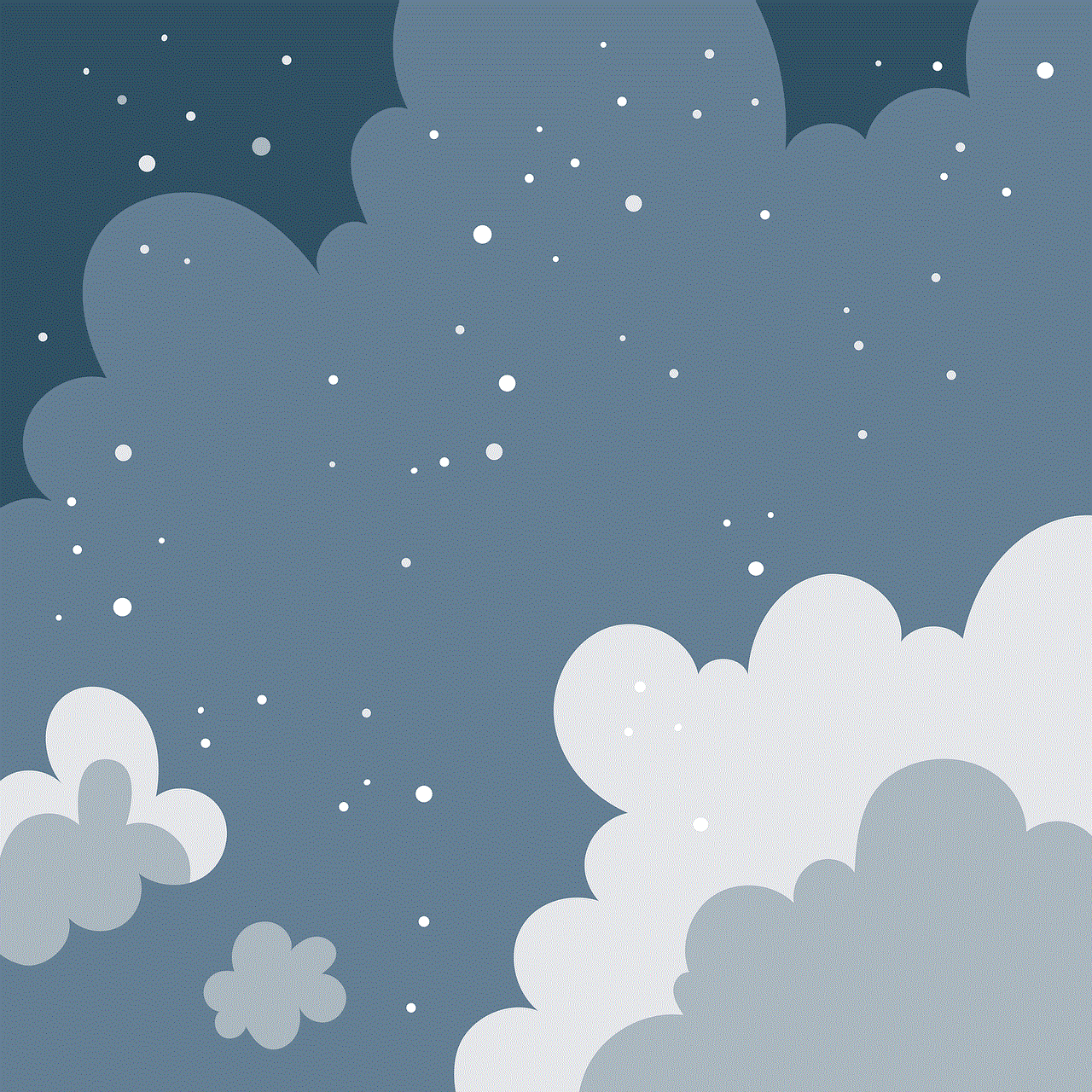
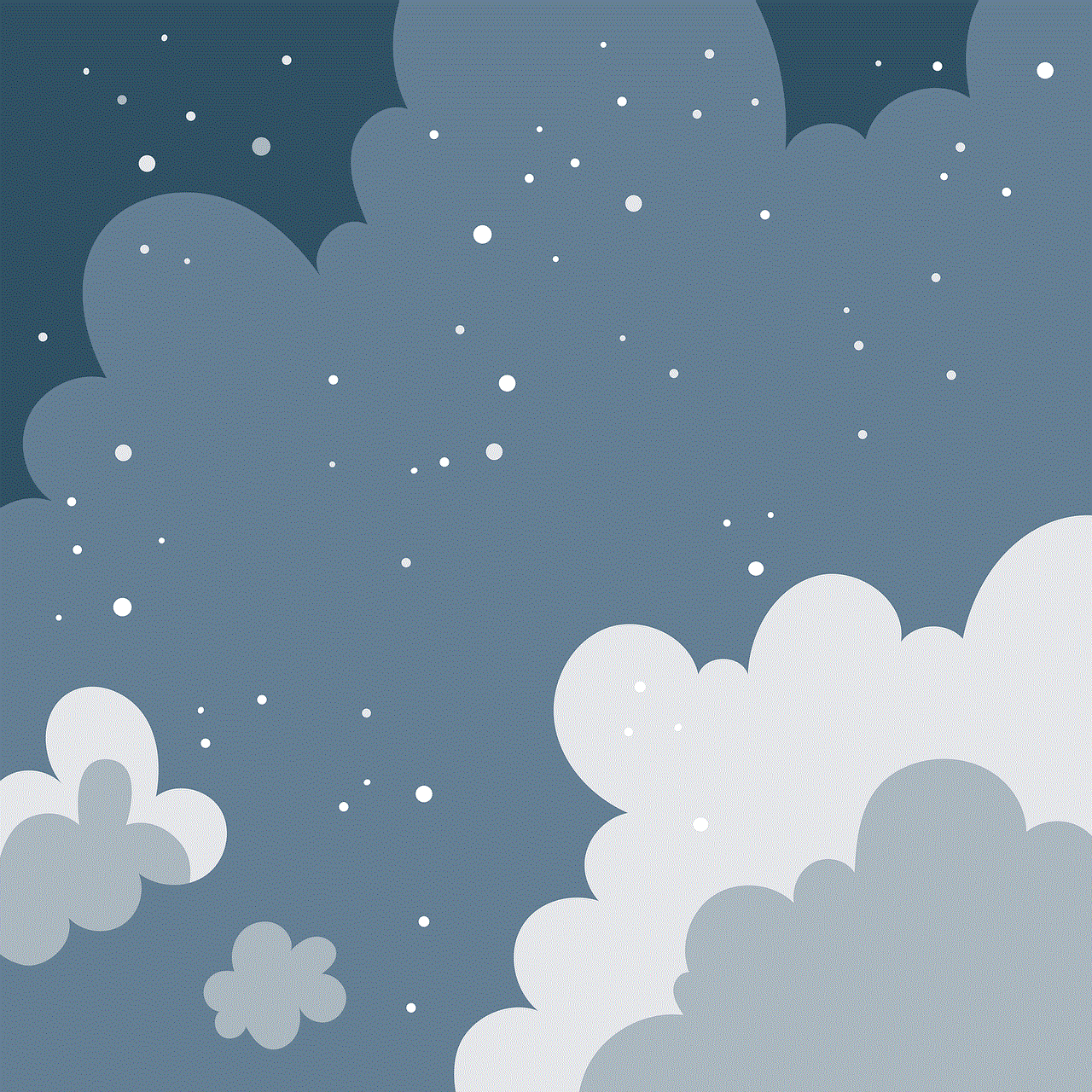
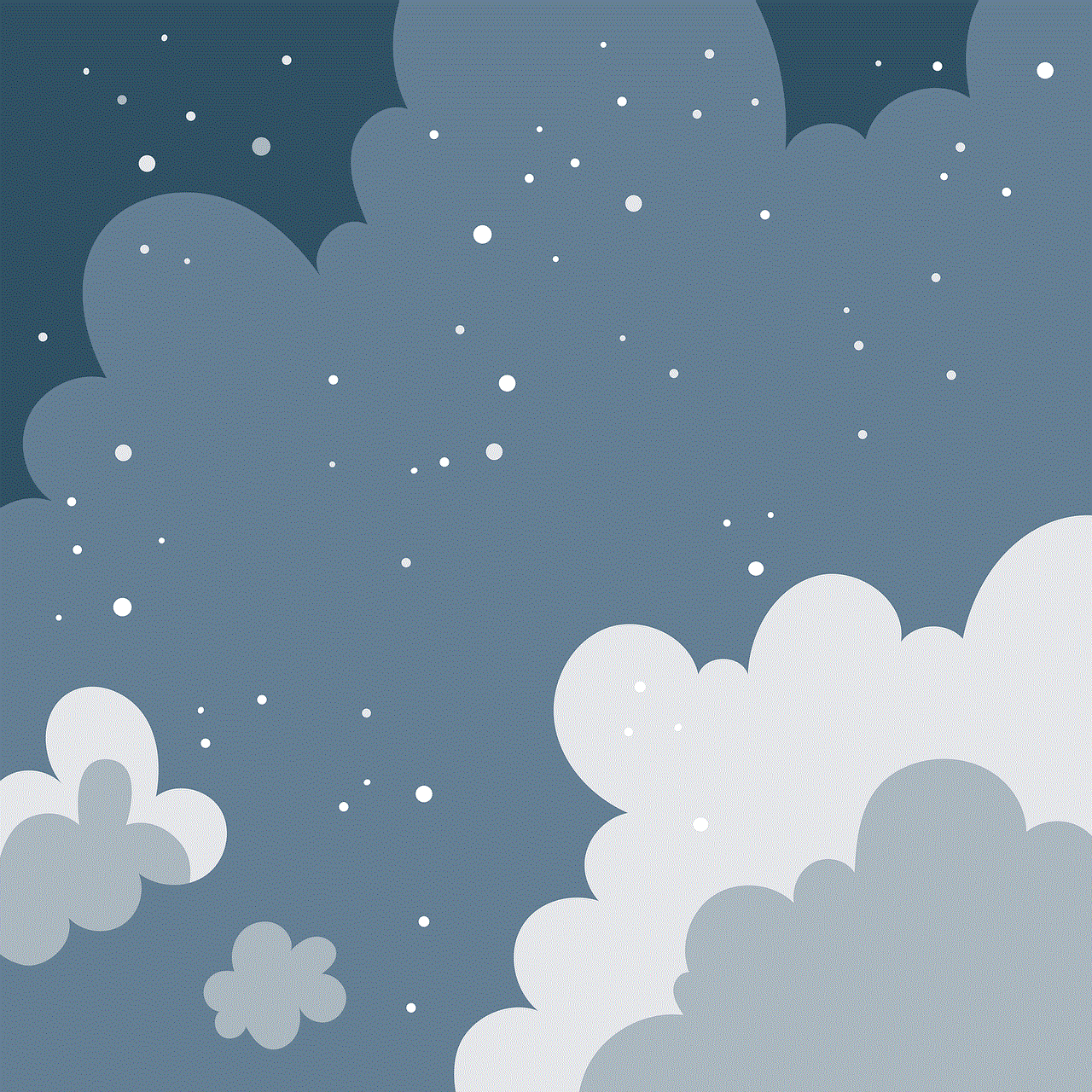
For a unique and fun birthday party, a Decades theme is a great choice. This theme allows you to choose a specific decade, such as the 70s or 80s, and decorate accordingly. You can also ask your guests to dress up in their favorite styles from that decade. Serve food and drinks that were popular during that time, and play music from that era to set the mood.
In conclusion, there are endless possibilities when it comes to birthday party themes. Whether you want to transport your guests to a tropical island or a glamorous Hollywood party, these 10 themes are sure to make your celebration a hit. Remember to have fun and be creative when planning your party, and your guests will surely have a memorable experience.