friday night funkin review
Friday Night Funkin’ is a rhythm game that has taken the internet by storm. Developed by independent game developer duo, Cameron Taylor and Ninjamuffin99, the game was released on November 1, 2020. Since then, it has gained a massive following and has become one of the most popular games of 2021. In this article, we will take a closer look at the game and provide a comprehensive review of its gameplay, graphics, music, and overall appeal.
Gameplay
Friday Night Funkin’ follows the story of a young boy named Boyfriend, who must compete in a series of rap battles in order to win the heart of his girlfriend, Girlfriend. The gameplay is simple yet addictive. The player must press the arrow keys on their keyboard in time with the music to hit the correct notes. The game starts off easy but gradually becomes more challenging as the player progresses through the different levels.
One of the most interesting features of the game is its unique art style. The characters are designed in a retro 90s style, which adds to the overall charm of the game. Each level has its own set of characters and background, giving the game a fresh feel with every new level. The animations are smooth and fluid, making the gameplay experience even more enjoyable.
The game also offers different difficulty levels for players of all skill levels. The easy mode is perfect for beginners, while the hard mode offers a challenge for more experienced players. The game also includes a tutorial level, which is helpful for new players to get a hang of the controls and gameplay mechanics.
Music
One of the main highlights of Friday Night Funkin’ is its music. The game features original tracks composed by Kawai Sprite and a few guest artists. The music is a mix of hip hop, rap, and electronic beats, which perfectly complements the game’s retro aesthetic. Each level has its own unique song, and the lyrics are cleverly written to fit the story of the game.
The game also includes a free play mode where players can choose their favorite songs and play them without any interruptions. This feature is especially appealing to players who enjoy the game’s music and want to listen to it without the pressure of playing the game.
Storyline
Although the game’s main focus is on its rhythm-based gameplay, it also has a well-developed storyline. The game’s plot revolves around Boyfriend, who must defeat a series of opponents in rap battles to impress his girlfriend’s dad, Daddy Dearest. The game has a good mix of humor and drama, making it an entertaining experience for players.
As the player progresses through the levels, they are introduced to new characters with their own unique personalities and musical styles. The game also features dialogue between characters, adding depth to the storyline. The characters are well-written and have become fan favorites, with many fan-made animations and artwork dedicated to them.
Replay Value
Friday Night Funkin’ has high replay value due to its addictive gameplay and catchy music. The game has a total of seven levels, each with its own unique song and boss battle. The difficulty levels also add to the game’s replayability, as players can challenge themselves to beat the game on hard mode.
Moreover, the game has a modding community that has created custom levels, characters, and songs, adding even more content for players to enjoy. This has extended the game’s lifespan and kept players engaged, with new mods being released almost daily.
Critiques
Despite its popularity and positive reviews, Friday Night Funkin’ is not without its flaws. One of the most common complaints about the game is its difficulty spike. The game starts off easy but becomes significantly harder in the later levels, which can be frustrating for some players. This sudden increase in difficulty can also be off-putting for new players, who may struggle to progress through the game.
Another issue with the game is its lack of accessibility options. The game can only be played with a keyboard, making it difficult for players who prefer other input methods, such as a controller or touch screen. This limits the game’s potential audience and can be a barrier for some players to fully enjoy the game.
Conclusion
In conclusion, Friday Night Funkin’ is a fun and addictive rhythm game with a unique art style and catchy music. The game’s simple yet challenging gameplay, well-developed storyline, and high replay value make it a popular choice among gamers. Despite its flaws, the game has received overwhelmingly positive reviews and has garnered a dedicated fanbase.
With its continuous updates and a growing modding community, Friday Night Funkin’ shows no signs of slowing down. It has become a cultural phenomenon, with fan-made content, merchandise, and even live performances inspired by the game. If you are a fan of rhythm games or just looking for a fun and entertaining experience, Friday Night Funkin’ is definitely worth checking out.
how to disable parental controls on windows 7
Title: A Comprehensive Guide on Disabling Parental Controls on Windows 7
Introduction:
Parental controls are an essential feature for parents who want to ensure a safe and secure digital environment for their children. However, there may come a time when you need to disable these controls on your Windows 7 computer . Whether it’s because your children have grown older and are responsible enough to navigate the digital world without restrictions or due to other reasons, this guide will walk you through the process of disabling parental controls on Windows 7.
1. Understanding Parental Controls on Windows 7:
Before diving into disabling parental controls, it’s important to understand how they work on Windows 7. Parental controls allow parents to restrict access to certain applications, websites, and even set time limits for computer usage. These controls are managed through the User Accounts section in the Control Panel.
2. Accessing the User Accounts:
To begin, click on the Start button and open the Control Panel. From there, navigate to the User Accounts and Family Safety section. Under this section, you will find the option to Set up parental controls for any user account on the computer.
3. Configuring Parental Controls:
Once you’re in the parental controls settings, you will see a list of user accounts on your Windows 7 computer. Select the user account for which you want to disable parental controls. Here, you can customize the controls by setting time limits, blocking specific websites, applications, and even games.



4. Disabling Parental Controls:
To disable parental controls, select the user account you wish to modify, and click on the “Turn off parental controls” option. Windows 7 will prompt you to confirm your decision, and upon confirmation, the parental controls will be disabled for that particular user account.
5. Administrative Privileges:
It’s important to note that disabling parental controls requires administrative privileges. If you’re not logged in as an administrator, you may need to enter the administrator password or provide permission to make these changes.
6. Removing Parental Controls:
If you want to completely remove parental controls from your Windows 7 computer, you can do so by selecting the user account and clicking on the “Delete the account” option. This will remove all restrictions and settings associated with that user account.
7. Adjusting User Account Control (UAC) Settings:
In some cases, disabling parental controls may not completely remove all restrictions on your computer. Windows 7 has an additional security feature called User Account Control (UAC), which prompts users to confirm system changes. To adjust UAC settings, open the Control Panel and search for “User Account Control Settings.” From there, you can slide the bar to adjust the level of security and notifications.
8. Using Third-Party Software:
If the built-in parental control features on Windows 7 do not meet your requirements, you can consider using third-party software. There are various parental control software available that offer advanced features, such as real-time monitoring, content filtering, and more.
9. Communicating with Your Child:
Disabling parental controls should not be taken lightly. It’s crucial to have an open and honest conversation with your child about the changes you’re making. Discuss the reasons behind disabling the controls and establish trust and understanding regarding responsible internet usage.
10. Alternatives to Parental Controls:
While disabling parental controls is an option, it’s important to consider alternative methods to ensure your child’s online safety. Educating your child about online risks, setting clear guidelines, and fostering open communication are effective ways to complement or replace parental control features.
Conclusion:
Parental controls on Windows 7 provide an effective way to protect your children from inappropriate content and manage their computer usage. However, there may be instances where disabling these controls becomes necessary. By following the steps outlined in this guide, you can easily disable parental controls on your Windows 7 computer while ensuring the safety and well-being of your child in the digital world. Remember to approach this process with care and maintain open communication with your child to foster responsible internet usage.
accused stealing shopify data
Title: Shopify Data Theft: Protecting E-commerce Businesses from Data Breaches
Introduction:
In today’s digital age, data is the new gold. E-commerce platforms like Shopify have become prime targets for cybercriminals due to the valuable customer and business data they possess. The theft of Shopify data can have severe consequences, including financial losses, reputational damage, and the compromise of customer privacy. This article delves into the alarming rise of data breaches in the Shopify ecosystem, explores the potential motivations behind these acts, and provides guidance on how businesses can safeguard their valuable data.



1. Understanding the Shopify Ecosystem:
Shopify is a popular e-commerce platform that enables businesses to set up and manage their online stores. With millions of businesses utilizing the platform, Shopify holds an enormous amount of sensitive information such as customer data, financial records, and proprietary business strategies. This wealth of data makes it an enticing target for cybercriminals.
2. Recent Data Breaches Involving Shopify:
Over the past few years, Shopify has faced several high-profile data breaches. In 2020, the company reported that two rogue employees had accessed customer transactional data from around 200 merchants. Additionally, in 2021, a hacker group claimed to have stolen data from over a million Shopify stores. These incidents highlight the growing threat to Shopify’s security and the need for robust protective measures.
3. Motivations Behind Shopify Data Theft:
Various motivations drive cybercriminals to steal Shopify data. Financial gain is often a primary motive, as stolen customer data can be sold on the dark web or used for fraudulent activities. Competitors may also seek to gain an advantage by obtaining valuable business strategies, pricing information, or customer lists. Additionally, state-sponsored hackers may target Shopify to gain economic intelligence or disrupt the operations of rival nations.
4. Consequences of Shopify Data Breaches:
The consequences of a Shopify data breach can be devastating for businesses. Financial losses can occur due to theft of funds, chargebacks, or legal penalties resulting from compromised customer information. Reputational damage is another significant concern, as customers may lose trust in a brand that fails to protect their data. Moreover, businesses that experience data breaches may face legal consequences, including lawsuits and regulatory fines.
5. Common Techniques Used in Shopify Data Breaches:
Cybercriminals employ various techniques to gain unauthorized access to Shopify data. These include phishing attacks, malware injection, SQL injection, and exploiting vulnerabilities in third-party apps or integrations. Social engineering, such as tricking employees into revealing sensitive information, is also a common tactic.
6. Strategies to Protect Shopify Data:
To mitigate the risk of data breaches, businesses utilizing Shopify should implement robust security measures. This includes adopting secure password practices, regularly updating and patching software, utilizing multi-factor authentication, and implementing network and application-level firewalls. Additionally, businesses should conduct regular security audits, provide employee training on cybersecurity best practices, and encrypt sensitive data.
7. Strengthening Data Privacy Measures:
Data privacy regulations, such as the General Data Protection Regulation (GDPR) and the California Consumer Privacy Act (CCPA), impose obligations on businesses regarding the collection, processing, and storage of personal data. Shopify store owners should familiarize themselves with these regulations and ensure compliance to protect their customers’ privacy.
8. Importance of Incident Response Planning:
Despite the best prevention efforts, data breaches can still occur. Having a robust incident response plan is crucial to minimize the impact of a breach. This plan should include steps to identify and contain the breach, notify affected parties, coordinate with law enforcement, and conduct a post-incident analysis to identify vulnerabilities and prevent future breaches.
9. Collaborating with Security Experts and Partners:
To enhance their security posture, businesses can leverage the expertise of cybersecurity professionals and partner with trusted security vendors. Services such as penetration testing, vulnerability assessments, and threat intelligence can help identify and address potential weaknesses in a Shopify store’s security infrastructure.
10. Conclusion:
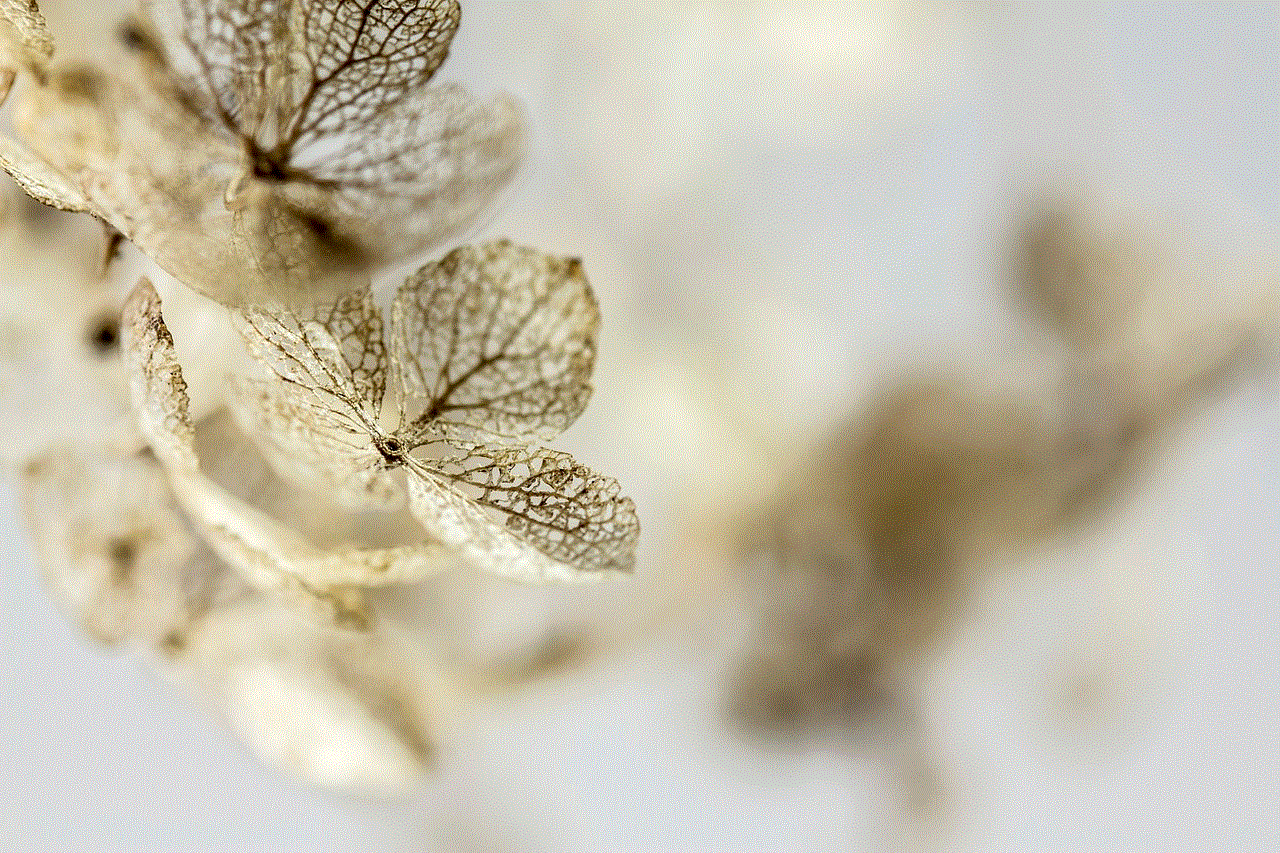
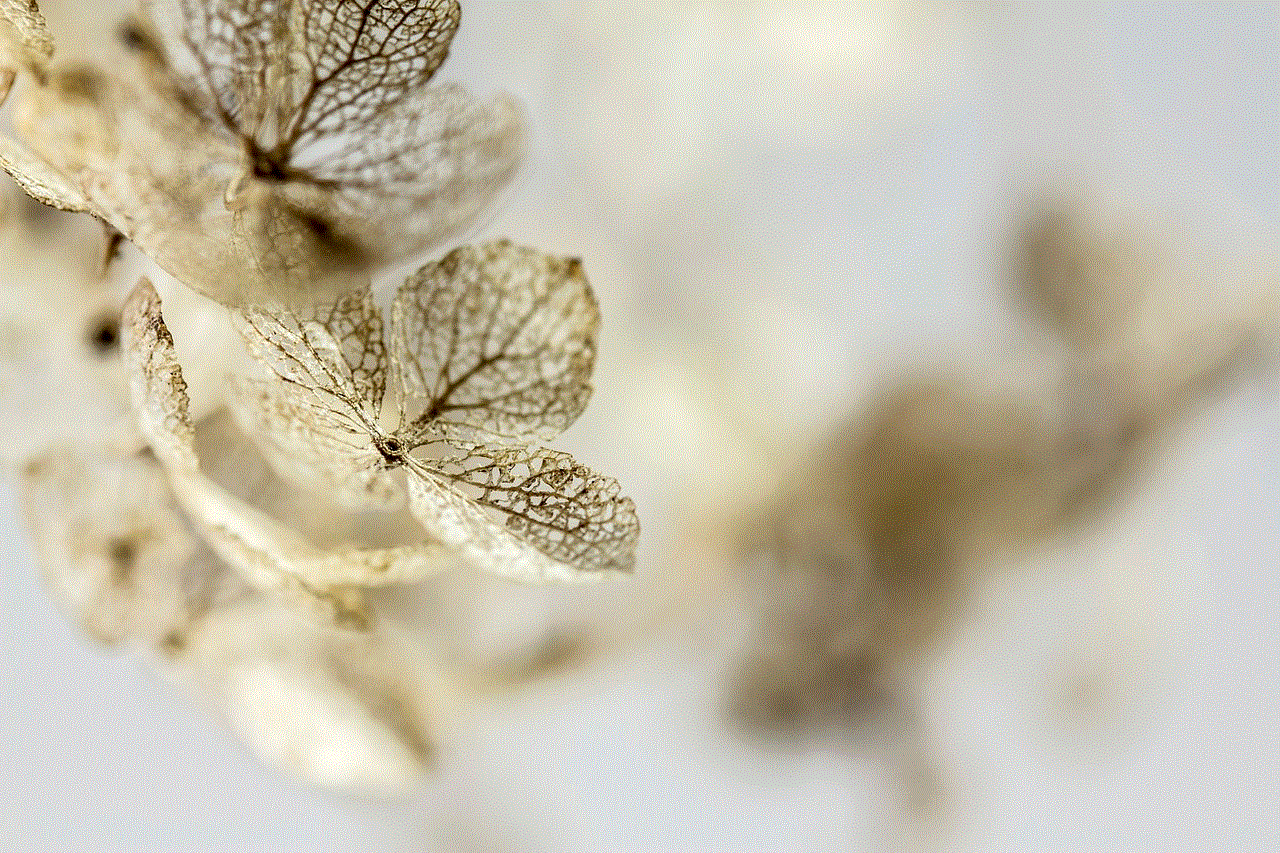
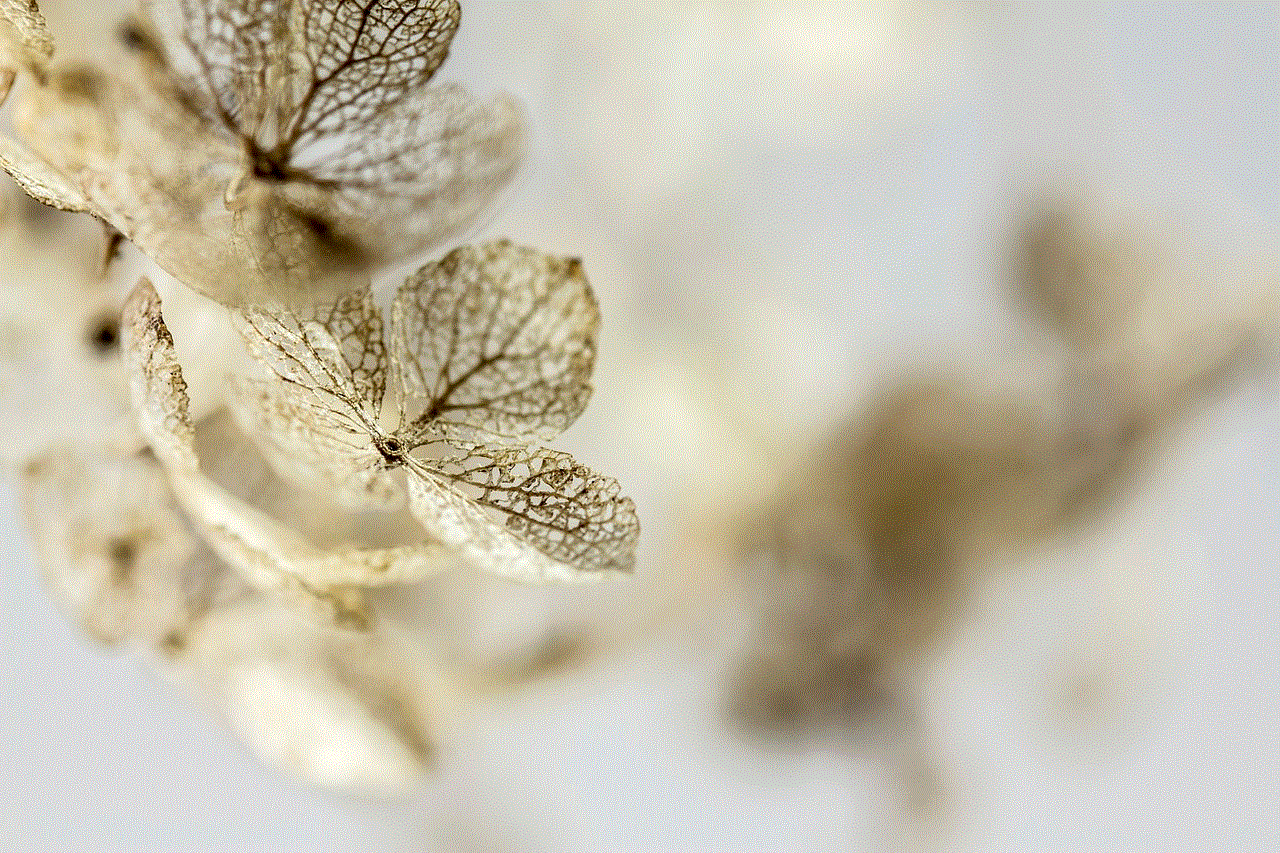
As the popularity of Shopify continues to grow, so does the risk of data breaches. The theft of Shopify data can have severe consequences, both financially and reputationally, for businesses and their customers. By implementing robust security measures, complying with data privacy regulations, and having a comprehensive incident response plan, e-commerce businesses can safeguard their valuable data and protect their brand’s integrity in the face of evolving cyber threats.