first day activities for middle schoolers
The first day of middle school can be an exciting and nerve-wracking experience for both students and teachers. It marks the beginning of a new chapter in a student’s academic journey and can set the tone for the rest of the school year. As a teacher, it is important to plan engaging and meaningful activities for the first day of middle school to help students feel welcome, build community, and set academic expectations. In this article, we will explore some fun and creative first day activities for middle schoolers.
1. Icebreaker Games
Icebreaker games are a great way to help students get to know each other and build a sense of community in the classroom. These games can also help to ease any first-day jitters and create a positive and welcoming atmosphere. Some popular icebreaker games for middle schoolers include “Two Truths and a Lie”, “Never Have I Ever”, and “Human Bingo”.
2. Classroom Scavenger Hunt
A classroom scavenger hunt is a fun and interactive way to familiarize students with their new learning environment. Create a list of items for students to find in the classroom, such as a pencil sharpener, a map of the school, or a math textbook. Encourage students to work in teams and offer a prize for the first team to complete the scavenger hunt.
3. All About Me Collage
Middle school is a time for self-discovery and exploration, and an “All About Me” collage is a perfect activity to kick off this journey. Ask students to bring in pictures, quotes, and other items that represent who they are. Then, have them create a collage on a piece of poster board and present it to the class. This activity not only helps students to get to know each other but also allows for self-expression and creativity.
4. Classroom Expectations Discussion
On the first day of middle school, it is important to set clear expectations for behavior and academic performance. Instead of simply listing these expectations, engage students in a discussion about them. Ask students to share their thoughts on what makes a successful classroom and what behaviors they think are important for a positive learning environment. This will not only help students understand the expectations but also give them a sense of ownership in the classroom.
5. “What I Want to Learn” Activity
Middle school is a time when students start to develop their own interests and passions. To tap into this, have students complete an activity where they write down three things they want to learn this year. This could be a new skill, a topic they are interested in, or something they have always wanted to try. Encourage students to share their responses with the class, and use this information to guide your lesson planning throughout the year.
6. Name Games
Learning and remembering the names of a new group of students can be a daunting task for any teacher. To make this process more fun and engaging, try out some name games on the first day of middle school. Some popular name games include “Name Tag Scramble” where students have to unscramble the letters of their classmates’ names, and “Back-to-Back Names” where students have to try and remember the names of their classmates by sitting back-to-back and asking each other questions.
7. “Find Someone Who” Activity
Similar to a scavenger hunt, the “Find Someone Who” activity challenges students to find out interesting facts about their classmates. Create a list of statements such as “Find someone who has a pet”, “Find someone who has a sibling”, or “Find someone who has traveled outside of the country”. Students then have to find a classmate who fits each statement and have them sign their paper. This activity not only helps students get to know each other but also encourages communication and teamwork.
8. Classroom Tour
Take your students on a tour of the school and introduce them to important locations such as the library, the cafeteria, and the main office. This will not only help students familiarize themselves with their new surroundings but also give them a sense of responsibility and independence. After the tour, have students create a map of the school and label important locations.
9. “Would You Rather” Game
The “Would You Rather” game is a fun and engaging way to get students talking and sharing their opinions. Create a list of questions that start with “Would you rather…” and have students take turns answering them. This game not only helps students to get to know each other but also encourages critical thinking and decision-making skills.
10. Letter to Future Self
On the first day of middle school, have students write a letter to their future selves. Ask them to reflect on their goals, their worries, and their hopes for the upcoming school year. Collect the letters and return them to students on the last day of school. This activity not only helps students to set goals but also allows them to reflect on their growth and progress throughout the year.
11. Design a Class Flag
Collaborative activities are a great way to build a sense of community in the classroom. Have students work in groups to design a class flag that represents their shared values and goals. Encourage creativity and collaboration, and then display the flags in the classroom as a reminder of the class’s unity.
12. Time Capsule
Create a time capsule with your students on the first day of middle school. Have students bring in small items that represent their current interests, such as a favorite book or a photo of their family. Place the items in a container and bury it somewhere on the school grounds or keep it in the classroom until the end of the year. On the last day of school, open the time capsule and reflect on how much the students have changed and grown throughout the year.
13. “Interview the Teacher”
Middle school students are curious and full of questions. On the first day of school, give them the opportunity to interview you, the teacher. This will not only help students to get to know you but also give them a chance to practice their communication and listening skills.
14. Classroom Rules Skit
Instead of simply discussing classroom rules, have students work in groups to create a skit that demonstrates these rules in action. This will not only make the rules more memorable but also allow students to use their creativity and teamwork skills.
15. “Bucket List” Activity
Middle school is a time to dream big and set goals. Have students create a “bucket list” of things they want to accomplish in their lifetime. This activity not only encourages students to think about their future but also helps them to recognize their passions and values.
The first day of middle school is an important opportunity to set the tone for the rest of the school year. By incorporating these fun and engaging activities, you can help students feel welcome, build community, and set academic expectations. Remember to be creative and flexible in your planning, and have fun getting to know your new students!



how to tap an iphone
Tapping on an iPhone may seem like a simple task, but there are actually many different ways to tap the screen and each one can have a different outcome. Whether you’re a new iPhone user or a seasoned pro, understanding the different ways to tap your iPhone screen can greatly enhance your overall experience. In this article, we will explore the various methods of tapping an iPhone and how you can use them to your advantage.
Before we dive into the specifics of tapping an iPhone, let’s first understand what tapping actually means. Tapping is the act of touching the screen of your iPhone with your finger or a stylus in order to interact with the device. This can include tapping icons, buttons, links, or any other interactive element on the screen. The iPhone uses a capacitive touch screen, which means it responds to the electrical charge in your finger, making tapping a much more sensitive action than traditional touch screens.
Now that we have a basic understanding of tapping, let’s explore the different ways you can tap your iPhone. The most common way to tap on an iPhone is with a single finger. This is done by simply touching the screen with your finger and releasing it quickly. This is the most basic form of tapping and is used for most actions on the iPhone, such as opening apps, scrolling through menus, and typing on the keyboard.
Another common way to tap on an iPhone is with a double-tap. As the name suggests, this involves tapping the screen twice in quick succession with a single finger. This is often used to zoom in on a web page, photo, or map. For example, if you want to zoom in on a specific area of a map, you can double-tap that area to quickly and easily zoom in.
In addition to single and double-tapping, there is also a triple-tap option on the iPhone. This is done by tapping the screen three times in quick succession with a single finger. This feature is often used for accessibility purposes, such as enabling the magnifier or zooming in on the entire screen. It can also be customized to perform other actions, such as opening a specific app or performing a shortcut.
Another method of tapping on an iPhone is with a long press. This involves pressing and holding your finger on an icon or button for a few seconds. This action will typically bring up a secondary menu with additional options or information. For example, if you long press on an app icon, a menu will appear with options to rearrange or delete the app.
In addition to tapping with your finger, you can also use a stylus to tap on your iPhone screen. This can be useful for those who prefer a more precise touch or for artists who want to draw or sketch on their iPhone. Styluses come in a variety of shapes and sizes and can be used for different purposes, such as writing notes or creating digital art.
While tapping with a single finger is the most common method, there are also ways to tap with multiple fingers on an iPhone. One example is the pinch-to-zoom gesture, which involves placing two fingers on the screen and then moving them closer together or farther apart to zoom in or out. This is commonly used for zooming in on photos, web pages, or maps.
Another multi-finger tap option is the swipe gesture. This involves placing two or more fingers on the screen and sliding them in a specific direction. This can be used to scroll through a page, Switch between open apps, or perform other actions depending on the app you’re using. For example, in the Photos app, you can swipe left or right to scroll through your photo library.
In addition to the different ways you can tap on an iPhone, there are also various settings and features that can enhance your tapping experience. One of these is the Touch Accommodations feature, which allows you to adjust the sensitivity of your iPhone’s touch screen. This can be useful for those with motor skill impairments or for those who find the default touch sensitivity too sensitive or not sensitive enough.
Another feature that can improve your tapping experience is 3D Touch. This is a pressure-sensitive feature that allows you to perform different actions depending on how hard you press on the screen. For example, a light press on a notification will bring up a preview, while a harder press will open the full message. 3D Touch can also be used on app icons to quickly access shortcuts or on the keyboard to move the cursor for more precise typing.
In addition to tapping on the screen, there are also ways to tap the physical buttons on your iPhone. For example, you can quickly double-tap the Home button to access the App Switcher or use the volume buttons to take a photo or screenshot. These button taps can be useful for those who prefer physical buttons over the touch screen.
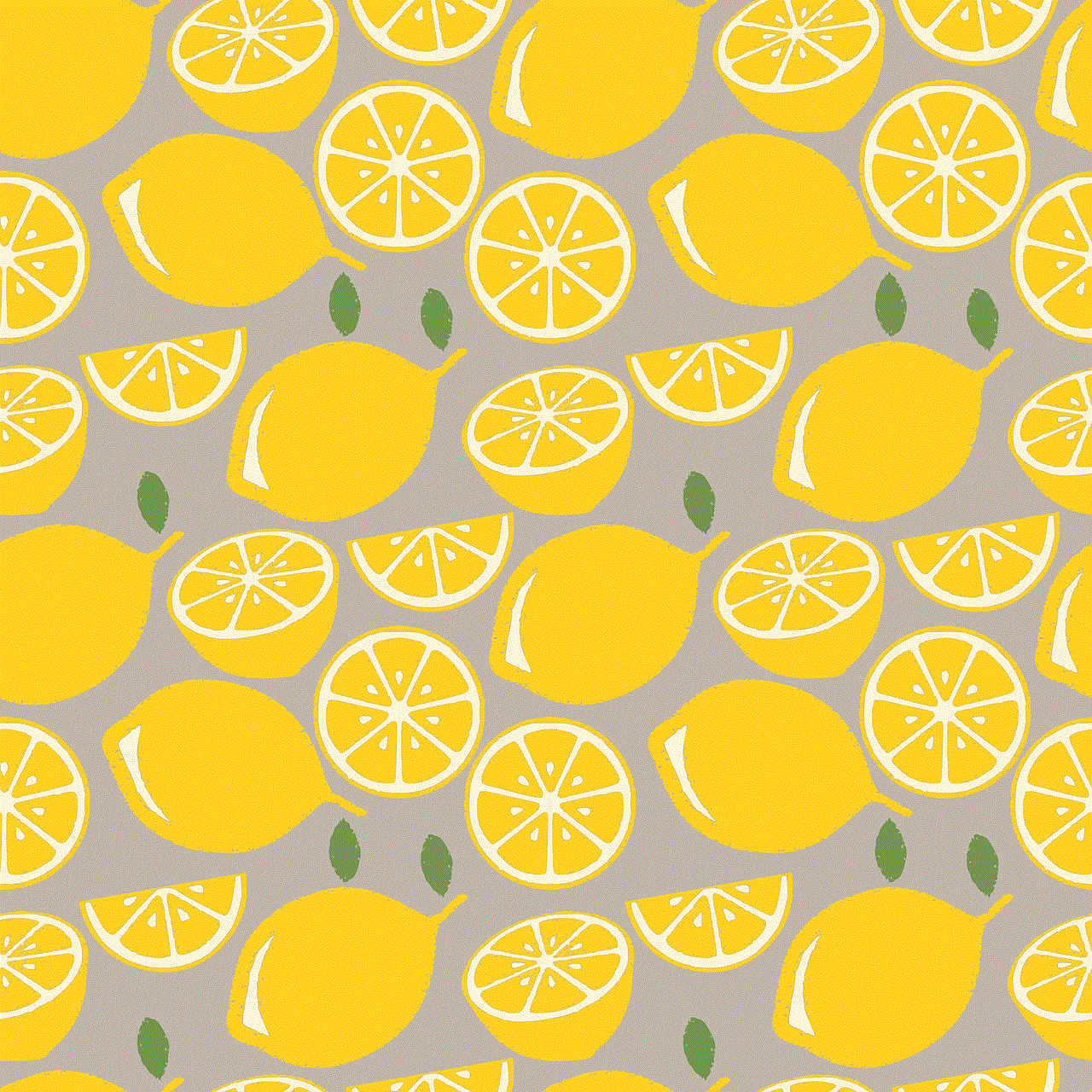
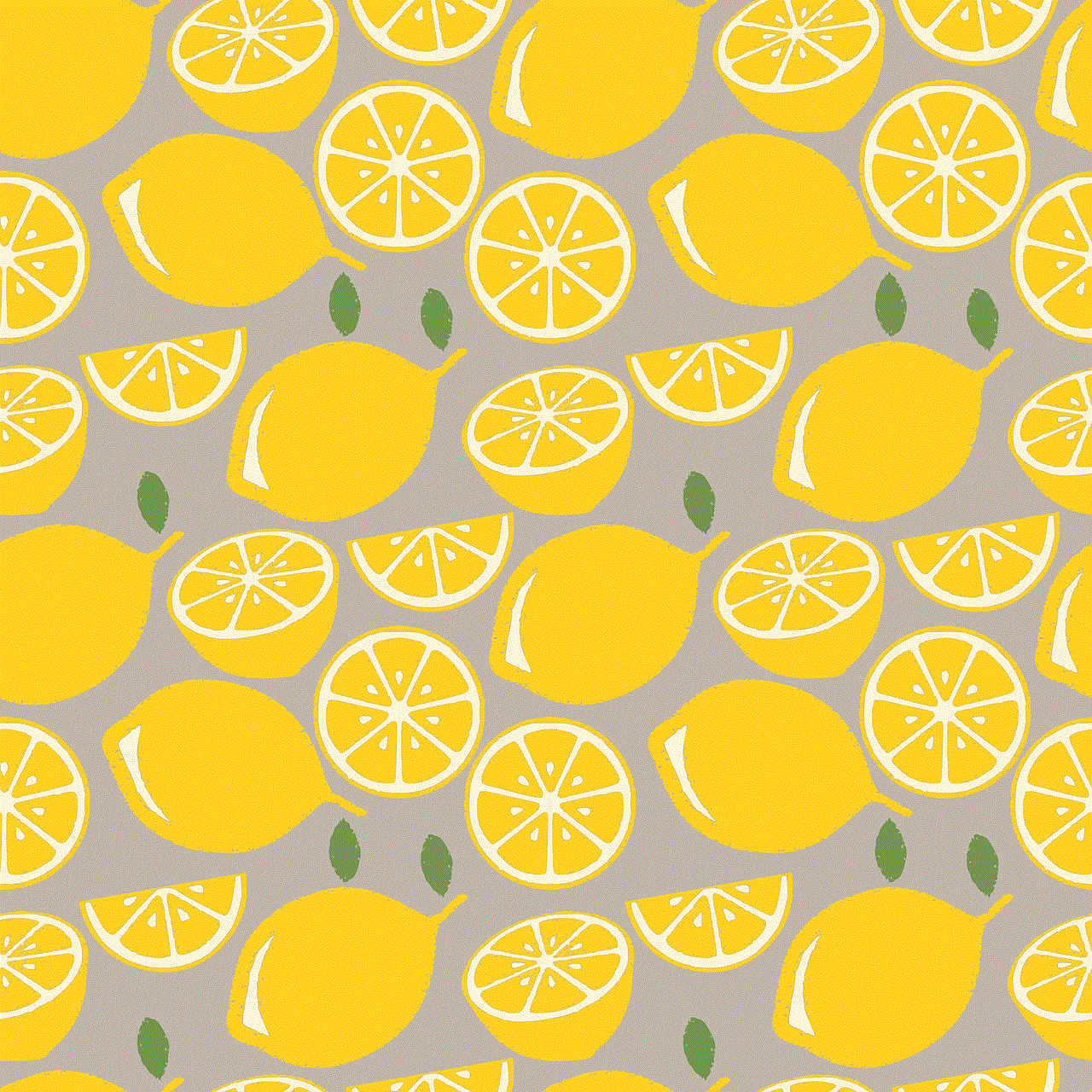
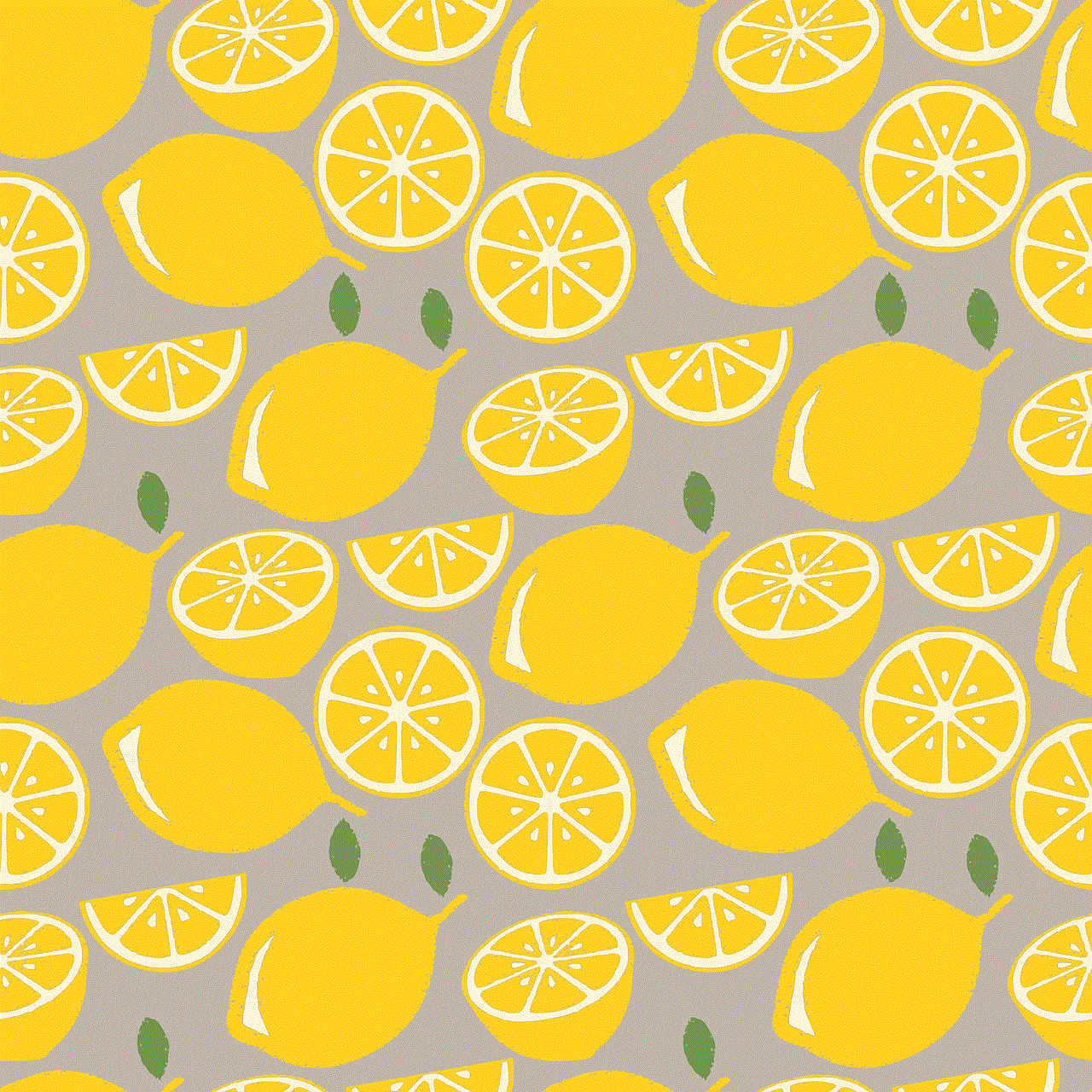
In conclusion, tapping an iPhone may seem like a simple action, but there are actually many different ways to tap the screen and each one can have a different outcome. Whether it’s a single tap, double tap, long press, or multi-finger gesture, understanding the various tapping methods and features on your iPhone can greatly enhance your overall experience. So go ahead and tap away on your iPhone with confidence and explore all the different ways you can interact with your device.