disable in app purchases iphone
In-app purchases have become a popular way for app developers to monetize their creations. These purchases allow users to buy additional features, content, or subscriptions within the app itself. While this may be a convenient way to enhance the user experience, it can also lead to unexpected charges on your iPhone. In this article, we will delve into the options available to disable in-app purchases on your iPhone and prevent any unwanted charges.
What are in-app purchases?
In-app purchases are transactions made within a mobile app that allow users to buy virtual goods or services. These purchases can range from simple upgrades, such as removing ads, to more expensive items like virtual currency or subscriptions. In most cases, these transactions are completed using real money through the App Store or Google Play Store.
Why disable in-app purchases on iPhone?
While in-app purchases can be a great way for developers to make money, they can also be a source of frustration for users. In-app purchases can quickly add up and result in unexpected charges on your credit card or iTunes account. This can be especially concerning for parents who may not want their children making purchases without their knowledge.
Additionally, some apps may have deceptive pricing strategies, where the true cost of the purchase is not clearly displayed. This can lead to users accidentally making expensive purchases without realizing it. Disabling in-app purchases can prevent these kinds of situations and give users more control over their spending.
How to disable in-app purchases on iPhone
Thankfully, there are several ways to disable in-app purchases on your iPhone. You can choose the method that works best for your situation and level of control you want over these purchases.
1. Turn off in-app purchases in iPhone settings
The most straightforward way to disable in-app purchases is to turn them off in your iPhone’s settings. Here’s how to do it:
Step 1: Open the “Settings” app on your iPhone.
Step 2: Scroll down and tap on “Screen Time.”
Step 3: Tap on “Content & Privacy Restrictions.”
Step 4: If you have not set up screen time before, you will be asked to create a passcode.
Step 5: Once you have set up a passcode, turn on the switch next to “Content & Privacy Restrictions.”
Step 6: Scroll down and tap on “iTunes & App Store Purchases.”
Step 7: Under “In-app Purchases,” select “Don’t Allow.”
This will disable in-app purchases for all apps on your iPhone. If you want to allow in-app purchases for specific apps, you can add them to the “Allowed Apps” list in the same section.
2. Use parental controls
If you want more control over which apps can make in-app purchases, you can use the parental controls feature in your iPhone’s settings. Here’s how to do it:
Step 1: Open the “Settings” app on your iPhone.
Step 2: Tap on “Screen Time.”
Step 3: Tap on “Content & Privacy Restrictions.”
Step 4: Turn on the switch next to “Content & Privacy Restrictions.”
Step 5: Scroll down and select “iTunes & App Store Purchases.”
Step 6: Tap on “Require Password” and select “Immediately.”
Step 7: Scroll down and tap on “Allowed Apps.”
Step 8: Toggle off the switch next to “In-app Purchases” for any apps you want to restrict.
This method is useful for parents who want to allow their children to make in-app purchases for certain apps but not others. It also ensures that a password is required for every in-app purchase, preventing any accidental purchases.
3. Use restrictions for specific apps
Some apps have their own built-in restrictions for in-app purchases. This is helpful if you want to allow in-app purchases for some apps but not others. Here’s how to do it:
Step 1: Open the App Store on your iPhone.
Step 2: Tap on your profile picture in the top-right corner.
Step 3: Scroll down and tap on “Purchased.”
Step 4: Tap on “My Purchases” at the top.
Step 5: Find the app for which you want to disable in-app purchases and swipe left on it.
Step 6: Tap on “Restrictions.”
Step 7: Toggle off the switch next to “In-app Purchases.”
This method is useful for apps that you have already downloaded and want to restrict in-app purchases for. However, it only works for individual apps and not for all apps on your iPhone.
4. Use a third-party parental control app
If you want more advanced features and control over your child’s in-app purchases, you can use a third-party parental control app . These apps offer a range of features, including the ability to set spending limits, block specific apps, and monitor your child’s app usage. Some popular options include Norton Family, Qustodio, and Net Nanny.
Final thoughts
In-app purchases can be a convenient way to enhance your app experience, but they can also lead to unexpected charges on your iPhone. Disabling in-app purchases can give you more control over your spending and prevent any unwanted surprises. Choose the method that works best for you and your family, and enjoy a safer and more controlled app experience on your iPhone.
locate a phone number
Finding someone’s phone number can sometimes be a daunting task, especially in today’s age where privacy is highly valued. Whether you are trying to reconnect with an old friend, reach out to a potential client, or simply trying to get in touch with a loved one, the process of locating a phone number can often be time-consuming and frustrating. However, with the advancements in technology, there are now various ways to locate a phone number, making the process much easier and more efficient. In this article, we will explore the different methods of locating a phone number, as well as the potential implications of using these methods.
The most traditional and commonly used method of locating a phone number is through a phone book. Phone books, also known as telephone directories, were once a staple in every household. These thick books contained a list of phone numbers and addresses for individuals and businesses in a specific area. They were usually organized alphabetically, making it easy to find the number you were looking for. However, with the rise of the internet, phone books have become significantly less popular, and many companies have stopped printing them altogether.
In today’s digital age, the internet has become the go-to source for locating phone numbers. There are numerous websites and directories dedicated to providing phone numbers for individuals and businesses. One of the most popular websites for this purpose is Whitepages.com. This site allows you to search for a phone number by simply entering the name and location of the person you are trying to reach. Whitepages also offers a reverse phone lookup service, where you can enter a phone number and find out who it belongs to.
Another popular website for locating phone numbers is AnyWho.com. This site works in a similar way to Whitepages, but it also offers a feature called “People Search.” This allows you to search for an individual’s phone number by entering their name, address, or email address. People Search also provides additional information, such as age, relatives, and possible aliases, making it easier to confirm if you have the correct person.
Social media platforms, such as Facebook, Twitter, and LinkedIn, have also become valuable tools for locating phone numbers. Many people include their phone numbers in their profiles, making it easy to find their contact information. Additionally, social media platforms often have search functions that allow you to search for a person by name, location, or even mutual connections.
If the person you are trying to reach is a business or organization, their phone number can usually be found on their website. Most businesses have a “Contact Us” page, which includes their phone number, email, and physical address. If the business has a physical location, you can also use Google Maps to locate their contact information.
While these methods are generally effective in locating a phone number, they may not always work. Some individuals may purposely keep their phone numbers private, and therefore, they will not be listed on any public platforms. In such cases, you may need to resort to more unconventional methods, such as hiring a private investigator or using a paid phone number lookup service.
Private investigators have access to databases and resources that the general public does not. They can use this information to track down phone numbers and other contact information for an individual. However, this option can be quite expensive, and it is not always necessary to go to such lengths to find a phone number.



Paid phone number lookup services, on the other hand, are more accessible and affordable. These services allow you to search for a phone number by simply entering a name or address. They also offer additional information, such as criminal records, background checks, and property records. While these services can be helpful, they also raise concerns about privacy and the potential misuse of personal information.
It is essential to note that there are potential risks involved in using any of these methods to locate a phone number. Some websites and services may not have accurate information, and you may end up with the wrong phone number. Additionally, some individuals may consider it an invasion of privacy to have their contact information readily available on the internet. Therefore, it is crucial to use these methods responsibly and with caution.
In conclusion, there are various ways to locate a phone number, from traditional methods such as phone books to more modern approaches such as social media and online directories. While these methods have made the process of finding a phone number much easier, they also raise concerns about privacy and the potential misuse of personal information. It is essential to use these methods responsibly and to respect the privacy of others.
how far can 2 month old see
As a new parent, it is natural to be curious about your child’s development and abilities. One common question that many parents have is, “how far can a 2 month old see?” After all, your baby’s eyesight is a crucial aspect of their overall development. In this article, we will explore the visual capabilities of a 2 month old baby and provide you with some tips on how to support their visual development.
Before we dive into the specifics of a 2 month old’s visual abilities, it is essential to understand how vision develops in infants. At birth, a baby’s eyesight is not fully developed. Their vision is blurry, and they can only see objects that are about 8-12 inches away from their face. This distance is equivalent to the distance between a baby’s face and their mother’s face during breastfeeding.
As your baby grows, their eyesight will continue to develop and improve. By the time they reach 2 months of age, their vision will have significantly improved, and they will be able to see objects at a greater distance. So, how far can a 2 month old see? Let’s find out.
At 2 months old, a baby’s visual acuity, which is the ability to see details, is still developing. They can see objects and people at a distance of about 8-15 feet away. This distance is comparable to the size of a small room. However, their vision is still not as sharp as an adult’s, and they may have difficulty distinguishing between similar colors or shapes.
One of the reasons for this is because a baby’s eyes are still learning how to work together. It takes time for their brain to coordinate the signals from each eye to create a clear image. This process is called binocular vision, and it is vital for depth perception and hand-eye coordination.
At 2 months old, a baby’s peripheral vision is also developing. They can see objects and people at the sides of their vision, but their central vision is still more precise. This is why you may notice your baby turning their head to follow objects or people when they are in their line of sight.
Another critical factor in a 2 month old’s visual development is their ability to focus. At birth, a baby’s vision is blurry because their eye muscles are not fully developed. By 2 months, their eye muscles have strengthened, and they can focus on objects that are 8-12 inches away from their face. This means that they can see their parents’ faces clearly when they are being held or during feeding.
As your baby’s eyesight continues to develop, their ability to focus will improve, and they will be able to see objects at a greater distance. By 3 months, most babies can focus on objects that are 2-3 feet away, which is the distance between their face and a parent’s face during playtime.
One of the best ways to support your baby’s visual development is by engaging them in activities that encourage them to use their eyes. For example, you can place brightly colored toys or objects at a distance and encourage your baby to reach for them. This will not only help them improve their hand-eye coordination but also strengthen their eye muscles.
Another fun activity is to play peek-a-boo with your baby. This game not only brings joy and laughter to your little one but also helps them develop their object permanence. Object permanence is the understanding that objects still exist even when they are out of sight. By playing peek-a-boo, you are helping your baby practice focusing on objects that are temporarily hidden and then reappear.
Reading to your baby is also an excellent way to support their visual development. Choose books with large, colorful pictures that will capture their attention. Point to the pictures as you read, and encourage your baby to look at them. This will help them develop their visual tracking skills and strengthen their eye muscles.
It is essential to remember that every baby’s visual development is different, and they may reach milestones at different times. Some babies may develop faster, while others may take a little longer. However, if you have any concerns about your baby’s vision, it is always best to consult with their pediatrician.
In addition to engaging in activities that support visual development, there are also a few things you can do to protect your baby’s eyesight. One of the most critical factors is providing a safe and stimulating environment for your baby. Make sure that their room is well-lit, but not too bright, as this can be overwhelming for their developing eyes.
You should also limit your baby’s screen time. While it may be tempting to use screens as a form of entertainment or to calm your baby, it is not recommended for infants under 18 months. Excessive screen time can strain their eyes and may also interfere with their sleep patterns.
Another way to protect your baby’s eyesight is by ensuring they receive proper nutrition. Breast milk is the best source of nutrition for infants, as it contains all the essential nutrients they need for healthy development, including their eyesight. If you are not able to breastfeed, make sure to choose a formula that is designed to support eye health.
As your baby continues to grow, their visual development will also progress. By 6 months, their vision should be close to that of an adult, with the ability to see objects at a distance of 20 feet. However, their eyesight will continue to improve throughout their first year and beyond.
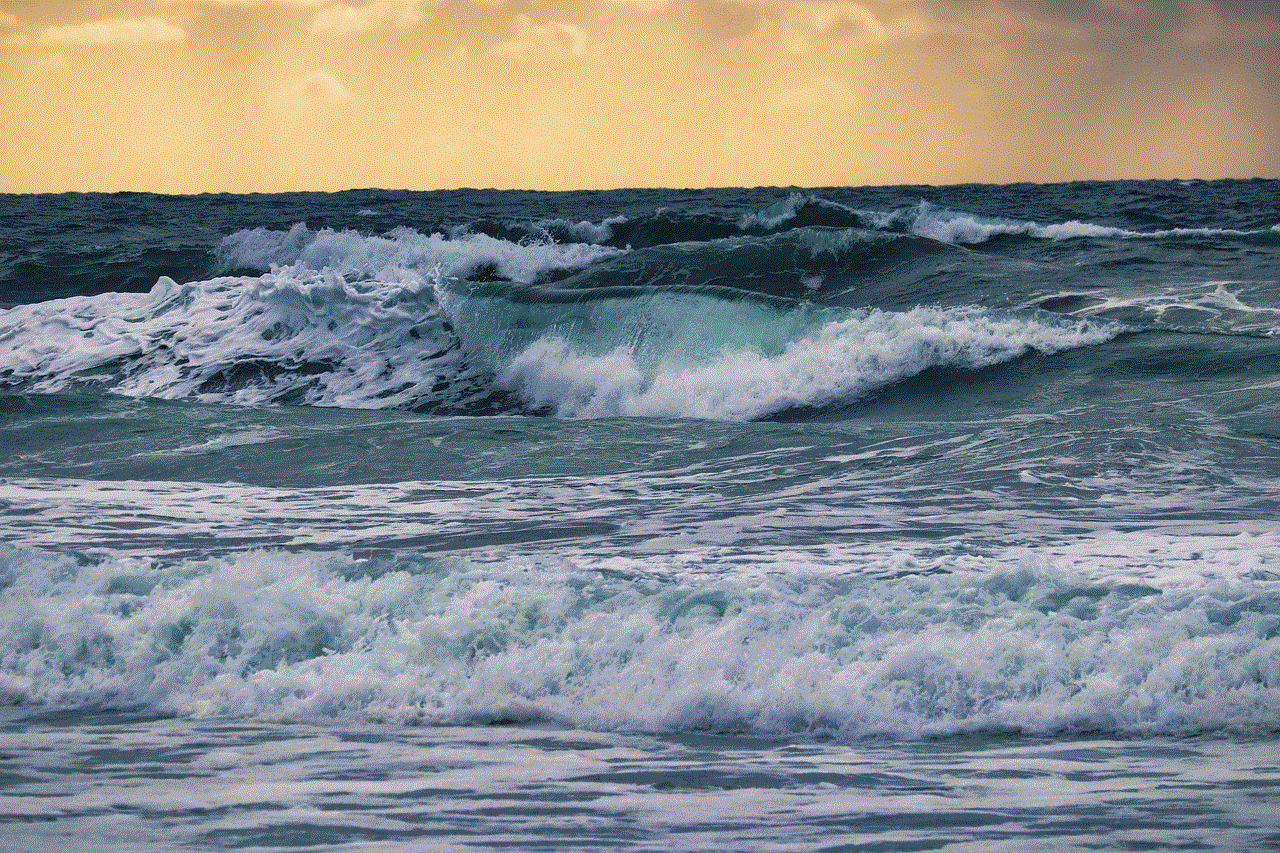
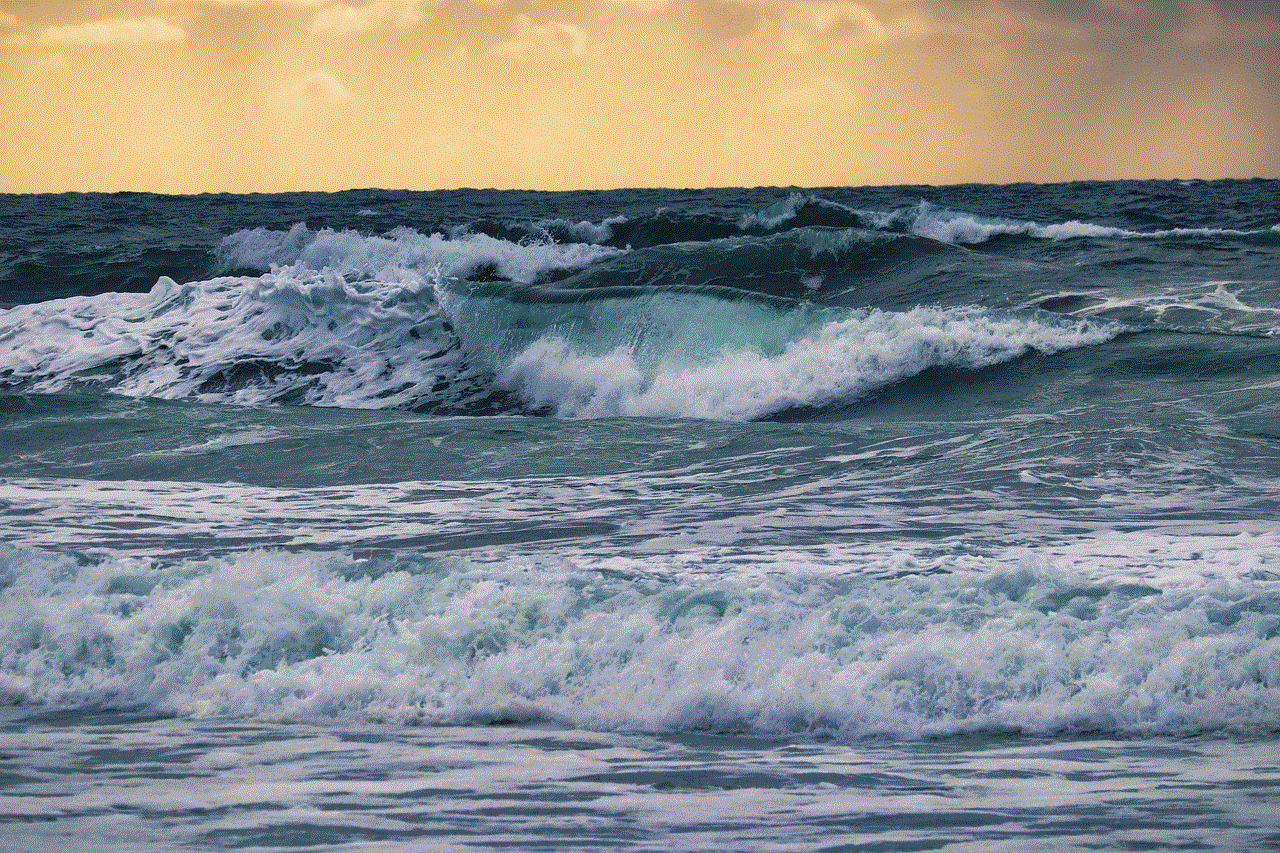
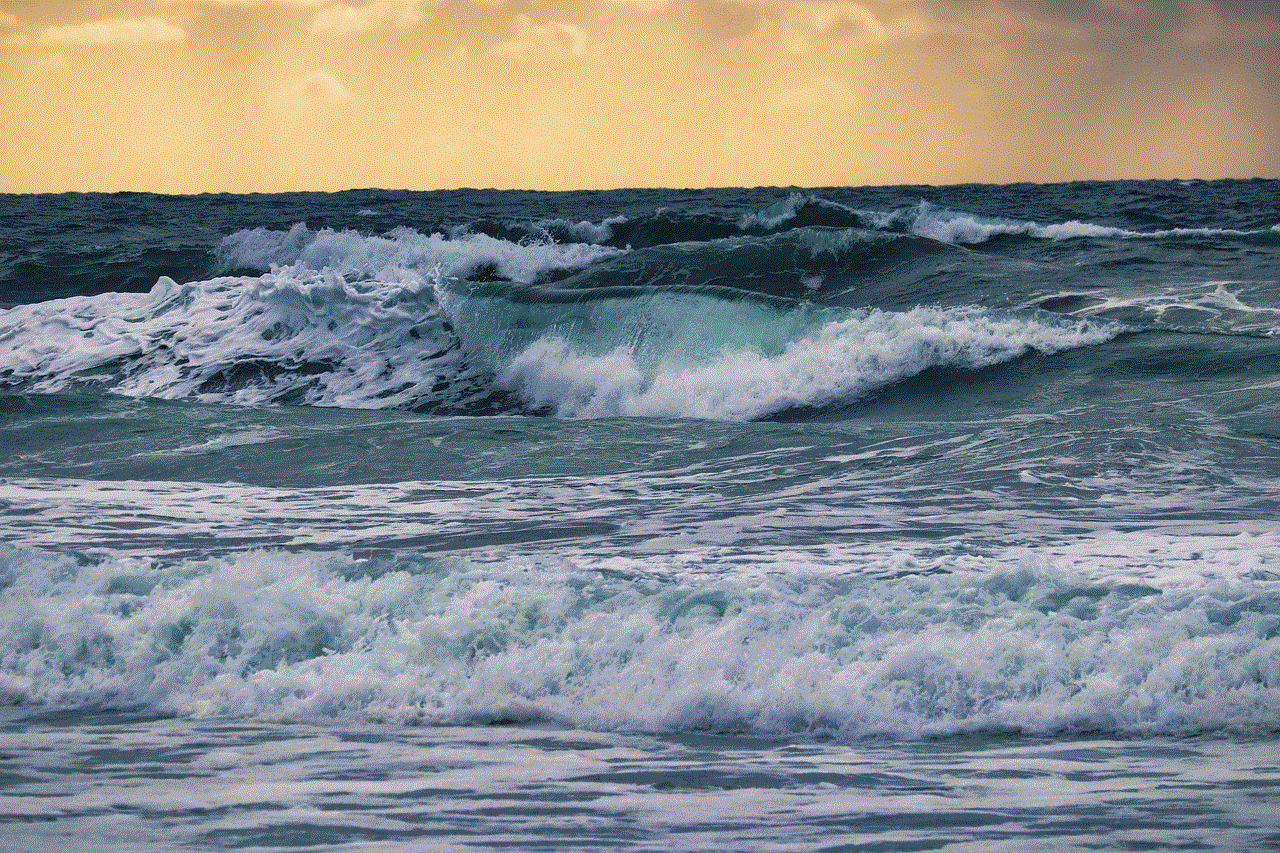
In summary, a 2 month old’s vision is still developing, and they can see objects and people at a distance of 8-15 feet. Their visual acuity, depth perception, and hand-eye coordination are also improving, but they still have a long way to go. As a parent, you can support your baby’s visual development by engaging in activities that encourage them to use their eyes and providing a safe and stimulating environment. Remember to consult with your baby’s pediatrician if you have any concerns about their vision. With proper care and support, your baby’s eyesight will continue to improve, and they will be able to see the world more clearly.