couples apps free
In this fast-paced digital age, technology has revolutionized the way we connect and communicate with our significant other. Couples apps have emerged as a popular tool for couples to stay connected and strengthen their relationship. These apps offer a variety of features designed specifically for couples to enhance their communication, intimacy, and overall relationship. With the plethora of options available, it can be overwhelming to choose the best couples app for your needs. In this article, we will explore the top couples apps that are not only free but also offer unique features to make your relationship thrive.
1. Couple – Relationship App for Two
Couple app is specifically designed for two people in a relationship. It offers a private and secure platform for couples to communicate, share photos, and create a timeline of their relationship. The app also has a feature called “ThumbKiss” where couples can touch their screens at the same time and feel a vibration, creating a virtual kiss. It also has a shared calendar to keep track of important dates and events. With Couple, couples can stay connected and strengthen their bond no matter the distance.
2. Happy Couple – Love Quiz
Happy Couple is a fun and interactive app that helps couples get to know each other better. It offers daily quizzes and challenges for couples to complete together, providing a deeper understanding of each other’s likes, dislikes, and personalities. The app also has a feature where couples can send virtual kisses and create a private chat to communicate. Happy Couple is not only a great way for couples to have fun but also to learn more about each other and improve their relationship.
3. Between – Private Couples App
Between is a popular couples app that offers a private and secure platform for couples to communicate. It has features such as a shared calendar, to-do lists, and a chat function. What makes Between stand out is its “Memory Box” feature, where couples can store and share their special moments and memories. The app also offers a feature called “Moments” where couples can create a photo album together. Between is a great app for couples who want to stay connected and organized in their relationship.
4. Gottman Card Decks
Based on the research and methods of renowned relationship expert Dr. John Gottman, Gottman Card Decks offers a variety of activities and games to help couples strengthen their relationship. The app has different categories such as “Love Maps”, “Opportunity”, and “Open-Ended Questions” to help couples deepen their understanding and connection. It also offers a feature called “The Art of Appreciation” where couples can send virtual love notes to each other. Gottman Card Decks is a great app for couples who want to improve their communication and intimacy.
5. Raft – Best Calendar App for Couples
Raft is a calendar app specifically designed for couples to stay on top of their schedules and events. It offers a shared calendar and to-do list feature, making it easier for couples to plan and coordinate their activities. The app also offers a messaging feature where couples can communicate and share their plans. What sets Raft apart is its “Moments” feature, where couples can save and share photos and videos. Raft is a great app for couples who want to stay organized and connected.
6. Kindu – Romantic Ideas for Couples
Kindu is a couples app that offers a variety of romantic and intimate ideas for couples to try. The app has over 1000 ideas ranging from simple gestures to adventurous activities. It also has a feature where couples can anonymously suggest ideas to each other, making it a fun and exciting way to spice up their relationship. Kindu is a great app for couples who want to keep their relationship exciting and explore new things together.
7. Lasting – Marriage Health App
Lasting is a couples app designed to improve the health and longevity of marriages. It offers personalized daily exercises and quizzes based on the Gottman Method to help couples understand and work on their relationship. The app also has a feature called “Daily Reminders” where couples can set reminders to check in with each other and practice gratitude. Lasting is a great app for couples who want to strengthen their marriage and build a strong foundation for a long-lasting relationship.
8. Happy Together – Love Quiz Game
Happy Together is a fun and interactive quiz game for couples to play together. It offers a variety of categories such as “Couples Trivia”, “Love and Romance”, and “Intimacy” to test the knowledge and compatibility of couples. With Happy Together, couples can have a fun and lighthearted way to spend time together and learn more about each other. The app also has a feature where couples can create a private chat to communicate. Happy Together is a great app for couples who want to have fun and strengthen their relationship at the same time.
9. You&Me – Relationship Journal
You&Me is a unique app that offers a virtual relationship journal for couples to record their memories and milestones. The app has different categories such as “Love”, “Communication”, and “Future” to help couples reflect on their relationship and set goals for the future. It also offers a feature where couples can send love letters and virtual hugs to each other. You&Me is a great app for couples who want to cherish and document their relationship.
10. Tokii – Relationship Game
Tokii is a couples app that offers a variety of relationship games and activities for couples to play together. It has categories such as “Physical Connection”, “Communication”, and “Emotional Connection” to help couples deepen their bond and understanding. The app also offers a feature called “LoveZones” where couples can send virtual gifts and love notes to each other. Tokii is a great app for couples who want to have fun and strengthen their relationship in a meaningful way.
In conclusion, couples apps offer a variety of features and activities designed to help couples stay connected and improve their relationship. These apps not only provide a fun and interactive way for couples to spend time together but also offer tools to enhance communication, intimacy, and understanding. With the apps mentioned above, couples can find the perfect fit for their needs and take their relationship to the next level. So why not give these couples apps a try and see how they can improve your relationship?
blocked on snap
Snap Inc., the parent company of popular multimedia messaging app Snapchat , has been making headlines in recent months for its highly anticipated initial public offering (IPO). However, amidst all the hype and excitement, the company has also faced a number of challenges and controversies, one of which is being “blocked on snap”.
Being “blocked on snap” refers to the act of being unable to access or use Snapchat ‘s features, such as sending and receiving snaps, viewing stories, or using filters and lenses. This can happen for various reasons, but the most common cause is being blocked by another user.
When a user blocks someone on Snapchat, it means that they no longer want to receive any communication from that person. This can be due to personal issues, conflicts, or simply not wanting to interact with that particular individual anymore. When someone is blocked on snap, they will not be notified, but they will no longer be able to see the blocker’s content or send them any messages.
While being blocked on snap may seem like a minor inconvenience, it can have a significant impact on users, especially since Snapchat is primarily used for communication and sharing content with friends and followers. Being blocked can also lead to feelings of rejection, exclusion, and even cyberbullying.
One of the main reasons why Snapchat users block others is to avoid unwanted or inappropriate content. With the app’s popularity among teenagers and young adults, it has become a hotbed for cyberbullying, harassment, and explicit content. In order to protect themselves and their privacy, many users opt to block anyone who they deem as a potential threat or source of discomfort.
However, being blocked on snap is not limited to individuals. In fact, several brands have also found themselves on the receiving end of this digital “block”. In 2016, Snapchat faced backlash and criticism when it blocked access to content from major media outlets, such as The New York Times, BuzzFeed, and Cosmopolitan, during the launch of its Discover feature in France. This move was seen as a violation of freedom of press and censorship, leading to a public outcry and boycott of the app.
Snapchat has also faced backlash for its controversial “shadow ban” feature, where certain users are prevented from appearing on the app’s public feed or “Discover” section. This has been reported by many influencers and creators who rely on Snapchat for their brand promotions and partnerships. The feature, which is intended to filter out spam and inappropriate content, has been criticized for its lack of transparency and inconsistent application.
Moreover, Snap Inc. has also been “blocked” by its competition. Instagram , owned by facebook -parental-controls-guide”>Facebook , has been steadily copying Snapchat’s features and integrating them into its own platform. This has led to a decline in Snapchat’s user growth and engagement, causing concern for investors and analysts.
Aside from external factors, Snapchat has also faced internal struggles that have led to being “blocked on snap”. The company has been criticized for its lack of diversity, both in its workforce and its app’s features. In 2016, a former employee filed a lawsuit against Snapchat, claiming that the company had a “toxic” and “sexist” work culture, where female employees were harassed and excluded from important meetings and decisions.



Snap Inc. has also been accused of ignoring the needs and demands of its users. When the app’s redesign was launched in 2018, it received widespread backlash and criticism for being confusing and difficult to use. Many users even started a petition to revert back to the old design, which garnered over 1 million signatures. This caused a decline in user engagement and led to a decrease in the app’s popularity.
Being “blocked on snap” is not just limited to the app itself, but it also has a ripple effect on other social media platforms. Many users who have been blocked on Snapchat also find themselves blocked on other apps, such as Instagram and Twitter, especially if they have the same followers. This can lead to a loss of followers and a decrease in online presence, which can be detrimental for influencers, businesses, and individuals who rely on social media for their personal brand or marketing strategies.
In conclusion, being “blocked on snap” is a common occurrence in the digital world, with various implications and consequences. While it may be seen as a minor inconvenience, it can also lead to serious issues, such as cyberbullying, censorship, and even affect a company’s bottom line. As Snapchat continues to evolve and face challenges, it is crucial for the company to address the issue of being blocked and find ways to improve user experience and maintain a positive and inclusive community.
how to retrieve deleted messages on messenger iphone
In today’s digital age, messaging apps have become an integral part of our communication. One of the most popular messaging apps is Facebook Messenger, which allows users to send and receive messages, make voice and video calls, and share media with friends and family. However, like any other technology, Messenger is not immune to glitches or user errors. This means that sometimes, messages can get deleted accidentally, leaving users wondering how to retrieve them. If you are an iPhone user and have found yourself in this situation, do not worry, as there are ways to retrieve deleted messages on Messenger. In this article, we will discuss the different methods you can use to recover your deleted messages on Messenger for iPhone.
Method 1: Check the “Archived” folder
One of the first places to look for deleted messages is the “Archived” folder. This folder acts as a storage space for all your ignored or deleted conversations. To check if your deleted messages are in this folder, follow these steps:
1. Open the Messenger app on your iPhone.
2. Tap on the “Home” tab at the bottom of the screen.
3. Scroll down to the “Archived” folder and tap on it.
4. Here, you will find all your archived conversations, including the deleted ones.
5. Tap on the conversation you want to recover and select “Unarchive” to move it back to your main inbox.
Method 2: Use the search bar
If you cannot find your deleted messages in the “Archived” folder, you can try using the search bar in Messenger. This feature allows you to search for specific keywords or phrases within your conversations, including deleted ones. To use this method, follow these steps:
1. Open the Messenger app on your iPhone.
2. Tap on the “Home” tab at the bottom of the screen.
3. In the search bar at the top, type in the keyword or phrase related to the deleted message.
4. Messenger will show you a list of conversations containing that keyword or phrase.
5. Tap on the conversation that might contain the deleted message.
6. Scroll through the conversation to see if your deleted message is there.
Method 3: Check your iCloud backup
If you have enabled iCloud backup for your iPhone, you can try restoring your device to a previous backup to retrieve your deleted messages. However, this method will only work if you have a backup that was taken before the messages were deleted. To restore your iPhone from an iCloud backup, follow these steps:



1. Open the “Settings” app on your iPhone.
2. Tap on your name at the top of the screen.
3. Select “iCloud” and then tap on “iCloud Backup.”
4. Make sure the toggle switch next to “iCloud Backup” is turned on.
5. Tap on “Back Up Now” to create a new backup.
6. Once the backup is complete, go to “Settings” > “General” > “Reset.”
7. Tap on “Erase All Content and Settings” and confirm your action.
8. Follow the on-screen prompts to set up your iPhone as a new device.
9. When you reach the “Apps & Data” screen, select “Restore from iCloud Backup.”
10. Choose the backup that was taken before your messages were deleted.
11. Wait for the restore process to complete, and then check if your deleted messages have been recovered.
Method 4: Use a third-party recovery tool
If the above methods do not work for you, you can try using a third-party recovery tool. These tools are designed specifically to help users retrieve deleted data from their iPhone, including messages. Some popular options include Dr.Fone, EaseUS MobiSaver, and Tenorshare UltData. These tools work by scanning your device and recovering any deleted data, including Messenger messages. However, keep in mind that some of these tools may come at a cost, and there is no guarantee that they will be able to recover your deleted messages.
Method 5: Contact Facebook Support
If you have tried all the above methods and still cannot retrieve your deleted messages, your last resort would be to contact Facebook support. You can do this by going to the “Help Center” on the Facebook website and submitting a request for support. Make sure to provide as much information as possible, such as the date and time the messages were deleted, who you were messaging, and any other relevant details. Keep in mind that it may take some time for Facebook to respond, and there is no guarantee that they will be able to recover your messages.
Tips for preventing accidental message deletion in the future
While it is possible to retrieve deleted messages on Messenger, it is always better to prevent them from getting deleted in the first place. Here are a few tips to help you avoid accidentally deleting your messages in the future:
1. Be careful when swiping: On the Messenger app, swiping left on a conversation will give you the option to delete it. Make sure to swipe carefully, as it is easy to accidentally delete a conversation while trying to swipe to the next one.
2. Use the “Archive” feature: As mentioned earlier, the “Archived” folder is a safe place to store conversations that you do not want to delete permanently. Whenever you want to clear your inbox, you can archive conversations instead of deleting them.
3. Enable message requests: Message requests are a feature on Messenger that allows people who are not on your friends list to message you. By enabling this feature, you can avoid accidentally deleting a message from someone you do not know.
4. Take regular backups: To ensure that you have a recent backup of your messages, make sure to take regular backups of your iPhone on iCloud or iTunes. This will make it easier to retrieve your messages in case of accidental deletion.
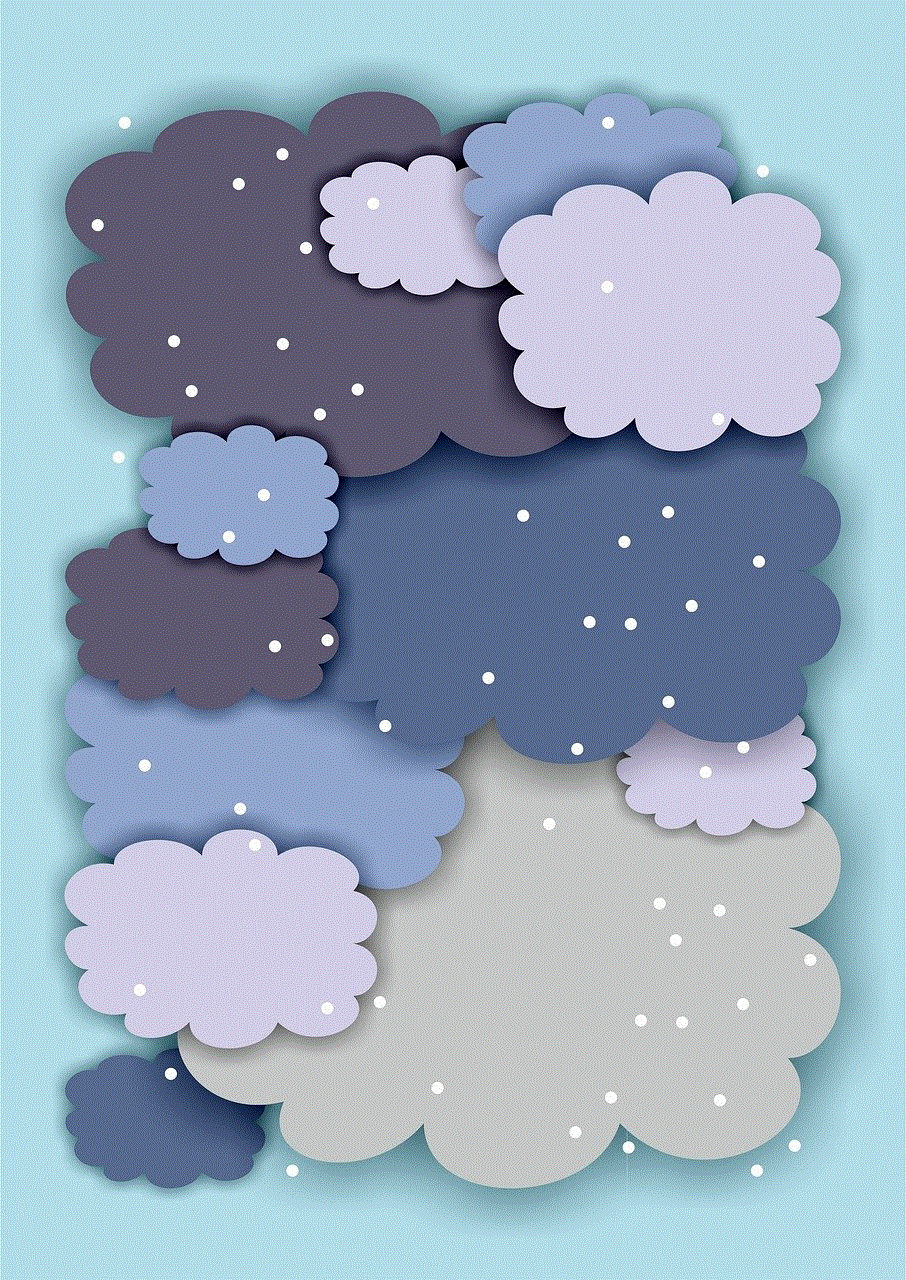
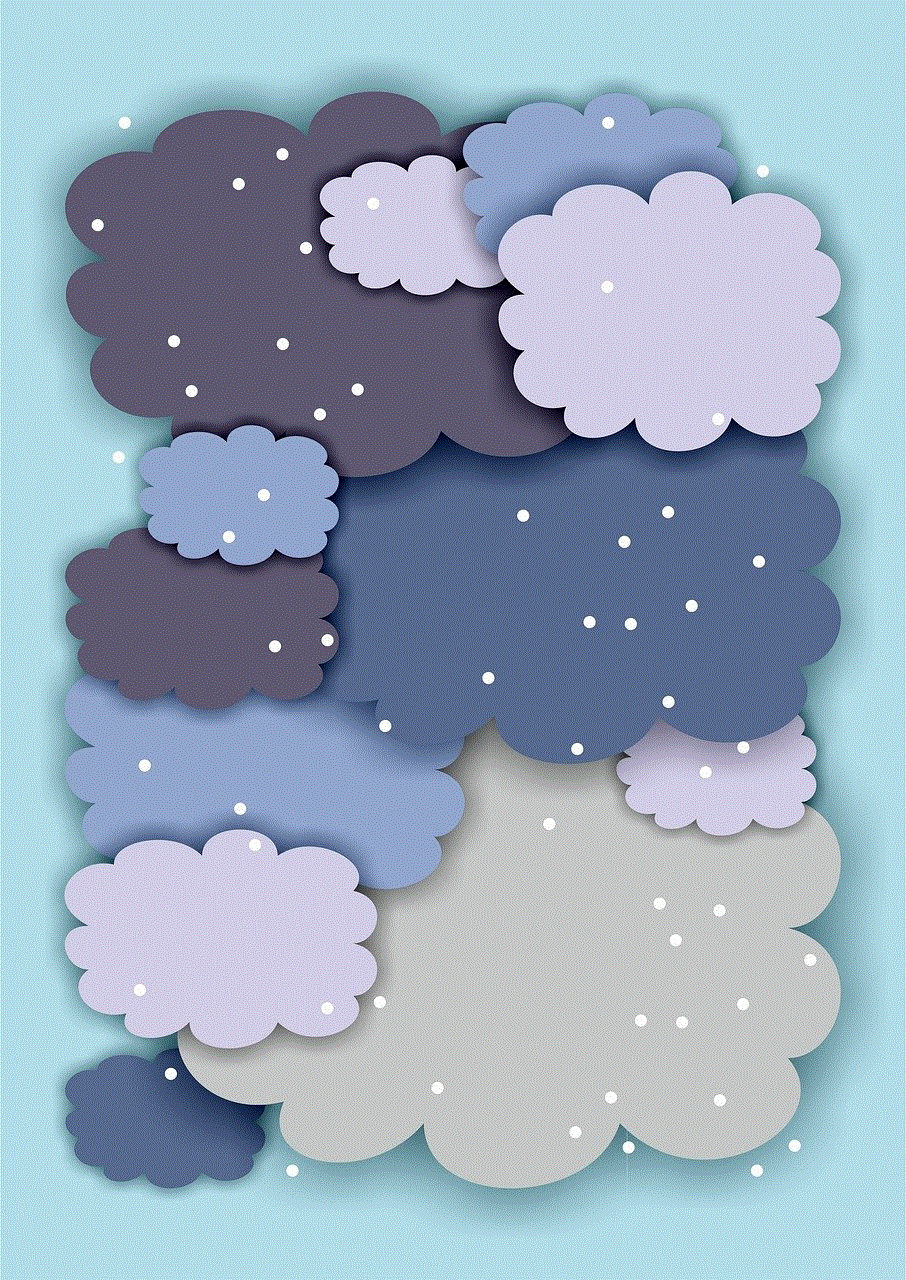
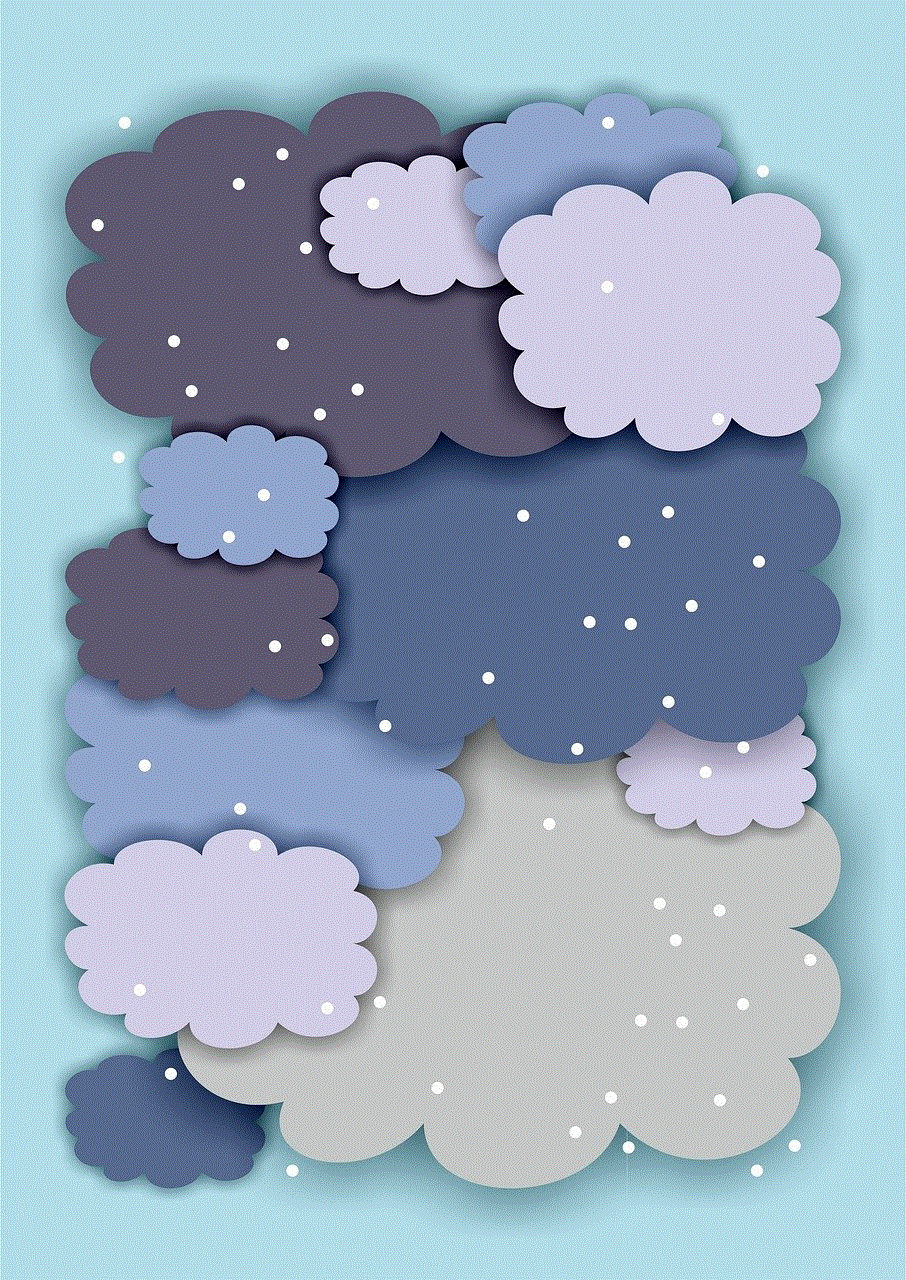
In conclusion, accidentally deleting messages on Messenger can be a stressful experience. However, with the methods discussed in this article, you should be able to retrieve your deleted messages on Messenger for your iPhone. Remember to be cautious while using the app and take regular backups to prevent such situations in the future.