children tablet reviews
In today’s digital age, children are more tech-savvy than ever before. With access to various gadgets and devices, they are constantly exposed to a world of information and entertainment at their fingertips. One such gadget that has gained immense popularity among kids is the tablet. Tablets are portable, user-friendly, and offer a wide range of educational and entertainment options for children. However, with so many options available in the market, finding the right tablet for your child can be a daunting task. In this article, we will review some of the best tablets for children, taking into consideration their features, pros, and cons.
1. Amazon Fire HD 8 Kids Edition Tablet
The Amazon Fire HD 8 Kids Edition Tablet is specifically designed for children aged 3-12 years. It comes with a kid-proof case and a 2-year worry-free guarantee, making it a durable and safe option for kids. The tablet features an 8-inch HD display, 32 GB of internal storage (expandable up to 1 TB with a microSD card), and up to 12 hours of battery life. It also offers a one-year subscription to Amazon Kids+ which gives access to thousands of books, games, and educational apps for kids. The parental controls on this tablet are top-notch, allowing parents to set screen time limits, filter content, and manage usage remotely.
2. Apple iPad (8th generation)
The Apple iPad (8th generation) is a popular choice for children due to its wide range of features and high-quality performance. It boasts a 10.2-inch Retina display, 32 GB of storage, and up to 10 hours of battery life. The tablet is powered by the A12 Bionic chip, making it fast and efficient for multitasking and running various apps. With the Apple Pencil, children can unleash their creativity by drawing, sketching, and taking notes. The tablet also offers a variety of parental controls, including screen time limits and content filtering.
3. Samsung Galaxy Tab A Kids Edition
The Samsung Galaxy Tab A Kids Edition is a versatile tablet that offers a great balance between entertainment and education. It features a vibrant 8-inch display, 32 GB of storage (expandable up to 512 GB), and up to 13 hours of battery life. The tablet comes with a protective bumper case and a three-month subscription to Samsung Kids, which provides access to hundreds of games, books, and educational content for kids. Parents can also set up profiles for each child and monitor their usage and progress.
4. LeapFrog LeapPad Academy Kids Tablet
The LeapFrog LeapPad Academy Kids Tablet is designed for younger children (ages 3-8) and offers a safe and interactive learning experience. It features a 7-inch shatter-safe screen, 16 GB of storage, and up to 8 hours of battery life. The tablet comes preloaded with over 20 educational apps and games, and parents can purchase more content from the LeapFrog App Center. The tablet also offers a kid-safe web browser and parental controls to monitor usage and set time limits.
5. Lenovo Tab 4 8 Kids Tablet
The Lenovo Tab 4 8 Kids Tablet is a budget-friendly option for parents looking for a durable and reliable tablet for their children. It features an 8-inch display, 16 GB of storage (expandable up to 128 GB), and up to 8 hours of battery life. The tablet comes with a shock-resistant bumper case and a kid-friendly interface that allows children to explore and learn at their own pace. Parents can also set up multiple profiles and customize settings for each child.
6. Dragon Touch Y88X Pro Kids Tablet
The Dragon Touch Y88X Pro Kids Tablet is another affordable option for parents looking for a tablet suitable for young children. It features a 7-inch display, 16 GB of storage (expandable up to 128 GB), and up to 6 hours of battery life. The tablet comes with a kid-proof case and a pre-installed Kidoz app that offers access to over 3,000 age-appropriate apps and games. It also features parental controls to set screen time limits and block unwanted content.
7. Vankyo MatrixPad Z1 Kids Tablet
The Vankyo MatrixPad Z1 Kids Tablet is a compact and lightweight option for children aged 2-10 years. It features a 7-inch display, 32 GB of storage (expandable up to 128 GB), and up to 8 hours of battery life. The tablet comes with a shockproof case and a pre-installed Zoodles app that offers access to thousands of educational games, videos, and books. Parents can also set up multiple profiles and monitor their child’s usage.
8. Contixo V8-3 Kids Tablet
The Contixo V8-3 Kids Tablet is a versatile option for children aged 3-12 years. It features an 8-inch display, 32 GB of storage (expandable up to 128 GB), and up to 10 hours of battery life. The tablet comes with a durable case and a pre-installed Kids Place app that offers access to a variety of age-appropriate content. It also offers parental controls to monitor usage and set screen time limits.
9. Kurio Tab Advance Kids Tablet
The Kurio Tab Advance Kids Tablet is a feature-packed option for children, offering both educational and entertainment options. It features a 7-inch display, 16 GB of storage (expandable up to 256 GB), and up to 8 hours of battery life. The tablet comes with a protective bumper and a pre-installed Kurio Genius app that offers access to over 40 preloaded apps and games. Parents can also set usage time limits and block unwanted content.
10. Nabi Jr. Kids Tablet
The Nabi Jr. Kids Tablet is designed for younger children (ages 2-5) and offers a safe and fun learning experience. It features a 5-inch display, 16 GB of storage (expandable up to 32 GB), and up to 5 hours of battery life. The tablet comes with a drop-resistant bumper and a pre-loaded Wings Learning System that offers access to over 200 educational apps, games, and videos. Parents can also track their child’s progress and set usage limits.
In conclusion, tablets can be a great tool for children to learn, explore, and have fun. However, it is important to choose a tablet that is age-appropriate, durable, and offers parental controls. We hope this review of the top 10 tablets for children has helped you in making an informed decision. Remember to always monitor your child’s screen time and encourage them to engage in other activities as well. Happy tablet hunting!
how to jailbreak ipod 4 6.1 6
Jailbreaking is a term that has been gaining popularity in the world of technology, specifically in the Apple community. It refers to the process of removing the limitations set by Apple on their devices, allowing users to have more control and customization over their devices. One of the devices that can be jailbroken is the iPod 4, specifically the iOS 6.1.6 version. In this article, we will discuss everything you need to know about jailbreaking an iPod 4 on iOS 6.1.6.
Before we dive into the process of jailbreaking, let’s understand the concept of jailbreaking and why people do it. Apple has strict restrictions on their devices, which means users cannot install applications or make changes to the device’s system without Apple’s approval. Jailbreaking allows users to bypass these restrictions and install third-party applications, customize their device’s interface, and access features that are not available on the App Store. Essentially, jailbreaking gives users the freedom to do what they want with their devices.
Now, let’s get into the process of jailbreaking an iPod 4 on iOS 6.1.6. The first thing you need to do is to make sure your device is eligible for jailbreaking. The iPod 4 is compatible with iOS 6.1.6, which means you can jailbreak it. However, it is crucial to note that jailbreaking your device will void its warranty, and there is always a risk involved. It is recommended to back up your device before proceeding with the jailbreaking process.



The next step is to download a jailbreak tool. There are several tools available online, such as Pangu, Redsn0w, and evasi0n. For this article, we will be using Pangu, a popular jailbreak tool that supports iOS 6.1.6. Once you have downloaded the tool, connect your device to your computer and open the tool. The tool will detect your device, and you can proceed with the jailbreaking process.
The jailbreaking process may take a few minutes, and during this time, your device will restart multiple times. Once the process is complete, you will see the Cydia icon on your home screen. Cydia is an alternative app store for jailbroken devices, where you can find a plethora of applications and tweaks that are not available on the App Store. This is one of the main reasons why people jailbreak their devices – to access these third-party applications and tweaks.
Now that your device is jailbroken, you can start exploring Cydia and install your desired tweaks and applications. It is crucial to note that not all tweaks and applications are compatible with all iOS versions, so make sure to check their compatibility before installing them. Additionally, some tweaks may cause instability or even harm your device, so it is essential to research and read reviews before installing them.
Jailbreaking also opens up the possibility of customizing your device’s interface. You can install themes and change the overall look of your device. With jailbreaking, the possibilities are endless, and it is up to the user to explore and experiment with different tweaks and applications.
Apart from customization and access to third-party applications, jailbreaking also allows users to unlock their devices. This means that you can use your device with any carrier, not just the one it is locked to. This is particularly useful for people who travel frequently and want to use local sim cards or those who want to switch to a different carrier.
One thing to keep in mind is that jailbreaking does not mean you can download paid applications for free. In fact, it is illegal to download paid applications for free, and doing so may lead to consequences. Jailbreaking only allows you to install third-party applications that are not available on the App Store, but it does not mean you can download paid applications for free.
Another aspect to consider is that jailbreaking is not permanent. Every time you restart your device, you may need to jailbreak it again. However, there are semi-tethered jailbreak options available, which means you do not have to jailbreak your device every time you restart it. Additionally, if you want to remove the jailbreak, you can do so by restoring your device to its original state through iTunes.
In conclusion, jailbreaking an iPod 4 on iOS 6.1.6 is possible and relatively easy. However, it is essential to understand the risks involved and the limitations of jailbreaking. While it gives users more control and customization over their devices, it may also void the device’s warranty and lead to potential risks. It is always recommended to research and proceed with caution when jailbreaking any device.
what does jailbreak mean
Jailbreaking is a term that has become increasingly popular over the years, especially in the world of technology and smartphones. It is a process that allows users to access the inner workings of their devices and remove any restrictions imposed by the manufacturer or operating system. Essentially, jailbreaking allows users to gain full control over their devices, giving them the freedom to customize and modify their devices to their liking.
The term “jailbreak” originated from the world of prison, where inmates would try to escape from their confinement. Similarly, jailbreaking a device means breaking free from the limitations and constraints set by the manufacturer or operating system. It is a way of gaining root access to the device, which means having complete control over the device’s operating system.



Jailbreaking is primarily associated with Apple’s iOS devices, such as iPhones and iPads. When the first iPhone was released in 2007, it was a revolutionary device that changed the smartphone industry. However, it came with its own set of limitations, as Apple wanted to maintain strict control over the device and its software. This meant that users were not allowed to install third-party apps or make any significant changes to the device’s interface.
As a result, the concept of jailbreaking was introduced. The first-ever jailbreak for the iPhone was released in 2007, just a few months after the device’s launch. It was a monumental moment for the tech community, as it opened up a whole new world of possibilities for iPhone users. They could now install third-party apps, tweak the device’s interface, and have more control over their devices.
The process of jailbreaking has evolved significantly over time, with multiple tools and methods being developed to jailbreak different iOS versions. However, the basic concept remains the same – to bypass the restrictions set by the manufacturer and gain root access to the device’s operating system.
Jailbreaking is not limited to just iOS devices; it is also possible to jailbreak Android devices. However, the terminology used for Android devices is “rooting.” While jailbreaking and rooting share the same concept of gaining root access to the device, there are some key differences between the two processes.
Jailbreaking is more popular among iOS users due to Apple’s strict control over its devices. However, rooting is common among Android users, as the operating system allows more flexibility and customization compared to iOS. Additionally, the process of rooting an Android device is relatively easier and does not require the use of a computer , unlike jailbreaking.
Now that we have established what jailbreaking means and its history, let’s dive deeper into the process and its implications. The primary reason people jailbreak their devices is to have more control over their devices. By jailbreaking, users can install apps and tweaks that are not available on the official app store. These apps and tweaks offer a wide range of functionalities and customizations that are not possible on a non-jailbroken device.
One of the main attractions of jailbreaking is the ability to customize the device’s interface. Users can install themes, icons, and other visual tweaks to give their device a unique look and feel. They can also add new features to their devices, such as a dark mode, which is not available on older iOS versions. Additionally, jailbreaking also allows users to remove pre-installed apps that they do not use, freeing up space on their devices.
Another significant advantage of jailbreaking is the ability to install third-party apps that are not available on the official app store. These apps range from emulators that allow users to play retro games to apps that enable users to download videos from social media platforms. These apps are not allowed on the official app store due to various reasons, such as copyright infringement or violating Apple’s guidelines. Therefore, jailbreaking provides users with a way to access these apps and enhance their overall user experience.
However, jailbreaking is not without its risks and drawbacks. The process of jailbreaking can be complicated and, if not done correctly, can cause issues with the device’s functionality. One of the most significant risks of jailbreaking is voiding the device’s warranty. Apple and other manufacturers do not support jailbreaking and consider it a violation of their terms and conditions. Therefore, if a user’s jailbroken device encounters any issues, they cannot seek help from the manufacturer, and the warranty will be void.
Moreover, jailbreaking can also expose the device to security threats. By gaining root access to the device, users are also allowing malicious apps and tweaks to be installed on their devices. It is crucial to only install trusted apps and tweaks from reliable sources to minimize the risk of security breaches.
Another downside of jailbreaking is the constant need to update the device’s jailbreak whenever a new iOS version is released. This can be time-consuming and requires users to keep up with the latest developments in the jailbreaking community. Failure to update the jailbreak can also cause compatibility issues with other apps and tweaks, leading to instability and crashes.
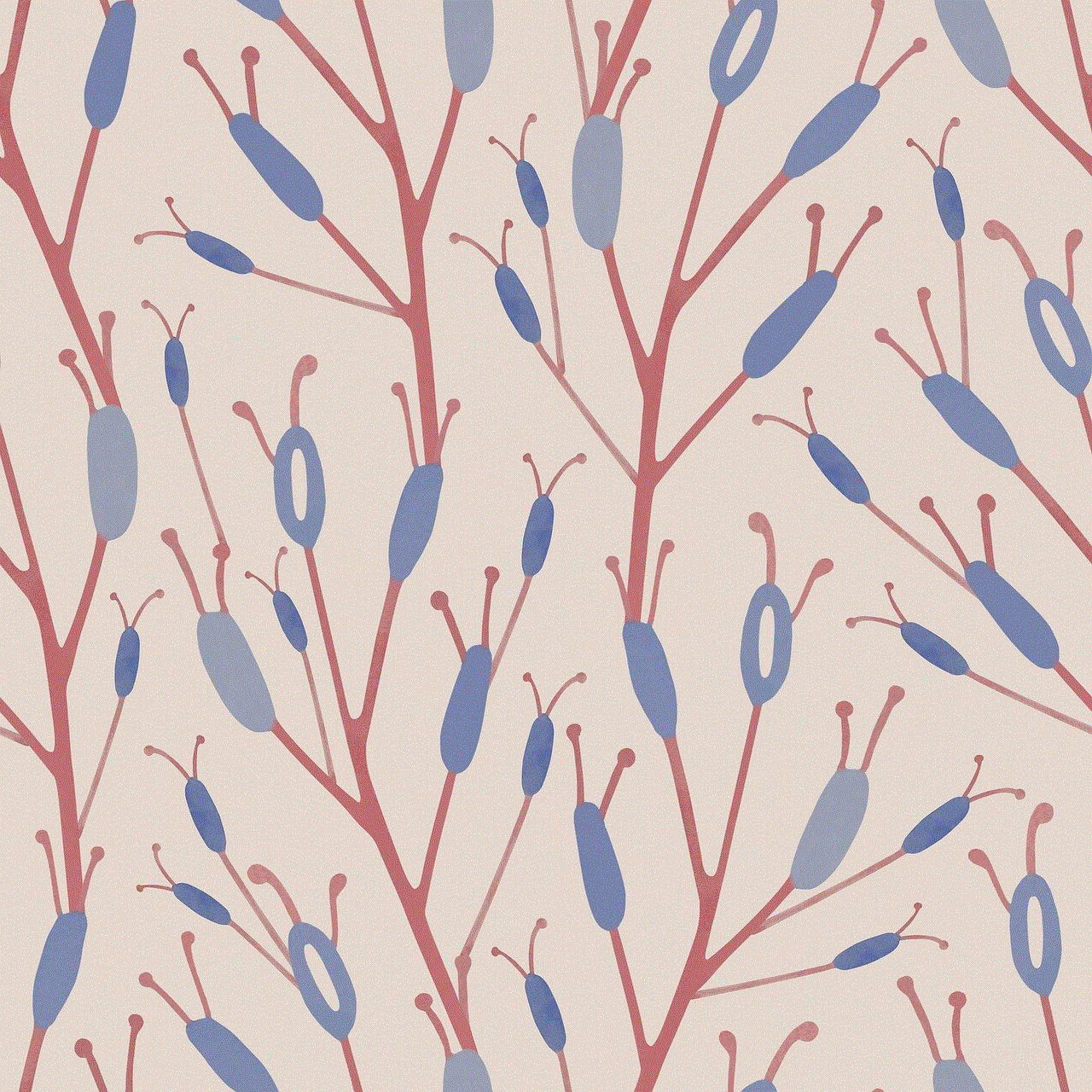
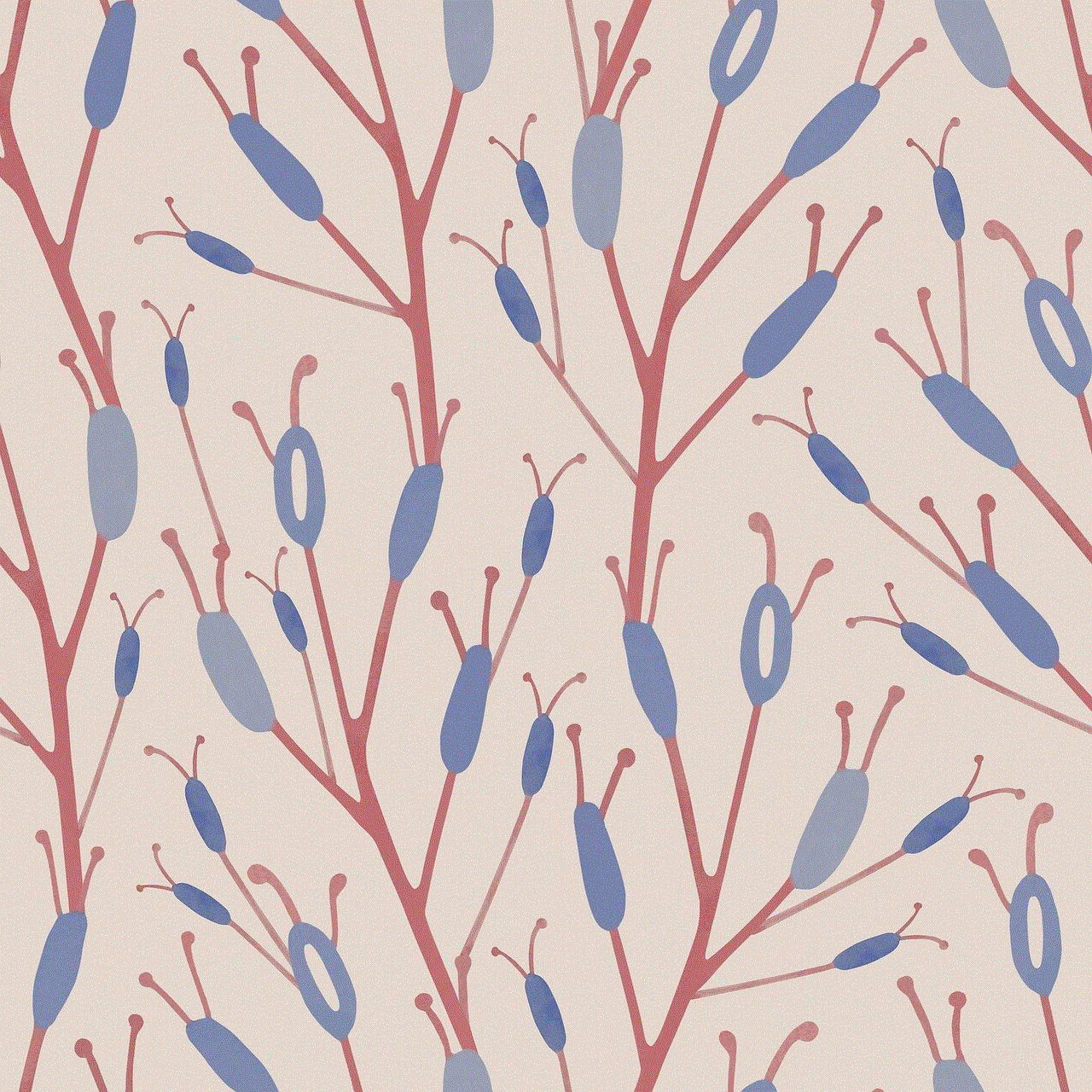
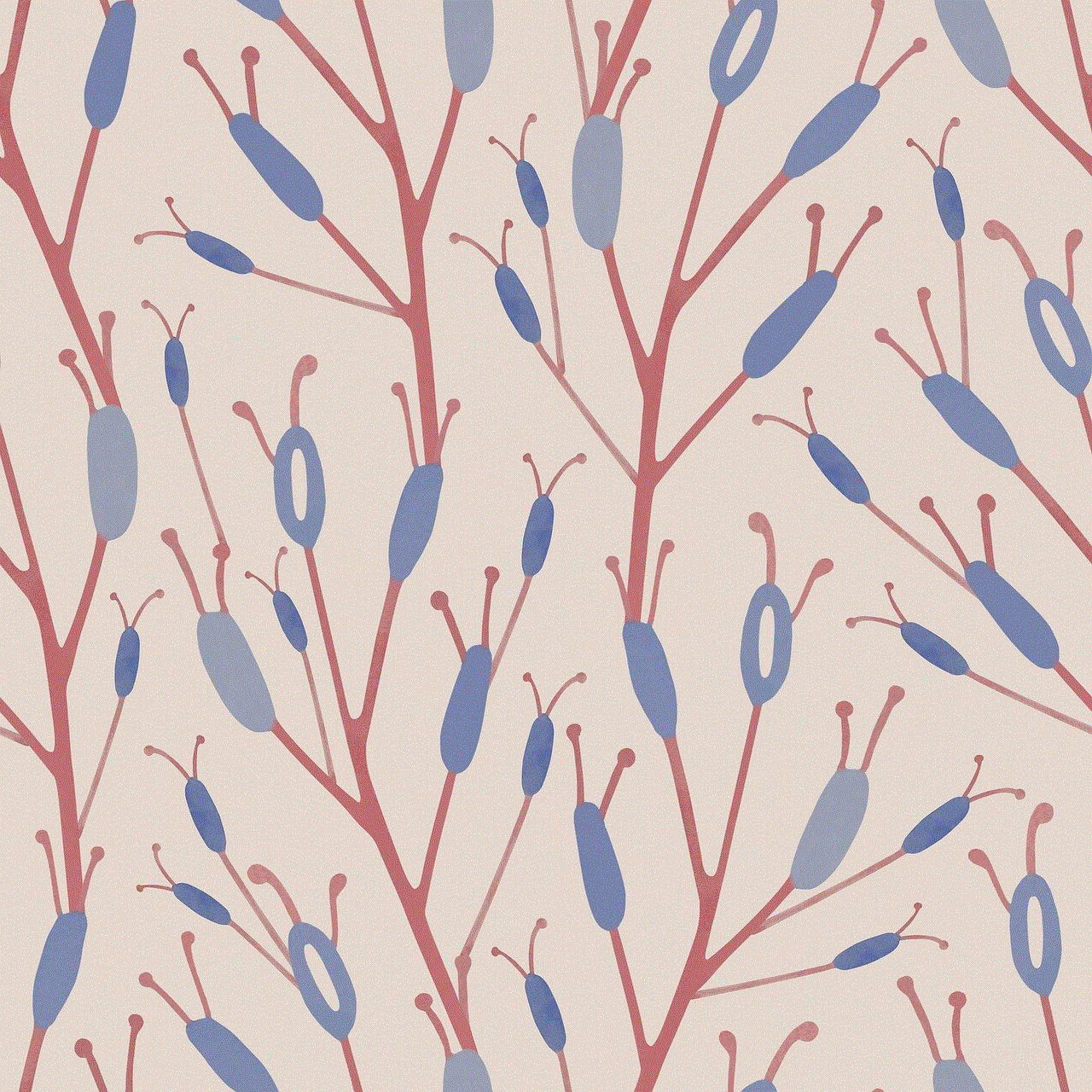
Furthermore, with each new iOS version, Apple introduces new features and improvements that may make jailbreaking less appealing. For example, the latest iOS version, iOS 14, offers more customization options and features that were previously only available through jailbreaking. This has led to a decline in the popularity of jailbreaking among iOS users.
In conclusion, jailbreaking is a process that has its pros and cons. It offers users the ability to have more control over their devices and access features and apps that are not available on the official app store. However, it also comes with risks, such as voiding the device’s warranty and exposing it to security threats. Therefore, it is essential to weigh the benefits and drawbacks before deciding to jailbreak a device.