change notification sound for specific app samsung
# Changing Notification Sound for Specific Apps on Samsung Devices
In the age of smartphones, notifications are a critical aspect of how we communicate, stay informed, and manage our daily lives. Samsung devices, known for their versatility and user-friendly interfaces, offer a wide array of customization options, allowing users to tailor their notification sounds to suit their preferences. One of the most useful features is the ability to change the notification sound for specific apps. This article will explore the step-by-step process of changing notification sounds on Samsung devices, the importance of personalized notifications, and tips for choosing the right sound for different applications.
## Understanding Notification Sounds
Notification sounds are audio cues that alert users to incoming messages, updates, or alerts from applications. These sounds can range from simple beeps and chimes to complex melodies and sound effects. Samsung devices come preloaded with a variety of notification sounds, and users have the option to download additional sounds or even use custom audio files.
The ability to customize notification sounds is not just a matter of personal preference; it can significantly enhance the user experience. By assigning different sounds to different apps, users can easily differentiate between various notifications without having to look at their screens. For example, a distinctive sound for a messaging app can help users recognize it immediately, while a different sound for social media updates can prevent distraction during work hours.
## Why Personalize Notification Sounds?
1. **Improved Focus**: In a world where we are constantly bombarded with notifications, having distinct sounds for different apps can help users maintain focus. For instance, setting a calming sound for work-related emails and a more cheerful tone for social media notifications can create a balanced auditory environment.
2. **Immediate Recognition**: Personalized notification sounds enable users to recognize the source of the notification without checking their devices constantly. This can save time and reduce distractions, as users can prioritize their responses based on the sound.
3. **Enhanced User Experience**: Custom sounds can make the interaction with the device more enjoyable. Whether it’s a nostalgic tune or a favorite song snippet, having a sound that resonates with the user can create a more engaging experience.
4. **Better Organization**: By categorizing notifications through sound, users can manage their time and tasks more efficiently. For example, a different sound for urgent messages can prompt immediate action, while less important updates can wait.
## Step-by-Step Guide to Change Notification Sounds for Specific Apps on Samsung Devices
### Step 1: Open the Settings App
To begin changing notification sounds for specific applications, you first need to access the Settings app on your Samsung device. This can typically be found in the app drawer or by swiping down on the home screen to access the notification panel and tapping the gear icon.
### Step 2: Navigate to Apps
Once in the Settings menu, scroll down and select the “Apps” option. This section will provide you with a list of all installed applications on your device.
### Step 3: Select the Desired App
From the list of apps, find and tap on the application for which you want to change the notification sound. For example, if you want to change the sound for WhatsApp , scroll to WhatsApp and tap on it to open its settings.
### Step 4: Access Notifications
After selecting the app, look for the “Notifications” option. This section contains all the notification settings related to the chosen application, including sound, vibration, and other alert settings.
### Step 5: Change Notification Sound
Within the Notifications settings, you will find various categories of notifications (e.g., message notifications, group notifications). Tap on the category you wish to customize. Here, you can select “Sound” to access the list of available notification tones.
### Step 6: Choose a New Sound
You will be presented with a list of pre-installed sounds, as well as the option to select a custom sound from your device’s storage. Scroll through the available options and tap on the sound you wish to use. You can tap the play button next to each sound to preview it before making your selection.
### Step 7: Save Your Changes
After selecting your preferred notification sound, be sure to save your changes. Some devices automatically save the selection, while others may require you to tap a “Save” or “Apply” button to confirm your choice.
### Step 8: Test the Notification Sound
To ensure that your changes have been successfully implemented, send a test notification to the app you just customized. This can be done by sending a message through the app or, in the case of social media, liking or commenting on a post. Listen for the new notification sound to confirm that it has been applied correctly.
## Tips for Choosing the Right Notification Sound
Choosing the right notification sound is essential for enhancing the overall user experience. Here are some tips to help you select the best sounds for your apps:
1. **Consider the Context**: Different apps serve different purposes, and the notification sound should reflect the context of the app. For instance, a professional email app might benefit from a subtle and formal tone, while a social media app can have a more fun and engaging sound.
2. **Avoid Overly Long Sounds**: Notification sounds should be short and to the point. Long sounds can become annoying, especially if you receive frequent notifications. Aim for sounds that are brief yet distinctive.
3. **Test for Distinction**: When customizing sounds for multiple apps, ensure that each sound is distinctly different. This will help you quickly identify the source of the notification without confusion.
4. **Use Custom Sounds Sparingly**: While custom sounds can be fun, it’s important to use them sparingly. Too many unique sounds can lead to auditory chaos and make it challenging to focus. Reserve custom sounds for critical apps.
5. **Personal Preferences**: Ultimately, the best notification sound is one that resonates with you. Whether it’s a favorite song, a calming nature sound, or a quirky sound effect, choose what makes you happy.
## The Impact of Notification Sounds on Mental Well-Being
The sounds we hear from our devices can have a profound impact on our mental well-being. Research indicates that certain sounds can evoke feelings of stress or relaxation, influencing our mood and productivity. By customizing notification sounds, users have the power to create a more harmonious auditory environment.
For instance, choosing soothing sounds for work-related notifications can help reduce stress and anxiety, while upbeat sounds for social media notifications can boost mood and promote engagement. As a result, users can cultivate a healthier relationship with their devices, leading to improved mental well-being.
## Common Issues and Troubleshooting
While customizing notification sounds is generally straightforward, users may encounter some common issues. Here are a few troubleshooting tips:
1. **Sound Not Changing**: If the notification sound doesn’t change after following the steps, ensure that the app is allowed to send notifications. Check the app’s permission settings in the “Apps” section of the Settings.
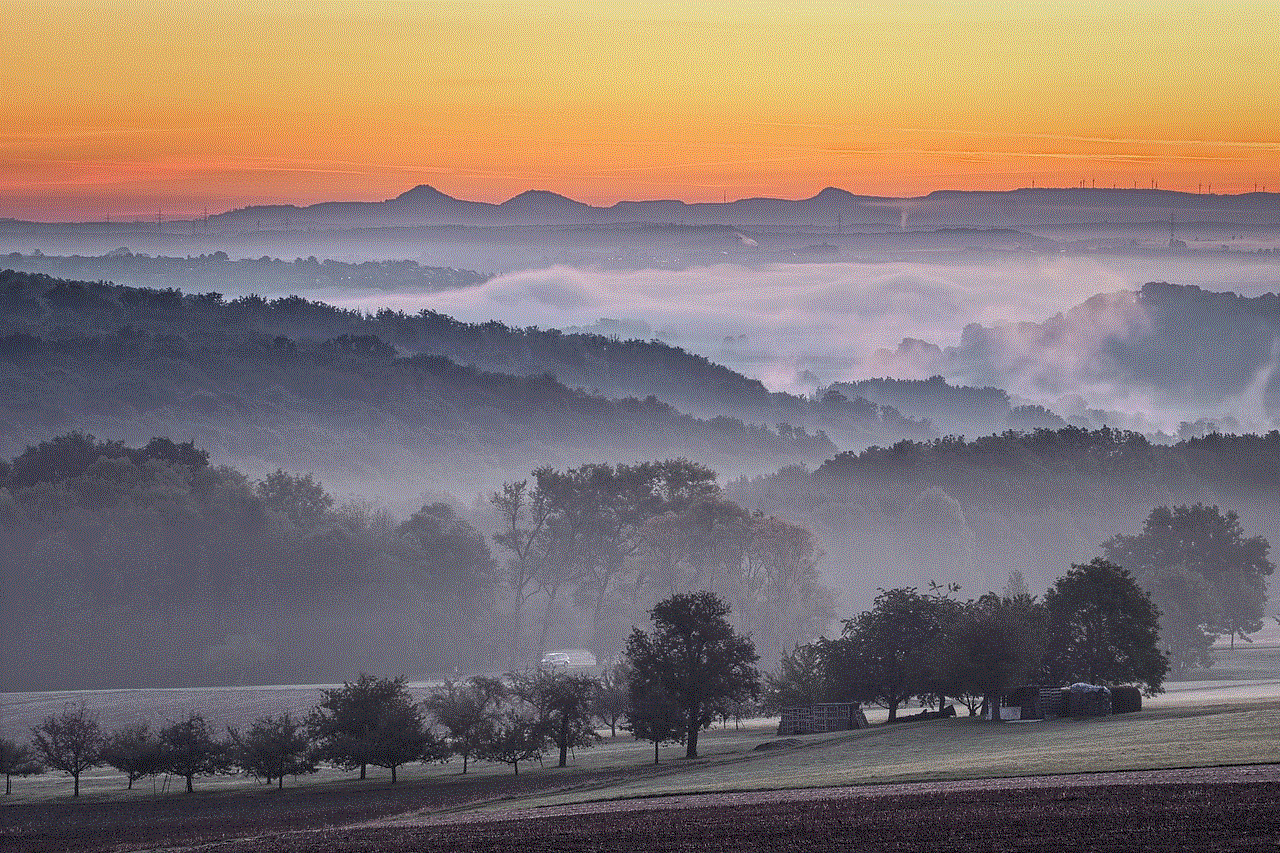
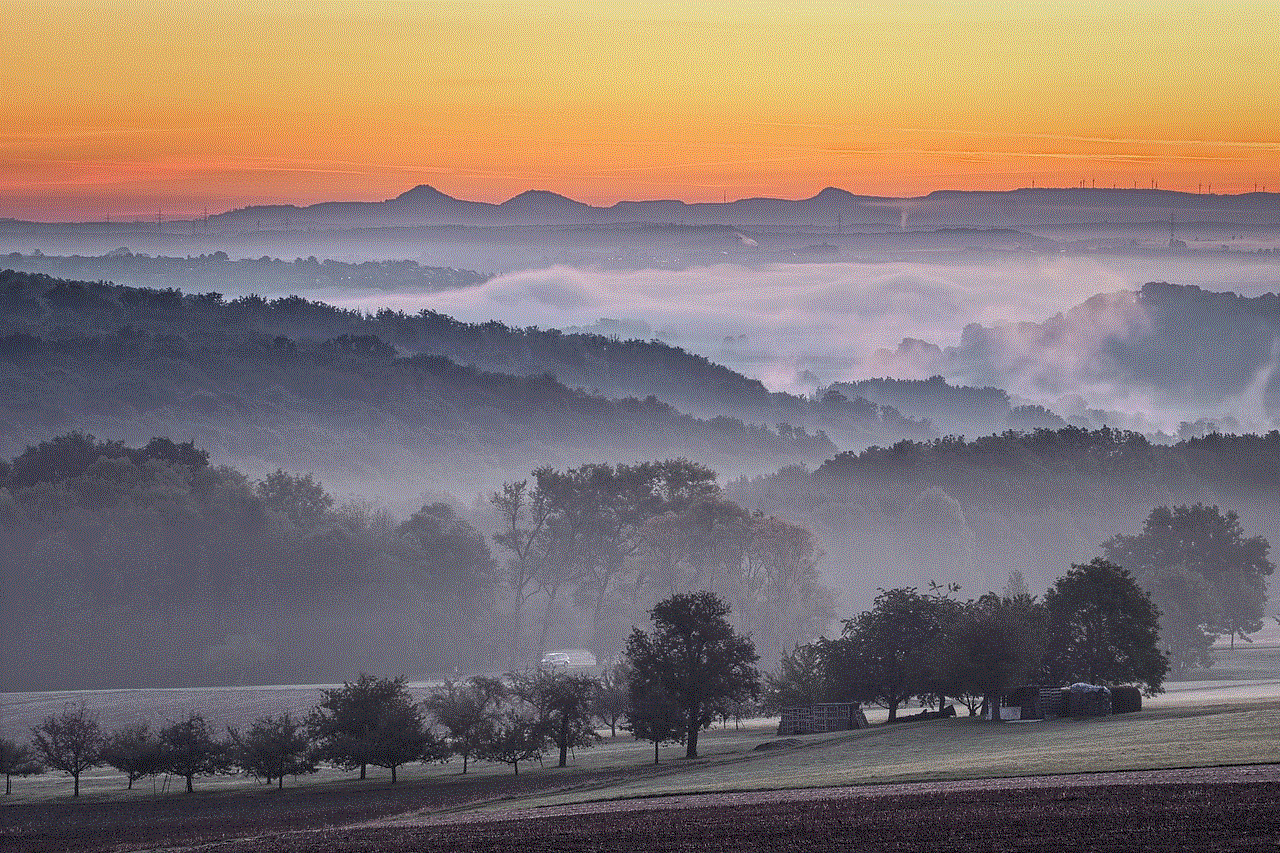
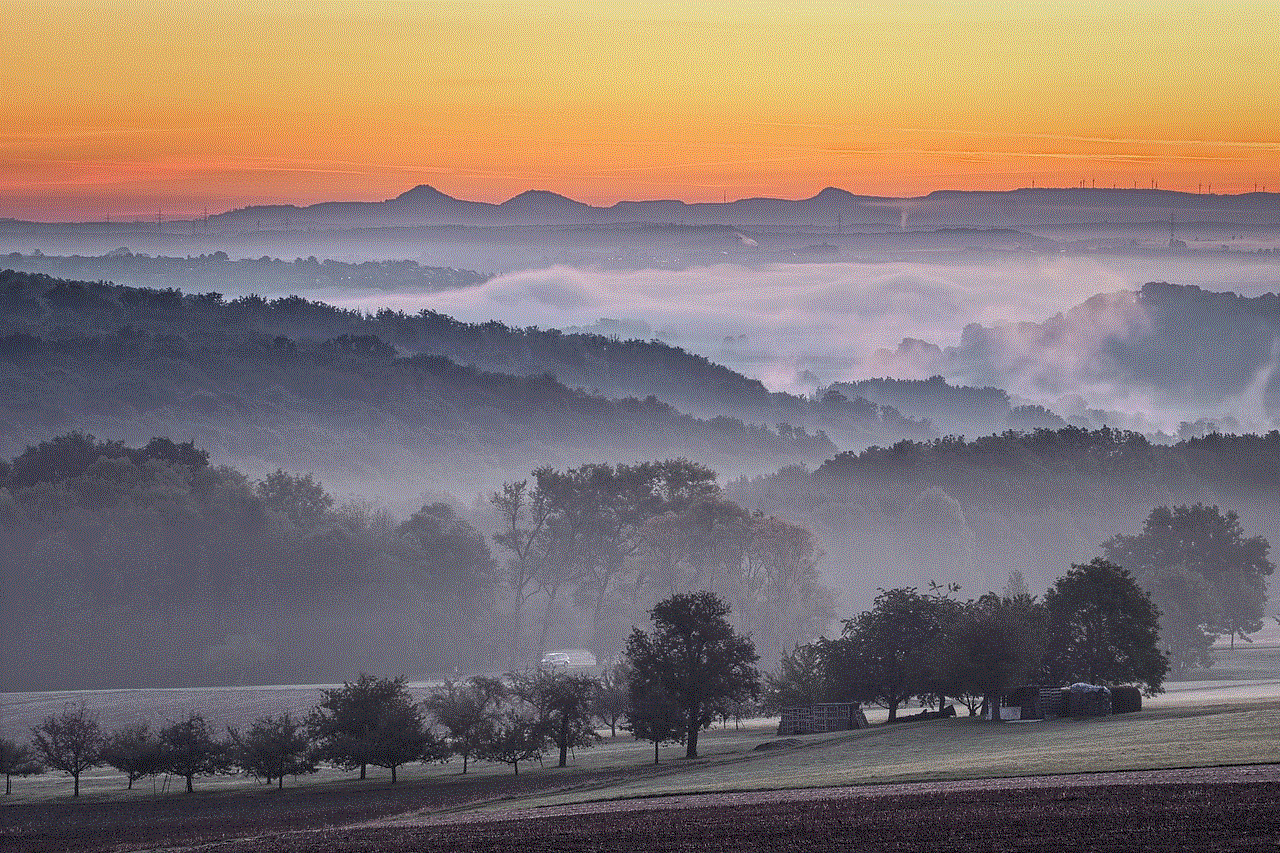
2. **Volume Settings**: Sometimes, the notification sound might be set but is not audible due to low volume settings. Adjust the media and notification volume levels to ensure the sound can be heard.
3. **Software Updates**: If problems persist, ensure your device’s software is up to date. Software updates often fix bugs and improve functionality.
4. **Reinstalling the App**: In rare cases, reinstalling the app may resolve issues with notification sounds. Be cautious, as this may delete any data associated with the app.
## Conclusion
The ability to change notification sounds for specific apps on Samsung devices is a valuable feature that enhances the user experience. By personalizing notification sounds, users can improve focus, immediately recognize notifications, and create a more enjoyable interaction with their devices. The process of customizing sounds is simple and straightforward, allowing users to tailor their auditory environment to their preferences.
As technology continues to evolve, the importance of maintaining a balanced relationship with our devices becomes increasingly vital. By understanding the impact of notification sounds on mental well-being and following best practices for customization, users can create a more harmonious digital experience.
So, take the time to explore the notification sound settings on your Samsung device and make your notifications work for you. With just a few taps, you can transform the way you interact with your apps and enjoy a personalized auditory experience that enhances your daily life.
android app notification sounds
# The Evolution and Impact of Android App Notification Sounds
Android apps have revolutionized the way we communicate, work, and entertain ourselves. One of the most overlooked yet crucial aspects of the Android experience is notification sounds. These audio cues serve as essential tools for keeping users informed and engaged. In this article, we will explore the evolution, significance, and impact of Android app notification sounds, delving into their design, types, and the psychological effects they have on users.
## The Role of Notification Sounds in Android Apps
Notification sounds are the audio signals that alert users to new messages, updates, or events within an application. These sounds serve several functions: they inform users about incoming information, create a sense of urgency, and facilitate user interaction with the app. In a world where people are bombarded with information, effective notification sounds can make the difference between a user engaging with an app or ignoring it altogether.
The importance of notification sounds goes beyond simple alerting; they can enhance the overall user experience. A well-designed notification sound can evoke emotions, trigger memories, and even influence user behavior. As such, developers must carefully consider the sounds they use in their applications.
## The Evolution of Notification Sounds
The journey of notification sounds in Android applications has been marked by significant advancements in technology and design philosophy. Early mobile devices relied on simple beeps or tones, often lacking the sophistication needed to convey the urgency or nature of a message. As smartphone technology evolved, so too did the sounds that accompanied notifications.
With the introduction of the Android operating system, developers gained more control over the audio elements of their applications. This led to the creation of unique and recognizable notification sounds that became synonymous with specific apps. For example, the distinct “ding” of a new email notification in Gmail has become part of the app’s identity.
## The Psychology of Sound Design
Understanding the psychology behind sound design is essential for developers aiming to create effective notification sounds. Sound has a profound impact on human emotions and behaviors. Certain frequencies, pitches, and rhythms can evoke feelings of happiness, urgency, or even anxiety. For instance, a soft chime might instill a sense of calm, while a sharp, jarring sound can provoke immediate attention.
Moreover, familiarity plays a significant role in how users respond to notification sounds. Sounds that are too unfamiliar may cause annoyance or confusion, while those that are too common may be ignored altogether. Striking the right balance is key. Developers must consider their target audience and the context in which the app will be used when designing notification sounds.
## Types of Notification Sounds
Android apps employ various types of notification sounds, each serving a distinct purpose. Here are some common categories:
1. **Default Notification Sounds**: Many Android devices come preloaded with a set of default notification sounds. These sounds are often simple and generic, allowing users to customize their notifications based on personal preferences.



2. **Custom Notification Sounds**: Developers often create unique sounds for their applications. These sounds help establish brand identity and can enhance user engagement. For example, the notification sound for WhatsApp is instantly recognizable and associated with instant messaging.
3. **Urgent Notification Sounds**: Certain notifications, like those for alarms or critical alerts, require more attention. These sounds are usually more intense or jarring to ensure users do not overlook them. For instance, the alarm sound for a calendar reminder is designed to grab attention immediately.
4. **Subtle Notification Sounds**: Some apps opt for softer, more subtle sounds for less urgent notifications. For example, social media apps might use gentle chimes to inform users of new likes or comments, promoting a more relaxed interaction.
5. **Vibration Patterns**: While not strictly a sound, vibration patterns play a crucial role in notification alerts. Developers can customize vibration sequences to provide a tactile response, enhancing the user’s awareness of new notifications.
## The Importance of Customization
One of the defining features of Android is its high level of customization. Users can choose their notification sounds, adjust volumes, and even set different sounds for different apps. This ability to personalize notifications is vital for enhancing user experience. A user who can customize their notification sounds is more likely to engage with an app consistently.
By allowing users to select their notification sounds, developers can cater to diverse preferences and lifestyles. Some users may prefer more upbeat and cheerful sounds, while others might opt for subtle and calming tones. This level of customization not only enhances user satisfaction but also helps to create a personal connection between the user and the app.
## Best Practices for Designing Notification Sounds
Creating effective notification sounds requires careful consideration of several factors. Here are some best practices to guide developers in designing notification sounds:
1. **Keep it Short**: Notification sounds should be brief and to the point. Long sounds can be annoying and may lead to users disabling notifications altogether.
2. **Be Distinct**: Unique sounds help users identify specific notifications quickly. Developers should avoid using sounds that are too similar to common alerts or notifications on the device.
3. **Consider Context**: The context in which the app will be used is crucial. For example, a productivity app might benefit from subtle sounds, while a gaming app might opt for more dynamic and exciting audio cues.
4. **Test and Iterate**: It’s essential to test notification sounds with real users and gather feedback. What works for one audience may not resonate with another, so developers should be open to refining their sounds based on user input.
5. **Respect User Preferences**: Allow users to customize notification sounds or mute them altogether. Respecting user preferences builds trust and improves overall satisfaction.
## The Impact of Notification Sounds on User Engagement
The impact of notification sounds on user engagement cannot be overstated. A well-designed notification sound can significantly increase the likelihood of users interacting with an app. For instance, studies have shown that apps with recognizable and pleasant notification sounds tend to retain users better than those with generic or annoying sounds.
Moreover, notification sounds can create a sense of anticipation. When users hear a sound associated with an app they enjoy, it can trigger excitement and prompt them to check the app. This phenomenon is particularly evident in social media applications, where notification sounds can lead to increased interactions and user-generated content.
## The Future of Notification Sounds
As technology continues to evolve, so too will the landscape of notification sounds in Android applications. The rise of artificial intelligence and machine learning could pave the way for more personalized and adaptive notification sounds. Imagine an app that learns a user’s preferences over time and adjusts its notification sounds accordingly, creating a tailored experience that enhances user satisfaction.
Moreover, with the increasing popularity of wearable devices, the integration of notification sounds across multiple platforms will become more important. Developers will need to ensure that their sounds are not only effective on smartphones but also resonate with users on smartwatches and other connected devices.



## Conclusion
In conclusion, Android app notification sounds play a vital role in the overall user experience. Their evolution, psychological implications, and impact on user engagement highlight the importance of thoughtful sound design. As developers continue to innovate and find new ways to engage users, the future of notification sounds promises to be as dynamic and exciting as the technology itself. By prioritizing user preferences and embracing customization, developers can create notification sounds that not only inform but also enhance the emotional connection between users and their apps.