best bluetooth trackers
# The Best Bluetooth Trackers: Your Ultimate Guide to Keeping Track of Your Valuables
In an age where we are surrounded by technology, losing valuables has become a common concern. Whether it’s your keys, wallet, backpack, or even your pet, the anxiety of misplacing important items can be overwhelming. Thankfully, Bluetooth trackers have emerged as a solution to this modern-day dilemma. These small devices use Bluetooth technology to help you keep tabs on your belongings by connecting to your smartphone. In this article, we will delve into the best Bluetooth trackers available in the market, their features, benefits, and how to choose the right one for your needs.
## Understanding Bluetooth Trackers
Before diving into the best options available, it’s essential to understand what Bluetooth trackers are and how they function. Bluetooth trackers are small devices that can be attached to various items. They work by connecting to your smartphone via a dedicated app. When you misplace an item, you can use the app to locate it, triggering the tracker to emit a sound or displaying its last known location on a map.
Most Bluetooth trackers operate within a limited range—typically around 100-300 feet—depending on the model and environmental conditions. They are powered by batteries that can last several months to a year, depending on usage. Some advanced models even offer features like crowd tracking, which allows other users of the same tracker brand to help locate your lost items.
## Top Bluetooth Trackers of 2023
### 1. Tile Pro
Tile Pro is often regarded as one of the best Bluetooth trackers on the market. Known for its robust design and long-range capabilities, the Tile Pro offers a tracking range of up to 400 feet. Its loud ringer makes it easy to find misplaced items, and it can be attached to keys, bags, or anything else you might frequently misplace.
The Tile app is user-friendly and allows you to see the last known location of your item on a map. Additionally, if you lose your item outside of Bluetooth range, the Tile community can help you find it, as their app can anonymously report the location of your lost item.
### 2. Apple AirTag
For Apple users, the AirTag is a seamless tracking solution. Designed to work within the Apple ecosystem, AirTags use the Find My network to locate lost items. They feature ultra-wideband technology, which allows for precise positioning when you are close to the item.
AirTags can be personalized with custom engravings and come with a built-in speaker for audible alerts. The integration with the iOS interface makes it easy to monitor and locate your belongings. The privacy features, such as alerts for unwanted tracking, also enhance security for users.
### 3. Samsung Galaxy SmartTag+
Samsung’s Galaxy SmartTag+ is perfect for Android users. It offers similar features to the Apple AirTag, including ultra-wideband technology for precise location tracking. The SmartThings app is intuitive, allowing users to track items easily.
With a range of around 330 feet, the SmartTag+ also features a replaceable battery that can last up to five months. It integrates well with smart home devices, allowing you to set up automation routines based on your location.
### 4. Chipolo ONE
Chipolo ONE is a versatile Bluetooth tracker that stands out for its loud ringer and colorful design options. With a range of about 200 feet, it is suitable for keeping track of personal items like keys or bags. The Chipolo app provides a user-friendly interface for tracking, and it also has a unique feature that allows you to set a reminder so you don’t forget your items when you leave.
One of Chipolo’s standout features is its “out of range” alerts, which notify you if you leave an item behind. Additionally, the Chipolo community helps track lost items, similar to Tile’s network.
### 5. Tile Mate
The Tile Mate is another popular option that balances functionality and affordability. With a range of 200 feet, the Tile Mate is compact and can be easily attached to various items. It has a loud ringtone for easy locating and allows you to double-press the button to find your phone, even if it’s on silent mode.
The Tile app supports community finding features and shows the last known location of your items. Overall, the Tile Mate is an excellent choice for those looking for a reliable yet budget-friendly tracker.
### 6. Pebblebee Blackwing
Pebblebee Blackwing is a unique tracker that doubles as a keychain flashlight. It offers a range of about 200 feet and features a loud buzzer for locating items. What sets it apart is its rechargeable battery, which lasts up to three months on a single charge.
The Pebblebee app allows you to track your items easily, and it also has a “crowd find” feature to help locate lost items. The Blackwing’s combination of utility and functionality makes it a popular choice among users.
### 7. Nutale Nut3
The Nutale Nut3 is an affordable Bluetooth tracker that offers reliable performance. With a range of about 100 feet, it is suitable for everyday use. The Nut3 app provides features like “find your phone” and “out of range” alerts.
One of the unique aspects of the Nut3 is its ability to connect to multiple devices simultaneously, allowing users to track several items at once. This makes it a versatile option for those who want to keep tabs on multiple belongings.
### 8. Tile Slim
For those looking for a tracker that can fit into a wallet, the Tile Slim is an excellent option. It is ultra-thin and can easily slide into any wallet or cardholder. With a range of 200 feet, it is ideal for keeping track of your wallet or important documents.
The Slim also features the same community finding capabilities as other Tile products, enhancing its utility. If you frequently misplace your wallet or cards, the Tile Slim could be the perfect solution.
### 9. Invoxia GPS Tracker
The Invoxia GPS Tracker is a more advanced option that combines GPS and Bluetooth tracking. It offers real-time location tracking, making it ideal for those who want to keep tabs on their pets or vehicles. The tracker has a long battery life of several months and operates on a secure network.
The accompanying app provides detailed location history, making it easier to track your items. However, the Invoxia GPS Tracker does come at a higher price point, reflecting its advanced capabilities.
### 10. Findster Duo+
The Findster Duo+ is a pet-specific Bluetooth tracker that offers GPS tracking capabilities. Unlike traditional Bluetooth trackers, the Findster Duo+ does not require a monthly subscription, making it a cost-effective solution for pet owners.
With a range of up to 3 miles, Findster Duo+ allows you to keep track of your pets in real-time. The app provides features like activity tracking and geofencing, ensuring your furry friends stay safe and within designated areas.
## Choosing the Right Bluetooth Tracker
With so many options available, choosing the right Bluetooth tracker can be overwhelming. Here are some factors to consider:
### 1. Purpose
Identify what you need the tracker for. Are you primarily looking to keep track of your keys, wallet, or pet? Different trackers cater to different needs, so understanding your primary use case will help narrow down your options.
### 2. Range
Consider the Bluetooth range of the tracker. If you often misplace items in larger spaces, opt for trackers with a longer range. Conversely, if you need a tracker for items kept within a close vicinity, a shorter range may suffice.
### 3. Battery Life
Battery life can vary significantly among different trackers. Some models use replaceable batteries, while others are rechargeable. Consider how often you are willing to replace or recharge the device.
### 4. Community Features
If you’re concerned about losing items outside of Bluetooth range, look for trackers that include community features. These features allow other users to help locate your lost items, providing an extra layer of security.
### 5. Compatibility
Ensure that the Bluetooth tracker you choose is compatible with your smartphone’s operating system. Some trackers are designed specifically for iOS or Android, while others work with both.
### 6. Design and Size
Consider the design and size of the tracker. If you want something discreet, opt for slimmer models that can fit in wallets or small bags. If you prefer something more visible, larger keychain-style trackers may be a better fit.
## The Benefits of Using Bluetooth Trackers
### 1. Peace of Mind
One of the most significant benefits of using Bluetooth trackers is the peace of mind they provide. Knowing you have a reliable way to locate your valuables can reduce anxiety and stress, especially for those prone to misplacing items.
### 2. Saves Time
Bluetooth trackers save time by quickly helping you locate lost items. Instead of searching through your entire house or bag, you can use the app to find your belongings in seconds.
### 3. Versatility
Bluetooth trackers are versatile and can be used for various items, including keys, wallets, bags, and even pets. This adaptability makes them a valuable tool for anyone looking to keep track of their belongings.
### 4. Cost-Effective Solution



Most Bluetooth trackers are relatively affordable compared to the value of the items you may lose. Investing in a tracker can save you money in the long run by preventing the loss of valuable belongings.
### 5. Community Support
Many Bluetooth trackers come with community features, allowing other users to help locate lost items. This network can be incredibly beneficial for finding misplaced valuables quickly.
## Conclusion
In conclusion, Bluetooth trackers are an indispensable tool for anyone looking to keep track of their valuables. With various options available on the market, from Tile Pro to Apple AirTag, there is a tracker suited for everyone’s needs. By considering factors like purpose, range, battery life, and compatibility, you can find the perfect Bluetooth tracker to help you stay organized and reduce the stress of losing your belongings.
Whether you’re a frequent traveler, a busy professional, or a pet owner, investing in a Bluetooth tracker can make a significant difference in your daily life. With technology constantly evolving, we can expect even more innovative features and functionalities in the Bluetooth tracker space in the years to come. So, say goodbye to the anxiety of losing your valuables and embrace the convenience and peace of mind that Bluetooth trackers offer.
how to unsubscribe to an app
# How to Unsubscribe from an App: A Comprehensive Guide
In today’s digital age, subscription-based services have become a prevalent model for app developers and companies. From streaming services to productivity tools, it seems like there’s a subscription for everything. While these services can provide great value, there may come a time when you need to unsubscribe from an app. Whether it’s due to budget constraints, lack of use, or simply wanting to try something new, understanding how to unsubscribe can save you money and declutter your digital life. This guide will walk you through the various methods of unsubscribing from apps across different platforms, common issues you might face, and tips to manage your subscriptions effectively.
## Understanding Subscriptions
Before diving into the specifics of unsubscribing, it’s vital to understand what a subscription is. A subscription is a payment model where users pay a recurring fee—monthly, quarterly, or annually—to access a service or app. This model is prevalent in many sectors, including entertainment (like Netflix or Spotify), productivity (such as Microsoft Office 365), and gaming (like Xbox Game Pass).
Subscriptions often have a free trial period, which allows users to try the service before committing to a payment. However, if you don’t unsubscribe before the trial ends, you may be automatically billed. This is where understanding how to unsubscribe becomes crucial to avoid unwanted charges.
## Types of Subscriptions
Subscriptions can vary widely in terms of pricing, duration, and features. Here are a few common types:
1. **Free Trials**: Many apps offer a free trial period that automatically converts to a paid subscription if not canceled.
2. **Monthly Subscriptions**: Users are billed monthly and can cancel at any time.
3. **Annual Subscriptions**: A one-time payment for an entire year, often at a discounted rate compared to monthly billing.
4. **In-App Purchases**: Some apps offer subscriptions or additional features that can be purchased within the app.
Understanding the type of subscription you have is essential for knowing the cancellation policies and procedures.
## How to Unsubscribe from Apps on Different Platforms
### Unsubscribing from iOS Apps
For Apple users, the process to unsubscribe from apps is straightforward. Follow these steps:
1. **Open the Settings App**: Locate the Settings app on your iPhone or iPad.
2. **Tap Your Name**: At the top of the screen, tap on your name to access your Apple ID settings.
3. **Select Subscriptions**: In the Apple ID menu, tap on “Subscriptions.”
4. **Choose the Subscription**: Find the app subscription you wish to cancel and tap on it.
5. **Cancel Subscription**: Tap “Cancel Subscription” and confirm your choice. You will still have access to the app until the end of the billing cycle.
### Unsubscribing from Android Apps
For Android users, the process is slightly different:
1. **Open the Google Play Store**: Launch the Google Play Store app on your device.
2. **Tap the Menu Icon**: This is usually represented by three horizontal lines in the top-left corner.
3. **Select Subscriptions**: From the menu, tap on “Subscriptions.”
4. **Choose the Subscription**: Find the app you want to unsubscribe from and tap on it.
5. **Cancel Subscription**: Tap “Cancel Subscription” and follow any additional prompts to confirm.
### Unsubscribing from Desktop Apps
If you’ve subscribed to an app on your computer, the process may vary based on the service:
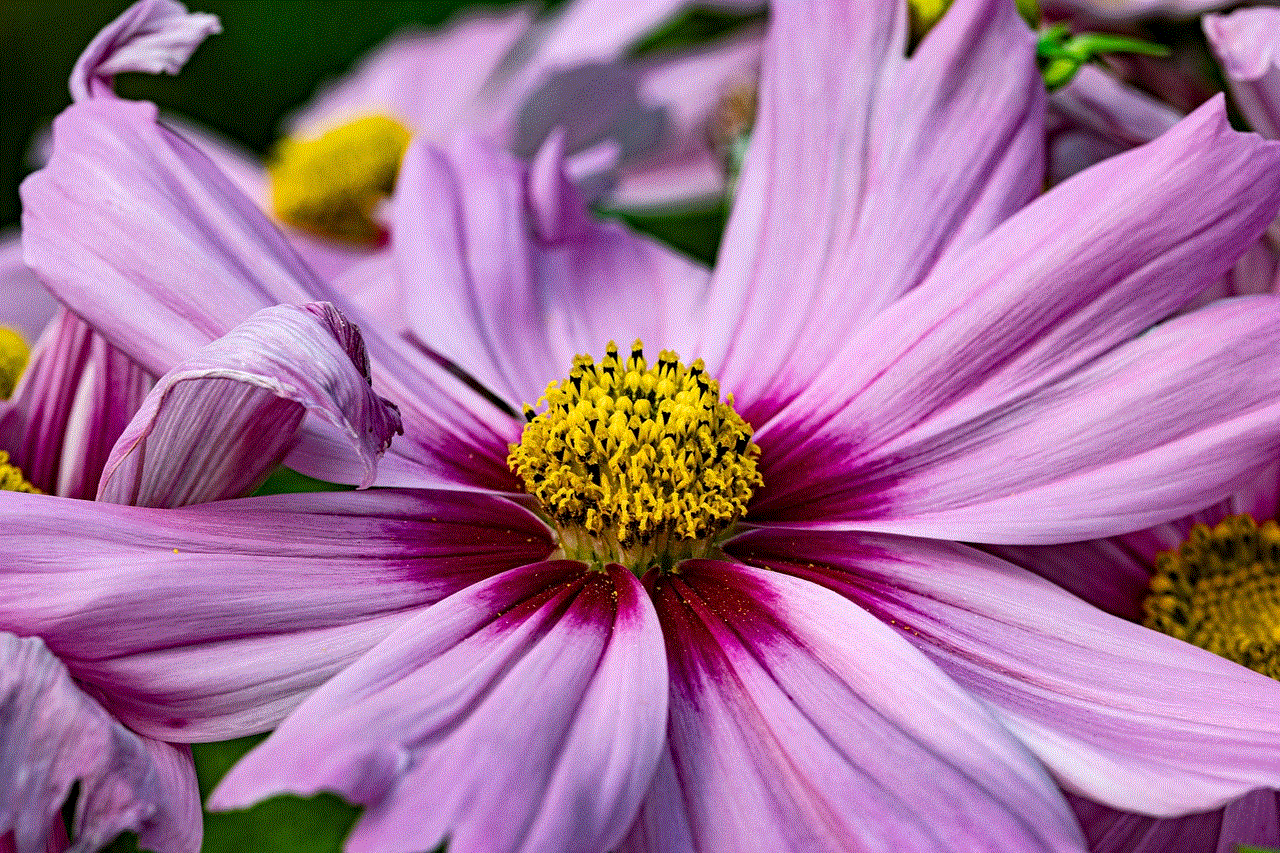
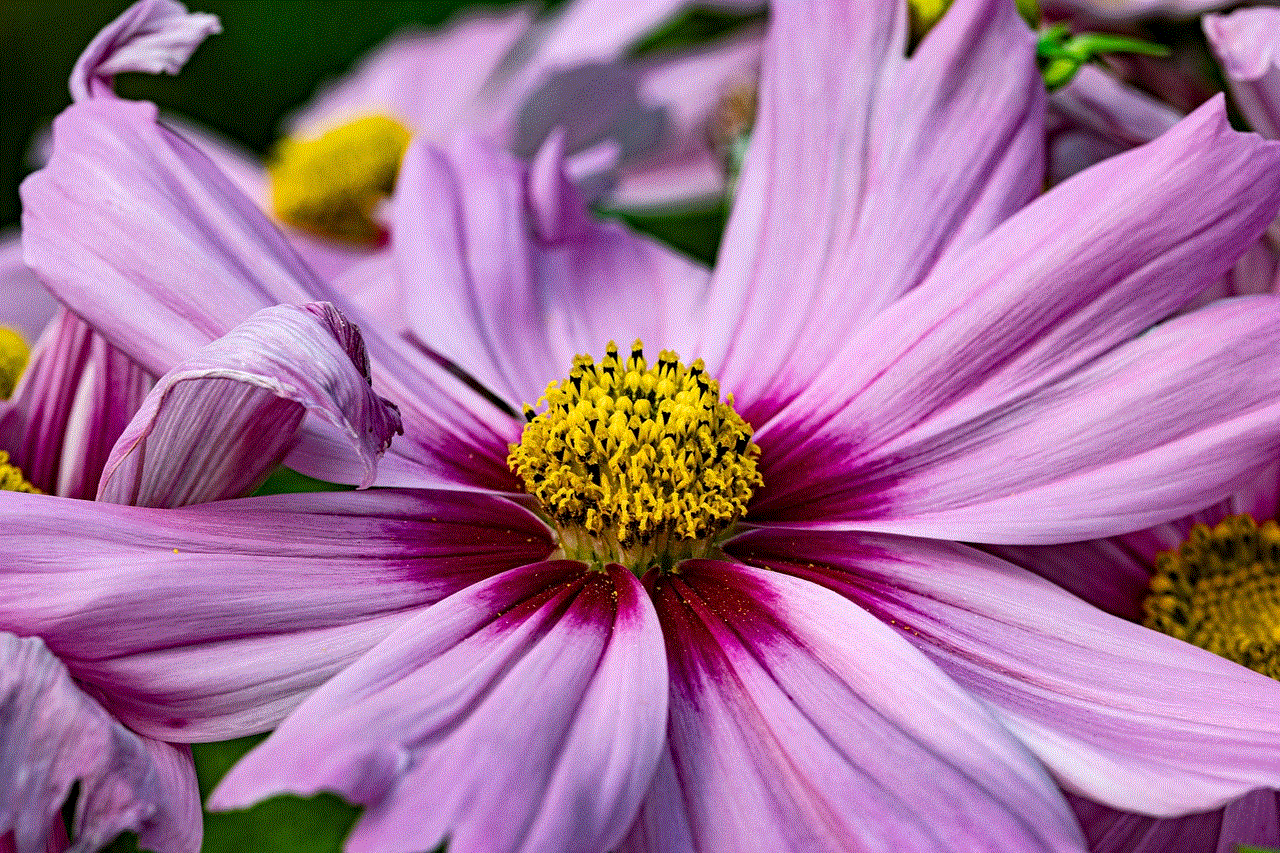
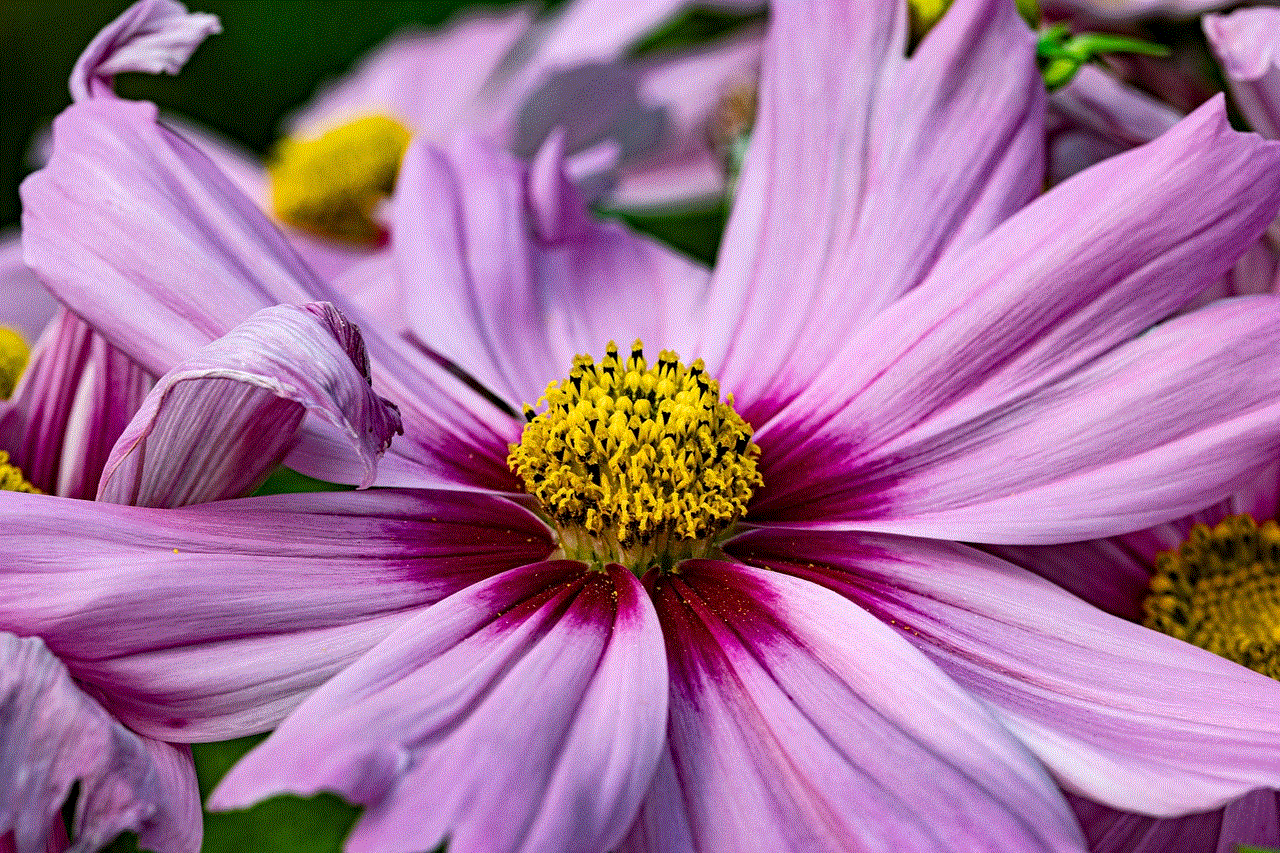
1. **Visit the Website**: Go to the official website of the app.
2. **Log In to Your Account**: Use your credentials to access your account.
3. **Account Settings**: Navigate to your account settings or subscription management section.
4. **Cancel Subscription**: Look for an option to manage subscriptions, and choose to cancel.
### Unsubscribing from Streaming Services
Streaming services like Netflix , Hulu , and Disney+ have their own methods for cancellation. Generally, you would follow similar steps as those outlined for desktop apps, but here’s a brief overview:
1. **Log into Your Account**: Visit the service’s website or app.
2. **Account Settings**: Go to your profile settings.
3. **Subscription Management**: Find the subscription section.
4. **Cancel Subscription**: Select the option to cancel and confirm your choice.
## Common Issues When Unsubscribing
While the process of unsubscribing is typically straightforward, you may encounter some common issues:
### 1. Not Finding the Subscription
Sometimes users don’t see their subscriptions listed, which can be frustrating. This might happen if you’ve subscribed using a different account or platform. Always ensure you’re logged into the correct account associated with the subscription.
### 2. Automatic Renewals
Many apps automatically renew subscriptions unless canceled. If you forget to unsubscribe before the renewal date, you may be charged again. To avoid this, set reminders on your calendar to check your subscriptions periodically.
### 3. In-App Purchases
Some apps have subscriptions nested within in-app purchases, making them difficult to find. Always check the app’s settings or help section for specific instructions on managing these subscriptions.
### 4. Customer Support
If you’re unable to unsubscribe through the standard methods, reaching out to customer support may be necessary. Most companies have dedicated support teams that can help you with your subscription issues.
## Tips for Managing Your Subscriptions
Managing subscriptions can feel overwhelming, especially if you’ve signed up for multiple services. Here are some tips to help keep track of your subscriptions:
### 1. Use a Subscription Management App
Consider using an app designed to manage subscriptions. These apps can help you track your expenses, remind you of upcoming renewals, and even suggest alternatives.
### 2. Review Regularly
Set aside time every few months to review your subscriptions. Assess whether you’re using each service and if it’s worth the cost. This is a good time to unsubscribe from any services you no longer use.
### 3. Set Reminders
If you’re trying a new service, set a reminder a few days before the free trial ends to decide whether to continue or cancel. This will help prevent unexpected charges.
### 4. Keep Documentation
Save email confirmations and receipts of your subscriptions. This documentation can be helpful if you encounter issues while unsubscribing.
### 5. Be Aware of Promotions
Many services offer discounts for annual subscriptions. While these can be tempting, ensure that you’re committing to a service you’ll actually use.
## Conclusion



Unsubscribing from apps is a necessary skill in the modern age of digital subscriptions. Understanding the process across various platforms, as well as the common issues that may arise, is essential for maintaining control over your finances and digital life. By regularly reviewing your subscriptions and utilizing management tools, you can ensure that you’re only paying for services that bring value to your life.
Whether you’re an iOS or Android user, or if you subscribe to services on a desktop, this guide has provided the necessary steps to help you unsubscribe effectively. Remember, if you encounter any issues, don’t hesitate to reach out to customer support for assistance. With these strategies in hand, you can navigate the subscription landscape with confidence and ease.