alexa app can t find echo
# Troubleshooting Guide: Why the Alexa App Can’t Find Your Echo Device
The seamless integration of smart technology into our daily lives has made devices like Amazon Echo indispensable. Whether you’re controlling your smart home, playing music, or getting information on demand, Echo devices powered by Alexa have changed the way we interact with technology. However, users occasionally encounter frustrating issues, one of which is the Alexa app not being able to find the Echo device. This article delves into the common reasons behind this issue, troubleshooting steps, and tips to ensure a smooth connection between your Alexa app and Echo device.
## 1. Understanding the Basics of Amazon Echo and Alexa
Before we dive into troubleshooting, it’s essential to understand the fundamental components of the Amazon Echo ecosystem. The Amazon Echo is a smart speaker that utilizes the voice assistant Alexa to perform various tasks. The Alexa app serves as the control center for Echo devices, allowing users to manage settings, connect smart home devices, and customize preferences.
Both the Alexa app and Echo device rely on a stable internet connection. The app communicates with the Echo device via Wi-Fi, sending commands and receiving information. Thus, any disruption in connectivity can lead to the app being unable to locate the Echo device.
## 2. Common Reasons Why the Alexa App Can’t Find Your Echo
Several factors can contribute to the Alexa app’s inability to find your Echo device. Understanding these reasons can help users identify the root of the problem:
– **Wi-Fi Connectivity Issues**: The most common reason for connection problems is an unstable or disconnected Wi-Fi network. If either the Echo device or the smartphone running the Alexa app is not connected to the same network, they won’t be able to communicate.
– **Outdated App or Device Firmware**: Running an outdated version of the Alexa app or having outdated firmware on the Echo device can lead to compatibility issues. Regular updates often include essential bug fixes and performance improvements.
– **Incorrect Device Setup**: Sometimes, the Echo device may not have been set up correctly in the first place. This could be due to user error during the initial setup or interruptions during the process.
– **Bluetooth Interference**: If you’re trying to connect to your Echo device via Bluetooth, interference from other Bluetooth devices can cause connectivity issues.
– **Device Proximity**: The physical distance between the Echo device and the router can also impact connectivity. Walls and other obstacles can weaken the signal strength.
## 3. Step-by-Step Troubleshooting Guide
When faced with the issue of the Alexa app not finding your Echo device, follow these troubleshooting steps to resolve the problem:
### Step 1: Check Wi-Fi Connection
Start by ensuring that both your Echo device and smartphone are connected to the same Wi-Fi network. Open the Wi-Fi settings on your smartphone to verify the connection. If your Echo device is not connected, you can use the Alexa app to set it up:
1. Open the Alexa app.
2. Tap on “Devices” at the bottom right corner.
3. Select “Echo & Alexa.”
4. Tap the “+” icon to add a new device.
### Step 2: Restart Your Devices
A simple restart can resolve many connectivity issues. Power cycle both your Echo device and your smartphone:
– **For Echo**: Unplug the device from the power source and wait for about 30 seconds before plugging it back in.
– **For Smartphone**: Restart your phone to refresh its network connections.
### Step 3: Update the Alexa App
Ensure that you have the latest version of the Alexa app installed on your smartphone. Visit the App Store (iOS) or Google Play Store (Android) to check for updates. Similarly, check for any available firmware updates for your Echo device through the Alexa app.
### Step 4: Reconnect to Wi-Fi
If your Echo device still isn’t found, you may need to reconnect it to Wi-Fi:
1. Open the Alexa app.
2. Go to “Devices” > “Echo & Alexa.”
3. Select your Echo device and tap on “Change” next to Wi-Fi network.
4. Follow the prompts to connect your device to the correct Wi-Fi network.
### Step 5: Check for Bluetooth Interference
If you are trying to connect to the Echo device via Bluetooth and are experiencing issues, make sure to disconnect any other Bluetooth devices that may be causing interference. You can do this through your smartphone’s Bluetooth settings.
## 4. Common User Errors to Avoid
While troubleshooting, it’s important to be aware of common user errors that can lead to issues. Here are some mistakes to avoid:
– **Using the Wrong Wi-Fi Network**: Ensure that you are using the correct Wi-Fi network, especially if you have multiple networks in your home.
– **Ignoring App permissions **: The Alexa app requires certain permissions to function correctly. Make sure you have granted the necessary permissions, including location services and network access.
– **Skipping Setup Steps**: During the initial setup of your Echo device, it’s crucial to follow all prompts and instructions carefully. Skipping steps can lead to connection issues.
## 5. Advanced Troubleshooting Techniques
If you’ve followed the basic troubleshooting steps and are still facing issues, consider these advanced techniques:
### Reset the Echo Device
Resetting your Echo device can resolve persistent issues, but it will erase all settings and preferences. Here’s how to reset it:
1. Locate the reset button on your Echo device (usually a pinhole).
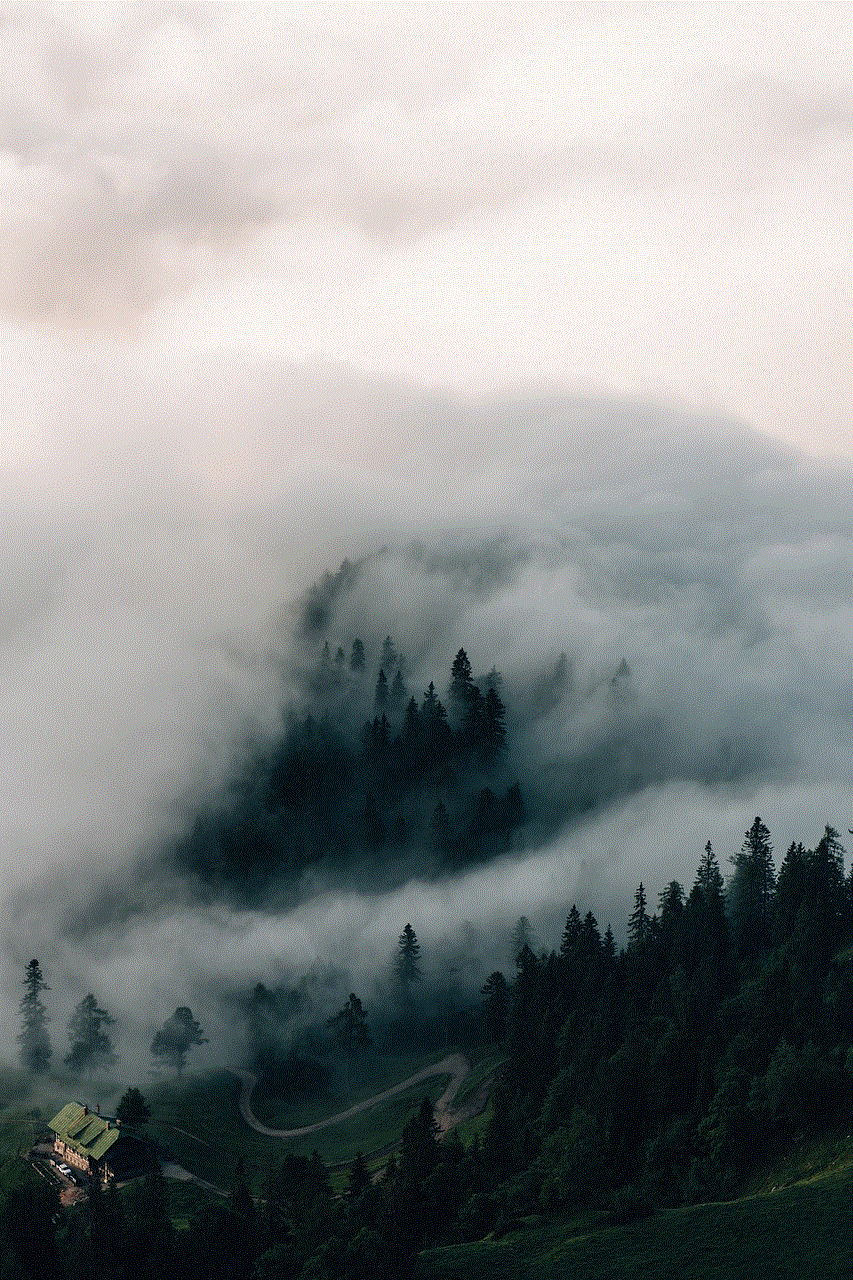
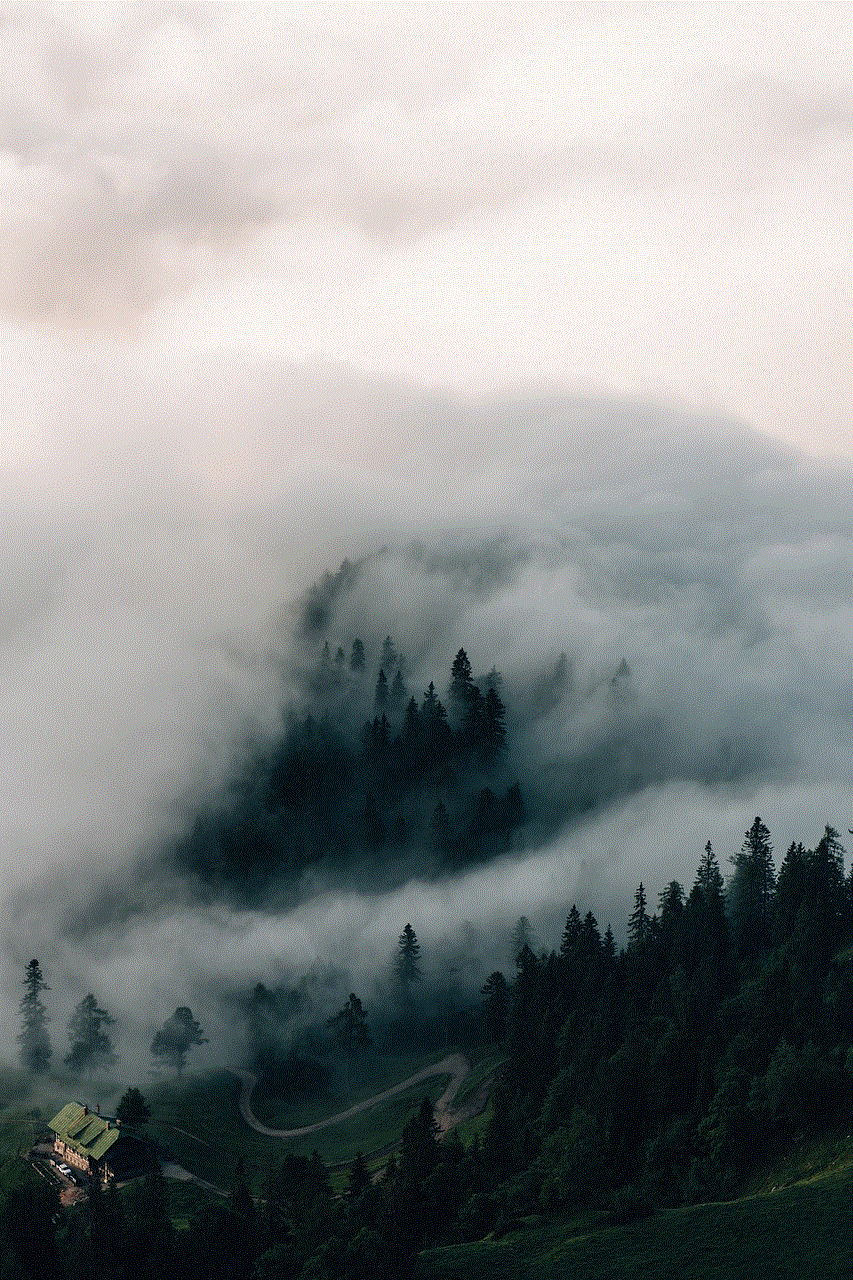
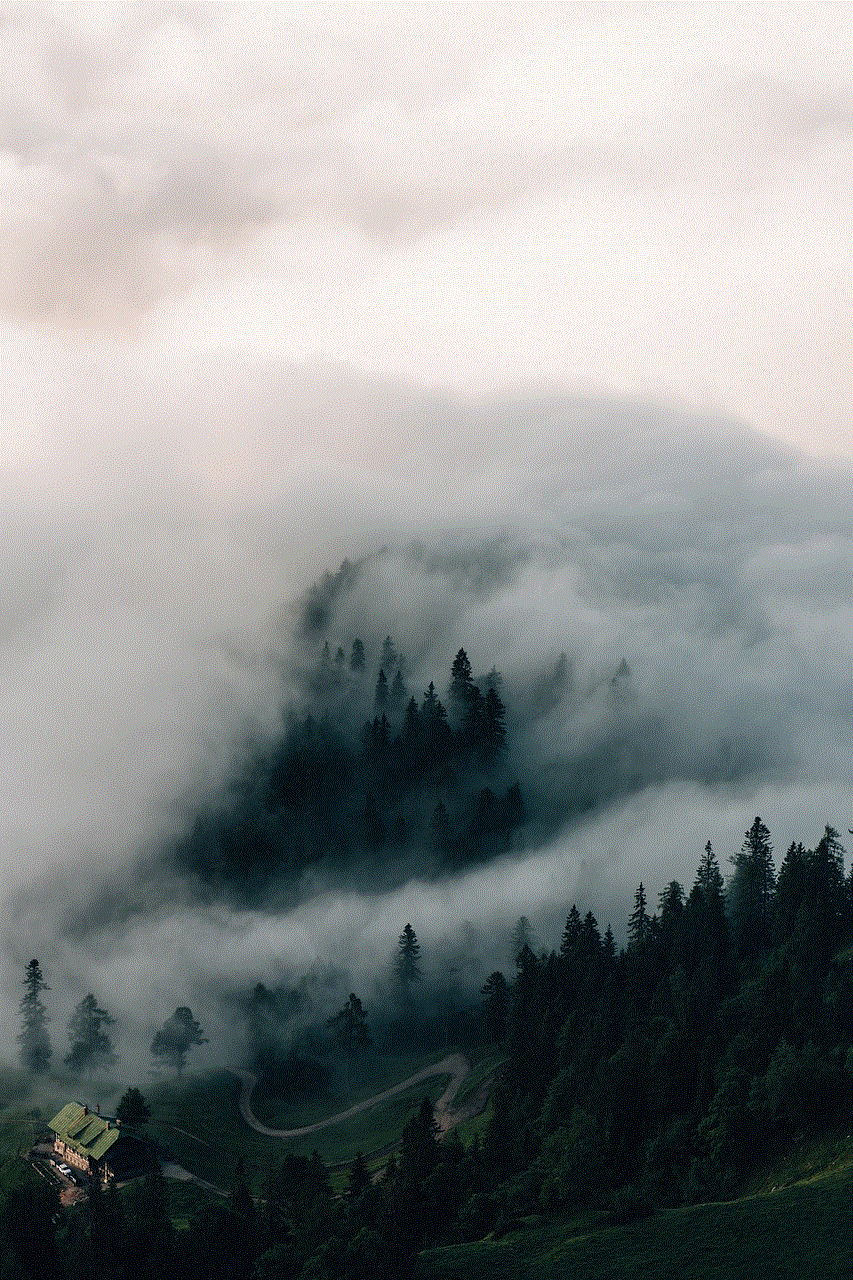
2. Use a paperclip to press and hold the reset button until the light ring turns orange.
3. Follow the prompts in the Alexa app to set up the device again.
### Network Configuration Changes
If you have access to your router settings, consider making some adjustments:
– **Change the Wi-Fi Channel**: Sometimes, interference from other networks can cause connectivity issues. Changing the Wi-Fi channel can help improve your connection.
– **Enable 2.4GHz Band**: If your router supports dual-band (2.4GHz and 5GHz), ensure that the 2.4GHz band is enabled, as it provides better range for smart devices.
## 6. The Importance of Regular Maintenance
To avoid connection issues in the future, regular maintenance of your smart home devices is essential. Here are some maintenance tips:
– **Regularly Update Apps and Devices**: Setting your devices to update automatically can help prevent many issues related to outdated software.
– **Monitor Network Performance**: Use apps to monitor your Wi-Fi network’s performance and detect any connectivity issues early.
– **Keep Your Devices in Optimal Locations**: Ensure that your Echo device is placed in an open area, away from walls and obstructions, to improve Wi-Fi signal strength.
## 7. Exploring the Benefits of a Stable Connection
A well-functioning Alexa app and Echo device connection unlocks a world of convenience and automation. When the two are connected seamlessly, users can enjoy:
– **Voice Control for Smart Home Devices**: Control lights, thermostats, and other smart devices with simple voice commands, making your home more efficient.
– **Access to Information and Entertainment**: Get the latest news, weather updates, or play your favorite music hands-free.
– **Routine Automation**: Set routines to automate tasks, like turning off lights or setting reminders, enhancing your daily life.
## 8. When to Seek Professional Help
If you’ve exhausted all troubleshooting options and still can’t connect your Alexa app to your Echo device, it may be time to seek professional help. Consider reaching out to Amazon customer support for assistance. They can provide additional troubleshooting steps or determine if your device requires repair or replacement.
## 9. Conclusion
Having the Alexa app unable to find your Echo device can be a frustrating experience, but understanding the common causes and troubleshooting steps can significantly enhance your smart home experience. By ensuring stable connectivity, keeping your devices updated, and following best practices, you can enjoy the full range of features that Alexa and Echo devices offer.
In the evolving landscape of smart technology, staying informed and proactive about your devices can make all the difference. Whether you’re a seasoned user or new to the world of smart assistants, knowing how to troubleshoot connectivity issues is a vital skill that enhances your interaction with technology, making it more enjoyable and efficient.



## 10. Final Thoughts
As smart technology continues to advance, the reliance on devices like Amazon Echo and voice assistants like Alexa will only grow. By taking the time to understand your devices and how they work together, you can create a seamless smart home experience that enhances your daily life. Remember, troubleshooting is an integral part of using technology, and being equipped with the right knowledge can help you navigate any challenges that arise.
best pokemon for lucky trade
Pokemon has been a popular franchise for decades, captivating fans with its unique creatures, exciting battles, and engaging storylines. With the release of the mobile game Pokemon Go in 2016, the world of Pokemon exploded even further, bringing the beloved characters to life in the real world. One of the most exciting features of the game is the ability to trade Pokemon with other players, and with the addition of the lucky trade feature, players have the opportunity to obtain some of the most sought-after and powerful creatures in the game. In this article, we will explore the best Pokemon for lucky trades, discussing their strengths, weaknesses, and how they can benefit players in the game.
Before we dive into the best Pokemon for lucky trades, let’s first understand what lucky trades are and how they work. Lucky trades were introduced in 2018 as a new feature in Pokemon Go. When two players trade Pokemon, there is a small chance that the traded Pokemon will become lucky. A lucky Pokemon has a few advantages over regular Pokemon, such as requiring less Stardust to power up, having higher IV (Individual Values) stats, and having a special background in the Pokedex. The chance of a trade being lucky is increased if the traded Pokemon were caught more than a year ago, making them more desirable among players.
Now that we have a basic understanding of lucky trades, let’s look at some of the best Pokemon for lucky trades. These Pokemon have been chosen based on their rarity, strength in battle, and overall popularity among players.
1. Mewtwo
Mewtwo is a legendary Pokemon and is considered one of the most powerful creatures in the game. It has a high base stat total of 680, making it a formidable opponent in battles. Mewtwo’s main strengths lie in its high attack and special attack stats, as well as its diverse move pool, allowing it to learn a variety of powerful moves. Its rarity and strength make it a top choice for lucky trades, as obtaining a lucky Mewtwo can greatly benefit players in battles and raids.
2. Rayquaza
Another legendary Pokemon, Rayquaza, is a fan favorite due to its unique design and powerful stats. With a base stat total of 680, Rayquaza has high attack and speed stats, making it a top choice for raids and gym battles. Its dragon and flying typing also give it an advantage over many other Pokemon, as it is resistant to a variety of types. A lucky Rayquaza would be a valuable addition to any player’s team.
3. Garchomp
Garchomp is a pseudo-legendary Pokemon, meaning it has a base stat total of 600, just shy of legendary status. However, Garchomp’s stats are still incredibly impressive, with high attack and speed stats, and a diverse move pool. Its dragon and ground typing also make it a versatile Pokemon, able to take on a variety of opponents. A lucky Garchomp would be a valuable asset in battles and raids, making it a popular choice for lucky trades.
4. Tyranitar
Tyranitar is a powerful, dual-typed Pokemon with a base stat total of 600. It has high attack and defense stats, making it a tough opponent to take down. Its dark and rock typing also give it an advantage over many other Pokemon, as it is resistant to common types such as psychic and ghost. A lucky Tyranitar would be a valuable addition to any player’s team, providing both offensive and defensive capabilities.
5. Metagross
Metagross is a unique, pseudo-legendary Pokemon with a base stat total of 600. Its steel and psychic typing give it an advantage over a variety of types, and its high attack and defense stats make it a formidable opponent in battles. Metagross also has a mega evolution, making it even more powerful in battle. A lucky Metagross would be a valuable addition to any player’s team, providing both offensive and defensive capabilities.
6. Machamp
Machamp is a popular and powerful Pokemon, with a base stat total of 505. Its high attack and defense stats, combined with its fighting typing, make it a top choice for gym battles and raids. Machamp also has access to powerful moves such as Dynamic Punch and Close Combat, making it a versatile Pokemon in battle. A lucky Machamp would be a valuable addition to any player’s team, providing both strength and versatility.
7. Dragonite
Dragonite is a fan favorite and a powerful Pokemon with a base stat total of 600. Its high attack and special attack stats, combined with its dragon and flying typing, make it a formidable opponent in battles. Dragonite also has access to a variety of powerful moves, such as Outrage and Hurricane. A lucky Dragonite would be a valuable addition to any player’s team, providing both offensive and defensive capabilities.
8. Gengar
Gengar is a unique and powerful Pokemon, with a base stat total of 500. Its ghost and poison typing give it an advantage over many other Pokemon, and its high special attack stat makes it a formidable opponent in battles. Gengar also has access to a variety of powerful moves, such as Shadow Ball and Sludge Bomb. A lucky Gengar would be a valuable addition to any player’s team, providing both offensive and defensive capabilities.
9. Salamence
Salamence is a pseudo-legendary Pokemon with a base stat total of 600. Its high attack and special attack stats, combined with its dragon and flying typing, make it a formidable opponent in battles. Salamence also has access to powerful moves, such as Dragon Claw and Flamethrower, making it a versatile Pokemon in battle. A lucky Salamence would be a valuable addition to any player’s team, providing both strength and versatility.
10. Rhyperior
Rhyperior is a unique and powerful Pokemon, with a base stat total of 535. Its high attack and defense stats, combined with its ground and rock typing, make it a formidable opponent in battles. Rhyperior also has access to powerful moves, such as Earthquake and Stone Edge, making it a versatile Pokemon in battle. A lucky Rhyperior would be a valuable addition to any player’s team, providing both offensive and defensive capabilities.
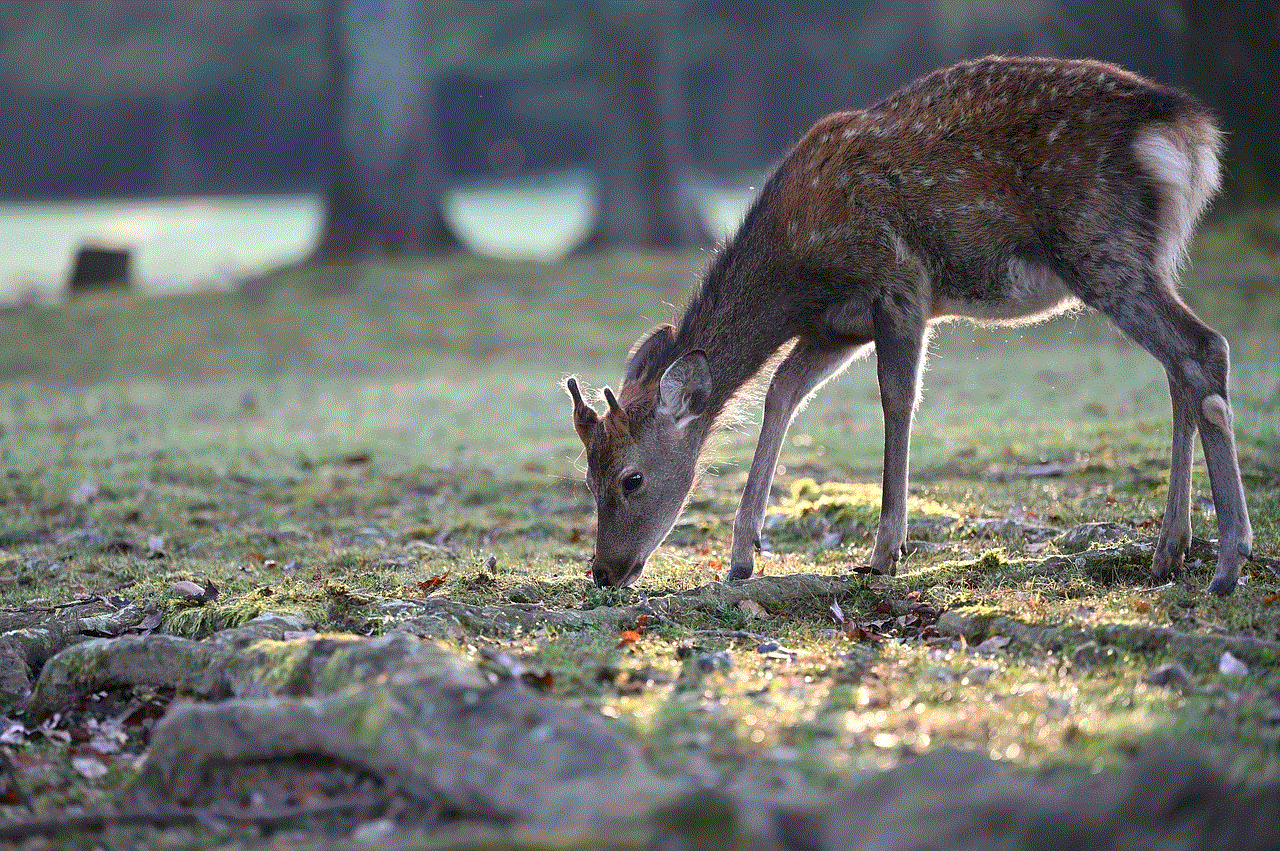
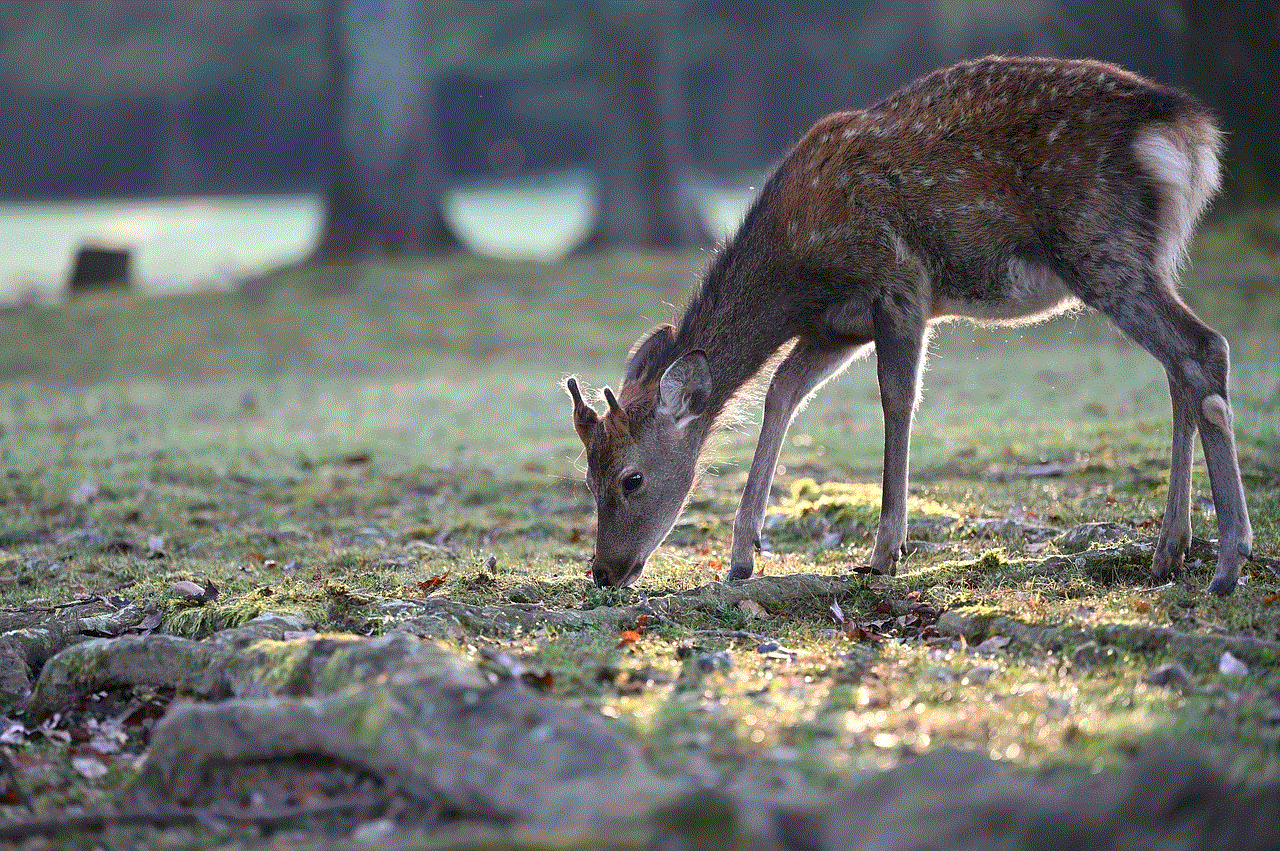
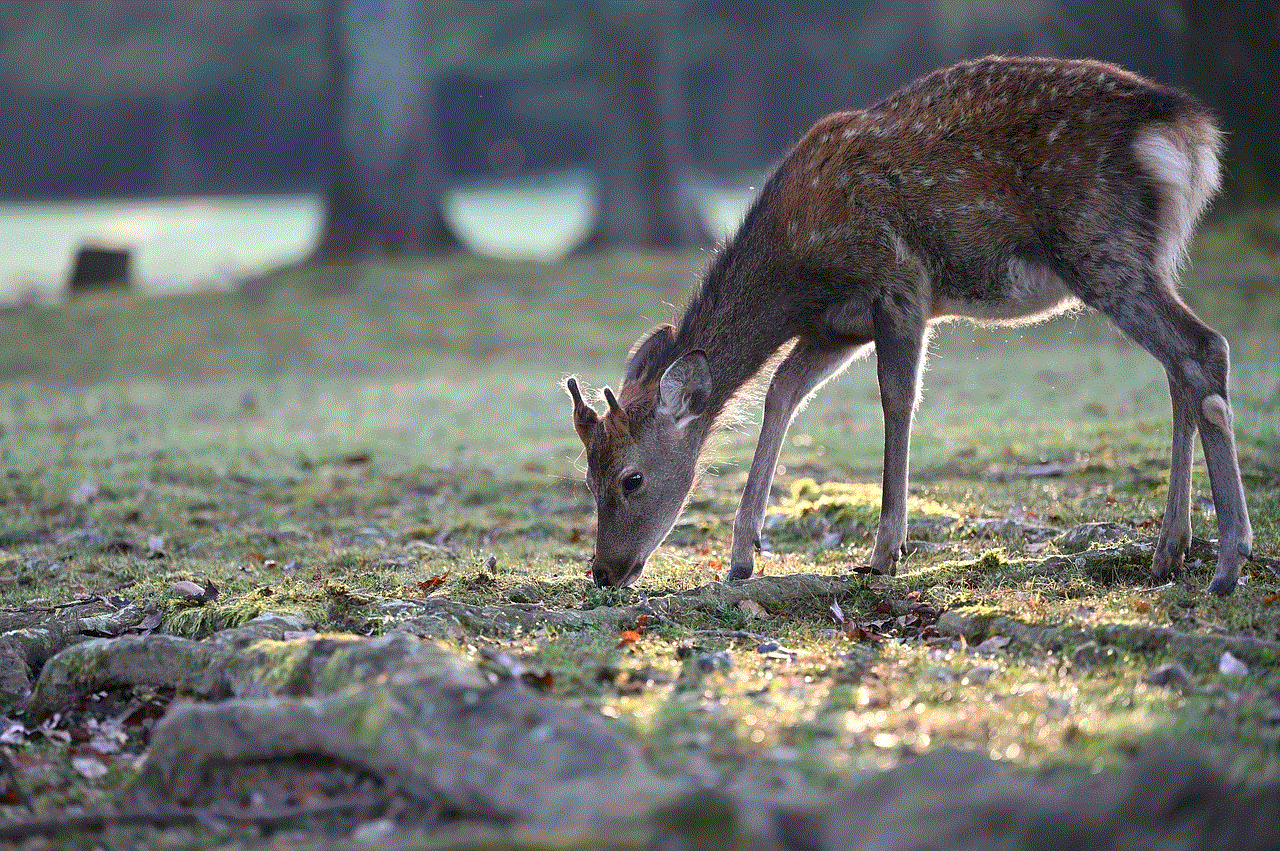
In conclusion, lucky trades offer players the opportunity to obtain some of the most powerful and sought-after Pokemon in the game. These 10 Pokemon, Mewtwo, Rayquaza, Garchomp, Tyranitar, Metagross, Machamp, Dragonite, Gengar, Salamence, and Rhyperior, are some of the best choices for lucky trades, with their rarity, strength, and popularity making them top contenders for any player’s team. So, get out there and start trading, and you may just get lucky with one of these powerful creatures. Happy hunting, trainers!