how to make someone an emergency contact
# How to Make Someone an Emergency Contact: A Comprehensive Guide
In today’s fast-paced world, the unpredictability of life often necessitates preparation for unforeseen circumstances. One of the essential steps in this preparedness is designating someone as an emergency contact. An emergency contact is a person designated to be notified in case of an emergency situation involving you, such as a medical crisis, an accident, or any situation where you cannot communicate your needs. This article will delve into the importance of emergency contacts, how to choose the right person, and the steps to formally designate someone as your emergency contact.
## Understanding the Importance of Emergency Contacts
Emergency contacts serve several vital functions. First and foremost, they provide a link between medical professionals or emergency responders and your loved ones. In critical situations, time is of the essence, and having someone who can make informed decisions on your behalf can be life-saving. Emergency contacts can provide essential information about your medical history, allergies, or existing conditions that may affect treatment.
Moreover, having an emergency contact can offer peace of mind. Knowing that someone you trust is ready to step in during a crisis can alleviate anxiety and stress. This support extends not only to you but also to your family and friends, who may feel overwhelmed by the situation. By designating an emergency contact, you ensure that your loved ones are informed and involved, reducing the burden on them during challenging times.
## Criteria for Choosing the Right Emergency Contact
When selecting an emergency contact, several factors should be taken into account. Here are some criteria to guide you in making the right choice:
### 1. Reliability
Your emergency contact should be someone you can rely on. This person should be available and willing to respond quickly in case of an emergency. Consider someone who demonstrates responsibility and dependability in their daily life.
### 2. Proximity
Choose someone who lives nearby or is easily reachable. In emergencies, time is of the essence, and having someone close by can be crucial. If your designated contact lives far away, it may delay their ability to assist you.
### 3. Communication Skills
Select someone who can effectively communicate with healthcare providers and other relevant parties. This person should be able to articulate your needs, preferences, and any critical information about your medical history.
### 4. Knowledge of Your Medical History
Ideally, your emergency contact should be familiar with your medical history, including allergies, medications, and existing conditions. This knowledge will help them make informed decisions on your behalf if you are unable to do so.
### 5. Emotional Support
An emergency can be an emotionally charged situation. Choosing someone who can provide emotional support to you and your family is essential. This person should be calm under pressure and capable of handling stressful situations.
### 6. Willingness to Advocate
Your emergency contact should be someone who is willing to advocate for your needs and preferences. They should feel comfortable speaking up on your behalf and ensuring that your wishes are respected by medical professionals.
## Steps to Designate an Emergency Contact
Once you have chosen the right person to be your emergency contact, the next step is to officially designate them. Here are the steps to follow:
### Step 1: Have a Conversation
Before formally designating someone as your emergency contact, it is crucial to have an open and honest conversation with them. Discuss the responsibilities involved and ensure they are willing to take on this role. It is essential to gauge their comfort level and availability to step in during a crisis.
### Step 2: Gather Necessary Information
Provide your emergency contact with essential information, including your full name, date of birth, and any relevant medical information. This may include allergies, current medications, and existing health conditions. The more information they have, the better equipped they will be to assist you in an emergency.
### Step 3: Update Your Health Records
Most healthcare providers allow patients to designate an emergency contact within their medical records. Check with your healthcare provider’s office to see if this option is available. If they do, fill out the necessary forms and provide them with the contact’s information.
### Step 4: Notify Relevant Parties
If you have other institutions or organizations, such as your workplace or school, where an emergency contact is required, be sure to notify them as well. Provide the contact’s name, phone number, and relationship to you.
### Step 5: Keep Your Emergency Contact Informed
Regularly update your emergency contact about any changes in your health status, medications, or contact information. Ensure they understand your current medical situation and any new developments that may arise.
### Step 6: Prepare a Written Document
While verbal communication is essential, having a written document can serve as a backup. Create a document that outlines your emergency contact’s information, along with your critical medical details. Keep copies in easily accessible places, such as your wallet or with family members.
### Step 7: Inform Family and Friends
Let your family and close friends know who your designated emergency contact is. This ensures that everyone is on the same page and can reach out to your emergency contact if necessary.
### Step 8: Review and Update Periodically
Life circumstances change, and so may your emergency contact preferences. Periodically review your choice and update your emergency contact as needed. It’s wise to reassess your situation, especially after significant life changes, such as moving, changing jobs, or experiencing changes in health.
## The Role of Technology in Emergency Contacts
In today’s digital age, technology plays a significant role in managing emergency contacts. Most smartphones come equipped with emergency contact features that allow users to designate contacts for emergencies. This feature enables first responders to access vital information quickly, even if the phone is locked. Here’s how to utilize technology effectively:
### 1. Smartphone Emergency Features
Most smartphones have a “medical ID” or emergency contact feature that allows users to input critical health information and designate emergency contacts. Familiarize yourself with these features on your device and ensure that your emergency contact is listed.
### 2. Apps for Emergency Preparedness
There are numerous apps designed to help manage emergency contacts and medical information. These apps often allow users to store essential medical data, emergency contacts, and even share information with family members. Explore these options to find one that suits your needs.
### 3. Sharing Your Location
Consider sharing your location with your emergency contact through location-sharing apps. In case of an emergency, this feature can help them find you quickly. Ensure that your chosen contact is comfortable with this arrangement and respects your privacy.
## Legal Considerations Regarding Emergency Contacts
While the role of an emergency contact is primarily informal, there are legal considerations to keep in mind, especially concerning healthcare decisions.
### 1. Advance Directives and Living Wills
An advance directive is a legal document that outlines your preferences regarding medical treatment in case you cannot communicate them. Designating an emergency contact in this context can help ensure your wishes are respected. Discuss your preferences with your emergency contact and include them in your advance directive.
### 2. Health Care Proxy
In some jurisdictions, you can designate a health care proxy, a person authorized to make medical decisions on your behalf. This legal designation can provide your emergency contact with the authority to make critical healthcare decisions if needed.
### 3. HIPAA Authorization
The Health Insurance Portability and Accountability Act (HIPAA) protects your medical information. To allow your emergency contact to access your medical records, you may need to provide HIPAA authorization. Consult with your healthcare provider about the necessary forms and requirements.
## Common Misconceptions About Emergency Contacts
Despite the importance of emergency contacts, several misconceptions exist that may hinder individuals from designating one. Here are a few common myths:
### 1. “I’m Healthy; I Don’t Need One”
Many people believe that if they are healthy, they do not need an emergency contact. However, emergencies can happen to anyone, regardless of their health status. It’s always wise to prepare for the unexpected.
### 2. “My Family Will Automatically Know What to Do”
While family members often want to help, they may not have all the necessary information to make informed decisions. Designating a specific emergency contact ensures that someone is ready to take charge in a crisis.
### 3. “I Can Just Rely on 911”
While calling emergency services is crucial in a crisis, having an emergency contact can provide additional support. Emergency responders may need information that only your contact can provide, such as medical history or preferences.
## Conclusion
In conclusion, designating someone as an emergency contact is a simple yet vital step in preparing for life’s uncertainties. By carefully selecting a reliable and knowledgeable individual, you can ensure that your needs are met in times of crisis. The process involves open communication, providing essential information, and regularly updating your contact’s details. Additionally, leveraging technology and understanding legal considerations can enhance your emergency preparedness.
Ultimately, having an emergency contact is about protecting yourself and ensuring that your loved ones can act quickly and effectively when needed. Don’t wait until it’s too late; take the time today to choose your emergency contact and discuss your preferences. Your future self will thank you for the peace of mind that comes with being prepared.
how to unsubscribe from app
# How to Unsubscribe from an App: A Comprehensive Guide
In today’s digital age, subscription-based services have become increasingly popular. From streaming platforms to productivity apps, consumers are presented with a myriad of subscription options that offer convenience and enhanced features. However, as users’ needs change, the need to unsubscribe from these services may arise. Whether you’re looking to save money, declutter your digital life, or simply no longer find value in a subscription, knowing how to unsubscribe from an app is essential. This article aims to provide a comprehensive guide on how to unsubscribe from various types of apps, covering different platforms, methods, and best practices.
## Understanding Subscriptions
Before diving into the unsubscribe process, it’s important to understand the nature of app subscriptions. Subscriptions typically offer users access to premium features, content, or services for a recurring fee. These can range from monthly to annual payments. Often, users are enticed by free trials or introductory pricing, which can make it easy to forget about the ongoing costs once the trial period ends.
### The Importance of Managing Subscriptions
Managing subscriptions is a crucial aspect of personal finance and digital wellbeing. Many users find themselves signed up for multiple services, leading to subscription fatigue. This phenomenon occurs when consumers lose track of what they’re paying for, resulting in unwanted charges. By regularly reviewing and unsubscribing from apps that no longer serve a purpose, you can save money and reduce digital clutter.
## Different Platforms and Their Unsubscription Processes
Subscriptions can vary widely depending on the platform — whether it’s an app on iOS, Android, or a web-based service. Each platform has its own method for managing subscriptions, so it’s important to understand the specific steps required to unsubscribe.
### Unsubscribing from iOS Apps
For iOS users, unsubscribing from an app can be done directly through the App Store. Here’s a step-by-step guide:
1. **Open the Settings App**: Start by launching the Settings app on your iPhone or iPad.
2. **Tap Your Name**: At the top of the Settings menu, tap your name to access your Apple ID settings.
3. **Select Subscriptions**: Scroll down and select the “Subscriptions” option. This will display a list of all active subscriptions linked to your Apple ID.
4. **Choose the Subscription**: Tap on the subscription you wish to cancel.
5. **Cancel Subscription**: Follow the prompts to cancel your subscription. Make sure to confirm your cancellation when prompted.
It’s important to note that if you cancel a subscription, you will continue to have access to the app’s features until the end of the billing cycle.
### Unsubscribing from Android Apps
For Android users, unsubscribing from an app is similarly straightforward. Here’s how to do it:



1. **Open the Google Play Store**: Launch the Google Play Store on your device.
2. **Tap on the Profile Icon**: In the top right corner, tap your profile icon to access your account settings.
3. **Select Payments & Subscriptions**: From the menu, choose “Payments & subscriptions.”
4. **Tap on Subscriptions**: This will list all your active subscriptions.
5. **Select the Subscription to Cancel**: Find the subscription you want to unsubscribe from and tap it.
6. **Cancel the Subscription**: Follow the on-screen instructions to complete the cancellation.
Just like with iOS, you will retain access to the app until the end of the current billing period.
### Unsubscribing from Web-Based Services
Many services also offer subscriptions through their websites. The process may vary but generally follows a similar pattern:
1. **Log In to Your Account**: Navigate to the website of the service and log into your account.
2. **Access Account Settings**: Look for an account settings or profile option, often found in the upper right corner of the page.
3. **Find Subscription or Billing Section**: Within your account settings, locate the subscription or billing section.
4. **Select the Subscription to Cancel**: Choose the subscription you wish to unsubscribe from.
5. **Follow Cancellation Instructions**: Follow the prompts to confirm your cancellation.
### Unsubscribing via Email
Some apps may allow you to unsubscribe through email. If you’ve received promotional emails from the app, there is often an unsubscribe link at the bottom. Clicking this link usually takes you to a page where you can manage your subscription preferences.
## Reasons to Unsubscribe
While it may seem straightforward, there are various reasons why people choose to unsubscribe from apps. Understanding these reasons can help you make informed decisions about your digital subscriptions.
### Financial Considerations
One of the most common reasons to unsubscribe is financial. Monthly and annual subscription fees can add up quickly, leading to unnecessary expenses. By evaluating your subscriptions and cutting out the ones that no longer fit your budget, you can free up funds for other priorities.
### Changing Needs
Users’ needs evolve over time. An app that was once essential may become obsolete in light of new interests or changing circumstances. For instance, you may have subscribed to a fitness app during a workout phase, but if your focus shifts, it may be time to unsubscribe.
### Digital Clutter
In an age where digital clutter is a growing concern, managing subscriptions becomes a part of maintaining a streamlined digital life. Too many subscriptions can lead to stress and overwhelm. Unsubscribing from unused or unneeded apps can help create a more organized digital environment.
### Quality of Service
Sometimes, the quality of service may decline after subscribing. This could mean poor customer support, lack of updates, or the introduction of unwanted ads. If an app no longer meets your expectations, it may be time to find a better alternative.
## What Happens After Unsubscribing?
After you unsubscribe, it’s important to understand what happens next. Most subscriptions allow you to continue using their services until the end of the billing cycle, meaning you won’t lose access immediately upon cancellation. However, here are a few things to consider:
### Access to Features
Depending on the app, you may lose access to premium features once your subscription ends. Be sure to check the specifics regarding what you’ll retain access to after cancellation.
### Confirmation Emails
Most services will send a confirmation email once you’ve successfully unsubscribed. Keeping this email can be useful for your records, especially if you encounter any issues in the future.
### Re-Subscription Options
If you ever decide to come back, many services offer easy re-subscription options. Make sure to check if there are any promotional offers for returning users, as many apps want to entice former subscribers back.
## Tips for Managing Subscriptions
To prevent subscription fatigue and streamline your digital life, consider implementing these tips:
### Regular Reviews
Set a schedule to regularly review your subscriptions. Monthly or quarterly check-ins can help you assess which services you’re using and which ones are no longer necessary.
### Use Subscription Tracking Apps
There are several apps available designed to help you manage your subscriptions. These tools can send you reminders before billing cycles and even provide insights into your spending habits.
### Take Advantage of Free Trials Wisely
While free trials can be a great way to test out an app, be mindful of their end dates. Set reminders to evaluate whether you want to continue with the service before the trial expires.
### Consolidate Services
If you find that you are subscribed to multiple services offering similar features, consider consolidating. Many apps now offer bundled subscription options that can save you money.
## Conclusion
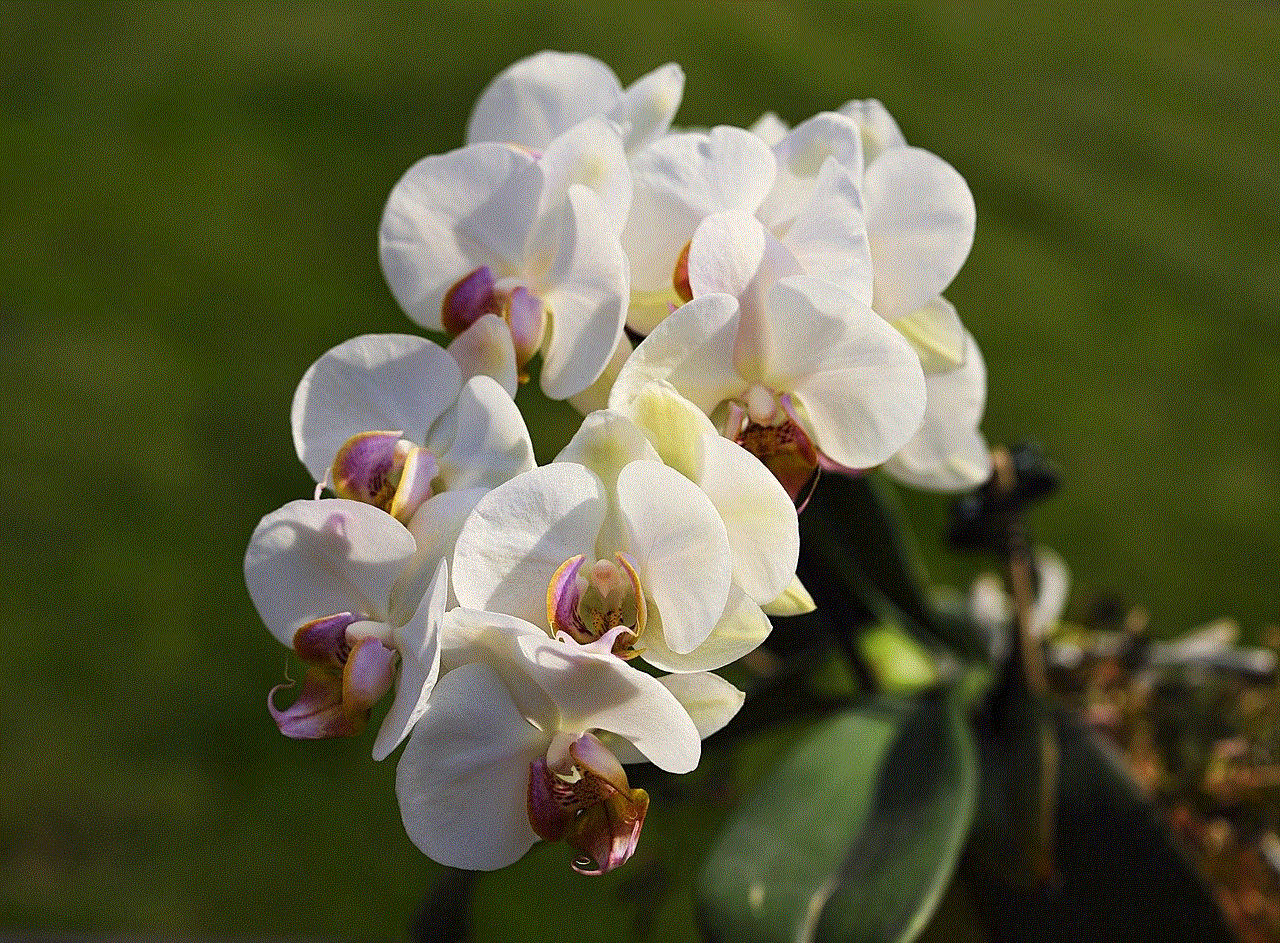
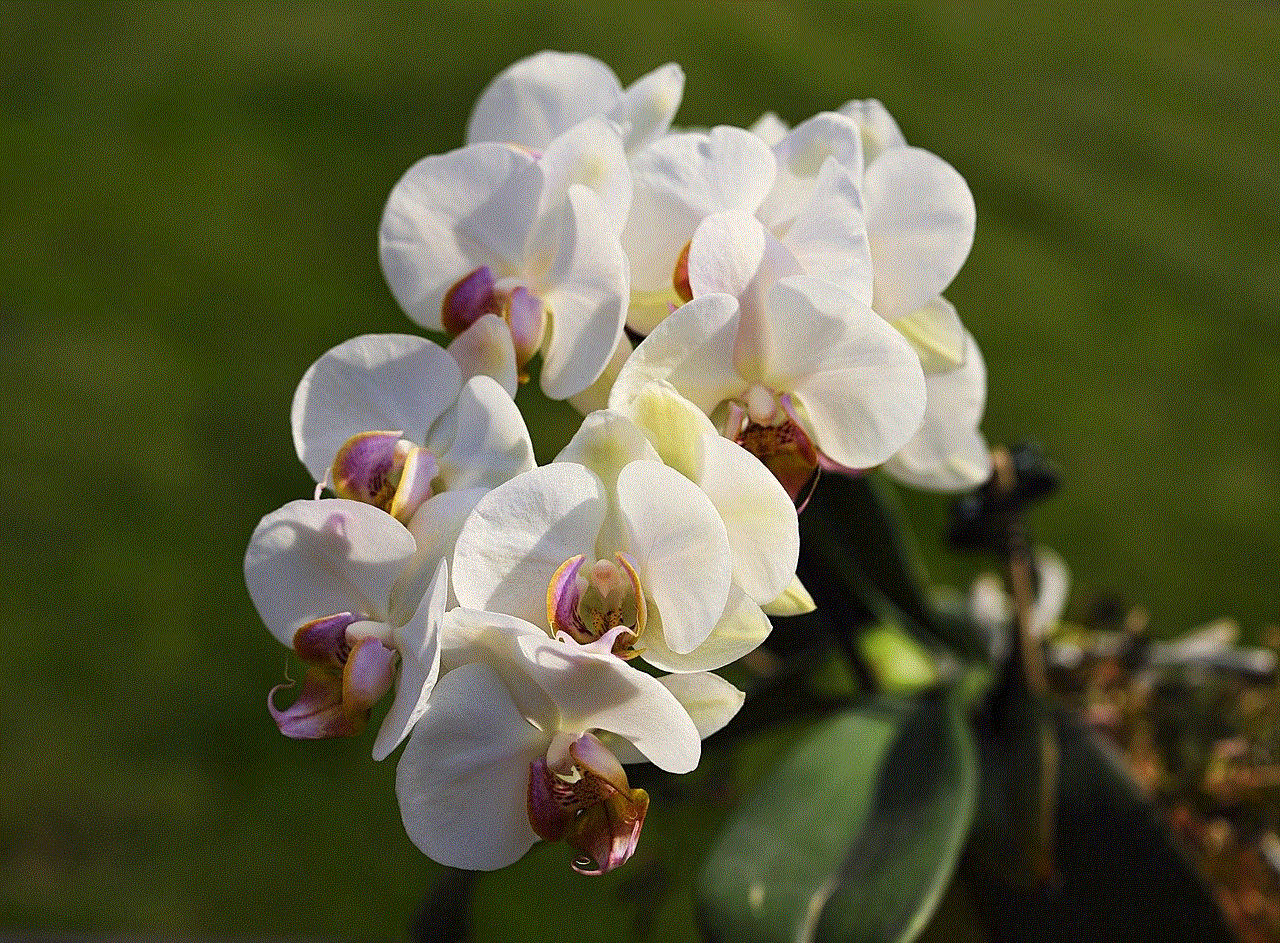
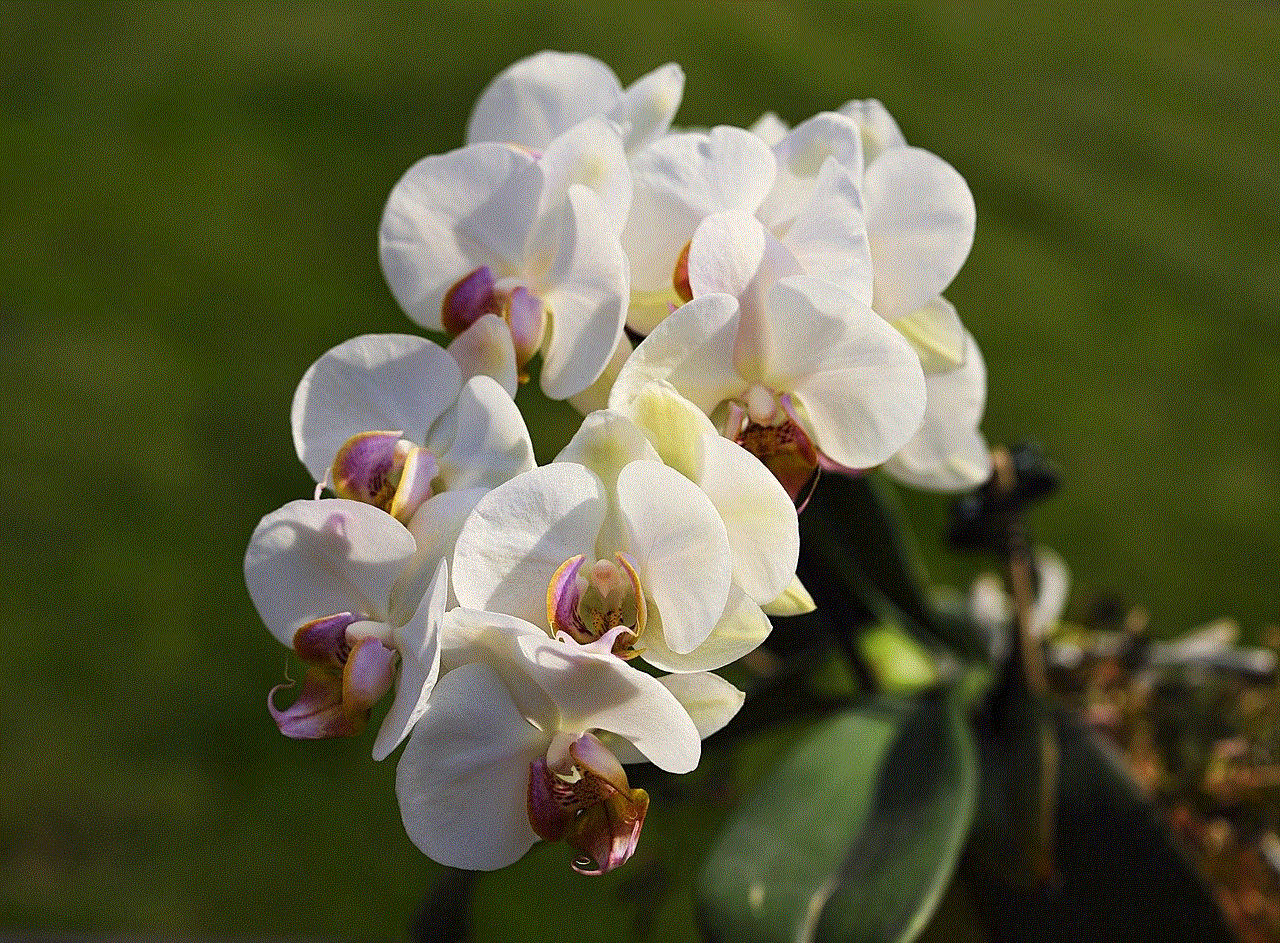
Unsubscribing from an app is a vital skill in today’s subscription-driven marketplace. Whether you’re looking to save money, manage digital clutter, or simply find better alternatives, knowing the process can empower you to take control of your digital life. By understanding the different methods for unsubscribing across platforms, evaluating your reasons for cancellation, and implementing strategies for managing subscriptions, you can cultivate a more intentional and financially savvy approach to your digital consumption. Remember, it’s not just about what you subscribe to, but also about knowing when to let go.