make fb profile picture private
# How to Make Your Facebook Profile Picture Private: A Comprehensive Guide
In today’s digital age, social media platforms like Facebook play a significant role in our daily lives. With over 2.8 billion active users, Facebook is a social networking giant that allows individuals to connect, share, and communicate with friends and family worldwide. However, with this level of connectivity comes the pressing need for privacy, particularly regarding personal information and images. One of the most visible aspects of your Facebook profile is your profile picture, which serves as a representation of your online identity. This article will explore the importance of privacy regarding your Facebook profile picture and provide detailed steps on how to make it private.
## Understanding the Importance of Privacy on Social Media
Before diving into the specifics of making your Facebook profile picture private, it is essential to understand why privacy matters in the context of social media. The online world can be a double-edged sword; while it offers a platform for self-expression and connection, it also poses risks. Personal information can be easily accessible to the public, leading to potential privacy breaches, identity theft, or unwanted attention.
The profile picture is often the first impression others have of you on Facebook. It can reveal a lot about your personality, interests, and even your location. Making your profile picture private helps prevent unauthorized access and allows you to control who sees your image. This is particularly important for those who may have concerns about privacy due to their profession, background, or personal circumstances.
## The Risks of an Exposed Profile Picture
Having a public profile picture might seem harmless, but it can lead to various risks. For example, an open profile picture can be copied, shared, or even misused without your consent. Individuals with malicious intentions can use your image to create fake profiles or engage in catfishing. Additionally, a public profile picture may also attract unwanted attention from strangers or even harassment.
Moreover, in an age where personal branding is essential, an exposed profile picture can impact your professional image. Employers often check social media profiles during the hiring process. A profile picture that you may consider casual or unprofessional could influence their perception of you. Therefore, controlling who can view your profile picture can be an essential aspect of maintaining your online reputation.
## Steps to Make Your Facebook Profile Picture Private
Now that we’ve established the importance of privacy, let’s delve into the steps you can take to make your Facebook profile picture private. The process is straightforward and can be done in a matter of minutes.
### Step 1: Log into Your Facebook Account
To start, log into your Facebook account using your credentials. You can do this through the Facebook app on your mobile device or by visiting the website on your desktop computer . Ensure you have a stable internet connection to avoid any interruptions during the process.
### Step 2: Navigate to Your Profile
Once logged in, navigate to your profile by clicking on your name or profile picture at the top of the homepage. This will take you to your profile page, where all your information, posts, and images are displayed.
### Step 3: Access Your Profile Picture
On your profile page, locate your current profile picture. Click on the profile picture, which will bring up options to edit or update it. If you have not yet uploaded a profile picture, you can do so in this step.
### Step 4: Edit Privacy Settings
After clicking on your profile picture, look for the privacy icon, which resembles a small globe or a silhouette. Click on this icon, and a drop-down menu will appear, offering various privacy settings. The options typically include:
– Public: Anyone can see your profile picture.
– Friends: Only your friends can view your profile picture.
– Friends except: You can exclude certain friends from viewing your profile picture.
– Only me: Only you can see your profile picture.
– Custom: You can specify who can or cannot see your profile picture.
To make your profile picture private, select the “Only me” option. This will ensure that no one else can view your profile picture other than yourself.
### Step 5: Save Changes
Once you’ve adjusted the privacy settings, make sure to save the changes. Facebook will usually prompt you to confirm the new settings. After saving, your profile picture will no longer be publicly accessible.
### Step 6: Review Other Profile Pictures
It’s important to note that Facebook allows users to upload multiple profile pictures over time. If you wish to make all of your profile pictures private, you will need to repeat the steps for each one. Navigate through your album of profile pictures, and make sure the privacy settings are consistent across all images.
### Step 7: Check Your Profile from a Different Account
To ensure that your privacy settings are functioning correctly, consider checking your profile from a different account or asking a friend to do so. This will help you verify that your profile picture is indeed private and not accessible to others.
## Additional Privacy Settings on Facebook
While making your profile picture private is an essential step, it is also crucial to review other privacy settings on your Facebook account. Facebook offers various options to help you control who sees your information, posts, and photos. Here are a few additional settings you should consider adjusting:
### Timeline and Tagging Settings
Under the “Settings & Privacy” section, you can manage who can post on your timeline, who can tag you in posts, and review tags before they appear on your timeline. Adjusting these settings can prevent unwanted posts and tags that may compromise your privacy.
### Post Privacy
When sharing posts on Facebook, you can choose the audience for each post. Similar to your profile picture, you can select options such as Public, Friends, or Only Me. This choice allows you to control who can see your updates and shared content.
### Profile and Cover Photo Privacy
In addition to your profile picture, consider adjusting the privacy settings for your cover photo. While many users focus solely on their profile picture, the cover photo can also reveal insights into your life and interests. Make sure to set the privacy for your cover photo to match your preferences.
### Review Your Friend List
Regularly reviewing your friend list is another important step in maintaining privacy on Facebook. Consider removing individuals who you no longer wish to connect with or who may pose a risk to your privacy. Keeping your friend list limited to those you trust will help create a safer online environment.
## The Importance of Regularly Updating Your Privacy Settings
Social media platforms, including Facebook, frequently update their privacy policies and settings. It is essential to stay informed about these changes to ensure your privacy is adequately protected. Regularly revisiting your privacy settings will help you adapt to new features and options that Facebook introduces over time.
Additionally, as your social circle changes and your life evolves, you may wish to adjust your privacy settings accordingly. For example, if you change jobs or relocate, consider reviewing who can see your profile picture and other personal information.
## Understanding Facebook’s Privacy Policy
To gain a deeper understanding of how your information and images are handled, familiarize yourself with Facebook’s privacy policy. This document outlines how Facebook collects, uses, and shares your data. Knowing how your information is managed will empower you to make informed decisions about your privacy settings.
## Conclusion
In conclusion, making your Facebook profile picture private is a vital step in safeguarding your online identity and privacy. The digital landscape is continuously evolving, and so are the risks associated with sharing personal information on social media. By taking control of your profile picture privacy, you not only protect yourself from potential threats but also maintain a level of professionalism in your online presence.
As you navigate the complexities of social media, remember that you have the power to control what information is visible to others. Regularly reviewing and updating your privacy settings will ensure that your online experience remains secure and comfortable. In a world where digital footprints can last a lifetime, taking proactive measures to protect your privacy is more important than ever.
how to see posts you’ve liked on instagram
# How to See Posts You’ve Liked on Instagram: A Comprehensive Guide
Instagram has become one of the leading social media platforms in recent years, boasting over a billion active users. It serves as a vibrant space for sharing photos and videos, connecting with friends, and discovering new interests. One of the key features that enhance user engagement on Instagram is the ability to like posts. By liking a post, you not only express your appreciation for the content but also keep track of what resonates with you. However, as your feed fills up with an endless stream of posts, you might find it challenging to remember what you’ve liked. In this article, we will explore how to see the posts you’ve liked on Instagram, covering everything from the basic steps to more advanced features, along with tips for managing your Instagram experience.
## Understanding Instagram Likes
Before we delve into how to find the posts you’ve liked, it’s essential to understand the significance of likes on Instagram. Liking a post is a way of engaging with content and showing support for the creator. When you like a post, it is recorded in the app’s algorithm, which influences what appears in your feed. The more you engage with certain types of content, the more similar content is shown to you.
Likes also serve as a personal bookmark of sorts, allowing you to revisit posts that caught your attention. Whether it’s a stunning photograph, an inspiring quote, or a recipe you want to try, likes help you keep track of the posts that resonate with you. However, Instagram’s interface can sometimes make it a bit difficult to find these liked posts, particularly for new users. Let’s break down the process.
## Accessing Your Liked Posts on Instagram
### Step 1: Open the Instagram App
The first step to seeing the posts you’ve liked is to open the Instagram app on your mobile device. Make sure you are logged into your account. The interface for Instagram may vary slightly between Android and iOS devices, but the overall process remains consistent.
### Step 2: Go to Your Profile
Once you have logged in, tap on your profile icon located in the bottom right corner of the screen. This will take you to your personal profile page, where you can see your posts, followers, and other account details.
### Step 3: Access the Menu
In the top right corner of your profile page, you will see three horizontal lines (often referred to as the “hamburger” icon). Tap on this icon to open the menu. This menu contains various options related to your account settings, saved posts, and activity.
### Step 4: Navigate to Your Activity
From the menu that appears, look for the option labeled “Your Activity” and tap on it. This section provides a detailed overview of your interactions on Instagram, including posts you’ve liked, comments you’ve made, and more.
### Step 5: View Liked Posts
Within the “Your Activity” section, you will find various categories. Choose the option labeled “Interactions,” and then select “Likes.” Here, you will see a chronological list of all the posts you have liked on Instagram. You can scroll through this list to revisit any post that caught your fancy.
## What to Do If You Can’t Find Your Liked Posts
While the steps outlined above should work seamlessly for most users, there can be instances where you may encounter issues. Here are some troubleshooting tips if you can’t find your liked posts:
### Ensure You’re on the Latest Version
Instagram frequently updates its app to improve functionality and introduce new features. If you’re using an outdated version of the app, it might not display the “Your Activity” section correctly. Make sure you update the app to the latest version from the Google Play Store or Apple App Store.
### Check Your Account Type
If you have a private account, only your followers can see your likes. If you have a public account, anyone can view your likes. However, this doesn’t affect your ability to see your own liked posts. Just ensure you’re logged into the correct account.
### Clear Cache and Data
Sometimes, issues might arise due to cached data. If you’re on Android, go to your device settings, find the Instagram app, and clear its cache and data. On iOS, you may need to uninstall and reinstall the app to clear any temporary files.
### Log Out and Back In
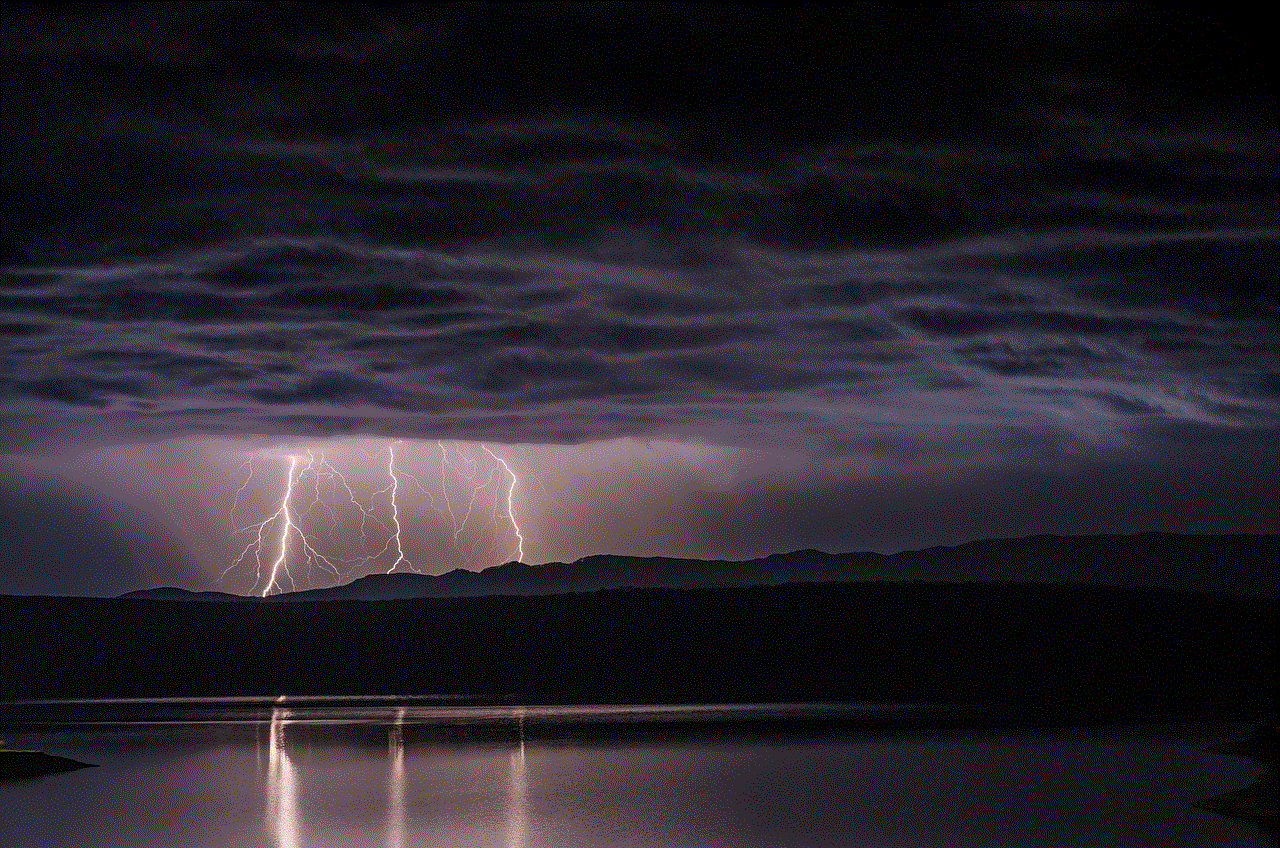
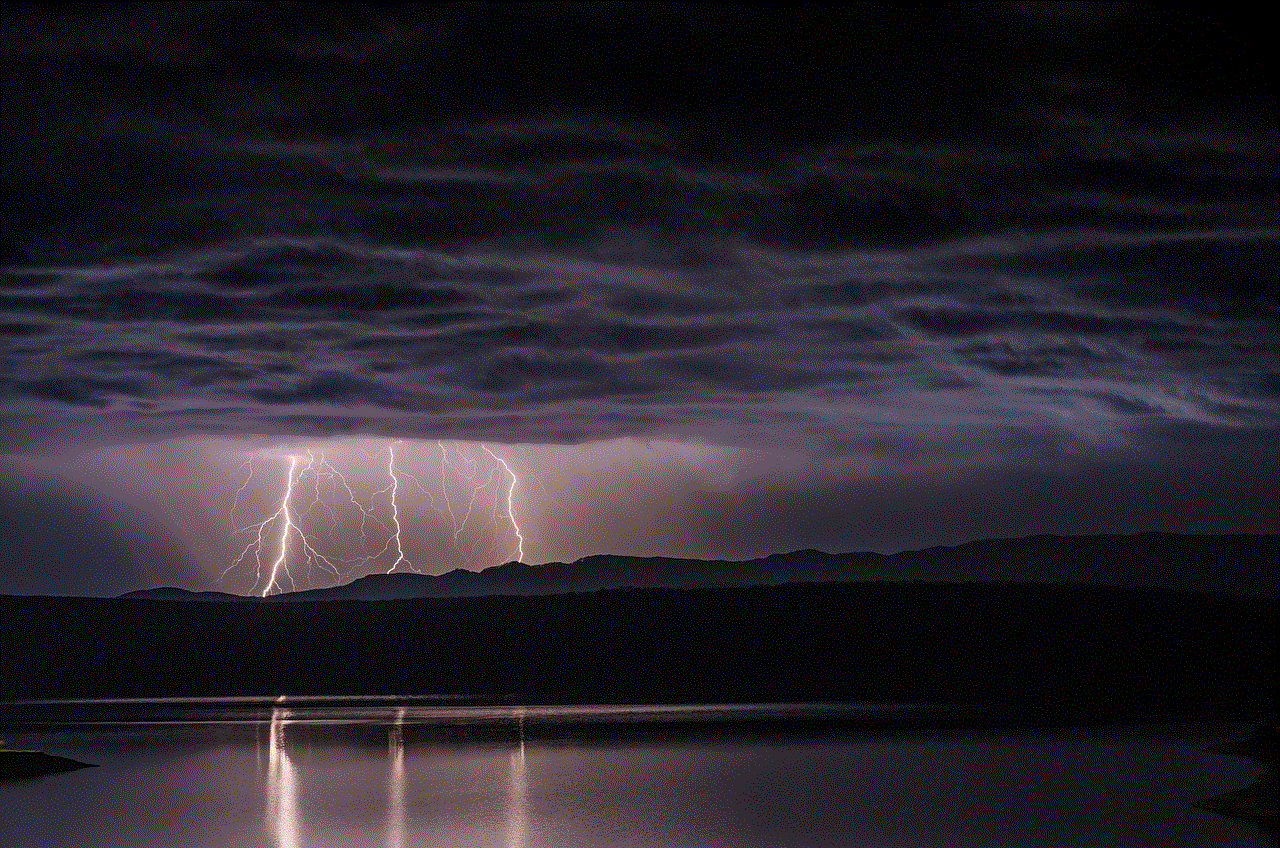
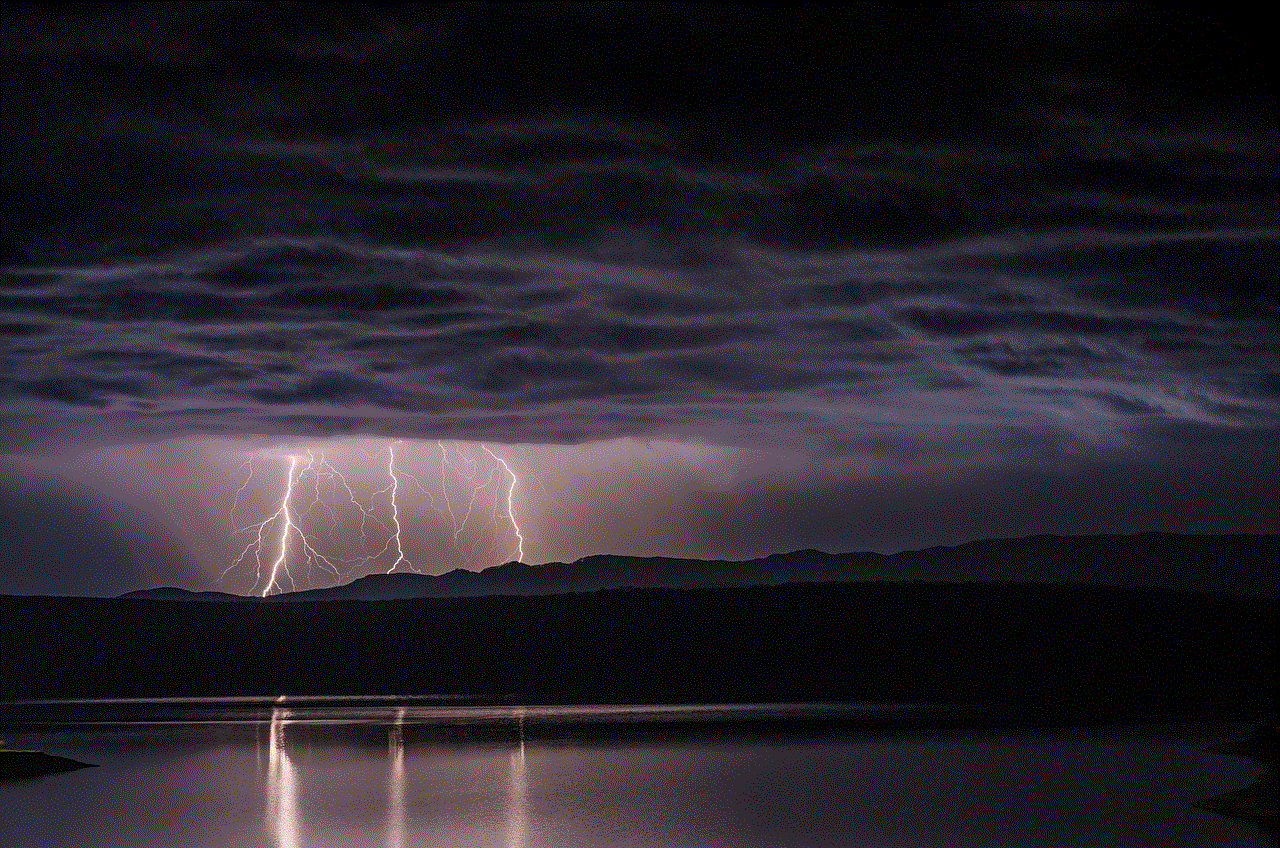
If you’re still having trouble, try logging out of your account and then logging back in. This can refresh your session and resolve any glitches affecting your ability to view liked posts.
## The Importance of Likes in Your Instagram Experience
Understanding how to find your liked posts is vital, but it’s equally important to grasp why likes matter on Instagram. Likes serve several purposes that enhance the overall user experience:
### 1. Personal Bookmarking
As mentioned earlier, likes act as a personal bookmarking tool. When you come across a post that you want to revisit later—be it a recipe, a travel destination, or an art piece—you can simply like it. This makes it easy to find posts that inspire you.
### 2. Content Discovery
Instagram’s algorithm relies heavily on likes to curate your feed. The more you engage with specific types of content, the more of that content you’ll see. This means that by liking posts, you’re not only keeping track of them but also influencing the kind of content that appears in your feed.
### 3. Supporting Creators
When you like a post, you show appreciation for the creator’s hard work. This can encourage them to produce more content, fostering a supportive community on the platform. Many creators rely on likes and comments as feedback to understand what their audience enjoys.
### 4. Social Currency
In many ways, likes are a form of social currency on Instagram. They can impact a user’s popularity and engagement rates, which are crucial for influencers and brands. For individuals, likes can enhance their social presence and help build connections with others on the platform.
## Organizing Your Liked Posts
While Instagram allows you to see all your liked posts, it doesn’t provide an option to categorize or organize them. However, you can utilize the “Saved” feature to curate a collection of posts you want to return to regularly.
### Creating Collections
To save a post, simply tap the bookmark icon located below the post. You can then choose to save it to a new collection or an existing one. This is a fantastic way to organize content by themes, such as travel, recipes, or motivational quotes.
### Accessing Saved Posts
To access your saved posts, go to your profile and tap on the three horizontal lines to open the menu. Select “Saved,” and you’ll find all your collections neatly organized. This feature allows you to have a more tailored approach to revisiting content, making it easier to find what you’re looking for.
## Privacy Considerations
Although seeing your liked posts is a straightforward process, it’s essential to consider privacy implications. Instagram allows users to view their own likes, but others can also see what you’ve liked if your account is public. Here are some points to keep in mind:
### 1. Public vs. Private Accounts
If you want to keep your liked posts private, consider switching to a private account. This way, only your followers can see your activity, including the posts you’ve liked.
### 2. Managing Engagement
You have the option to unlike posts if you no longer wish to show appreciation for them. This can help you manage the content that reflects your current interests and values.
### 3. Understanding the Algorithm
Instagram’s algorithm tracks your likes and interactions. Be mindful of the posts you engage with, as they will influence the type of content shown in your feed. If you find that certain posts no longer align with your interests, consider adjusting your interactions.
## Exploring Instagram Beyond Likes
While understanding how to see your liked posts is important, Instagram offers a plethora of features that can enhance your experience. Here are some additional ways to engage with the platform:
### 1. Explore Page
The Explore page is a fantastic way to discover new content tailored to your interests. Based on your likes and interactions, Instagram curates a selection of posts from accounts you may not follow. This feature can help you find new creators and broaden your content consumption.
### 2. Stories and Reels
Instagram Stories and Reels are dynamic ways to engage with content. You can like, comment, and share your thoughts on these short-lived posts. Engaging with Stories and Reels can also influence your feed and the content Instagram recommends to you.
### 3. IGTV and Live Videos
For those looking to delve deeper into specific content, IGTV and live videos offer a unique experience. You can interact with creators in real time or watch longer-format content that goes beyond the typical post.
### 4. Engaging with Comments
Don’t forget to engage with comments on posts you like! Leaving thoughtful remarks not only enhances your experience but also fosters community interaction. The more you engage, the more connected you will feel to the content and its creators.
## Conclusion



In summary, knowing how to see the posts you’ve liked on Instagram is a valuable skill that can enhance your social media experience. By following the steps outlined in this article, you can easily revisit the content that resonates with you. Likes serve as a powerful tool for engagement, helping you discover new creators and curate a personalized feed.
Moreover, understanding the broader implications of likes, such as their role in the Instagram algorithm and community dynamics, can enrich your overall experience on the platform. Whether you’re a casual user or a content creator, being mindful of your interactions on Instagram can foster a more meaningful connection with the content and people you love. So go ahead, explore your liked posts, and continue to engage with the vibrant world of Instagram!