websites like omegle
# Exploring Alternatives to Omegle: A Guide to Online Chat Platforms
In the ever-evolving landscape of the internet, social interaction has taken many forms. With the advent of chat platforms, users can connect with strangers from around the globe instantly. One such platform that gained immense popularity is Omegle, a site that allows users to engage in anonymous text and video chats. However, while Omegle has its perks, it also comes with a set of challenges and limitations. This article explores various alternatives to Omegle, shedding light on their unique features, advantages, and potential drawbacks.
## 1. Understanding Omegle: The Good and the Bad
Before diving into alternatives, it’s essential to grasp what makes Omegle a popular choice and where it falls short. Founded in 2009, Omegle offers users the ability to chat with a random stranger without requiring registration. Users can choose between text and video chats, making it versatile for different preferences. The thrill of meeting someone new and the anonymity it provides are significant draws for many users.
However, the platform also faces criticism. One of the primary concerns is user safety. The anonymity that attracts many users can also lead to harassment, inappropriate content, and other risks. Additionally, the lack of moderation means that users might encounter offensive behavior or explicit content. Despite these issues, the demand for anonymous chatting remains, leading many to seek alternatives that provide similar or improved experiences.
## 2. Chatroulette: A Pioneering Alternative
Chatroulette is one of the earliest alternatives to Omegle, launching in 2009. Like Omegle, Chatroulette offers random video chat options, connecting users with strangers worldwide. The platform allows users to skip to the next chat if they encounter someone they prefer not to engage with, enhancing the user experience.
While Chatroulette has maintained its popularity, it too faces challenges. The platform is notorious for explicit content and inappropriate behavior, similar to Omegle. However, it has implemented various measures to reduce such occurrences, including an age verification system and user reporting features. Despite these efforts, users must remain vigilant and aware of the potential risks associated with using the platform.
## 3. TinyChat: A Social Networking Experience
TinyChat stands out from the other platforms by focusing on group chats rather than one-on-one interactions. Users can create or join chat rooms based on their interests, enabling a more social networking experience. With options for video, voice, and text chat, TinyChat allows users to engage in discussions with multiple people simultaneously.
One of the significant advantages of TinyChat is the community aspect. Users can connect with like-minded individuals, share experiences, and discuss topics of mutual interest. However, as with any platform, there are risks involved. Users should be cautious about sharing personal information and ensure they adhere to community guidelines to maintain a positive environment.
## 4. Chatrandom: The Themed Chat Experience
Chatrandom is another platform that offers a random chat experience similar to Omegle. However, it distinguishes itself by providing themed chat options. Users can select specific categories, such as “Cam Girls,” “Gay Chat,” or “Random Chat,” allowing for more targeted interactions. This feature can be particularly appealing to those looking for specific types of conversations or connections.
The platform also offers a gender filter, allowing users to choose whether they want to chat with men, women, or both. While Chatrandom provides a more tailored experience, users should remain cautious about the potential for encountering inappropriate content. The platform has taken steps to implement moderation features, but users are ultimately responsible for their safety.
## 5. Bazoocam: A Fun and Engaging Platform
Bazoocam is a video chat website that allows users to connect with random strangers through video calls. The platform incorporates a fun and engaging element by offering games that users can play while chatting. This feature adds an interactive layer to the experience, making conversations more dynamic and enjoyable.
Bazoocam also includes a moderation system, which helps filter out inappropriate content and behaviors. However, like other platforms, users should still exercise caution and be aware of the potential for encountering offensive material. Overall, Bazoocam provides a unique twist on the traditional random chat experience, appealing to those looking for a more interactive approach.
## 6. CooMeet: A Focus on Gender Selection
CooMeet offers a unique selling point: it connects male users with female users exclusively. This gender-focused approach aims to create a more balanced chat environment, catering specifically to users seeking to meet women. The platform includes a video chat feature and requires users to register, which can help reduce the likelihood of encountering inappropriate content.
While CooMeet offers a more curated experience, it’s essential to recognize that it may not appeal to everyone. The platform is primarily designed for heterosexual interactions, which may limit its user base. Additionally, users should be aware that they may still encounter individuals who do not adhere to the platform’s guidelines.
## 7. OmeTV: A User-Friendly Interface
OmeTV aims to provide a user-friendly experience for those looking for random video chats. With a straightforward interface, users can quickly connect with strangers from around the world. The platform offers various features, including the ability to filter chats by gender and a reporting system for inappropriate behavior.
One of the advantages of OmeTV is its focus on user safety. The platform implements measures to combat harassment and offensive content, creating a more enjoyable environment for users. However, as with any online platform, users should remain vigilant and be cautious about sharing personal information.
## 8. YouNow: A Live Streaming Community
YouNow is a live streaming platform that allows users to broadcast themselves and interact with viewers in real-time. While it differs from traditional chat platforms, YouNow offers a unique social experience, enabling users to connect with others through live video chats. Users can join broadcasts, participate in chats, and even become content creators themselves.
The interactive nature of YouNow fosters a sense of community, with users able to engage in discussions and share experiences in real-time. However, the platform is not without its challenges. Users should be mindful of the potential for inappropriate behavior and ensure they follow community guidelines to maintain a positive atmosphere.
## 9. Reddit: Engaging in Subreddit Chats
While not a direct alternative to Omegle, Reddit offers a vast array of communities (subreddits) where users can engage in discussions on various topics. Users can post questions, share experiences, and connect with others who share similar interests. Many subreddits also host live chat events, allowing users to engage in real-time conversations.
Reddit provides a relatively safe environment for discussions, as users often use pseudonyms and can choose to remain anonymous. However, the platform is not without its risks. Users should be cautious about sharing personal information and be aware of the potential for encountering offensive content in certain communities.
## 10. Safety Tips for Using Online Chat Platforms
Regardless of which platform you choose, safety should always be a priority. Here are some tips to ensure a positive experience while using online chat platforms:
1. **Protect Your Personal Information:** Avoid sharing sensitive information, such as your full name, address, or financial details.
2. **Use a Pseudonym:** Consider using a pseudonym or username that doesn’t reveal your identity.
3. **Report Inappropriate Behavior:** Most platforms have reporting features. Use them to report any harassment or inappropriate content.
4. **Be Cautious About Video Chats:** Always ensure your surroundings are safe and private when using video chat features.
5. **Trust Your Instincts:** If a conversation makes you uncomfortable, don’t hesitate to end it and move on to a different chat.
6. **Stay Aware of Scams:** Be cautious of users asking for money or personal information, as scams are prevalent on many platforms.
## Conclusion: Finding the Right Platform for You
As the demand for anonymous chatting continues, various alternatives to Omegle have emerged, each offering unique features and experiences. From Chatroulette’s pioneering video chat to TinyChat’s focus on group interactions, users have a wealth of options to choose from. However, it’s crucial to prioritize safety and be aware of the potential risks associated with online interactions.
Ultimately, the right platform for you will depend on your preferences, interests, and comfort level. By exploring these alternatives and following safety tips, you can enhance your online chatting experience while minimizing potential risks. Whether you’re seeking casual conversations, themed chats, or a vibrant community, there’s a platform out there that suits your needs. Happy chatting!
how to stream to twitch
# How to Stream to Twitch: A Comprehensive Guide
In recent years, Twitch has become one of the most popular platforms for live streaming, especially among gamers. With millions of viewers tuning in daily to watch their favorite streamers, the opportunity for content creators to build a community and even earn a living is more accessible than ever. If you’re considering diving into the world of Twitch streaming, this comprehensive guide will walk you through everything you need to know, from setting up your equipment to promoting your stream effectively.
## Understanding Twitch and Its Community
Before you jump into the technical aspects of streaming, it’s essential to understand the platform and its community. Twitch is primarily known for video game streaming, but it has expanded to include a variety of content categories such as music, art, cooking, and “just chatting” streams. This diversity allows creators from different niches to find their audience.
Twitch has built a strong community culture centered around interaction. Streamers engage with their viewers in real-time through chat, fostering a sense of community and connection. Understanding this dynamic is crucial for your success on the platform. Building genuine relationships with your audience will encourage them to return to your streams and support you.
## Equipment You Need to Start Streaming
The first step in streaming on Twitch is ensuring you have the right equipment. This doesn’t mean you need to invest in the most expensive gear, but having the essentials can significantly improve the quality of your stream. Here’s a rundown of what you’ll need:
### 1. A Good computer or Console
If you plan to stream gaming content, you’ll need a computer or console capable of running the games you want to play. For PC gamers, ensure your system meets the recommended specifications for the games you’ll stream. Popular consoles like the PlayStation and Xbox also support direct streaming to Twitch.
### 2. Capture Card (for Console Streaming)
If you’re streaming from a console, a capture card is essential. This device allows you to transfer the video output from your console to your computer, where you can manage your stream and add overlays.
### 3. Microphone
Audio quality is just as important as video quality. Invest in a decent microphone to ensure your voice is clear and crisp. USB microphones are user-friendly and a great starting point for new streamers.
### 4. Webcam
While not mandatory, using a webcam can enhance viewer engagement. Showing your face while you play allows for a more personal connection with your audience. A good quality webcam can significantly improve the visual aspect of your stream.
### 5. Streaming Software
You’ll also need streaming software to manage your broadcast. OBS Studio (Open Broadcaster Software) is a popular choice because it’s free, open-source, and offers a variety of features. Other options include Streamlabs OBS and XSplit, each with its pros and cons.
## Setting Up Your Twitch Account
Once you have your equipment in place, the next step is to create a Twitch account. Simply go to the Twitch website, click on the “Sign Up” button, and follow the prompts. Choose a username that reflects your content and is easy to remember. Once your account is set up, consider enabling two-factor authentication for added security.
### Customizing Your Profile
After creating your account, take the time to customize your profile. This includes adding a profile picture, banner, and bio. Your bio should briefly describe what viewers can expect from your streams. Additionally, consider setting up panels on your channel page to provide information about your streaming schedule, social media links, and any other relevant details.
## Configuring Your Streaming Software
With your account ready, it’s time to configure your streaming software. Here’s a step-by-step guide for setting up OBS Studio, one of the most popular streaming applications:
### 1. Download and Install OBS Studio
First, download OBS Studio from the official website and install it on your computer. The installation process is straightforward, and you’ll be guided through the necessary steps.
### 2. Set Up Your Stream



Open OBS Studio and go to “Settings.” Under the “Stream” tab, select “Twitch” as your service. You’ll need to input your Stream Key, which you can find in your Twitch dashboard. This key allows OBS to connect to your Twitch account and stream your content.
### 3. Configure Video Settings
In the “Video” tab, set your Base (Canvas) Resolution and Output Resolution. A common choice for many streamers is 1920×1080 for both settings. Additionally, adjust your FPS (frames per second) to 30 or 60, depending on your computer’s capabilities and your internet speed.
### 4. Set Up Audio
Navigate to the “Audio” tab to configure your audio settings. Ensure your microphone and desktop audio devices are selected to capture both your voice and in-game sounds.
### 5. Create Scenes and Sources
In the main OBS window, you can create different scenes for your stream. A scene might include your game capture, webcam feed, and any overlays or alerts. Add sources for each element you want to display, such as game capture for the screen, video capture for your webcam, and image sources for overlays.
## Testing Your Stream
Before going live, it’s crucial to test your stream. Use the “Start Streaming” button in OBS to go live privately, or use the “Recording” function to check how everything looks and sounds. Make adjustments as needed, focusing on video quality, audio levels, and scene transitions. You can also ask friends or family to provide feedback on your test stream.
## Going Live: Tips for a Successful Stream
After thorough preparation and testing, you’re finally ready to go live! Here are some tips to ensure a successful streaming experience:
### 1. Create a Consistent Schedule
Consistency is key to building an audience on Twitch. Establish a streaming schedule and stick to it. Let your viewers know when to expect you online, so they can plan to join your streams.
### 2. Engage with Your Audience
Interaction is a significant aspect of Twitch streaming. Acknowledge your viewers by reading their messages in chat and responding to their questions. This engagement fosters a sense of community and makes viewers feel valued.
### 3. Use Alerts and Overlays
Setting up alerts for new followers, subscribers, and donations can enhance viewer engagement. Services like Streamlabs and StreamElements offer customizable alerts that can display on your stream when someone interacts with your channel.
### 4. Promote Your Stream
Utilize social media to promote your streams. Share your streaming schedule, clips from past streams, and any highlights on platforms like Twitter, Instagram , and TikTok . Engaging with potential viewers on these platforms can help increase your audience.
### 5. Network with Other Streamers
Collaborate with other streamers in your niche. Join communities, participate in Twitch events, and engage with other content creators. Networking can help you gain visibility and attract new viewers to your channel.
## Understanding Twitch’s Monetization Options
One of the appealing aspects of streaming on Twitch is the potential to monetize your content. There are several ways to earn money on the platform:
### 1. Twitch Affiliate Program
Once you meet specific criteria, you can apply to become a Twitch Affiliate. This program allows you to earn revenue through subscriptions, bits (Twitch’s currency), and game sales. To qualify, you need at least 50 followers, 500 total minutes streamed in the last 30 days, an average of three concurrent viewers, and at least seven unique broadcast days in the last 30 days.
### 2. Twitch Partner Program
Becoming a Twitch Partner offers even greater monetization opportunities. Partners have access to additional features, including ad revenue and higher subscription tiers. To qualify, you typically need to have a larger following and a consistent streaming schedule.
### 3. Donations and Sponsorships
Many streamers also receive donations directly from their viewers through platforms like PayPal or third-party services like Streamlabs. Additionally, as your channel grows, you may attract sponsorships from brands looking to collaborate with you.
## Analyzing Your Stream Performance
After streaming for a while, it’s essential to analyze your performance. Twitch provides valuable analytics that can help you understand your audience better. Pay attention to metrics such as average viewers, peak viewers, and follower growth. Use this data to refine your content and improve your streaming strategy.
## Continuing Your Growth Journey
Streaming on Twitch is an ongoing journey that requires dedication and continuous improvement. Keep experimenting with different content types, engage with your audience, and learn from your analytics. As you grow, consider investing in better equipment or software to enhance your streams further.
### Conclusion
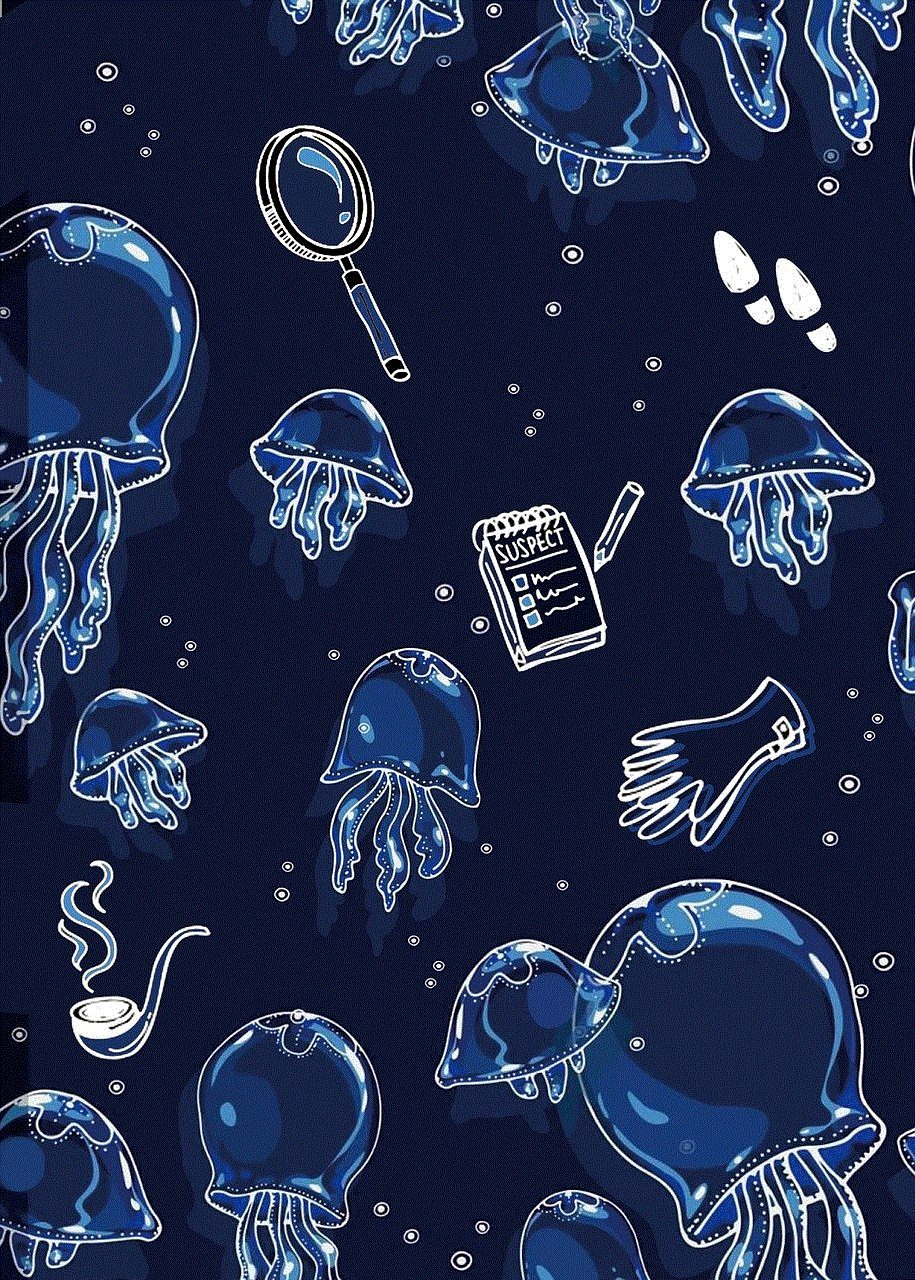
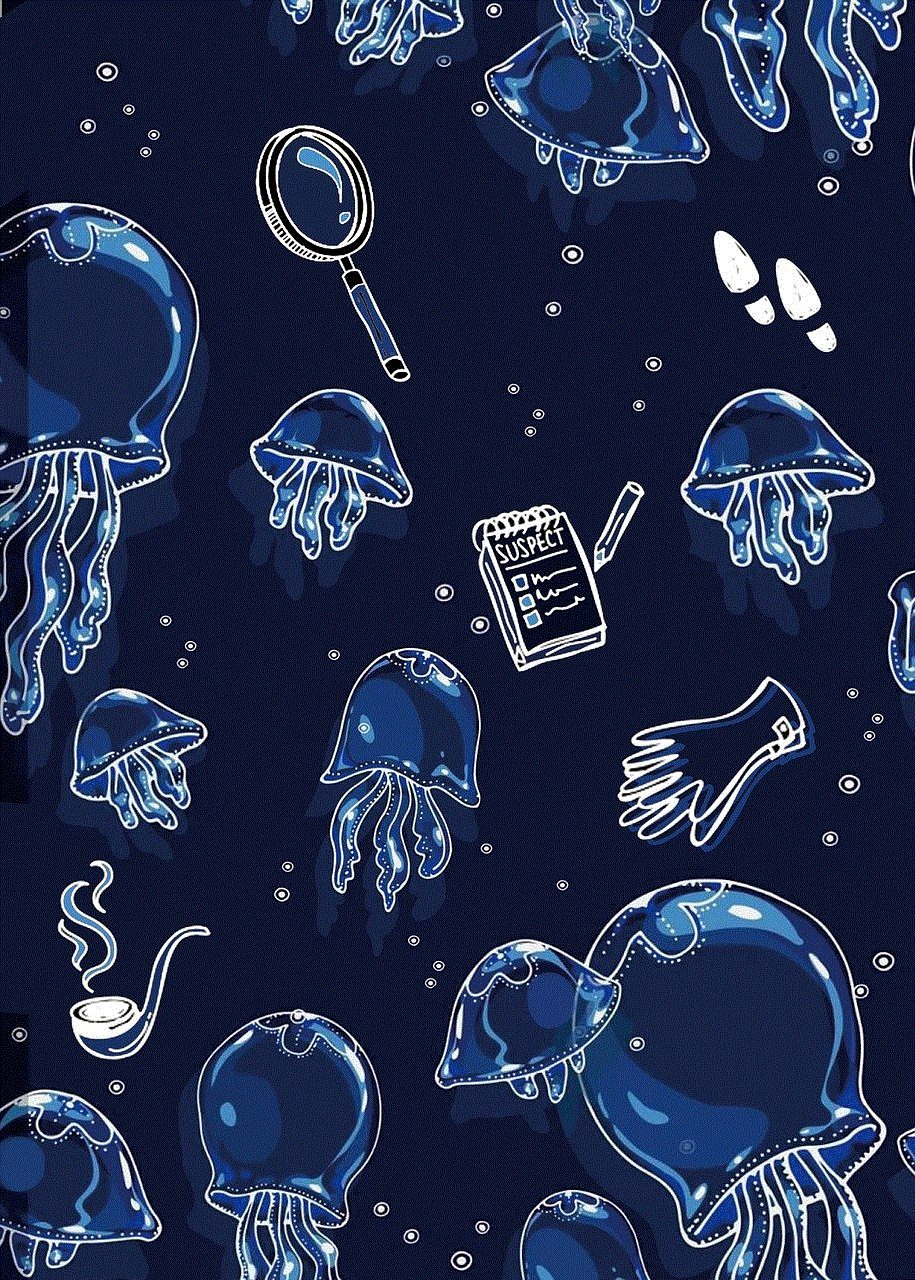
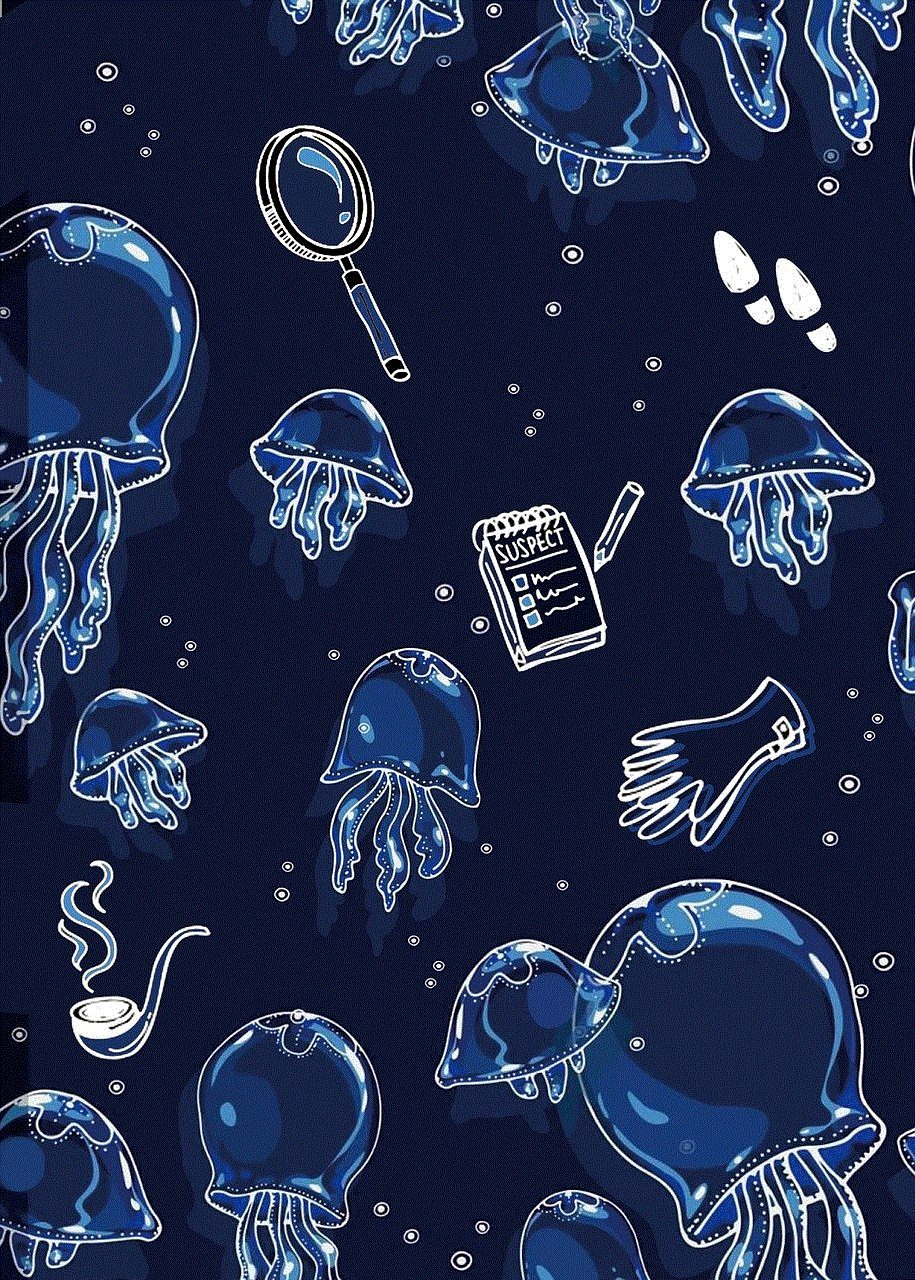
Streaming on Twitch can be a rewarding experience, both creatively and financially. By understanding the platform, investing in the right equipment, and engaging with your audience, you can build a successful streaming career. Remember that growth takes time, so stay patient and enjoy the journey. With persistence and passion, you can carve out your space in the vibrant world of Twitch streaming. Happy streaming!