best phone without internet
# The Best Phone Without Internet: A Comprehensive Guide
In an age where smartphones dominate the market, the idea of using a phone without internet connectivity might seem antiquated or even absurd. However, there are numerous reasons why someone might seek a device that allows for basic communication without the distractions of the internet. Whether you’re looking to disconnect from the digital world, avoid the pitfalls of social media, or simply want a reliable device for calling and texting, a phone without internet can be the perfect solution. In this article, we will explore the benefits, features, and options available for those interested in non-internet mobile phones.
## Understanding the Appeal of Non-Internet Phones
### 1. Digital Detox
For many, the constant barrage of notifications, emails, and social media updates can lead to anxiety and stress. Digital detox is a term that has gained traction in recent years, as individuals seek to reclaim their time and mental space from the incessant connectivity that modern technology demands. A phone without internet access serves as a perfect tool for this detox, allowing users to focus on real-life interactions and experiences without the distraction of online engagement.
### 2. Enhanced Focus and Productivity
Using a non-internet phone can significantly enhance focus and productivity. Without the temptation to check emails or scroll through social media, individuals can concentrate more effectively on their tasks, whether at work or home. This can lead to improved performance in professional settings and a more fulfilling personal life.
### 3. Cost-Effectiveness
Smartphones can be expensive, not only in terms of the initial purchase price but also with ongoing data plans and app subscriptions. A basic phone without internet is generally much cheaper, making it a financially sound option for those who want a reliable device without the burden of excessive costs. This can be particularly appealing for younger individuals or those on a tight budget.
## Key Features of Phones Without Internet
### 4. Basic Communication
The primary function of any phone is to facilitate communication. Non-internet phones excel in this regard by providing straightforward calling and texting capabilities. Many of these devices come with robust battery life, ensuring that users stay connected without the need for frequent recharging.
### 5. Durability
A significant advantage of many non-internet phones is their durability. Unlike modern smartphones that often come with fragile glass screens, many basic phones are designed to withstand drops, spills, and other accidents. This makes them ideal for users who lead active lifestyles or work in tough environments.
### 6. Long Battery Life
One of the standout features of phones without internet access is their long battery life. Since they do not have power-hungry apps or services running in the background , these devices can often last days or even weeks on a single charge. This is particularly beneficial for individuals who travel frequently or spend long hours away from power sources.
### 7. User-Friendly Interface
Many non-internet phones come with simple user interfaces that prioritize ease of use. This is especially advantageous for older individuals or those who are not tech-savvy. The straightforward design allows users to quickly navigate through calls, texts, and basic features without the complexity often found in smartphones.
## Choosing the Right Non-Internet Phone
### 8. Consider Your Needs
When selecting the best phone without internet, it’s essential to consider your specific needs. Are you primarily looking for a device to make calls? Do you need a reliable texting feature? Are you interested in additional functionalities like a camera or music player? Understanding your requirements will help you narrow down your options.
### 9. Feature Phones vs. Basic Phones
It’s important to distinguish between feature phones and basic phones. Feature phones typically offer more functionalities than basic phones, such as a camera, music playback, and sometimes even basic games. However, they still lack the internet capabilities of a smartphone. If you desire some additional features while remaining disconnected, a feature phone might be the right choice for you.
### 10. Popular Brands and Models
There are several reputable brands that manufacture phones without internet capabilities. Here are some of the top options available:
– **Nokia**: Known for their durability, Nokia offers a range of feature phones that come with long-lasting batteries and simple interfaces. The Nokia 3310 is a classic example of a robust phone designed for basic communication.
– **Samsung**: Samsung’s feature phones, like the Samsung Galaxy Folder, combine traditional flip-phone designs with modern features, making them a popular choice for those who want a balance between functionality and simplicity.
– **Alcatel**: Alcatel offers various budget-friendly options that are perfect for users looking for a straightforward device without the complexities of the internet.
– **Motorola**: Known for their reliability, Motorola’s basic phones are designed to be user-friendly and effective for essential communication needs.
## The Advantages of Switch ing to a Non-Internet Phone
### 11. Improved Mental Health
Switching to a non-internet phone can lead to improved mental health. The reduction of screen time and social media interaction can decrease feelings of anxiety and depression associated with constant online engagement. Many users report feeling more present in their daily lives and more connected to the people around them after making the switch.
### 12. Increased Privacy
In a world where data privacy is a growing concern, using a phone without internet access can provide a level of security that is hard to achieve with smartphones. Without an internet connection, there’s no risk of data breaches, hacking, or unwanted surveillance. Users can communicate without worrying about their personal information being compromised.
### 13. Strengthening Personal Relationships
Without the distractions of social media and constant notifications, users of non-internet phones often find they can engage more meaningfully with friends and family. Conversations become more focused, and the quality of interactions improves, leading to stronger relationships.
## Conclusion: Embracing Simplicity
In a world that often glorifies complexity and constant connectivity, opting for a phone without internet access can be a refreshing choice. The benefits of improved mental health, increased focus and productivity, and enhanced personal relationships make these devices worthy of consideration.
When exploring the market for the best non-internet phone, it’s essential to assess your needs and preferences carefully. With numerous options available, you can find a reliable device that suits your lifestyle and helps you embrace a simpler, more intentional way of living.
By taking a step back from the digital noise, you might discover a more fulfilling life—one where conversations are genuine, distractions are minimized, and every moment is savored. So, if you’re looking to simplify your life, consider making the switch to a phone without internet access. The journey towards a more focused, present existence might just be a call away.
how to add new contact on whatsapp
# How to Add a New Contact on WhatsApp : A Comprehensive Guide
WhatsApp has become one of the most popular messaging applications worldwide, boasting over two billion users. Its ease of use, coupled with its range of features, makes it an ideal platform for communication. One of the fundamental tasks every WhatsApp user needs to master is adding new contacts. This article provides a detailed guide on how to add new contacts on WhatsApp, exploring different methods and offering tips to enhance your experience.
## Understanding WhatsApp Contacts
Before diving into the specifics of adding contacts, it’s essential to understand how WhatsApp interacts with your phone’s contact list. WhatsApp pulls contacts directly from your phone’s address book. Therefore, to communicate with someone on WhatsApp, you first need to save their phone number in your contacts.
WhatsApp uses the phone number as the primary identifier for each user, which means that if you want to chat with someone, you must ensure that their number is saved correctly. This integration with your phone’s contacts allows for seamless communication, enabling you to chat, make voice calls, or even video calls without needing to enter numbers manually each time.
## Method 1: Adding a Contact via the Phone’s Contacts App
The most straightforward way to add a new contact to WhatsApp is through your phone’s built-in contacts app. This method ensures that the contact is saved to your entire phonebook, not just WhatsApp. Here’s how to do it:
### Step 1: Open the Contacts App
Launch the contacts app on your smartphone. This app might be named ‘Contacts’, ‘People’, or something similar, depending on your device.
### Step 2: Add a New Contact
Look for the option to add a new contact. This is usually represented by a “+” sign or a “Create new contact” button. Tap on it.
### Step 3: Enter Contact Information
Fill in the contact details, including:
– **Name**: The person’s name as you wish it to appear.
– **Phone Number**: Make sure to include the correct country code. For example, if you’re adding an international number, you may need to start with a “+” followed by the country code (e.g., +1 for the USA).
– **Additional Info**: You can also add email addresses, addresses, or other relevant details if desired.
### Step 4: Save the Contact
Once you have filled in the necessary information, save the contact. This step ensures that the new contact is now part of your phone’s address book.
### Step 5: Open WhatsApp
Now, open WhatsApp. The app should automatically sync with your contacts, and the new contact should appear in your WhatsApp contact list.
## Method 2: Adding a Contact Directly in WhatsApp
WhatsApp also allows users to add contacts directly from within the app. This can be particularly useful if you only want to save a contact for WhatsApp communication. Here’s how to do it:
### Step 1: Open WhatsApp
Launch the WhatsApp application on your device.
### Step 2: Navigate to the Chats Tab
Once in the app, navigate to the ‘Chats’ tab. This is typically the main screen you see when you open WhatsApp.
### Step 3: Start a New Chat
Tap on the chat icon, usually located in the upper right corner of the screen. This will take you to a page displaying your recent chats.
### Step 4: Select ‘New Chat’
Look for an option that says ‘New chat’ or a similar term. Tapping this will show you your existing contacts.
### Step 5: Add Contact
On the contacts page, you should see an option to add a new contact. Tap on this option and fill in the contact details as you would in the contacts app. Once completed, save the contact, and it will be added to WhatsApp.
## Method 3: Adding Contacts via Share Links
In some cases, you might receive a phone number via a message or email, and you want to add this number to WhatsApp. WhatsApp provides a convenient way to do this through share links. Here’s how:
### Step 1: Copy the Phone Number
If you receive a phone number via text, email, or any other platform, copy the number to your clipboard.
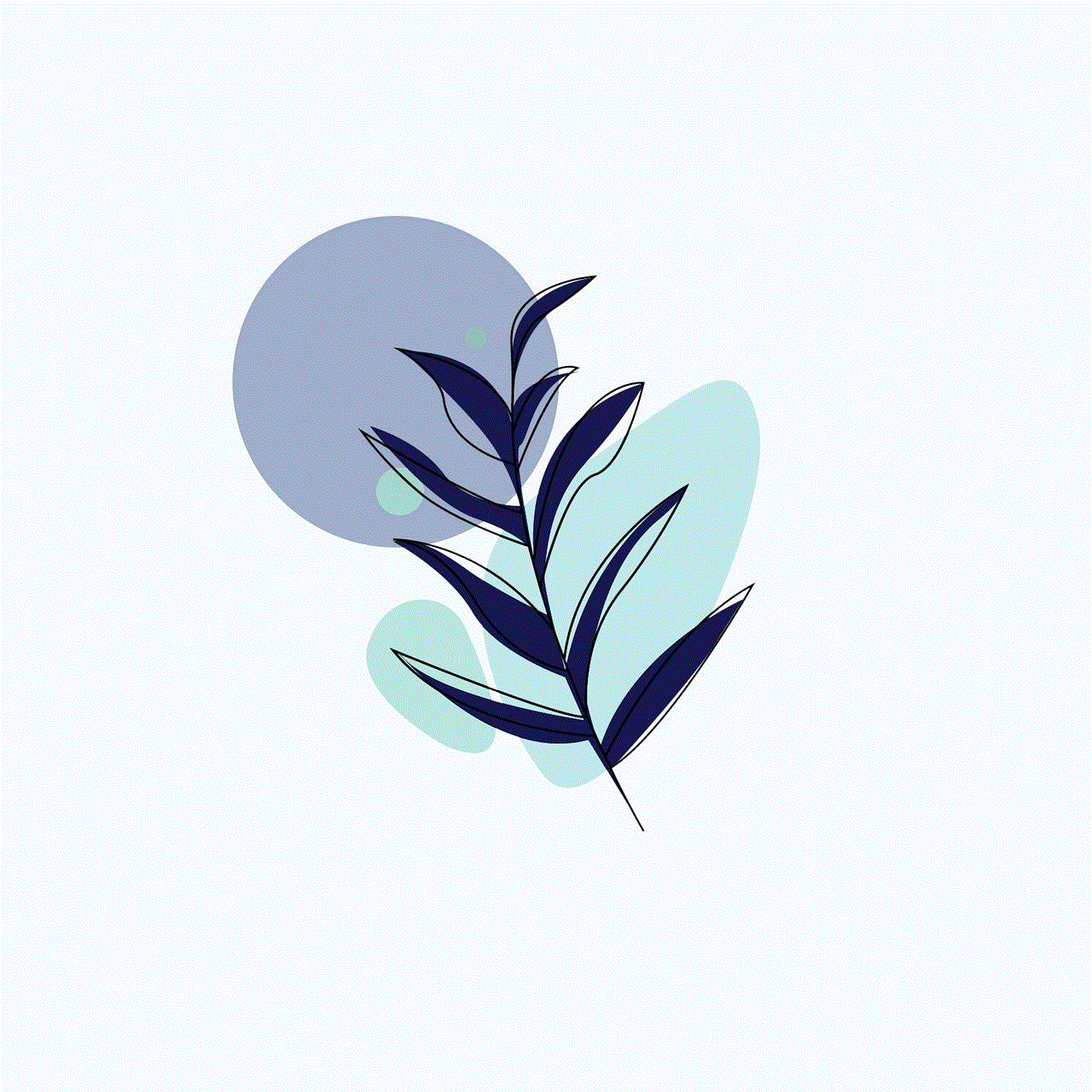
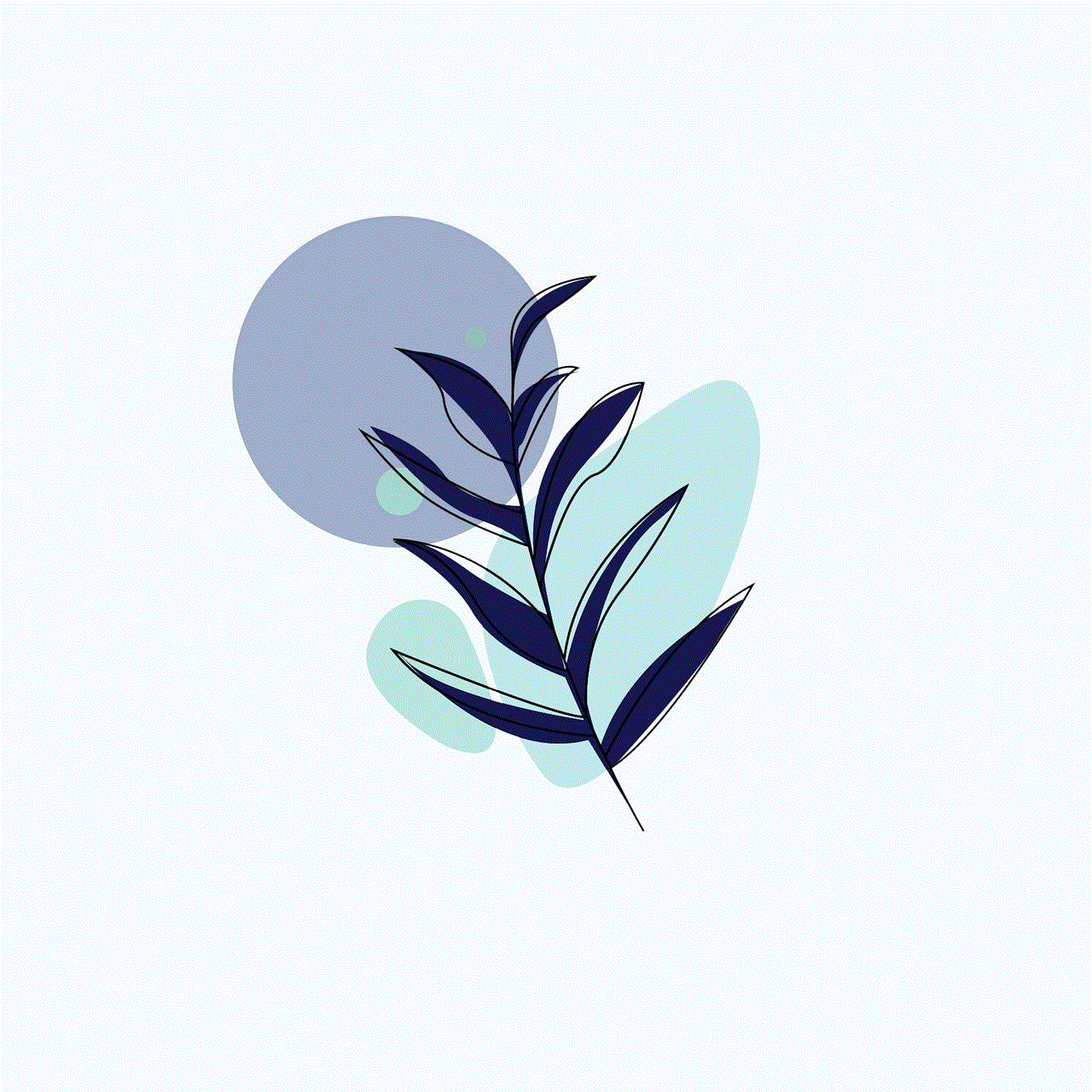
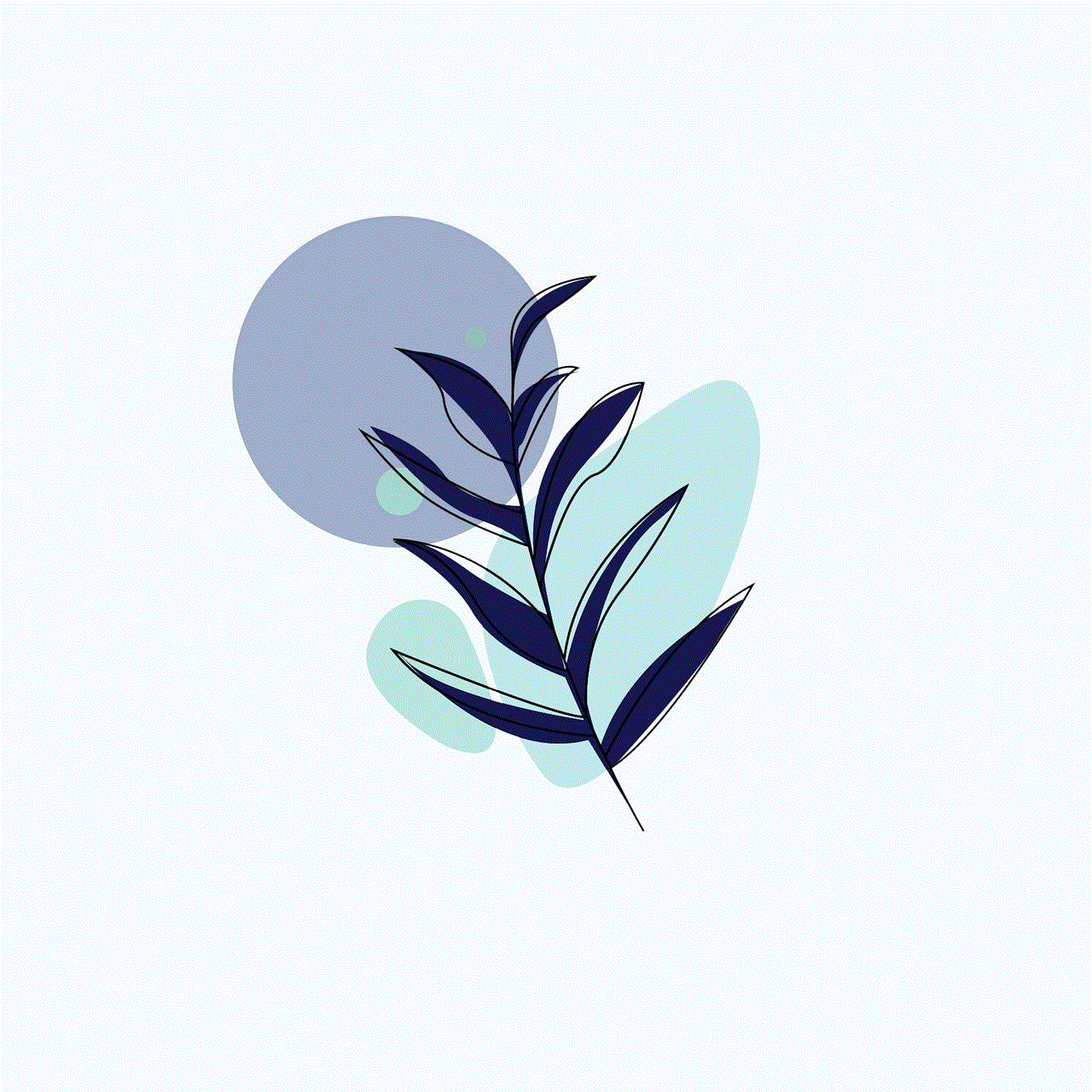
### Step 2: Use WhatsApp’s Click-to-Chat Feature
WhatsApp offers a feature called “Click to Chat,” which allows you to start a chat with someone without saving their number. You can create a link using the following format:
“`
https://wa.me/
“`
For example, if the number is +1234567890, the link would be:
“`
https://wa.me/1234567890
“`
### Step 3: Paste and Open the Link
Paste this link into your browser. It will redirect you to WhatsApp, and you can then choose to save the contact directly from there.
## Method 4: Adding Contacts from QR Codes
WhatsApp has another innovative feature that allows users to add contacts using QR codes. This method is especially useful in social settings or for networking. Here’s how to do it:
### Step 1: Access the QR Code Scanner
Open WhatsApp and go to the ‘Settings’ tab. In the settings menu, you should see a QR code icon next to your profile picture. Tap on it.
### Step 2: Scan the QR Code
Select the option to scan a QR code. Point your phone’s camera at the QR code of the person you want to add. Once scanned, you will have the option to add them as a contact.
### Step 3: Confirm Addition
After scanning, WhatsApp will display the person’s information. Confirm the addition, and the contact will be saved to your phone.
## Troubleshooting: When Contacts Don’t Sync
There may be instances when you add a new contact, but it doesn’t appear on WhatsApp. Here are some troubleshooting steps you can take:
### Step 1: Refresh Contacts
Sometimes, WhatsApp may not automatically sync your contacts. You can refresh by pulling down on the contacts list in WhatsApp.
### Step 2: Check permissions
Ensure that WhatsApp has permission to access your contacts. You can do this by going to your phone’s settings, then selecting ‘Apps’, finding WhatsApp, and checking its permissions .
### Step 3: Restart Your Phone
A simple restart of your device can sometimes resolve syncing issues.
### Step 4: Update WhatsApp
Ensure you’re using the latest version of WhatsApp. An outdated version may have bugs affecting contact synchronization.
## Best Practices for Managing WhatsApp Contacts
Once you’ve added contacts to WhatsApp, managing these contacts is crucial for a seamless communication experience. Here are some tips:
### 1. Organize Contacts
Use labels or groups to categorize your contacts. This can help you find important contacts quickly.
### 2. Regularly Update Information
Make it a habit to update contact information. If you know someone has changed their number or email, update it in your contacts.
### 3. Use WhatsApp Business Accounts
If you run a business, consider using WhatsApp Business, which offers additional features like automated responses and categorization of chats.
### 4. Backup Your Chats
Regularly backup your chats to avoid losing important conversations. You can do this through WhatsApp settings.
## Conclusion
Adding a new contact on WhatsApp is a straightforward process, whether you choose to do it through your phone’s contacts app, directly in WhatsApp, or using innovative features like QR codes and share links. Understanding these methods can significantly enhance your communication experience on this platform.
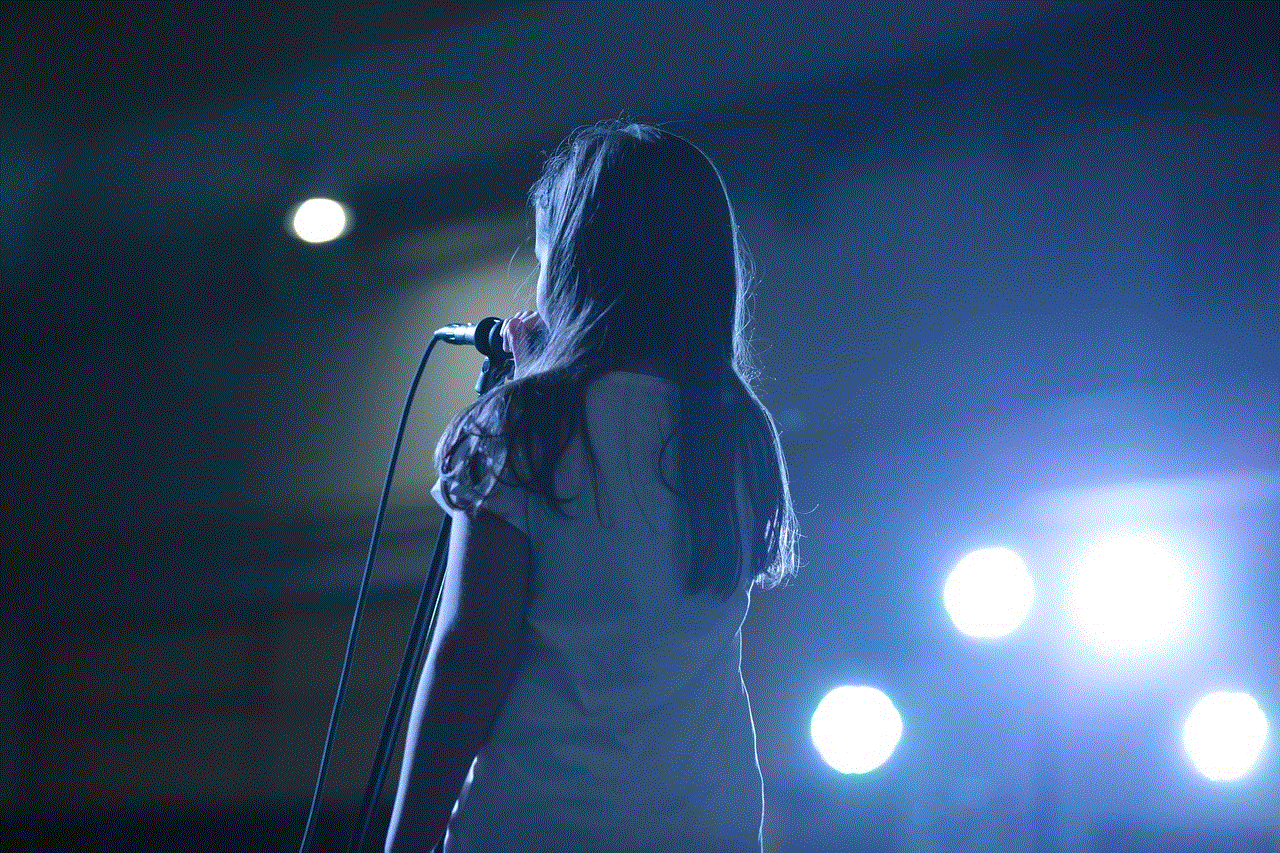
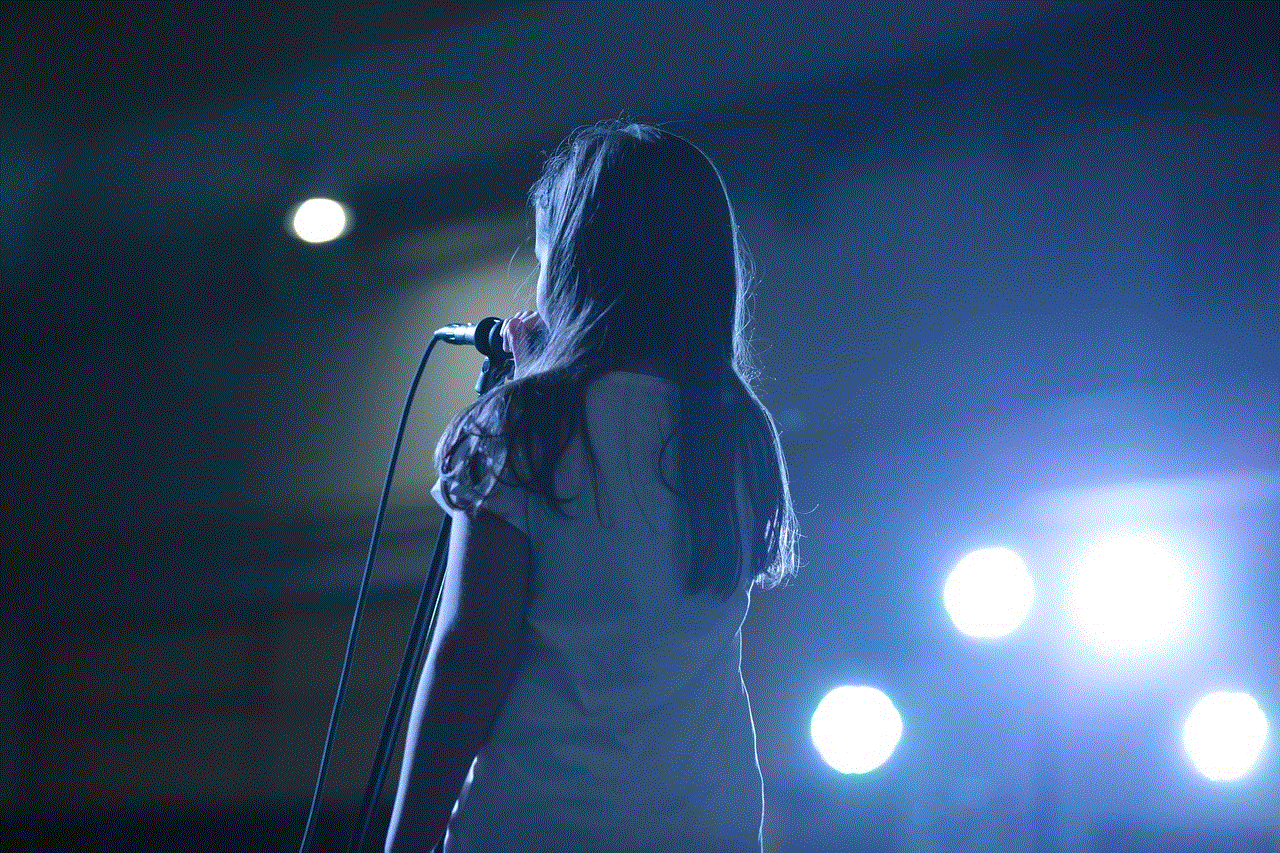
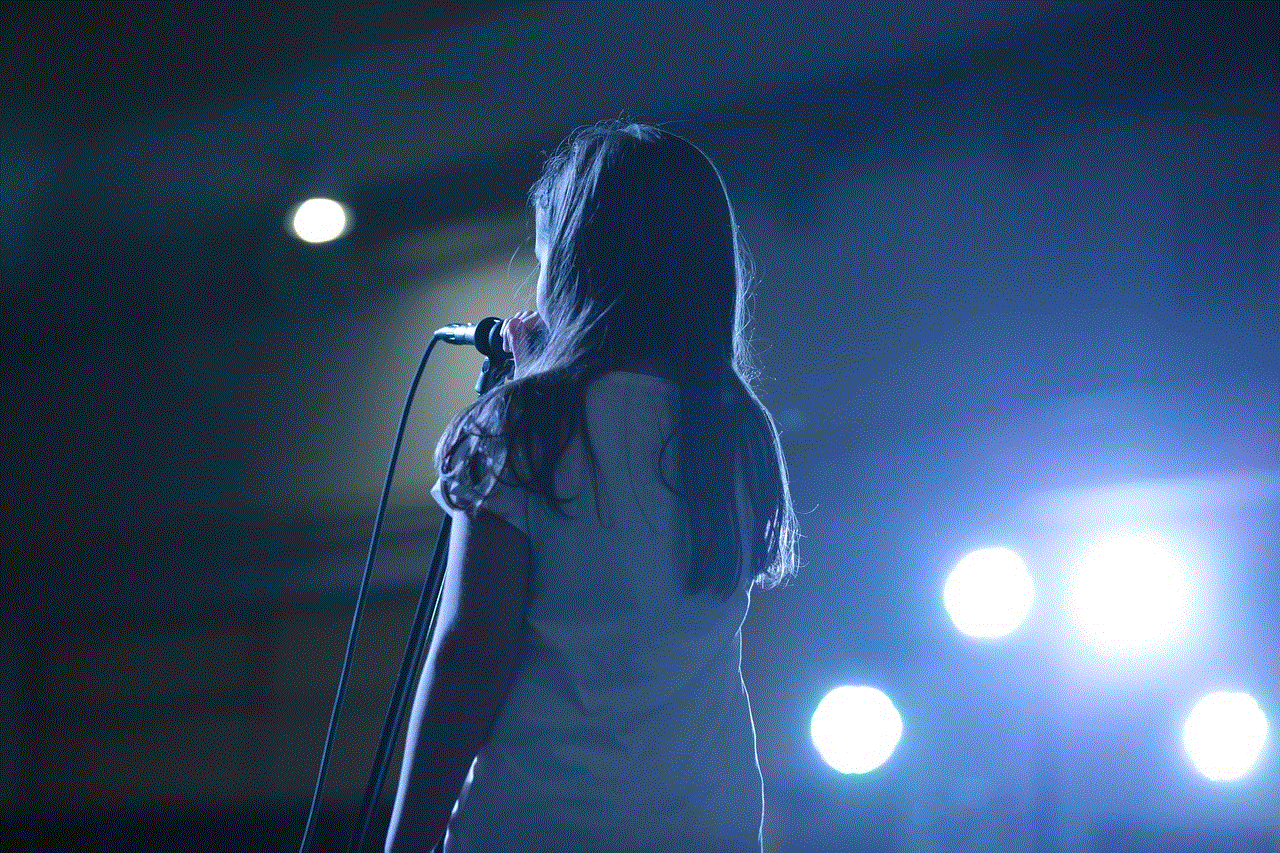
By following the steps outlined in this article, you can ensure that you’re always connected with your friends, family, and colleagues. Regularly updating and managing your contacts will help keep your conversations organized and efficient. WhatsApp continues to evolve, and staying informed about its features will only enhance your overall experience. So go ahead, connect with new people, and make the most of your WhatsApp experience!