can you tell who views your twitter
# Can You Tell Who Views Your Twitter ? An In-Depth Exploration
In the age of social media, the desire for connection is often matched by a curiosity about the audience that engages with our content. Twitter, one of the foremost platforms for microblogging, is a space where millions of users share thoughts, news, and personal updates every day. As users, we often wonder: can you tell who views your Twitter profile? This question taps into a broader discussion about privacy, user engagement, and the evolving nature of social media.
## Understanding Twitter’s Privacy Policy
Before diving into the specifics of profile views, it’s essential to understand Twitter’s privacy policy and how it governs user data. Twitter has established guidelines designed to protect user information and privacy. When you create a Twitter account, the information you share—such as your tweets, likes, and followers—is visible to others, but the platform does not disclose who specifically views your profile.
This lack of transparency is intentional. Twitter aims to maintain a level of anonymity for its users, allowing them to interact freely without the fear of being monitored. While a user can see who follows them, who likes their tweets, or who retweets their content, the platform does not provide a feature that reveals who has simply viewed their profile.
## The Nature of Engagement on Twitter
Engagement on Twitter is multifaceted. Users can interact with content in various ways, including liking, retweeting, replying, or viewing tweets. However, the metric that garners the most curiosity is the number of profile visits. Unlike other platforms like LinkedIn, which offers more extensive analytics for professional profiles, Twitter maintains a more streamlined approach to user interaction metrics.
While Twitter does not disclose who views your profile, it does provide insights into engagement metrics related to tweets. Users can access analytics to see how many impressions their tweets have received, which gives a sense of reach, but not specific details about who has engaged with the content. This model encourages users to focus on creating engaging content rather than worrying about who is watching from the sidelines.
## The Lack of Profile View Analytics
One of the most common questions Twitter users ask is about the possibility of gaining insights into profile views. Unlike platforms such as Instagram or facebook -parental-controls-guide”>Facebook , where users might be able to see who views their stories or profiles, Twitter has not implemented such a feature. This absence is not merely an oversight; rather, it reflects Twitter’s commitment to user privacy and the platform’s unique nature.
Many users may express frustration over this lack of visibility, particularly if they are using Twitter for professional networking or branding. The inability to see who visits a profile can make it challenging to gauge interest or engagement from specific individuals or organizations. However, the focus on broader engagement metrics, such as tweet impressions and interactions, shifts the narrative from individual scrutiny to collective engagement.
## The Psychology Behind Seeking Profile Views
The desire to know who views your Twitter profile can stem from various psychological factors. For many, social media engagement is tied to self-esteem and validation. Knowing who is interested in your content can reinforce feelings of worth and accomplishment. This desire for validation can be particularly pronounced among influencers, businesses, and individuals seeking to establish a personal brand.
Moreover, curiosity about profile views may also stem from a fear of judgment. Users might wonder if their peers, competitors, or potential employers are scrutinizing their online presence. This anxiety can lead to a heightened awareness of how one’s content is perceived, influencing the types of posts shared and the overall tone of the profile.
## Third-Party Tools and Their Limitations
In response to the demand for insights about profile views, various third-party tools and applications have emerged, claiming to provide analytics that Twitter does not. These services often promise to reveal who has viewed your profile or provide additional insights into your audience. However, users should approach these tools with caution.
Twitter’s terms of service prohibit the use of unauthorized applications to access user data. Many of these third-party tools may not only violate these terms but could also compromise user privacy and security. The data collected by such tools may not be accurate or reliable, leading users to draw incorrect conclusions about their audience engagement.
Furthermore, some of these applications may require users to provide their Twitter credentials, posing significant security risks. Users who opt to use these services may find themselves vulnerable to hacking or data breaches. Ultimately, the best approach is to utilize the analytics provided directly by Twitter, focusing on engagement metrics that reflect genuine interactions rather than speculative views.
## Building an Engaged Audience
Since users cannot see who views their profiles, the focus should shift to building an engaged audience through meaningful content. Understanding your audience, their interests, and how they engage with your tweets is crucial for successful social media presence. Here are some strategies to enhance engagement:
### 1. **Consistency is Key**
Regularly posting content helps keep your profile active and relevant. Establishing a consistent posting schedule allows followers to know when to expect new content, fostering a routine that encourages regular engagement.
### 2. **Engage with Your Audience**
Responding to comments, retweeting followers’ content, and engaging in conversations can create a sense of community around your profile. Take the time to acknowledge and engage with those who interact with your posts.
### 3. **Use Hashtags Wisely**
Incorporating relevant hashtags can increase the visibility of your tweets, making it easier for new users to discover your content. Research trending hashtags in your niche and use them strategically to reach a broader audience.
### 4. **Share Quality Content**
Focus on creating high-quality, valuable content that resonates with your audience. Whether sharing insights, news, or personal stories, authenticity and relevance will encourage followers to engage with your posts.
### 5. **Utilize Visuals**
Tweets that include images, videos, or GIFs tend to generate higher engagement rates. Use visuals to enhance your messages and capture the attention of your audience.
### 6. **Participate in Twitter Chats**
Twitter chats are a great way to engage with a community of like-minded individuals. Participating in these conversations can help build your network and increase your visibility on the platform.
### 7. **Monitor Analytics**
Utilize Twitter’s built-in analytics to monitor engagement metrics. Understanding which types of content perform best will enable you to refine your strategy and focus on what resonates with your audience.
## The Future of Profile Views on Social Media
As social media continues to evolve, the landscape of user engagement and privacy will likely change. The demand for transparency regarding profile views may prompt platforms like Twitter to reconsider their policies. However, it is also possible that the current model of prioritizing user privacy will remain intact.
Emerging technologies, such as artificial intelligence, may offer new ways to analyze user engagement without compromising individual privacy. Future iterations of social media platforms could provide deeper insights into audience behavior while still respecting user anonymity.
## Conclusion
In conclusion, the inquiry into whether you can tell who views your Twitter profile is emblematic of a broader conversation about privacy, engagement, and the nature of social media interaction. While Twitter does not provide a mechanism for users to see who visits their profiles, the focus on engagement metrics encourages a healthier approach to content creation.
By embracing strategies to build an engaged audience, users can foster meaningful connections and create lasting impressions, regardless of whether they can see who is viewing their profiles. As social media continues to evolve, prioritizing privacy and authentic engagement will remain essential for users navigating the digital landscape.
delete facebook messenger message
Facebook Messenger has become one of the most popular messaging platforms in the world, boasting over 2 billion active users. With its user-friendly interface and convenient features, it has become the go-to app for staying in touch with friends and family. However, there may be instances when you want to delete a message sent on Messenger. Whether it’s to correct a mistake or to remove an embarrassing conversation, the process is relatively simple. In this article, we will guide you through the steps on how to delete Facebook Messenger messages and provide you with some useful tips.
1. Why Delete Facebook Messenger Messages?
There could be various reasons why you might want to delete a message on Facebook Messenger. For instance, you may have accidentally sent a message to the wrong person or posted something that you regret. In such cases, deleting the message can save you from potential embarrassment or misunderstandings. Additionally, deleting messages can also help declutter your chat history and free up some space on your device.
2. How to Delete Individual Messages on Facebook Messenger?
Deleting individual messages on Facebook Messenger is a straightforward process. Follow these steps to delete a message:
Step 1: Open the Facebook Messenger app on your device.
Step 2: Navigate to the conversation that contains the message you want to delete.
Step 3: Tap and hold the message you want to delete.
Step 4: A pop-up menu will appear with different options. Tap on “Delete” from the options.
Step 5: A confirmation message will appear. Tap on “Delete” again to confirm.
The message will now be permanently deleted from the conversation.
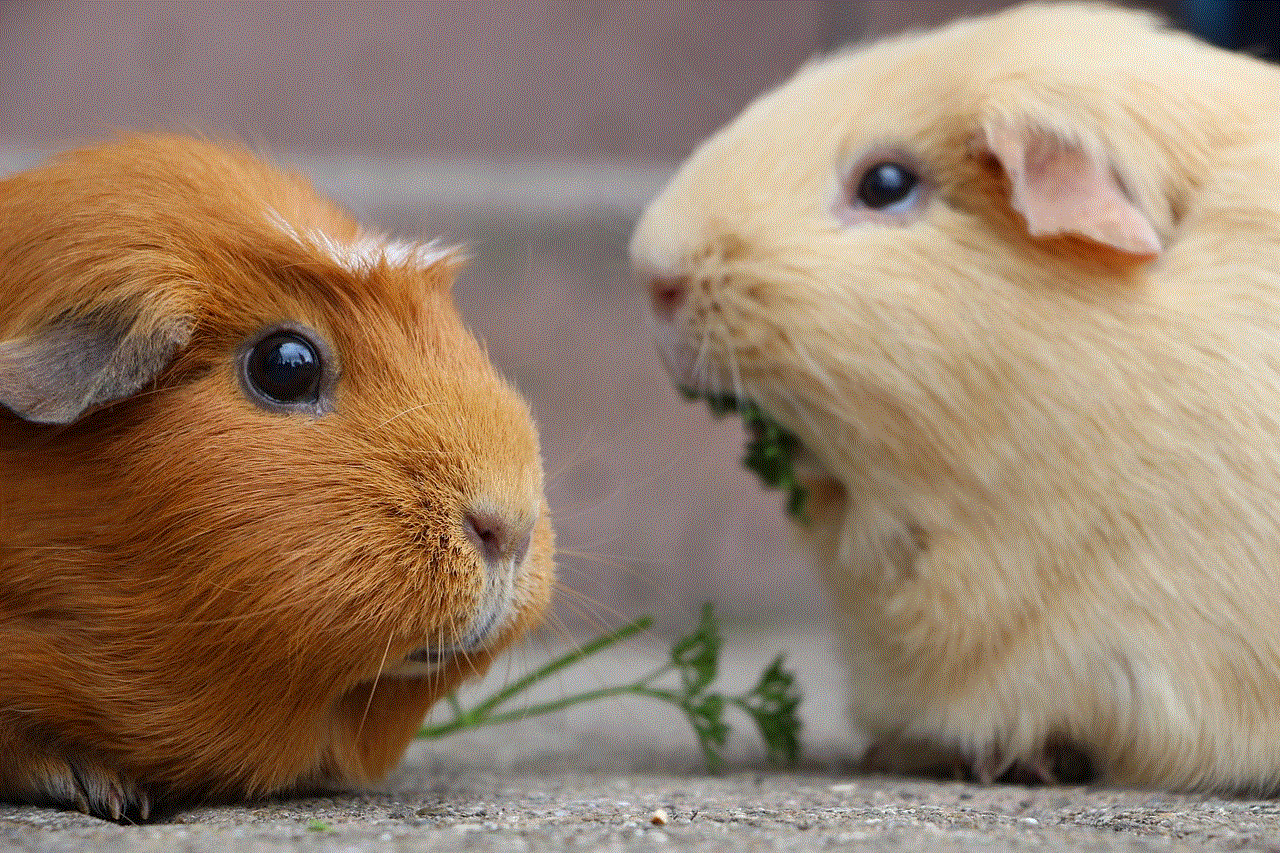
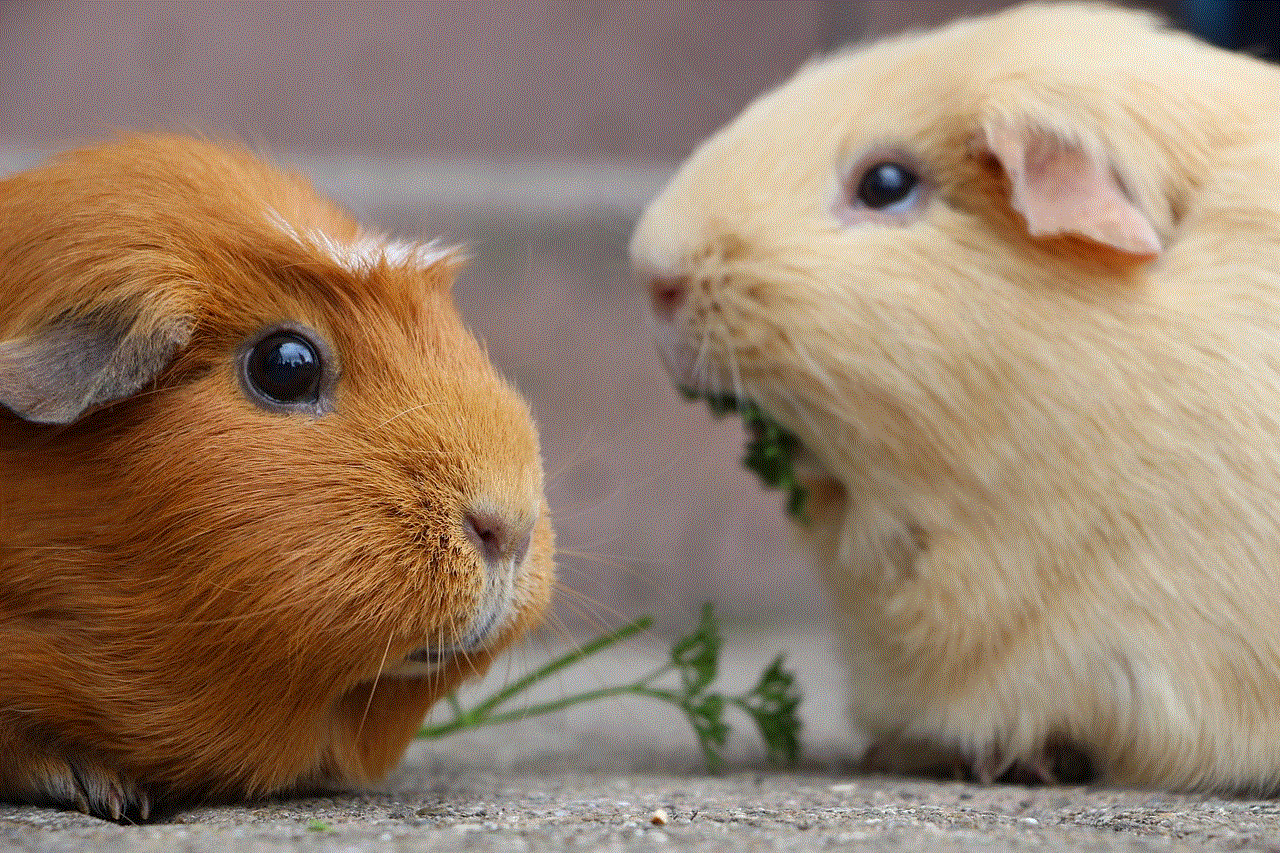
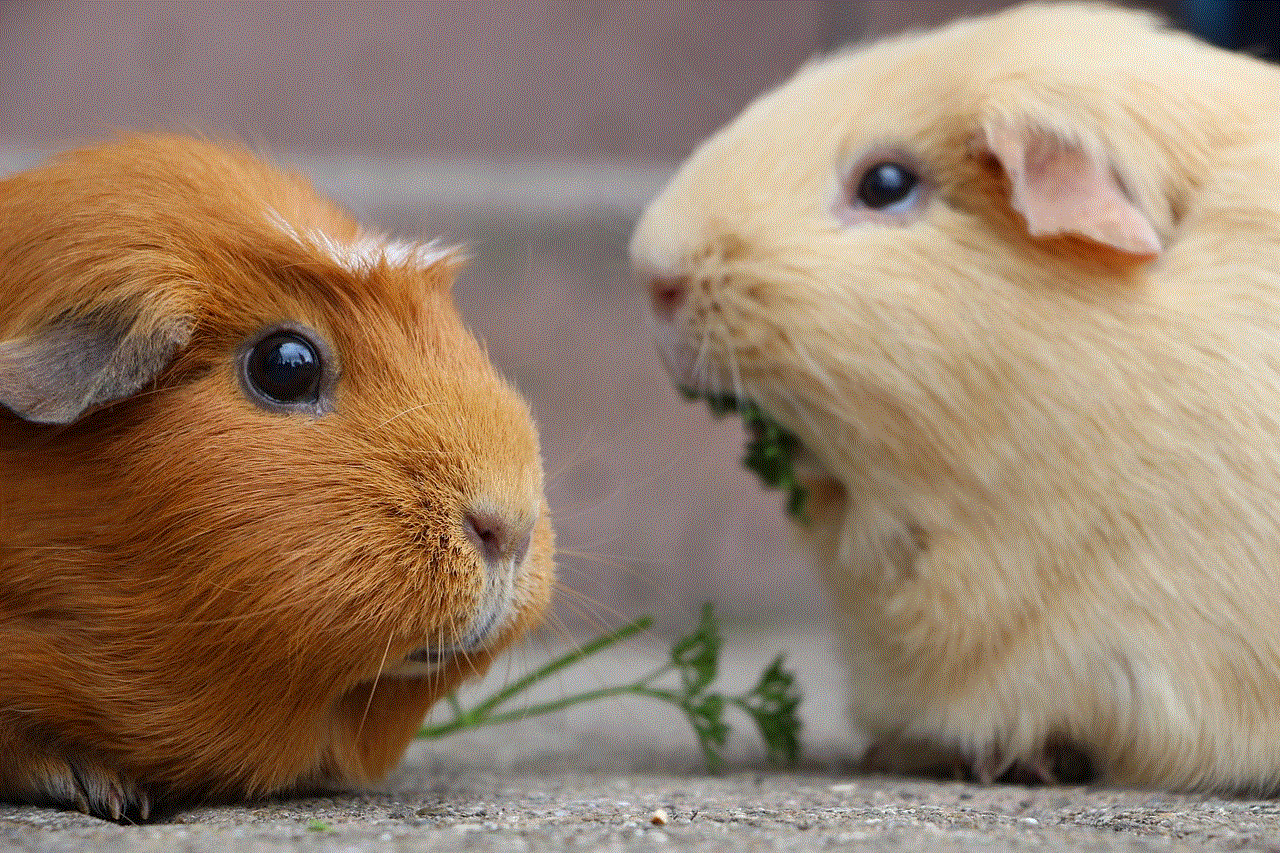
3. Can You Undo the Deletion of a Message?
If you have deleted a message by mistake, there is no way to recover it. Facebook Messenger does not have an “Undo” option for deleted messages. Therefore, it is crucial to double-check before deleting a message, as it cannot be retrieved once deleted.
4. How to Delete Multiple Messages on Facebook Messenger?
If you want to delete multiple messages at once, you can use the “Delete All” feature on Facebook Messenger. Follow these steps to delete multiple messages:
Step 1: Open the Facebook Messenger app on your device.
Step 2: Navigate to the conversation that contains the messages you want to delete.
Step 3: Tap and hold on any of the messages you want to delete.
Step 4: Tap on “Select All” from the options.
Step 5: All the messages in the conversation will now be selected.
Step 6: Tap on the trash can icon at the bottom of the screen.
Step 7: A confirmation message will appear. Tap on “Delete” to confirm.
All the selected messages will now be deleted from the conversation.
5. How to Delete a Conversation on Facebook Messenger?
If you want to delete an entire conversation from your Facebook Messenger, follow these steps:
Step 1: Open the Facebook Messenger app on your device.
Step 2: Swipe left on the conversation you want to delete.
Step 3: A red “Delete” button will appear. Tap on it.
Step 4: A confirmation message will appear. Tap on “Delete” to confirm.
The entire conversation will now be permanently deleted from your Messenger app.
6. Can You Delete Messages on Facebook Messenger from Both Sides?
One drawback of deleting messages on Facebook Messenger is that it only deletes them from your end. The other person in the conversation will still be able to see the deleted messages. This means that the messages are not deleted from both sides. So, before sending any message on Facebook Messenger, make sure you are comfortable with the other person seeing it.
7. How to Turn on the “Unsend” Feature on Facebook Messenger?
Facebook Messenger has recently introduced a new feature called “Unsend,” which allows you to delete a message for both sides. This feature has a time limit of 10 minutes, after which you cannot unsend a message. To turn on the “Unsend” feature on Facebook Messenger, follow these steps:
Step 1: Open the Facebook Messenger app on your device.
Step 2: Tap on your profile picture at the top left corner of the screen.
Step 3: Scroll down and tap on “Privacy.”
Step 4: Toggle on the “Unsend Messages” option.
The “Unsend” feature will now be enabled on your Messenger app.
8. Does Facebook Save Deleted Messages?
Facebook has been under scrutiny for its data privacy policies. Many users are concerned about whether the platform saves deleted messages. According to Facebook’s official statement, they do not save deleted messages on their servers. However, the recipient may have saved the message on their device, and Facebook has no control over that.
9. Tips for Deleting Messages on Facebook Messenger
– Double-check before deleting a message, as there is no way to recover it once it’s deleted.
– If you want to delete a message for both sides, use the “Unsend” feature within 10 minutes of sending the message.
– You can also archive a conversation instead of deleting it, in case you want to access it later.
– Be mindful of the content of your messages, as the other person may have saved them on their device.
– If you want to delete a sensitive message, it’s best to do it immediately after sending it.
10. In Conclusion



Deleting messages on Facebook Messenger is a simple process, and it can save you from potential embarrassment or misunderstandings. However, make sure you are comfortable with the other person seeing the message before sending it. With the new “Unsend” feature, you can now delete messages for both sides, but within 10 minutes of sending them. Remember to be cautious while sending messages, as Facebook does not have control over the recipient saving them on their device. We hope this article has provided you with all the necessary information on how to delete Facebook Messenger messages.