does fall guys need xbox live
# Does Fall Guys Need Xbox Live?
## Introduction
In the world of online gaming, multiplayer experiences have become increasingly popular, drawing players together from different parts of the globe. One such game that has captured the hearts of millions is “Fall Guys: Ultimate Knockout.” This vibrant and whimsical battle royale platformer, developed by Mediatonic and published by Devolver Digital, has taken the gaming community by storm since its initial release in August 2020. The game pits players against each other in a series of hilarious and chaotic obstacle courses, all while trying to be the last one standing. As the game expands its reach across various platforms, a common question arises among gamers: “Does Fall Guys need Xbox Live?”
The answer to this question involves understanding how online gaming works, the specifics of Xbox Live, and how they relate to Fall Guys. In this article, we will break down the relationship between Fall Guys and Xbox Live, explore the game’s cross-play capabilities, and discuss the implications of online gaming subscriptions in the current gaming landscape.
## Understanding Xbox Live
Xbox Live is an online gaming service provided by Microsoft for Xbox consoles and Windows PCs. It offers a wide range of features, including online multiplayer gaming, digital game purchases, and access to free games through the Xbox Game Pass subscription service. Xbox Live has various tiers, including Xbox Live Free and Xbox Live Gold. The latter is a subscription service that enhances the gaming experience by allowing players to access multiplayer features, exclusive discounts, and free monthly games.
The necessity of Xbox Live Gold for multiplayer gaming has been a point of contention among gamers. While free-to-play games often allow users to play without a subscription, many premium titles require an Xbox Live Gold membership for online play. As Fall Guys has transitioned to a free-to-play model, understanding its relationship with Xbox Live Gold becomes essential.
## Fall Guys: Free-to-Play Model
In June 2022, Fall Guys transitioned from a paid game to a free-to-play model, allowing gamers to download and play the game without any upfront costs. This shift was significant as it opened the game up to a much larger audience across various platforms, including PlayStation, Nintendo Switch , and Xbox. The free-to-play model means that players can access the game without having to purchase it, but it also introduces microtransactions for cosmetic items and season passes.
The decision to go free-to-play has made Fall Guys more accessible, but it also raises questions about the need for online subscriptions. Players on consoles like Xbox, which typically require a subscription for online play, must consider whether they need Xbox Live Gold to enjoy Fall Guys fully.
## Cross-Play and Its Implications
One of the standout features of Fall Guys is its cross-play capability. This allows players on different platforms to compete against each other in the same matches, fostering a sense of community and inclusivity. Cross-play has become a vital component of modern gaming, as it unites players across various systems and reduces fragmentation within gaming communities.
For Xbox players, this means that they can join friends who may be playing on PlayStation or PC. However, the question remains whether Xbox Live Gold is required to access these cross-play features. The answer is yes; while Fall Guys is free to download and play, Xbox users will still need an active Xbox Live Gold subscription to participate in online matches.
## The Importance of Online Subscriptions
The necessity of online subscriptions like Xbox Live Gold for multiplayer gaming has been a hot topic in the gaming community. Many gamers argue that requiring a subscription for online play is an outdated practice, especially for free-to-play games. The rationale behind this argument is that players should not have to pay extra to access features that are often included in the base price of games.
Despite the controversy, online subscriptions provide essential services that enhance the gaming experience. For instance, Xbox Live Gold offers a stable and secure online environment, regular updates, and exclusive content. It also supports the overall infrastructure that allows games like Fall Guys to function smoothly. However, with the rise of free-to-play games and changing consumer expectations, the conversation around online subscriptions is evolving.
## The Community Perspective
From a community perspective, the requirement for Xbox Live Gold can be a barrier for some players. While Fall Guys is free to play, the additional cost of a subscription can deter potential players, especially those who are new to gaming or are looking for a casual experience. This situation creates a divide where only those willing to pay for Xbox Live Gold can fully engage in the multiplayer experience.
On the other hand, many players appreciate the value that Xbox Live Gold adds to their gaming experience. The service often includes exclusive discounts on games and in-game content, as well as access to a library of free games each month. For dedicated gamers who frequently play online, the benefits of Xbox Live Gold may outweigh the costs.
## Alternatives to Xbox Live Gold
For gamers who are hesitant about committing to an Xbox Live Gold subscription, there are alternatives and solutions to consider. Some players opt for free-to-play games that do not require a subscription, allowing them to enjoy multiplayer experiences without additional costs. Additionally, there are other gaming platforms and ecosystems that offer free online play.
For instance, PlayStation has made strides in recent years by offering free online play for some titles, while Nintendo has introduced its own online service with varying levels of access. As the gaming industry continues to evolve, the competition between platforms may lead to changes in subscription models, creating more options for players.
## The Future of Online Gaming Subscriptions
Looking ahead, the future of online gaming subscriptions remains uncertain. As more games adopt free-to-play models, developers may need to reevaluate the necessity of requiring subscriptions for online play. The growing trend of cross-play and the desire for inclusive gaming experiences could lead to a shift in how subscriptions are structured.
Moreover, the rise of cloud gaming services, such as Xbox Cloud Gaming and Google Stadia, could further change the landscape. These services allow players to access games without the need for a traditional console and may come with their own subscription models. As technology advances, the gaming industry will need to adapt to meet the demands of players who seek flexibility, accessibility, and value.
## Conclusion
In conclusion, while Fall Guys is a free-to-play game that offers a delightful and chaotic multiplayer experience, Xbox players will need an active Xbox Live Gold subscription to fully engage in online matches. The relationship between Fall Guys and Xbox Live highlights the complexities of modern online gaming, where subscriptions can serve both as a barrier and a value-add for players.
As the gaming landscape continues to evolve, discussions around online subscriptions will likely persist. The balance between accessibility, community, and the value of subscription services will remain a critical topic among gamers. Ultimately, the gaming community’s feedback and preferences will shape the future of online gaming, including how titles like Fall Guys navigate the ever-changing terrain of multiplayer experiences.
In the end, whether you choose to invest in Xbox Live Gold or explore alternative gaming options, the most important aspect is to enjoy the gaming experience and connect with friends and fellow players. Fall Guys, with its charm and competitiveness, offers a fantastic opportunity to do just that, regardless of the platform you choose to play on.
how do i forward calls on my iphone
In today’s fast-paced world, staying connected is essential. With the advancement of technology, smartphones have become an integral part of our lives, making it easier to communicate and stay in touch with our loved ones. One of the most commonly used features of a smartphone is the ability to forward calls. This feature allows you to redirect incoming calls from your phone to another number, ensuring that you never miss an important call. If you own an iPhone and are wondering how to forward calls on it, then you have come to the right place. In this article, we will guide you through the steps of forwarding calls on an iPhone.
What is Call Forwarding?
Call forwarding is a service that allows you to redirect incoming calls from your phone to another number, such as your office phone or another mobile number. This feature is especially useful when you are unable to answer your phone or when you are in an area with poor network coverage. With call forwarding, you can ensure that you never miss an important call, even if you are not available on your phone.
How to Forward Calls on an iPhone?
If you are an iPhone user, you will be pleased to know that forwarding calls on an iPhone is a simple and straightforward process. Follow the steps below to learn how to forward calls on your iPhone:
Step 1: Open Settings
The first step is to open the Settings app on your iPhone. This app is denoted by a gear icon and can be found on the home screen of your iPhone.
Step 2: Tap on Phone
In the Settings menu, scroll down and tap on the “Phone” option. This will open the phone settings on your iPhone.
Step 3: Select Call Forwarding
Next, tap on the “Call Forwarding” option. This will bring up a list of options related to call forwarding.
Step 4: Enable Call Forwarding
To enable call forwarding, toggle the switch next to “Call Forwarding” to the right. This will turn on call forwarding on your iPhone.
Step 5: Enter the Number
Once call forwarding is enabled, you will be prompted to enter the number to which you want to forward your calls. Simply enter the number in the space provided and tap on “Call Forwarding” to save the changes.
Step 6: Verify Call Forwarding
To ensure that call forwarding is working correctly, make a test call to your iPhone from another phone. The call should be redirected to the number you entered in the previous step. If the call is not forwarded, then repeat the steps to ensure that you have entered the correct number.



Step 7: Disable Call Forwarding
If you want to disable call forwarding, simply go back to the “Call Forwarding” option in the phone settings and toggle the switch to the left. This will turn off call forwarding on your iPhone.
Alternative Method to Forward Calls on an iPhone
Apart from the above method, there is also an alternative way to forward calls on an iPhone. Follow the steps below to learn how:
Step 1: Open the Phone App
The first step is to open the Phone app on your iPhone. This app is denoted by a green phone icon and can be found on the home screen of your iPhone.
Step 2: Dial *21*
Next, dial *21* on your phone’s keypad and then enter the number to which you want to forward your calls.
Step 3: Press Call
Press the call button to initiate the call. Once the call connects, your calls will be forwarded to the number you entered.
Step 4: Verify Call Forwarding
To ensure that call forwarding is working correctly, make a test call to your iPhone from another phone. The call should be redirected to the number you entered in the previous step. If the call is not forwarded, then repeat the steps to ensure that you have entered the correct number.
Step 5: Cancel Call Forwarding
To cancel call forwarding, simply dial #21# on your phone’s keypad and press the call button. This will turn off call forwarding on your iPhone.
Benefits of Call Forwarding on an iPhone
Now that you know how to forward calls on an iPhone, let’s take a look at some of the benefits of this feature:
1. Never Miss an Important Call
Call forwarding ensures that you never miss an important call, even if you are not available on your iPhone. With call forwarding, you can redirect calls to your office phone or another mobile number, ensuring that you are always reachable.
2. Stay Connected Even in Poor Network Coverage
In areas with poor network coverage, calls may not get through to your iPhone. However, with call forwarding, you can redirect calls to a number with better network coverage, ensuring that you are always connected.
3. Privacy
If you do not want to give out your personal number, call forwarding can be a useful tool. You can forward calls to a temporary number, ensuring that your personal number remains private.
4. Flexibility
Call forwarding offers flexibility, allowing you to forward calls to any number of your choice. This means that you can easily switch between numbers and ensure that you are always reachable.
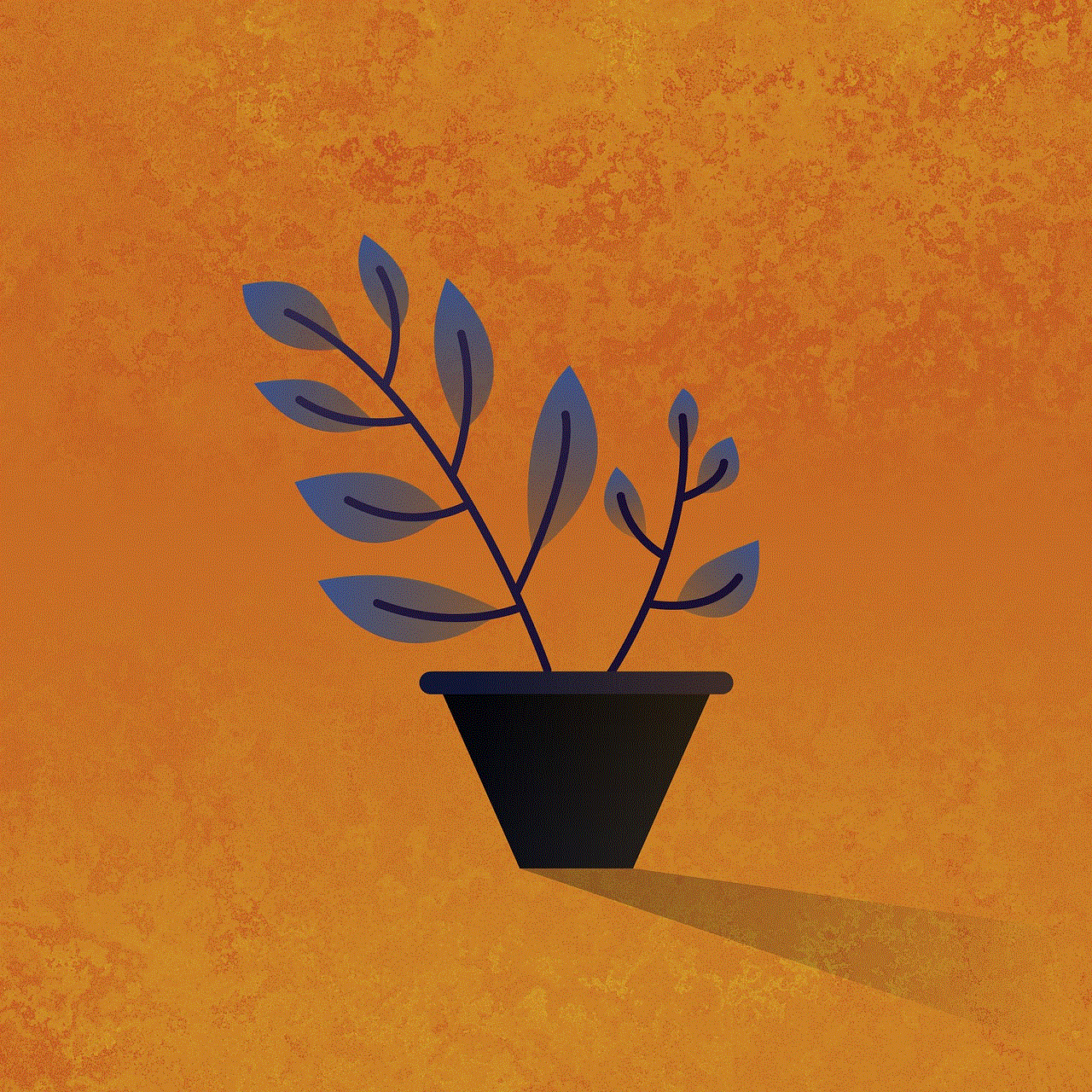
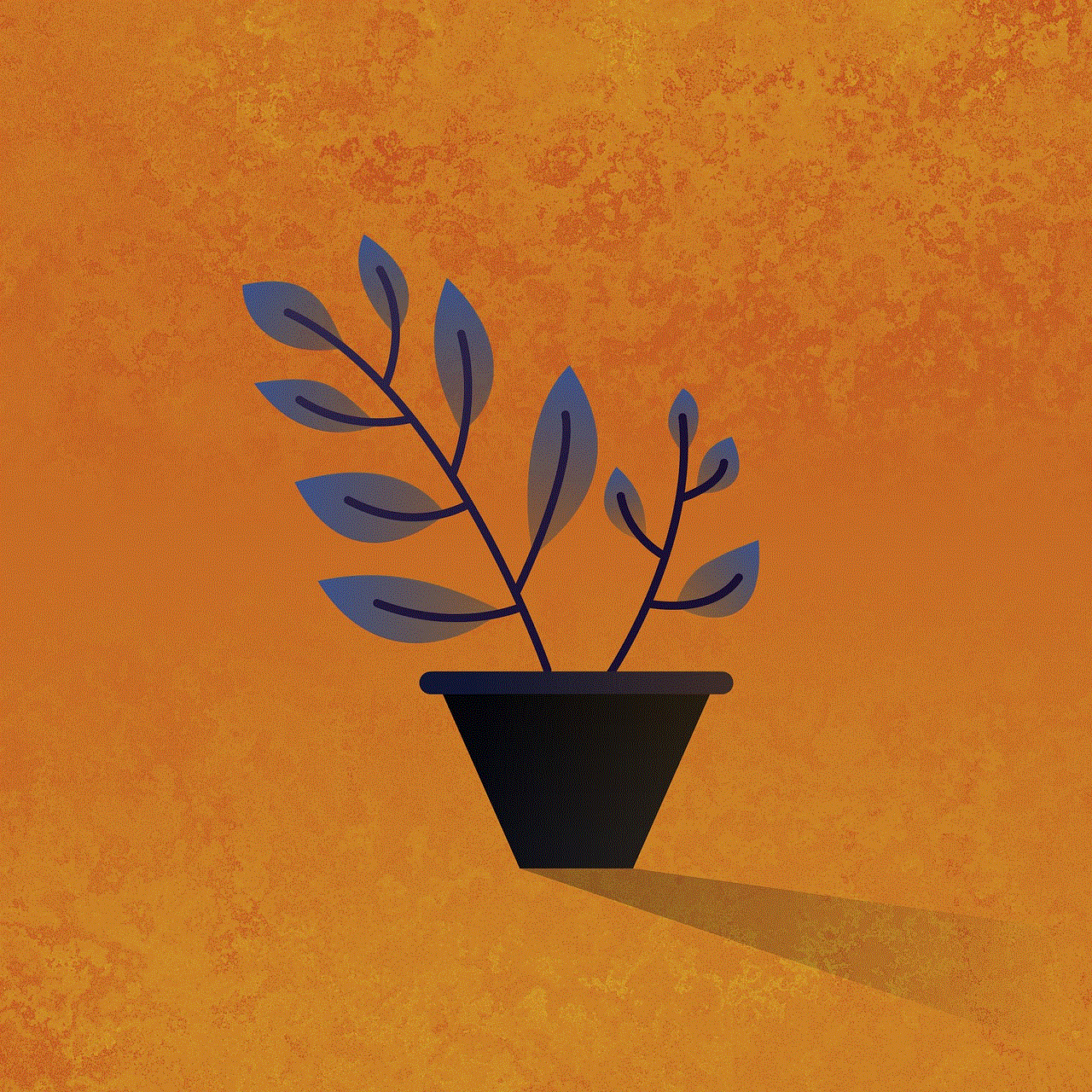
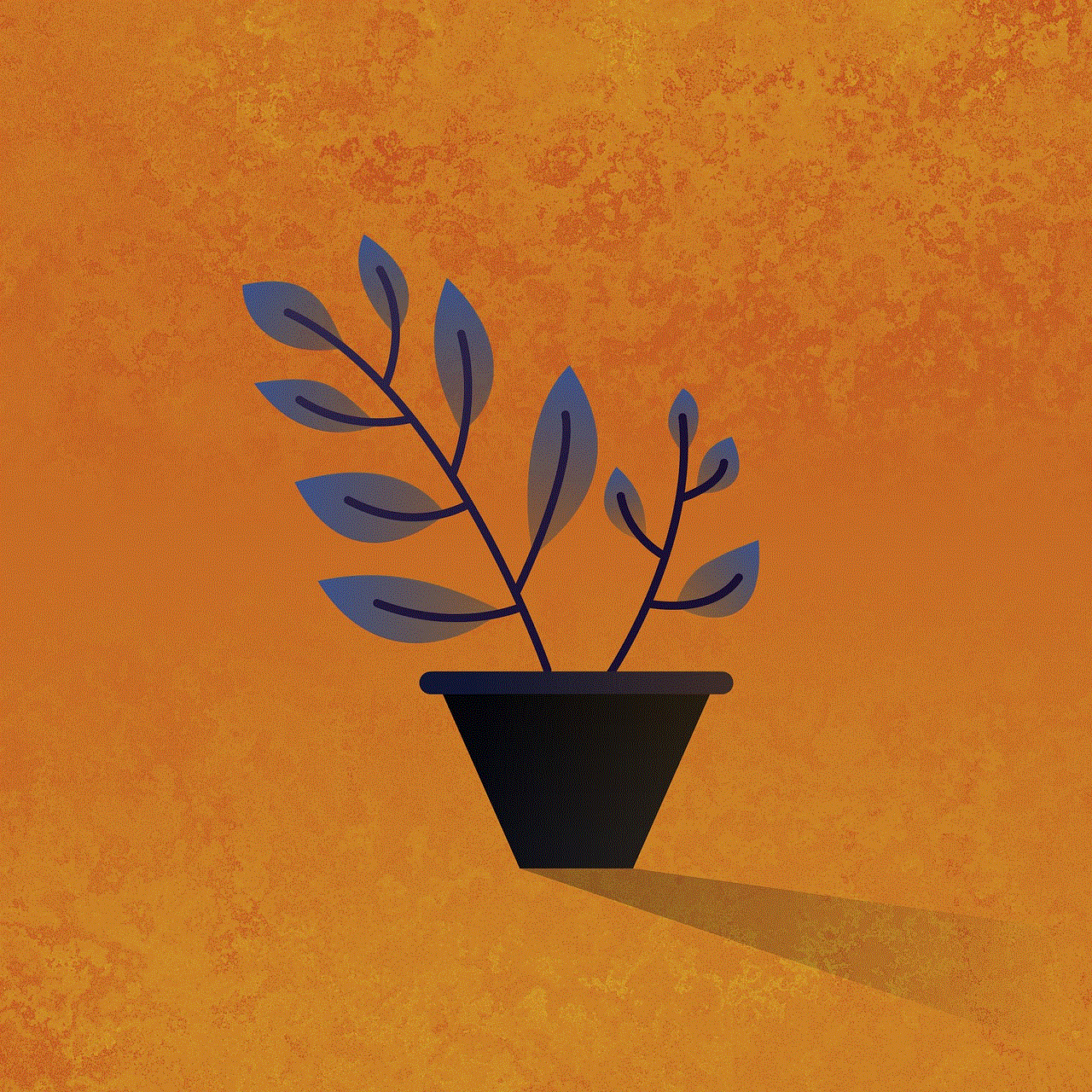
Conclusion
Call forwarding is a useful feature that can come in handy in various situations. Whether you are unable to answer your phone or are in an area with poor network coverage, call forwarding ensures that you never miss an important call. With the simple steps mentioned above, you can easily forward calls on your iPhone and stay connected at all times. So, the next time you are unable to answer your phone, don’t worry, just forward your calls and stay connected.