wordle game download
# The Wordle Game Download: A Comprehensive Guide to the Viral Puzzle Phenomenon
In the realm of casual gaming, few titles have captured the public’s imagination quite like Wordle. This deceptively simple word puzzle has become a global sensation, drawing in millions of players who engage in a daily ritual of guessing a five-letter word. The game’s popularity has led to a surge in interest regarding its download, adaptations, and the broader implications of its phenomenon. This article will delve into the Wordle game download, examining its origins, gameplay mechanics, strategies, cultural impact, and more.
## The Origins of Wordle
Wordle was created by software engineer Josh Wardle, who initially designed the game as a gift for his partner, who enjoyed word games. The first version was launched in October 2021, and it quickly gained traction on social media. Within a few months, Wordle had become a viral sensation, with millions of players sharing their results online each day. The game’s straightforward mechanics and the thrill of competition sparked a community of players who eagerly awaited the daily challenge.
## Understanding the Gameplay
At its core, Wordle is a simple game: players have six attempts to guess a hidden five-letter word. After each guess, the game provides feedback by coloring the letters in the guessed word. Letters that are in the correct position are highlighted in green, letters that are in the word but in the wrong position are marked in yellow, and letters that are not in the word at all are grayed out. This feedback loop creates a satisfying puzzle-solving experience, as players refine their guesses based on the information provided.
The simplicity of Wordle is one of its most appealing aspects. Anyone can pick it up and play without needing to learn complex rules or mechanics. This accessibility has contributed to its widespread appeal and has made it a favorite among players of all ages.
## The Wordle Game Download
While Wordle was initially available only as a web-based game, the desire for a mobile version led to various adaptations. Players began searching for the “Wordle game download” to play on their smartphones or tablets. Although the official Wordle app was eventually released, numerous unofficial clones and variations emerged, capitalizing on the game’s success.
Downloading Wordle or its variants is relatively straightforward. For Android users, the game can be accessed through the Google Play Store, while iPhone users can find it in the Apple App Store. Once downloaded, players can jump right into the action, enjoying the game on-the-go. However, it’s essential to download from reputable sources to avoid potential security risks associated with unofficial versions.
## Variations and Adaptations
As Wordle gained popularity, numerous adaptations sprang up, each offering a unique twist on the original formula. Variants like “Wordle Unlimited,” “Absurdle,” and “Heardle” introduced different rules, such as unlimited guesses or guessing based on music. These adaptations catered to players seeking new challenges and experiences while still retaining the core essence of the original game.
The success of Wordle also inspired many themed versions, such as “Worldle,” where players guess countries based on their shapes, or “Nerdle,” which challenges players to solve mathematical equations. This diversification reflects the game’s broad appeal and the creative potential within its simple framework, prompting players to continue exploring the world of word games.
## The Social Aspect of Wordle
One of the most significant factors behind Wordle’s viral success is its social nature. Players often share their results on social media platforms, showcasing their guessing strategies and celebrating their successes. The game’s built-in sharing feature allows players to post their results in a visually appealing format that doesn’t reveal the day’s word, fostering friendly competition among friends and family.
This social aspect has transformed Wordle into a communal experience. Players engage in discussions about their strategies, share tips on how to guess more effectively, and even debate the merits of specific starting words. The game has sparked numerous online communities and forums dedicated to discussing Wordle, further solidifying its place in contemporary gaming culture.
## Strategies for Success
While Wordle is accessible to anyone, developing effective strategies can enhance the gameplay experience. Here are a few tips for players looking to improve their Wordle skills:
1. **Choose Your Starting Word Wisely**: A good starting word can provide valuable information. Opt for words that contain common vowels and consonants to maximize your chances of hitting the right letters early on.
2. **Pay Attention to Letter Frequency**: Certain letters appear more frequently in the English language. Incorporating common letters like ‘E’, ‘A’, ‘R’, ‘T’, and ‘O’ into your guesses can increase your likelihood of finding the correct letters.
3. **Use Process of Elimination**: As you receive feedback from your guesses, focus on eliminating letters that you know are not in the word. This can help narrow down your options more efficiently.
4. **Think Outside the Box**: If you’re stuck, consider less common words or variations of letters. Sometimes, the answer may not be an obvious choice.
5. **Practice Makes Perfect**: Like any game, the more you play, the better you become. Regular practice can help you refine your strategies and improve your word recognition skills.
## The Cultural Impact of Wordle
The cultural impact of Wordle extends far beyond its gameplay mechanics. The game’s rise to popularity coincided with a global pandemic, offering players a fun and engaging way to connect with others while in isolation. Wordle became a daily ritual for many, providing a sense of normalcy and routine in uncertain times.
Additionally, the game has sparked conversations about language, vocabulary, and problem-solving. Educators have recognized the potential of Wordle as a teaching tool, using it to enhance vocabulary development and critical thinking skills among students. The game’s emphasis on word recognition and deduction aligns well with educational goals, making it a valuable resource in classrooms.
## The Future of Wordle
As Wordle continues to thrive, its future seems bright. The game’s developers have hinted at potential updates and expansions, which could introduce new features or modes to keep players engaged. Moreover, the success of Wordle has paved the way for more word-based games, encouraging innovation within the genre.
In a broader sense, Wordle has reignited interest in word games and puzzles, leading to a resurgence of similar titles. This renewed enthusiasm for wordplay reflects a collective desire for engaging, screen-friendly activities that challenge the mind while providing entertainment.
## Conclusion
The Wordle game download has become a cultural phenomenon that transcends traditional gaming. Its origins, gameplay mechanics, social aspects, and cultural impact paint a picture of a game that resonates with players across the globe. As it continues to evolve and inspire new adaptations, Wordle remains a testament to the power of simple yet engaging gameplay in bringing people together.
Whether you’re a seasoned player or new to the world of word puzzles, the joy of Wordle lies in its ability to challenge your mind while fostering connections with others. As you download the game and immerse yourself in the daily challenge, remember that each guess is not just a step toward the answer but an opportunity to engage with a vibrant community of fellow word enthusiasts.
how to see all photos on icloud
In today’s digital age, storage space has become a precious commodity. With the rise of smartphones and high-resolution cameras, we are constantly taking photos and videos, filling up our device’s memory in no time. This is where iCloud comes in – a cloud-based storage system designed by Apple to help users store and access their data across all their Apple devices. One of the most popular features of iCloud is the ability to store and access photos. In this article, we will explore how to see all photos on iCloud and make the most out of this convenient feature.
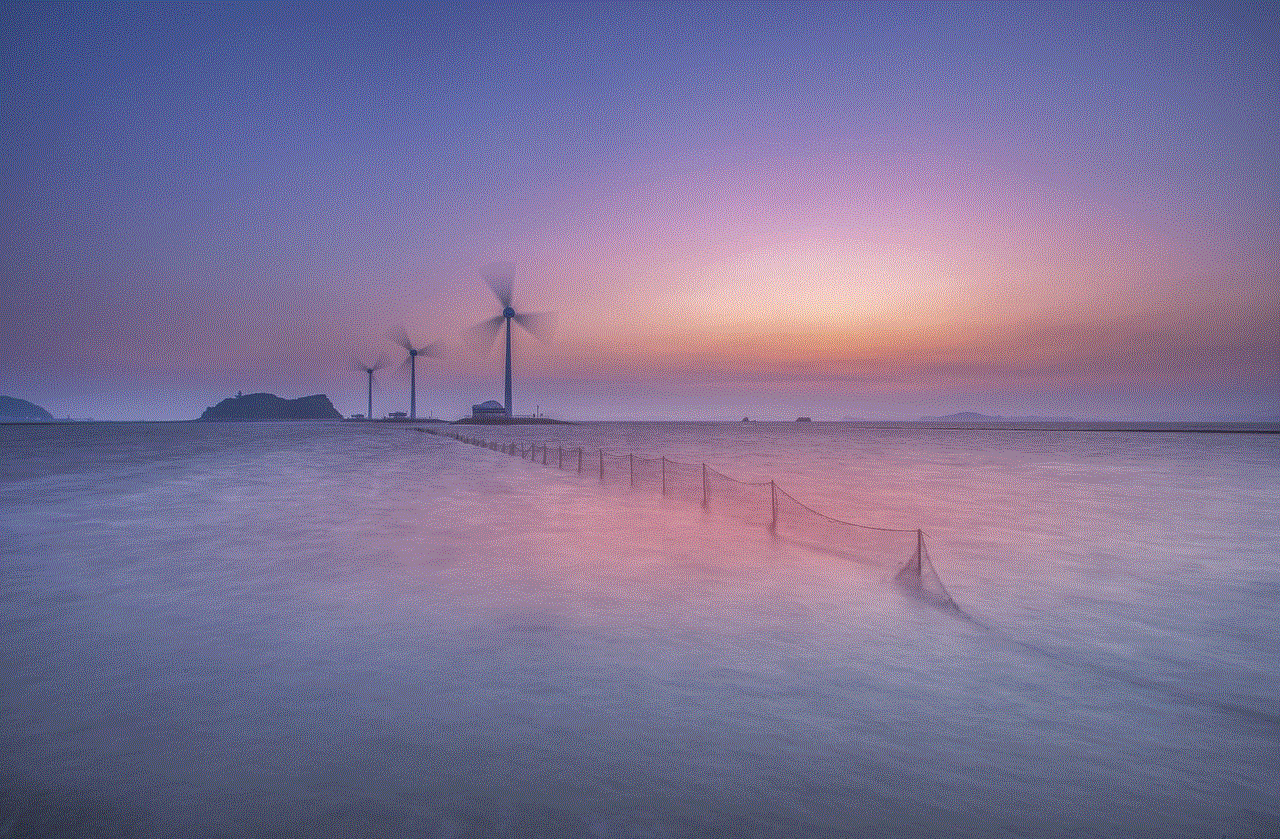
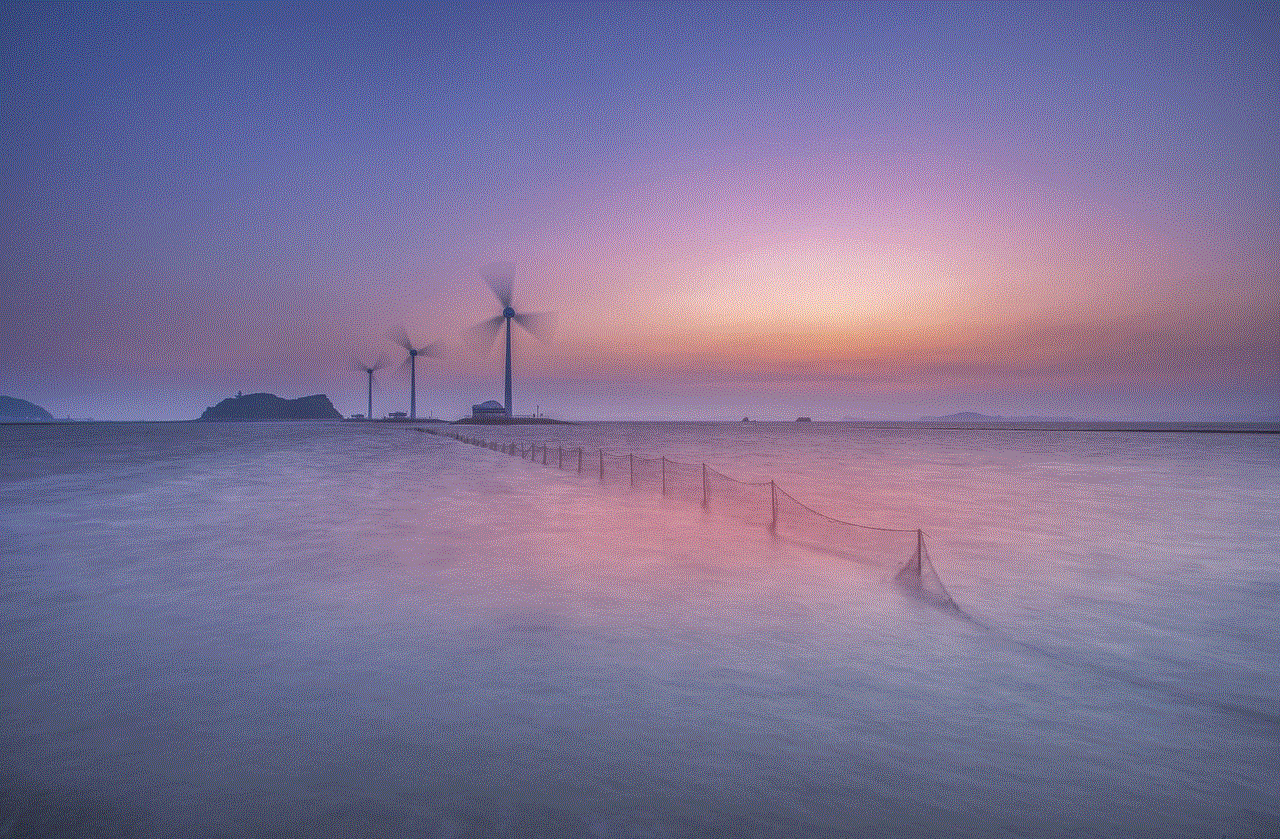
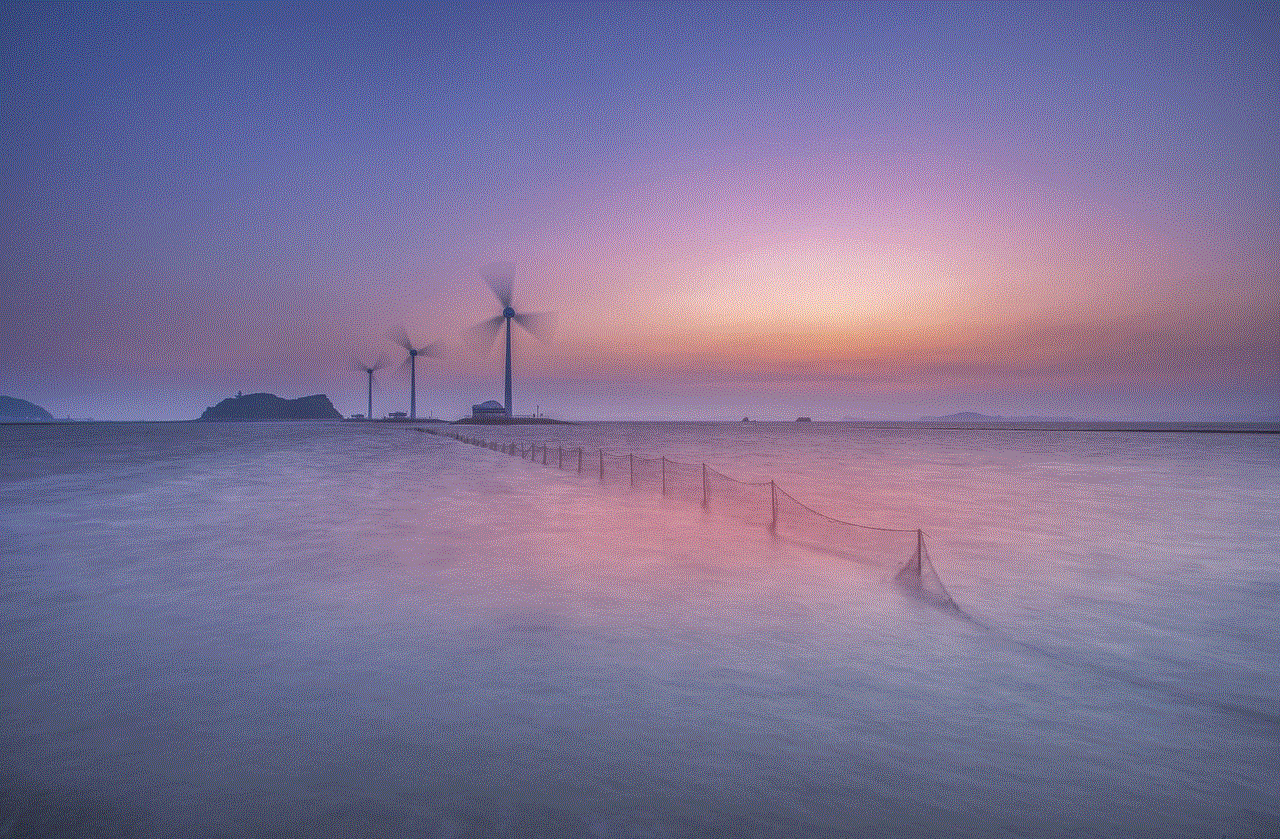
What is iCloud?
iCloud is a cloud-based storage and synchronization service that was launched by Apple in 2011. It allows users to store their data, including photos, videos, documents, and more, on remote servers and access them from any of their Apple devices. This means that you can take a photo on your iPhone, and it will automatically be available on your iPad or Mac without having to physically transfer it.
iCloud is integrated into all Apple devices, making it seamless for users to access their data across different devices. It also offers a range of features, including backup, file sharing, and syncing, making it a popular choice among Apple users. One of the standout features of iCloud is its ability to store photos, which we will explore in detail in the following paragraphs.
How to Set Up iCloud Photo Library?
Before we dive into how to see all photos on iCloud, let’s first understand how to set up iCloud Photo Library. This feature allows you to store all your photos and videos on iCloud, making them accessible on all your Apple devices. Here’s how to set up iCloud Photo Library:
Step 1: Ensure that your device is running on iOS 8.3 or later or macOS Yosemite or later.
Step 2: On your iOS device, go to Settings > [Your Name] > iCloud > Photos. On your Mac, go to System Preferences > iCloud > Photos.
Step 3: Toggle on the “iCloud Photos” option. This will enable iCloud Photo Library and sync all your photos and videos to iCloud.
Step 4: If you have a large photo library, you can choose to “Optimize iPhone Storage” or “Download and Keep Originals.” The former will keep smaller versions of your photos on your device, while the latter will download the full-resolution versions.
Step 5: Once enabled, all your photos and videos will be available on all your Apple devices with the same iCloud account.
How to See All Photos on iCloud?
Now that you have set up iCloud Photo Library, let’s explore how to see all photos on iCloud. There are a few different ways to do this, depending on the device you are using. Here’s a step-by-step guide for each platform:
1. On an iPhone or iPad:
Step 1: Open the “Photos” app on your device.
Step 2: Tap on the “Photos” tab at the bottom of the screen.
Step 3: Scroll up to the top to reveal the “All Photos” option. Tap on it to see all your photos and videos stored on iCloud.
2. On a Mac:



Step 1: Open the “Photos” app on your Mac.
Step 2: Click on the “Photos” tab in the sidebar.
Step 3: Scroll up to the top to reveal the “All Photos” option. Click on it to see all your photos and videos stored on iCloud.
3. On iCloud.com:
Step 1: Go to iCloud.com and sign in with your Apple ID.
Step 2: Click on the “Photos” icon.
Step 3: Click on the “Photos” tab on the top left corner.
Step 4: This will open the “All Photos” album showing all your photos and videos on iCloud.
Apart from these methods, you can also use the iCloud for Windows app to access your photos on a PC. Once you have installed the app, you can find the “iCloud Photos” folder in the File Explorer, which will contain all your photos and videos stored on iCloud.
What Are the Benefits of Using iCloud Photo Library?
Now that you know how to see all photos on iCloud, let’s explore why you should use iCloud Photo Library in the first place. Here are some of the benefits of using this feature:
1. Convenient Storage: With limited storage space on our devices, iCloud Photo Library provides a convenient way to store all your photos and videos without taking up space on your device. This also makes it easier to access your photos on all your Apple devices.
2. Automatic Backup: iCloud Photo Library automatically backs up your photos and videos, ensuring that you never lose your precious memories. This eliminates the need to manually transfer photos and videos to a computer or external hard drive for backup.
3. Easy Access: As long as you have an internet connection, you can access your photos and videos on any Apple device with iCloud Photo Library enabled. This is especially useful when you want to show someone a photo or video, but you don’t have your device with you.
4. Seamless Editing: With iCloud Photo Library, any edits you make to a photo or video on one device will automatically reflect on all your other devices. This means you can start editing a photo on your iPhone and finish it on your Mac without any hassle.
5. Shared Albums: iCloud Photo Library allows you to create shared albums and invite others to contribute. This is perfect for events or trips where multiple people are taking photos and want to share them with each other.
Final Thoughts
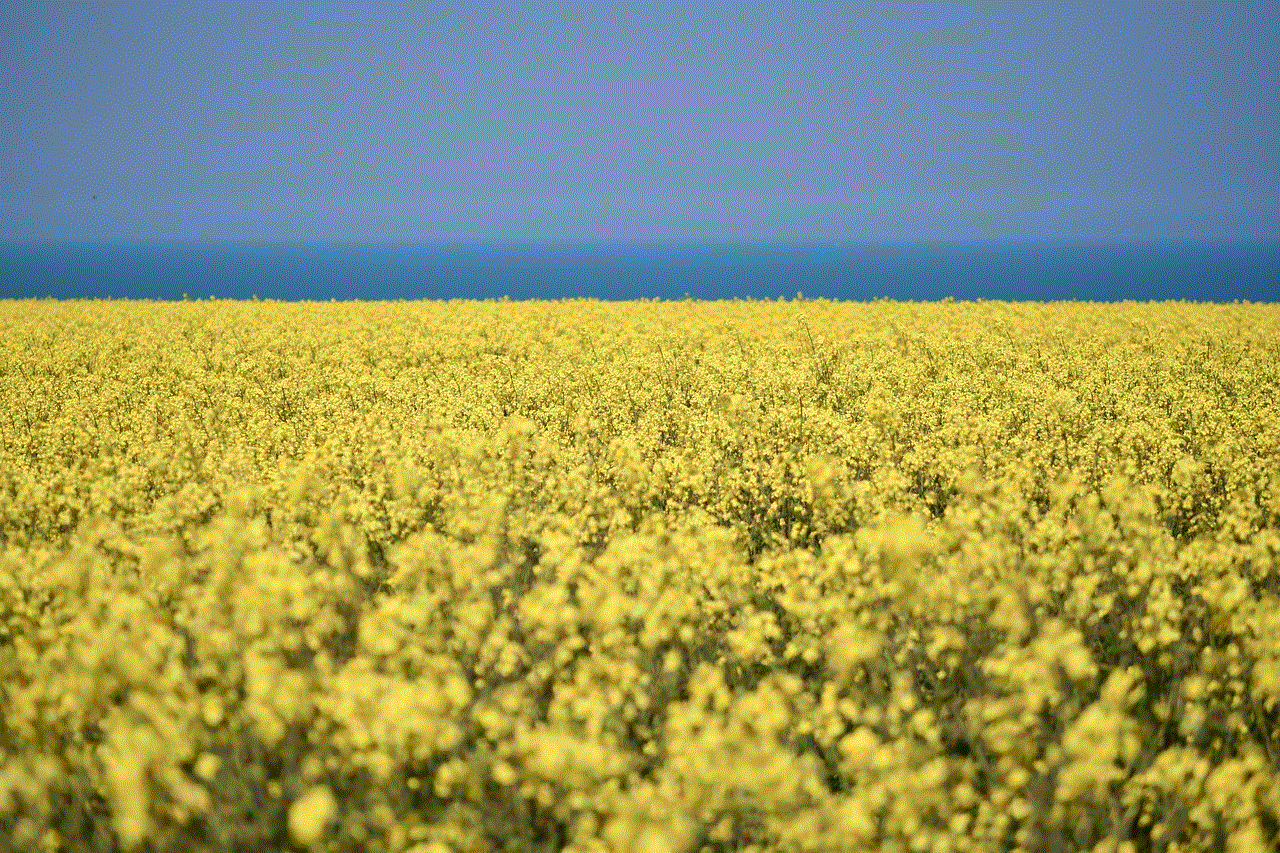
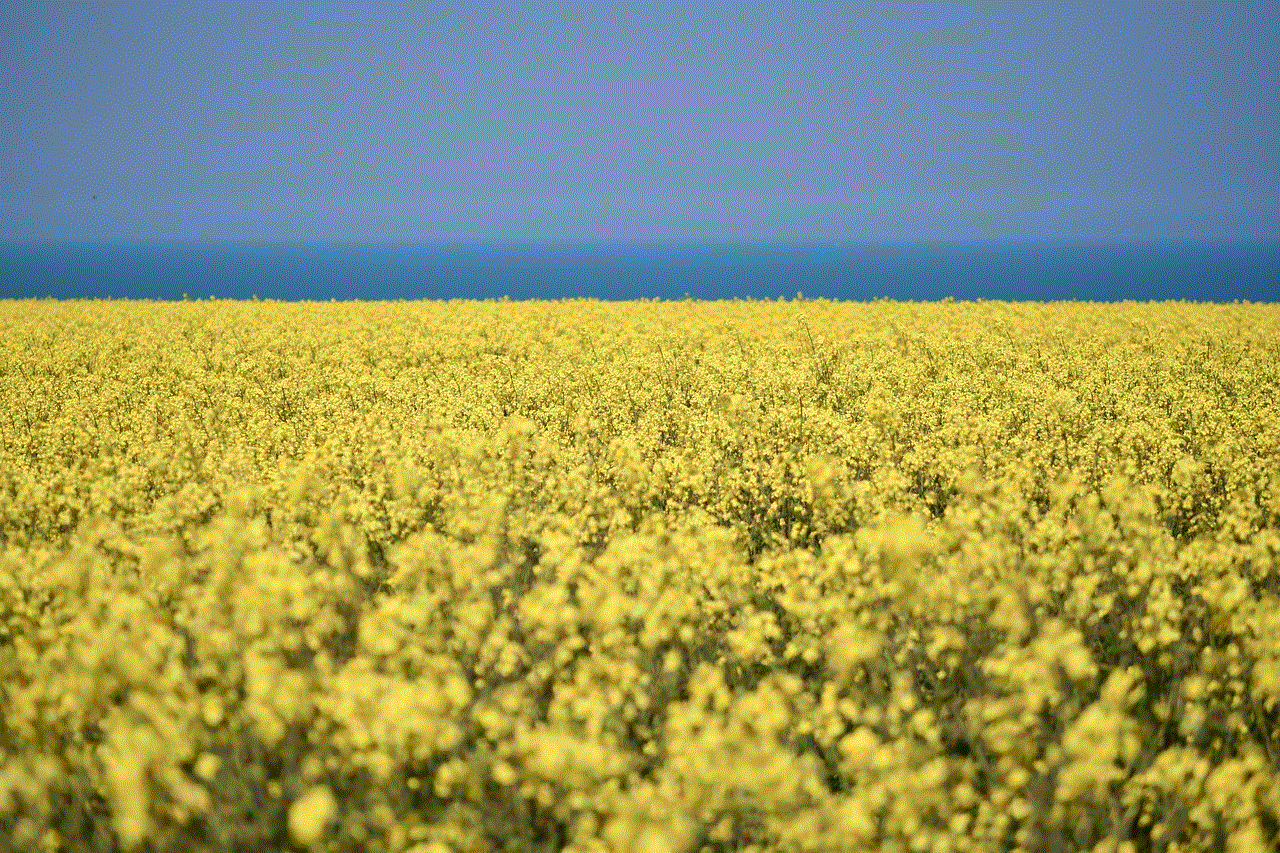
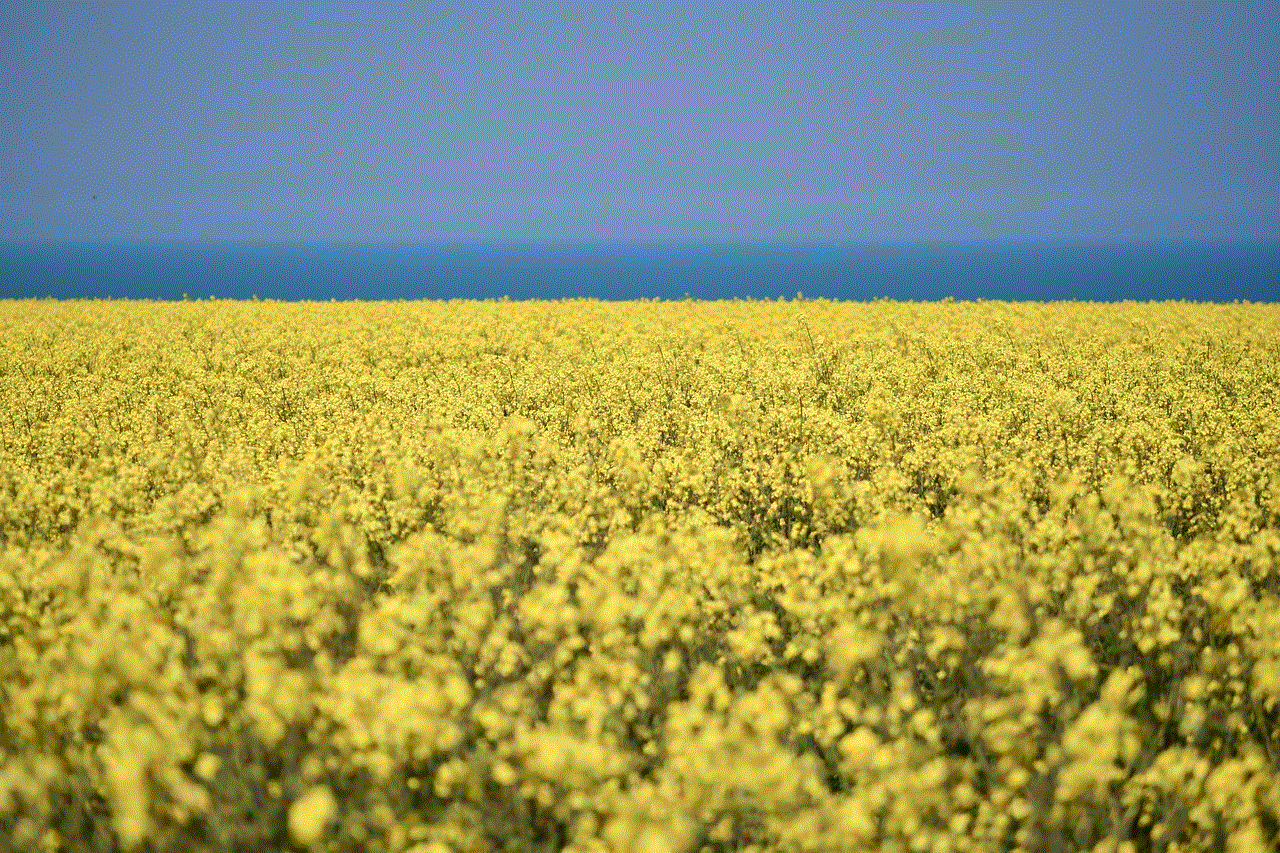
iCloud Photo Library is a powerful feature that allows Apple users to store and access all their photos and videos on the cloud. Now that you know how to see all photos on iCloud and the benefits of using this feature, you can make the most out of it and free up space on your devices. With iCloud, you can rest assured that your memories are safe and easily accessible whenever you need them. So, go ahead and start using iCloud Photo Library to make your photo management experience more seamless and convenient.