what is the first game on roblox
# The Evolution of Roblox : A Look at Its First Game and Historical Significance
## Introduction
Roblox has become a cultural phenomenon in the world of online gaming, attracting millions of players globally with its unique blend of creativity, social interaction, and user-generated content. But as with any great platform, it had to start somewhere. In this article, we will explore the origins of Roblox, focusing on its first game, and how it laid the groundwork for a platform that would grow to redefine gaming for a generation.
## The Birth of Roblox
Roblox was founded in 2004 by David Baszucki and Erik Cassel under the name DynaBlocks. The platform was initially intended as a space for users to create and share their own games, drawing inspiration from earlier online gaming experiences where users had limited creative control. By 2005, the name was changed to Roblox, a portmanteau of “robots” and “blocks,” reflecting the building blocks of game design and the platform’s emphasis on creativity.
In 2006, Roblox was officially launched to the public, marking the beginning of a new era in online gaming. The platform’s primary objective was to provide players with a toolkit that allowed them to create their own games using a simple, yet powerful scripting language called Lua. This feature empowered users to design, build, and monetize their games, creating a thriving ecosystem of creators and players.
## The First Game on Roblox: “Rocket Arena”
While Roblox hosts millions of games, the first game ever created on the platform was called “Rocket Arena.” Developed by the Roblox team, Rocket Arena was a simple yet engaging game that allowed players to compete against each other in rocket-powered battles. The game was characterized by its straightforward mechanics, vibrant graphics, and the ability for players to customize their characters.
Released in 2006, Rocket Arena exemplified the core principles of Roblox: creativity, collaboration, and competition. Players could engage in fast-paced matches, using their rocket launchers to eliminate opponents while navigating through a dynamic, blocky arena. The game’s design encouraged players to experiment with different strategies and learn the mechanics of the game, laying the foundation for the many multiplayer experiences that would follow.
## The Gameplay Mechanics of Rocket Arena
Rocket Arena featured relatively simple gameplay mechanics that made it accessible to a wide audience. Players would spawn in the arena with their rocket launchers, and the objective was to eliminate as many opponents as possible within a set time limit. The game utilized a point system, rewarding players for each elimination and encouraging competitive play.
The arenas themselves were designed with various obstacles and platforms, allowing players to utilize their environment strategically. The game mechanics were intuitive, making Rocket Arena an ideal introduction for new players to the Roblox platform. As players gained experience, they could develop their skills, learning to time their shots and maneuver effectively in the arena.
## The Impact of Rocket Arena on Roblox
Rocket Arena’s influence on Roblox cannot be overstated. As the first game on the platform, it set the standard for user-generated content and inspired countless creators to develop their games. The success of Rocket Arena demonstrated that players were eager for engaging multiplayer experiences, paving the way for the diverse range of games that would come to populate Roblox.
The game’s design also highlighted the importance of community within the Roblox ecosystem. Players could share strategies, tips, and tricks, fostering a sense of camaraderie that encouraged collaboration among users. This communal aspect of gameplay would become a hallmark of Roblox, as players began to connect with one another and form friendships through shared gaming experiences.
## The Rise of User-Generated Content
One of the key factors that contributed to the success of Roblox was its emphasis on user-generated content. After the launch of Rocket Arena, the platform quickly began to attract a diverse array of creators who were eager to share their unique games and experiences. This influx of user-generated content transformed Roblox into a vibrant marketplace where creativity flourished.
With the introduction of the Roblox Studio, a powerful game development tool, creators were equipped with the resources they needed to build their own games from scratch. This tool allowed for greater customization and complexity, enabling users to create immersive worlds, intricate game mechanics, and captivating narratives. As more creators joined the platform, the variety of games available on Roblox exploded, offering something for everyone.
## The Evolution of Gameplay Experiences
As Roblox grew in popularity, the types of games available on the platform evolved significantly. While Rocket Arena was a simple competitive shooter, subsequent games introduced a wide range of genres, including role-playing games (RPGs), simulation games, obstacle courses (obbies), and adventure games. This diversification of gameplay experiences allowed Roblox to appeal to a broader audience, attracting players of all ages and interests.
Notable games such as “Adopt Me!” and “Brookhaven” exemplified this evolution, offering rich narratives and immersive worlds for players to explore. These games showcased the creativity of Roblox developers and underscored the platform’s ability to adapt to changing trends within the gaming industry.
## The Community Aspect of Roblox
One of the defining features of Roblox is its strong sense of community. The platform encourages players to connect with one another, whether through in-game interactions, social media, or forums. This sense of belonging has been a driving force behind Roblox’s success, as players form friendships, collaborate on projects, and share their experiences.
The community aspect of Roblox is further enhanced by events such as game jams and developer contests, which inspire creators to showcase their talents and compete for recognition. These events foster a spirit of collaboration and innovation, encouraging creators to push the boundaries of what is possible within the Roblox environment.
## The Role of Monetization and the Developer Exchange
As Roblox grew, so did the opportunities for creators to monetize their games. This was a game-changer for many developers who saw the potential to turn their passion for game development into a viable source of income. The introduction of the Developer Exchange (DevEx) allowed creators to convert their in-game currency, Robux, into real-world currency, incentivizing quality game development.



This monetization model attracted a new wave of talented developers to the platform, resulting in an explosion of high-quality games and experiences. Many creators invested their earnings back into their games, leading to continuous updates, expansions, and improvements that kept players engaged and coming back for more.
## The Cultural Impact of Roblox
Roblox has transcended the gaming world to become a cultural phenomenon. Its influence can be seen across various media, with creators leveraging the platform to launch careers, build brands, and engage with audiences in new ways. The rise of Roblox influencers and content creators on platforms like youtube -reviews”>YouTube and Twitch has further amplified the platform’s visibility and appeal.
Moreover, Roblox has become a space for social interaction, allowing players to connect with friends and family in a virtual environment. The platform has hosted events, concerts, and even educational experiences, showcasing its versatility and potential as a social platform.
## The Future of Roblox
As Roblox continues to evolve, its commitment to fostering creativity and community remains at the forefront of its mission. The platform is constantly innovating, introducing new features, tools, and technologies to empower creators and enhance the player experience. With advancements in virtual reality (VR) and augmented reality (AR), the possibilities for immersive gameplay experiences are limitless.
The legacy of Rocket Arena and the many games that followed it will undoubtedly shape the future of Roblox. As new generations of players and creators join the platform, the spirit of creativity and collaboration will continue to thrive, ensuring that Roblox remains a vital part of the gaming landscape for years to come.
## Conclusion
The story of Roblox is one of innovation, creativity, and community. The first game, Rocket Arena, played a pivotal role in establishing the platform’s identity and setting the stage for the diverse array of games and experiences that would follow. As Roblox continues to grow and evolve, it remains a testament to the power of user-generated content and the importance of community in the gaming world.
In reflecting on the journey of Roblox from its humble beginnings to its current status as a global gaming phenomenon, it is clear that the platform has not only transformed the way we play games but has also redefined what it means to be a part of a gaming community. As we look to the future, one can only imagine what new experiences and innovations await us in the ever-expanding universe of Roblox.
how to hide alerts on iphone
Alerts on an iPhone can be a helpful tool to keep you updated and informed about important events, reminders, and notifications. However, they can also be a nuisance and a distraction, especially when they pop up constantly or at inappropriate times. If you find yourself overwhelmed by the constant stream of alerts on your iPhone, you may be wondering how to hide them. In this article, we will discuss various ways to hide alerts on your iPhone, so you can have a more peaceful and focused experience using your device.
1. Turn off notifications for specific apps
The first step to hiding alerts on your iPhone is to turn off notifications for specific apps. This means that you will still receive alerts for other apps, but not for the ones you choose to turn off. To do this, go to Settings > Notifications and select the app you want to turn off notifications for. Then, toggle off the button next to “Allow Notifications.” You can also customize the type of alerts you receive for each app, such as banners, sounds, or badges.
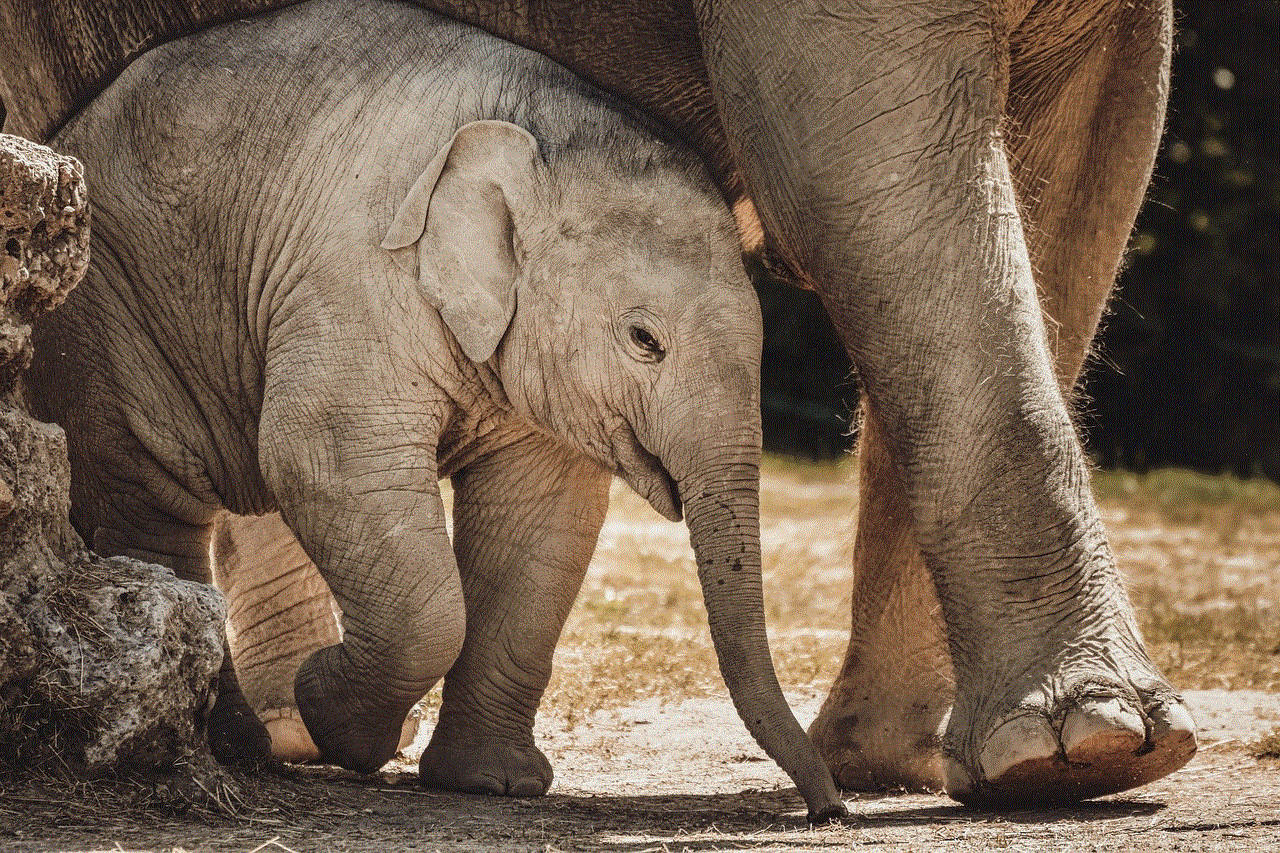
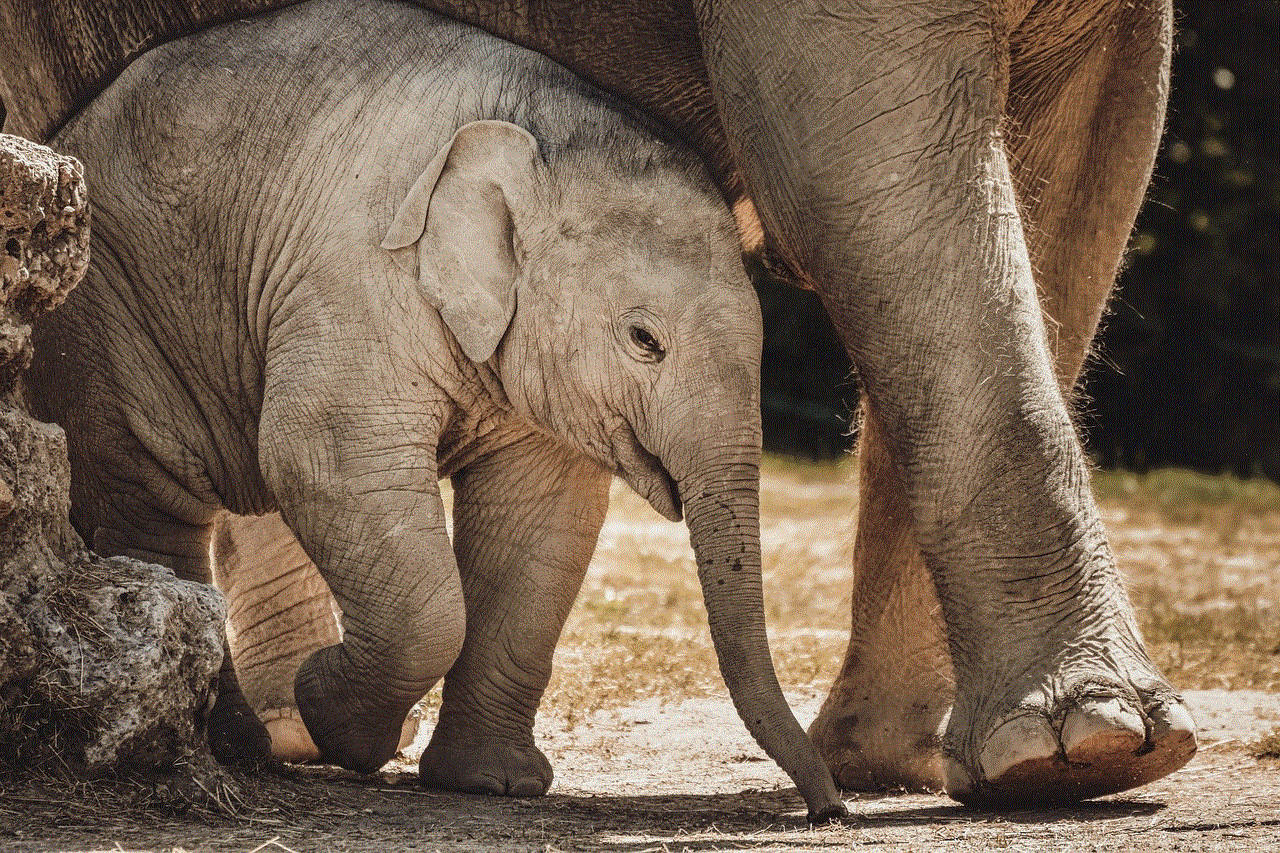
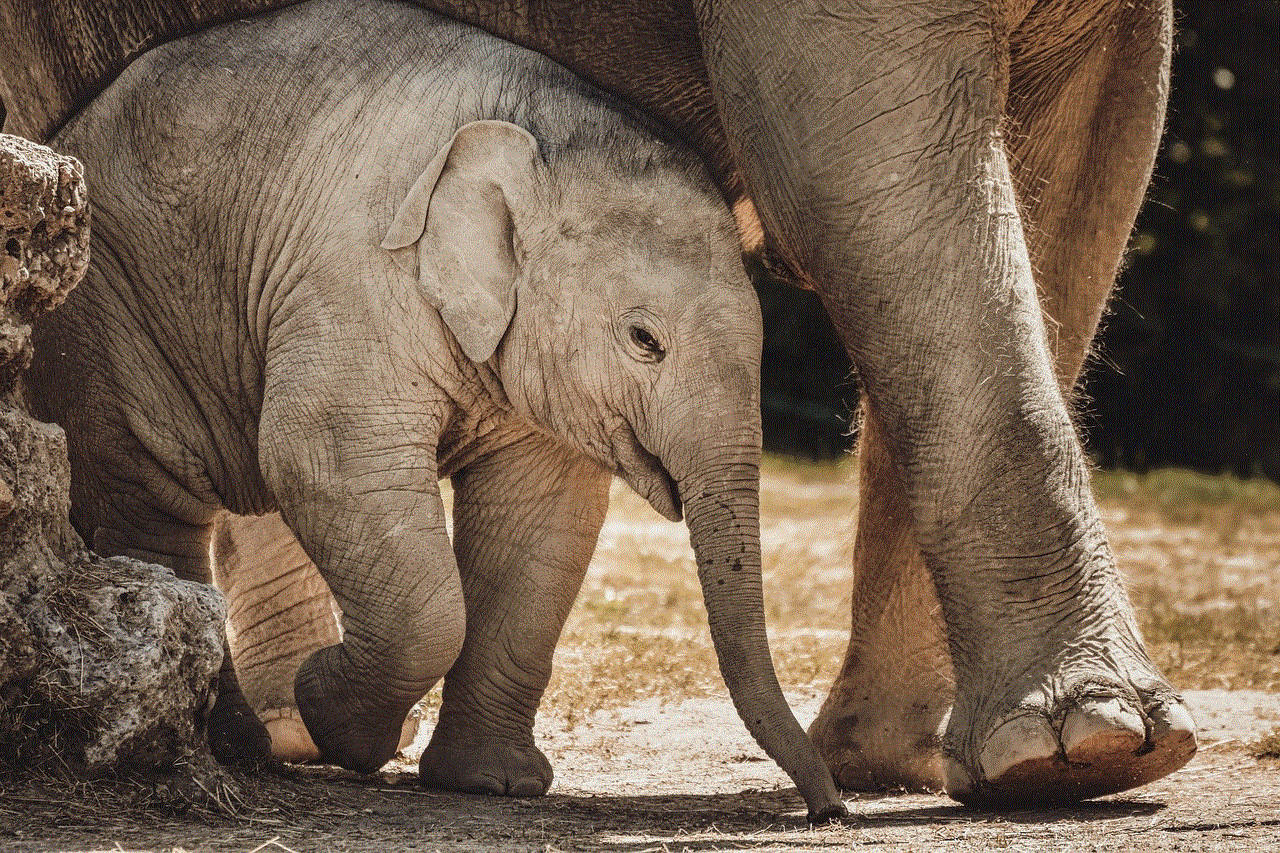
2. Use Do Not Disturb mode
Do Not Disturb mode is a useful feature on iPhone that allows you to silence notifications and alerts for a set period of time. You can schedule Do Not Disturb mode to automatically turn on during specific hours, such as when you are sleeping or at work. To enable Do Not Disturb mode, go to Settings > Do Not Disturb. From here, you can set a schedule or turn it on manually. You can also allow calls from certain contacts to come through even when Do Not Disturb mode is on.
3. Turn off “Show Previews”
Another way to hide alerts on your iPhone is by turning off the “Show Previews” feature. This means that notifications will still appear on your lock screen, but the content of the notification will not be displayed until you unlock your phone. To do this, go to Settings > Notifications > Show Previews and select “When Unlocked” or “Never.” This will help maintain your privacy and prevent others from seeing your notifications.
4. Use the “Silent” Ringtone
If you don’t want to be disturbed by calls or texts, but still want to be able to see them later, you can set a silent ringtone for specific contacts. This will make your phone vibrate when they call or message you, but it won’t make any noise. To do this, go to Contacts, select the contact you want to set a silent ringtone for, and tap “Edit.” Then, scroll down and tap “Ringtone.” Select the “Silent” option and save your changes.
5. Use Siri to read your notifications
If you are in a situation where you cannot look at your phone, but still want to know what notifications you have received, you can use Siri to read them to you. Simply activate Siri and say “Read my notifications.” Siri will then read out all your notifications, including who they are from and the content of the notification. This feature can be especially useful when you are driving or in a meeting.
6. Delete or mute group chats
Group chats can be a source of constant alerts and notifications, especially if you are part of a large group. If you find yourself constantly bombarded with notifications from a group chat, you can either mute the chat or leave it altogether. To mute a group chat, go to the chat, tap on the group name, and select “Mute.” You can choose to mute it for a specific period of time or indefinitely. To leave a group chat, go to the chat, tap on the group name, and select “Leave Group.”
7. Turn off Emergency Alerts
Emergency Alerts are meant to inform you about severe weather, natural disasters, or other critical situations. However, if you find these alerts to be disruptive or unnecessary, you can turn them off. To do this, go to Settings > Notifications > Government Alerts and toggle off the buttons next to “Emergency Alerts” and “Public Safety Alerts.” Keep in mind that this may prevent you from receiving important information during an emergency, so use this feature with caution.
8. Disable notifications during calls
There is nothing more frustrating than being interrupted by a notification while you are on an important call. To prevent this from happening, you can disable notifications during calls. To do this, go to Settings > Notifications > Phone and toggle off the button next to “Allow Notifications.” This will ensure that you are not disturbed by notifications while on a call.
9. Use the “Bedtime” feature
The “Bedtime” feature on the iPhone is designed to help you establish a healthy sleep routine. It not only reminds you to go to bed at a consistent time but also silences all notifications until the morning. To use this feature, go to Clock > Bedtime and set up your sleep schedule. You can also choose to enable “Do Not Disturb During Bedtime” to prevent any alerts from disturbing your sleep.
10. Use a third-party app
If you have tried all the above methods and are still struggling with alerts on your iPhone, you can try using a third-party app to manage your notifications. There are several apps available on the App Store that can help you customize your notifications and even block them altogether. Some popular options include “Freedom” and “Unnotification.” These apps allow you to set specific times for when you want to receive notifications and mute them during other times.



In conclusion, alerts on your iPhone can be useful, but they can also be overwhelming and distracting. By using the tips mentioned above, you can customize your notifications and hide them when needed, allowing you to have a more peaceful and focused experience with your device. Remember to regularly review your notification settings and make adjustments as needed to ensure that you are not bombarded with unnecessary alerts. With these tips, you can take control of your alerts and have a more productive and uninterrupted day.