how to dox people
Doxing, also known as “dropping docs,” is the practice of researching and publicly revealing personal information about an individual. This information can include real names, addresses, phone numbers, social media accounts, and other identifying details. The term “doxing” comes from the abbreviation “docs,” which is short for documents. This practice has become increasingly common in the digital age, with the rise of social media and the ability to access vast amounts of personal data online.
Doxing can have serious consequences for the victim, including identity theft, stalking, and harassment. It has also been used as a form of online harassment and a way to intimidate or silence individuals with differing opinions. Due to the potential harm that can result from doxing, it is important to understand how to protect yourself from it and what to do if you become a victim.
The first step in protecting yourself from doxing is to understand how it happens. In most cases, doxing involves someone gathering publicly available information about a person and sharing it online. This information can be found through a simple internet search or by scrolling through someone’s social media profiles. It can also be obtained through data breaches or by hacking into personal accounts. In some cases, doxing may also involve social engineering, where a person manipulates others into revealing personal information about the victim.
One of the easiest ways to protect yourself from doxing is to limit the amount of personal information you share online. This includes avoiding using your real name as your username on social media, as well as being cautious about the personal information you share on your profiles. It is also important to regularly review your privacy settings on social media and adjust them to limit who can see your posts and personal information.
Another important step in protecting yourself from doxing is to be cautious about who you add as a friend or connection on social media. It is easy for someone to gather information about you if they have access to your profiles. Therefore, it is important to only add people you know and trust to your social media accounts. If you receive a friend request from someone you don’t know, it is best to ignore it or ask for more information before accepting the request.
In some cases, doxing may be done by someone you know personally. This can be a former friend or romantic partner, or even a family member. In these situations, it is important to be aware of any potential warning signs and take precautions to protect yourself. This can include changing your passwords regularly, using two-factor authentication, and being cautious about what personal information you share with others.
If you do become a victim of doxing, it is important to take immediate action to protect yourself. The first step is to document all of the information that has been shared about you. This can include screenshots of social media posts, emails, or any other online communication. You should also report the doxing to the platform where it is happening, such as social media sites or online forums. Most platforms have policies against doxing and will take action to remove the information and possibly ban the doxer.
If the doxing involves sensitive personal information, such as your home address or social security number, it is important to contact the authorities. They can help you take legal action against the person responsible and potentially remove the information from the internet. It is also important to inform your friends and family about the situation so they can be aware and take precautions to protect themselves as well.
In some cases, doxing may also involve harassment or threats. If this is the case, it is important to take the necessary steps to protect your safety. This can include changing your phone number, installing security cameras at your home, and seeking a restraining order if necessary. It is also important to keep evidence of the harassment, such as screenshots or recordings, in case legal action needs to be taken.
In addition to taking steps to protect yourself, it is also important to educate others about the dangers of doxing. This can include talking to your friends and family about the importance of privacy and being cautious about the information they share online. It is also important to report any instances of doxing that you come across online to help prevent it from happening to others.
In conclusion, doxing is a serious issue that can have harmful consequences for its victims. It is important to understand how it happens and take precautions to protect yourself from becoming a victim. By limiting the personal information you share online and being cautious about who you add as friends on social media, you can greatly reduce the risk of being doxed. If you do become a victim, it is important to take immediate action to protect yourself and report the incident to the authorities. By educating yourself and others about the dangers of doxing, we can work towards preventing it from happening in the future.
how to check history on ipad after deleted
The iPad is a versatile and powerful device that has become an essential tool for many people. With its sleek design, user-friendly interface, and vast array of features, it has revolutionized the way we communicate, work, and entertain ourselves. One of the most useful features of the iPad is its web browsing capabilities, allowing users to access the internet from anywhere at any time. However, as we all know, our browsing history can reveal a lot about us, and sometimes we may want to delete it for various reasons. But what happens if we need to check our history on the iPad after we have deleted it? In this article, we will explore various methods to do just that.
Before we delve into the different ways to check your browsing history on an iPad after it has been deleted, let us first understand what browsing history is and why it may be necessary to delete it. Browsing history is a record of the web pages you have visited on your device. It includes the URLs of the websites, the date and time of the visit, and sometimes the time spent on each page. It serves as a useful tool for quickly accessing previously visited websites and also helps in tracking our online activity. However, there are situations where we may feel the need to clear our browsing history, such as when we are using a shared device, or if we want to maintain our privacy.
Now, let us get to the main question – how to check history on an iPad after it has been deleted? One of the simplest ways to do this is by using the “Recently Closed” tab in your Safari browser. This feature allows you to view the websites that you have recently closed, including the ones that were deleted from your history. To access this, open Safari on your iPad, and tap on the “tabs” icon at the bottom right corner. Then, long-press on the “+” icon at the bottom center of the screen, and you will see a list of recently closed tabs. This method is useful if you have accidentally closed a tab and want to retrieve it.
Another way to check your browsing history on an iPad after it has been deleted is by using the iCloud backup. If you have enabled the iCloud backup feature on your iPad, it will automatically back up your browsing history along with other data. So, even if you have cleared your browsing history on your device, you can still access it through your iCloud backup. To do this, go to Settings > [your name] > iCloud > Manage Storage > Backups. Here, you will see a list of your backups, and you can select the most recent one to view your browsing history.
If you have not enabled the iCloud backup feature, you can still retrieve your deleted browsing history through the iTunes backup. This method requires you to connect your iPad to a computer with iTunes installed. Once connected, open iTunes and select your device. Then, click on the “Restore Backup” button, and you will be able to access your browsing history along with other data from your previous iTunes backup.
Apart from these methods, there are also third-party apps that can help you retrieve your deleted browsing history on your iPad. These apps work by scanning your device for deleted data and then recovering it for you. One of the popular apps in this category is Dr. Fone – Data Recovery, which is available for both Mac and Windows. It offers a user-friendly interface and allows you to recover various types of data, including browsing history.
However, it is worth noting that these apps may not always be successful in retrieving your deleted browsing history. This is because the data may have been overwritten by new data, making it impossible to recover. So, it is always advisable to use these apps as a last resort and try the other methods mentioned above first.
In addition to the methods mentioned above, you can also check your browsing history on an iPad after it has been deleted by using the “Search” function in Safari. This feature allows you to search for a specific website or topic that you may have visited, and it will show you the relevant results from your browsing history. To access this, open Safari and tap on the “search” bar at the top of the screen. Then, type in the keywords or website name and scroll through the results to find the page you are looking for.
Finally, if you are looking for a more permanent solution to keep your browsing history hidden, you can use the “Private Browsing” mode in Safari. This mode does not save your browsing history, cookies, or any other data while you are using it. To enable this, open Safari and tap on the “tabs” icon at the bottom right corner. Then, tap on the “private” option at the bottom left corner of the screen, and you can start browsing privately.
In conclusion, there are various methods to check your browsing history on an iPad after it has been deleted. These include using the “Recently Closed” tab, iCloud or iTunes backup, third-party apps, the “Search” function in Safari, or browsing in “Private” mode. However, it is important to note that these methods may not always be successful, and it is always best to be cautious with your browsing history. Whether you want to keep it hidden or retrieve it, it is essential to regularly clear your browsing history to maintain your privacy and security. With the methods mentioned above, you can easily manage your browsing history on your iPad and use it to your advantage.
how to factory reset locked iphone
Factory resetting a locked iPhone can be a daunting task for many users. Whether you have forgotten your passcode or purchased a second-hand locked iPhone, a factory reset is often the last resort to regain access to your device. However, this process comes with its own set of challenges and risks. In this comprehensive guide, we will walk you through the steps to perform a factory reset on a locked iPhone, the precautions you need to take, and the potential consequences of this action.
What is a Factory Reset?
A factory reset, also known as a master reset, is a process that erases all data and settings on your iPhone and restores it to its original factory state. It is a useful troubleshooting technique when you encounter software issues or want to sell or give away your device. Performing a factory reset removes all personal information, including contacts, messages, photos, and apps, from your iPhone, making it look and function like a brand-new device.
Why Would You Need to Factory Reset a Locked iPhone?
There are several scenarios where you may need to factory reset a locked iPhone. One of the most common reasons is when you forget your passcode. If you enter the wrong passcode too many times, your device will become disabled, and you will need to erase it using a factory reset. Another situation is when you purchase a second-hand locked iPhone, and the previous owner’s data is still on the device. In this case, a factory reset is necessary to remove their data and set up the device with your own information.
How to Factory Reset a Locked iPhone?
Before we dive into the steps of factory resetting a locked iPhone, it is essential to note that this process will erase all data on your device. Therefore, it is crucial to back up your data before proceeding. You can back up your iPhone using iCloud or iTunes.
Step 1: Connect your iPhone to a computer using a USB cable and open iTunes.
Step 2: Put your device into recovery mode by following the instructions for your specific iPhone model:
For iPhone 8 and later: Press and release the volume up button, press and release the volume down button, then press and hold the side button until the recovery mode screen appears.
For iPhone 7 and 7 Plus: Press and hold the volume down button and the side button at the same time until the recovery mode screen appears.
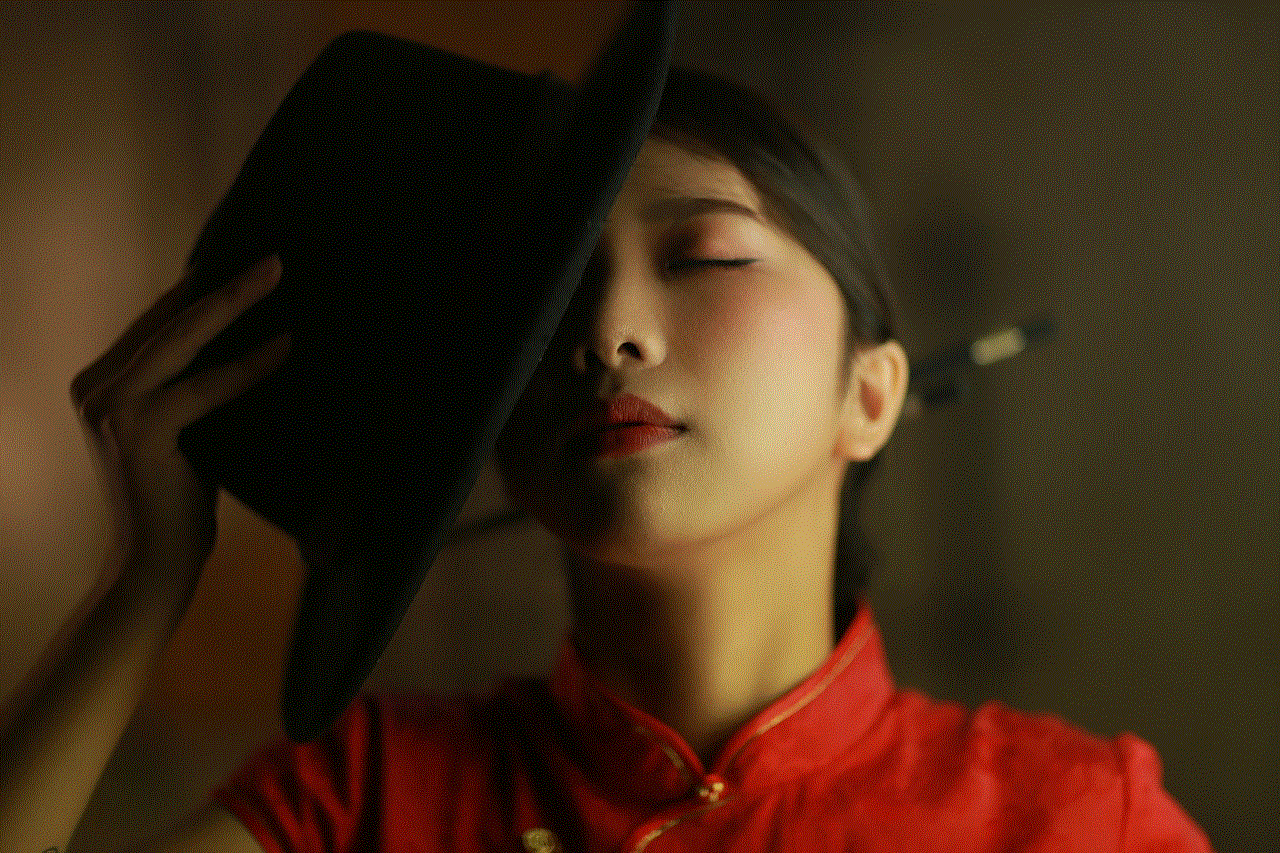
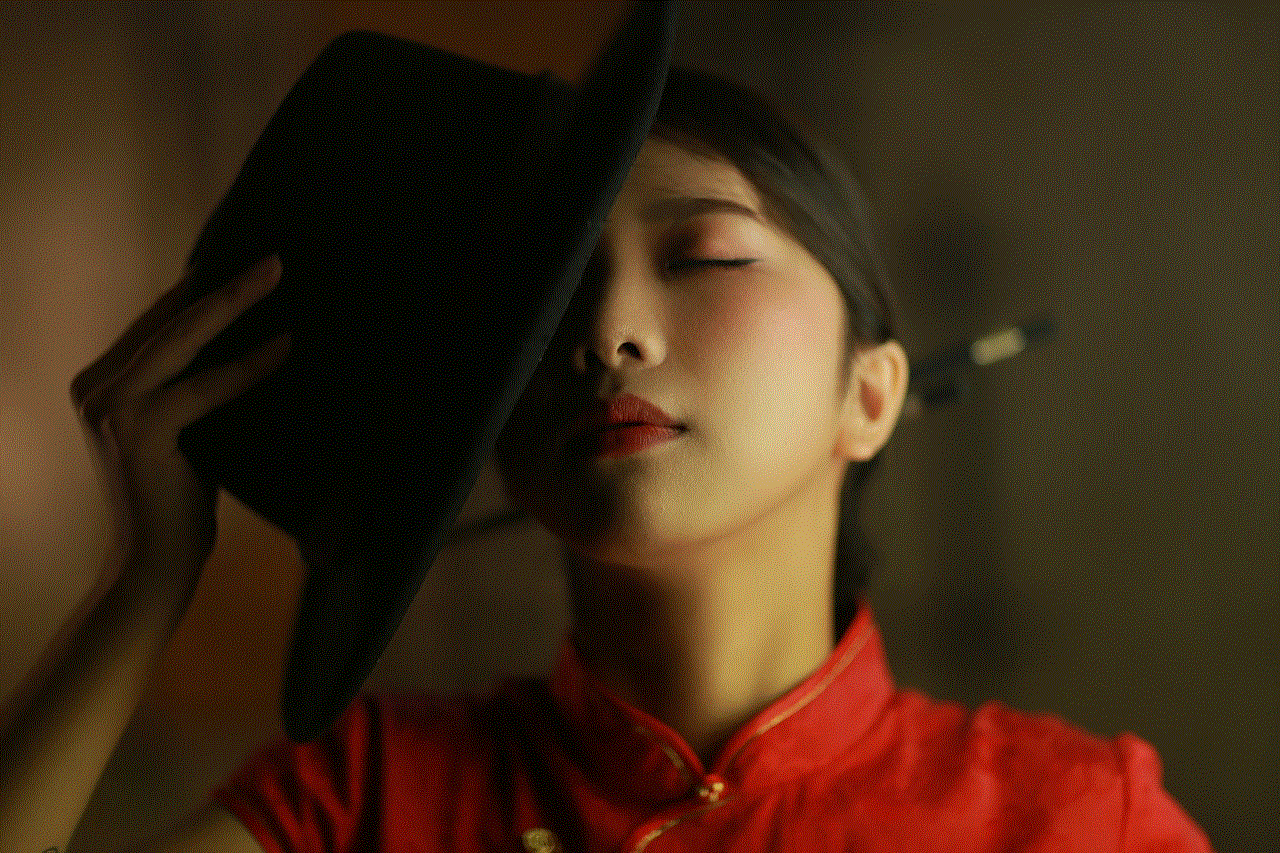
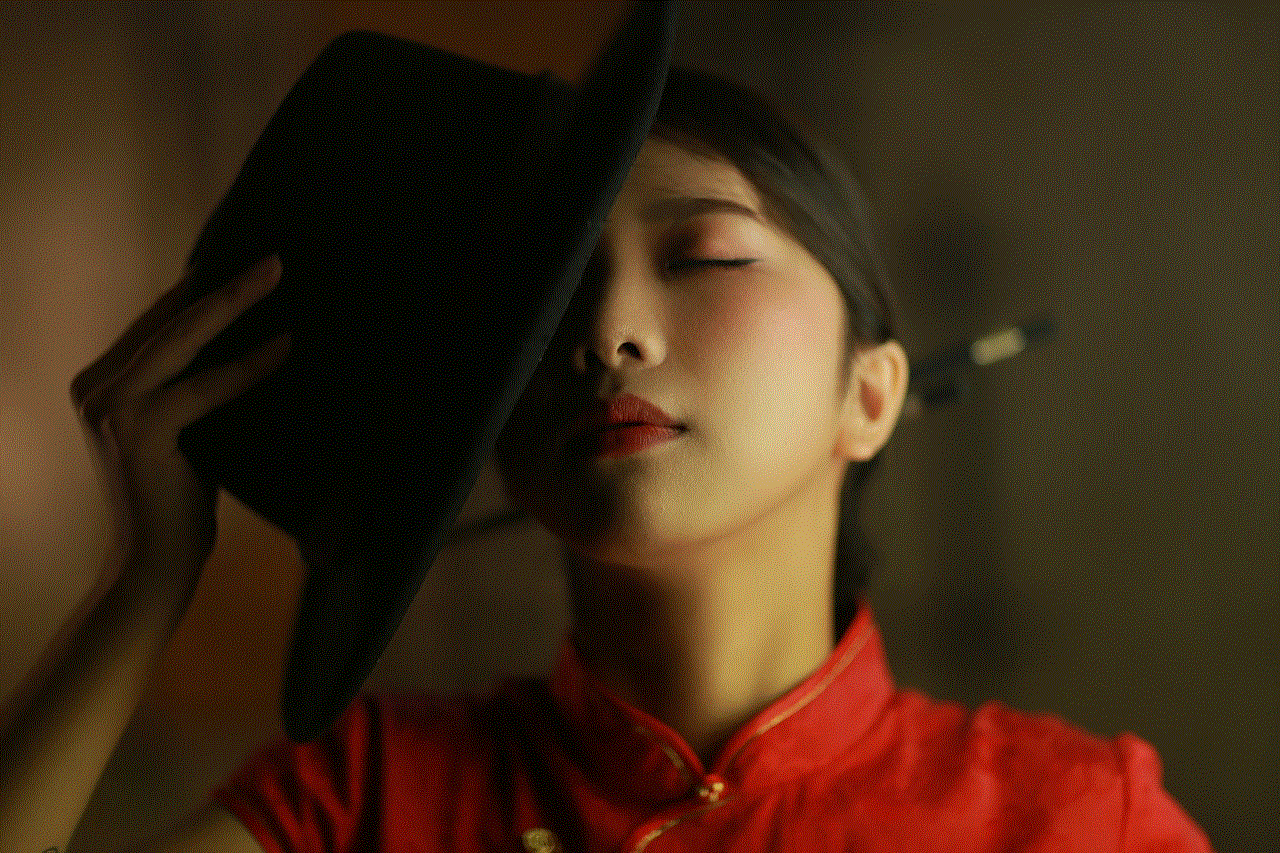
For iPhone 6S and earlier: Press and hold the home button and the side button at the same time until the recovery mode screen appears.
Step 3: A pop-up window will appear in iTunes, giving you the option to Restore or Update your device. Click on Restore.
Step 4: iTunes will download the latest iOS version and install it on your device.
Step 5: Once the process is complete, your device will restart, and you can set it up as new or restore it from a backup.
Things to Consider Before Factory Resetting a Locked iPhone
While factory resetting a locked iPhone may seem like an easy solution, there are a few things to consider before proceeding with this action.
1. Backup Your Data: As mentioned earlier, before factory resetting your iPhone, it is essential to back up your data. You can do this using iCloud or iTunes. This is crucial because once the reset is complete, you will not be able to retrieve any data that was not backed up.
2. Know Your Passcode: If you have forgotten your passcode, there is a high chance that you will not be able to complete the factory reset process. In this case, you may need to contact Apple Support or visit an Apple store for assistance.
3. Check Activation Lock: Activation Lock is a security feature that prevents anyone from activating your device without your Apple ID and password. If the device you are trying to reset is still linked to the previous owner’s Apple ID, you will not be able to complete the factory reset. Therefore, it is crucial to check the Activation Lock status before purchasing a second-hand iPhone.
4. Check Warranty: If your iPhone is still under warranty, it is advisable to contact Apple Support or visit an Apple store for assistance with a locked device. Attempting a factory reset on a locked device may void your warranty.
5. Consider Alternative Options: If you are not comfortable performing a factory reset on your locked iPhone, there are alternative options you can explore. For example, you can use a third-party software to bypass the passcode or seek assistance from a professional technician.
Potential Consequences of Factory Resetting a Locked iPhone
While a factory reset can solve many problems, it is not without its consequences. Here are some potential consequences to consider before proceeding with a factory reset on a locked iPhone:
1. Loss of Data: As previously mentioned, a factory reset will erase all data on your device. If you did not back up your data, you will lose everything on your phone, including photos, messages, contacts, and apps.
2. Unable to Restore from Backup: If you have a backup of your data, you may not be able to restore it if the backup was created while the device was locked. This is because the backup will also contain the passcode, and your device will remain locked after restoring the backup.
3. Activation Lock: As mentioned earlier, if your device is still linked to the previous owner’s Apple ID, you will not be able to activate it after a factory reset. This means that you will not be able to use the device unless the previous owner removes it from their account.
4. Software Issues: In some cases, a factory reset may not solve the underlying issue on your device. This could be due to a hardware problem, and performing a factory reset will not fix it.



Conclusion
Performing a factory reset on a locked iPhone is a last resort for regaining access to your device. While it may seem like a straightforward solution, it comes with its own set of challenges and potential consequences. If you find yourself in a situation where you need to factory reset a locked iPhone, make sure to consider the precautions and potential risks before proceeding. If you are not comfortable performing a factory reset on your own, it is advisable to seek assistance from a professional technician.