how to add videos to youtube kids
YouTube Kids is a popular platform that offers a safe and controlled environment for children to watch videos online. With its curated content and parental controls, it has become a go-to option for parents who want their kids to have a fun and educational experience on the internet. As a result, many content creators are now looking for ways to add videos to YouTube Kids to reach a wider audience and tap into this growing market. In this article, we will explore the step-by-step process of adding videos to YouTube Kids and how you can make your content stand out on this platform.
Before we dive into the details, let’s understand what exactly YouTube Kids is and why it has become so popular among parents and children. YouTube Kids is a separate app from YouTube, designed specifically for children aged 12 and under. It offers a variety of videos, channels, and playlists that are handpicked by a team of experts to ensure age-appropriate and family-friendly content. This app also comes with a range of parental controls, allowing parents to choose what their child can watch and for how long. With over 70 billion views in 2019 alone, YouTube Kids has become a favorite among kids and a valuable platform for content creators.
Now, let’s get into the nitty-gritty of adding videos to YouTube Kids. The first step is to create a YouTube channel for your content. If you already have a channel, you can skip this step. To create a channel, you will need a Google account. Once you have a Google account, go to YouTube and click on the “Sign In” button on the top right corner of the page. You will then be prompted to sign in with your Google account. Once you are signed in, click on the three lines on the top left corner of the page and select “My Channel” from the menu. On the next page, click on the “Create a Channel” button and follow the prompts to set up your channel.
Next, you will need to make sure your content is suitable for YouTube Kids. As mentioned earlier, YouTube Kids has strict content guidelines to ensure a safe and enjoyable experience for children. Your videos must not contain any violence, inappropriate language, or mature themes. They should also be educational and entertaining for kids. It is important to note that YouTube Kids is only available in certain countries, and not all videos are available in all regions. So, if you want your videos to be available on YouTube Kids worldwide, make sure they comply with the content guidelines.
Once you have created your channel and ensured that your content is suitable for YouTube Kids, the next step is to submit your channel for review. This process can take up to a few weeks, and YouTube’s team of experts will review your channel and determine if it meets the content guidelines. To submit your channel for review, go to your YouTube account settings, click on “Channel Status and Features,” and then select “YouTube Kids.” You will then be prompted to fill out a form with your channel details, such as the channel name, content type, and target audience. Once you have submitted the form, wait for the confirmation email from YouTube, and your channel will be under review.
While you wait for your channel to be reviewed, it’s a good idea to start creating content that is specifically for YouTube Kids. This will not only increase your chances of being accepted on the platform but also attract the attention of young viewers. Start by researching the type of content that is popular on YouTube Kids and what parents and kids are looking for. Educational videos, animated content, and music videos are some of the most popular categories on the platform. Make sure to keep your videos short, engaging, and visually appealing to capture the attention of young viewers.
Another important aspect of creating content for YouTube Kids is to make it interactive. Kids love to engage with content, and adding interactive elements like quizzes, games, and challenges can make your videos more entertaining and educational. You can also involve your young viewers in the content creation process by asking for their suggestions and ideas. This will not only make them feel more invested in your channel but also give you insights into what they like and want to see more of.
Now that your channel has been accepted on YouTube Kids, it’s time to optimize your videos for this platform. The first step is to choose an eye-catching and kid-friendly thumbnail for your videos. This will entice young viewers to click on your video and watch it. Make sure to use bright colors, fun characters, and clear text in your thumbnail to make it stand out. Next, you will need to add relevant and descriptive titles and tags to your videos. This will help your videos show up in searches and recommended videos on YouTube Kids. Use keywords that are commonly searched by parents and kids, such as “educational,” “fun,” and “for kids.”
In addition to optimizing your videos, it’s also important to interact with your audience on YouTube Kids. Respond to comments, answer questions, and ask for feedback from your viewers. This will not only create a sense of community on your channel but also help you understand what your audience likes and dislikes. You can also collaborate with other content creators on YouTube Kids to reach a wider audience and offer your viewers new and exciting content.
Lastly, you should regularly monitor your channel’s performance on YouTube Kids. Keep an eye on your view count, engagement rate, and subscriber count to understand which videos are performing well and which ones need improvement. Use this data to make informed decisions about your content and continuously improve to keep your audience engaged and interested.
In conclusion, adding videos to YouTube Kids can be a great way to reach a younger audience and expand your content’s reach. With careful planning, high-quality content, and regular interaction with your audience, you can create a successful channel on YouTube Kids and provide a fun and educational experience for children worldwide. So, follow the steps mentioned in this article, and get ready to add your videos to YouTube Kids and make a positive impact on young viewers.
hiding apps on android
In today’s digital age, smartphones have become an integral part of our daily lives. With the vast number of apps available on the Google Play Store, it’s no surprise that many users have a long list of apps on their home screen. However, as convenient as it may be to have quick access to all these apps, it can also be overwhelming and cluttered. This is where the option to hide apps on Android comes in. In this article, we will discuss the reasons why you might want to hide apps on Android, the different methods to do so, and the potential drawbacks of hiding apps.
First and foremost, why would someone want to hide apps on Android? One reason could be for privacy purposes. Many of us have apps on our phones that we use for specific purposes, such as banking apps or social media platforms. These apps may contain sensitive information that we wouldn’t want others to see. By hiding them, we can ensure that our personal data remains private and secure.
Another reason to hide apps on Android is to declutter our home screen. As mentioned earlier, with the plethora of apps available, it’s easy to have a cluttered home screen. This can make it difficult to find the apps we use frequently. By hiding the apps we don’t use as often, we can have a more organized and streamlined home screen, making it easier to access the apps we need.
There are a few different methods to hide apps on Android. The most common way is through the use of third-party launchers. These are apps that allow you to customize your home screen and app drawer, and many of them have the option to hide apps. Some popular launchers include Nova Launcher, Apex Launcher, and Action Launcher. These launchers provide a straightforward and easy way to hide apps on Android without the need for any complicated settings or configurations.
Another method to hide apps on Android is by using the built-in feature on some Android devices. For example, Samsung devices have a Secure Folder feature that allows you to hide apps and files. This feature uses biometric authentication, such as a fingerprint or facial recognition, to access the hidden apps and files. Other manufacturers may also have similar built-in features, so it’s worth checking your device’s settings to see if this option is available.
One potential drawback of hiding apps on Android is that it may affect the functionality of the hidden apps. Some apps, such as messaging or email apps, may not function properly if they are hidden. This is because these apps may require constant access to the internet or background data, and hiding them may prevent them from doing so. Additionally, hiding apps may also affect the notifications and updates for those apps. Therefore, it’s essential to consider the apps you want to hide carefully and their potential impact on your device’s performance.
Moreover, hiding apps on Android may also lead to confusion for other users who have access to your device. For example, if you have hidden an app that someone else needs to use, they may have difficulty finding it. This can be particularly frustrating if they are not aware that you have hidden the app. Therefore, it’s essential to communicate with others who have access to your device about which apps you have hidden and why.
Furthermore, it’s worth noting that hiding apps on Android does not mean they are entirely hidden from view. These apps can still be accessed through the app settings or the Google Play Store. Therefore, if you are hiding apps for privacy reasons, it’s important to also secure your device with a password or biometric lock to prevent others from accessing the apps through these avenues.



Apart from hiding apps on your home screen, there are also options to hide apps within other apps. For example, some messaging apps, such as WhatsApp, allow you to hide specific conversations within the app itself. This is handy if there are certain conversations you don’t want others to see when they use your phone. You can also use this feature to hide apps within other apps, such as a photo vault app. This method is useful if you want to hide specific apps from your home screen, but still want to access them easily through another app.
In addition to hiding apps on your device, you can also hide apps from your Google Play Store. This can be useful if you have apps that you have downloaded for a specific purpose, but no longer need. You can hide these apps from your Google Play Store to prevent them from cluttering your list of installed apps. To do so, you can go to the Google Play Store settings, select the “My apps & games” option, and then choose the “Library” tab. From there, you can select the apps you want to hide and click on the “Hide” button.
In conclusion, hiding apps on Android can be a useful feature for a variety of reasons, such as privacy and organization. With the numerous methods available, it’s easy to customize your device and hide apps that you don’t want others to see. However, it’s essential to consider the potential drawbacks and ensure that hiding apps does not affect the functionality of your device. As with any customization, it’s always best to approach it with caution and make informed decisions.
viewing history tiktok
tiktok -parental-control-effectively-in-2023″>TikTok is a social media platform that has taken the world by storm in recent years. With over 800 million active users worldwide, it has become a popular platform for sharing short videos. From dance challenges to lip-syncing videos, TikTok has become the go-to app for entertainment and creativity. With its growing popularity, many users have become curious about their viewing history on TikTok. In this article, we will dive into the world of TikTok’s viewing history and explore its significance.
Understanding TikTok’s Viewing History
Before we delve into the details of TikTok’s viewing history, it is important to understand what it actually means. Viewing history on TikTok refers to the list of videos that a user has watched on the app. It is a record of all the videos that a user has interacted with, including the ones they have liked, commented on, and shared. This history can be accessed by clicking on the “Me” tab on the app and then selecting the “History” option.
The Significance of TikTok’s Viewing History
The viewing history feature on TikTok serves several purposes. Firstly, it allows users to keep track of the videos they have watched and interacted with. This can be helpful for those who want to revisit a video or find a video they may have accidentally skipped. Secondly, it helps the algorithm of the app to suggest personalized content to users. The more a user interacts with a certain type of video, the more similar content they will see on their “For You” page. Lastly, the viewing history feature can also be used as a tool for parents to monitor their child’s activity on the app.
Privacy Concerns Surrounding TikTok’s Viewing History
With the rise in popularity of TikTok, concerns about privacy have also emerged. Many users are worried about their viewing history being saved and accessed by others, especially considering the app’s Chinese ownership. However, TikTok has repeatedly stated that it does not share user data with the Chinese government and that all user data is stored in the United States. The app also allows users to clear their viewing history and turn off the feature altogether if they wish to do so.
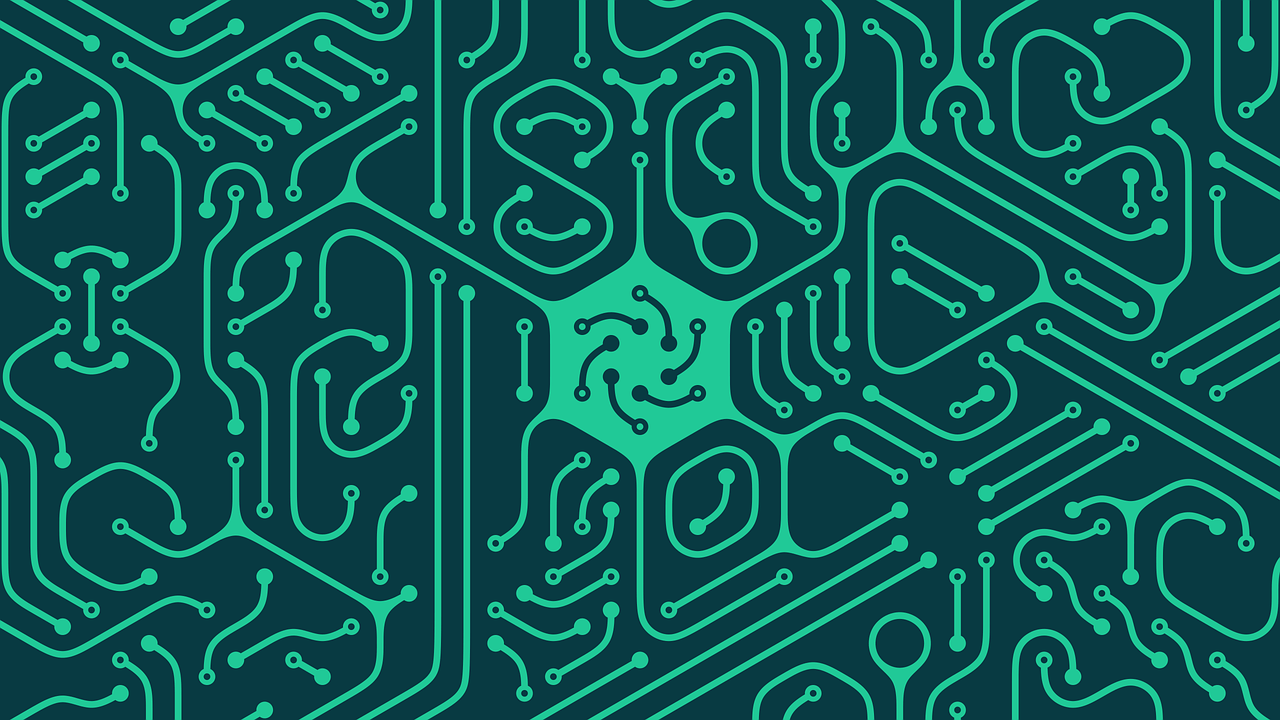
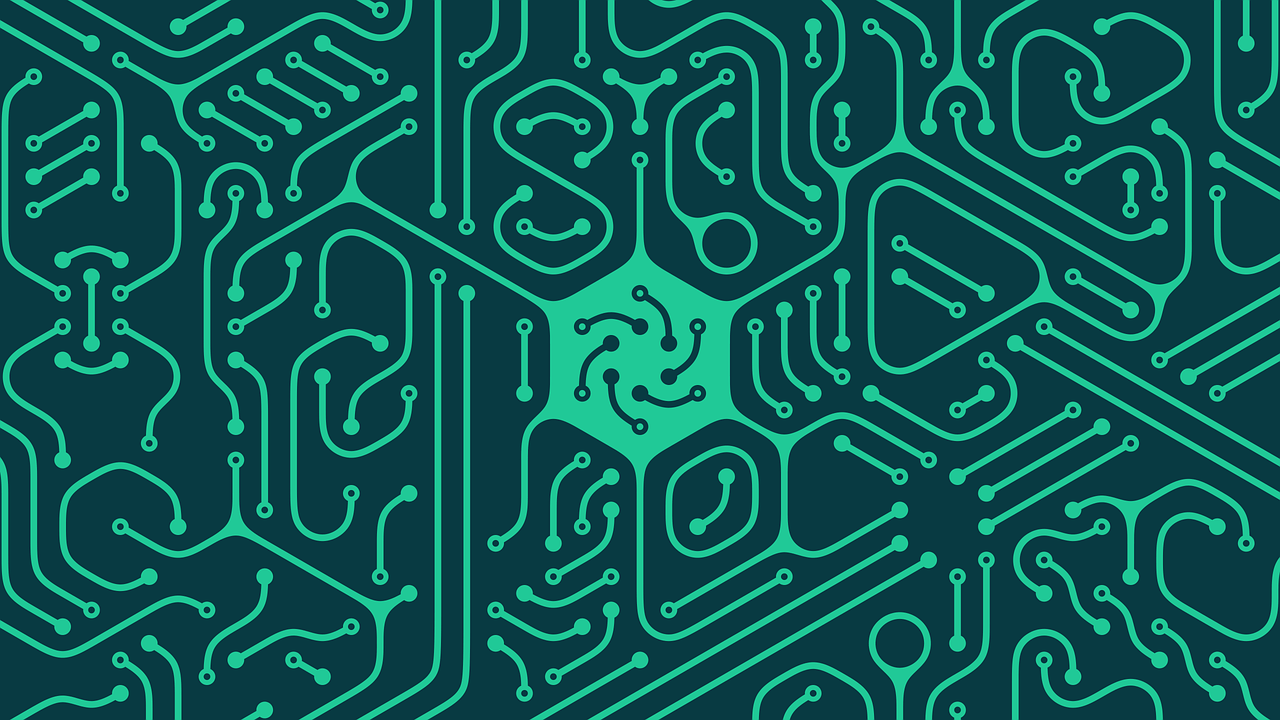
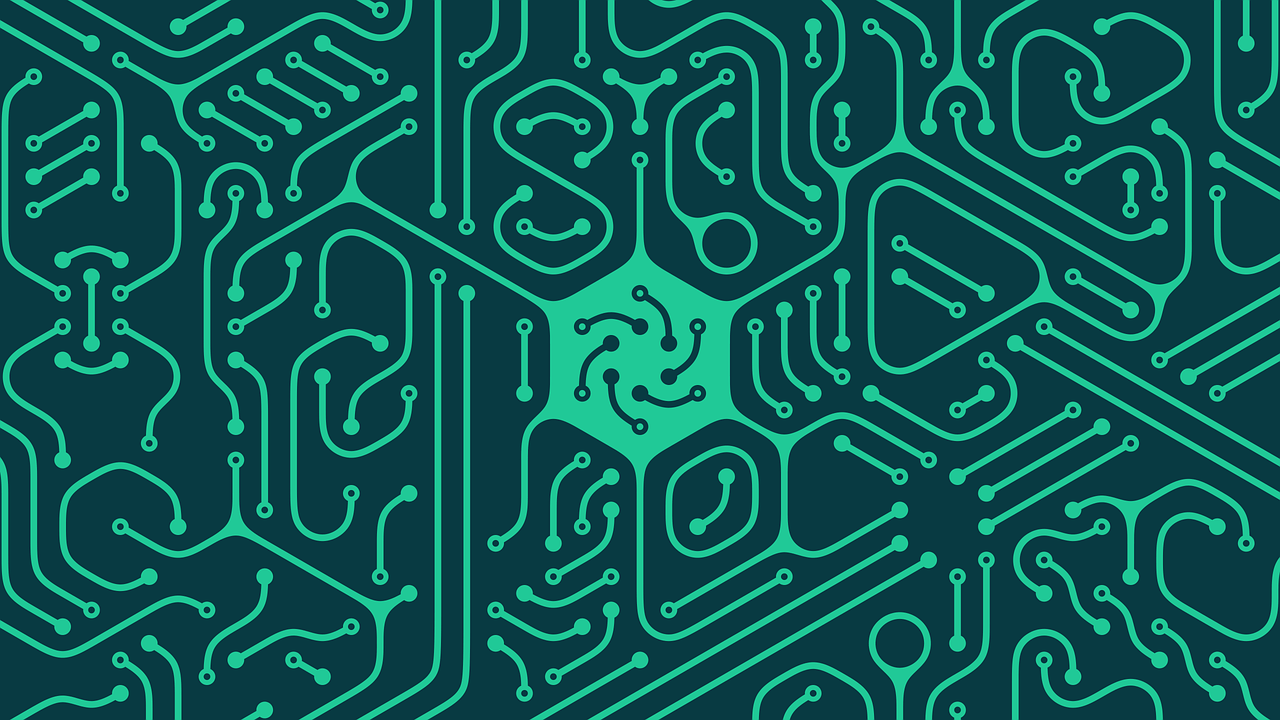
The Impact of TikTok’s Viewing History on Content Creators
For content creators on TikTok, the viewing history feature can play a significant role in their success on the platform. As mentioned earlier, the algorithm of the app suggests content to users based on their viewing history. This means that if a user consistently interacts with a particular creator’s videos, their content is more likely to appear on that user’s “For You” page. This can lead to increased views, likes, and followers for the creator.
TikTok’s Viewing History and Censorship
In recent months, TikTok has faced backlash for allegedly censoring certain videos and creators. Some users have claimed that their videos were removed or their accounts were shadow-banned due to the controversial nature of their content. This has raised concerns about the app’s censorship policies and whether they are influenced by the Chinese government. TikTok has denied these allegations and stated that their content moderation policies are not influenced by any government.
How to Use TikTok’s Viewing History for Marketing
For businesses and brands, TikTok’s viewing history feature can be a valuable tool for marketing. By analyzing the viewing history of their target audience, brands can gain insights into their interests and preferences. This can help them create more targeted and effective content for their audience. Brands can also collaborate with popular creators whose content aligns with their brand’s values and image, as seen in the recent trend of influencer marketing on TikTok.
The Role of Viewing History in TikTok’s Business Model
TikTok’s business model is primarily based on advertising. The app generates revenue by allowing brands to advertise on the platform and reach a wider audience. The viewing history feature plays a crucial role in this business model as it allows the app to collect data on user preferences and interests. This data is then used to target ads to specific users, increasing the chances of conversion for businesses.
TikTok’s Plans for Enhancing the Viewing History Feature
As TikTok continues to grow and evolve, the app’s developers are constantly working on improving the user experience. In an effort to enhance the viewing history feature, TikTok has announced plans to introduce a “watch later” function. This will allow users to save videos to watch at a later time, similar to the “save” feature on other social media platforms. This update is expected to make the viewing history feature even more useful for users.
The Future of TikTok’s Viewing History
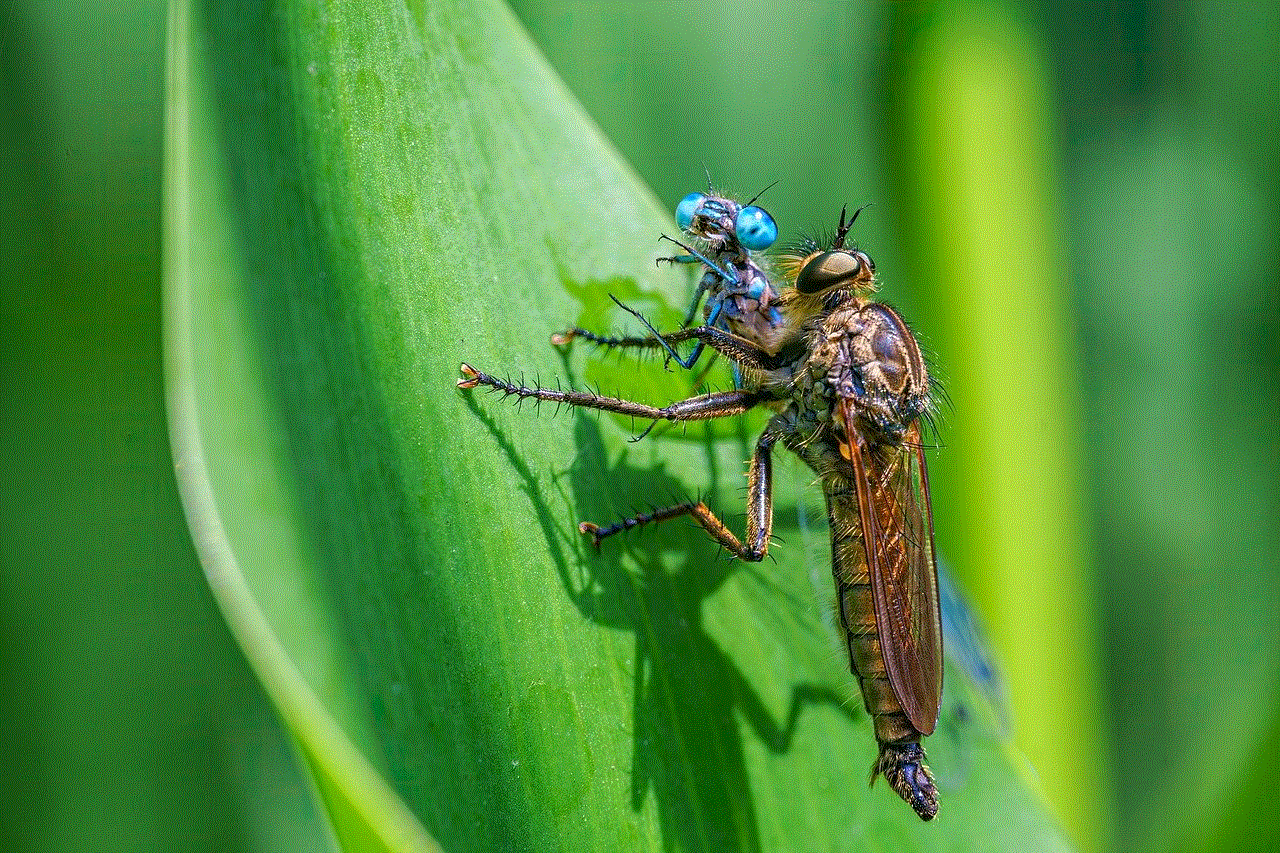
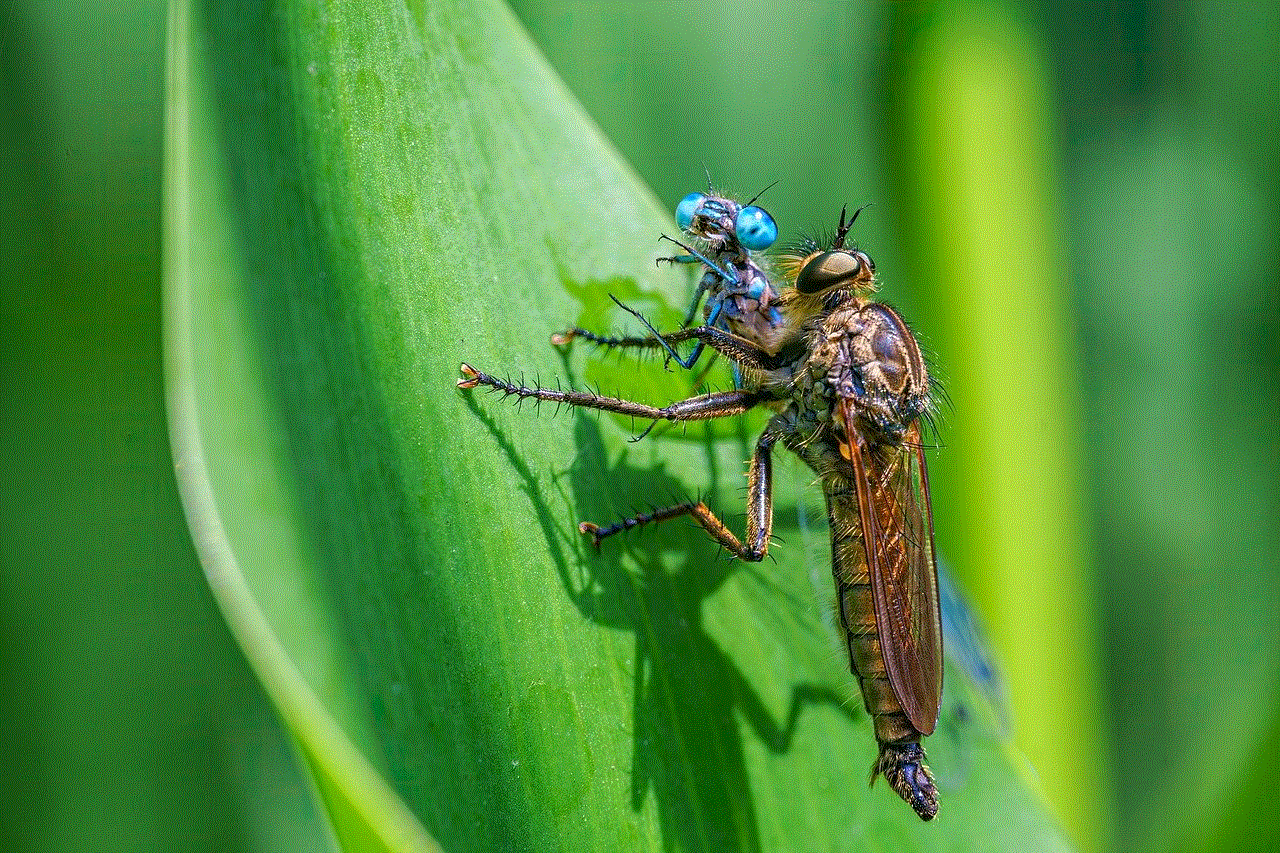
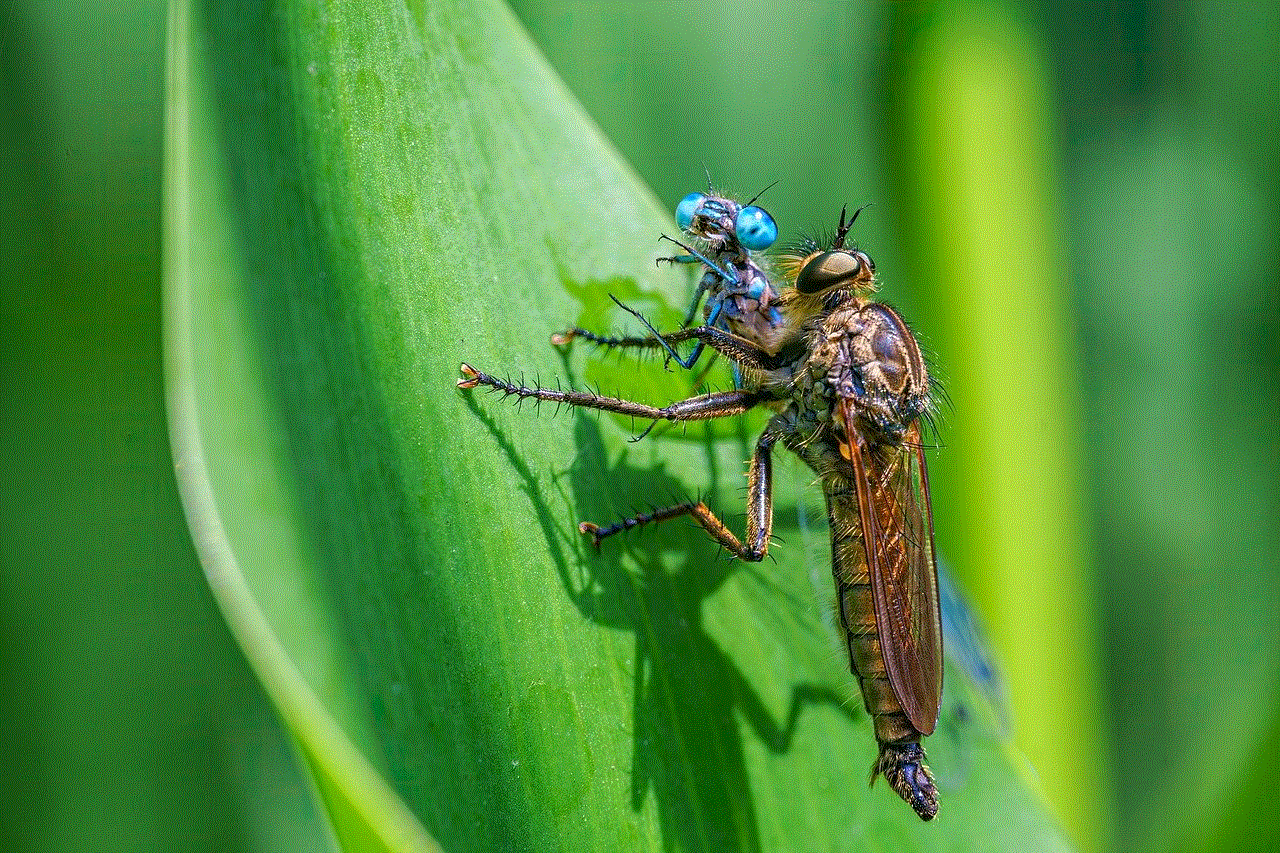
As the popularity of TikTok shows no signs of slowing down, it is safe to say that the viewing history feature will continue to play a significant role in the app’s success. With constant updates and improvements, it is likely that the feature will become even more advanced, providing users with a more personalized and seamless experience. Whether you are a content creator, a business owner, or simply an avid user, understanding TikTok’s viewing history is key to making the most out of this popular app.