delete searches on iphone
As technology continues to advance, our smartphones have become an integral part of our daily lives. From communication to entertainment, these devices have made our lives easier and more convenient. However, with the increasing use of smartphones, there is also a growing concern about privacy and security. Many people are now looking for ways to delete their search history on their iPhones to protect their personal information. In this article, we will discuss how to delete searches on an iPhone and why it is important to do so.
What are Searches on an iPhone?
Before we dive into the process of deleting searches on an iPhone, let us first understand what exactly we mean by “searches”. Whenever we browse the internet on our iPhones, our device collects and stores information about our online activities. This includes the websites we visit, the keywords we search for, and the links we click on. This information is then used to provide us with a more personalized browsing experience. For instance, if you frequently search for recipes, your iPhone may suggest recipe websites when you type in “cooking” in the search bar.
Why is it Important to Delete Searches on an iPhone?
Many people do not realize the significance of deleting their search history on their iPhones. However, there are several reasons why it is essential to do so. Firstly, deleting your search history can protect your privacy. As mentioned earlier, our devices collect and store information about our online activities. This means that if someone gains access to your iPhone, they can easily see what websites you have visited and what keywords you have searched for. This can be a major concern, especially if you use your iPhone for personal and work-related purposes.
Secondly, deleting your search history can also prevent targeted advertising. Many companies use our search history to show us targeted ads and products. While this may seem harmless, it can be intrusive and annoying. By deleting your search history, you can avoid being bombarded with ads for products you searched for but have no intention of buying.
Lastly, deleting your search history can also free up storage space on your iPhone. Every time you search for something, your device stores that information, which can take up a considerable amount of storage space over time. By regularly deleting your search history, you can free up space and improve the overall performance of your iPhone.
How to Delete Searches on an iPhone?
Now that we understand the importance of deleting searches on an iPhone, let us discuss how to do so. There are two main ways to delete searches on an iPhone – through the Safari browser and through the Settings app.
1. Deleting Searches on the Safari Browser:
The Safari browser is the default web browser on iPhones, and it is where most of our internet activities take place. Here’s how you can delete your search history on Safari:
Step 1: Open the Safari browser on your iPhone.
Step 2: Tap on the search bar at the top of the screen.
Step 3: Tap on the “Bookmarks” icon at the bottom of the screen.
Step 4: Scroll down and tap on “History”.
Step 5: Tap on “Clear” at the bottom of the screen.
Step 6: Select the time range for which you want to delete your search history. You can choose from the last hour, today, today and yesterday, or all history.
Step 7: Tap on “Clear History” to confirm.
2. Deleting Searches in the Settings App:
You can also delete your search history through the Settings app on your iPhone. Here’s how:
Step 1: Open the “Settings” app on your iPhone.
Step 2: Scroll down and tap on “Safari”.
Step 3: Scroll down and tap on “Clear History and Website Data”.
Step 4: Tap on “Clear History and Data” to confirm.
By following these simple steps, you can delete all your search history on your iPhone, including your browsing history, cookies, and cached data.
Tips to Protect Your Privacy on an iPhone:
Apart from regularly deleting your search history, there are a few other things you can do to protect your privacy on an iPhone. Here are some tips:
1. Use a VPN:
A Virtual Private Network (VPN) is a service that encrypts your internet traffic and reroutes it to a server outside your location. This can help protect your online activities from being monitored by your Internet Service Provider (ISP) or other prying eyes.
2. Limit Ad Tracking:
You can also limit ad tracking on your iPhone by going to “Settings” > “Privacy” > “Advertising”. Here, you can turn on “Limit Ad Tracking” to prevent companies from using your search history to show you targeted ads.
3. Use Private Browsing:
Most web browsers, including Safari, offer a private browsing mode. This mode does not store your browsing history, cookies, or other data. You can switch to private browsing by tapping on the “Private” button in the bottom right corner of the Safari browser.
4. Clear Cookies and Website Data:
Apart from clearing your search history, you can also clear your cookies and website data regularly. This will prevent websites from tracking your online activities.
Conclusion:
In conclusion, deleting your search history on your iPhone is essential for protecting your privacy, preventing targeted advertising, and freeing up storage space. By following the simple steps mentioned above, you can easily delete your search history on your iPhone. Additionally, following the tips mentioned in this article can further help protect your privacy on your device. So, make sure to regularly delete your search history and take other measures to ensure your online activities remain private.
my text message history android
Text messaging has become an integral part of our daily lives, especially with the rise of smartphones and messaging apps. With the ease and convenience of sending a message, it has become the go-to form of communication for many people. And with the advancement of technology, our text message history has also evolved. In this article, we will explore the history of text messaging on Android devices and how it has shaped the way we communicate.
The first text message was sent on December 3, 1992, by Neil Papworth, a 22-year-old software engineer. He sent the message “Merry Christmas” to Richard Jarvis, a director at Vodafone. This message was sent from a computer to a mobile phone, and it was the beginning of a new era in communication. However, it was not until 1993 that Nokia released the first commercial mobile phone that could send and receive text messages.
Fast forward to 2007, and the first Android smartphone was released by Google. This marked the beginning of a new era in mobile devices, and with it came the evolution of text messaging. With the rise of smartphones, messaging apps were developed, making text messaging more than just a way to send short messages. These apps allowed users to send multimedia messages, group messages, and even make voice and video calls.
One of the most popular messaging apps on Android is WhatsApp, which was launched in 2009. It quickly gained popularity due to its user-friendly interface and the ability to send unlimited text and multimedia messages for free. It also introduced the concept of using internet data instead of SMS to send messages, making it a cost-effective option for users. Today, WhatsApp has over 2 billion users worldwide, making it the most used messaging app on Android.
Another messaging app that has revolutionized the way we communicate is facebook -parental-controls-guide”>Facebook Messenger. Initially, it was an extension of the Facebook platform, but in 2011, it was released as a standalone app for Android. With its popularity, Facebook Messenger has evolved to offer a wide range of features, including games, video calls, and the ability to send money to friends. It has also introduced the concept of chatbots, which allows businesses to communicate with customers through the app.
Apart from messaging apps, Android devices also have a built-in messaging app called SMS (Short Message Service). This app allows users to send and receive text messages using their mobile network, and it has been a staple in Android devices since its inception. However, with the rise of messaging apps, the use of SMS has declined, and it is now mostly used for receiving OTPs and notifications from businesses.
With the advancements in technology, our text message history on Android devices has also evolved. The introduction of emojis in 2010 by Apple has changed the way we express ourselves through text messages. These small graphics have become a universal language, making it easier for people to convey emotions and thoughts through messages. Today, there are over 3,000 emojis available, and they have become an integral part of our text message conversations.
Moreover, with the rise of artificial intelligence (AI) and machine learning, text messaging has become more personalized. Apps like Google’s Gboard use AI to suggest words and phrases as we type, making it easier and faster to compose messages. It also offers features like Smart Reply, which suggests responses based on the context of the conversation. This has made text messaging more efficient and has reduced the time spent on typing out messages.
Another development in text messaging on Android devices is the introduction of RCS (Rich Communication Services). RCS is a communication protocol that allows users to send messages with enhanced features like read receipts, typing indicators, and the ability to send high-quality images and videos. It is seen as the next generation of SMS, and it has the potential to replace traditional messaging apps like WhatsApp and Facebook Messenger.
One of the most significant impacts of text messaging on Android devices has been on businesses. With the rise of messaging apps, businesses have found a new way to communicate with their customers. Many businesses now use messaging apps to provide customer support, send promotions and offers, and even make sales. This has made it easier for customers to reach out to businesses, and it has also reduced the cost of customer service for businesses.
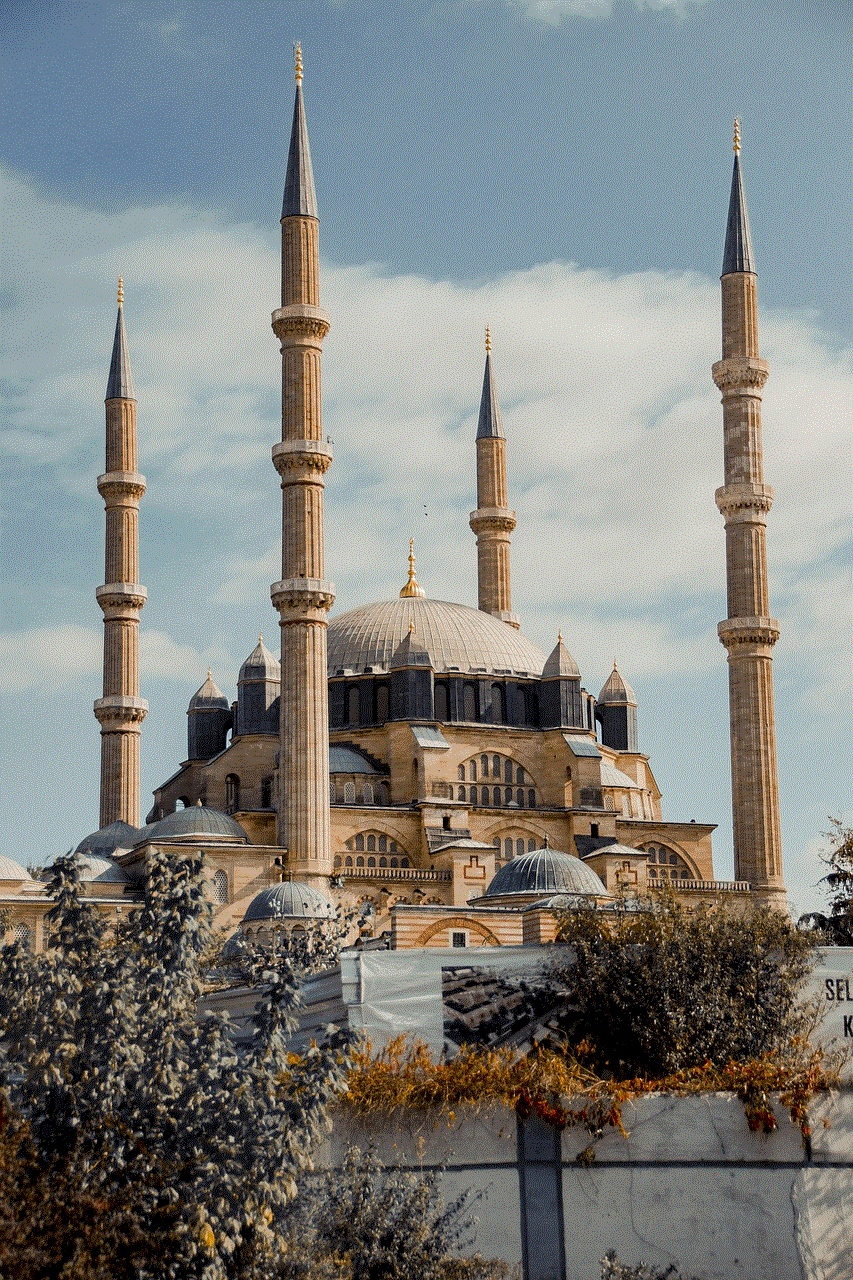
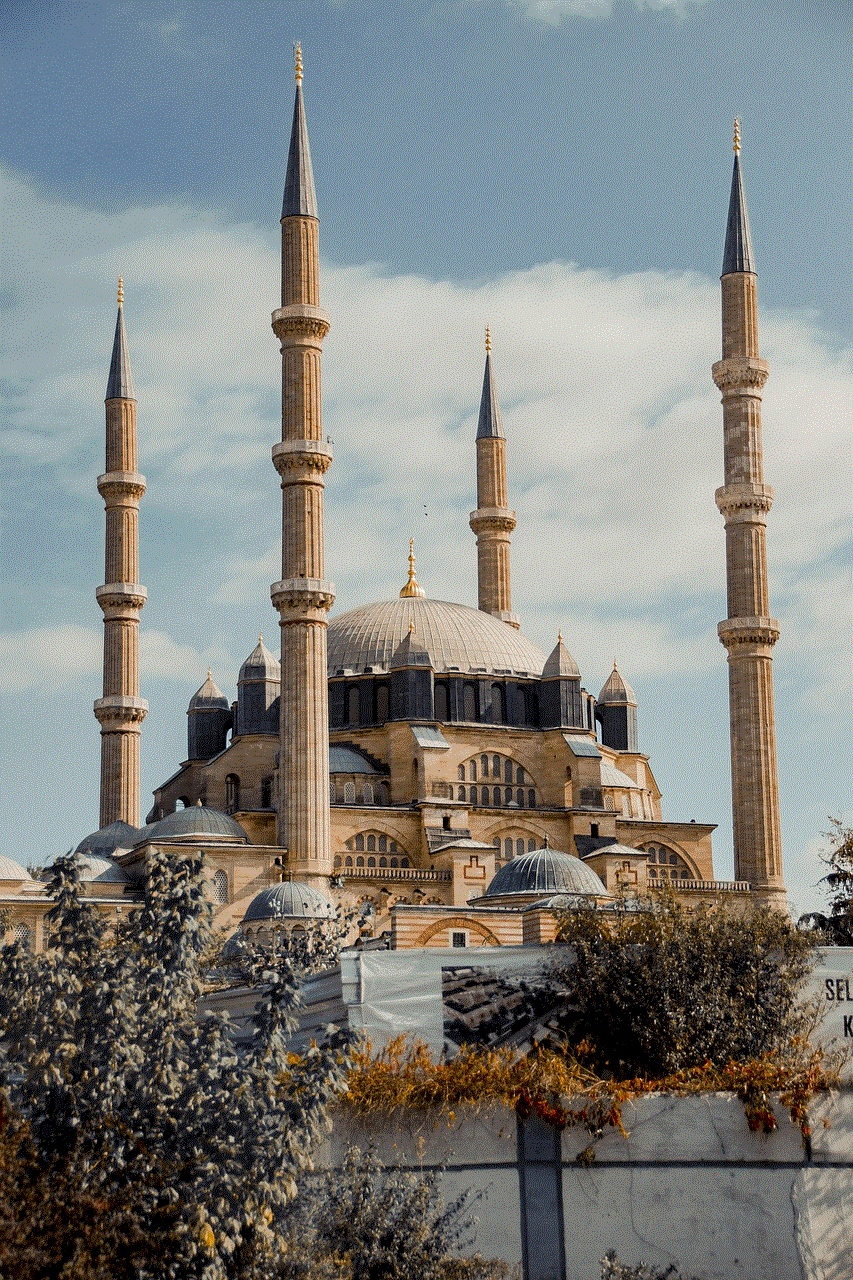
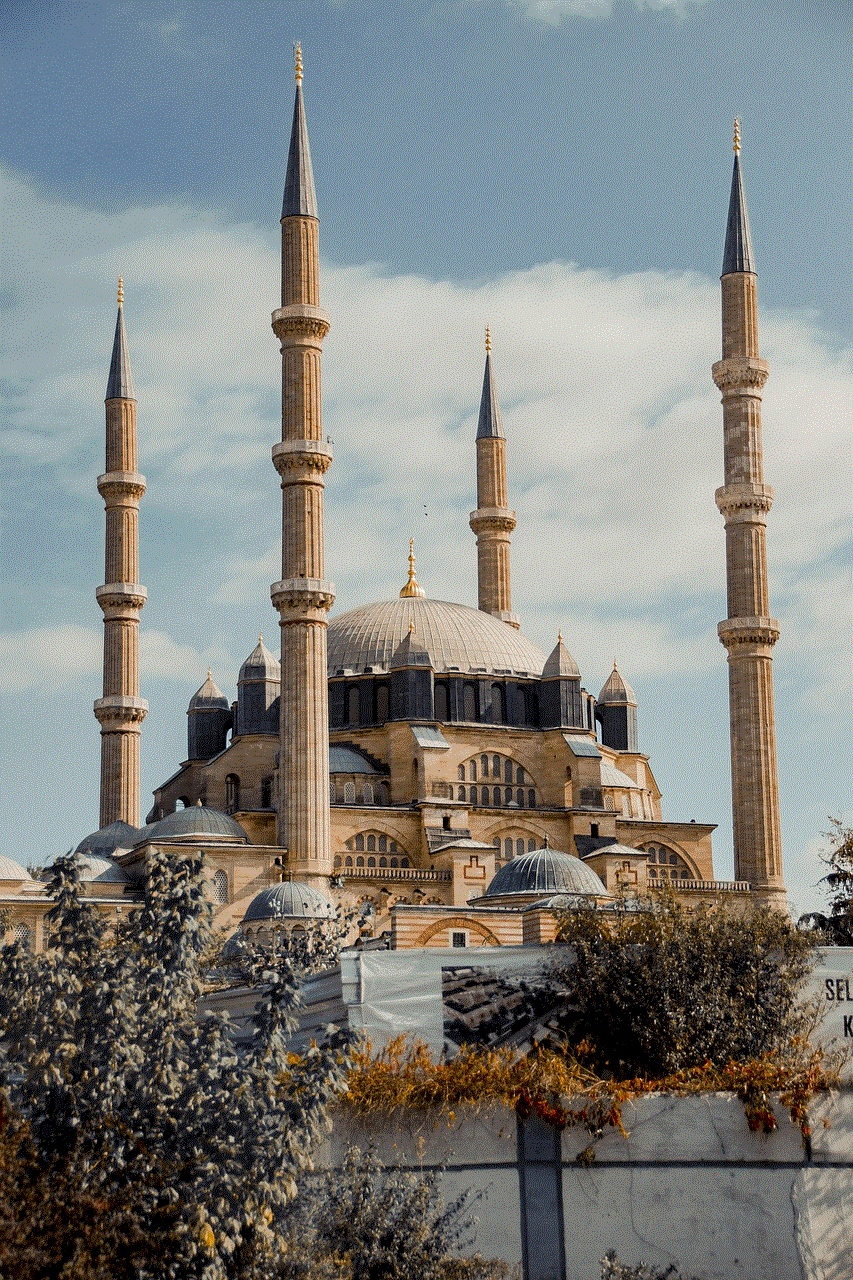
Moreover, text messaging has also played a crucial role in emergency situations. With the introduction of emergency alert systems on Android devices, authorities can now send out text messages to warn people of natural disasters, terrorist attacks, and other emergencies. This has helped save lives and has become an essential tool for emergency management.
In recent years, the privacy and security of text messages have also been a topic of concern. With the increasing number of data breaches and cyber-attacks, users have become more cautious about the information they share through text messages. To address this issue, messaging apps like WhatsApp and Facebook Messenger have introduced end-to-end encryption, ensuring that only the sender and receiver can access the messages.
In conclusion, our text message history on Android devices has come a long way since the first text message was sent in 1992. From simple text messages to the introduction of messaging apps and advanced features like emojis and AI, text messaging has evolved into a powerful form of communication. With the continuous development in technology, we can only expect to see more advancements in text messaging on Android devices in the future.
find phone by number
In today’s digital age, it’s almost impossible to imagine a world without smartphones. These devices have become an integral part of our lives, allowing us to stay connected with our loved ones, access important information, and even run our businesses. However, with the increasing reliance on smartphones, it’s not uncommon for people to misplace or lose their phones. In such situations, one of the first things we do is try to find our phone by its number. But is it really possible to find a phone by its number? In this article, we’ll explore the various methods and tools available to find a phone by its number.
Before we dive into the ways to find a phone by its number, it’s important to understand that not all methods will work in every situation. For instance, if the phone is turned off or has a dead battery, it may not be possible to track it using its number. Also, if the phone has been stolen, it’s best to contact the authorities rather than trying to track it on your own. With that in mind, let’s take a look at some of the ways to find a phone by its number.
1. Use a Phone Tracking App
One of the easiest and most effective ways to find a phone by its number is by using a phone tracking app. These apps use the phone’s GPS to track its location and can be accessed through a web interface or a mobile app. Some popular phone tracking apps include Find My iPhone for iOS devices, Find My Device for Android devices, and Find My Mobile for Samsung devices. These apps not only help you track the location of your phone, but they also allow you to remotely lock your phone, erase its data, and even make it ring to help you locate it if it’s nearby.
2. Contact Your Service Provider
If you’re unable to track your phone using a tracking app, the next best option is to contact your service provider. Your service provider maintains a record of the location of your phone whenever it’s being used. They can provide you with the location data of your phone, which can help you narrow down its location. However, keep in mind that this method may not be as accurate as using a tracking app, as the location data provided by the service provider may not be real-time.
3. Use Google’s Find My Device Feature
If you have an Android device, another way to find your phone by its number is by using Google’s Find My Device feature. This feature, similar to other tracking apps, uses your phone’s GPS to track its location. You can access this feature by logging into your Google account and selecting the option to Find your phone. You can then see the location of your phone on a map, and also perform actions like locking your phone or erasing its data.
4. Try a Reverse Phone Lookup Service
If you’ve lost your phone and are unable to track it using the above methods, you can also try a reverse phone lookup service. These services allow you to enter a phone number and get details about the phone’s owner, including their name, address, and even their social media profiles. While this may not help you find your phone directly, it can provide you with valuable information that can help you track it down.
5. Use Social Media
If you’re unable to track your phone using any of the above methods, you can also try using social media to find it. Post about your lost phone on your social media accounts, and ask your friends and followers to share the post. You never know, someone in your network may have seen your phone or have information about its whereabouts. Additionally, you can also check Facebook’s Find My Device feature, which allows you to see the location of your phone if it’s connected to your Facebook account.
6. Check with Nearby Establishments
If you’ve lost your phone in a public place, another way to find it by its number is by checking with nearby establishments. This is especially helpful if you’ve lost your phone in a place like a restaurant, coffee shop, or store. The employees at these establishments may have seen your phone or may have it in their lost and found. You can also leave your contact information with them in case someone brings your phone to them.
7. Use a Family Locator App
If you’re trying to find a phone that belongs to a family member, you can use a family locator app. These apps, like Life360 and Glympse, allow you to track the location of your family members’ phones in real-time. You can also set up alerts to get notified when a family member reaches a specific location or leaves a designated area. This can be a helpful tool for parents who want to keep track of their children’s whereabouts or for families who want to stay connected and know each other’s location in case of an emergency.
8. Contact the Police
If you’ve lost your phone in a public place and have no luck finding it using any of the above methods, it’s best to contact the police. While they may not be able to track your phone using its number, they can file a report and help you retrieve it if someone turns it in. Additionally, having a police report can also be useful when dealing with insurance companies for a lost or stolen phone.
9. Use a Lost Phone Recovery Service
If you’ve lost your phone in a place where it’s unlikely to be found, such as a park or a beach, you can also try using a lost phone recovery service. These services use a network of volunteers to help locate lost items. You can register your lost phone with these services, and if someone finds it, they can contact you through the service. While this method may not be as effective as using a tracking app, it’s still worth a try.
10. Keep Your Phone Secure
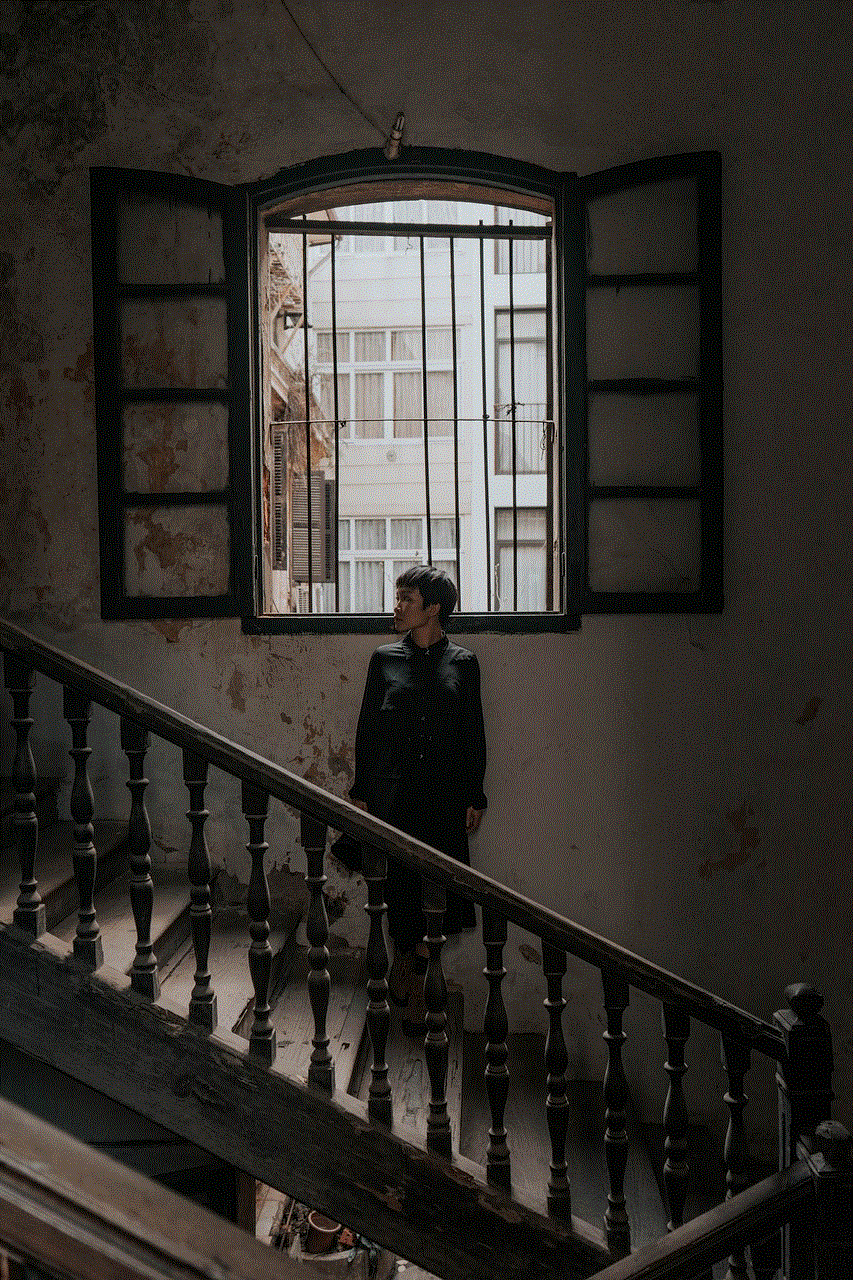
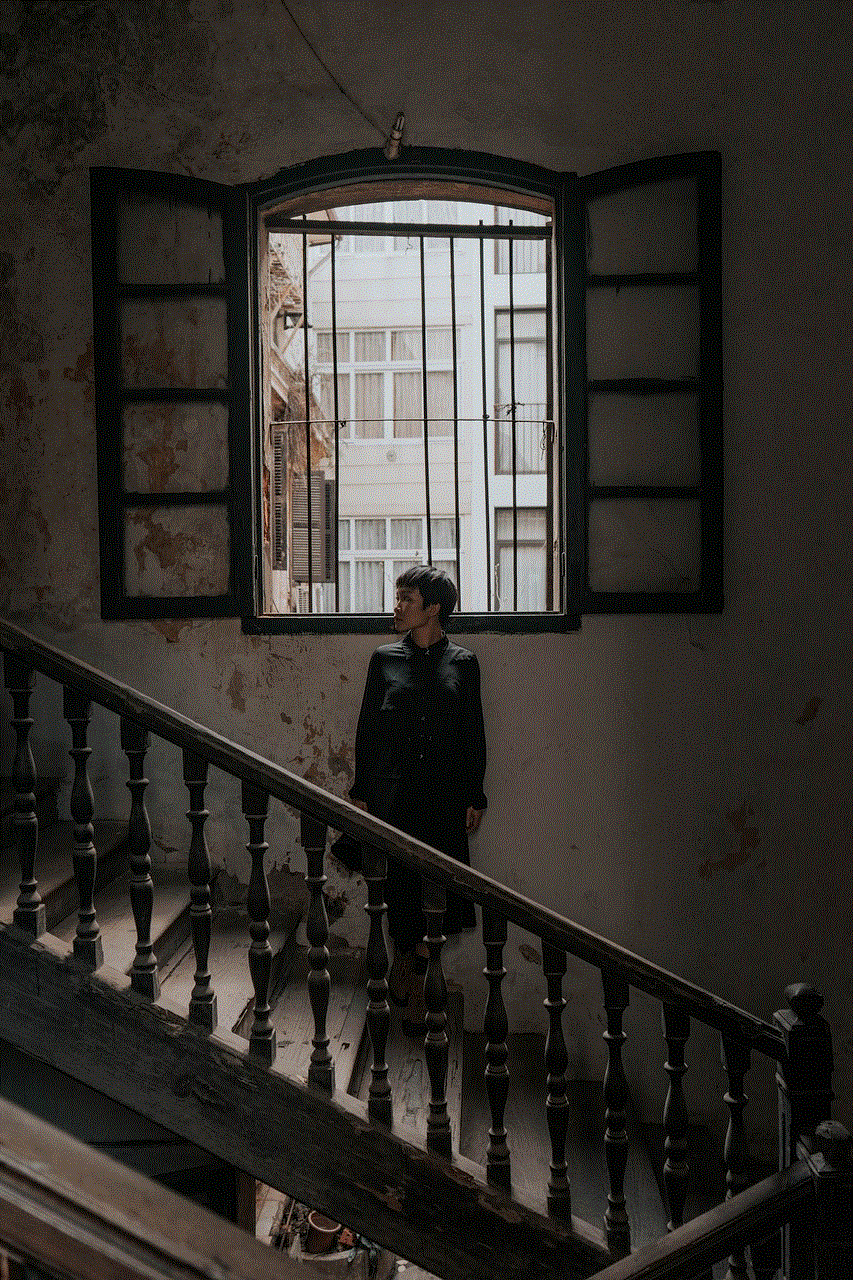
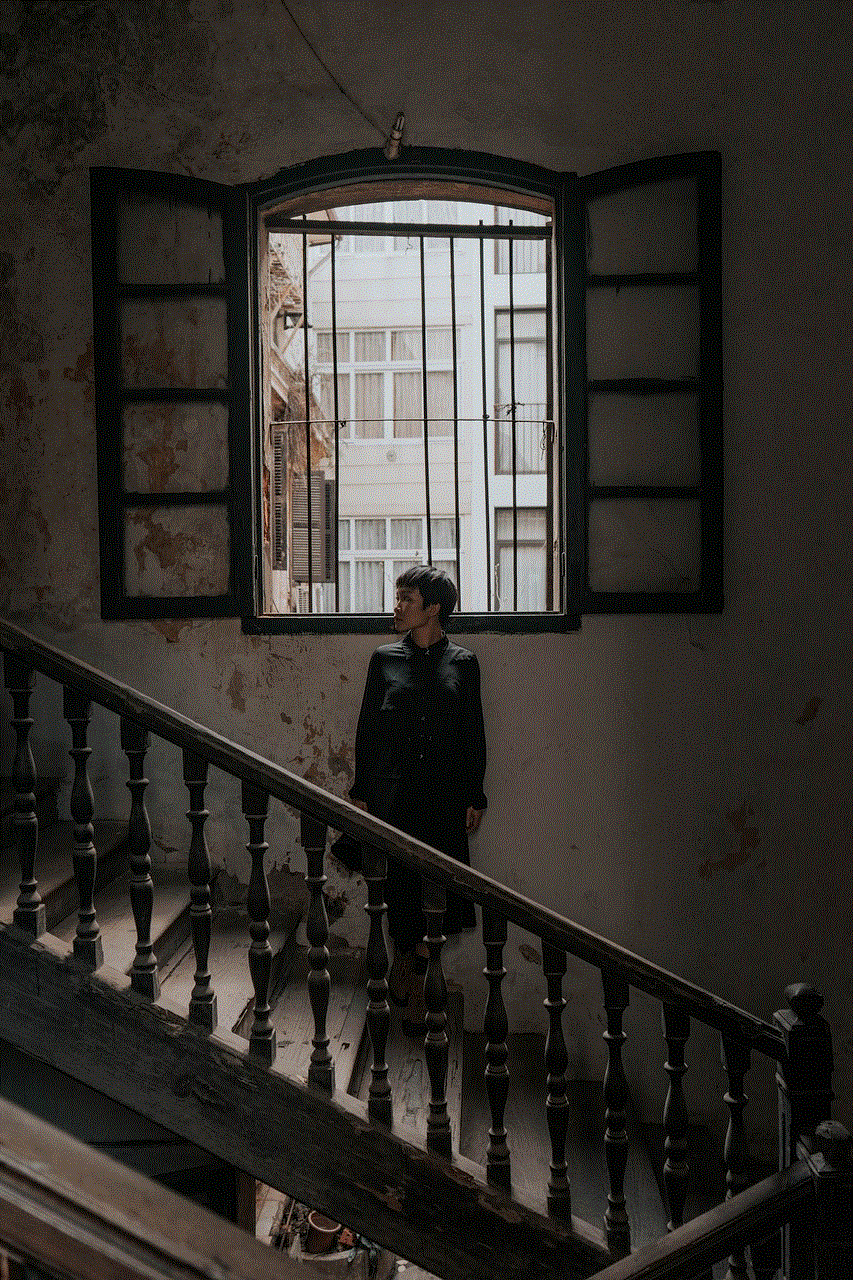
Last but not least, the best way to find a phone by its number is to keep your phone secure in the first place. Always set a passcode or use biometric authentication on your phone to prevent unauthorized access. You can also enable features like Find My iPhone or Find My Device to help you track your phone in case it gets lost. Additionally, make sure to have backups of your important data, so even if you lose your phone, you don’t lose all your important information.
In conclusion, while it may not be easy to find a phone by its number, there are various methods and tools available to help you track down your lost device. Whether it’s using a tracking app, contacting your service provider, or using social media, these methods can help you locate your phone and retrieve it. However, the best way to avoid the hassle of finding a lost phone is to keep it secure and have backups of your important data. With these measures in place, you can rest assured that even if you do lose your phone, you have the necessary tools to find it.