how to hack facebook accounts
Facebook has become an integral part of our daily lives, connecting us with friends and family, sharing our thoughts and experiences, and even conducting business transactions. With over 2.5 billion active users, it is the largest social media platform in the world. However, with such a huge user base, it is also a prime target for hackers. As the saying goes, “if you’re not paying for the product, you are the product.” In this case, our personal information and online presence are the product that hackers are after. In this article, we will explore the methods used to hack Facebook accounts and how you can protect yourself from falling victim to such attacks.
Before we delve into the details of hacking Facebook accounts, it is essential to understand the different motivations behind such attacks. Some hackers are driven by curiosity, wanting to see what they can access and how far they can go. Others have malicious intentions, seeking to steal personal information or use the account for illegal activities. In some cases, it may be an act of revenge or a means of gaining leverage over someone. Whatever the motivation, the consequences can be severe and long-lasting.
One of the most common methods used to hack Facebook accounts is phishing. It involves creating a fake login page that looks identical to the actual Facebook login page. The hacker then sends the link to the victim, usually via email or social media, and tricks them into entering their login credentials. Once the victim enters their details, the hacker gains access to their account, and the victim is none the wiser. Phishing attacks can also come in the form of fake ads or messages that claim to be from Facebook, asking the user to verify their account or change their password.
Another popular method is keylogging, which is a type of malware that records every keystroke made on the victim’s device. The hacker can then access the recorded information, including login credentials, and use it to log in to the victim’s Facebook account. Keyloggers can be installed through malicious links or attachments, making it crucial to have reliable anti-virus software and to be cautious when clicking on links or opening attachments from unknown sources.
Social engineering is also commonly used to hack Facebook accounts. It involves manipulating people into revealing sensitive information or performing actions that they wouldn’t usually do. For example, the hacker may impersonate a friend or family member and ask the victim to share their login details for some urgent reason. The victim, thinking it is their trusted contact, may comply, thus giving the hacker access to their account.
Brute force attacks are another method used to hack Facebook accounts, although they are not as effective as the others mentioned. It involves using automated software to try different combinations of usernames and passwords until the correct one is found. However, with Facebook’s strict security measures, such as limiting the number of login attempts, this method is not as successful as it used to be.
Apart from these methods, there are several other ways that hackers can gain access to Facebook accounts. These include exploiting vulnerabilities in the platform’s code, using fake or hacked apps, and even physically stealing devices and accessing accounts that are already logged in.
Now that we understand the different methods used to hack Facebook accounts let’s look at how we can protect ourselves from falling victim to such attacks. The first and most crucial step is to ensure that you have a strong and unique password for your Facebook account. Avoid using common words or personal information that can be easily guessed. Instead, use a combination of uppercase and lowercase letters, numbers, and special characters. It is also essential to enable two-factor authentication, which requires you to enter a code sent to your phone to log in to your account, adding an extra layer of security.
Be vigilant when it comes to suspicious messages or links, even if they appear to come from a trusted source. Never share your login details with anyone, and always verify the authenticity of any request before complying. Keep your devices and anti-virus software updated, and avoid clicking on links or opening attachments from unknown sources.
In conclusion, hacking Facebook accounts is a prevalent and ongoing threat that we must take seriously. With the vast amount of personal information that we share on the platform, it is crucial to take the necessary precautions to protect ourselves from falling victim to such attacks. By understanding the methods used by hackers and implementing strong security measures, we can safeguard our accounts and enjoy using Facebook without the fear of being hacked. Remember, prevention is always better than cure. Stay safe online!
set location on iphone
Setting your location on an iPhone is an essential feature that allows you to access various services and applications that require location information. Whether you need directions, weather updates, or even to find nearby restaurants, having your location accurately set is crucial. In this article, we will guide you through the process of setting your location on an iPhone and provide some tips on how to ensure your location is always accurate.
Before we dive into the steps of setting your location, let’s first understand how your iPhone determines your location. Your iPhone uses a combination of technologies, including GPS, Wi-Fi, and cellular data, to determine your location. GPS (global positioning system) uses satellites to pinpoint your exact location, while Wi-Fi and cellular data use nearby networks and cell towers to triangulate your position. This combination of technologies ensures that your location is accurate and reliable.
Now, let’s get into the steps of setting your location on an iPhone. The process may vary slightly depending on the model of your iPhone and the version of iOS you are using, but the overall steps will be similar.
Step 1: Open the Settings app on your iPhone.
Step 2: Scroll down and tap on “Privacy.”
Step 3: Tap on “Location Services.”
Step 4: Make sure the toggle next to “Location Services” is turned on. If it is already on, skip to step 6.
Step 5: Turn on the toggle next to “Location Services.”
Step 6: Scroll down to find the list of apps that use your location and make sure the services you want to use are turned on. For example, if you want to use Maps for directions, make sure the toggle next to “Maps” is turned on.
Step 7: To ensure your location is always accurate, you can also enable the “Precise Location” feature. This will allow your iPhone to use all available technologies, including GPS, to determine your location. To enable this feature, tap on “Location Services” at the top of the screen and then toggle on “Precise Location.”
Step 8: You can also customize the location settings for each app. For example, you may want to allow Maps to access your location while using the app, but not all the time. To do this, tap on the app and select “While Using the App” under the “Allow Location Access” section.
Step 9: If you are using iOS 14 or later, you can also set up location notifications for specific apps. This will allow you to receive notifications when an app is using your location in the background. To set this up, tap on the app and select “Precise Location” under the “Allow Location Access” section. Then, turn on the toggle next to “Allow Notifications.”
Step 10: Finally, if you want to completely turn off location services on your iPhone, you can do so by tapping on the toggle next to “Location Services” at the top of the screen. Keep in mind that this will disable all location-based features and services on your iPhone.
Now that you have successfully set your location on your iPhone, here are some tips to ensure your location is always accurate.
1. Keep your iPhone up to date: Regularly updating your iPhone’s software can improve the accuracy of your location. Apple often releases updates that include bug fixes and improvements to location services.
2. Check your Internet connection: As mentioned earlier, your iPhone uses a combination of technologies to determine your location. If you are in an area with a weak Wi-Fi or cellular connection, your location accuracy may be affected.



3. Calibrate your compass: If you are using an iPhone that has a built-in compass, make sure to calibrate it regularly. To do this, open the Compass app and follow the on-screen instructions.
4. Use Wi-Fi and Bluetooth: Turning on Wi-Fi and Bluetooth can also improve the accuracy of your location. This is because your iPhone can use nearby Wi-Fi networks and Bluetooth devices to determine your location.
5. Reset location and privacy settings: If you are experiencing issues with your location accuracy, you can reset your location and privacy settings. To do this, go to Settings > General > Reset > Reset Location & Privacy. Keep in mind that this will reset all location and privacy settings for all apps on your iPhone.
6. Check your location services settings: Make sure to regularly check the location settings for each app on your iPhone. If you notice an app is using your location constantly, you may want to change its location settings to “While Using the App” instead of “Always.”
7. Enable “Find My” app: The “Find My” app, previously known as “Find My iPhone,” can help you locate your iPhone if it gets lost or stolen. To enable this feature, go to Settings > Your Name > Find My > Find My iPhone and toggle it on.
8. Use Siri: You can also ask Siri for directions or to find nearby places by simply saying “Hey Siri, give me directions to the nearest gas station.” Siri will use your location to provide you with the information you need.
9. Use a VPN: If you are concerned about your privacy, you can use a virtual private network (VPN) to mask your location and keep your online activities private.
10. Be aware of location-based services: Some apps may use your location for targeted advertising or other purposes. Make sure to review the privacy policies of the apps you use to understand how your location information is being used.
In conclusion, setting your location on an iPhone is a straightforward process that can greatly enhance your user experience. By following the steps outlined in this article and implementing the tips provided, you can ensure your location is always accurate and enjoy the full benefits of location-based services on your iPhone.
can you hide your instagram account
In today’s digital age, social media has become an integral part of our lives. Among the various social media platforms, Instagram has gained immense popularity, with over 1 billion active users worldwide. With its visually appealing interface, user-friendly features, and the ability to connect with people from all over the world, it’s no wonder that Instagram has become a favorite among users of all ages.
However, as much as we love to share our photos and videos on Instagram, there are times when we may want to keep our account private. This could be due to various reasons, such as maintaining our privacy, avoiding unwanted attention, or simply taking a break from social media. In such cases, the question arises, “Can you hide your Instagram account?” In this article, we will explore the various ways in which you can hide your Instagram account and maintain your privacy.
Before we dive into the ways to hide your Instagram account, it is essential to understand the difference between deactivating and deleting your account. Deactivating your account means temporarily disabling it, and you can reactivate it at any time. On the other hand, deleting your account means permanently removing it, and you cannot retrieve it after deletion. Depending on your preference, you can choose to either deactivate or delete your account.
Now, let’s take a look at the different methods to hide your Instagram account.
1. Make your account private



The first and most basic method to hide your Instagram account is by making it private. When your account is set to private, only the people you approve will be able to see your posts and stories. This way, you can control who has access to your content, and it will not be visible to the public. To make your account private, go to your profile, click on the three horizontal lines on the top right corner, and then go to Settings > Privacy > Account Privacy. Here, toggle on the “Private Account” option to make your account private.
2. Remove followers
If you have a public account and do not want certain individuals to view your content, you can remove them as followers. This way, even if your account is public, these individuals will not be able to see your posts or stories. To remove followers, go to your profile, click on the three horizontal lines on the top right corner, and then go to Settings > Privacy > Connections. Here, you can see a list of all your followers, and you can choose to remove them individually.
3. Block users
Blocking a user means they will not be able to find your account, see your profile, or interact with you in any way on Instagram. This is a more extreme way of hiding your account, but it can be useful if you want to avoid any unwanted attention from a particular user. To block a user, go to their profile, click on the three dots on the top right corner, and select “Block.”
4. Use a different username and profile picture
Changing your username and profile picture can also help in hiding your Instagram account. If someone knows your username, they can easily find your account, but by changing it, you can make it difficult for them to locate you. Similarly, changing your profile picture can make it challenging for people to recognize your account, especially if you have a common name or have a generic profile picture.
5. Remove hashtags from your posts
When you use hashtags in your posts, your content becomes visible to anyone who searches for that particular hashtag. By removing hashtags from your posts, you can limit the visibility of your content to your followers only. This way, your posts will not show up on the explore page or in hashtag searches, and people who are not following you will not be able to see your posts.
6. Turn off location sharing
Instagram has a feature that allows you to tag your location in posts and stories. By turning off this feature, you can prevent your location from being visible to others. This is particularly useful if you do not want people to know where you are or where you have been.
7. Don’t share personal information
One of the most important things to keep in mind when trying to hide your Instagram account is to avoid sharing personal information. This includes your phone number, email address, home address, or any other sensitive information that can be used to identify you. By keeping this information private, you can limit the chances of someone finding your account.
8. Be mindful of your followers
It’s essential to be selective about who you allow to follow you on Instagram. If you have a public account, anyone can follow you, so it’s crucial to be mindful of the type of content you post and who has access to it. If you have a private account, make sure to approve only those whom you trust and want to share your content with.
9. Use a different email address
When you create an Instagram account, you need to provide an email address for verification and account recovery purposes. If you want to keep your Instagram account hidden, it’s best to use an email address that is not linked to your other social media accounts or personal information. This way, even if someone tries to search for your account using your email address, they will not be able to find it.
10. Deactivate your account
If you want to take a break from Instagram or hide your account temporarily, you can choose to deactivate your account. This way, your profile, posts, and comments will be hidden from the public, and your followers will not be able to see your content. To deactivate your account, go to your profile, click on the three horizontal lines on the top right corner, and then go to Settings > Security > Account Deactivation.
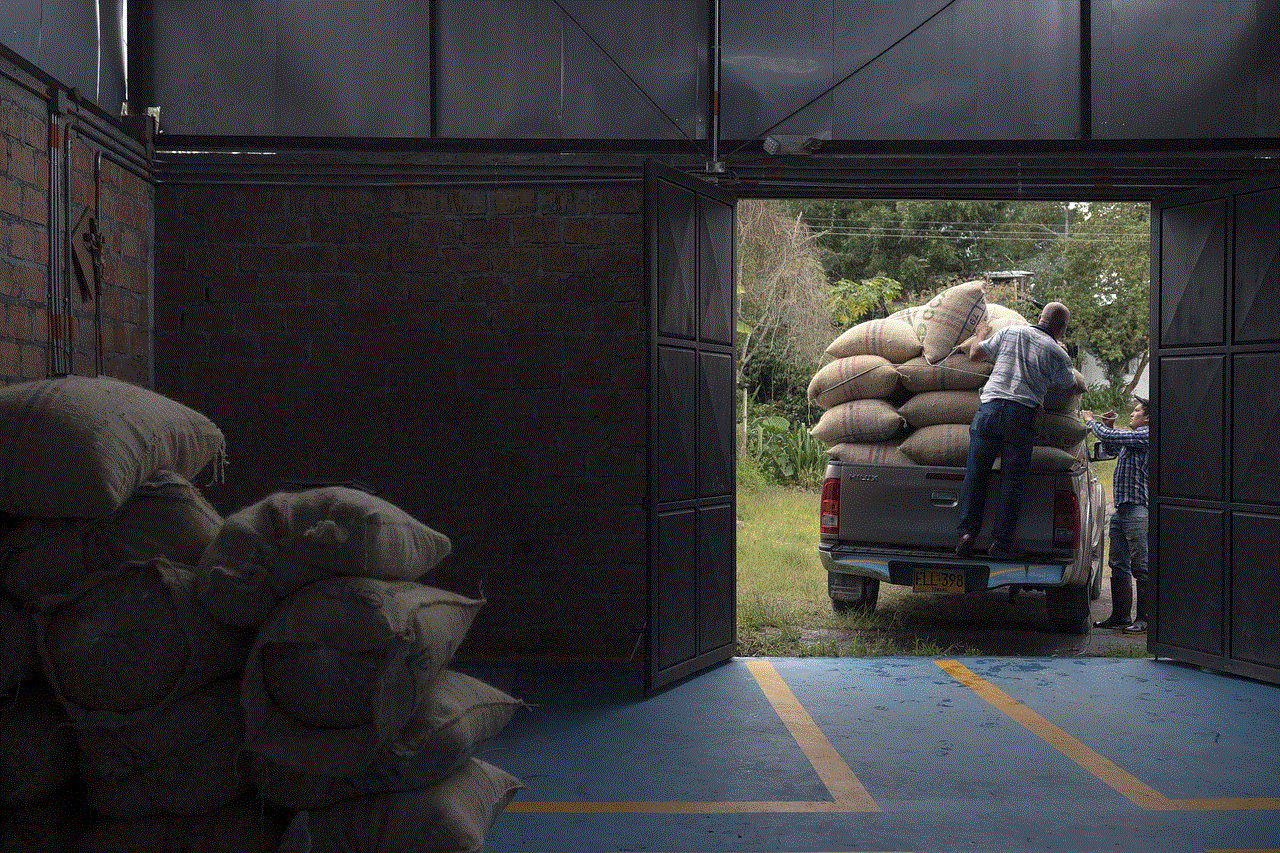
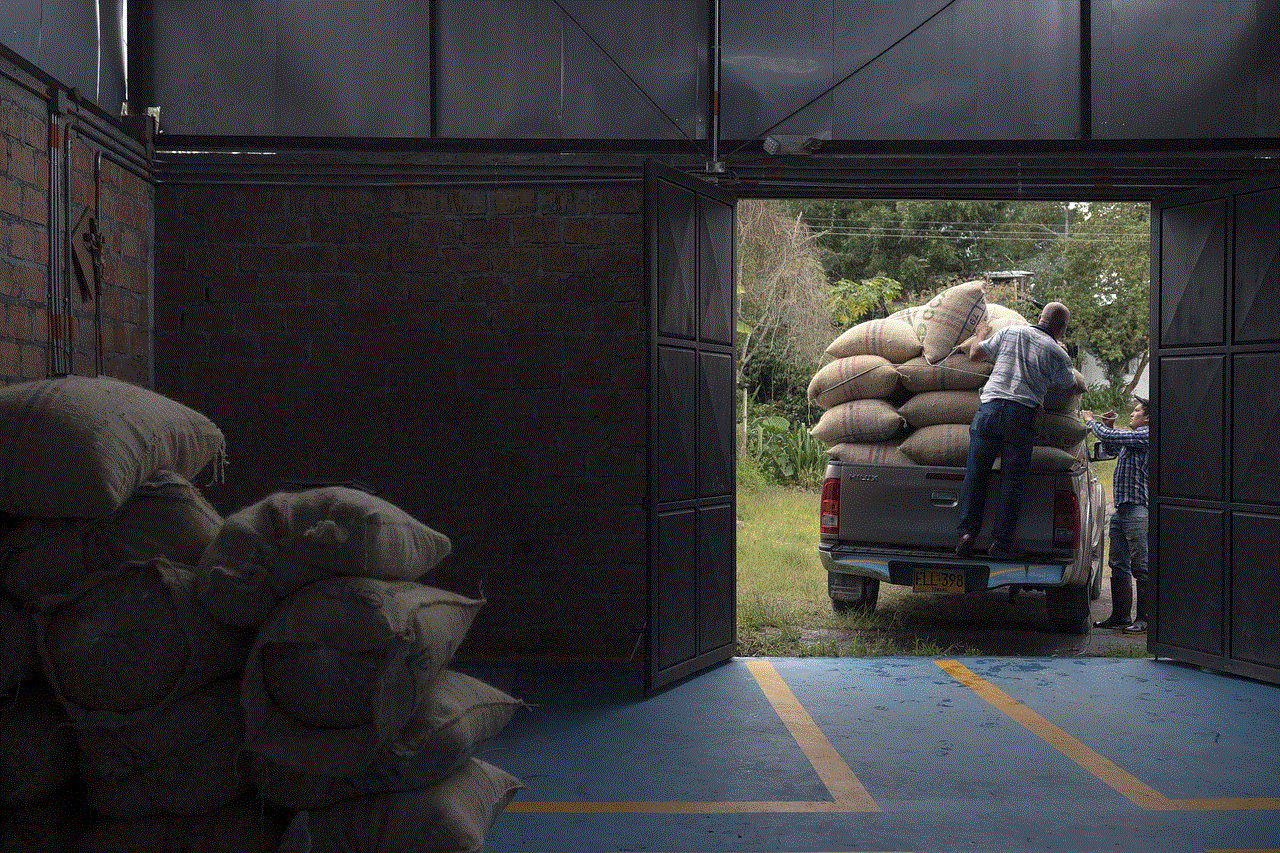
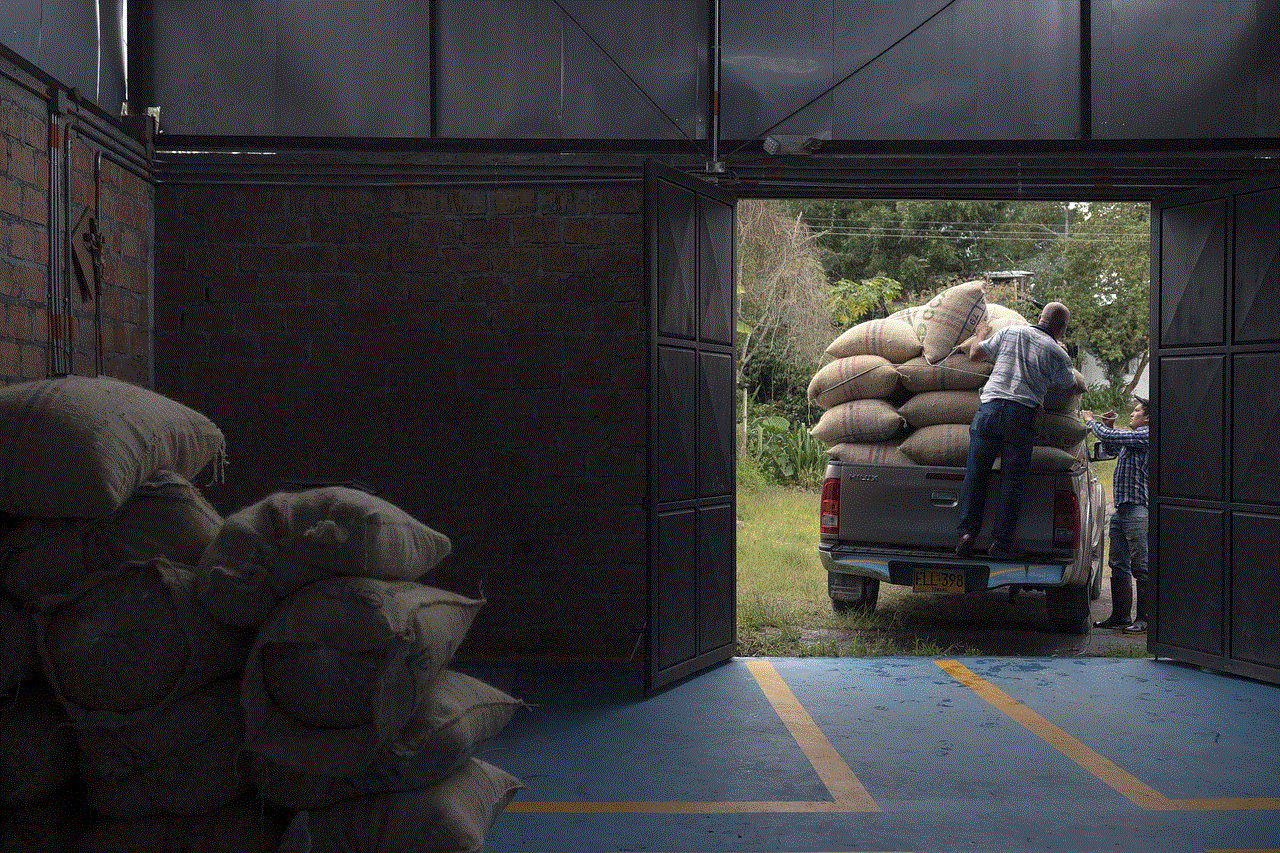
11. Delete your account
If you want to permanently hide your Instagram account, you can choose to delete it. However, before you do this, make sure to download a copy of your data, including your photos, videos, and messages. Once your account is deleted, you will not be able to retrieve it. To delete your account, go to the “Delete Your Account” page, and follow the instructions.
In conclusion, while it’s not possible to completely hide your Instagram account, you can take various measures to limit its visibility. By making your account private, removing followers, blocking users, and being mindful of the content you share, you can maintain your privacy and control who has access to your account. It’s also essential to be cautious while using social media and avoid sharing personal information that can be used to identify you. By following these methods, you can effectively hide your Instagram account and enjoy using the platform without any unwanted attention.