failed to log in pokemon go
Pokemon Go is a popular augmented reality mobile game that took the world by storm when it was released in 2016. The game, developed by Niantic , allows players to catch virtual creatures called “Pokemon” in the real world using their mobile devices. With its unique gameplay and nostalgic appeal, Pokemon Go quickly gained a massive following, with millions of players logging in every day to catch their favorite Pokemon.
However, like any other game, Pokemon Go is not without its flaws. One of the most common issues faced by players is the “failed to log in” error. This error occurs when a player is unable to access their account, either due to technical issues or account-related problems. In this article, we will delve deeper into the reasons behind this error and provide possible solutions for players who are facing this issue.
Before we dive into the solutions, it is essential to understand the different reasons why a player may encounter the “failed to log in” error in Pokemon Go. One of the most common causes is server issues. Due to the massive number of players logging in at the same time, the game’s servers can become overloaded, leading to login failures. This issue is prevalent during peak hours or when there is a new update or event in the game.
Another reason for the login error could be a poor internet connection. Since Pokemon Go is an online game, a stable internet connection is crucial for players to access their accounts. If the internet connection is weak or unstable, it can result in the “failed to log in” error. Additionally, if the player’s device does not meet the game’s minimum requirements, it can also lead to login issues.
Now that we have identified the possible reasons for the “failed to log in” error let’s look at some of the solutions that players can try to resolve this issue. The first and most obvious step is to check the game’s server status. Players can do this by visiting the official Pokemon Go Twitter page, where the developers regularly post updates about the game’s servers. If the servers are down, players are advised to wait for a few hours before attempting to log in again.
If the servers are not the issue, players can try restarting their devices. Sometimes, the game may encounter a glitch or bug that can be resolved by simply rebooting the device. This step is also useful for players who are facing internet connectivity issues. By restarting their device, they can refresh their internet connection, which may help resolve the “failed to log in” error.
Another solution that players can try is clearing the game’s cache and data. Over time, the cache and data of the Pokemon Go app can accumulate, leading to performance issues. By clearing this data, players can free up space on their device and potentially fix any bugs that may be causing the login error. To do this, players can go to their device’s settings, select “Apps,” find Pokemon Go, and click on “Clear cache” and “Clear data.”
If the above solutions do not work, players can try uninstalling and reinstalling the game. This step is a more drastic measure, and players should only do this if all other solutions have failed. Uninstalling and reinstalling the game can help fix any corrupted files or bugs that may be causing the “failed to log in” error.
In some cases, the “failed to log in” error may be due to an issue with the player’s account. If a player has violated the game’s terms of service or has been banned for cheating, they will not be able to log in to their account. In such cases, players can contact the game’s support team and appeal for their account’s reinstatement. However, the chances of success are slim, and players should be prepared to start a new account if their appeal is rejected.
Finally, if none of the above solutions work, players can try using a different device or switching to a different internet connection. This step can help determine if the issue is with the device or the internet connection. If the player can log in using a different device or internet connection, it means that the issue is with their device or internet, and they should contact their service provider for assistance.
In conclusion, the “failed to log in” error in Pokemon Go can be frustrating for players, especially when they are eager to catch their favorite Pokemon. However, by understanding the possible reasons for this error and following the solutions mentioned above, players can resolve this issue and get back to playing their favorite game. It is also essential for players to regularly update their game and device to avoid any potential bugs or glitches that may lead to login errors. With these tips in mind, players can enjoy a seamless and enjoyable Pokemon Go experience.
share my location google maps
Google Maps is an incredibly useful tool for navigating the modern world. Whether you’re trying to find the fastest route to your destination, or you’re simply looking for a new place to explore, Google Maps has you covered. One of the most powerful features of Google Maps is the ability to share your location with others. In this article, we’ll delve into the details of how to share your location on Google Maps and explore the many benefits of doing so.
First and foremost, let’s discuss what exactly it means to share your location on Google Maps. Essentially, this feature allows you to send a link to someone that will show them your real-time location on the map. This can be incredibly helpful in a variety of situations. For example, if you’re meeting up with friends at a new restaurant, you can share your location so they can easily find you. Or, if you’re traveling alone and want to let your loved ones know where you are, you can share your location with them for added peace of mind.
To share your location on Google Maps, you’ll need to have the app installed on your phone. If you don’t already have it, you can easily download it from the App Store or Google Play Store. Once you have the app, open it up and tap on the blue dot that represents your current location. This will bring up a menu with a few different options. Tap on “Share your location” and you’ll be presented with a few different ways to share your location.
One option is to share your location directly with a specific person. You can do this by selecting “Share your real-time location” and then choosing the person you want to share with from your contacts list. They will then receive a link that they can open in Google Maps to see your location. This link will also update in real-time, so they can see if you’re on the move.
Another option is to share your location via a messaging app. This is helpful if you want to share your location with someone who may not have Google Maps installed on their phone. Simply select the messaging app of your choice and send the link to the person you want to share with. They will be able to open the link in their browser and see your location on the map.
You can also choose to share your location for a set amount of time. For example, if you’re meeting up with someone and want to share your location for the duration of your meeting, you can select “Share your location for 1 hour.” After an hour, the link will expire and your location will no longer be shared.
Now that we’ve covered how to share your location on Google Maps, let’s dive into the many benefits of doing so. First and foremost, sharing your location can be incredibly helpful for safety reasons. If you’re traveling alone, it’s always a good idea to let someone know where you are. With Google Maps, you can easily share your location with a loved one so they can keep an eye on you and make sure you’re safe.
Additionally, sharing your location can be helpful in coordinating meetups with friends or family. Instead of sending complicated directions or trying to describe where you are, you can simply share your location and let them navigate to you. This can save a lot of time and hassle, especially in busy or unfamiliar areas.
Another benefit of sharing your location on Google Maps is that it can help you keep track of your own movements. For example, if you’re traveling and want to remember where you’ve been, you can share your location with yourself and have a record of your journey. This can also be helpful for tracking your workouts or hikes.
Sharing your location on Google Maps can also come in handy when trying to find a specific location. For example, if you’re meeting someone at a large event or in a busy city, it can be difficult to find each other. By sharing your location, you can easily see where the other person is and navigate to them.
In addition to the practical benefits, sharing your location on Google Maps can also be a fun way to connect with friends and family. For example, you can create a group chat with your friends and share your locations with each other. This can be helpful when planning group outings or simply keeping track of where everyone is.
Lastly, sharing your location on Google Maps can be a useful tool for businesses. For example, if you run a food truck or have a mobile business, you can easily share your location with customers so they can find you. This can also be helpful for service providers, such as plumbers or electricians, who need to let their clients know when they will arrive.
In conclusion, sharing your location on Google Maps can be incredibly useful in a variety of situations. Whether you’re trying to meet up with friends, keep track of your movements, or ensure your safety, this feature has you covered. With just a few taps on your phone, you can easily share your location with others and make navigating the world a little bit easier. So next time you’re using Google Maps, don’t forget to take advantage of this powerful feature and share your location with those who need it.
hack into snapchat accounts
Snapchat has become one of the most popular social media platforms, especially among the younger generation. With its unique concept of disappearing messages and filters, it has gained millions of active users worldwide. However, like any other social media platform, Snapchat is also prone to hacking. There have been numerous cases of people trying to hack into Snapchat accounts for various reasons. In this article, we will explore the concept of hacking into Snapchat accounts and the methods used to do so.
What is Hacking?
Hacking is the process of gaining unauthorized access to a computer system or network. It involves finding vulnerabilities or loopholes in the system and exploiting them to gain access. Hacking is often associated with malicious intent, but it can also be done for ethical purposes, such as testing the security of a system. The practice of hacking has been around for a long time, and with the increasing use of technology, it has become more prevalent.
Why do People Hack into Snapchat Accounts?
There can be various reasons why people try to hack into Snapchat accounts. Some do it for fun or to show off their hacking skills, while others do it for malicious purposes. Here are some of the most common reasons why people try to hack into Snapchat accounts:



1. Jealousy and Revenge
Jealousy and revenge are two of the main reasons why people try to hack into Snapchat accounts. In relationships, one partner may become suspicious of the other and try to hack into their Snapchat account to see if they are cheating. Similarly, people who have been wronged by someone may try to hack into their account to get back at them.
2. Blackmailing
Another common reason for hacking into Snapchat accounts is blackmailing. Hackers may gain access to someone’s account, extract sensitive information or photos, and then threaten to expose them if their demands are not met.
3. Stealing Personal Information
Hackers are always looking for ways to obtain personal information such as names, email addresses, phone numbers, and credit card details. They can use this information for identity theft or sell it on the dark web for a profit. By hacking into Snapchat accounts, hackers can gain access to personal information of the users, especially those who have linked their Snapchat account with their email or phone number.
4. Spying on Someone
Snapchat is a popular platform among teenagers, and parents may want to keep an eye on their children’s activities. By hacking into their child’s Snapchat account, parents can monitor their messages, photos, and videos and ensure their safety.
Methods Used to Hack into Snapchat Accounts
Now that we have discussed the reasons why people try to hack into Snapchat accounts let’s take a look at some of the methods used to do so.
1. Phishing
Phishing is one of the most common methods used to hack into any online account, including Snapchat. In this method, hackers create fake websites or apps that look identical to the original ones and trick users into entering their login credentials. Once the user enters their information, the hacker gains access to their account.
2. Keylogging
Keylogging is a method where hackers install malicious software on the victim’s device, which records all the keystrokes made by the user. This way, the hacker can obtain the login credentials of the user and gain access to their Snapchat account.
3. Social Engineering
Social engineering is a method where hackers manipulate people into revealing their login credentials or other sensitive information. They may create a fake persona and gain the trust of the victim by pretending to be someone they know. Once the victim trusts them, they may ask for their login credentials, and if the victim falls for it, the hacker can hack into their account.
4. Brute Force Attack
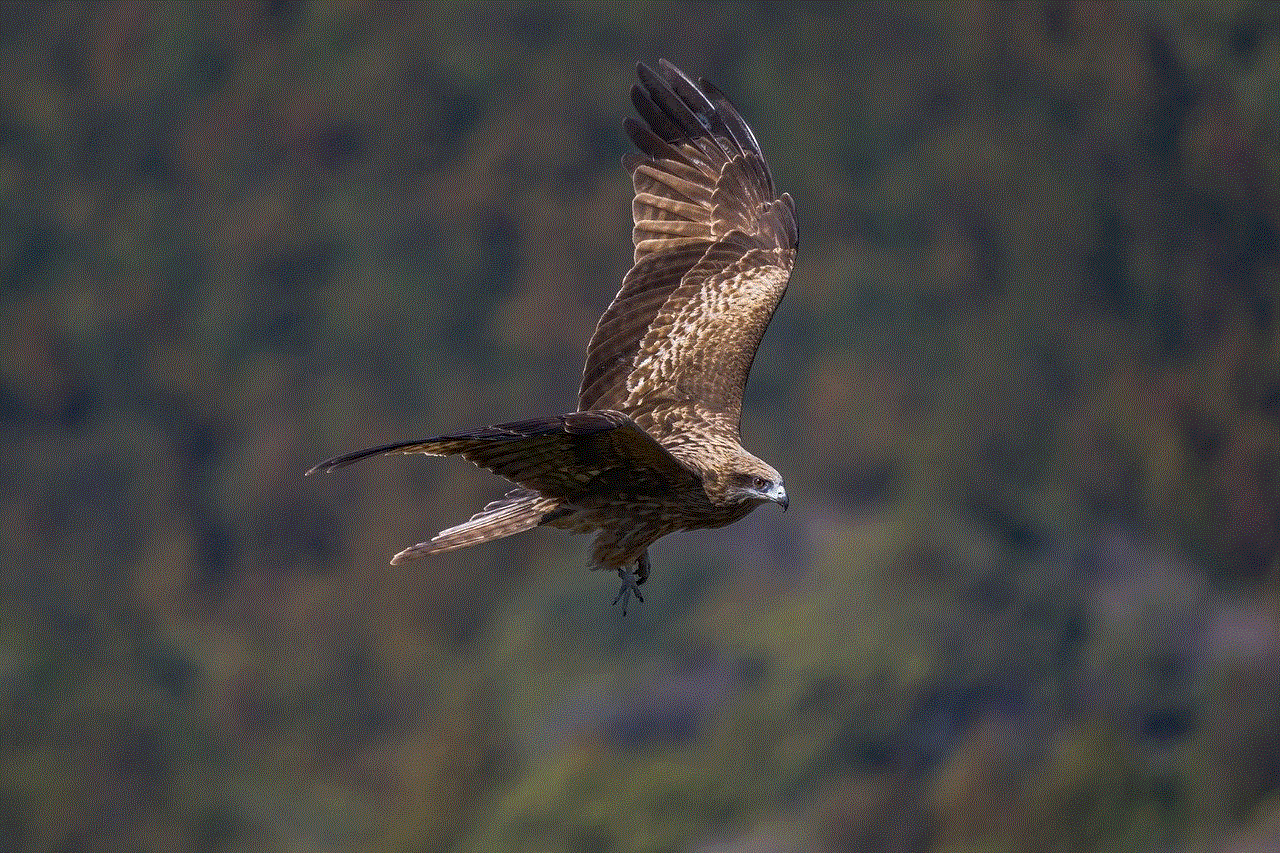
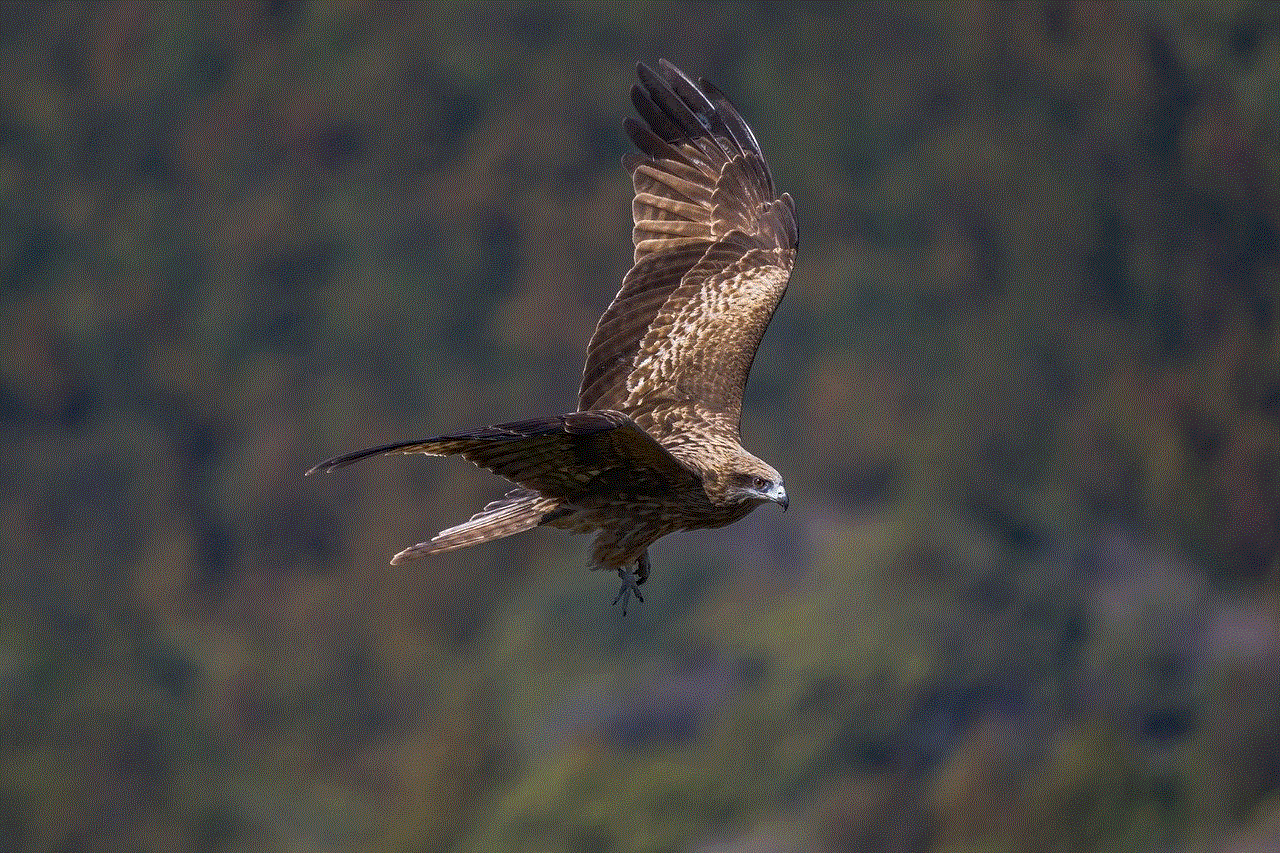
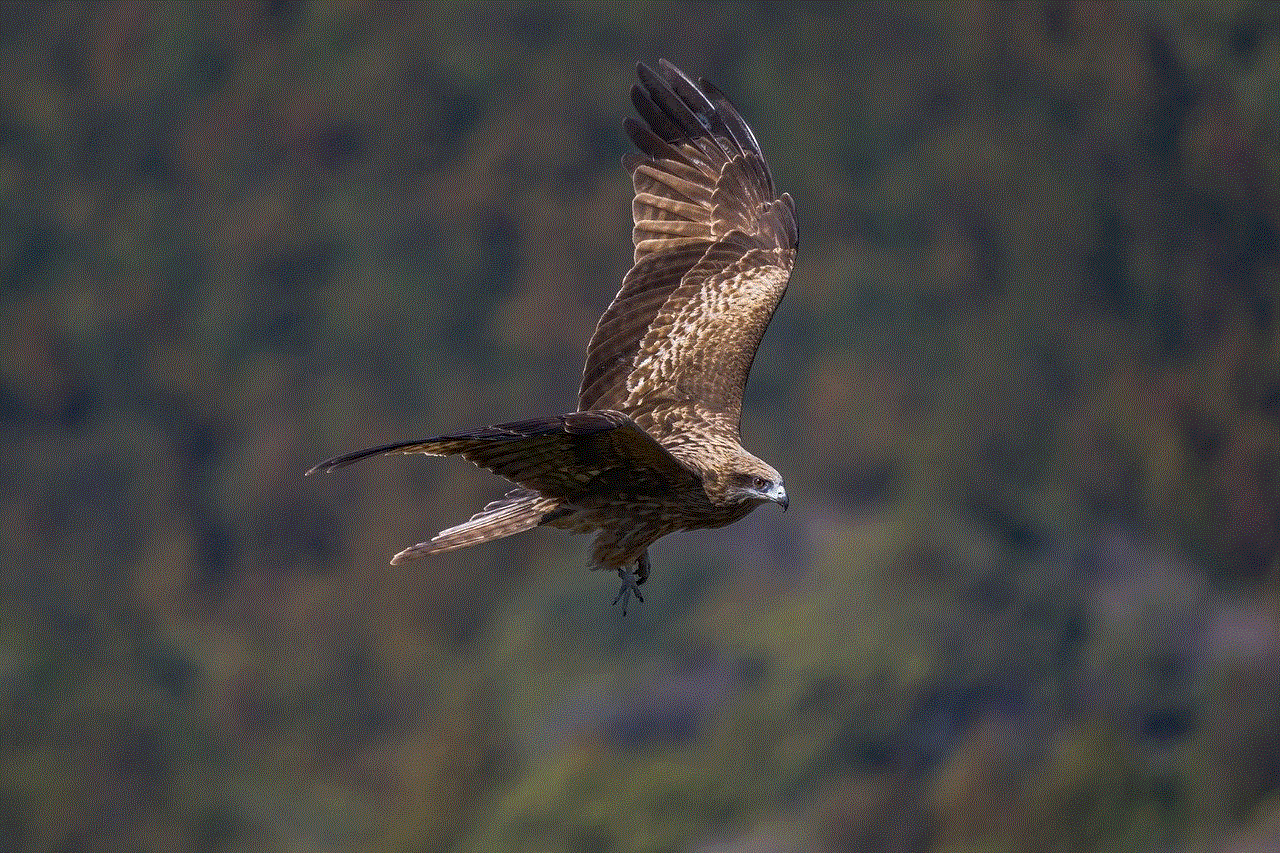
A brute force attack is a trial and error method, where hackers use software to guess the login credentials of a user. They try multiple combinations of usernames and passwords until they find the correct one. This method is time-consuming, but it can be successful if the user has a weak password.
5. Third-Party Apps
There are various third-party apps available online that claim to be able to hack into Snapchat accounts. These apps often require the user to enter their login credentials, and in return, they promise to reveal the password of the target account. However, most of these apps are fake and are designed to steal the user’s information.
How to Protect Your Snapchat Account from Being Hacked
Now that we have discussed the methods used to hack into Snapchat accounts let’s take a look at some steps you can take to protect your account from being hacked.
1. Use a Strong Password
The first step to protecting your Snapchat account is to use a strong password. Make sure your password is at least 12 characters long and includes a combination of letters, numbers, and special characters. Avoid using personal information such as your name or date of birth as your password.
2. Enable Two-Factor Authentication
Snapchat offers two-factor authentication, which adds an extra layer of security to your account. Whenever you log in from a new device, Snapchat will send a code to your registered email or phone number, which you will need to enter along with your password to access your account.
3. Be Wary of Suspicious Links
Never click on suspicious links or download apps from unknown sources. These links or apps may contain malware or viruses that can steal your login credentials.
4. Keep Your App and Device Updated
Make sure you regularly update your Snapchat app and your device’s operating system. These updates often include security patches that can protect your device from hacking attempts.
5. Use a Reliable Antivirus Software
Invest in a reliable antivirus software that can detect and remove any malicious software from your device. This way, you can ensure your device is not infected with keyloggers or other malware.
Conclusion



Hacking into Snapchat accounts is a serious offense, and it can have severe consequences for both the victim and the perpetrator. It is essential to understand the risks involved and take necessary precautions to protect your account. As a user, you should be aware of the methods used to hack into Snapchat accounts and be cautious of any suspicious activity. By following the tips mentioned in this article, you can protect your account and enjoy a safe and secure experience on Snapchat.