why does find my friends say no location found
In today’s world, technology has become an integral part of our daily lives. From smartphones to social media platforms, we are constantly connected to the digital world. One such feature that has gained immense popularity is location tracking. It allows us to keep track of the whereabouts of our loved ones and ensures their safety. Among the various location tracking apps, “Find My Friends” has been a popular choice for many. However, there have been instances where users have encountered the frustrating message “No location found” on the app. In this article, we will delve deeper into the reasons behind this message and explore possible solutions.
Before we dive into the reasons behind the “No location found” message, it is essential to understand how location tracking works. Most location tracking apps use a combination of GPS, Wi-Fi, and cellular data to determine the location of the device. The GPS system uses satellites to triangulate the exact location of the device, while Wi-Fi and cellular data provide a more approximate location. These apps rely on the device’s internet connection to transmit the location data to the server, which is then displayed on the app.
Now, let us look at some of the possible reasons why “Find My Friends” may show the message “No location found”:
1. Poor or No Internet Connection:
As mentioned earlier, location tracking apps require an active internet connection to transmit the location data. If the device has a poor or no internet connection, the app will not be able to fetch the location, and the message “No location found” will be displayed. This issue is more likely to occur in areas with weak network coverage or when the device is in airplane mode.
2. Disabled Location Services:
Location tracking apps rely on the device’s location services to fetch the location data. If the location services are disabled on the device, the app will not be able to determine the location, and the message “No location found” will be displayed. This can happen if the user has manually disabled the location services or if the device’s battery-saving mode has turned them off.
3. App permissions :
Apart from the device’s location services, location tracking apps also require specific app permissions to function correctly. These permissions may include access to the device’s location, contacts, and camera. If the user has denied these permissions, the app will not be able to fetch the location data, and the message “No location found” will be displayed.
4. Outdated App:
Another possible reason for the “No location found” message could be an outdated version of the app. Developers regularly release updates to fix bugs and improve the app’s performance. If the user has not updated the app to the latest version, it may cause issues with the app’s functionality, including location tracking.
5. Device Compatibility:
Not all devices are compatible with location tracking apps. Some older devices may not have the necessary hardware or software to support these apps, resulting in the “No location found” message. It is always recommended to check the app’s compatibility with the device before downloading it.
6. Server Issues:
Location tracking apps rely on servers to store and display the location data. If there are any server issues, the app may not be able to fetch the location data, and the message “No location found” will be displayed. These issues are usually temporary and are resolved by the app developers.
7. Battery Drain:
Location tracking apps use a significant amount of battery power as they continuously transmit location data. If the device’s battery is low, or the battery-saving mode is enabled, the app may not function correctly, resulting in the message “No location found.”
8. App Glitches:
Like any other app, location tracking apps may also encounter glitches or bugs that can affect their functionality. These glitches can cause the app to stop fetching the location data, resulting in the “No location found” message.
9. Location Settings:
Some location tracking apps have specific location settings that the user needs to enable for the app to function correctly. For example, “Find My Friends” has a setting called “Hide My Location,” which, if enabled, will not allow the user’s location to be shared with their friends. If this setting is turned on, the app will not be able to fetch the location data, and the message “No location found” will be displayed.
10. User Privacy Settings:
In today’s digital age, privacy is a big concern for most users. Location tracking apps offer various privacy settings that allow the user to control who can see their location. If the user has enabled strict privacy settings, the app may not be able to fetch the location data, resulting in the “No location found” message.
Now that we have explored the possible reasons for the “No location found” message let us look at some solutions:
1. Check Internet Connection:
The first and foremost step to take when encountering this issue is to check the device’s internet connection. If the connection is weak or non-existent, try moving to an area with better network coverage or connecting to a Wi-Fi network.
2. Check Location Services:
Ensure that the location services are enabled on the device. If they are disabled, turn them on and try using the app again.
3. Grant App Permissions:
If the app is not functioning correctly due to denied permissions, go to the device’s settings and grant the app the necessary permissions.
4. Update the App:
Check if there is an update available for the app and install it. This will ensure that you have the latest version of the app, which may have bug fixes and improved functionality.
5. Try a Different Device:
If you are facing this issue on a particular device, try using the app on a different device to see if it works correctly. This will help determine if the issue is with the app or the device.



6. Restart the App and Device:
Sometimes, a simple restart can fix app-related issues. Close the app and restart the device, and then try using the app again.
7. Check Compatibility:
If you are using an older device, check if it is compatible with the app. If not, consider upgrading to a newer device that supports the app.
8. Contact App Support:
If none of the above solutions work, it is best to contact the app’s customer support for assistance. They may be able to provide a solution or escalate the issue to the app’s developers.
In conclusion, the “No location found” message on “Find My Friends” can be frustrating, but with the right troubleshooting steps, it can be resolved. It is essential to understand that location tracking apps rely on various factors to fetch the location data, and any issues with these factors can result in the app not functioning correctly. By following the solutions mentioned above, users can ensure that they can continue to use the app to stay connected with their loved ones and ensure their safety.
finding instagram account by phone number
In today’s digital age, social media has become an integral part of our lives. Among the various social media platforms, Instagram has gained immense popularity with over 1 billion active users worldwide. It is a visual-based platform that allows users to share photos and videos with their followers. With its wide reach and diverse user base, Instagram has become a prime platform for businesses and individuals to connect and promote their brand. In this article, we will delve into the topic of finding an Instagram account by phone number.
Why would one want to find an Instagram account by phone number? Well, there could be several reasons for this. For businesses, it could be to connect with potential customers or clients. For individuals, it could be to reconnect with an old friend or keep track of someone they know. Whatever the reason may be, the process of finding an Instagram account by phone number is relatively simple. Let’s explore further.
The first step in finding an Instagram account by phone number is to ensure that the number is linked to an Instagram account. To do this, you can simply enter the phone number in the search bar on the Instagram app or website. If there is an account associated with that number, it will show up in the search results. However, if the account is set to private, you will not be able to view the profile without sending a follow request.
If the search does not yield any results, it is possible that the account is not linked to the phone number or the number is not in use anymore. In such cases, you can try searching for the person’s name on Instagram and see if their account pops up. You can also try searching for their username on other social media platforms, as many users tend to use the same username across different platforms.
Another way to find an Instagram account by phone number is by using a reverse phone lookup service. These services allow you to search for a person’s social media profiles by entering their phone number. However, these services may not always provide accurate results, and some may even charge a fee for their services. It is always advisable to do some research and read reviews before using any third-party services.
Apart from the methods mentioned above, there is also an option to find an Instagram account by phone number through mutual connections. If you have mutual followers with the person you are trying to find, you can check their followers’ list to see if the account shows up. This method is more useful for individuals rather than businesses, as businesses tend to have a larger following and it may be challenging to find a specific person’s account through mutual connections.
Now, you may be wondering if it is possible to find an Instagram account by phone number without having an account yourself. The answer is yes, but it may not be as straightforward. If you do not have an Instagram account, you can try using a people search engine or a background check service. These services can provide you with information on a person’s social media profiles, including their Instagram account, by simply entering their phone number.
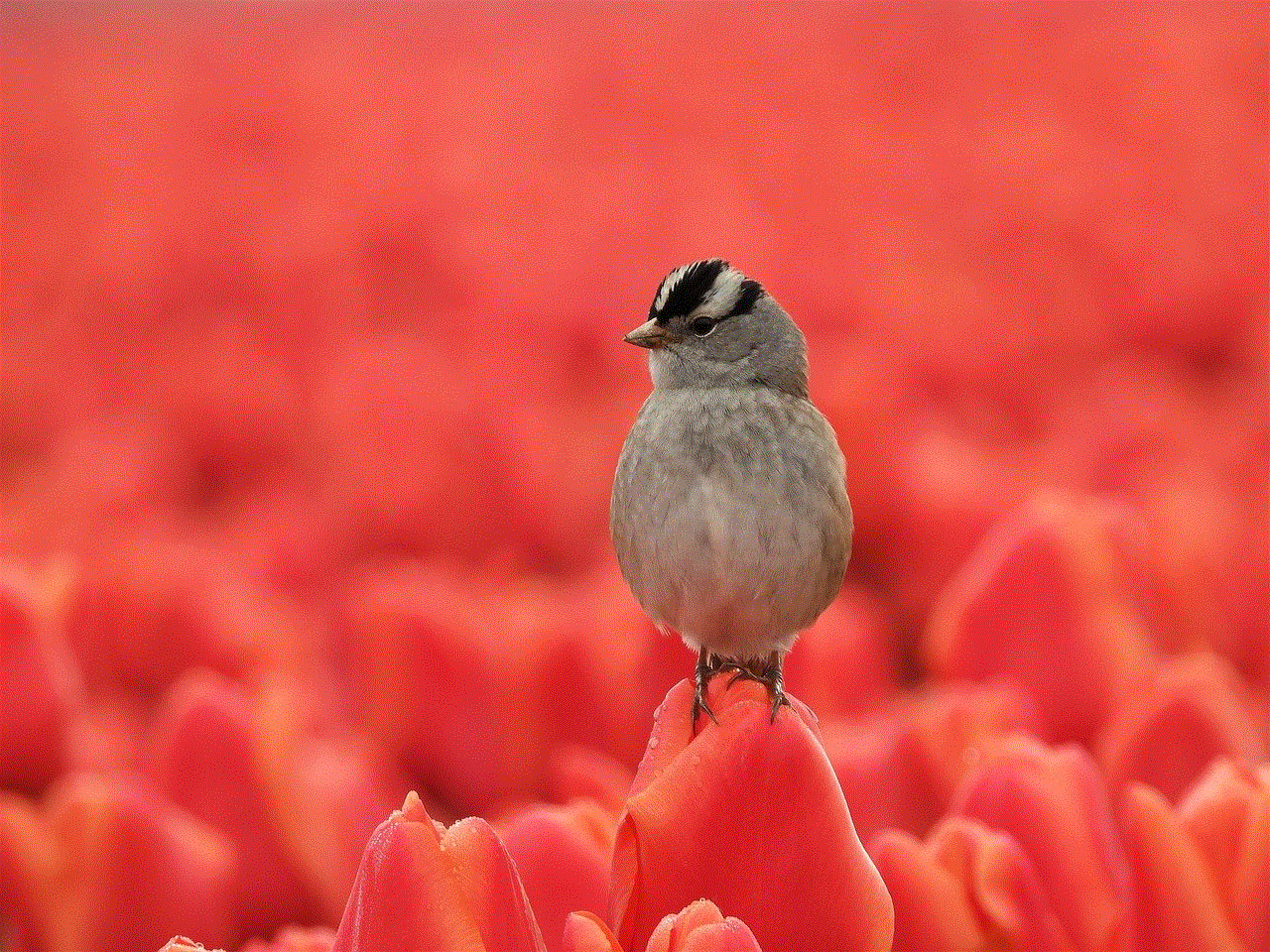
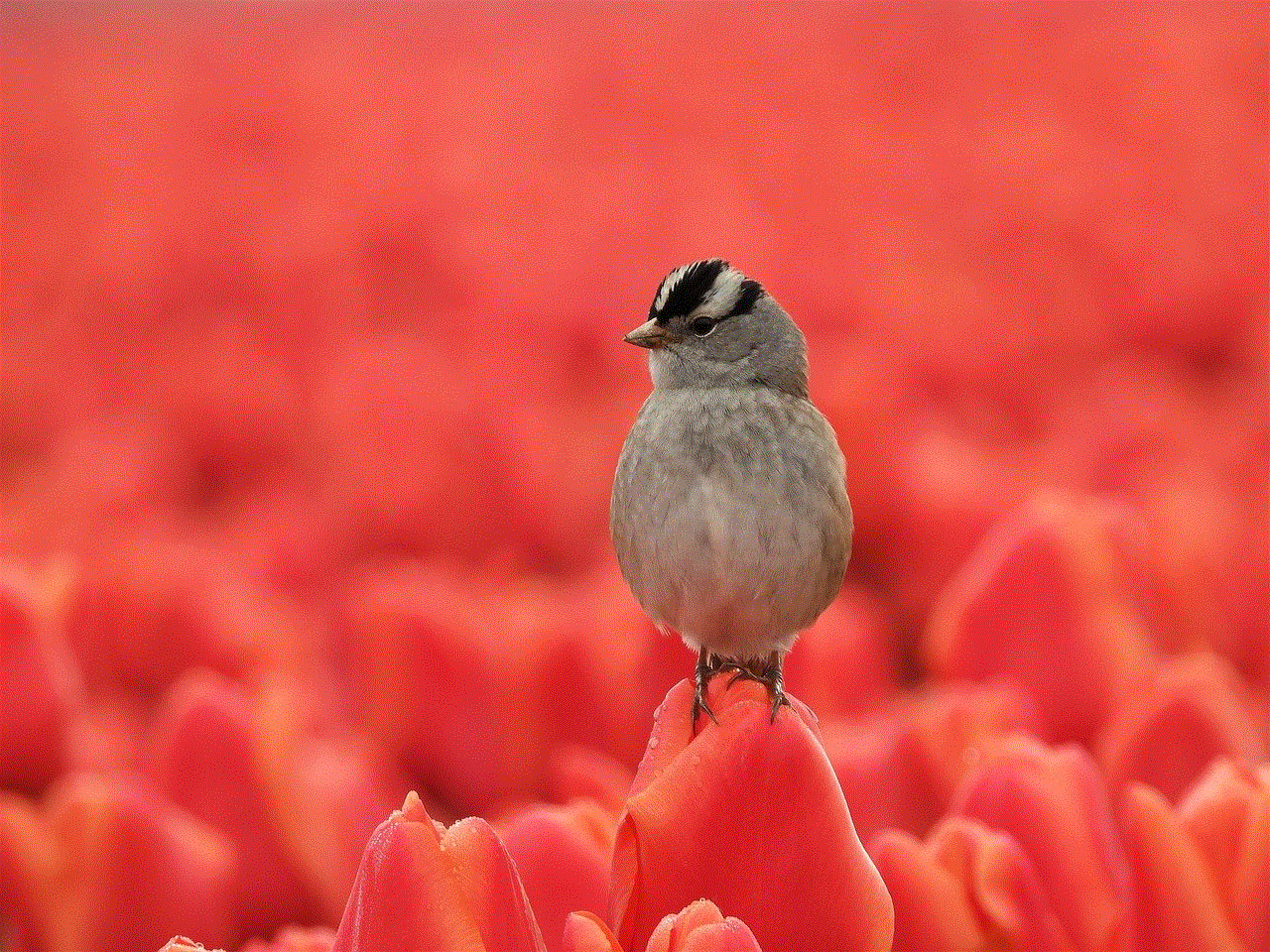
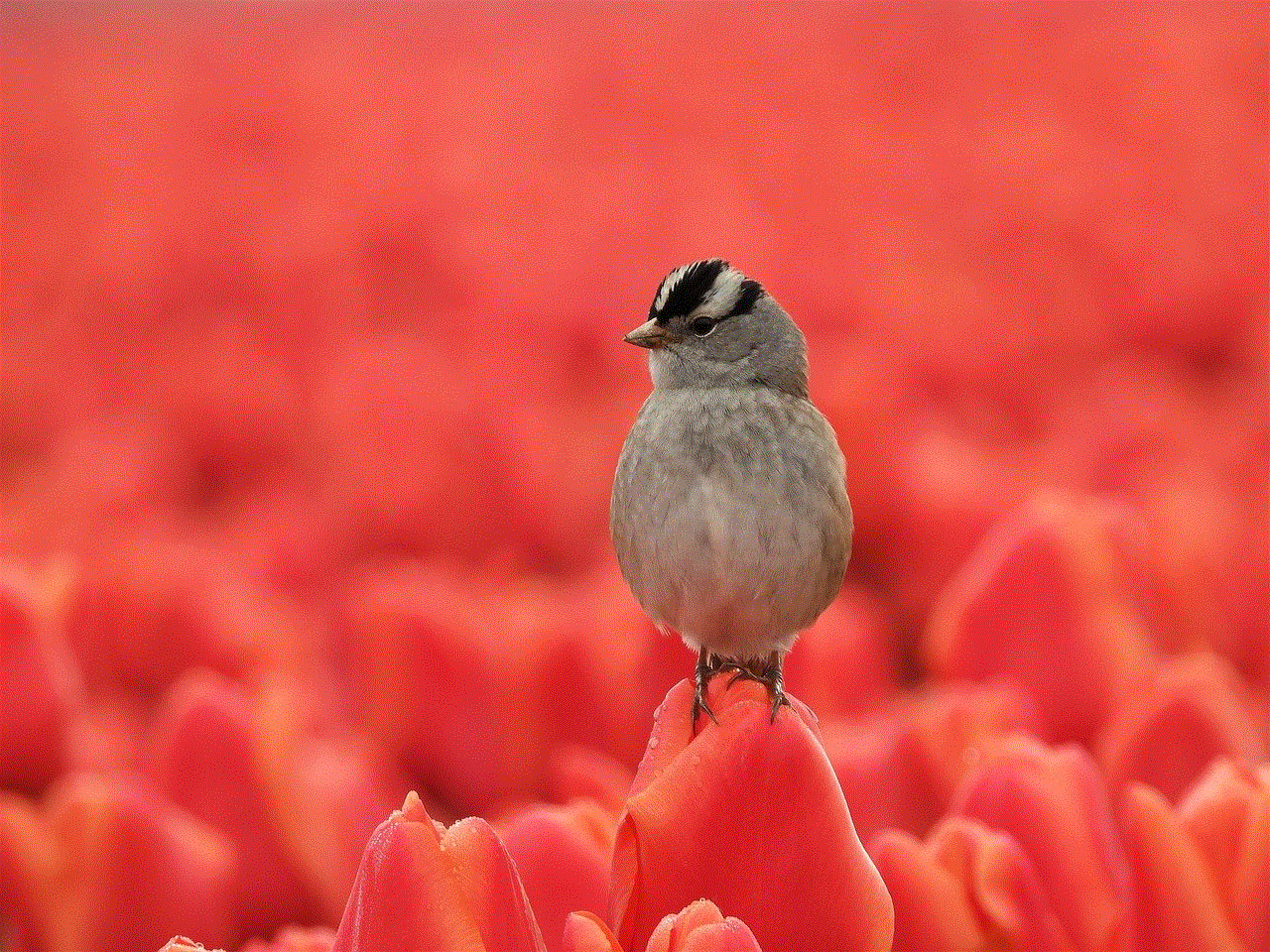
However, it is essential to note that using these services may not always provide accurate or up-to-date information. Moreover, they may also charge a fee for their services. It is always advisable to cross-check the information obtained from these services before taking any action.
In some cases, you may come across a phone number in an Instagram post or bio, and you may want to find the account associated with it. In such situations, you can use a phone number lookup service to get details about the owner of the number. With this information, you can then try searching for the person’s Instagram account using their name or username.
It is crucial to note that while it is possible to find an Instagram account by phone number, it is always advisable to respect people’s privacy. If someone has not shared their contact information or has set their account to private, it is best to respect their preferences and not try to find their account using their phone number.
In conclusion, finding an Instagram account by phone number is possible, but it may not always be accurate or straightforward. You can try using various methods such as searching on Instagram, using reverse phone lookup services, or checking mutual connections. However, it is essential to respect people’s privacy and not invade their personal space. So, if you are trying to find someone’s Instagram account, do so with caution and respect.
c��mo se escribe hackear
Hackear es un término que se ha vuelto muy popular en la era digital. Se refiere al acto de acceder de manera no autorizada a un sistema informático o red, con el fin de obtener información o realizar cambios no autorizados. Este término se ha popularizado gracias a la creciente preocupación por la seguridad y privacidad en línea, y a la aparición de numerosos casos de piratería informática en los últimos años.
Pero, ¿cómo se escribe hackear correctamente? ¿Es hackear lo mismo que ser un hacker? ¿Cuáles son las implicaciones legales y éticas de hackear? En este artículo, exploraremos estas preguntas y más, para entender mejor este término y su impacto en la sociedad actual.
Para empezar, es importante aclarar que hackear y ser un hacker no son lo mismo. Hackear se refiere al acto de acceder a un sistema informático de manera no autorizada, mientras que ser un hacker implica tener habilidades avanzadas en el campo de la informática y la seguridad cibernética. Ser un hacker no necesariamente implica realizar actividades ilegales o malintencionadas, ya que hay distintos tipos de hackers, como los llamados “hackers éticos” que utilizan sus habilidades para identificar y solucionar vulnerabilidades en sistemas informáticos.
Ahora bien, ¿por qué las personas se dedican a hackear? La respuesta es variada y compleja. Algunos lo hacen por diversión o por el desafío de superar sistemas de seguridad, mientras que otros lo hacen por motivos económicos, como obtener información valiosa o realizar fraudes en línea. También hay quienes utilizan el hackeo como una forma de protesta o activismo, para exponer vulnerabilidades en sistemas gubernamentales o corporativos.
Sin embargo, no importa cuáles sean las razones detrás del hackeo, es importante tener en cuenta que esta actividad es ilegal y puede tener graves consecuencias legales. En la mayoría de los países, el acceso no autorizado a sistemas informáticos se considera un delito penal, y las penas pueden variar desde multas hasta años de prisión, dependiendo de la gravedad del caso.
Además de las implicaciones legales, el hackeo también tiene un impacto en la ética y la moral. Aunque hay quienes justifican el hackeo como una forma de lucha contra la injusticia o la opresión, es importante considerar que el acceso no autorizado a sistemas informáticos viola la privacidad y los derechos de los propietarios de esos sistemas. Además, el hackeo puede tener consecuencias negativas para la seguridad y la estabilidad de la infraestructura de internet y de las empresas que dependen de ella.
Entonces, ¿cómo se lleva a cabo un hackeo? Hay diferentes técnicas y herramientas utilizadas por los hackers para acceder a sistemas informáticos, pero una de las más comunes es el uso de programas maliciosos o malware. Estos son programas diseñados para infiltrarse en un sistema y recopilar información o realizar cambios no autorizados. El phishing es otra técnica común, que consiste en engañar a los usuarios para que compartan sus credenciales de inicio de sesión o información personal.
Además de estas técnicas, los hackers también pueden aprovechar vulnerabilidades en el software o el sistema operativo utilizado por la víctima. Por esta razón, es importante mantener actualizado el software y utilizar medidas de seguridad como contraseñas fuertes y autenticación de dos factores para evitar ser víctima de un hackeo.
Otra forma de prevenir el hackeo es a través de la educación y la concienciación sobre seguridad cibernética. Tanto empresas como usuarios deben estar al tanto de las amenazas en línea y tomar medidas para proteger sus sistemas y datos. Además, es importante tener en cuenta que el hackeo no solo se limita a sistemas informáticos, sino que también puede ocurrir en dispositivos móviles, redes sociales y otras plataformas en línea.



Entonces, ¿cómo se puede detectar si se ha sido víctima de un hackeo? Algunas señales pueden incluir cambios en la configuración de la cuenta, actividad sospechosa en la cuenta o dispositivos, o la aparición de programas desconocidos en el sistema. Si se sospecha de un hackeo, es importante tomar medidas inmediatas, como cambiar las contraseñas y notificar a las autoridades correspondientes.
En resumen, hackear es un término que ha ganado popularidad en la era digital, pero es importante tener en cuenta que se trata de una actividad ilegal y con serias consecuencias. Aunque hay diferentes razones detrás del hackeo, es importante tener en cuenta que viola la privacidad y los derechos de los propietarios de los sistemas y puede tener un impacto negativo en la seguridad y estabilidad de la infraestructura en línea. Por esta razón, es importante mantenerse informado y tomar medidas de seguridad para protegerse contra posibles hackeos.