hacked gmail account
In today’s digital age, email has become an essential part of our daily lives. From personal communication to business transactions, email has become the primary mode of communication for most individuals. However, with the increasing use of email, the risk of hacking has also increased. One of the most commonly targeted email providers is Gmail, which has over 1.8 billion active users worldwide. A hacked Gmail account can have severe consequences, from personal data theft to financial fraud. In this article, we will delve deeper into the concept of a hacked Gmail account and the steps one can take to prevent it.
Firstly, let us understand what a hacked Gmail account means. It is when an unauthorized person gains access to your Gmail account and uses it without your knowledge or permission. This can happen due to various reasons, such as weak passwords, phishing scams, or malware. Once a hacker gains access to your account, they can read your emails, send emails on your behalf, access your contacts, and even change your account settings. This puts your personal data and sensitive information at risk.
The consequences of a hacked Gmail account can be severe, both personally and professionally. Hackers can access your personal information, such as your name, address, phone number, and date of birth, which can then be used for identity theft. They can also access your financial information, such as bank account details and credit card numbers, and use them for fraudulent activities. In some cases, hackers even use the hacked email account to send phishing emails to your contacts, which can further compromise their accounts. Moreover, a hacked Gmail account can damage your reputation if the hacker sends inappropriate or offensive emails from your account.
Now that we understand the impact of a hacked Gmail account let us look at some of the ways in which hackers can gain access to your account. The most common method is through phishing scams, where hackers send fake emails that appear to be from a legitimate source, such as Gmail, asking for your login credentials. These emails usually contain a link that redirects you to a fake login page that looks identical to the original Gmail login page. When you enter your username and password, the hackers gain access to your account. Another way is through malware, where hackers use malicious software to gain access to your device and steal your login information.
So, how can you prevent your Gmail account from getting hacked? The first and foremost step is to create a strong and unique password for your account. Avoid using easily guessable passwords, such as your name or date of birth, and use a combination of letters, numbers, and special characters. It is also recommended to change your password regularly to ensure maximum security. Another way to prevent hacking is by enabling two-factor authentication. This means that apart from entering your password, you will also have to enter a one-time code sent to your mobile phone to login to your account. This adds an extra layer of security and makes it difficult for hackers to gain access to your account.
Moreover, it is essential to be cautious while clicking on links or downloading attachments from unknown or suspicious emails. If you receive an email from a sender you do not recognize, it is best to delete it without opening it. Similarly, if an email asks for your personal information or login credentials, it is most likely a phishing attempt, and you should avoid responding to it. Additionally, it is advisable to keep your device and software up to date with the latest security patches. This will help protect your device from malware and other vulnerabilities that can be exploited by hackers.
In case, despite taking all precautionary measures, your Gmail account still gets hacked, there are certain steps you can take to regain control. The first step is to change your password immediately, and if you are unable to do so, you can use the account recovery option provided by Gmail. This involves answering security questions or providing a backup email or phone number linked to your account. If you are still unable to regain access to your account, you can contact Gmail support for further assistance. It is also recommended to inform your contacts about the hacking and advise them to be cautious with any emails received from your account.
Furthermore, to ensure maximum security, it is advisable to regularly monitor your Gmail account for any suspicious activity. Gmail has a feature called “Last account activity,” which shows the details of the last 10 logins to your account, including the time, date, and IP address. If you notice any login activity from an unfamiliar location or device, you can immediately take action and secure your account. Additionally, it is also recommended to review the permissions granted to third-party apps and services linked to your Gmail account. These apps and services may have access to your emails and other personal information, and it is essential to review and revoke access to any apps or services that you no longer use.
In conclusion, a hacked Gmail account can have severe consequences, and it is essential to take preventive measures to avoid it. Creating strong passwords, enabling two-factor authentication, and being cautious while clicking on links and downloading attachments can go a long way in protecting your account. In case your account still gets hacked, it is crucial to take immediate action and contact Gmail support if required. Regularly monitoring your account and reviewing app permissions can also help in maintaining the security of your Gmail account. Remember, prevention is always better than cure, and taking the necessary precautions can save you from the hassle and stress of dealing with a hacked Gmail account.
employee internet usage monitoring
In today’s digital age, workplace productivity and efficiency are heavily dependent on the use of the internet. From communication to research, project management to data storage, the internet has become an integral part of daily work life for employees. However, with the increased use of the internet, there has also been a rise in concerns regarding employee internet usage. Employers are now facing the challenge of balancing the need for employee internet access with the need to monitor and regulate it. This has led to the implementation of employee internet usage monitoring systems in many organizations. In this article, we will delve deeper into the concept of employee internet usage monitoring and its implications for both employers and employees.
What is Employee Internet Usage Monitoring?
Employee internet usage monitoring is the practice of tracking and recording the online activities of employees while they are using company-provided devices or networks. This can include monitoring the websites they visit, the amount of time spent on each website, and the files they download. The purpose of this monitoring is to ensure that employees are using the internet for work-related tasks and not engaging in any unauthorized or inappropriate activities.
Why is Employee Internet Usage Monitoring Necessary?
The main reason for implementing employee internet usage monitoring is to protect the interests of the organization. In today’s highly competitive business environment, companies need to safeguard their confidential information, trade secrets, and intellectual property. This makes it crucial for employers to monitor and control the flow of information within their organization. Employee internet usage monitoring helps in identifying and preventing the leakage of sensitive data and also acts as a deterrent for employees who may consider engaging in malicious activities.
Moreover, employee internet usage monitoring also helps in maintaining productivity in the workplace. With the widespread use of social media and other non-work-related websites, employees can easily get distracted and waste valuable work hours. Monitoring their internet usage allows employers to identify and address such issues, ensuring that employees remain focused on their work and meet their targets.
Legal Considerations
While employee internet usage monitoring may seem like a necessary measure for companies, it also raises concerns about employee privacy. Many employees feel that their right to privacy is being violated when their internet usage is being monitored. As a result, some countries have laws that govern the use of employee internet usage monitoring. For instance, in the United States, the Electronic Communications Privacy Act (ECPA) and the Stored Communications Act (SCA) regulate the monitoring of employee communications. These laws require employers to inform employees about the monitoring and obtain their consent before implementing it.
Additionally, employers must be transparent about the type of information they are monitoring and the purpose behind it. They also need to ensure that the monitoring does not extend to personal communication channels, such as personal emails or social media accounts. Failure to comply with these laws can lead to legal repercussions for the employer.
Benefits of Employee Internet Usage Monitoring
Despite the legal considerations, employee internet usage monitoring has several benefits for both employers and employees. For employers, it provides insights into how their employees are utilizing their time and resources. This can help in identifying areas where employees may need additional training or support, leading to improved overall performance. It also allows employers to detect any potential security threats and take timely action to mitigate them.
On the other hand, employees can also benefit from internet usage monitoring. It can help in identifying any personal internet habits that may be affecting their productivity. Employees can also use the monitoring data to showcase their productivity and justify their work hours, which can be beneficial during performance evaluations and salary discussions.
Best Practices for Employee Internet Usage Monitoring
To ensure that employee internet usage monitoring is carried out effectively, employers must follow best practices. Firstly, they must establish clear policies and guidelines regarding internet usage in the workplace. This should include the acceptable use of the internet, consequences for violating the policies, and the scope of monitoring. These policies must be communicated to all employees and should be regularly reviewed and updated as needed.
Secondly, it is essential to obtain employees’ consent before implementing any monitoring systems. Employers must also ensure that the monitoring does not extend to personal communication channels, as mentioned earlier. Additionally, the monitoring should be carried out transparently, and employees should be informed about the types of data being collected and the purpose behind it.
Lastly, it is crucial to strike a balance between employee privacy and organizational needs. Employers must avoid excessive monitoring that may be perceived as intrusive and can lead to employee resentment. They must also ensure that the monitoring is not used as a tool for micromanagement or to single out specific employees.
Challenges of Employee Internet Usage Monitoring
Despite its benefits, employee internet usage monitoring also poses several challenges. One of the main challenges is the cost associated with implementing and managing monitoring systems. This includes the cost of software, hardware, and IT personnel to manage the systems. Additionally, monitoring can be time-consuming and may require significant resources, which can strain the IT department’s workload.
Moreover, monitoring can also lead to a lack of trust and transparency between employers and employees. Employees may feel that their every move is being watched, leading to a negative work environment. This can affect employee morale and productivity, ultimately impacting the organization’s bottom line.
Conclusion
In conclusion, employee internet usage monitoring is a necessary measure for organizations to safeguard their interests and maintain productivity. However, it must be carried out transparently and in compliance with relevant laws and regulations. Employers must also ensure that the monitoring does not infringe upon employees’ rights to privacy and does not lead to a lack of trust in the workplace. By following best practices and striking a balance between organizational needs and employee privacy, companies can successfully implement employee internet usage monitoring and reap its benefits.
how to tell if someone has read your email
In today’s fast-paced world, email has become the primary mode of communication for both personal and professional purposes. It has made our lives easier by allowing us to send and receive messages instantly, regardless of our location. However, with this convenience comes the constant worry of whether our email has been read or not. In this article, we will explore the various ways to tell if someone has read your email.
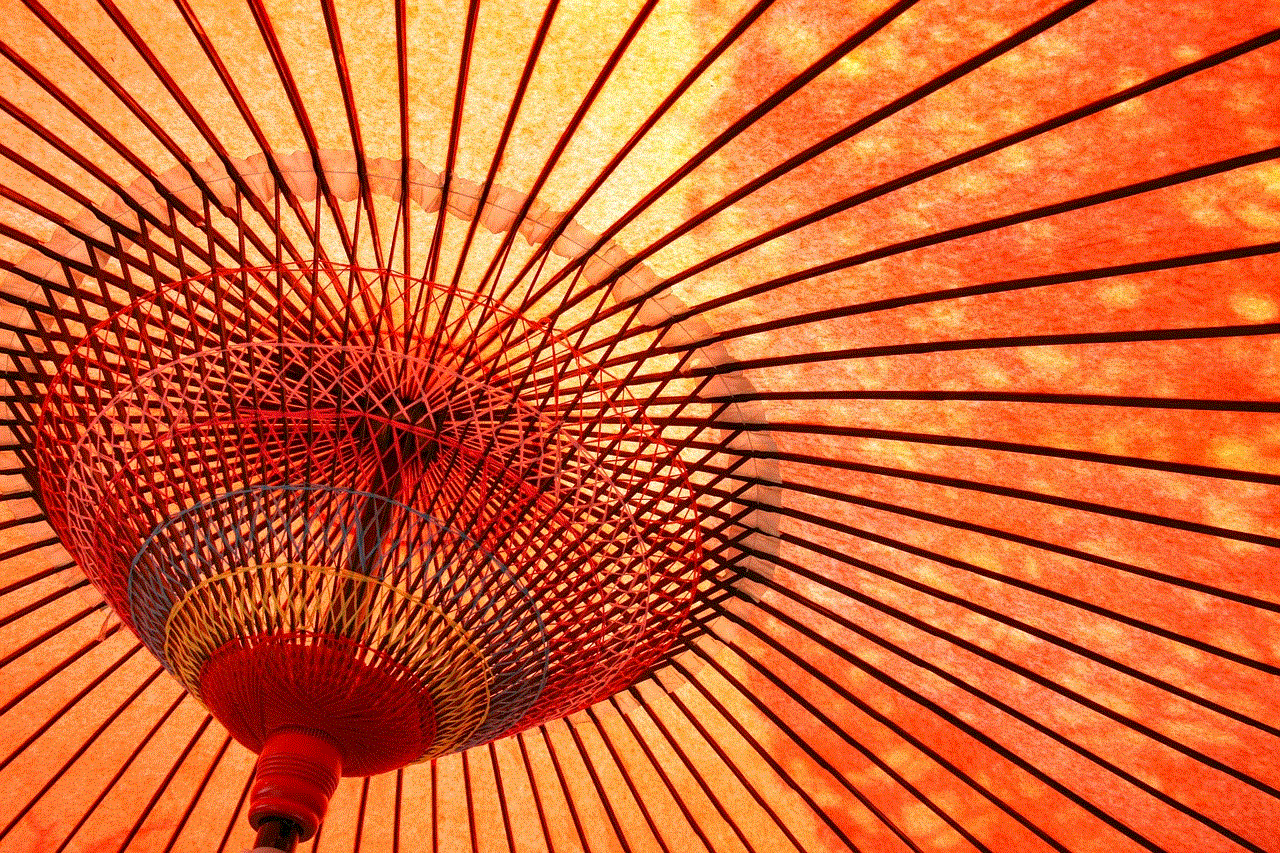
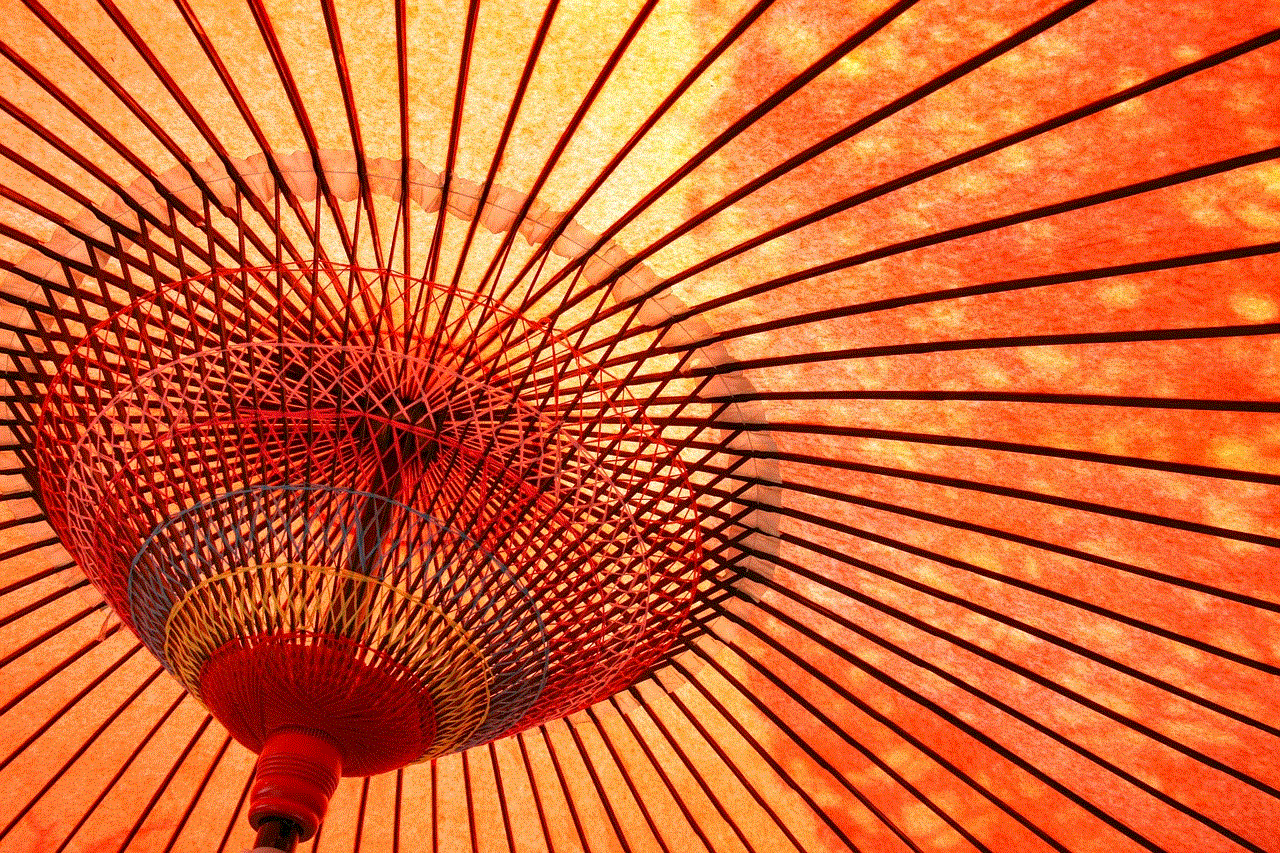
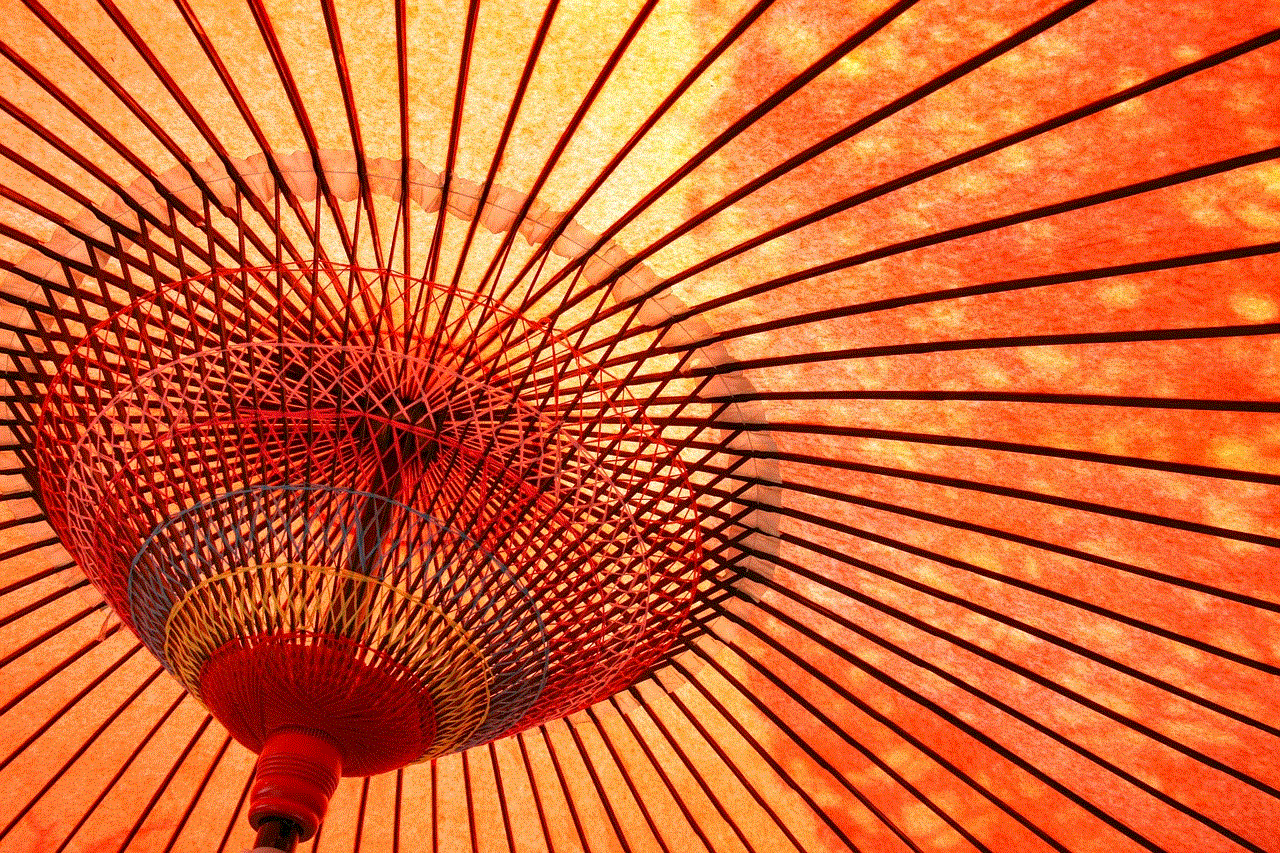
1. Request for a Read Receipt:
One of the most common ways to determine if someone has read your email is by requesting a read receipt. This option is available in most email platforms, and it allows the recipient to send a notification once they have opened your email. However, this feature is not always reliable as the recipient can choose to ignore the request or disable read receipts altogether.
2. Check the Email Activity:
Another way to determine if someone has read your email is by checking the email activity. Some email providers, such as Gmail, offer this feature where users can view the date and time when their email was opened. However, this only works if the recipient has not disabled this feature on their end.
3. Track Your Email:
There are also third-party email tracking tools available that can help you keep track of your emails. These tools use a unique tracking code embedded in your email, which notifies you when the message has been opened. However, these tools come with a price, and not everyone is comfortable with using them as they may be seen as an invasion of privacy.
4. Look for Replies or Actions:
Another way to tell if someone has read your email is by looking for any replies or actions from the recipient. If they have read your email, there is a higher chance that they will respond or take the necessary action. However, this method can be unreliable as some people may read your email but forget to reply or take any actions.
5. Check for Opened Attachments:
If your email contains attachments, you can check if they have been opened to determine if your email has been read. Most email platforms show a notification when attachments have been opened, giving you an idea of whether the recipient has read your email or not.
6. Consider the Time Zone:
When sending an email, it is essential to consider the time zone of the recipient. If you are sending an email to someone in a different time zone, they may not have read your email yet due to the time difference. Therefore, it is essential to give the recipient some time before assuming that they have not read your email.
7. Use Email Analytics:
Email analytics can also provide valuable insights into whether your email has been read or not. These tools allow you to track the open and click rates of your emails, giving you an idea of how many people have read your email. However, this method only works if you are sending bulk emails to a large audience.
8. Analyze the Email Content:
Sometimes, the content of your email can also give you an idea of whether it has been read or not. If you have included a call to action or a deadline in your email, the recipient is more likely to read it and take action. On the other hand, if your email contains irrelevant or uninteresting information, the recipient may choose to ignore it.
9. Use Social Media:
If you are unable to determine if someone has read your email, you can always use social media to reach out to them. Most people today are active on social media, making it easier to get in touch with them. You can send them a message or tag them in a post, asking them if they have read your email.
10. Ask Them Directly:
Lastly, the most straightforward way to tell if someone has read your email is by asking them directly. While this may seem like an awkward or uncomfortable approach, it is the most effective way to get a definite answer. You can either send them a follow-up email or give them a call to ask if they have read your email.



In conclusion, there are various ways to tell if someone has read your email, but none of them are foolproof. It is essential to understand that not everyone reads their emails immediately, and there may be valid reasons for not responding or taking action. Therefore, it is crucial to use these methods as a guide and not rely on them entirely. Remember to always be patient and give the recipient some time before assuming that they have not read your email.