cash app safe to use
Cash App, formerly known as Square Cash, is a mobile payment service developed by Square Inc. that allows users to send and receive money to and from others. With the increasing popularity of mobile payment services, many users are wondering if Cash App is safe to use. In this article, we will take a closer look at Cash App’s security features and explore its safety measures to determine whether it is a trustworthy platform for financial transactions.
First and foremost, it is important to understand how Cash App works. The app allows users to link their debit or credit card, or bank account to the app, and use it to send or receive money. Users can also add funds to their Cash App account directly from their bank account. The app also offers a Cash Card, a physical debit card that users can use to make purchases or withdraw cash from ATMs.
One of the main concerns people have when it comes to mobile payment services is the security of their personal and financial information. Cash App takes this matter seriously and has implemented several security features to protect its users’ data. The app uses encryption technology to secure all data transmission, ensuring that sensitive information is kept safe from unauthorized access.
Furthermore, Cash App has a two-factor authentication feature that adds an extra layer of security to users’ accounts. This means that when a user logs in from a new device, they will be required to enter a unique code sent to their registered phone number or email address to verify their identity. This additional security measure helps prevent unauthorized access to the user’s account.
Another safety measure that Cash App has in place is its Cash App Protection program. This program is designed to protect users from fraudulent transactions. In case a user notices any unauthorized transactions, they can report it to Cash App within 60 days, and the company will investigate and reimburse the user if the transaction is found to be fraudulent.
Cash App also offers users the option to enable a security lock on their account. This feature allows users to set a PIN or Touch ID to access their account, adding an extra layer of security in case their phone is lost or stolen. Moreover, the app also has a feature that allows users to instantly disable their Cash Card in case it is misplaced or stolen.
Besides these security features, Cash App is also regulated by the US Financial Crimes Enforcement Network (FinCEN). This means that the app is required to comply with anti-money laundering and counter-terrorist financing regulations, making it a safe and legitimate platform for financial transactions.
In addition to its security measures, Cash App also has a dedicated team that monitors and investigates any suspicious activities on the platform. This team works to identify and prevent fraudulent transactions, ensuring that users’ funds are safe.
However, like any other financial service, Cash App is not entirely immune to scams and frauds. There have been reports of scammers taking advantage of unsuspecting Cash App users, tricking them into sending money to fake accounts. To avoid falling victim to such scams, it is essential to be cautious and follow some safety tips.
Firstly, users should only send money to people they know and trust. It is also advisable to double-check the recipient’s information before making a transaction. Users should also be wary of any requests for personal information or money from unknown individuals.
Another safety tip is to avoid clicking on links or providing personal information in response to unsolicited emails or text messages claiming to be from Cash App. Such messages are often phishing scams, where scammers try to trick users into providing their personal and financial information.
In case a user loses money due to a fraudulent transaction, they can contact Cash App’s customer support for assistance. The company has a dedicated support team available 24/7 to help users with any issues they may encounter.
In conclusion, Cash App is a safe and secure platform for financial transactions. With its robust security features, dedicated team, and regulatory compliance, users can rest assured that their personal and financial information is protected. However, it is essential to be cautious and follow safety tips to avoid falling victim to scams and frauds. With responsible usage, Cash App can be a convenient and safe way to send and receive money.
how to delete a contact from whatsapp
WhatsApp has become one of the most popular messaging apps in the world, with over 2 billion users globally. With its user-friendly interface and various features, it has revolutionized the way we communicate with our friends, family, and colleagues. One of its key features is the ability to save contacts and connect with them instantly. However, at times, we may want to delete a contact from WhatsApp for various reasons. In this article, we will explore how to delete a contact from WhatsApp and the reasons why you may want to do so.
To begin with, let us understand why someone may want to delete a contact from WhatsApp. One of the primary reasons could be that the contact is no longer relevant or important to the user. It could be an old colleague, a distant relative, or someone who they no longer communicate with. In such cases, having their contact on WhatsApp may clutter the app and make it difficult to find contacts that are actively used. Another reason could be to maintain privacy. If someone no longer wants a certain contact to have access to their profile picture, status updates, or other personal information, they may choose to delete them from WhatsApp.
Now that we have established the reasons for deleting a contact from WhatsApp, let us delve into the steps to do so. The process is relatively simple and can be done in a few clicks. Firstly, open WhatsApp on your device and go to the “Chats” tab. Here, you will see a list of all your active chats. Scroll through the list and find the contact you want to delete. Once you have located the contact, long-press on their name or chat window. This will open a pop-up with various options. From these options, select “Delete chat” or “Delete contact.”
If you choose to delete the chat, it will only remove the chat history with that particular contact, and their contact details will still be saved on your phone. However, if you select “Delete contact,” it will remove the chat history as well as the contact from your phone. A confirmation message will appear, asking if you are sure you want to delete the contact. Click on “Delete” to confirm your action, and the contact will be removed from your WhatsApp.
Another way to delete a contact from WhatsApp is by going to your phone’s contact list. Open your phone’s contact app and find the contact you want to delete. Once you have located the contact, tap on their name to open their profile. Here, you will see an option to “Edit” their contact details. Click on it, and a new window will open, displaying all the information related to that contact. At the bottom of the screen, you will find an option to “Delete contact.” Click on it, and the contact will be removed from your phone and WhatsApp simultaneously.
It is worth noting that when you delete a contact from WhatsApp, it only removes them from your app. It does not remove them from their WhatsApp account or their phone’s contact list. They will still be able to see your profile, send you messages, and call you. However, since you have deleted them from your WhatsApp, their messages or calls will not appear on your app, and you will not be notified about them. If you want to completely block a contact from contacting you on WhatsApp, you will have to block them.
Now that we have covered the steps to delete a contact from WhatsApp let us look at some additional tips and tricks. If you have accidentally deleted a contact from WhatsApp or changed your mind and want to add them back, you can do so easily. All you have to do is go to your phone’s contact list, find the deleted contact, and save their number with the country code. Once you have done that, open WhatsApp, and the contact will automatically be added to your app. However, keep in mind that you will have to start a new chat with them, and the previous chat history will not be retrieved.
Furthermore, if you want to delete multiple contacts from WhatsApp at once, you can use a third-party app called “Contact Remover.” This app allows you to select multiple contacts and delete them from your WhatsApp in one go. It also has other features like merging duplicate contacts, backing up contacts, and more. However, it is essential to note that this app requires access to your phone’s contact list and may have certain privacy concerns.



In addition to the steps mentioned above, there is also an option to delete contacts from WhatsApp groups. If you are a part of a group that has multiple contacts, and you want to remove a specific contact, you can do so by going to the group chat, tapping on the contact’s name, and selecting “Remove participant.” This will remove the contact from the group, and they will no longer be able to send messages or see the group’s chat history.
Finally, if you want to permanently delete a contact from your phone’s contact list, it is recommended to do so from your phone’s settings. This ensures that the contact is deleted from all apps, including WhatsApp. To do this, go to your phone’s settings, tap on “Accounts,” and select “WhatsApp.” Here, you will see an option to sync contacts. Toggle it off, and then go to your phone’s contact list. Find the contact you want to delete and click on “Delete contact.” This will remove the contact from your phone and WhatsApp.
In conclusion, deleting a contact from WhatsApp is a simple process that can be done in a few clicks. It allows you to declutter your app, maintain privacy, and block unwanted contacts. However, it is essential to keep in mind that deleting a contact from WhatsApp only removes them from your app, and they will still be able to contact you. If you want to completely block a contact, you will have to use the block feature. Additionally, if you accidentally delete a contact or change your mind, you can always add them back by saving their number with the country code. We hope this article has provided you with all the necessary information on how to delete a contact from WhatsApp.
see who has viewed your facebook profile
In today’s digital age, social media has become an integral part of our daily lives. Among all the popular social media platforms, facebook -parental-controls-guide”>Facebook remains the most widely used and popular one, with over 2.7 billion active users worldwide. With such a massive user base, it’s no surprise that people are curious to know who has viewed their Facebook profile. This curiosity has given rise to numerous third-party apps and extensions that claim to show you a list of people who have visited your profile. But the question remains, can you really see who has viewed your Facebook profile?
Before we dive into the answer, let’s take a step back and understand the functioning of Facebook. Facebook is a social networking platform that allows users to connect with friends, family, and acquaintances. It also enables users to share their thoughts, photos, videos, and other media with their network. However, the primary purpose of Facebook is to connect people and facilitate communication between them. It is not designed to track or monitor who visits your profile. In fact, Facebook’s privacy policy strictly prohibits any such feature.
So, if Facebook doesn’t provide any feature to see who has viewed your profile, how do these third-party apps and extensions claim to do so? The answer lies in the algorithms and coding used by these apps. They use various techniques to collect and analyze data from your Facebook profile, including your friends’ list, photos, posts, and other information. Based on this data, they generate a list of people who are most likely to have viewed your profile. However, these apps are not entirely accurate, and their results should be taken with a pinch of salt.
One of the most commonly used techniques by these apps is the ‘stalker algorithm.’ As the name suggests, this algorithm claims to identify your profile stalkers. It works on the premise that the more time a person spends on your profile, the more likely they are to have a crush or be interested in you. While this may sound plausible, it’s not entirely accurate. There could be various reasons why someone might spend a considerable amount of time on your profile, such as scrolling through your photos or reading your posts.
Another technique used by these apps is the ‘profile view counter.’ It displays the number of times your profile has been viewed, along with a list of people who have viewed it. This technique is also flawed as it is not possible to track profile views on Facebook. Every time you refresh your profile, the counter will increase, giving you a false sense of the number of views. Moreover, Facebook does not provide any feature to track profile views, making this technique unreliable.
Apart from these two techniques, some apps claim to use ‘cookies’ to track who has viewed your profile. Cookies are small files that store data about your browsing history. These apps use cookies to track your activity on Facebook and analyze it to generate a list of profile visitors. However, this technique is also not entirely accurate as cookies can be easily manipulated and deleted, making the results unreliable.
So, can you really see who has viewed your Facebook profile? The answer is no. Facebook has not provided any feature or tool to track profile views, and any third-party app or extension that claims to do so is not entirely reliable. Moreover, using these apps can also pose a threat to your privacy and security. Many of these apps require access to your Facebook account, which means they can collect and use your personal information for their benefit.
In addition to privacy concerns, using these apps can also violate Facebook’s terms of service. Facebook’s terms state that users should not access, use, or exploit any data from Facebook, except as permitted by the terms or with written permission from the company. Using third-party apps to track profile views is a violation of these terms and can result in your account being suspended or terminated.
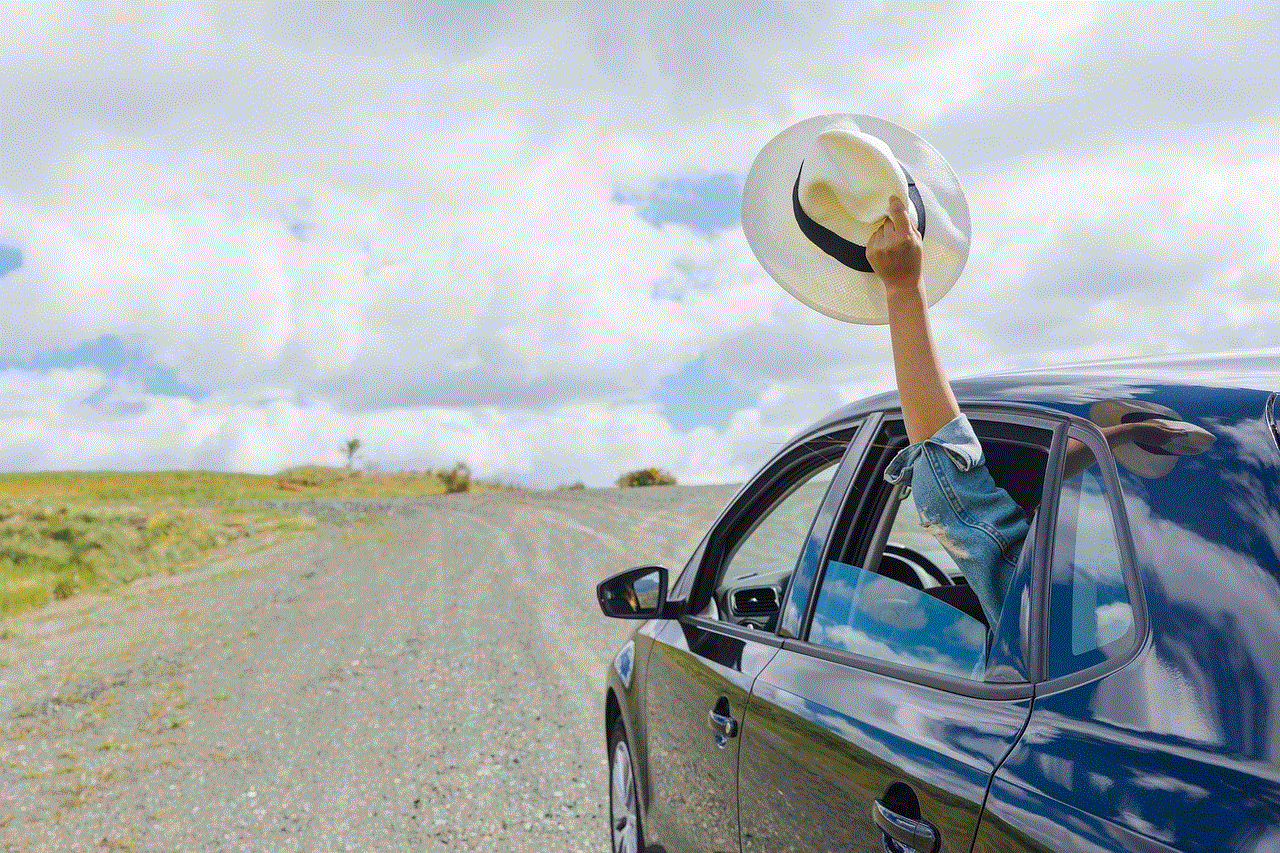
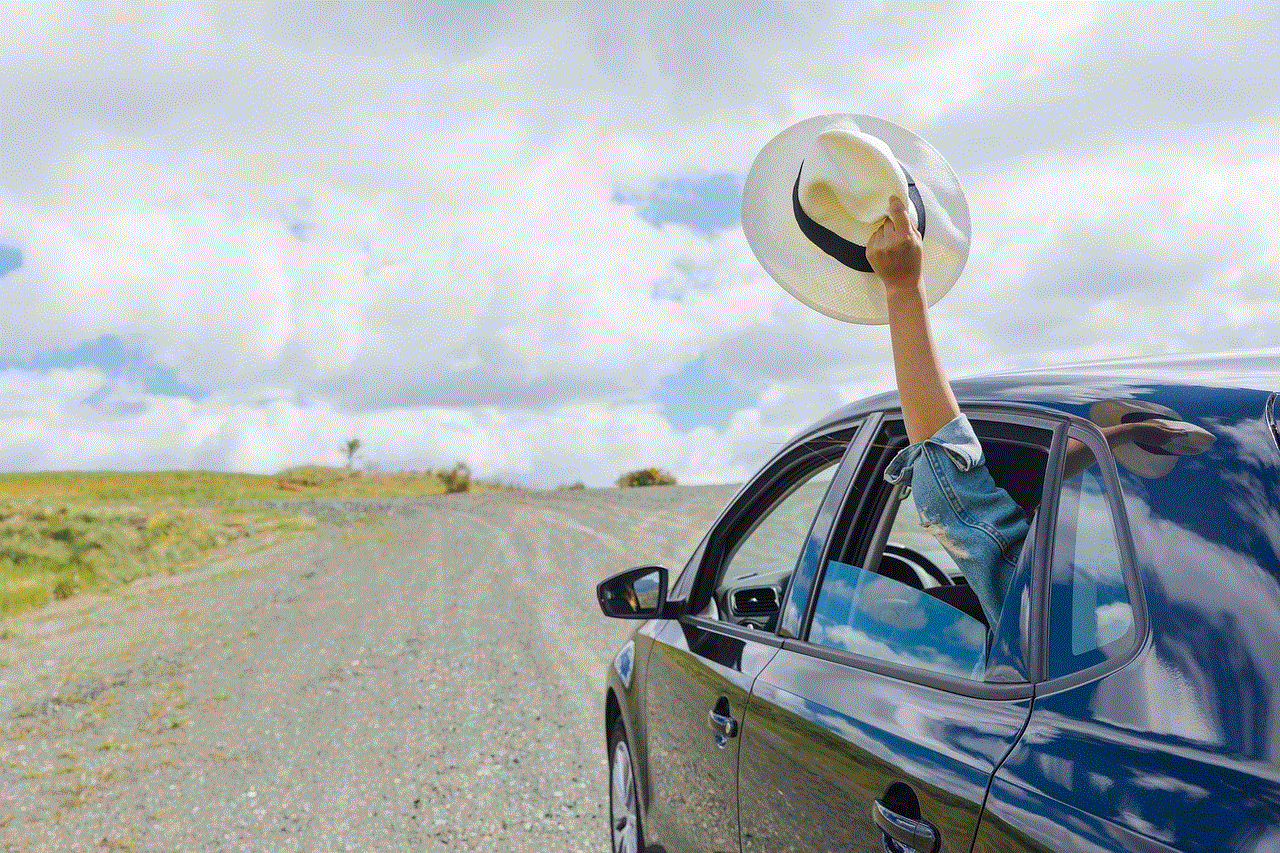
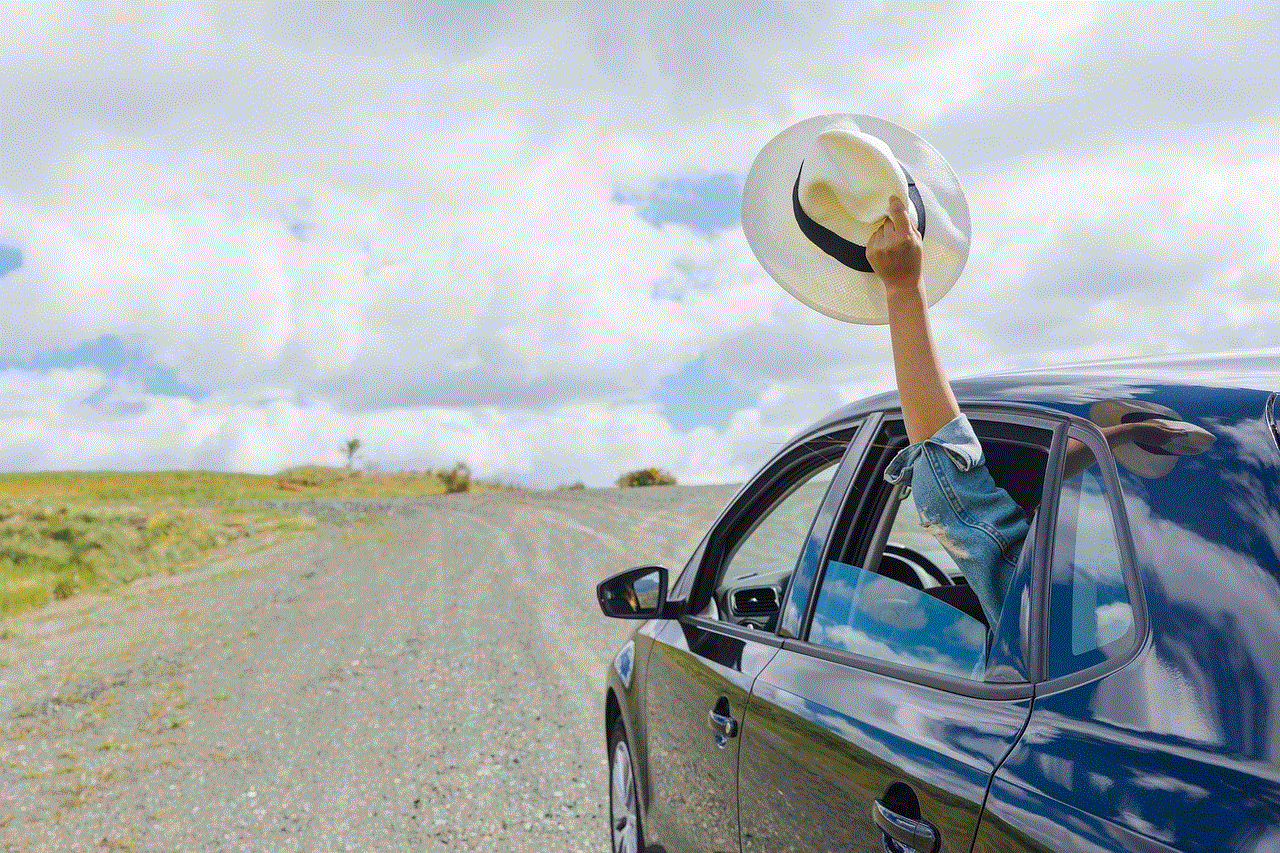
Furthermore, these apps are often designed to trick users into sharing their personal information or spamming their friends’ list. They use clickbait titles and enticing features to lure unsuspecting users into downloading them. Once you install these apps, they might ask for permission to access your personal information, post on your behalf, or even send messages to your friends. It’s essential to read the app’s terms and conditions carefully and be cautious while providing access to your Facebook account.
In conclusion, while the idea of knowing who has viewed your Facebook profile may seem appealing, it’s not entirely possible. Facebook’s privacy policy and terms of service prohibit any such feature, and any third-party app that claims to do so is not reliable. Instead of relying on these apps, it’s better to focus on connecting with your friends and family and sharing meaningful content on your profile. After all, Facebook is a social networking platform, not a stalking tool.