games for parents
As a parent, it can often feel like our days are filled with endless responsibilities and tasks. Between work, household chores, and taking care of our children, it can be challenging to find time for ourselves, let alone quality time with our kids. However, as busy as life can get, it’s essential to make time for bonding and creating meaningful memories with our children. One way to do this is by playing games together as a family. Not only do games provide an opportunity for fun and laughter, but they also offer numerous benefits for both parents and children. In this article, we’ll explore the importance of playing games as a family and provide a list of some fun and engaging games for parents to play with their children.
Why Play Games as a Family?
In today’s digital age, it’s easy to get caught up in screens and technology, making it challenging to disconnect and engage in real-life interactions. Playing games as a family allows us to put down our devices and connect with our loved ones in a meaningful way. It promotes quality time, communication, and strengthens the family bond. Plus, it’s an excellent way to de-stress and have some fun together.
Playing games with our children also allows us to be present and engaged in their lives. It’s an opportunity to get to know our children better, their interests, and their personalities. It can also provide insights into how they think and solve problems, allowing us to better support them in other areas of their lives.
Benefits of Playing Games for Parents
Aside from the obvious benefit of spending quality time with our children, playing games also offers various advantages for parents. Here are some of the benefits of playing games for parents:
1. Stress Relief: As parents, we often carry a lot of stress from our daily responsibilities. Playing games can help us unwind and relax, releasing tension and promoting a sense of well-being.
2. Improved Communication: Playing games often requires teamwork and communication, which can be beneficial for parents looking to improve their communication skills with their children. It allows for open and honest communication, which can strengthen the parent-child relationship.
3. Bonding: Games provide an opportunity for parents and children to bond and create lasting memories. It’s a chance to have fun and connect with our children on a deeper level.
4. Teaching Life Skills: Games can also be a great way to teach our children valuable life skills, such as problem-solving, critical thinking, and teamwork. These skills are essential for their development and will benefit them in other areas of their lives.
5. Building Confidence: When children play games with their parents, they feel valued and appreciated. This can boost their self-esteem and confidence, knowing that their parents are taking the time to play with them.
6. Developing Social Skills: Games often involve social interaction, whether it’s with family members or friends. This can help children develop social skills such as taking turns, sharing, and being a good sport.
7. Creating a Positive Family Culture: Playing games as a family can become a tradition and a part of the family culture. It creates a positive environment and a sense of belonging for children, making them feel secure and loved.
8. Learning New Things: Games can also be an opportunity for parents to learn new things from their children. Children often have a unique way of thinking, and playing games with them can provide insights into their perspective and thought processes.
9. Improving Memory and Cognitive Skills: Many games require memory and cognitive skills, which can help improve these abilities in both parents and children. It’s a fun and engaging way to exercise the brain.
10. Stress-Free Family Time: In today’s fast-paced society, it can be challenging to find stress-free and distraction-free time with our children. Playing games allows us to put aside our worries and focus on having fun with our family.
Fun and Engaging Games for Parents to Play with Their Children
Now that we’ve explored the benefits of playing games for parents and children let’s look at some fun and engaging games that parents can play with their children:
1. Board Games: Board games are a classic and timeless option for family game night. They offer a wide range of options, from simple games like Candyland to more strategic games like Monopoly. There’s something for everyone, and they provide an excellent opportunity for quality family time.
2. Card Games: Similar to board games, card games offer a variety of options for all ages. They are portable, making them great for family game nights at home or on vacation.
3. Charades: Charades is a fun and interactive game that requires players to act out words or phrases without speaking. It’s a great way to get everyone up and moving while having a good laugh.
4. Pictionary: Pictionary is a drawing and guessing game that can be played in teams or individually. It’s a great way to spark creativity and promote teamwork.
5. Scavenger Hunt: Scavenger hunts are always a hit with children. Parents can create their own scavenger hunt with clues and items to find, or use a pre-made kit for added convenience.
6. Video Games: While too much screen time is not recommended, playing video games with your children can be a fun and engaging bonding activity. Choose games that are appropriate for their age and interests.
7. Outdoor Games: When the weather permits, playing outdoor games with your children is a great way to get some fresh air and exercise. Some ideas include tag, hide and seek, and hopscotch.
8. DIY Games: Get creative and make your own games with your children. You can repurpose items around the house to create fun and unique games that the whole family can enjoy.
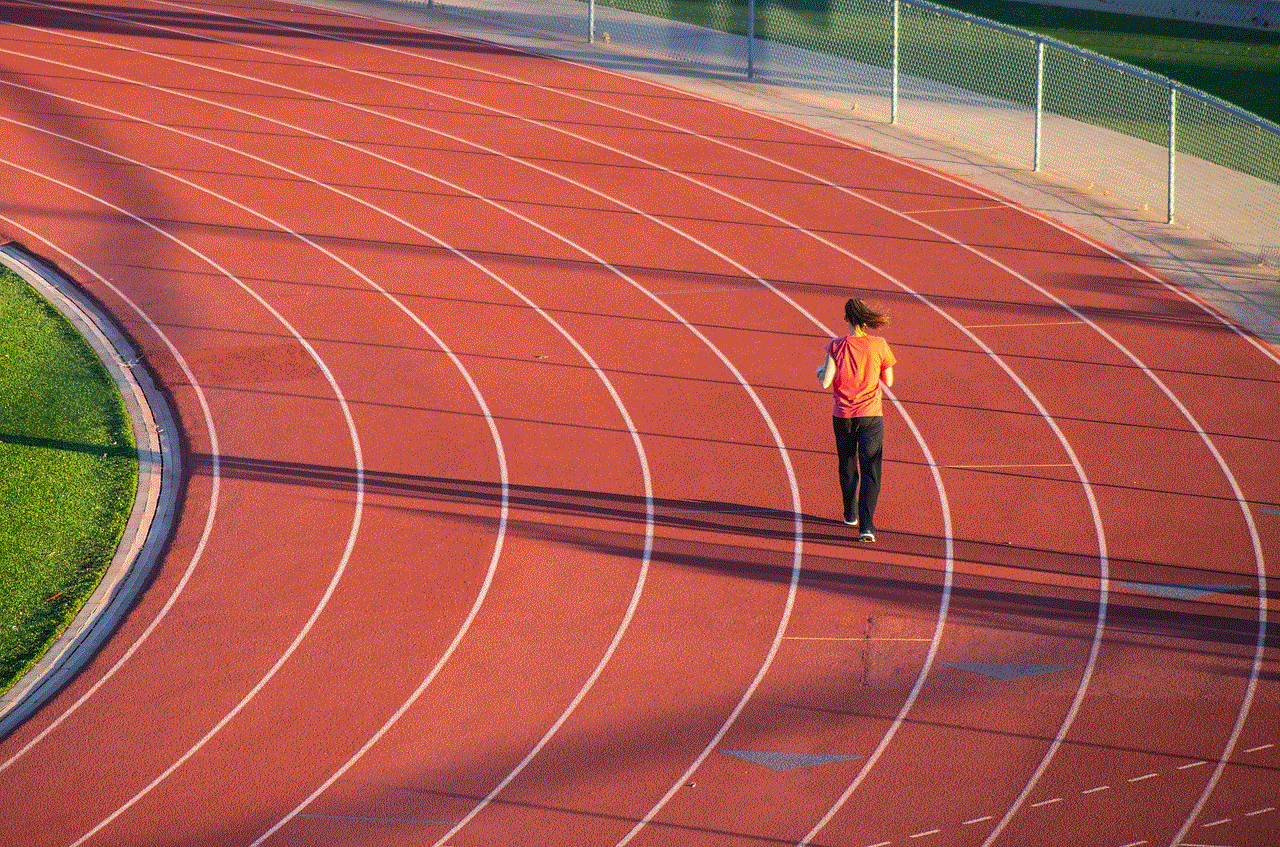
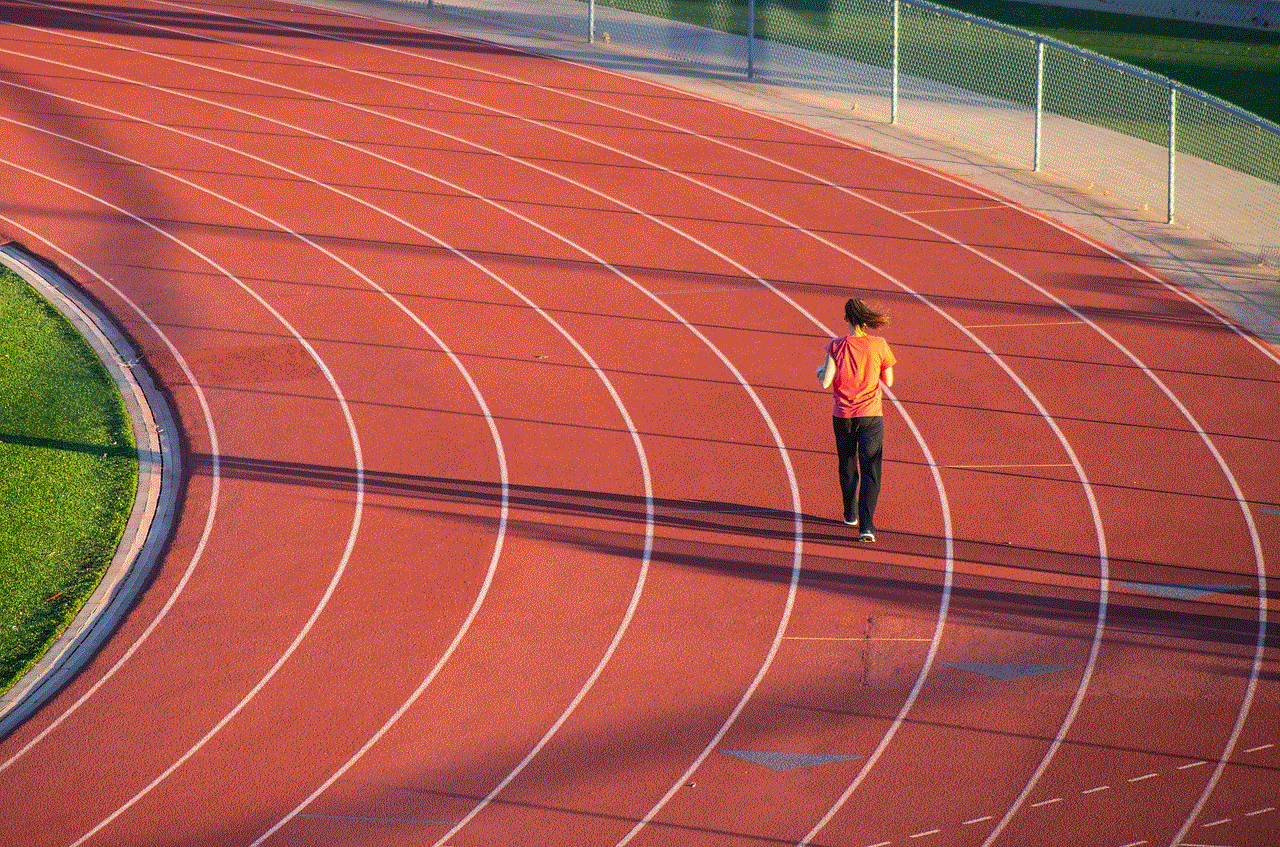
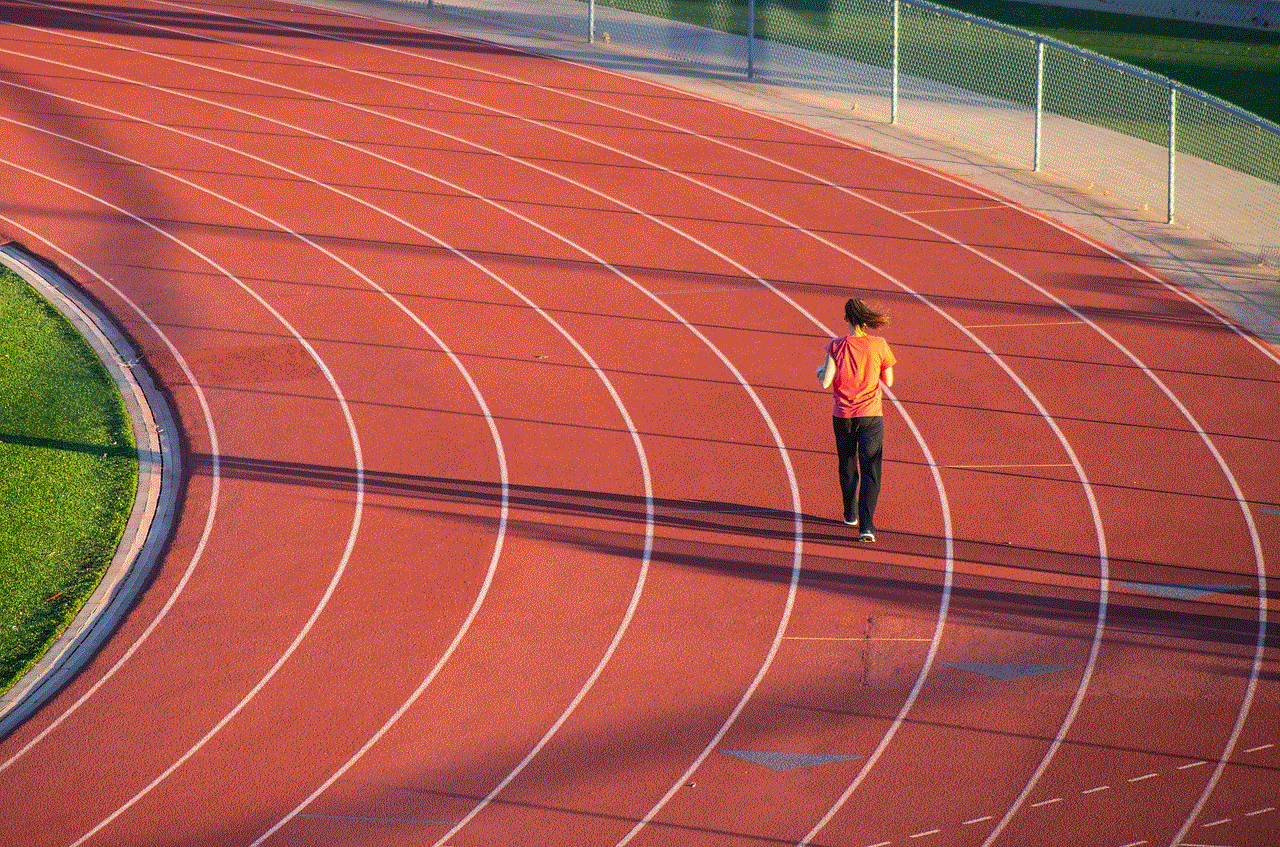
9. Trivia Games: Trivia games are a fun and educational way to spend time with your children. You can find trivia games on various topics, such as history, science, and pop culture.
10. Role-Playing Games: Role-playing games, such as playing pretend or dress-up, allow children to use their imagination and creativity. It’s also a great way for parents to get involved and play along with their children.
In conclusion, playing games as a family offers numerous benefits for both parents and children. It allows for quality time, bonding, and the development of valuable life skills. With a wide range of game options available, there’s something for every family to enjoy. So next time you’re looking for a fun and engaging activity to do with your children, consider playing a game together. You’ll be creating lasting memories and strengthening your family bond in the process.
does snapchat automatically open snaps
Snapchat is one of the most popular social media applications among teenagers and young adults. It allows users to send and receive photos and videos, known as “snaps”, which disappear after a short period of time. One of the questions that often comes up among Snapchat users is whether the app automatically opens snaps or not. In this article, we will explore this topic in detail and provide you with all the information you need to know about Snapchat and its automatic opening of snaps.
To answer the question straight away, no, Snapchat does not automatically open snaps. When you receive a snap, you have to manually open it to view its content. However, there are a few things that might make it seem like Snapchat automatically opens snaps, which we will discuss later in this article.
Snapchat was first launched in 2011 by Evan Spiegel, Bobby Murphy, and Reggie Brown. It quickly gained popularity among young people due to its unique feature of disappearing snaps. This feature provided users with a sense of privacy and freedom to share whatever they wanted without the fear of it staying on the internet forever.
Snapchat has gone through many updates and changes over the years, but its core feature of disappearing snaps remains the same. It also offers various other features like filters, lenses, stories, and the recently added “Snap Map”, which allows users to see the location of their friends on a map. However, the app still maintains its simple and user-friendly interface, making it easy for anyone to use.
Now, let’s get back to the main topic of this article – does Snapchat automatically open snaps? As mentioned earlier, the answer is no. When you receive a snap, you will see a notification on your screen, but the snap will not automatically open. You have to manually tap on the notification or open the app and go to the “Chats” section to view the snap.
However, there are a few scenarios where it might seem like Snapchat automatically opens snaps. One of them is when you have enabled the “Auto-Advance” feature. This feature, when turned on, automatically plays the next snap in your chat list after you have viewed the previous one. So, if you receive multiple snaps from the same person, it might seem like they are automatically opening. But in reality, it is just the effect of the Auto-Advance feature.
Another reason why it may seem like Snapchat is automatically opening snaps is because of the “Quick Add” feature. This feature suggests people you may know or want to add on Snapchat based on your mutual friends, phone contacts, or location. When you click on their profile, it automatically opens their snap, if they have one. This might give the impression that Snapchat is automatically opening snaps, but it is just a feature to increase your chances of making new friends on the app.
Moreover, if you have a slow internet connection, it may take some time for a snap to load after you have opened it. During this time, if you switch to a different app or close your phone’s screen, the snap might appear to open automatically when you go back to the Snapchat app. This is because the snap has now loaded and is ready to be viewed, but it was not opened automatically.
It is also worth mentioning that Snapchat has a “Memories” feature, where you can save your snaps and stories to view them later. If you have saved a snap and then open the app later, it might seem like the snap is automatically opening, but in reality, you are just accessing your saved memories.
Now, you might be wondering why so many people think that Snapchat automatically opens snaps. The reason behind this is that the app has a unique way of notifying users when they receive a snap. Unlike other social media apps, Snapchat does not show the sender’s name or a preview of the snap in the notification. Instead, it shows a small yellow square with a number inside, indicating the number of snaps you have received. This notification disappears after a few seconds, and if you do not open the snap, it will be gone forever.



This notification system, combined with the fast-paced nature of the app, may lead some users to believe that Snapchat automatically opens snaps. However, as we have discussed, this is not the case. Snapchat gives its users complete control over when and if they want to view a snap.
In conclusion, Snapchat does not automatically open snaps. When you receive a snap, you have to manually open it to view its content. The app has a few features that may give the impression of automatic opening, but it is just a way to make the app more user-friendly and efficient. Snapchat’s unique way of notifying users may also contribute to the misconception of automatic opening. However, it is important to remember that Snapchat values its users’ privacy and gives them the power to decide what they want to view on the app.
where are audio messages saved on iphone
Have you ever received an important audio message on your iPhone and wondered where it was stored? With the advancement of technology, smartphones have become an integral part of our daily lives. We use them for communication, entertainment, and even work. One of the most common features of smartphones is the ability to send and receive audio messages. These messages are a convenient way to convey information, especially when you are unable to type a long text. In this article, we will explore where audio messages are saved on iPhones and how you can manage them.
Before we dive into the specifics, let’s understand what audio messages are. Audio messages are digital recordings that can be sent and received through messaging apps like iMessage, WhatsApp , or Messenger. They are similar to voice notes but are usually shorter and more convenient to send. With the rise of voice assistants like Siri, Alexa, and Google Assistant, audio messages have gained immense popularity. People can now dictate their messages, and the voice assistant will convert it into an audio message and send it to the recipient. This feature has made audio messages a convenient way to communicate, especially while driving or when your hands are occupied.
Now, let’s get to the main question, where are these audio messages saved on the iPhone? The answer is, it depends on the messaging app you are using. If you are using iMessage, the audio messages are saved in the Messages app. When you receive an audio message, it will appear in the conversation thread with the sender. You can listen to the message by tapping on the play button, and if you want to save it, tap and hold on the message and then tap on the “Save” option. This will save the audio message in the “Voice Memos” app on your iPhone.
If you are using a third-party messaging app like WhatsApp, the audio messages are saved in the app itself. When you receive an audio message, it will be saved in the chat window. You can listen to it by tapping on the play button, and if you want to save it, tap and hold on the message and then tap on the “Save” option. The audio message will be saved in the “WhatsApp Audio” folder in your iPhone’s internal storage.
Apart from the messaging apps, there is another way to send and receive audio messages on iPhones – through the Apple Watch. If you have an Apple Watch, you can send and receive audio messages using the built-in messaging app. When you receive an audio message on your watch, it will be saved in the “Voice Memos” app on your iPhone, just like iMessage audio messages. However, if you want to listen to the audio message on your Apple Watch, you can do so by tapping on the play button on the message notification.
Now that you know where audio messages are saved on your iPhone let’s talk about how you can manage them. As mentioned earlier, audio messages are stored in the “Voice Memos” app on your iPhone. Here, you can find all the audio messages you have received and saved. To access this app, go to your home screen and swipe down to open the search bar. Type “Voice Memos” in the search bar, and the app will appear. Tap on it, and you will see a list of all your audio messages.
The “Voice Memos” app not only stores audio messages but also allows you to manage them. You can organize your audio messages by creating folders and moving them into specific folders. This will make it easier for you to find a particular audio message when needed. To create a folder, tap on the “Edit” option on the top-right corner of the app. Then tap on the “New Folder” option, give it a name, and tap on “Save.” You can then move your audio messages into the folder by tapping and holding on the message and then tapping on the “Move” option.
Another useful feature of the “Voice Memos” app is the ability to share your audio messages with others. This can come in handy when you want to share an important message with someone else or save it on another device. To share an audio message, tap and hold on it, and then tap on the “Share” option. You will then see different options to share the message, such as messaging apps, email, or AirDrop.
If you want to delete an audio message, you can do so by swiping left on the message and tapping on the “Delete” option. This will permanently delete the message from your iPhone. However, if you want to keep the message but free up some storage space, you can do so by deleting the message from the “Recently Deleted” folder. This folder stores all the messages that you have deleted from the “Voice Memos” app. To delete messages from this folder, tap on the “Recently Deleted” folder, tap on “Edit” and then tap on “Delete All.”
Now that you know where audio messages are saved on your iPhone and how you can manage them let’s talk about some common issues related to audio messages. One of the most common issues is when audio messages won’t play. This can be due to various reasons, such as a weak internet connection, a software glitch, or a problem with the app itself. If you are facing this issue, try restarting your iPhone or updating the messaging app. If the problem persists, contact Apple Support for further assistance.
Another issue that iPhone users face is when audio messages won’t save. This can be frustrating, especially if the message is important. If you are facing this problem, make sure that your iPhone has enough storage space. If your iPhone is running low on storage, it may not be able to save the audio message. You can free up space by deleting unwanted files or apps. If the problem still persists, try restarting your iPhone or updating the messaging app.



In conclusion, audio messages are a convenient way to communicate, and they are stored in different locations on the iPhone depending on the messaging app you are using. They can be managed and organized in the “Voice Memos” app, which also allows you to share and delete messages. If you face any issues related to audio messages, try troubleshooting or contacting Apple Support for assistance. With the ability to send and receive audio messages, our smartphones have become even more useful and efficient.