birthday party for teens
As your teenager approaches their special day, it’s natural to want to plan the perfect birthday party for them. However, planning a party for a teenager can be a bit daunting, as their tastes and interests may have changed from when they were younger. But fear not, with a little creativity and some planning, you can throw a birthday party that your teen and their friends will never forget. In this article, we will discuss everything you need to know about planning the ultimate birthday party for teens.
1. Choosing a Theme
The first step in planning a successful birthday party for teens is choosing a theme. This is important as it will set the tone for the entire party and make it easier to plan decorations, food, and activities. When choosing a theme, consider your teen’s interests and hobbies. Are they into music? You could have a music-themed party with a karaoke machine and a dance floor. Are they into sports? You could have a sports-themed party with games and activities related to their favorite sport. The options are endless, and the more personalized the theme, the more your teen will enjoy the party.
2. Invitations
Once you have chosen a theme, it’s time to send out invitations. While you could go the traditional route and send out paper invitations, most teens nowadays prefer digital invitations. You can use websites and apps such as Evite, Paperless Post, or Canva to create and send out digital invitations. This not only saves time and money, but it also allows your teen to customize the invitations to their liking.
3. Venue
The venue for a teenage birthday party is crucial. While you could have the party at your house, it might be more fun for your teen and their friends to have it at a different location. Consider renting a party room at a local community center, bowling alley, or laser tag arena. If your teen is into adventure, you could even plan a day trip to an amusement park or an escape room. Whatever you choose, make sure it fits the theme and can accommodate the number of guests.
4. Food and Drinks
No party is complete without food and drinks. When it comes to teenagers, it’s best to keep it simple and stick to their favorite foods. Pizza, burgers, and tacos are popular choices among teens. You could also have a DIY food station, such as a make-your-own pizza or taco bar, which will not only be fun but also allow your teen and their friends to customize their food. As for drinks, have a variety of options such as soda, juices, and water. You could also make it more exciting by having a mocktail bar where teens can mix their own non-alcoholic drinks.
5. Entertainment
Teenagers are always looking for ways to have fun, so it’s essential to have some entertainment planned for the party. If you have a music-themed party, you could have a DJ or a live band playing their favorite songs. For a sports-themed party, you could have a mini-tournament or set up different sports stations for your teen and their friends to compete in. You could also have a movie night with a projector and a selection of your teen’s favorite films. The key is to keep the entertainment age-appropriate and in line with the theme.
6. Decorations
Decorations can make or break a party, so it’s essential to pay attention to this aspect. Start by choosing a color scheme that goes with the theme. You could also incorporate your teen’s favorite colors into the decor. Balloons, streamers, and banners are inexpensive and easy ways to add some festive vibes to the venue. You could also have photo props related to the theme for your teen and their friends to take pictures with. Don’t forget to have a designated area for presents and a cake table for the main attraction.
7. Party Favors
Party favors are a great way to thank your teen’s friends for coming to the party. You could have customized goody bags with small gifts and treats related to the theme. Another idea is to have a DIY station where teens can make their own party favors, such as friendship bracelets or personalized keychains. These party favors will not only be fun to make but also serve as a memento of the party.
8. Safety
While planning a fun and exciting party is essential, safety should always be a top priority. Make sure to have adult supervision at all times, especially if the party is at a different location. You could also have a designated area for parents to drop off and pick up their teens. If you are serving alcohol, make sure to have a strict no drinking and driving policy. It’s also a good idea to have a first aid kit on hand in case of any accidents.
9. Technology Rules
In this digital age, it’s important to set some ground rules regarding technology at the party. Make it clear to your teen and their friends that phones should be put away during the party to encourage face-to-face interaction and to prevent any distractions. You could also have a designated charging station for phones, so they don’t have to be on hand at all times.
10. Plan for the Unexpected
No matter how much you plan, there will always be something unexpected that comes up during a party. It’s essential to have a backup plan in case of any unforeseen circumstances. For example, if the weather doesn’t cooperate, have a plan to move the party indoors. If a guest is allergic to a certain food, have alternative options available. Being prepared for the unexpected will help you stay calm and ensure that the party continues to run smoothly.
In conclusion, planning a birthday party for teens may seem like a daunting task, but with the right theme, venue, food, and entertainment, you can throw a party that your teen and their friends will remember for years to come. Don’t forget to involve your teen in the planning process as it will make them feel more included and ensure that the party reflects their interests and personality. Happy party planning!
ios 8.4.1 review
The release of iOS 8.4.1 in 2015 marked another milestone in the world of mobile operating systems. It was the eighth major release of the iOS mobile operating system developed by Apple Inc. With this new update, users were promised a more stable and efficient operating system, with various bug fixes and improvements. However, as with any new software release, there were mixed reactions and reviews from users and critics alike. In this article, we will take a closer look at iOS 8.4.1 and analyze its features, performance, and user experience.
Design and User Interface
The design and user interface of iOS 8.4.1 remained largely unchanged from its predecessor, iOS 8.4. The home screen still featured the iconic grid of app icons, and the Control Center and Notification Center were still accessible by swiping up and down respectively. However, there were some minor improvements in the design, such as the addition of a new font called San Francisco, which replaced the previously used Helvetica Neue font. This change was more noticeable in the system settings and app icons, giving the overall interface a cleaner and more modern look.
One of the most significant design changes in iOS 8.4.1 was the introduction of Apple Music, a streaming service for music lovers. This new feature was integrated into the existing Music app, which now had a revamped design and layout. The “For You” section of the app provided personalized music recommendations based on the user’s listening habits, and the “New” section showcased the latest releases and top charts. The addition of Apple Music was a much-needed upgrade to the Music app, making it more competitive with other music streaming services like Spotify and Pandora.
Performance and Stability
One of the main selling points of iOS 8.4.1 was its promise of improved performance and stability. The previous iOS 8.3 had faced criticism for its slow and buggy performance, especially on older devices. With iOS 8.4.1, users were hopeful for a more stable and efficient operating system. And for the most part, this promise was fulfilled.
Users reported faster app launch times and smoother overall performance on their devices after updating to iOS 8.4.1. The update also fixed various bugs and glitches, such as the frequent crashing of the Music app. However, some users did experience issues with battery life after updating to iOS 8.4.1. This was a common problem with most iOS updates, and Apple released a fix for it in the form of iOS 8.4.2, which was released a few weeks later.
New Features and Improvements
Apart from Apple Music, iOS 8.4.1 also introduced a few other new features and improvements. One of the most notable additions was the ability to use Apple Pay in the United Kingdom. This contactless payment system had already been available in the United States, but with iOS 8.4.1, it was expanded to the UK, giving users a more convenient and secure way to make purchases.
Another notable improvement was the addition of the News app, which replaced the previous Newsstand app. This new app provided a personalized news feed for users, with articles from top news sources and publications. The app was also customizable, allowing users to choose their preferred topics and sources for their news feed. This was a significant upgrade from the old Newsstand app, which was limited to digital magazines and newspapers.
Security and Privacy
With the increasing concerns about online security and privacy, Apple made sure to address these issues with the release of iOS 8.4.1. The update included various security patches and bug fixes to protect users from potential threats. It also addressed the infamous “Stagefright” vulnerability, which could potentially allow hackers to access a user’s device through a multimedia message.
Privacy settings were also enhanced in iOS 8.4.1, with users now having more control over their data and location. The update introduced a new feature called “Proactive Suggestions,” which provided app suggestions based on the user’s location and usage patterns. However, this feature was optional and could be turned off in the settings if a user was concerned about their privacy.
Compatibility and Availability
iOS 8.4.1 was compatible with the same devices as its predecessor, iOS 8.4. This included the iPhone 4S and later, iPad 2 and later, and the 5th generation iPod Touch. The update was available as an over-the-air download, and users could also update their devices through iTunes on their computer s.
Reception and Criticism
The release of iOS 8.4.1 was met with mixed reactions from users and critics. While many appreciated the new features and improvements, others were disappointed with the lack of significant changes. Some users also reported issues with the update, such as slower performance on older devices and battery drain. However, overall, the update was well-received and marked a significant improvement over the previous iOS 8.3.
Conclusion
In conclusion, iOS 8.4.1 was a significant update for Apple, with the introduction of Apple Music and various bug fixes and improvements. It addressed some of the major concerns with the previous iOS 8.3 and provided users with a more stable and efficient operating system. While there were some issues and criticisms, the overall reception of iOS 8.4.1 was positive, and it remains a significant milestone in the evolution of the iOS mobile operating system.
how to jailbreak iphone for free
Jailbreaking an iPhone has become increasingly popular among iPhone users, as it allows them to have more control over their device and access features that are not available through the official iOS system. However, the process of jailbreaking can be intimidating for some users, as it involves modifying the device’s software. In this article, we will guide you through the steps of how to jailbreak an iPhone for free, and also discuss the benefits and risks associated with this process.
What is Jailbreaking?
First, let us understand what jailbreaking means. Jailbreaking is the process of removing limitations imposed by Apple on their iOS devices. This allows users to access the root file system of their device and install third-party applications, tweaks, and themes that are not available through the Apple App Store. Essentially, it gives users more control over their device, allowing them to customize it according to their preferences.
Benefits of Jailbreaking an iPhone
Jailbreaking an iPhone can bring various benefits to users, making it an attractive option for many. Some of the main advantages of jailbreaking an iPhone include:
1. Access to third-party apps and tweaks: One of the biggest benefits of jailbreaking an iPhone is gaining access to a wide range of third-party apps and tweaks that are not available on the official App Store. These apps and tweaks can enhance the functionality of your device and allow you to customize it according to your needs.
2. Customization options: By jailbreaking your iPhone, you can customize almost every aspect of your device, from the home screen layout to the notification center and control center. This allows you to personalize your device and make it truly yours.
3. Improved performance: Some jailbreak tweaks can also improve the performance of your device, making it run smoother and faster. These tweaks can optimize the battery life, improve the speed of animations, and even boost the overall performance of your device.
4. More control over system settings: Jailbreaking an iPhone gives users more control over system settings and allows them to make changes that are not possible on a non-jailbroken device. For example, you can change the default browser, set default apps for different tasks, and even change the font of your device.
5. Free apps and games: Jailbreaking also gives you access to a variety of paid apps and games for free. These apps and games can be downloaded from third-party app stores like Cydia, which is the unofficial App Store for jailbroken devices.
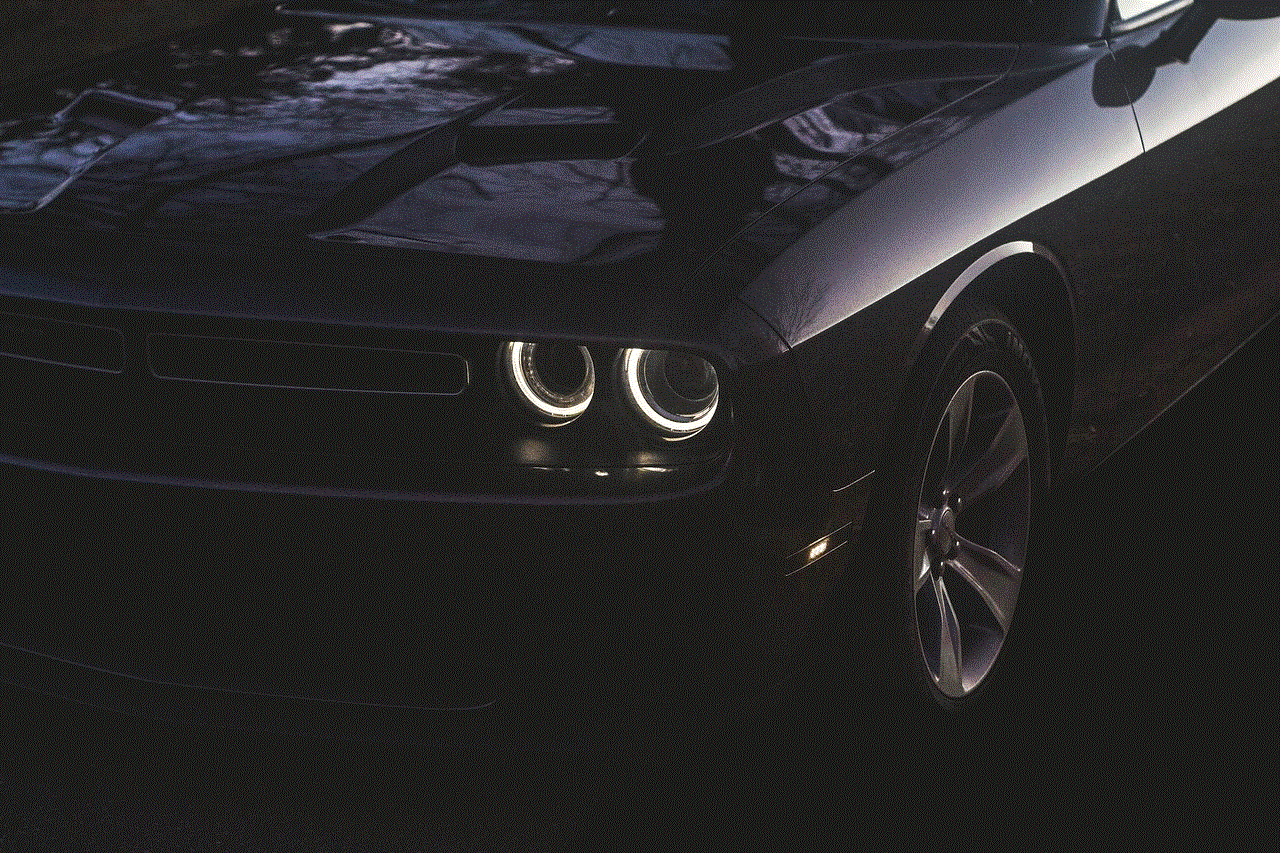
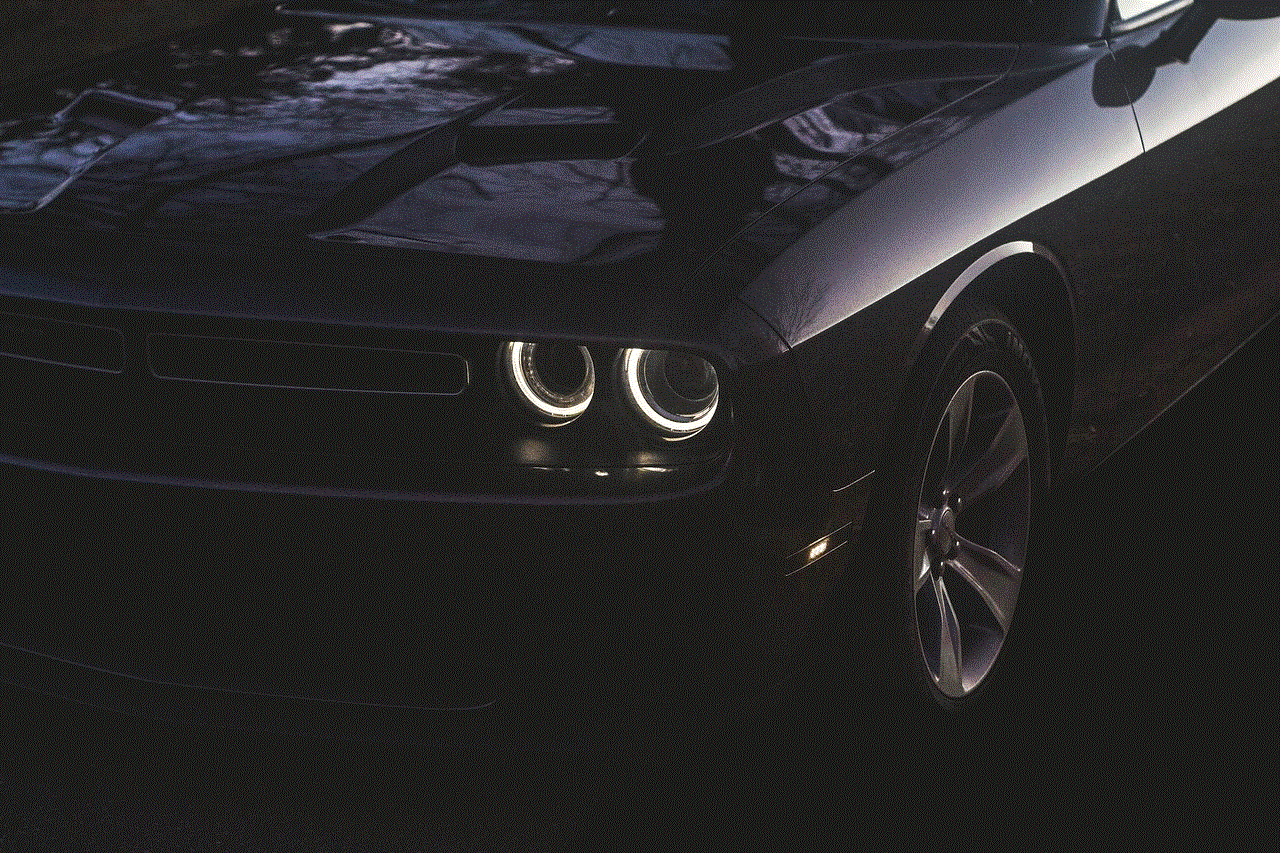
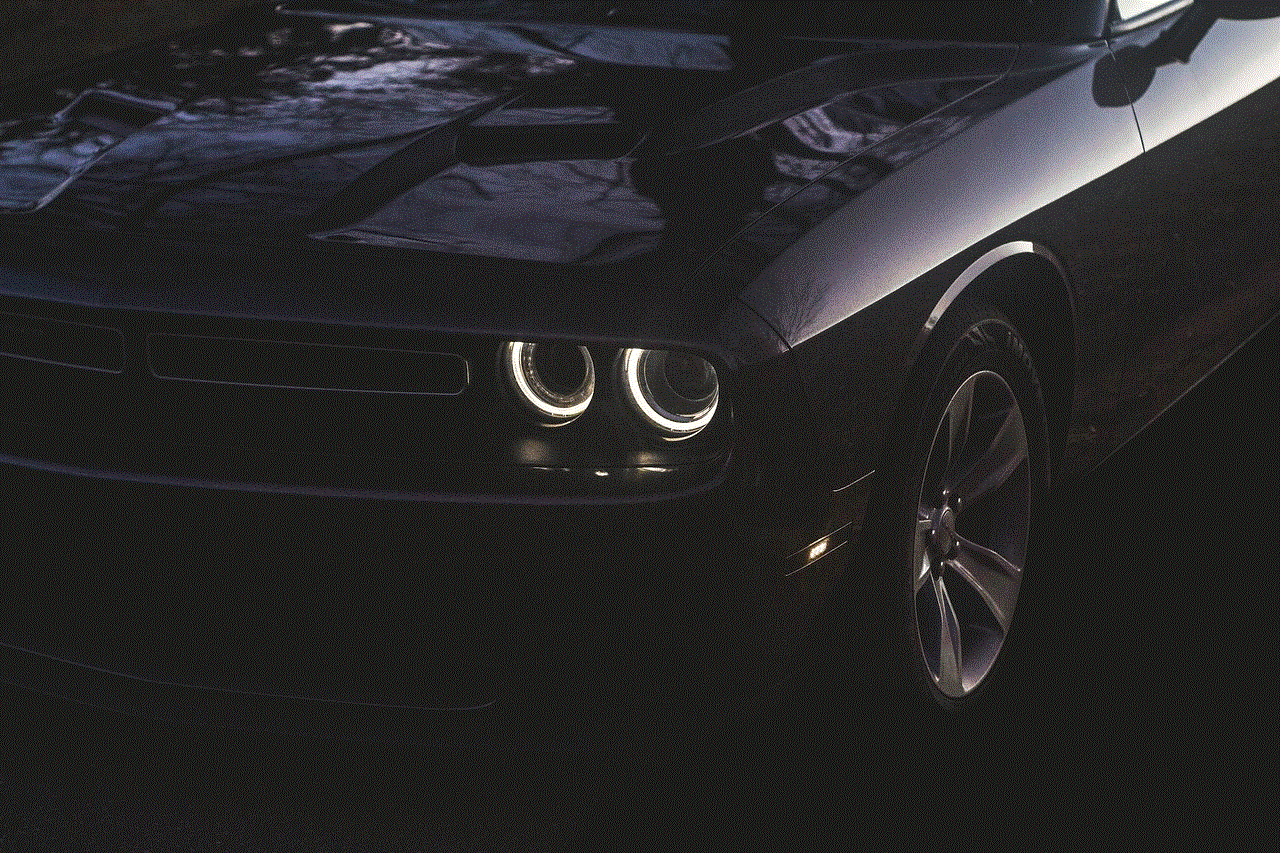
Risks of Jailbreaking an iPhone
While jailbreaking an iPhone may seem like a great idea, there are also some risks associated with it. Some of the main risks include:
1. Security vulnerabilities: By jailbreaking your iPhone, you are essentially bypassing the security measures put in place by Apple. This can make your device more vulnerable to malware and viruses, as well as hacking attempts. It is important to be cautious when downloading apps and tweaks from third-party sources, as they may not have been properly vetted for security.
2. Voiding warranty: Jailbreaking your iPhone will also void its warranty. This means that if anything goes wrong with your device, you will not be able to get it fixed or replaced by Apple. However, you can always restore your device to its original state before taking it to an Apple store for repairs.
3. Compromising future updates: By jailbreaking your iPhone, you may also compromise its ability to receive future iOS updates. This is because Apple continuously updates its operating system to fix security vulnerabilities and bugs, and these updates may not be compatible with a jailbroken device.
Now that we have discussed the benefits and risks of jailbreaking an iPhone, let us move on to the steps of how to jailbreak an iPhone for free.
Step 1: Backup your iPhone
Before you begin the jailbreaking process, it is crucial to backup your iPhone. This will ensure that you do not lose any important data in case something goes wrong during the jailbreak process. You can backup your device using iCloud or iTunes.
Step 2: Check your device’s compatibility
Not all iPhones can be jailbroken, so it is important to check if your device is compatible before proceeding. You can do this by visiting websites like ipsw.me, which provide information on the latest jailbreak tools and the devices they support.
Step 3: Download a jailbreak tool
There are several jailbreak tools available online, such as Electra, Unc0ver, and Chimera. Download the one that is compatible with your device and operating system.
Step 4: Disable Find My iPhone and passcode
Before you begin the jailbreak process, make sure to disable Find My iPhone and your device’s passcode. You can do this by going to Settings > iCloud > Find My iPhone and Settings > Touch ID & Passcode, respectively.
Step 5: Connect your device to your computer
Connect your iPhone to your computer using a USB cable and open the jailbreak tool you downloaded in step 3.
Step 6: Follow the instructions on the tool
The jailbreak tool will provide instructions on how to proceed with the jailbreaking process. Follow them carefully to avoid any errors.
Step 7: Wait for the jailbreak to complete
The jailbreak process can take some time, so be patient and do not disconnect your device from the computer until it is complete.
Step 8: Install Cydia
Once the jailbreak is complete, the tool will install Cydia on your device. This is the unofficial App Store for jailbroken devices, where you can find a variety of third-party apps and tweaks.
Step 9: Reboot your device
After Cydia is installed, your device will reboot. Once it is back on, you will be able to see the Cydia app on your home screen.
Congratulations, you have successfully jailbroken your iPhone for free!



In conclusion, jailbreaking an iPhone can bring various benefits, such as access to third-party apps and tweaks, customization options, and improved performance. However, it also comes with risks, such as security vulnerabilities and voiding your device’s warranty. If you decide to jailbreak your iPhone, make sure to follow the steps carefully and only download apps and tweaks from trusted sources. Happy jailbreaking!