how to block sites on iphone
As technology continues to advance, mobile devices have become an integral part of our daily lives. With the convenience of having a wealth of information at our fingertips, it’s no surprise that many of us spend a significant amount of time on our iPhones. However, with this convenience also comes the temptation to visit websites that may not be suitable for all audiences. Whether you’re a concerned parent wanting to protect your child from inappropriate content or simply looking to increase productivity, knowing how to block sites on your iPhone can be a useful tool in managing your online activity. In this article, we will discuss the various methods of blocking sites on an iPhone.
1. Use Screen Time
One of the most effective ways to block sites on your iPhone is by using the Screen Time feature. Introduced in iOS 12, Screen Time allows users to set limits on their phone usage and restrict access to specific apps and websites. To set up Screen Time, go to Settings > Screen Time. From there, you can set a passcode and customize the settings to suit your needs.
To block a website, go to Content & Privacy Restrictions > Content Restrictions > Web Content. From here, you can choose to block all websites, allow access to specific websites only, or create a list of blocked websites. This feature also allows you to set time limits for specific categories of websites, such as social media or entertainment sites.
2. Use Parental Controls
For parents who want to monitor and control their child’s online activity on their iPhone, Apple offers a comprehensive set of parental controls. These controls allow parents to restrict access to explicit content, set time limits, and block specific websites. To set up parental controls, go to Settings > Screen Time > Content & Privacy Restrictions. From here, you can enable Restrictions and set a passcode. You can then customize the settings to block websites , apps, and other content.
3. Use a Third-Party App
If you’re looking for more advanced features and options for blocking websites on your iPhone, there are several third-party apps available on the App Store. These apps offer a variety of features, such as website filtering, time limits, and activity tracking. Some of the popular apps include Net Nanny, Qustodio, and Mobicip. These apps are easy to set up and can provide additional security and peace of mind for parents and individuals wanting to block specific websites.
4. Use Restrictions in Safari
If you don’t want to use Screen Time or a third-party app, you can also block websites directly in the Safari browser. To do this, open the Safari app and tap on the “book” icon at the bottom of the screen. From there, tap on the “open book” icon at the top of the screen, and select “Settings for This Website.” Here, you can choose to block the website, enable Reader mode, or request the desktop version of the site.
5. Use a DNS-Based Filtering Service
Another way to block websites on your iPhone is by using a DNS-based filtering service. These services work by filtering out websites based on their content categories. Examples of such services include OpenDNS and CleanBrowsing. To use these services, you need to change your iPhone’s DNS settings. To do this, go to Settings > Wi-Fi > (i) icon next to your network name. From here, tap on the DNS field and enter the DNS addresses provided by your filtering service.
6. Use the Website Restrictions Feature
The iPhone also has a built-in feature that allows you to restrict access to specific websites. To use this feature, go to Settings > General > Restrictions. Here, you can enable Restrictions and set a passcode. Then, scroll down and tap on “Websites.” From here, you can choose to limit adult content or add specific websites to the “Never Allow” list.
7. Use the “Do Not Disturb” Feature
The “Do Not Disturb” feature on your iPhone can also be an effective way to block websites. When this feature is turned on, it silences all notifications and calls, allowing you to focus on your work or other activities without any distractions. To turn on “Do Not Disturb,” swipe up from the bottom of your iPhone’s screen to access the Control Center. Then, tap on the “moon” icon to enable this feature.
8. Use a Virtual Private Network (VPN)
A Virtual Private Network (VPN) can also help you block websites on your iPhone by hiding your IP address and encrypting your internet traffic. Some VPNs offer features such as website filtering and ad-blocking, which can be useful for blocking unwanted websites. Examples of popular VPNs include NordVPN, ExpressVPN, and CyberGhost. These VPNs can be downloaded from the App Store and are easy to set up and use.
9. Use the Website’s Built-in Restrictions
Some websites have their own built-in restrictions that allow users to block content that they don’t want to see. For example, social media sites like Facebook and Instagram allow users to block specific pages and content. To do this, go to the page or post you want to block, tap on the three dots at the top of the screen, and select “Block.” This feature can be useful for blocking specific websites on social media platforms.
10. Use the iOS Restrictions Passcode
Lastly, if you want to prevent someone from changing your iPhone’s restrictions settings, you can set a separate passcode for the iOS Restrictions feature. This is helpful in situations where you have set up restrictions for a child’s iPhone, and you don’t want them to be able to change the settings or disable the restrictions. To set up an iOS Restrictions passcode, go to Settings > General > Restrictions. Then, tap on “Enable Restrictions” and enter a passcode. From here, you can also customize the restrictions settings to your liking.
In conclusion, with the increasing availability of inappropriate or distracting content on the internet, it’s essential to know how to block sites on your iPhone. Whether you want to protect your child from explicit content or increase your productivity, there are various methods to block websites on your iPhone. From using Screen Time and parental controls to third-party apps and website restrictions, you can choose the method that best suits your needs. By taking advantage of these features, you can have better control over your online activity and ensure a safer and more productive browsing experience on your iPhone.
asl in text
ASL, or American Sign Language, is a unique and beautiful form of communication used by the deaf and hard of hearing community in the United States. It is a visual language, using hand gestures, facial expressions, and body movements to convey meaning. ASL is not just a language, but a culture and a community, with its own set of customs, traditions, and history. In this article, we will explore the origins of ASL, its basic structure and grammar, and its impact on the deaf community.
The origins of ASL can be traced back to the early 19th century in the United States. Before ASL, there were various forms of sign language used by different deaf communities in America. However, it was not until 1817 that a French educator named Laurent Clerc and an American minister named Thomas Hopkins Gallaudet founded the first school for the deaf in Hartford, Connecticut. This school, known as the American School for the Deaf, used a combination of French Sign Language and local sign languages to communicate with their students.
Over time, this combination of sign languages evolved into what we now know as ASL. It was influenced by the deaf community’s natural inclination to use visual and spatial language, as well as the cultural and linguistic diversity of the students at the American School for the Deaf. By the mid-20th century, ASL had become recognized as a distinct language and was widely used by the deaf community in the United States.
One of the most fascinating aspects of ASL is its grammatical structure. Unlike spoken languages, ASL does not have a written form. It is a visual language that relies heavily on facial expressions, body movements, and hand gestures. The placement and movement of the hands, as well as the use of facial expressions and body language, are crucial in conveying meaning in ASL.
ASL follows a subject-object-verb (SOV) sentence structure, which is different from the subject-verb-object (SVO) structure found in English. This means that the subject of the sentence is usually signed first, followed by the object, and then the verb. For example, in English, we would say “I am eating an apple,” while in ASL, the sign for “I” would come first, followed by the sign for “apple,” and then the sign for “eat.”
Another unique aspect of ASL is the use of classifiers. Classifiers are handshapes that represent objects or actions, and they are used to describe the size, shape, and movement of the object or action. For example, to describe a car driving, a person using ASL would make a “C” shape with their hand and move it forward as if driving a car.
In addition to its unique structure and grammar, ASL also has its own cultural and social customs. For starters, it is considered rude to interrupt someone who is signing, as it disrupts the flow of communication. It is also important to maintain eye contact while signing, as this helps to convey the emotions and tone of the conversation. Additionally, the deaf community has its own set of slang and colloquialisms that are unique to ASL.
One of the most significant impacts of ASL has been on the deaf community itself. For many years, deaf individuals were seen as disabled and were often excluded from mainstream society. However, with the recognition of ASL as a language, deaf individuals were able to connect and communicate with each other, forming a strong sense of community and cultural identity.
ASL has also played a crucial role in the education of deaf individuals. For many years, deaf students were forced to attend oral schools, where they were taught to lip-read and speak. However, with the rise of ASL, deaf education shifted towards using sign language as the primary means of communication. This has not only helped deaf students to better understand and learn, but it has also allowed them to express themselves more freely and confidently.
Despite its widespread use and recognition, ASL is still not fully accepted by society as a whole. Many people still view it as a “lesser” language or simply a way for deaf individuals to communicate, rather than a complex and beautiful language in its own right. This has led to a lack of resources and support for ASL education and interpretation services, making it difficult for deaf individuals to fully participate in society.
In recent years, there has been a growing movement to promote and preserve ASL. Many schools and universities now offer ASL classes, and there are even online resources and apps available to help people learn ASL. Furthermore, there have been efforts to push for ASL to be recognized as an official language in the United States, which would provide more access and resources for the deaf community.



In conclusion, ASL is a rich and vibrant language that has played a significant role in the deaf community’s cultural and social identity. It is a language that is constantly evolving and adapting, reflecting the diversity and creativity of the deaf community. As we continue to strive for inclusivity and acceptance of all forms of communication, it is essential to recognize and appreciate the beauty and complexity of ASL.
how to find someone location
In today’s world, we are constantly connected to each other through our smartphones, laptops, and other devices. With just a few clicks, we can communicate with anyone, anywhere in the world. But have you ever wondered how to find someone’s location? Maybe you’re trying to track down a long lost friend or a family member, or perhaps you’re concerned about the safety of your loved ones. Whatever the reason may be, knowing how to find someone’s location can be a valuable skill to have. In this article, we’ll discuss various methods and tools you can use to find someone’s location.
Before we dive into the different ways to find someone’s location, it’s important to note that privacy is a major concern. It’s essential to respect someone’s privacy and only use these methods if you have a valid reason to do so. It’s also crucial to keep in mind that some of these methods may not work for all situations. With that being said, let’s explore the ways to find someone’s location.
1. Social media platforms
Social media has become an integral part of our lives, and most of us have at least one account on a social media platform. These platforms allow us to connect with people from all over the world, and they also have features that allow us to share our location. If you’re trying to find someone’s location, the first place to start is by checking their social media accounts. Some platforms, like Facebook and Instagram, have a feature that allows users to share their current location. If the person has enabled this feature, you can see their location on their profile or through their posts.
2. Google search
Google has become our go-to tool for finding information, and it can also be useful in finding someone’s location. If you know the person’s name, you can try searching for them on Google. You may find their social media profiles, websites, or other online accounts that can give you an idea of their current location. You can also try adding specific keywords related to the person, such as their workplace, school, or hobbies, to narrow down the search results.
3. People search engines
There are also specific search engines designed to help you find people. Some popular options include Pipl, ZabaSearch, and Spokeo. These search engines gather information from various sources, such as social media, public records, and online directories, to create a comprehensive profile of an individual. While these search engines can be helpful, they may require a subscription fee to access detailed information.
4. Reverse phone lookup
If you have the person’s phone number, you can use a reverse phone lookup service to find their location. These services allow you to enter a phone number and receive information about the owner, such as their name, address, and location. Some websites offer reverse phone lookup services for free, while others may charge a fee.
5. GPS tracking apps
GPS tracking apps are becoming increasingly popular, and they can be a useful tool in finding someone’s location. These apps use GPS technology to track the location of a device, which can be a phone or a car. Some popular GPS tracking apps include Find My Friends, Life360, and Glympse. These apps require the person’s consent to track their location, so it’s crucial to have their permission before using them.
6. Find My Device
If the person you’re trying to locate has an Android device, you can use the Find My Device feature to track their location. This feature is built into all Android devices and can be accessed through the Google account associated with the device. It allows you to locate the device on a map, make it ring, or even erase all data on it.
7. Find My iPhone
Similar to Find My Device, Find My iPhone is a feature available on all Apple devices. It can be accessed through the iCloud website or the Find My app on another Apple device. It allows you to track the device’s location, play a sound, lock the device, or erase all data on it.
8. Public records
Public records can also be a valuable source of information when trying to find someone’s location. These records may include birth certificates, marriage licenses, property ownership, and criminal history. You can find public records through government websites, local courthouses, or online databases. However, accessing public records may require a fee and may not be available for all locations.
9. Hire a private investigator
If all else fails, you can consider hiring a private investigator. These professionals have access to various resources and techniques to track down someone’s location. However, their services can be expensive, so it’s crucial to have a valid reason for needing their help.
10. Ask for help
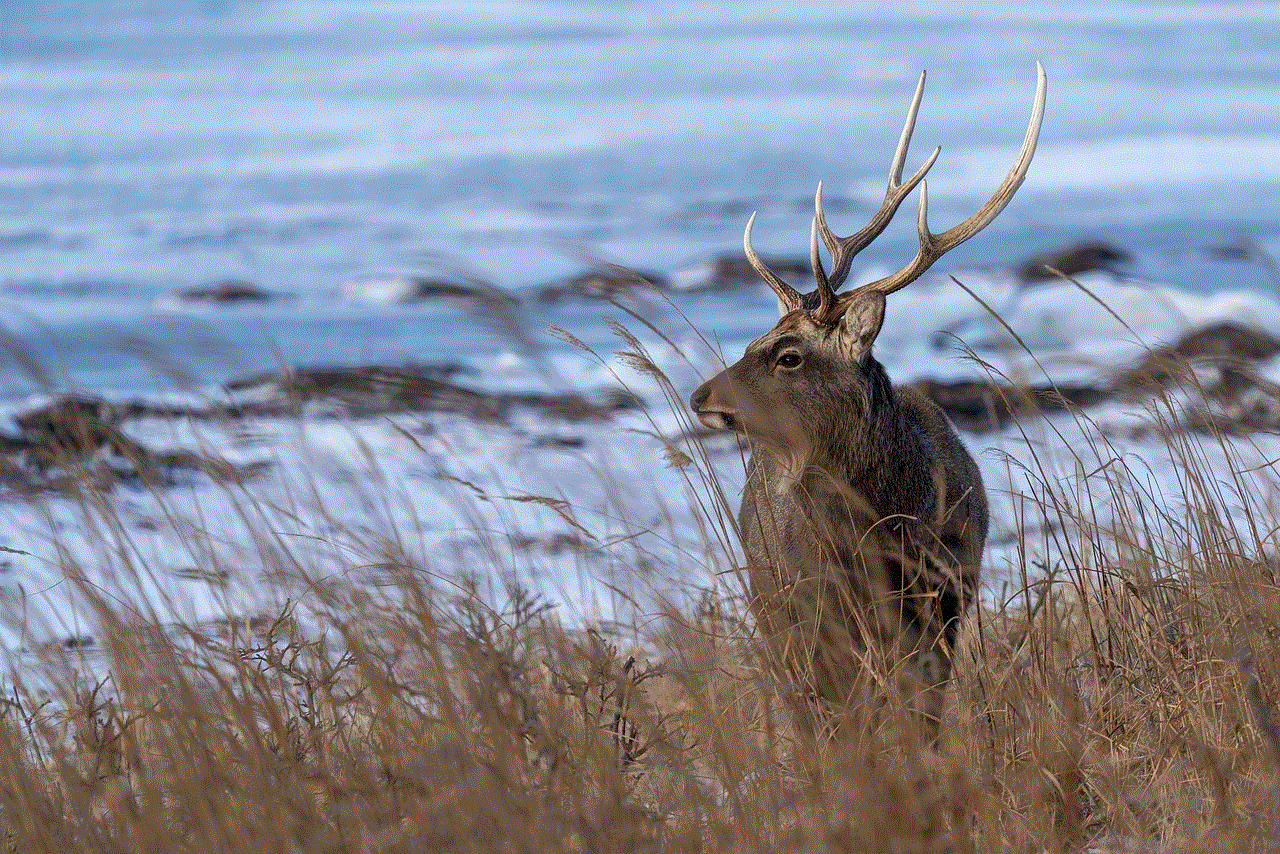
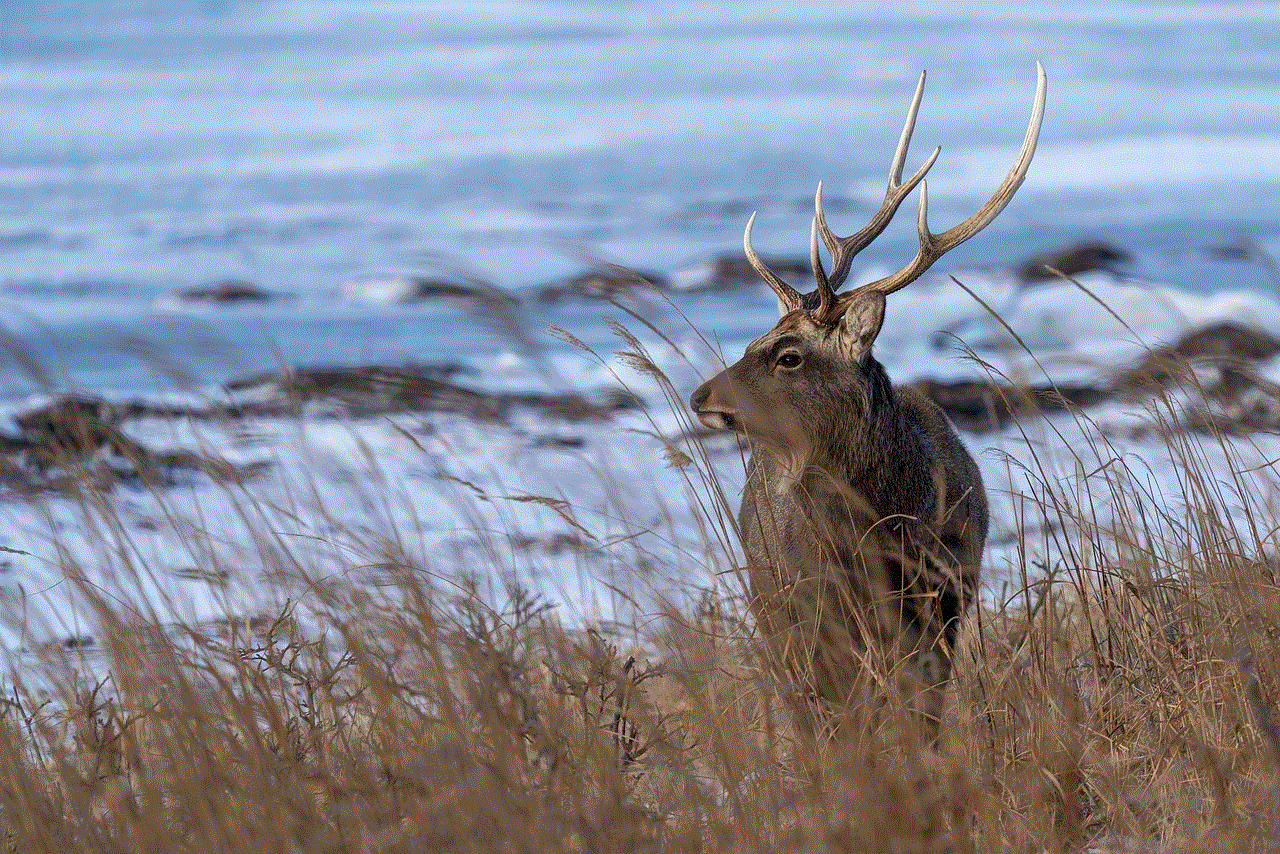
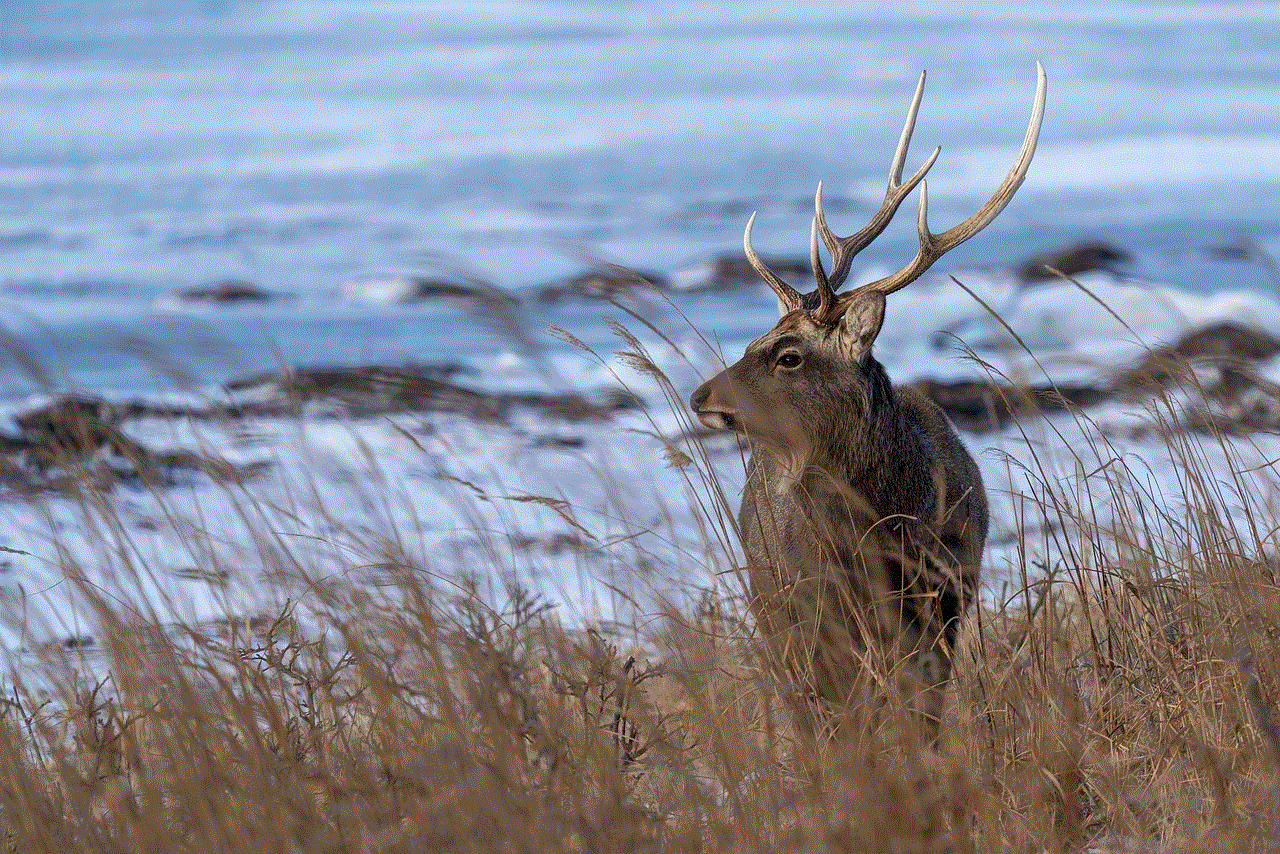
Lastly, if you’re still struggling to find someone’s location, you can always ask for help. Reach out to mutual friends or family members who may have information about the person’s whereabouts. You can also post on social media or create a missing person’s report to seek assistance from the community.
In conclusion, there are various ways to find someone’s location, but it’s essential to use these methods responsibly and with the person’s consent. It’s also crucial to consider the privacy implications and only use these methods for legitimate reasons. Whether you’re trying to reconnect with an old friend or ensure the safety of your loved ones, these methods can help you find someone’s location and provide you with peace of mind.