restrictions on iphone
The iPhone is one of the most popular and widely-used smartphones in the world. With its sleek design, advanced features, and user-friendly interface, it has become an essential part of our daily lives. However, like any other device, the iPhone also has its limitations and restrictions. In this article, we will take a closer look at the various restrictions on the iPhone and how they affect its users.
1. Restrictions on Third-Party Apps
Apple is known for its strict control over the apps that are available on the App Store. Every app that is submitted to the App Store goes through a rigorous review process, and only those that meet Apple’s guidelines are approved. This means that there are many apps that are not available on the App Store, and users have to resort to jailbreaking their devices to install these apps.
Jailbreaking involves removing the software restrictions imposed by Apple, allowing users to install apps from third-party sources. However, this can void the device’s warranty and may even lead to security issues. Furthermore, with each new iOS update, the jailbreak becomes void, and users have to wait for a new jailbreak to be released. This puts users in a constant battle between wanting to access more apps and maintaining the security and stability of their device.
2. Restrictions on Customization
Unlike its Android counterparts, the iPhone has limited options for customization. Users are not able to change the default apps or the home screen layout. This means that iPhone users are stuck with the same layout and design, which can become monotonous over time. Additionally, iOS does not support widgets, which are an essential feature for many users who want quick access to information without having to open an app.
3. Restrictions on File Sharing
File sharing is a crucial aspect of any device, and the iPhone has certain limitations in this regard. Unlike Android devices, the iPhone does not have a built-in file manager, which makes it difficult to transfer files between devices. Users have to rely on third-party apps or cloud storage services to share files, which can be time-consuming and cumbersome.
4. Restrictions on Default Apps
Apple has been criticized for its policy of not allowing users to set default apps on their iPhones. For example, if a user prefers using Google Maps instead of Apple Maps, they cannot set it as the default mapping app. This means that every time they click on an address, it will open in Apple Maps. Similarly, users cannot set a default browser or email app, which can be frustrating for those who prefer other options over the pre-installed apps.
5. Restrictions on Device Compatibility
One of the significant restrictions on the iPhone is its limited compatibility with other devices. For example, the iPhone does not support expandable storage, which means that users have to rely on the internal storage of their device. This can be a problem for those who like to store a large amount of data on their device, as they are limited by the storage capacity of their iPhone.
6. Restrictions on Battery Replacements
Another restriction on the iPhone is the difficulty in replacing the battery. Unlike other smartphones, the iPhone’s battery is not easily accessible, and users have to take it to an authorized service center to get it replaced. This can be a hassle for users, especially if they live in an area where there is no service center nearby.
7. Restrictions on Repair
Apart from battery replacements, repairing an iPhone can also be a challenge. Apple has a strict policy of not allowing third-party repair services to work on their devices. This means that users have to take their devices to an Apple service center, which can be costly and time-consuming. Furthermore, if the device is out of warranty, users have to pay a hefty fee for any repairs, which can be a significant setback for many.
8. Restrictions on Operating System Updates
Apple releases new versions of its operating system, iOS, every year. However, not all iPhone models are compatible with the latest version, which means that users with older devices have to stick to the older version of iOS. This can be a problem for those who want to access the latest features and updates. Furthermore, older devices tend to slow down with each new iOS update, which can be frustrating for users.
9. Restrictions on File Types
The iPhone has limited support for file types, which means that users cannot open certain types of files on their device. For example, the iPhone does not support the popular FLAC audio format, which is a lossless audio format preferred by many audiophiles. Similarly, it does not support certain video formats, which can be a problem for those who want to watch movies or videos on their device.
10. Restrictions on Network Carriers
When purchasing an iPhone, users are often restricted to using a specific network carrier. This means that if the user wants to switch to a different network carrier, they have to get their device unlocked, which can be a complicated process. Furthermore, not all iPhone models are compatible with all network carriers, which means that users have to choose their network carrier carefully when purchasing a new iPhone.
In conclusion, while the iPhone offers many advanced features and a seamless user experience, it also has its limitations and restrictions. These restrictions can be a significant barrier for users who want more control and customization options for their device. However, it is important to note that these restrictions are in place to maintain the overall security and stability of the device. As technology continues to evolve, we can hope to see more flexibility and options for iPhone users in the future.
what does … stand for in texting
In today’s digital age, texting has become one of the most popular forms of communication. With the rise of smartphones and messaging apps, people are able to stay connected with each other at all times. As a result, new forms of language and communication have emerged, including the use of shorthand and symbols. One of the most common symbols used in texting is the ellipsis, represented by three consecutive dots. But what exactly does it stand for in the world of texting? In this article, we will delve deeper into the meaning of the ellipsis in texting, its origins, and its usage in various contexts.
First and foremost, let’s start with the basic definition of an ellipsis. According to Merriam-Webster dictionary, an ellipsis is “the omission of one or more words that are obviously understood but that must be supplied to make a construction grammatically complete.” In simpler terms, an ellipsis is used to indicate a pause or omission in speech or writing. It is also commonly used to indicate an unfinished thought or sentence, leaving the reader to infer the missing words or ideas.
In the world of texting, the ellipsis has taken on a whole new meaning. Instead of indicating a pause or omission, it has become a way to convey a specific emotion or tone. The use of the ellipsis in texting is often associated with a sense of mystery, suspense, or ambiguity. It is a way to leave the conversation open-ended or to express a feeling without directly stating it.
One of the most common uses of the ellipsis in texting is to indicate a pause or hesitation in speech. For example, if someone is unsure of what to say, they may use an ellipsis to convey their uncertainty. It can also be used to indicate a sense of awkwardness or discomfort in a conversation. For instance, if someone is trying to end a conversation but doesn’t know how, they may use an ellipsis to convey their hesitation.
Another popular usage of the ellipsis in texting is to convey a sense of mystery or suspense. This is often seen in messages such as “I have a surprise for you…” or “I know something you don’t know…” The use of the ellipsis in these instances creates a sense of anticipation and intrigue, leaving the recipient curious and wanting to know more.
In addition to its use in conveying emotions, the ellipsis is also used in texting to save time and effort. With the limited character count in text messages, people often use shorthand or symbols to convey their messages more efficiently. The ellipsis, in this case, can be used to replace entire phrases or sentences. For example, instead of typing “I don’t know what to say,” one can simply use “…”. It’s a quick and easy way to express a thought without having to type out a complete sentence.



The origin of the ellipsis in texting can be traced back to the early days of the internet. In the late 1990s and early 2000s, when instant messaging and chat rooms were popular, people started using the ellipsis as a way to show pauses in their messages. This was also the time when shorthand and acronyms like “lol” (laugh out loud) and “brb” (be right back) started to emerge. The ellipsis quickly became a popular symbol to indicate pauses and incomplete thoughts.
As texting and messaging continued to evolve, the use of the ellipsis also expanded. It became a way to convey emotions and add emphasis to a message. It is often used to indicate sarcasm, annoyance, or even flirtation. For instance, someone may use “Well, that’s just great…” to convey frustration or “You look amazing…” to express admiration.
However, with its widespread usage, the meaning of the ellipsis in texting has also become a subject of debate. Some argue that it has lost its original purpose and is now overused, while others believe that it has simply evolved into a new form of communication. One thing is for sure, the ellipsis has become an essential part of modern-day texting and has its own unique place in the digital language.
In addition to its use in personal conversations, the ellipsis has also made its way into professional communication. It is often used in business emails or messages to add a sense of formality or to convey a sense of thoughtfulness. For instance, a boss may use “We need to talk about this…” to indicate a serious matter or “I’ll get back to you on this…” to convey that they are taking the issue seriously.
In conclusion, the ellipsis in texting has come a long way from its original usage as a punctuation mark. It has evolved into a symbol that conveys emotions, saves time and effort, and adds emphasis to a message. Whether you love it or hate it, there’s no denying that the ellipsis has become an integral part of the digital language. So the next time you receive a text with an ellipsis, remember that it’s more than just three dots, it’s a way to convey a whole range of emotions and meanings.
how to get around blocked sites on a school chromebook
With the increasing use of technology in schools, many students are now required to use chromebook -parental-controls”>Chromebook s for their schoolwork. However, one major challenge that students face is accessing blocked websites on their school Chromebooks. Many schools have strict internet filtering policies in place to restrict access to certain websites, which can be frustrating for students trying to do research or access educational resources. If you are facing this issue, don’t worry, as there are ways to get around blocked sites on a school Chromebook. In this article, we will discuss various methods that you can use to bypass these restrictions and access the websites you need.
1. Use a VPN
A Virtual Private Network (VPN) is a secure and encrypted connection that allows you to access the internet through a remote server. By using a VPN, you can hide your IP address and location, making it appear as if you are accessing the internet from a different location. This can help you bypass internet filters and access blocked websites on your school Chromebook.
There are many VPN services available, both free and paid. Some popular options include NordVPN, ExpressVPN, and CyberGhost. However, keep in mind that some schools may have blocked access to VPN websites, so you may need to install the VPN software on your Chromebook beforehand or use a browser extension.
2. Use a Proxy Server
A proxy server acts as an intermediary between your device and the internet. It can help you access blocked websites by bypassing internet filters. When you connect to a proxy server, your requests for web pages are first sent to the proxy server, which then retrieves the page and sends it back to you.
There are many free proxy servers available, such as Hide.me, Kproxy, and Proxysite. However, keep in mind that using a proxy server may slow down your internet speed and can also compromise your online security. It is recommended to use a reputable proxy server and avoid entering sensitive information while connected to a proxy server.
3. Use the Tor Browser
The Tor (The Onion Router) Browser is a free and open-source web browser that allows you to browse the internet anonymously. It works by routing your internet traffic through a network of volunteer-operated servers, making it difficult for anyone to track your online activities. This can help you access blocked websites on your school Chromebook.
To use the Tor Browser, you need to download and install it on your Chromebook. However, some schools may have blocked access to the Tor website, so you may need to download it on a different device and transfer it to your Chromebook using a USB drive.
4. Use a Web Proxy
A web proxy works similarly to a proxy server but can be accessed through a web browser. It allows you to access blocked websites by hiding your IP address and location. However, keep in mind that web proxies may not be as secure as VPNs or proxy servers, and some websites may detect and block access from web proxies.
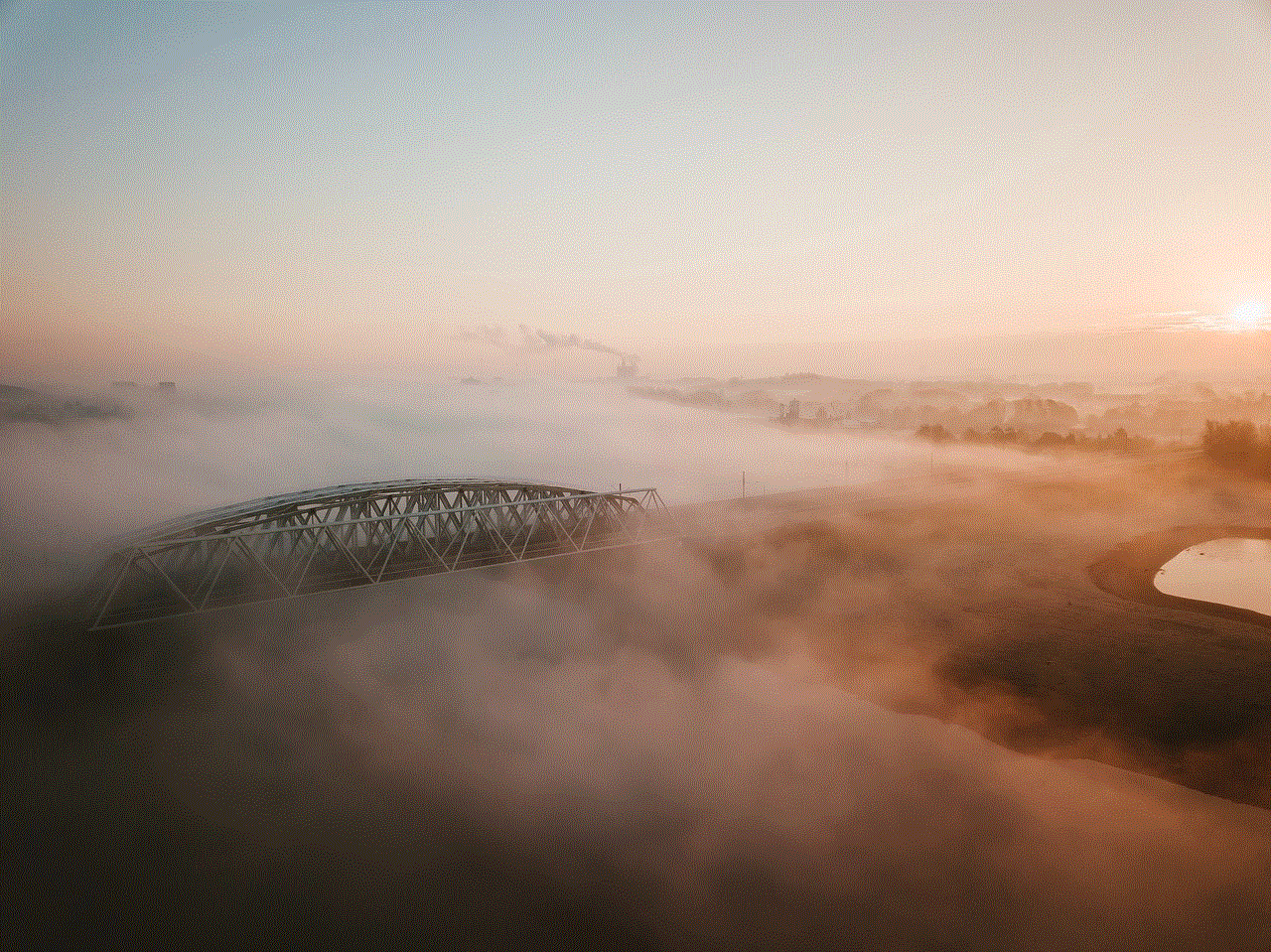
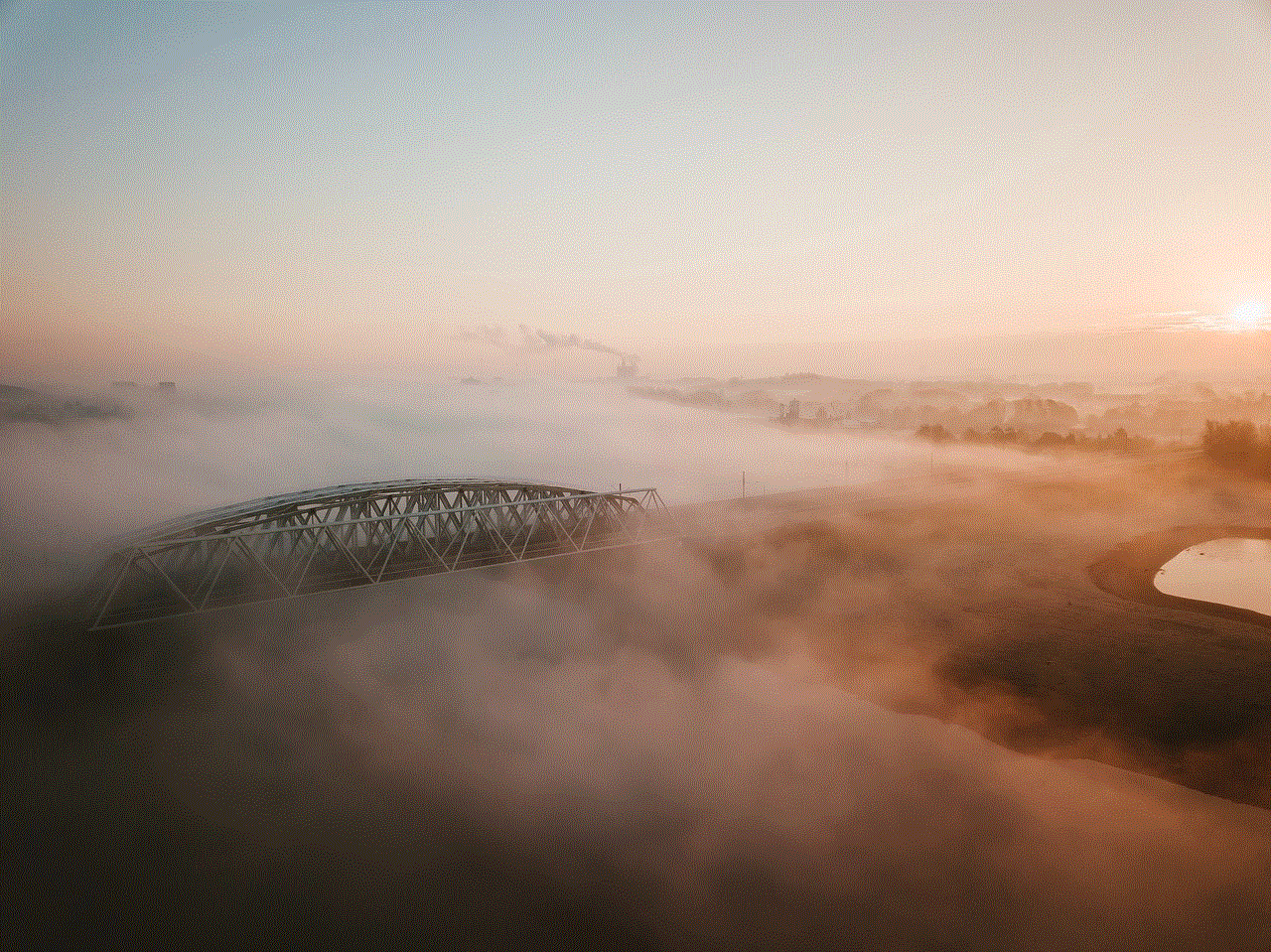
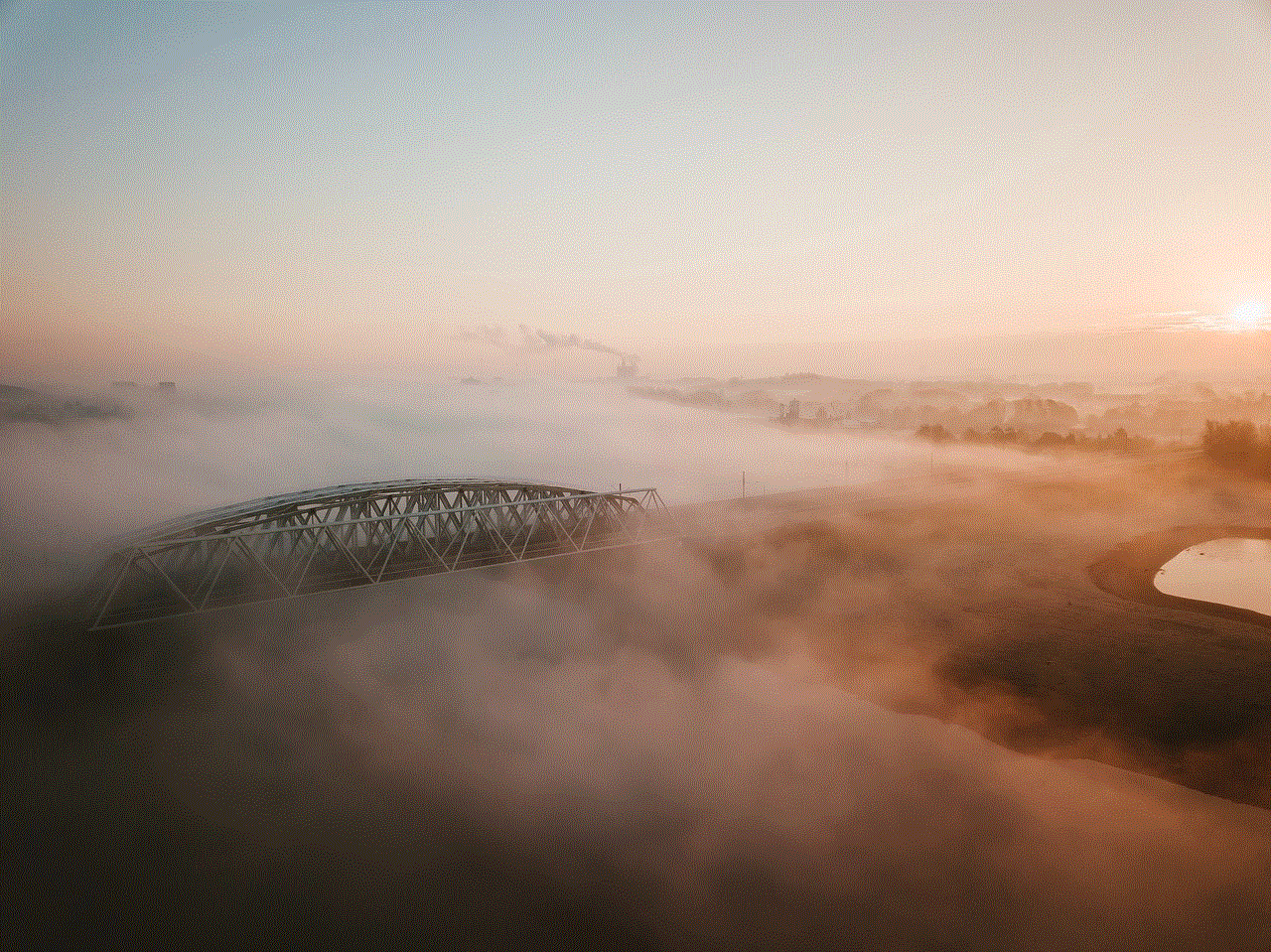
Some popular web proxies include Hidester, Zend2, and Hide.me. However, as with proxy servers, it is recommended to use a reputable web proxy and avoid entering sensitive information while connected to a web proxy.
5. Use a Google Translate Trick
This trick may sound strange, but it can be an effective way to access blocked websites on your school Chromebook. Google Translate is a free online translation service, but it can also act as a proxy server. By entering the URL of a blocked website in the translate field and clicking on the translated version, you can access the website through Google Translate.
However, this trick may not work for all websites, and it may also slow down your internet speed. Additionally, some schools may have blocked access to Google Translate, so this method may not be suitable for everyone.
6. Use a Chrome Extension
There are several Chrome extensions available that can help you bypass internet filters and access blocked websites. These extensions work by encrypting your internet traffic or redirecting it through a different server. Some popular extensions include Hola VPN, SetupVPN, and ZenMate VPN.
However, keep in mind that some schools may have blocked access to Chrome extensions, so this method may not be suitable for everyone. Additionally, it is recommended to use a reputable extension and avoid entering sensitive information while using it.
7. Use a Different Browser
If your school has blocked access to certain websites on Google Chrome, you can try using a different browser, such as Mozilla Firefox or Opera. These browsers may not have the same restrictions as Google Chrome, allowing you to access blocked websites.
However, keep in mind that your school may have blocked access to all browsers except for Google Chrome. Additionally, some websites may detect and block access from certain browsers, so this method may not be suitable for everyone.
8. Use a Mobile Hotspot
If none of the above methods work for you, you can try using a mobile hotspot to access blocked websites on your school Chromebook. A mobile hotspot allows you to connect to the internet through your mobile data plan, bypassing any internet filters in place.
However, keep in mind that this method may incur additional data charges, and some schools may have policies against using personal hotspots on campus. It is recommended to check with your school’s IT department before using this method.
9. Ask Your School’s IT Department
If you are unable to access a website that you need for your schoolwork, you can always reach out to your school’s IT department and explain your situation. They may be able to unblock the website for you or provide an alternative solution.
However, keep in mind that some schools have strict internet filtering policies in place, and the IT department may not be able to help you. It is always a good idea to follow your school’s policies and use the internet for educational purposes only.
10. Use Caution and Responsibility
While it can be frustrating to encounter blocked websites on your school Chromebook, it is important to remember to use caution and responsibility when trying to access them. Some websites may be blocked for a reason, such as containing inappropriate content or being a potential security threat.
Moreover, it is important to follow your school’s policies and use the internet for educational purposes only. Any attempts to bypass internet filters or access inappropriate content may result in disciplinary action.
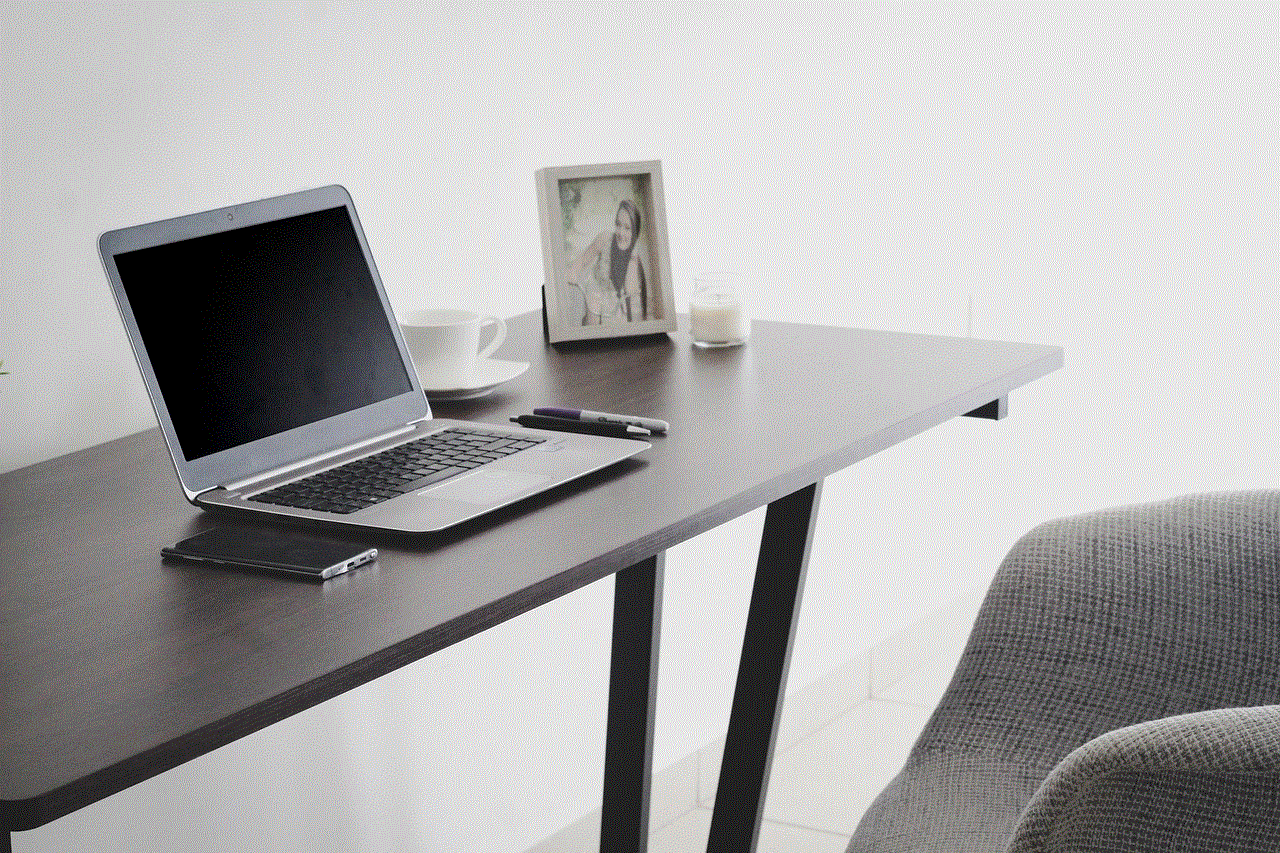
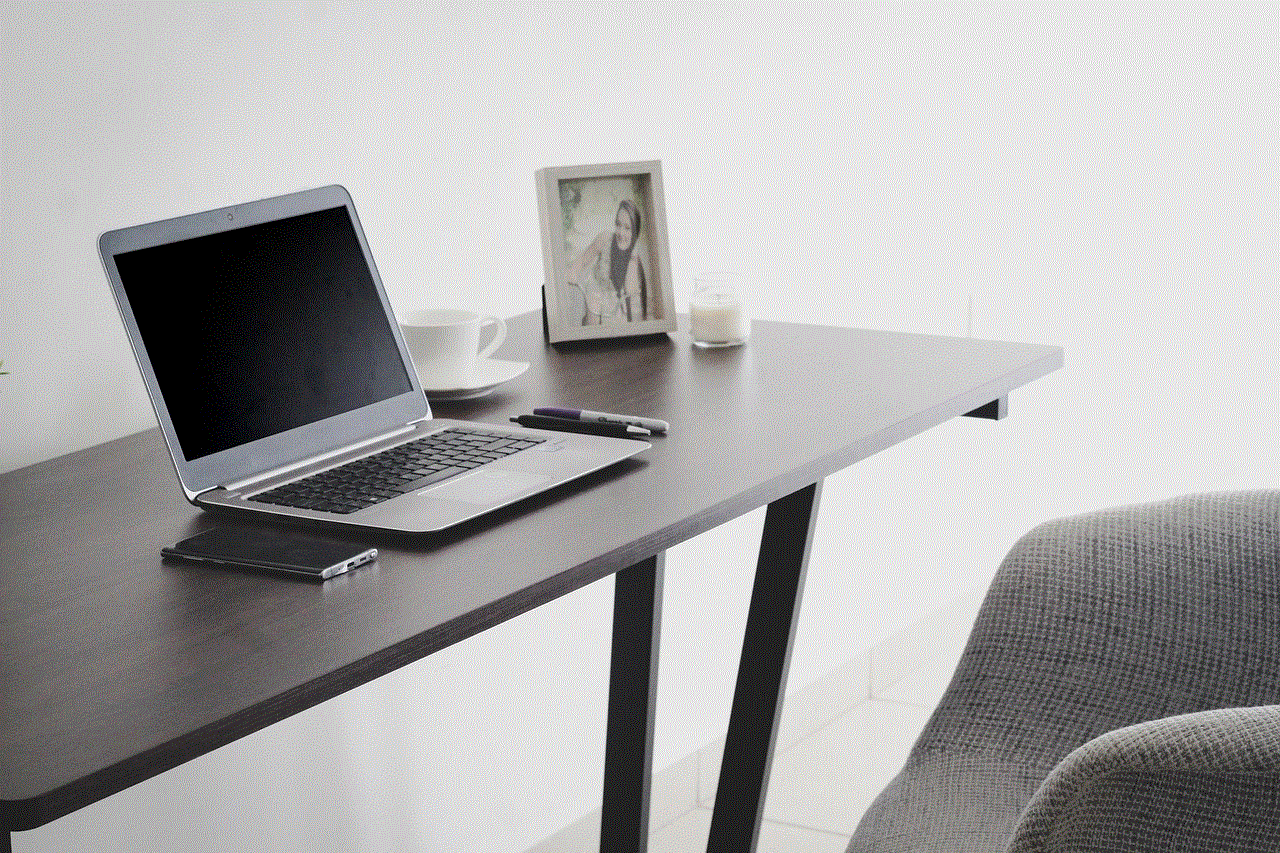
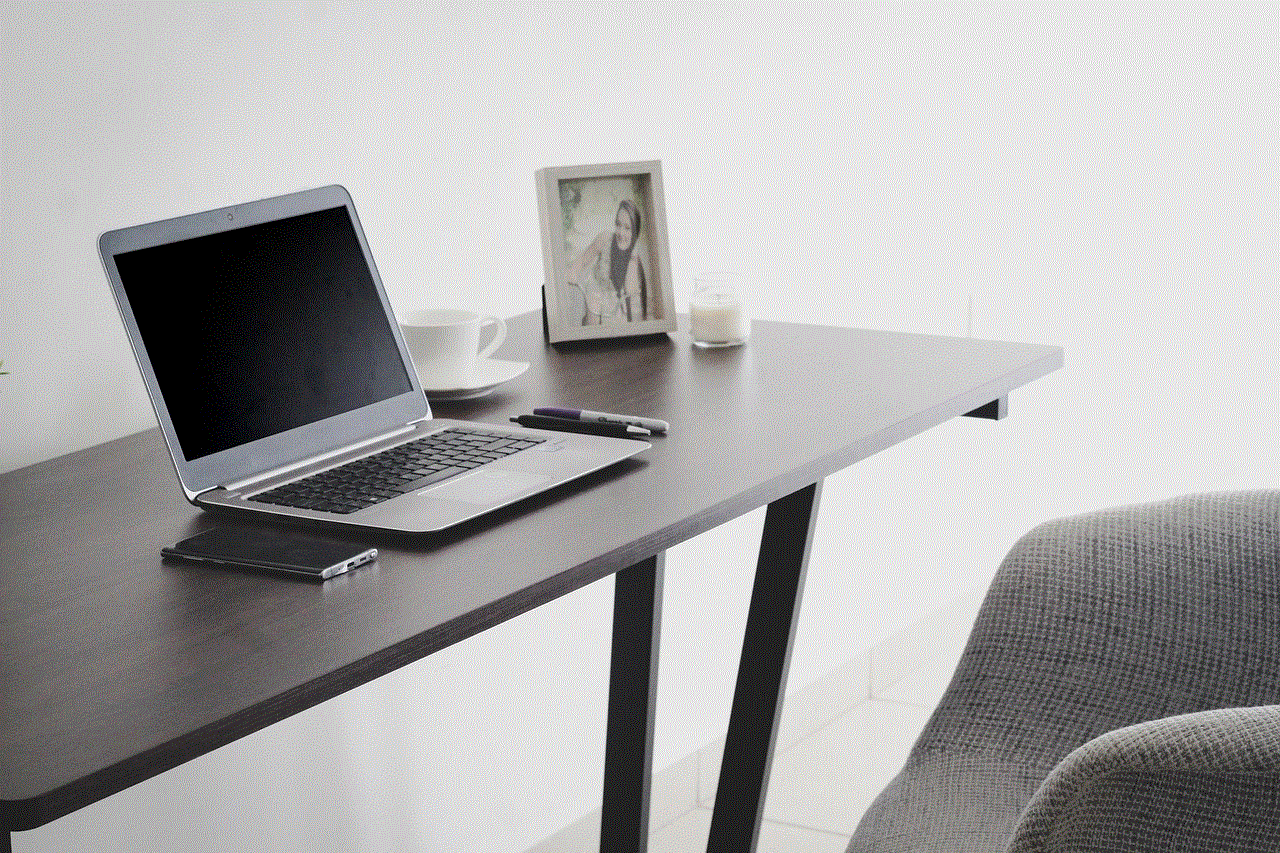
In conclusion, there are various methods that you can use to get around blocked sites on a school Chromebook. It is recommended to try different methods and see which one works best for you. However, it is also important to use caution and responsibility when accessing blocked websites and to follow your school’s policies. With these tips, you can navigate around internet filters and access the websites you need for your schoolwork.