how to sync iphone wirelessly
In today’s digital age, syncing your iPhone wirelessly has become an essential part of our daily routines. With the rapid advancement of technology, we are now able to access and transfer data without the need for cables and wires. This not only provides convenience but also saves us from the hassle of untangling cords and carrying them around.
Wireless syncing allows for seamless data transfer between your iPhone and other devices, such as your computer or other Apple devices. This means that you can easily update your music, photos, videos, and other files without having to physically connect your iPhone to your computer . In this article, we will explore the different methods and tools you can use to sync your iPhone wirelessly.
Method 1: Using iCloud
iCloud is a cloud-based storage service provided by Apple that allows you to store and access your data from any device with an internet connection. It also offers wireless syncing between your iPhone and other Apple devices, making it an ideal option for those who own multiple Apple products.
To use iCloud for wireless syncing, you first need to make sure that your iPhone is connected to Wi-Fi. Then, go to Settings > [Your Name] > iCloud on your iPhone and turn on the toggle for the apps that you want to sync, such as Photos, Contacts, and Calendars. Once enabled, your data will automatically sync with iCloud whenever your iPhone is connected to Wi-Fi.
To access your synced data from other devices, you need to sign in to your iCloud account using the same Apple ID. This will enable you to access your data from any device, including your iPhone, iPad, Mac, or even Windows PC.
Method 2: Using iTunes Wi-Fi Sync
iTunes Wi-Fi Sync allows you to sync your iPhone wirelessly with your computer, providing a convenient way to update your device without having to physically connect it. This method is especially useful for those who prefer to manage their data using iTunes on their computer.
To use iTunes Wi-Fi Sync, you first need to make sure that your iPhone and computer are connected to the same Wi-Fi network. Then, connect your iPhone to your computer using a USB cable and open iTunes. Select your iPhone from the list of devices in iTunes and click on the Summary tab. Under the Options section, tick the box next to “Sync with this iPhone over Wi-Fi” and click on Apply.
Now, whenever your iPhone and computer are connected to the same Wi-Fi network, your iPhone will automatically appear in iTunes, and you can transfer data between your devices wirelessly.
Method 3: Using Third-Party Apps
There are also several third-party apps available that offer wireless syncing for your iPhone. These apps come with additional features and customization options, making them a popular choice for those who want more control over their data transfer process.
One such app is Dropbox, which allows you to store and access your files from any device with an internet connection. It also offers wireless syncing between your iPhone and other devices, making it a convenient option for those who want to transfer files quickly and easily.
Another popular app is Google Drive, which provides similar features to Dropbox, allowing you to store and access your files from any device. It also offers wireless syncing between your iPhone and other devices, making it a great option for those who prefer to use Google’s services.
Method 4: Using AirDrop
AirDrop is a built-in feature on Apple devices that allows for easy and fast file transfer between devices. It uses Bluetooth and Wi-Fi to establish a connection between devices, making it a convenient option for wireless syncing.
To use AirDrop, make sure that Bluetooth and Wi-Fi are turned on for both devices. Then, on your iPhone, go to Settings > General > AirDrop and select “Contacts Only” or “Everyone” depending on who you want to be able to send and receive files from. On the other device, open the app or file that you want to transfer and tap on the Share button. Select the device you want to transfer the file to, and the file will be sent wirelessly.
AirDrop only works between Apple devices, so this method is not suitable for transferring files between your iPhone and a non-Apple device.
Method 5: Using Third-Party Wireless Syncing Tools
There are also several third-party tools available that offer wireless syncing for your iPhone. These tools often come with additional features and customization options, making them a popular choice for those who want more control over their data transfer process.
One such tool is Syncios, which offers wireless syncing between your iPhone and computer. It also allows you to transfer files, backup and restore your device, and manage your data easily. Another popular tool is AnyTrans, which offers similar features to Syncios and allows you to transfer files wirelessly between your iPhone and computer.
In conclusion, syncing your iPhone wirelessly is a convenient and efficient way to transfer and manage your data. Whether you prefer to use iCloud, iTunes Wi-Fi Sync, third-party apps, or tools, there are plenty of options available to suit your needs. With wireless syncing, you can easily update your files, backup and restore your device, and access your data from any device with an internet connection. So why wait? Start syncing your iPhone wirelessly today and enjoy a seamless and hassle-free data transfer experience.
kik messages from strangers
In today’s digital age, where technology has become an integral part of our lives, we often find ourselves connecting with strangers through various messaging platforms. One such platform that gained immense popularity in recent years is Kik. However, with the rise of Kik, concerns about the safety and privacy of its users have also emerged. In this article, we will explore the topic of Kik messages from strangers, looking at the potential risks involved, the steps users can take to protect themselves, and the responsibility of the platform to ensure a safe environment for its users.
Kik is a messaging app that allows users to connect with friends and strangers alike. It gained popularity due to its anonymity and the ability to join public chat rooms based on shared interests. While this feature opens up opportunities for meeting new people and making friends, it also exposes users to potential dangers.



One of the primary concerns with Kik messages from strangers is the risk of encountering online predators. These individuals often disguise themselves as friendly and trustworthy individuals, luring unsuspecting users into engaging in inappropriate or harmful activities. It is essential for users to be cautious and aware of the potential risks when interacting with strangers on Kik.
To protect themselves, users should exercise caution and follow certain guidelines. Firstly, it is crucial to avoid sharing personal information, such as full names, addresses, or phone numbers, with strangers on Kik. This information can be used against users or potentially lead to physical harm. Additionally, users should be wary of sharing intimate photos or engaging in explicit conversations, as these can be used for blackmail or exploitation.
Another significant concern with Kik messages from strangers is the prevalence of spam and unsolicited messages. Many users report receiving unwanted messages from strangers promoting scams, adult content, or other malicious activities. To combat this, Kik has implemented features such as blocking and reporting users, allowing users to protect themselves from unwanted interactions. It is essential for users to utilize these features and be proactive in reporting any suspicious or inappropriate behavior.
Furthermore, Kik has made efforts to enhance user safety by introducing safety guidelines and monitoring public chat rooms. They have also implemented age restrictions to prevent minors from accessing adult content. However, despite these measures, it is challenging for the platform to control every interaction between users, especially in private conversations.
As a user, it is crucial to be mindful of the platform’s limitations and take personal responsibility for one’s safety. Parents and guardians should also be proactive in educating their children about the potential risks associated with messaging platforms like Kik. Open communication and setting clear boundaries can help protect young users from encountering harmful individuals.
In addition to individual responsibility, the platform itself has a significant role to play in ensuring user safety. Kik should continue to invest in robust security measures, including artificial intelligence algorithms to detect and prevent suspicious activities. They should also work closely with law enforcement agencies to report and address any illegal or harmful behavior occurring on their platform.
Furthermore, Kik should prioritize user privacy by implementing end-to-end encryption, ensuring that messages can only be accessed by the sender and recipient. This would greatly enhance user confidence and protect sensitive information from falling into the wrong hands.
In conclusion, while Kik offers a platform for connecting with strangers and making new friends, it is essential to be aware of the potential risks involved. Users should exercise caution, avoid sharing personal information, and report any suspicious or inappropriate behavior. Kik, as a platform, should continue to prioritize user safety by implementing robust security measures and privacy features. By working together, users and the platform can create a safer environment for everyone to enjoy the benefits of connecting with strangers on Kik.
find my boyfriend phone
Title: Tracking Your Boyfriend’s Phone: Ethical Considerations and Alternatives
Introduction:
In today’s digital age, smartphones have become an integral part of our lives. They offer numerous benefits, including communication, access to information, and entertainment. However, there may be situations where one might feel the need to track their boyfriend’s phone. While it is essential to respect privacy and trust in a relationship, understanding the ethical considerations and exploring alternatives can help address concerns without invading personal boundaries. This article aims to explore the topic of tracking your boyfriend’s phone, considering its implications and providing alternative solutions.
1. Privacy and Trust in Relationships:
Privacy and trust are the foundations of a healthy relationship. Invading someone’s privacy without just cause can lead to a breach of trust and negatively impact the relationship. It is essential to maintain open and honest communication with your partner to address any concerns or doubts that may arise.
2. Discussing Concerns:
Instead of resorting to phone tracking, it is crucial to have an open conversation with your boyfriend about your concerns. Discussing your worries and fears can help build trust and understanding between both partners. Mutual communication allows for transparency and the opportunity to work together to find solutions.
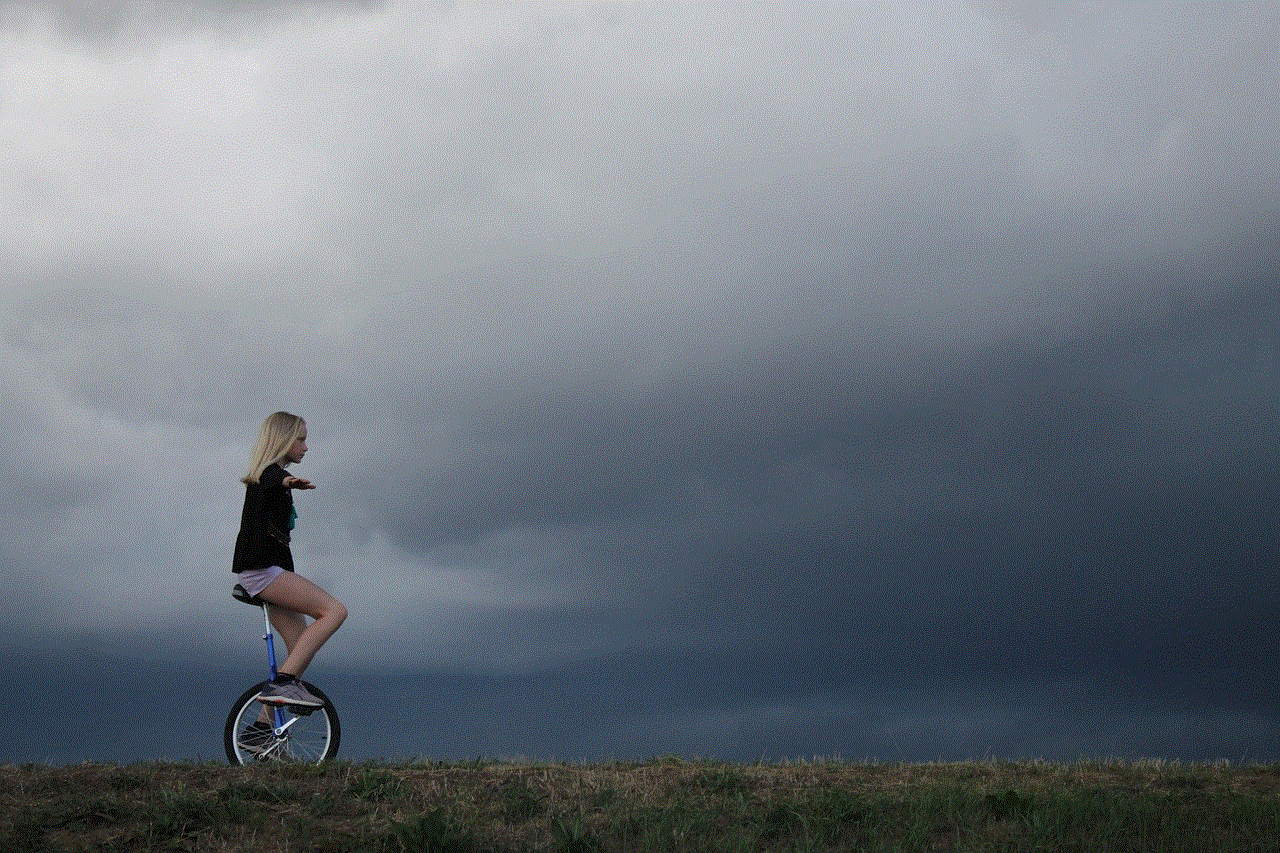
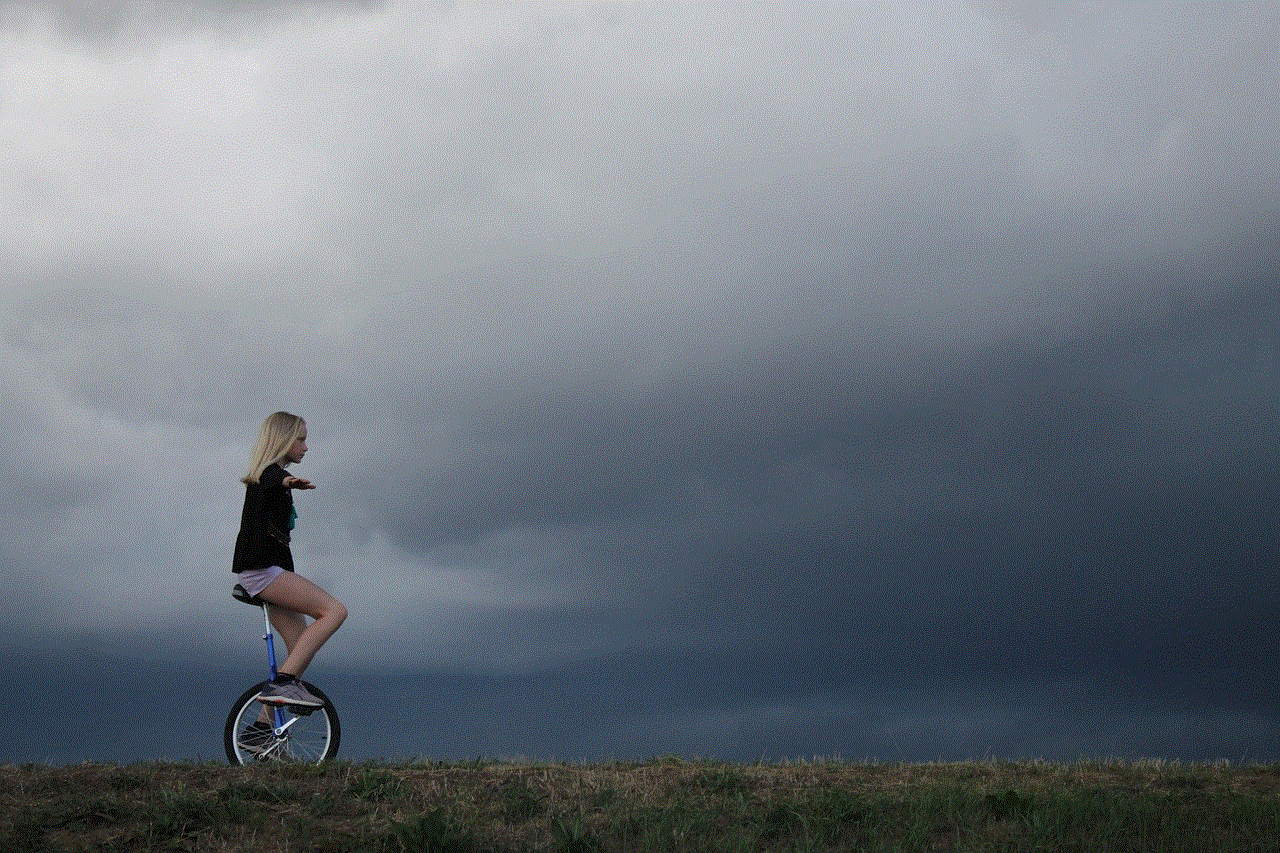
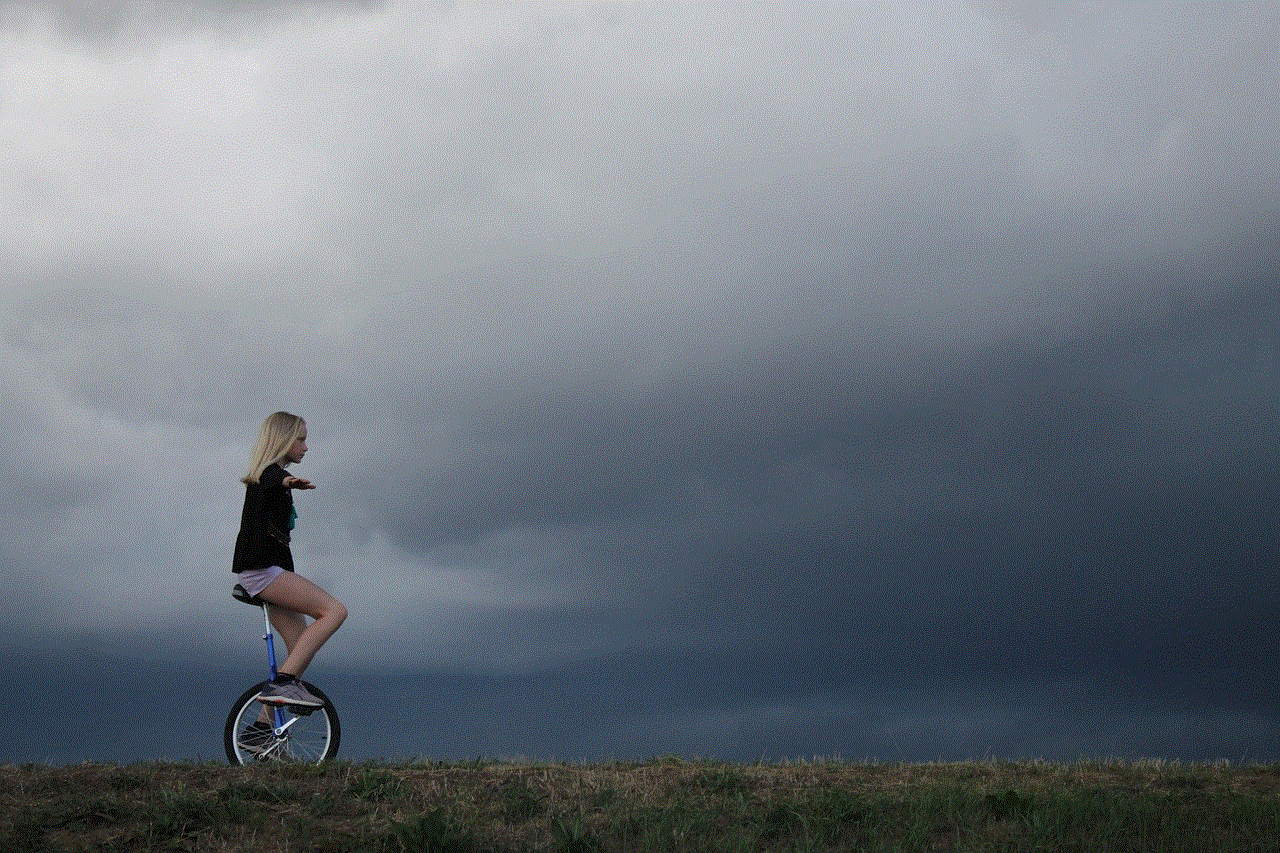
3. Importance of Boundaries:
Setting boundaries is vital in any relationship. Both partners should establish what is acceptable and respectful behavior regarding privacy. This ensures that each person’s individuality is respected, fostering a healthy and balanced relationship.
4. The Legal Aspect:
Tracking someone’s phone without their knowledge or consent may be illegal in some jurisdictions. It is crucial to research the laws in your area before engaging in any activity that involves tracking someone’s phone. Respecting the law is not only ethically important but also protects you from any potential legal consequences.
5. Consent-Based Tracking:
If you still feel the need to track your boyfriend’s phone, consider seeking his explicit consent. Discuss the reasons behind your request and explain your concerns. Obtaining consent ensures transparency, respect, and maintains trust within the relationship.
6. Relationship Expert Advice:
If the situation remains unresolved, consider seeking advice from a relationship expert or counselor. They can provide professional guidance and help both partners navigate any trust or privacy issues that may be present.
7. Alternative Solutions:
Rather than resorting to tracking, explore alternative solutions that address your concerns without invading privacy. For example, expressing your needs for reassurance, setting regular check-ins, or finding shared activities that can strengthen the bond and trust between partners.
8. Building Trust:
Trust is a fundamental aspect of any relationship. Working on building trust is often more effective than constantly monitoring someone’s phone. Focus on open communication, honest conversations, and mutual support to strengthen the trust between you and your boyfriend.
9. Recognizing Insecurities:
Sometimes, the desire to track a partner’s phone can stem from personal insecurities or past experiences. It is essential to recognize and address these insecurities within yourself, seeking professional help if necessary. Building self-confidence and self-assurance can help foster a healthier relationship.
10. Maintaining Independence:
Remember that both partners have the right to privacy and personal space. Encourage each other’s independence and respect boundaries. Emphasize the importance of trust and allow each other to have personal time and privacy without feeling invaded or monitored.
Conclusion:



While the desire to track your boyfriend’s phone may arise from genuine concerns, it is essential to approach the issue ethically and with respect for privacy. Open communication, trust-building, and mutual understanding can address these concerns more effectively than invasive tracking methods. Prioritizing privacy, consent, and trust will help cultivate a healthier and more fulfilling relationship.