pokemon go how to level up gym
Pokemon Go has taken the world by storm since its release in 2016, with millions of players eagerly roaming the streets in search of virtual creatures to catch and collect. However, the game is not just about catching Pokemon, it also involves battling at gyms to become the ultimate Pokemon trainer. Gyms are a crucial aspect of the game, as they allow players to prove their skills and earn rewards. In this article, we will be looking at how to level up gyms in Pokemon Go and become a top trainer.
What is a Gym in Pokemon Go?
For those who are new to the game, a gym is a virtual location where players can battle and train their Pokemon. In Pokemon Go, gyms are usually located at real-world landmarks or popular locations such as parks, museums, and historical sites. These gyms are owned by one of the three teams in the game – Mystic, Valor, and Instinct. Players can join a team at level 5 and then work together with their team to defend and level up their gyms.
Why is it important to level up gyms?
As mentioned earlier, gyms are essential in Pokemon Go as they allow players to battle and earn rewards. The higher the level of a gym, the more Pokemon can be placed in it, and the more prestige it has. Prestige is a measure of a gym’s strength, and a higher prestige level means it is harder to defeat. Players can also earn in-game currency called coins by placing their Pokemon in gyms. These coins can be used to purchase items such as Pokeballs, potions, and incubators, making them highly valuable in the game.
How to find a gym?
Finding a gym in Pokemon Go is relatively easy. All you need to do is open the game and look for tall structures with a Pokemon symbol on top. These are gyms, and you can interact with them by tapping on them. Once you are close enough to a gym, you can see which team owns it and the number of Pokemon currently defending it.
Tips to level up a gym
Now that you know what gyms are and why they are crucial in Pokemon Go, let’s look at some tips on how to level them up.
1. Choose the right gym to level up
The first step to leveling up a gym is to find the right one. Look for a gym that is controlled by your team and has an empty slot for you to place your Pokemon. It’s always best to level up a gym that is already owned by your team as it will require less effort and resources.
2. Use Pokemon with high CP
CP or Combat Power is an essential factor in gym battles. The higher the CP of your Pokemon, the more damage it can inflict on its opponent. When leveling up a gym, it’s crucial to use Pokemon with high CP to defeat the defending Pokemon and earn more prestige for the gym.
3. Use type advantage
Each Pokemon has a type, and some types are more effective against others. For example, a water-type Pokemon is strong against a fire-type Pokemon. When battling at a gym, make sure to use Pokemon that have a type advantage over the defending Pokemon. This will make the battle easier and help you earn more prestige.
4. Train rather than battle
In Pokemon Go, there are two ways to level up a gym – training and battling. Training involves battling against your team’s Pokemon at the gym, while battling involves attacking an enemy gym. It’s always better to train at a gym owned by your team as it will earn you more prestige and make the gym stronger.
5. Use different Pokemon
Using the same Pokemon over and over again can become monotonous and make the game less enjoyable. To keep things interesting, try using different Pokemon in battles and training. This will also help you learn the strengths and weaknesses of different Pokemon and become a better trainer.
6. Use potions and revives
Battling at gyms can be tough, and your Pokemon may get injured or faint during battles. To keep them in good shape and continue leveling up the gym, make sure to use potions and revives. These items can be obtained from Pokestops or purchased from the in-game shop.
7. Work together with your team
Pokemon Go is a social game, and teamwork is crucial when it comes to leveling up gyms. Coordinate with your team members and take turns training at the gym. This will not only make the process faster but also help you bond with your team members and make new friends.
8. Keep an eye on the gym’s prestige level
When training at a gym, make sure to keep an eye on its prestige level. Each time you win a battle, the gym’s prestige will increase, and it will level up. Once the gym reaches a certain level, a new slot will open up for you to place your Pokemon. Keep training until the gym reaches its maximum level, and you can place up to six Pokemon in it.
9. Be prepared for battle
Before heading to a gym, make sure to stock up on potions, revives, and other items that can help you during battles. You should also check the CP of the defending Pokemon and choose your Pokemon accordingly. Being prepared will make the battle easier and help you level up the gym faster.
10. Be patient
Leveling up a gym in Pokemon Go is not an easy task, and it requires time, effort, and patience. Don’t get discouraged if the gym’s prestige level decreases, or if you lose a battle. Keep training and working together with your team, and soon you will see the gym reach its maximum level and become a strong defense for your team.



In conclusion, gyms are an essential aspect of Pokemon Go, and leveling them up can be a rewarding experience. By following these tips and working together with your team, you can become a top gym trainer and earn valuable rewards. So, get out there and start training at gyms to show off your skills and become the ultimate Pokemon trainer.
tmobile mothers day sale 2016
T-Mobile Mother’s Day Sale 2016: A Perfect Opportunity to Show Your Love and Appreciation
Mother’s Day is a special occasion celebrated worldwide to honor the love, care, and sacrifices made by mothers. It is a day to express gratitude and show appreciation to these incredible women who have played a vital role in shaping our lives. On this auspicious day, people often shower their mothers with gifts, flowers, and heartfelt gestures. And what better way to make your mother feel special than by gifting her a brand new smartphone or tablet? T-Mobile’s Mother’s Day Sale in 2016 provides the perfect opportunity to do just that.
T-Mobile, one of the leading wireless carriers in the United States, has been known for its excellent customer service, wide range of devices, and incredible deals. Their Mother’s Day Sale in 2016 was no exception. With discounts on smartphones, tablets, and accessories, T-Mobile ensured that their customers could find the perfect gift for their mothers without breaking the bank.
During the Mother’s Day Sale, T-Mobile offered discounts on some of the latest smartphones, including the highly sought-after iPhone 6s and Samsung Galaxy S7. These devices came with attractive offers such as free activation, waived upgrade fees, and discounted monthly installment plans. Such deals made it easier for customers to surprise their mothers with the latest and greatest technology without worrying about the financial burden.
In addition to smartphones, T-Mobile also offered discounts on tablets, making them an ideal gift for mothers who enjoy browsing the internet, reading e-books, or streaming their favorite movies and TV shows. Tablets like the iPad Air 2 and Samsung Galaxy Tab S2 were available at discounted prices, along with special data plans that allowed users to stay connected wherever they went.
To complement these devices, T-Mobile also offered a wide range of accessories at discounted prices. From stylish phone cases to high-quality headphones, customers had a plethora of options to choose from to enhance their mother’s smartphone or tablet experience. These accessories not only added functionality but also served as a constant reminder of the love and appreciation shared between a mother and child.
Furthermore, T-Mobile’s Mother’s Day Sale in 2016 included special promotions for existing customers. Those who were already on T-Mobile’s network could take advantage of exclusive offers, such as discounted data plans or free upgrades. These promotions were a way for T-Mobile to reward their loyal customers and make their Mother’s Day celebrations even more memorable.
To make the shopping experience even more convenient, T-Mobile offered online ordering with free shipping during their Mother’s Day Sale. Customers could browse through the available devices and accessories from the comfort of their homes and have their purchases delivered right to their doorstep. This not only saved time but also ensured that customers could surprise their mothers with their gifts on Mother’s Day itself.
T-Mobile’s Mother’s Day Sale in 2016 was met with overwhelming response from customers across the country. The incredible deals and discounts, coupled with T-Mobile’s reputation for excellent service, made it the go-to destination for those looking to find the perfect gift for their mothers. The sales figures during this period reflected the popularity of the promotion, with T-Mobile reporting a significant increase in device sales and activations.
The success of T-Mobile’s Mother’s Day Sale in 2016 can be attributed to several factors. Firstly, the timing of the promotion was perfect, as it allowed customers to plan ahead and surprise their mothers on the special day. Secondly, the range of devices and accessories offered catered to different preferences and budgets, ensuring that there was something for everyone. Lastly, T-Mobile’s reputation for exceptional customer service and reliable network coverage instilled confidence in customers, making them more inclined to make a purchase.
In conclusion, T-Mobile’s Mother’s Day Sale in 2016 was a resounding success, providing customers with the perfect opportunity to show their love and appreciation for their mothers. The wide range of discounted smartphones, tablets, and accessories allowed customers to find the perfect gift without breaking the bank. The convenience of online ordering and free shipping made the shopping experience hassle-free, while special promotions for existing customers rewarded loyalty. Overall, T-Mobile’s Mother’s Day Sale in 2016 was a testament to the company’s commitment to customer satisfaction and a memorable celebration of motherhood.
find phone using apple watch



Title: The Ultimate Guide: Find Your Phone Using Apple Watch
Introduction (Word Count: 170)
In today’s fast-paced world, our smartphones have become an indispensable part of our lives. However, the constant hustle and bustle can sometimes lead to misplacing our devices. Fortunately, Apple Watch comes to the rescue, offering a convenient solution to locate your misplaced iPhone. In this comprehensive guide, we will explore the various methods and features available on Apple Watch that can help you find your phone when it goes missing.
1. Utilizing the Find My App (Word Count: 180)
One of the most effective ways to locate your iPhone using Apple Watch is by utilizing the Find My app. With this app installed on both your Apple Watch and iPhone, you can easily track down your misplaced device. We will delve into the steps required to set up the Find My app and demonstrate how to utilize its powerful features to pinpoint your iPhone’s location.
2. Activating the Ping iPhone Feature (Word Count: 200)
The Apple Watch offers a nifty feature called “Ping iPhone,” enabling you to audibly locate your iPhone within close proximity. We will explore how to activate this feature and discuss scenarios where it can prove incredibly useful, such as when your phone is buried under a pile of clothes or when you’ve accidentally left it in a different room.
3. Using the Find My iPhone Sound Feature (Word Count: 220)
Sometimes, misplacing your iPhone can lead to frantic searching. With the Find My iPhone Sound feature, Apple Watch allows you to remotely trigger a sound on your iPhone, even when it is on silent mode. We will provide step-by-step instructions on how to activate this feature and discuss its effectiveness in noisy environments or when your phone is buried deep within your bag or pocket.
4. Employing the Find My iPhone Haptic Feature (Word Count: 220)
For situations where you may not be able to hear your iPhone’s sound, Apple Watch offers another innovative feature called Find My iPhone Haptic. By activating this feature, your Apple Watch will vibrate whenever your iPhone is within its Bluetooth range. We will guide you through the setup process and explain how this feature can be valuable in noisy or crowded environments.
5. Locating Your iPhone via the Find My App Map (Word Count: 230)
Apple Watch’s Find My app goes beyond simple audio and haptic feedback. It also allows you to track the location of your iPhone using a map interface. We will discuss the different features of the Find My app map, including how to zoom in, zoom out, and navigate to your iPhone’s exact location. Additionally, we will explore the benefits of monitoring your iPhone’s location history.
6. Utilizing Siri to Find Your iPhone (Word Count: 200)
Apple Watch users can also take advantage of Siri to locate their misplaced iPhone. We will explain the simple voice commands required to activate Siri and ask it to find your iPhone. By summoning Siri through your Apple Watch, you can save valuable time and effort when searching for your phone.
7. Enabling the Flashlight Feature (Word Count: 180)
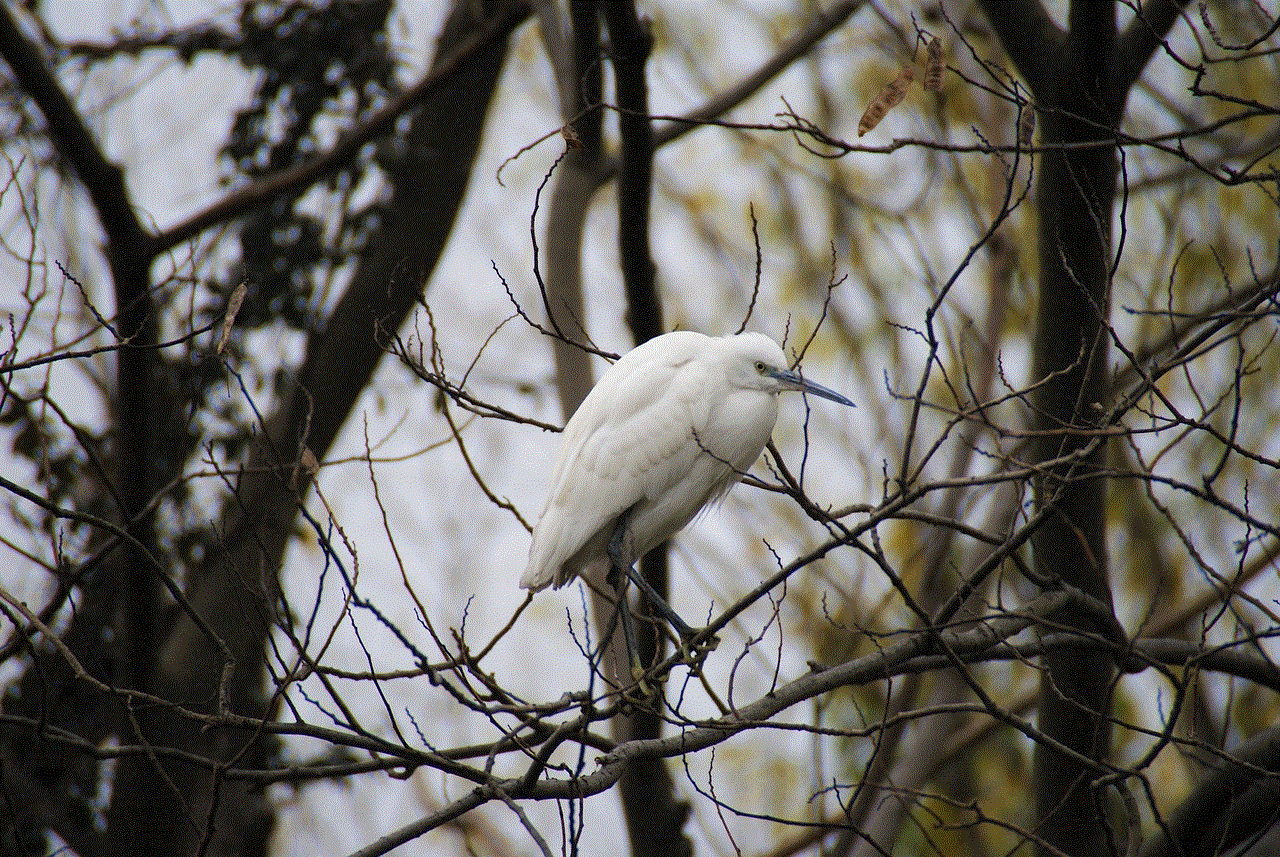
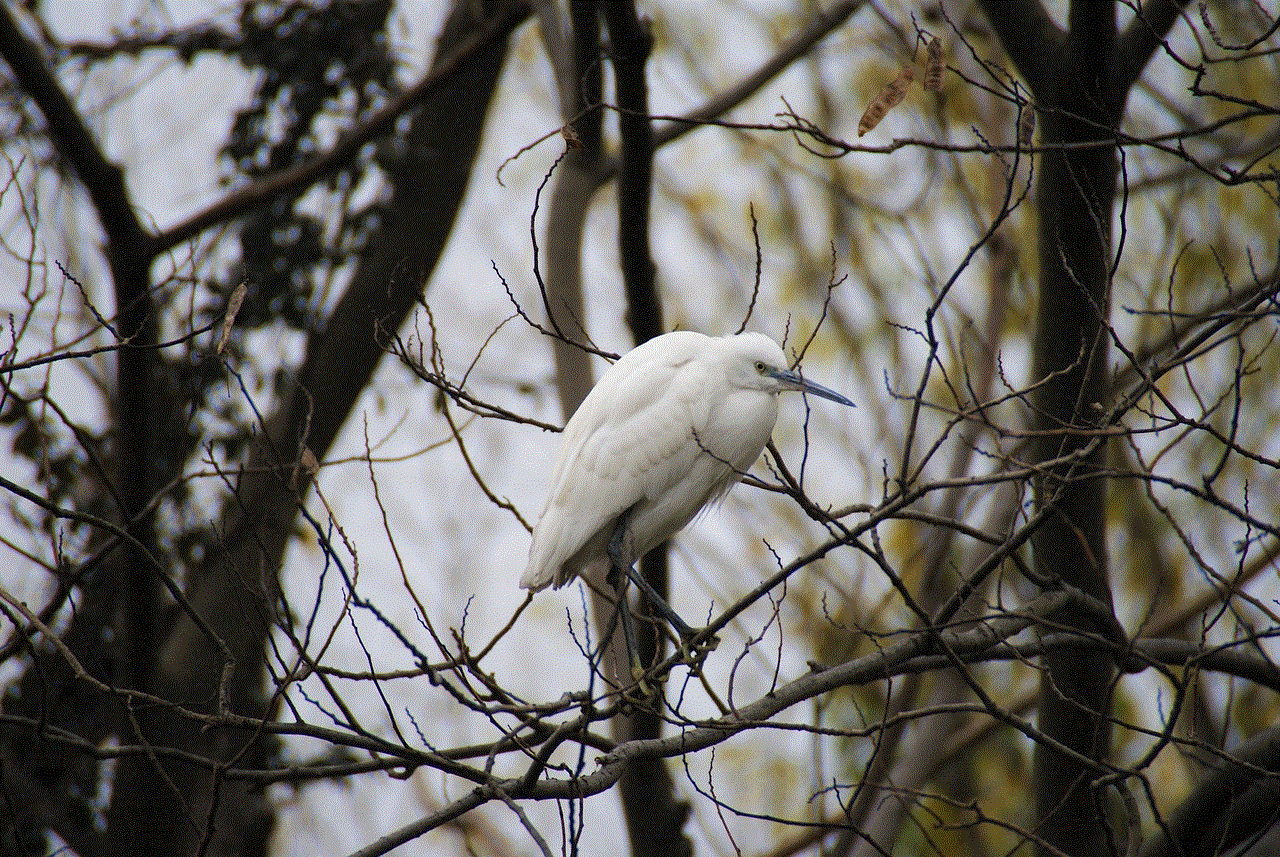
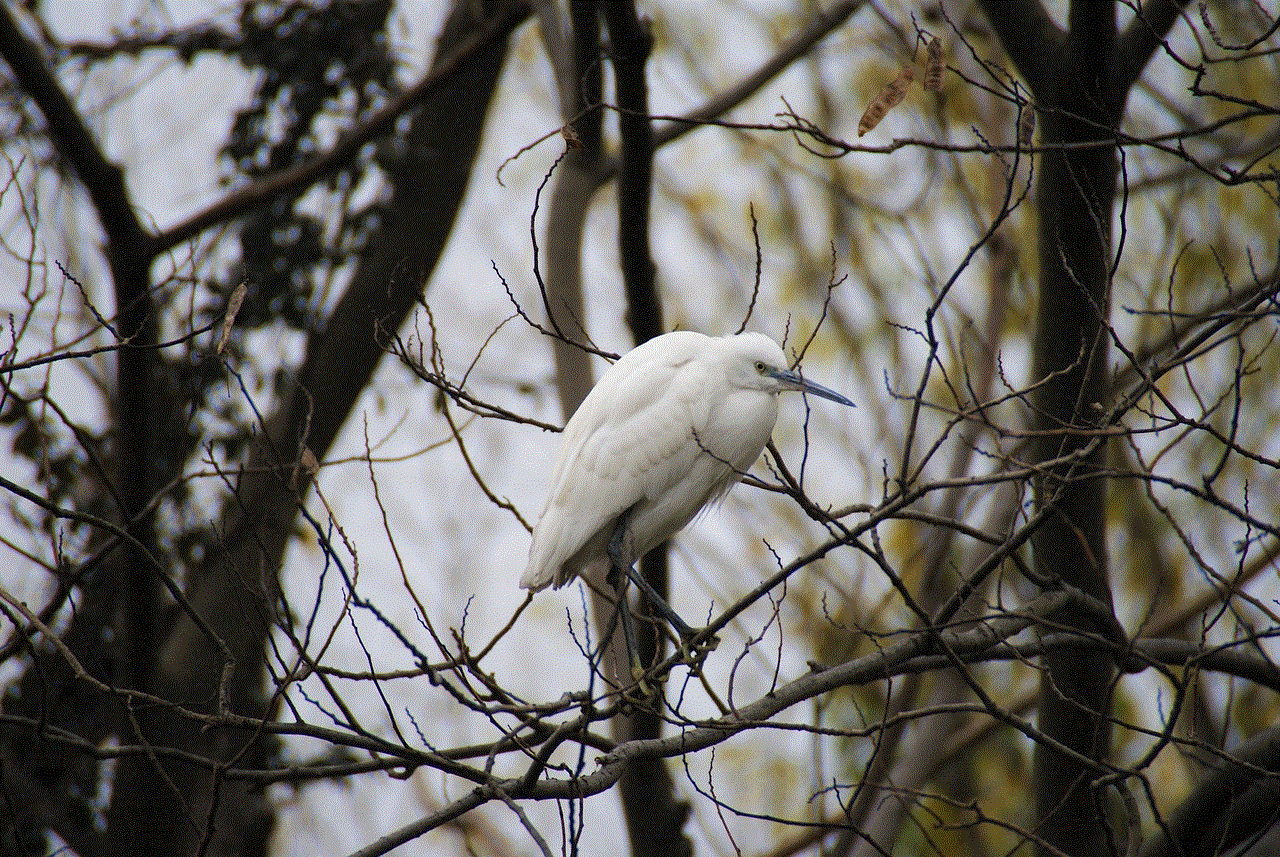
Sometimes, finding your iPhone in a dark room or dimly lit area can be challenging. Apple Watch comes with a built-in flashlight feature that can help illuminate your path and locate your phone more easily. We will explain how to enable and use this feature effectively, ensuring you never struggle to find your iPhone in low-light conditions.
Conclusion (Word Count: 150)
In today’s fast-paced world, losing or misplacing our smartphones can be a distressing experience. However, thanks to the powerful features available on Apple Watch, locating your lost iPhone has become significantly easier. By utilizing the Find My app, activating the Ping iPhone feature, using the Find My iPhone Sound and Haptic features, and employing the Find My app map, you can swiftly track down your misplaced device. In addition, Siri and the flashlight feature provide further tools to enhance your search. With these comprehensive methods at your disposal, finding your iPhone using Apple Watch is a breeze, ensuring you never have to endure the anxiety of a lost phone again.