parenting middle schoolers
Parenting middle schoolers can be both a challenging and rewarding experience. This stage of life is a crucial time for children as they navigate the transition from childhood to adolescence. Middle schoolers are at a unique stage where they are trying to figure out who they are and where they fit in. As a parent, it is important to understand the developmental changes that occur during this time and how to best support your child through their middle school years. In this article, we will explore the key aspects of parenting middle schoolers and provide tips and strategies to help you navigate this stage successfully.
Understanding Middle Schoolers
Middle school is typically the period between elementary and high school, covering grades 6 to 8. It is a time when children are going through significant physical, emotional, and cognitive changes. Physically, children are experiencing growth spurts and hormonal changes, which can lead to mood swings and increased sensitivity. Emotionally, middle schoolers are learning to manage their emotions and deal with more complex feelings. They are also developing a sense of independence and may push back against parental authority. Cognitively, children at this age are developing critical thinking skills and are starting to question the world around them.
At this stage, peer influence also becomes more significant. Middle schoolers are trying to fit in with their peers and may be influenced by their friends’ opinions and behaviors. This can be a positive thing as children learn to socialize and develop new friendships, but it can also lead to negative behaviors if they are influenced by the wrong crowd.
Challenges of Parenting Middle Schoolers
Parenting middle schoolers can be challenging for many reasons. As children go through these developmental changes, they may become more argumentative, moody, and defiant. They may also start to withdraw from their parents and spend more time with their friends. This can be difficult for parents who are used to being the primary influence in their child’s life.
Another challenge parents face is the increase in technology use among middle schoolers. Children at this age are more likely to have their own phones and access to social media. This can lead to cyberbullying, exposure to inappropriate content, and a decrease in face-to-face communication with family members.
Additionally, academic pressure increases in middle school as children are expected to take on more challenging coursework and prepare for high school. This can be stressful for both children and parents, especially if a child is struggling academically.
Tips for Parenting Middle Schoolers
Despite the challenges, there are many ways parents can support their middle schoolers and help them navigate this stage successfully. Here are some tips for parenting middle schoolers:
1. Communicate Often and Openly
Middle schoolers may not always be open about their feelings and experiences, but it is essential for parents to keep the lines of communication open. Set aside time each day to talk with your child about their day, their friends, and any challenges they may be facing. Be open and non-judgmental, and let your child know that they can come to you with any concerns or problems they may have.
2. Be Patient and Understanding
Middle schoolers may go through mood swings or become more irritable and defiant. It is important for parents to be patient and understanding during this time. Remember that your child is going through significant changes, and they may not always be able to express their feelings in a calm and rational manner. Stay calm and try to see things from their perspective.
3. Set Clear Boundaries
As children become more independent, it is important to set clear boundaries and expectations. This can include rules around technology use, curfews, and responsibilities around the house. Be consistent with these boundaries and enforce consequences if they are not followed.
4. Encourage Independence
Middle school is a time for children to start taking on more responsibility and becoming more independent. Encourage your child to make their own decisions and take on tasks such as doing their own laundry or preparing their own meals. This will help them develop important life skills and build their confidence.
5. Monitor Technology Use
Technology can be a double-edged sword for middle schoolers. While it provides many benefits, it also comes with risks. It is important for parents to monitor their child’s technology use and set limits on screen time. Familiarize yourself with the apps and websites your child is using, and have open discussions about online safety and responsible internet use.
6. Be Involved in Their School Life
Middle school can be a challenging time academically, and it is important for parents to stay involved in their child’s education. Attend parent-teacher conferences, communicate with your child’s teachers, and help your child with their homework if needed. This will show your child that you value their education and are there to support them.
7. Encourage Extracurricular Activities
Extracurricular activities are a great way for middle schoolers to explore their interests and develop new skills. Encourage your child to join clubs, sports teams, or other activities that align with their interests. This will also provide them with opportunities to make new friends and build their self-esteem.
8. Teach Healthy Coping Strategies
Middle schoolers may face stress and anxiety, whether it is related to school, friendships, or family issues. It is important for parents to teach their children healthy coping strategies, such as deep breathing, journaling, or talking to a trusted adult. These strategies will help your child manage their emotions and build resilience.
9. Model Positive Behavior
Children at this age are highly influenced by their parents’ behavior. It is important for parents to model positive behaviors and attitudes, such as effective communication, problem-solving, and healthy coping strategies. This will set a good example for your child and help them develop these skills as well.
10. Seek Professional Help if Needed
If you notice significant changes in your child’s behavior or mood, it is important to seek professional help. Middle schoolers may struggle with mental health issues such as anxiety or depression, and it is essential to address these issues early on. Consult with your child’s pediatrician or a mental health professional for guidance and support.
Final Thoughts
Parenting middle schoolers can be challenging, but it is also a time of great opportunity for both parents and children. By understanding the developmental changes that occur during this stage and implementing these tips and strategies, parents can support their child’s growth and development and help them navigate the challenges of middle school successfully. Remember to be patient, communicate openly, and show your child love and support during this crucial time in their life.
how to block someone’s story on snapchat
Title: A Comprehensive Guide on How to block someone ‘s Story on Snapchat
Introduction:
Snapchat is a widely popular social media platform that allows users to share photos and videos known as “snaps.” One of the primary features of Snapchat is the Story feature, which allows users to post photos and videos that disappear after 24 hours. While this feature is great for sharing moments with friends, there may be instances where you want to block someone’s story on Snapchat. This article aims to provide a comprehensive guide on how to achieve this.
1. Understanding Snapchat Stories:
Before we delve into the process of blocking someone’s story, it is essential to understand the basics of Snapchat Stories. Stories on Snapchat are a compilation of snaps that are visible to all your friends for 24 hours. When you post a snap to your story, it becomes available for all your friends to view unless you take specific measures to restrict certain individuals.
2. Reasons to Block Someone’s Story:
There could be various reasons why you’d want to block someone’s story on Snapchat. It might be due to privacy concerns, personal conflicts, or simply not wanting a particular person to have access to your snaps. Regardless of the reason, Snapchat offers a straightforward method to block someone’s story while still remaining friends on the platform.



3. How to Block Someone’s Story on Snapchat:
To block someone’s story on Snapchat, follow these step-by-step instructions:
Step 1: Open Snapchat and go to the camera screen.
Step 2: Tap on your profile icon located in the top-left corner.
Step 3: On your profile page, tap on the “Friends” button.
Step 4: You will see a list of all your Snapchat friends. Find the person whose story you want to block.
Step 5: Tap on the person’s name to open their profile.
Step 6: On their profile, tap on the three horizontal dots in the top-right corner.
Step 7: A menu will appear, select “Edit Relationship.”
Step 8: A new screen will appear with various options. Tap on “Hide My Story.”
Step 9: Confirm your selection by tapping on “Done.”
4. What Happens When You Block Someone’s Story:
When you block someone’s story on Snapchat, it means that person will no longer be able to view your story. However, it’s important to note that this action does not remove them from your friends’ list, nor does it prevent them from sending you snaps or direct messages. Blocking someone’s story is a discreet way to maintain privacy without completely severing your connection with that person on Snapchat.
5. Unblocking Someone’s Story on Snapchat:
If you change your mind or resolve any issues with the person you previously blocked, you can unblock their access to your story. Follow these steps to unblock someone’s story on Snapchat:
Step 1: Follow steps 1-6 mentioned above.
Step 2: On the “Edit Relationship” screen, tap on “Show My Story.”
Step 3: Confirm your selection by tapping on “Done.”
6. Additional Privacy Settings on Snapchat:
While blocking someone’s story provides a basic level of privacy, Snapchat offers more advanced privacy settings that can enhance your overall experience on the platform. Some of these settings include:
– Customizing who can send you snaps or view your story
– Restricting who can find you using your phone number or username
– Controlling who can view your location on the Snap Map feature
– Managing who can contact you through direct messages
7. The Importance of Regularly Reviewing Your Privacy Settings:
In a world where online privacy is of utmost concern, it is crucial to regularly review and update your privacy settings on social media platforms like Snapchat. By regularly assessing your privacy preferences, you can ensure that your personal information and content are only accessible to individuals you trust.
8. Handling Online Conflicts in a Healthy Manner:
While blocking someone’s story on Snapchat can help maintain privacy, it is equally important to address any personal conflicts or issues in a healthy manner. Communication is key, and resolving conflicts directly with the individuals involved can lead to a more positive and inclusive online experience for everyone.
9. Reporting Inappropriate Content or Behavior:



If you encounter any inappropriate content or behavior on Snapchat, it is essential to report it to the platform. Snapchat takes user safety and privacy seriously and provides a range of reporting options to address such issues promptly.
10. Conclusion:
Blocking someone’s story on Snapchat is a simple yet effective method to maintain privacy and control over who can view your snaps. By following the steps outlined in this comprehensive guide, you can easily block or unblock someone’s story according to your preferences. Remember to regularly review your privacy settings and address conflicts in a healthy manner to ensure a positive online experience on Snapchat.
lock ipad to one website
How to Lock Your iPad to One Website: A Comprehensive Guide
Introduction:
In today’s digital age, iPads have become an indispensable tool for individuals and businesses alike. From browsing the internet to accessing important applications, iPads offer a wide range of functionalities. However, there are times when you may want to restrict the usage of your iPad to a single website for security or productivity reasons. In this article, we will explore various methods to lock your iPad to one website, ensuring that users can only access the designated site. So, let’s dive in and discover how to effectively lock your iPad to one website.
1. The Importance of Locking Your iPad to One Website:
Before we delve into the technical aspects of locking your iPad to a single website, it’s essential to understand why you might want to do so. By restricting access to only one website, you can ensure that users focus solely on the content within that site, minimizing distractions and enhancing productivity. Moreover, for businesses, locking iPads to a specific website can prevent unauthorized access to confidential information or prevent users from visiting potentially harmful or inappropriate sites.
2. Using Guided Access Feature:
Apple’s iOS offers a built-in feature called Guided Access, which allows you to limit iPad usage to a single app or website. To enable Guided Access, go to “Settings” on your iPad, tap “Accessibility,” and then select “Guided Access.” From there, you can toggle the feature on and customize the settings according to your preferences. Once enabled, Guided Access prevents users from exiting the designated app or website without the specified passcode. This method is particularly useful for parents who want to restrict their child’s iPad usage to educational websites or for businesses that want to ensure employees stay focused on a specific task.
3. Configuring Single App Mode:
If you are using iPads for business purposes, Apple’s Configurator tool allows you to configure Single App Mode. This mode restricts the iPad to a single app, and users cannot exit or switch to another app without entering a passcode. To enable Single App Mode, connect your iPad to a Mac computer with the Configurator tool installed. Launch the Configurator, select the iPad, and navigate to the “Apps” tab. From there, choose the desired app and click on “Options.” Finally, select “Single App Mode” and apply the changes. This method is ideal for businesses that want to use iPads as dedicated kiosks or for specific tasks.
4. Using a Third-Party App:
While Apple’s built-in features are robust, some users may require additional functionalities not offered by default. In such cases, third-party apps can be a viable solution. Numerous apps available on the App Store allow you to lock your iPad to a single website easily. One popular option is “SureLock Kiosk Lockdown” app, which provides advanced features like website filtering, time scheduling, and remote management. Simply install the app from the App Store, configure the settings, and specify the desired website. This method offers more flexibility and customization options for locking your iPad to a single website.
5. Utilizing Mobile Device Management (MDM) Solutions:
For businesses or organizations managing multiple iPads, utilizing Mobile Device Management (MDM) solutions can simplify the process of locking iPads to one website. MDM solutions like Jamf, AirWatch, or MobileIron allow administrators to remotely configure iPad settings, including restricting access to specific websites. With these solutions, administrators can enforce website restrictions across multiple devices, making it easier to manage and control iPad usage within an organization.
6. Implementing Restrictions in Safari :
If you only need to restrict access to a single website within the Safari browser, you can utilize the built-in Restrictions feature. First, open the “Settings” app on your iPad, go to “Screen Time,” and select “Content & Privacy Restrictions.” Enable the feature and tap on “Content Restrictions.” Under the “Web Content” section, select “Limit Adult Websites” and then tap on “Add Website” under “Never Allow.” Enter the URL of the website you want to lock your iPad to, and Safari will prevent access to any other websites.
7. Utilizing Parental Control Apps:
For parents who want to restrict their child’s iPad usage to a specific website or set of websites, parental control apps can be a valuable tool. These apps offer various features, including website filtering, time limits, and activity tracking. Popular parental control apps like Qustodio, Norton Family, or Net Nanny allow parents to set up profiles for their children and restrict access to unauthorized websites. By utilizing these apps, parents can ensure their child’s online safety and limit exposure to inappropriate content.
8. Locking iPad to a Website via Router Settings:
If you want to restrict access to a specific website on all devices connected to your home or office network, you can configure the settings on your router. Open a web browser on a computer connected to the same network and enter your router’s IP address in the address bar. Log in to the router’s settings page (usually with a username and password found on the router itself) and navigate to the “Access Control” or “Parental Controls” section. From there, you can specify the website URL and block access to it on all devices connected to the network, including your iPad.
9. Employing a Dedicated Browser App:
If you want to lock your iPad to a single website but still allow limited access to other apps or functionalities, using a dedicated browser app can be an effective solution. Apps like Kiosk Pro or Fully Kiosk Browser offer features specifically designed for locking iPads to a single website while still allowing basic navigation and limited access to other apps. These apps provide options for customizing the user interface, hiding navigation bars, and configuring auto-refresh settings, making them ideal for kiosks, exhibitions, or digital displays.
10. Considering Physical Locking Solutions:
For situations where you need to secure your iPad physically, such as in public spaces or high-risk environments, physical locking solutions can provide an extra layer of protection. Numerous companies offer iPad enclosures, stands, or wall mounts with built-in locks. These solutions allow you to securely lock your iPad to a designated location, ensuring that users can only access the specified website when interacting with the device. Physical locking solutions are particularly useful in retail stores, hotels, museums, or exhibitions.
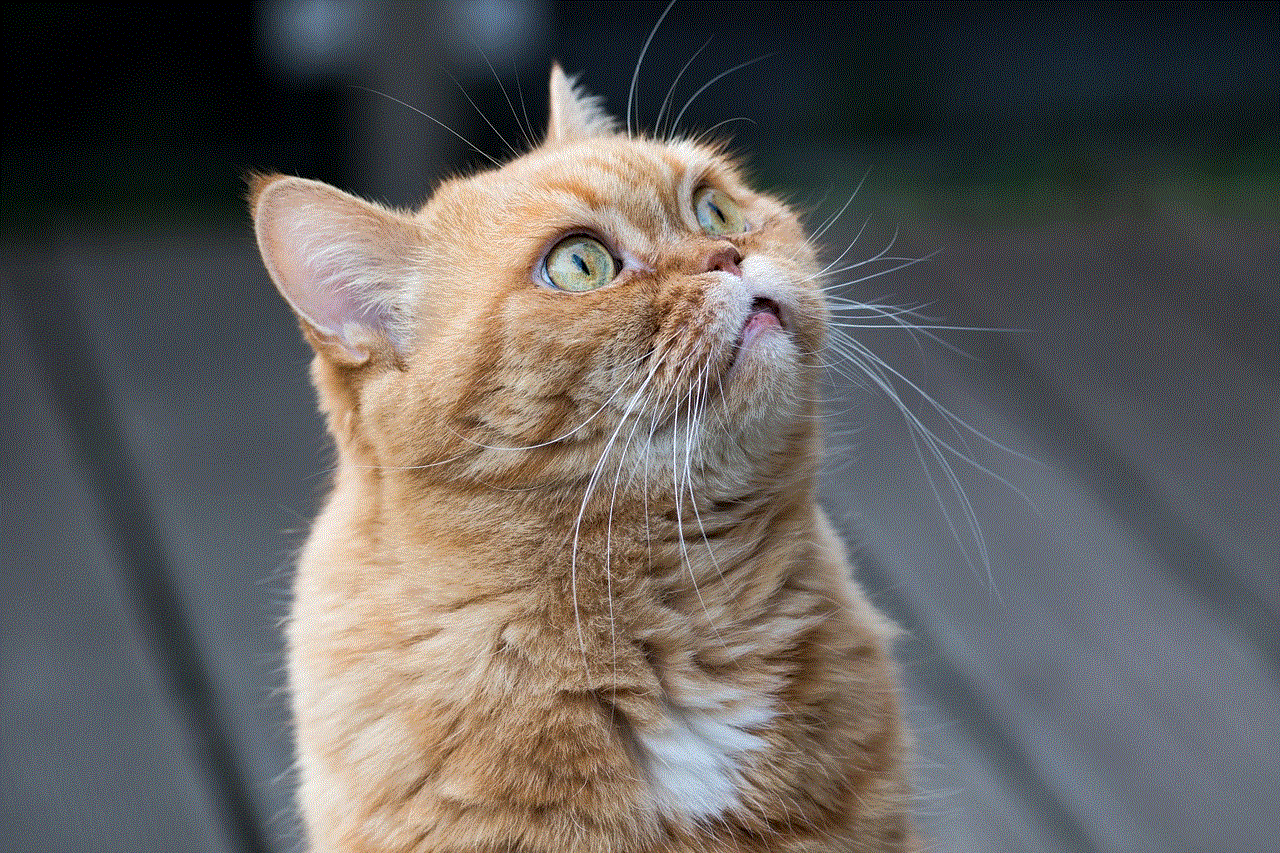
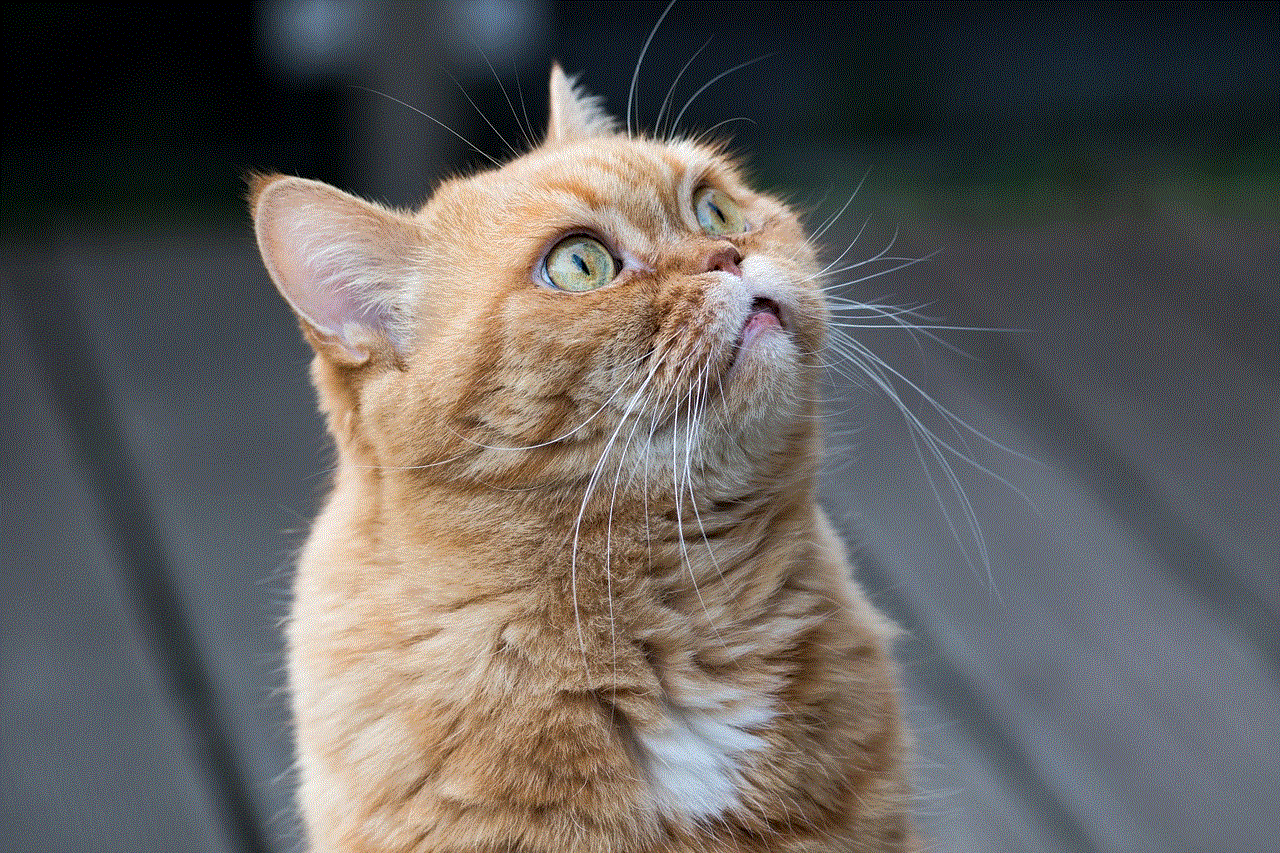
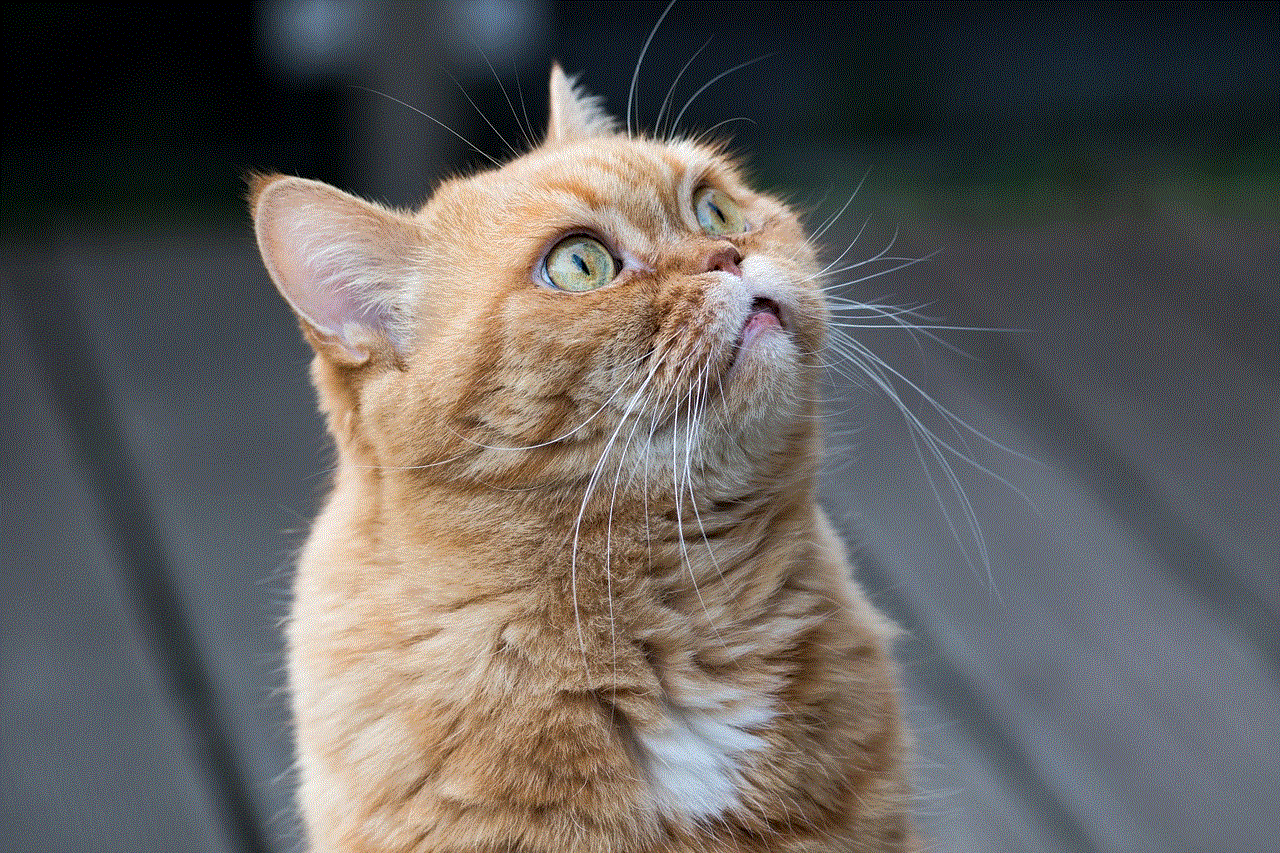
Conclusion:
In conclusion, locking your iPad to a single website is essential for various reasons, including productivity, security, and child safety. Whether you are a parent, business owner, or organization administrator, there are multiple methods available to effectively restrict access to a specific website on your iPad. From built-in features like Guided Access and Restrictions to third-party apps and MDM solutions, you can choose the method that best suits your requirements. By implementing these methods, you can ensure that your iPad users stay focused, protected, and only access the content that matters to them.