how do i take my phone off emergency calls only
In today’s fast-paced world, it is almost impossible to imagine life without a mobile phone. Our phones have become an integral part of our daily routine, helping us stay connected with our loved ones, access important information, and even work remotely. However, there are times when we face issues with our phones, such as low battery or poor network reception. One of the most frustrating problems that phone users encounter is when their phone shows the message “Emergency Calls Only”. This can be a cause of great inconvenience, especially if you need to make an urgent call or access the internet. In this article, we will explore the reasons behind this issue and provide you with some tips on how to take your phone off emergency calls only mode.
Firstly, let us understand what emergency calls only mode means. When your phone displays this message, it means that you can only make emergency calls, and you do not have access to the regular phone services such as calling, texting or using the internet. This mode is usually activated when your phone is not able to establish a connection with the network of your service provider. In simpler terms, your phone is unable to receive a signal from the nearest cell tower to make regular phone calls.
There could be several reasons behind your phone being stuck in emergency calls only mode. One of the most common reasons is a weak or unstable network signal. Your phone needs a stable network connection to function properly, and if the signal is weak or unavailable, it will automatically switch to emergency calls only mode. Another reason could be an issue with your SIM card. If your SIM card is damaged or not inserted correctly, your phone will not be able to connect to the network, resulting in the emergency calls only message.
Apart from these technical reasons, there are some other factors that could lead to this issue. One of them is a suspended or expired SIM card. If you have not used your phone for a long time, your service provider may have suspended your SIM card. Similarly, if you have not recharged your prepaid phone or paid your postpaid bill, your service provider may have deactivated your SIM card. In such cases, your phone will only be able to make emergency calls.
Now that we have understood the possible causes of this issue let us move on to the solutions. The first and foremost step is to check the network signal. If you are in an area with a weak signal, try moving to a different location where the signal is stronger. If you are indoors, try going near a window or balcony to get better reception. In some cases, the network signal may be weak due to bad weather conditions or technical issues with the cell tower. If this is the case, you will have to wait until the issue is resolved.
If the signal is not the problem, the next step is to check your SIM card. If you have a dual SIM phone, try switching the SIM cards to see if the problem is with the SIM or the phone. If you have a single SIM phone, try removing the SIM card, clean it with a soft cloth and reinsert it properly. If the SIM card is damaged, you may have to replace it with a new one. You can get a replacement SIM card from your service provider’s nearest store or request for a new one to be delivered to your address.
If there is no issue with the signal or the SIM card, the problem could be with your phone’s settings. Sometimes, due to some technical glitch, the phone may get stuck in emergency calls only mode. In such cases, you can try restarting your phone. If that does not work, you can try resetting your network settings. This will reset all your network preferences, including Wi-Fi, Bluetooth, and mobile data settings. To reset your network settings, go to the Settings menu on your phone, select General, then Reset, and finally click on Reset Network Settings. Please note that this will erase all saved Wi-Fi networks and Bluetooth devices, so you will have to set them up again.
If none of these methods work, the last resort is to contact your service provider’s customer care. They will be able to guide you with the specific steps to take, depending on your service provider and phone model. They may ask you to manually select the network, clear the phone’s cache, or even replace the SIM card if necessary. It is always advisable to contact your service provider as they have the necessary technical knowledge and can resolve the issue in a more efficient manner.
In conclusion, the emergency calls only mode is a common issue faced by phone users, and it can be quite frustrating. However, with the right knowledge and troubleshooting steps, you can easily take your phone off this mode. It is always recommended to check the network signal and SIM card first and then move on to the phone’s settings. If the problem persists, do not hesitate to contact your service provider for assistance. With a little patience and the right guidance, you can get your phone back to its normal functioning in no time. Remember to always keep your phone updated and follow the necessary precautions to avoid such issues in the future.
how to quick reblog on tumblr
How to Quick Reblog on Tumblr: A Comprehensive Guide
Tumblr, a popular microblogging platform, offers a unique and creative space for users to express themselves through text, images, and multimedia. One of the key features that sets Tumblr apart from other social media platforms is the ability to reblog content, allowing users to share posts from others with their own followers. Reblogging is a great way to showcase content you find interesting, support fellow bloggers, and increase your own visibility within the Tumblr community. In this comprehensive guide, we will explore various methods and tips for quick reblogging on Tumblr.
1. Understanding the Basics of Reblogging
Before diving into the process of quick reblogging, it’s important to understand the basics of how reblogging works on Tumblr. When you reblog a post, it appears on your own blog with a link back to the original post. You can add your own comments, tags, or edits to the reblogged post. This way, you can personalize the content you share while giving proper credit to the original creator.
2. Utilizing the Reblog Button
The simplest and most straightforward way to reblog a post on Tumblr is by using the reblog button. When you come across a post you want to reblog, click the reblog button located at the bottom of the post. A pop-up window will appear, allowing you to add your own comments, tags, or edits to the post. You can also choose to reblog the post directly to your main blog or any secondary blogs you manage.
3. Customizing Reblog Options
Tumblr provides several options to customize your reblogging experience. You can access these options by clicking the gear icon on the reblog pop-up window. Here, you can choose whether to include the original captions, disable the comments section, or hide the post from appearing on your blog’s search page. These options give you greater control over how the reblogged post appears on your blog.
4. Keyboard Shortcuts for Quick Reblogging
If you’re looking to speed up your reblogging process, Tumblr offers a range of keyboard shortcuts that can save you time. Some commonly used shortcuts include ‘J’ to scroll down to the next post and ‘K’ to scroll up to the previous post. To reblog a post quickly, you can use the ‘L’ key. When you’ve selected the post you want to reblog, press ‘L’ to instantly reblog it to your blog.
5. Utilizing the Tumblr Mobile App
If you primarily use the Tumblr mobile app, you can still enjoy the convenience of quick reblogging. When you come across a post you want to reblog, tap the reblog button located at the bottom of the post. A new screen will appear, allowing you to add your comments or edits. You can also select the blog you want to reblog to, similar to the desktop version of Tumblr.
6. Reblogging from the Dashboard
Tumblr’s dashboard is where you view posts from the blogs you follow. To reblog a post directly from the dashboard, hover your cursor over the post you want to reblog. Several icons will appear, including the reblog button. Clicking the reblog button will instantly reblog the post without having to open it in a new window or tab.
7. Reblogging with the Queued Posts Feature
Tumblr’s queued posts feature allows you to schedule reblogs in advance. This is especially useful if you want to maintain a consistent posting schedule or if you come across multiple posts you want to reblog but don’t want to flood your blog with new content all at once. To use this feature, click the reblog button as usual, then select the ‘Add to Queue’ option instead of posting immediately. This way, the post will be added to your queue and automatically published according to your queue settings.
8. Adding Personalization to Reblogs
While reblogging is about sharing others’ content, it’s also an opportunity to add your own personal touch. When reblogging a post, consider adding your own comments, tags, or edits to make it unique. By doing so, you not only give credit to the original creator but also provide additional context or insights for your followers.
9. Engaging with the Original Creator
Reblogging is not only about sharing content but also about engaging with the original creator and building connections. When you reblog a post, consider sending a message to the creator, liking their post, or following their blog. Building a supportive network within the Tumblr community can lead to increased visibility and opportunities for collaboration.
10. Discovering New Content to Reblog
To make the most of your reblogging experience, it’s essential to discover new content regularly. Explore tags, follow blogs with similar interests, and engage with the Tumblr community. By diversifying the content you reblog, you can maintain an engaging and dynamic blog that appeals to a wider audience.
In conclusion, quick reblogging on Tumblr is a simple yet powerful feature that allows you to share content, support fellow bloggers, and enhance your own visibility within the Tumblr community. By following the tips and methods described in this comprehensive guide, you can streamline your reblogging process and make the most of this unique platform. Happy reblogging!
are fitbits dangerous
Title: Are Fitbits Dangerous? Examining the Pros and Cons of Wearable Fitness Trackers
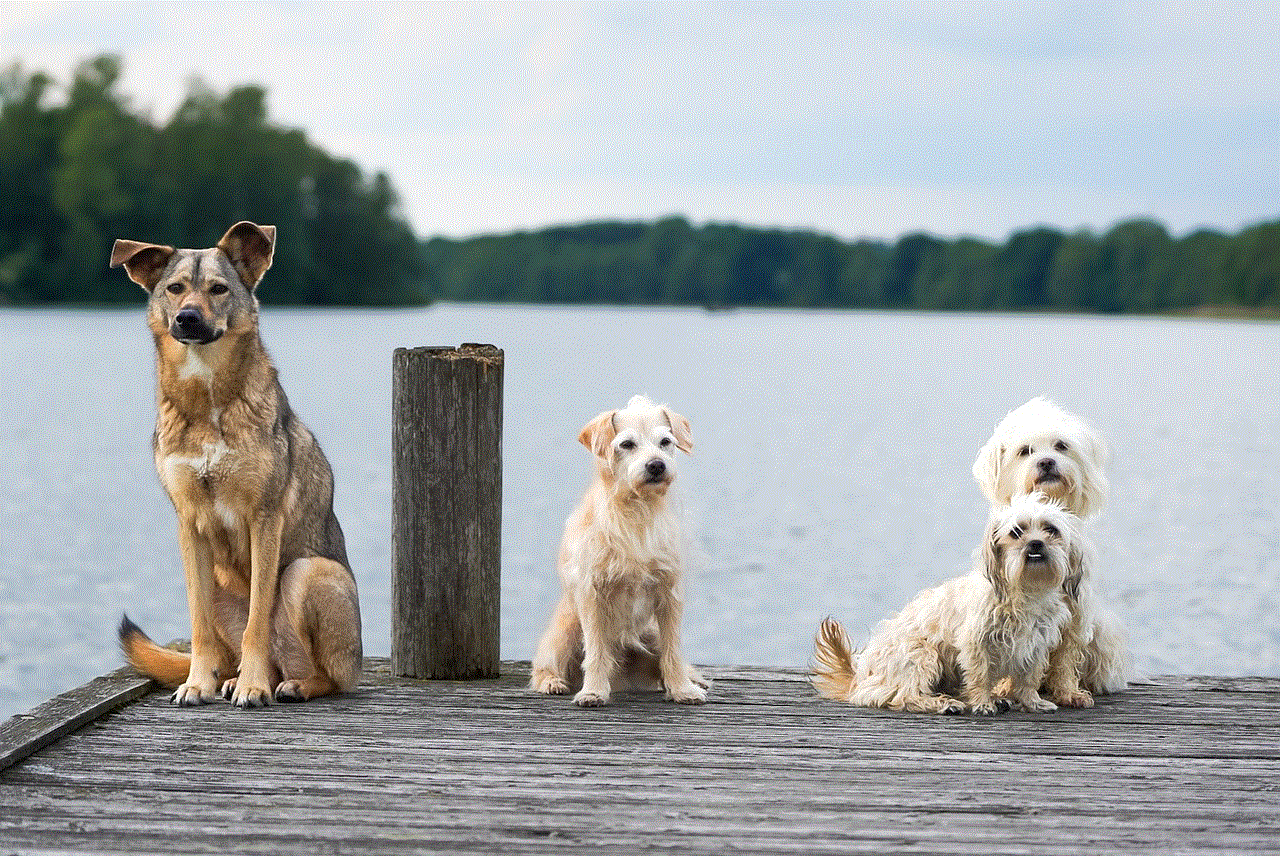
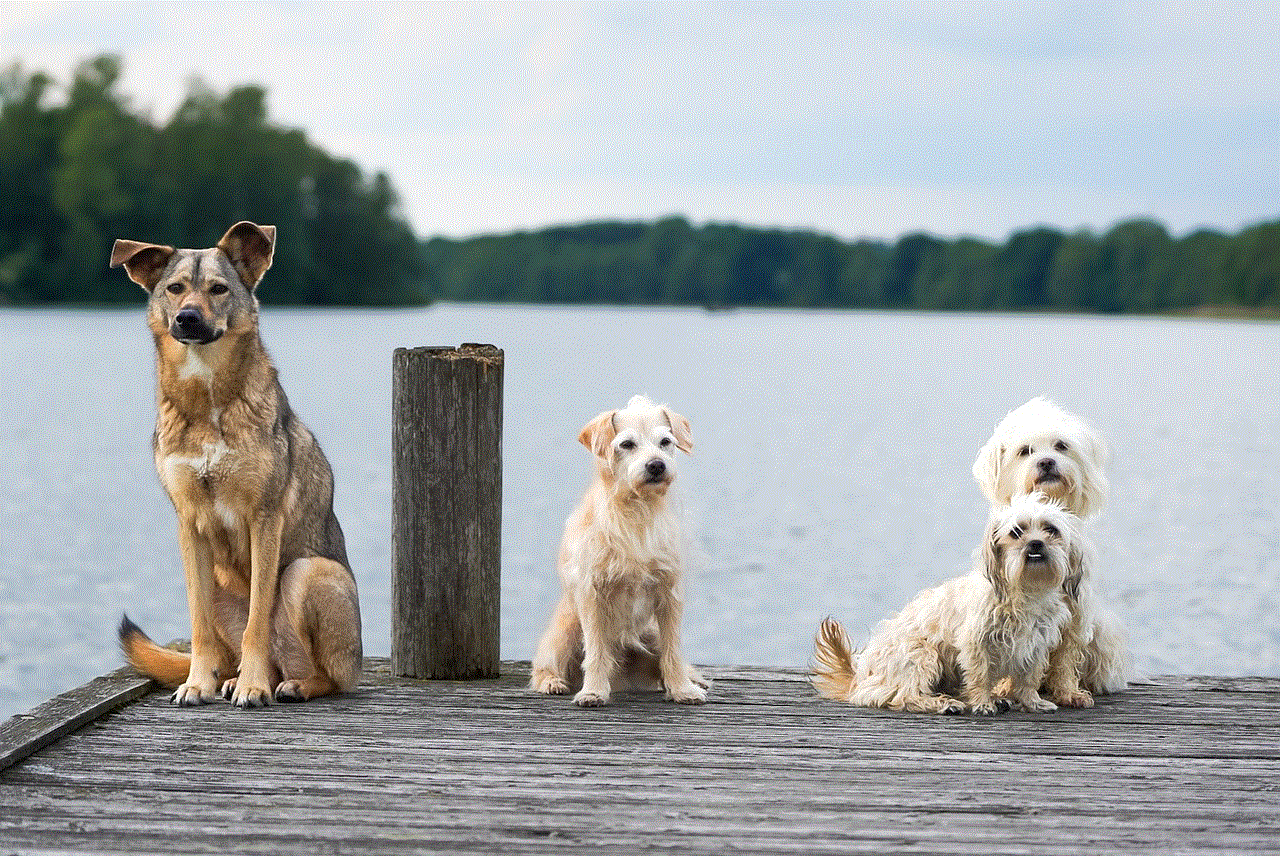
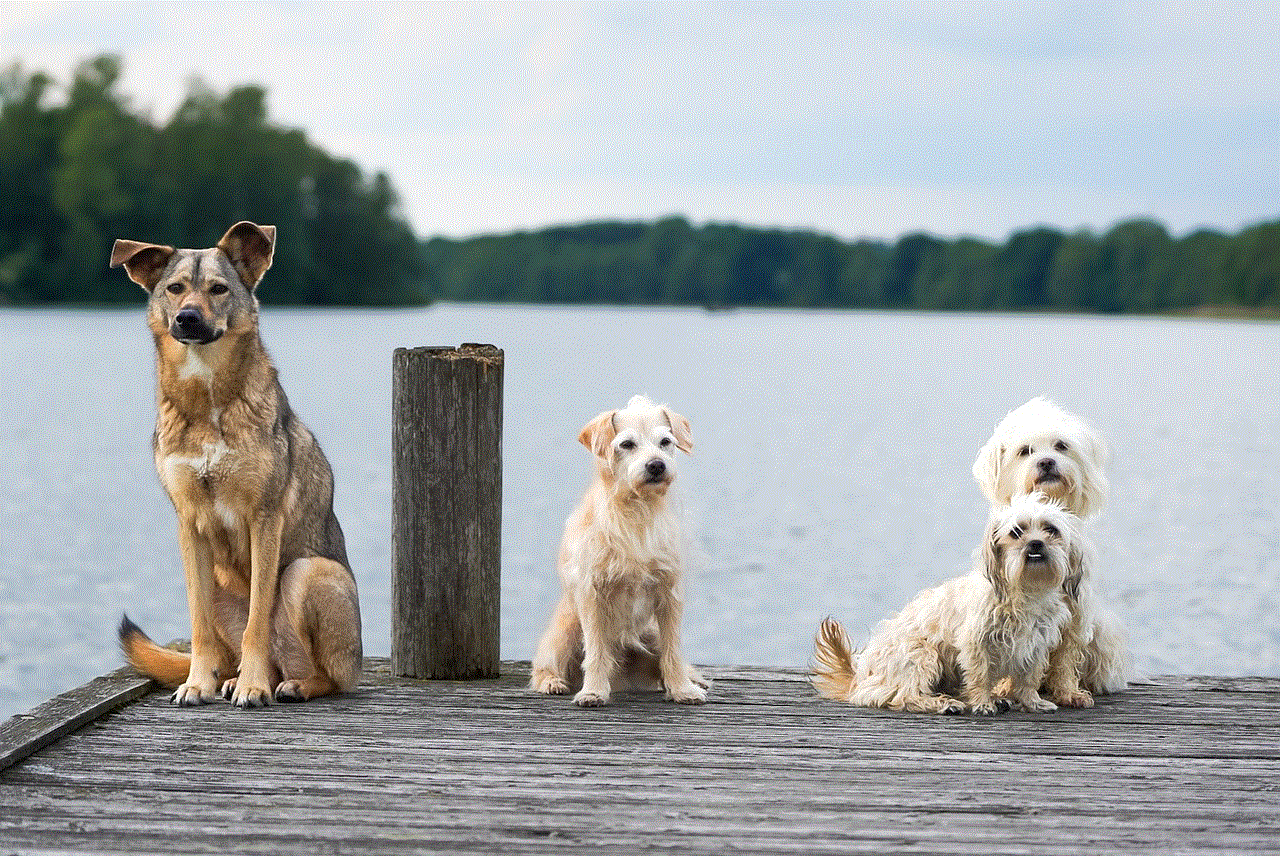
Introduction:
Fitbit, one of the most popular wearable fitness tracker brands, has gained immense popularity in recent years. These devices promise to help individuals lead a healthier lifestyle by tracking their physical activities, heart rate, sleep patterns, and more. However, as with any new technology, concerns arise about their safety and potential risks. This article aims to explore the question: “Are Fitbits dangerous?” by examining both the benefits and potential drawbacks of using these devices.
1. The Rise of Wearable Fitness Trackers:
Wearable fitness trackers, such as Fitbits, have revolutionized the way we monitor our health and fitness. These devices come in various forms, including wristbands, watches, and even smart clothing. Fitbits use sensors to track movement, heart rate, sleep patterns, and other metrics, providing users with valuable insights into their physical well-being.
2. Benefits of Fitbits:
Fitbits offer several advantages for individuals looking to improve their health and fitness levels. These benefits include:
a. Motivation and Accountability: Fitbits act as personal trainers, providing real-time data and encouraging users to achieve their fitness goals. The ability to track progress and compete with friends or family members can enhance motivation and accountability.
b. Increased Awareness: Fitbits provide valuable insights into daily activity levels, encouraging individuals to make healthier choices throughout the day. By monitoring steps, calories burned, and heart rate, users can better understand their overall health and make informed decisions.
c. Sleep Tracking: Many Fitbit models offer sleep tracking capabilities, enabling users to monitor their sleep patterns and make adjustments to optimize their rest. This can lead to improved overall health and well-being.
d. Heart Rate Monitoring: Fitbits equipped with heart rate monitors allow users to track their heart rate during workouts and throughout the day. This feature can help individuals exercise at the optimal intensity and identify potential heart-related issues.
3. Potential Drawbacks of Fitbits:
While Fitbits offer numerous benefits, there are also potential drawbacks and concerns related to their usage. These include:
a. Privacy Concerns: Fitbits collect vast amounts of personal data, including activity levels, sleep patterns, and even location information. The storage and usage of this data raise privacy concerns, especially if it falls into the wrong hands or is used for targeted advertising or surveillance purposes.
b. Accuracy: Fitbits, like all wearable fitness trackers, rely on sensors and algorithms to estimate various metrics. While they provide a general overview, the accuracy can vary between individuals and activities. For example, wrist-worn trackers may not be as accurate as chest straps for heart rate monitoring during intense workouts.



c. Obsession and Overreliance: Some individuals may become overly reliant on Fitbit data, obsessing over achieving step goals or other metrics. This obsession can lead to an unhealthy relationship with exercise and potentially result in overtraining or burnout.
d. False Sense of Security: Fitbits are not medical devices and should not replace professional medical advice or diagnosis. Relying solely on Fitbit data to monitor health conditions may lead to a false sense of security and delay necessary medical intervention.
4. Radiation Concerns:
One specific concern associated with wearable fitness trackers, including Fitbits, is the potential radiation emitted by these devices. Fitbits, like most wearable devices, use Bluetooth and wireless technology to connect to smartphones or other devices. While studies have not conclusively proven harmful effects of this low-level electromagnetic radiation, the long-term impact remains uncertain.
5. Health Concerns:
Another area of concern regarding Fitbits is their potential impact on mental and physical health. Excessive reliance on Fitbits for self-worth or motivation can lead to a negative impact on mental well-being. Additionally, some users may develop an unhealthy obsession with achieving daily goals, potentially leading to overtraining, eating disorders, or other health issues.
6. Children and Fitbit Usage:
The use of Fitbits among children and adolescents has become increasingly prevalent. While these devices can encourage children to be more active, concerns arise regarding the potential negative impact on body image, self-esteem, and the development of unhealthy exercise habits. Parents should carefully consider the appropriateness and potential risks before allowing their children to use Fitbits.
7. Recommendations for Safe Fitbit Use:
To ensure safe and beneficial use of Fitbits, consider the following recommendations:
a. Be Mindful of Data Privacy: Understand the data Fitbits collect and how it is stored and used. Take necessary precautions to protect personal information.
b. Use as a Tool, Not a Dictator: Treat Fitbits as tools to aid in achieving health and fitness goals, but do not let them dictate self-worth or become obsessed with achieving arbitrary metrics.
c. Seek Professional Advice: Consult with healthcare professionals for accurate medical advice and interpretation of Fitbit data.
d. Monitor Children’s Usage: Supervise and monitor children’s Fitbit usage to ensure it supports their overall well-being.
Conclusion:



Fitbits and other wearable fitness trackers have the potential to positively impact individuals’ health and well-being. However, it is essential to consider both the benefits and potential drawbacks associated with their usage. While concerns about privacy, accuracy, and overreliance exist, proper use and understanding of Fitbits can help individuals make informed decisions and improve their overall health. As technology advances, ongoing research and user feedback will continue to shape the future of wearable fitness trackers, ensuring their benefits outweigh any potential risks.