can you see who blocked you on snapchat
Snapchat is a popular social media platform that allows users to send and receive photos, videos, and messages that disappear after a short period of time. With over 280 million daily active users, it has become a favorite among teenagers and young adults. However, like any other social media platform, there can be conflicts and misunderstandings between users that may lead to blocking. If you have been blocked on Snapchat , you may be wondering if there is a way to find out who did it. In this article, we will discuss whether it is possible to see who blocked you on Snapchat.
Before we dive into the topic, it is important to understand what blocking means on Snapchat. When you block someone on Snapchat, it means that you no longer want to receive any messages, photos, or videos from that person. The person you have blocked will not be able to send you Snaps or view your Stories. They will also not be able to see your username or add you as a friend. In short, you will disappear from their Snapchat world. The same applies if someone has blocked you on Snapchat.
Now, let’s get back to the main question – can you see who blocked you on Snapchat? The answer is both yes and no. Confused? Let us explain. Snapchat does not have a feature that allows you to see who has blocked you. However, there are a few indirect ways to find out if you have been blocked by someone on Snapchat. Let’s explore these ways in detail.
1. Check your contact list
The first way to see if you have been blocked on Snapchat is to check your contact list. Open Snapchat and go to your Friends list. If you cannot find the person you suspect has blocked you, it is an indication that you have been blocked. However, this method is not foolproof as the person may have deleted their Snapchat account or may have simply unfriended you.
2. Search for their username
Another way to see if someone has blocked you on Snapchat is to search for their username. If the person has blocked you, their username will not appear in your search results. However, this method also has its limitations as the person may have changed their username or may have set their privacy settings to not show up in search results.
3. Try sending them a message
You can also try sending a message to the person you think has blocked you. If your message is not delivered, it could mean that you have been blocked. However, this method is not conclusive as the person may have turned off their notifications or may have deleted their Snapchat account.
4. Look for their Bitmoji
If the person you suspect has blocked you has a Bitmoji, you can check if it is still visible on the Snapchat Map. If their Bitmoji is not visible, it could be an indication that you have been blocked. However, this method is not foolproof as the person may have turned off their location or may have deleted their Bitmoji.
5. Ask a mutual friend
If you have a mutual friend with the person you think has blocked you, you can ask them to search for the person’s username on Snapchat. If the person has blocked you, their username will not appear in your mutual friend’s search results. However, this method may not always work as the person may have deleted their Snapchat account or may have changed their username.
6. Check your Snapchat score
Another way to see if you have been blocked on Snapchat is to check your Snapchat score. If your score has remained the same for a long time, it could mean that you have been blocked by someone. However, this method is not always reliable as the person may not be using Snapchat frequently or may have hidden their score.
7. Look for a red icon
If you have sent a message to someone who has blocked you, you may see a red icon next to their username. This is an indication that your message was not delivered, and you may have been blocked by the person. However, this method is not conclusive as the red icon could also appear if the person has deleted their Snapchat account.
8. Use a third-party app
There are several third-party apps and websites that claim to show you who has blocked you on Snapchat. However, we advise against using these apps as they may not be reliable and could even compromise your personal information.
9. Contact Snapchat support
If you are still unsure if you have been blocked on Snapchat, you can contact Snapchat support for assistance. However, they may not be able to disclose the information to you due to privacy concerns.
10. Accept the fact
If all the above methods fail, it is best to accept the fact that you may have been blocked on Snapchat. Dwelling on it and trying to find out who has blocked you will only cause unnecessary stress and drama. It is best to move on and focus on positive relationships.
In conclusion, while Snapchat does not have a feature that allows you to see who has blocked you, there are a few indirect ways to find out. However, these methods are not always reliable, and it is best to accept the fact and move on. Remember, social media should be a platform for positive interactions and not for creating conflicts and misunderstandings.
iphone 12 mini set up
The iPhone 12 Mini: A Compact Powerhouse
In today’s fast-paced world, technology has become an integral part of our lives. From communication to entertainment, we rely on our smartphones to keep us connected and informed. Over the years, Apple has consistently been at the forefront of innovation, offering cutting-edge devices that cater to different needs and preferences. One such device is the iPhone 12 Mini, a compact powerhouse that packs a punch. In this article, we will explore the setup process of the iPhone 12 Mini and delve into its features and capabilities.
Setting up a new phone can be an exciting yet daunting task, especially if you are unfamiliar with the operating system or the device itself. However, with the iPhone 12 Mini, Apple has made the setup process seamless and user-friendly. To get started, ensure that you have an active SIM card that is compatible with the device. The iPhone 12 Mini supports both physical nano-SIM cards and eSIMs, giving you the flexibility to choose the option that works best for you.
Once you have your SIM card ready, turn on your iPhone 12 Mini by pressing and holding the side button. You will be greeted with the “Hello” screen, which indicates that the device is ready to be set up. From here, you have two options: you can either set up the device manually or transfer data from an existing iPhone or Android device. If you are upgrading from an older iPhone, you can use the Quick Start feature to transfer your data wirelessly. Simply follow the on-screen instructions and place your old iPhone next to the new one to initiate the transfer process.
If you are switching from an Android device or prefer to set up the iPhone manually, select the “Set Up Manually” option on the Hello screen. You will then be prompted to choose your language, region, and Wi-Fi network. Ensure that you are connected to a stable Wi-Fi network to download the latest updates and complete the setup process smoothly.
After connecting to Wi-Fi, you will be asked to sign in with your Apple ID or create a new one. Your Apple ID is essential for accessing various Apple services such as iCloud, the App Store, and Apple Music. If you already have an Apple ID, enter your credentials, and if not, select the “Don’t have an Apple ID or forgot it?” option to create a new one. Follow the on-screen instructions to set up your Apple ID, including adding a payment method for future purchases.
Once you have signed in with your Apple ID, you will be prompted to set up Face ID, Apple’s facial recognition technology. Face ID allows you to unlock your iPhone, authenticate payments, and access secure apps and features with just a glance. To set up Face ID, position your face within the frame on the screen and move your head in a circular motion. Make sure to follow the instructions and complete the process to enable this convenient and secure feature.
With Face ID set up, you will then be asked to create a passcode as an additional security measure. A passcode is a six-digit numerical code that you will use to unlock your iPhone in case Face ID fails or is not available. It is important to choose a passcode that is easy to remember but not easily guessable to ensure the safety of your personal information.
After setting up Face ID and a passcode, you will have the option to enable or disable various features such as Siri, location services, and app analytics. Siri is Apple’s virtual assistant that can perform tasks, answer questions, and provide recommendations using voice commands. Location services allow apps to access your location for various purposes such as navigation, weather updates, and personalized recommendations. App analytics, on the other hand, help app developers improve their products by collecting usage data. It is up to you to decide whether to enable these features based on your preferences and privacy concerns.
Once you have customized these settings, you will be prompted to restore your apps, data, and settings from an iCloud or iTunes backup. If you have previously backed up your data, select the restore option and sign in with your Apple ID to retrieve your information. If you do not have a backup or prefer to start fresh, choose the option to set up as a new iPhone. Keep in mind that restoring from a backup may take some time, depending on the size of your data and the speed of your internet connection.
After completing the restore process, you will be guided through a series of screens to set up various features such as Apple Pay, Siri suggestions, and screen time. Apple Pay is a mobile payment and digital wallet service that allows you to make secure transactions using your iPhone. Siri suggestions, on the other hand, provide personalized recommendations based on your usage patterns, while screen time helps you monitor and manage your device usage.
Once you have completed the setup process, your iPhone 12 Mini is ready to use. Take some time to explore the device and familiarize yourself with its features. The iPhone 12 Mini boasts a 5.4-inch Super Retina XDR display, A14 Bionic chip, and a dual-camera system, offering an immersive and powerful user experience. With its compact size and powerful capabilities, the iPhone 12 Mini is the perfect device for those who prefer a smaller form factor without compromising on performance.
In conclusion, setting up the iPhone 12 Mini is a straightforward process that can be completed in a few simple steps. Whether you are upgrading from an older iPhone or switching from an Android device, Apple has made the transition seamless and user-friendly. By following the on-screen instructions and customizing the settings to your preferences, you can unleash the full potential of the iPhone 12 Mini and enjoy a compact yet powerful smartphone experience.
is my phone support legit
Is My Phone Support Legit: A Comprehensive Guide to Verify the Authenticity of Phone Support Services
In today’s digital age, smartphones have become an integral part of our lives. From communication to entertainment, these devices enable us to stay connected and access a plethora of information. However, like any other electronic device, smartphones are prone to technical issues that require professional assistance. This is where phone support services come into play, providing users with expert guidance and troubleshooting solutions. But the question that often arises is, “Is my phone support legit?” In this article, we will delve into the world of phone support services and explore ways to determine their authenticity.
Understanding Phone Support Services
Phone support services are essentially helplines or call centers that offer assistance to smartphone users facing technical issues. These services comprise a team of trained professionals who provide guidance, troubleshooting, and solutions to resolve problems related to hardware, software, or general usage. Users can reach out to phone support services through a dedicated helpline number or by submitting an online request. The representatives at these services may guide users step-by-step over the phone or provide remote assistance by accessing the user’s device remotely.
The Growing Need for Phone Support Services
With the increasing complexity of smartphones and the constant evolution of technology, the need for reliable phone support services has grown exponentially. Users often encounter issues that require specialized knowledge and expertise to resolve. Some common problems include software glitches, network connectivity issues, battery drain problems, and hardware malfunctions. Phone support services bridge the gap between users and technical experts, providing a convenient and efficient way to troubleshoot and resolve these issues.
Determining the Legitimacy of Phone Support Services
While phone support services can be incredibly helpful, it is essential to verify their legitimacy before seeking assistance. The following are some key factors to consider when assessing the authenticity of a phone support service:
1. Company Reputation: Research the company providing the phone support service. Look for reviews, ratings, and testimonials from previous customers. A reputable company is more likely to provide legitimate support.
2. Contact Information: Legitimate phone support services will have a valid phone number and email address for users to reach out to. Ensure that the contact details are displayed prominently on their website or other communication channels.
3. Website Security: Check for SSL certification on the website. A secure connection is indicated by a padlock symbol in the browser’s address bar. This ensures that any information shared with the support service is encrypted and protected.
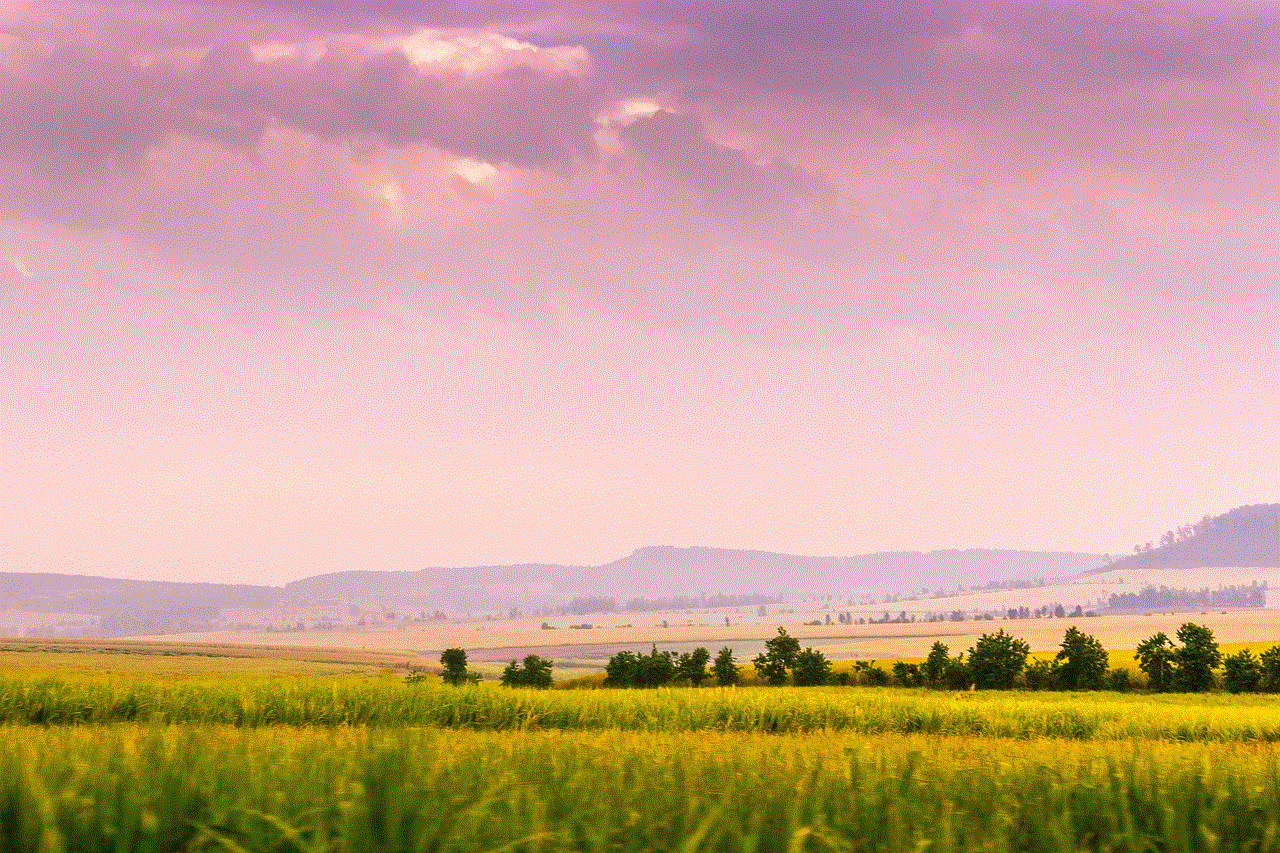
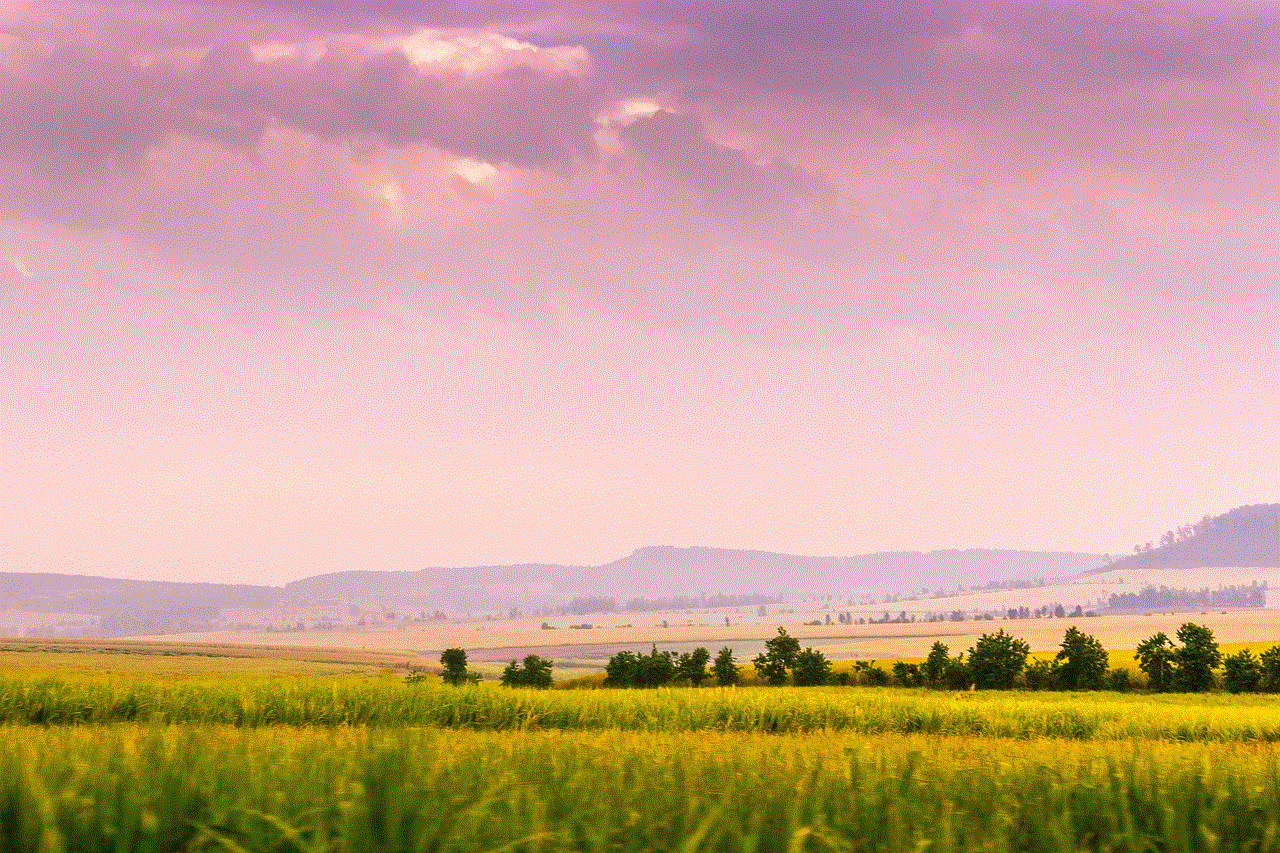
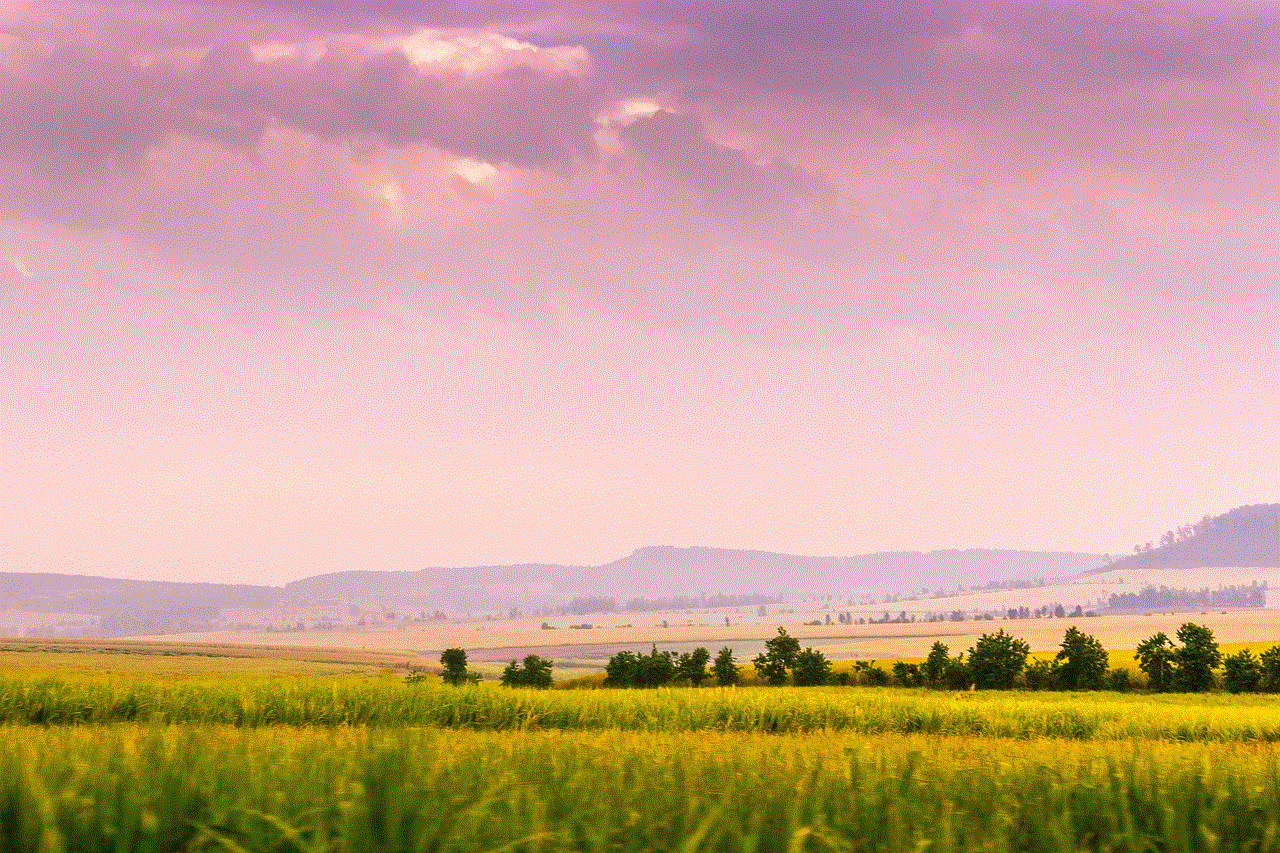
4. Official Partnerships: Some phone support services may have official partnerships with smartphone manufacturers or network providers. Verify if the service has any such collaborations, as it adds to their credibility.
5. Physical Address: A legitimate phone support service will have a physical address listed on their website. Cross-reference the address to ensure it is valid and matches the company’s claimed location.
6. Pricing Structure: Be wary of phone support services that demand payment upfront without providing any assistance. Legitimate services usually have transparent pricing structures and may offer free consultations before charging for further assistance.
7. Social Media Presence: Check if the phone support service has an active presence on social media platforms. A verified and engaged social media account adds to the credibility of the service.
8. Professionalism and Knowledge: During interactions with the support service representatives, assess their professionalism and knowledge. Legitimate services employ trained professionals who can provide accurate and reliable assistance.
9. Response Time: Pay attention to the response time of the support service. Timely and efficient customer service is a positive indicator of their legitimacy.
10. Word of Mouth: Seek recommendations from friends, family, or online communities to validate the authenticity of a phone support service. Personal experiences and feedback can provide valuable insights.
The Risks of Illegitimate Phone Support Services
Engaging with an illegitimate phone support service can have several negative consequences. These may include:
1. Financial Loss: Illegitimate services may demand upfront payments or charge exorbitant fees for minimal assistance. Users may end up losing money without receiving any substantial support.
2. Data Breaches: Illegitimate services may attempt to gain unauthorized access to users’ devices or personal information. This can lead to data breaches, identity theft, or other privacy violations.
3. Malware and Scams: Fraudulent support services may trick users into downloading malware or falling for scams, leading to further damage to their devices or financial loss.
4. Ineffective Solutions: Illegitimate services may provide inaccurate or ineffective solutions to technical issues, wasting users’ time and potentially exacerbating the problem.
5. Lack of Accountability: Illegitimate services may not have proper mechanisms for accountability or recourse if something goes wrong during the support process.
Protecting Yourself from Illegitimate Phone Support Services
To safeguard yourself from illegitimate phone support services, follow these best practices:
1. Research Thoroughly: Spend time researching and verifying the legitimacy of a phone support service before engaging with them. Read reviews, check their website and social media presence, and verify their contact information.
2. Seek Official Channels: Whenever possible, seek support through official channels provided by your smartphone manufacturer or network provider. They are more likely to provide reliable and authentic assistance.
3. Use Trusted Sources: When searching for phone support services online, stick to trusted sources such as official websites, manufacturer forums, or reputable technology publications.
4. Be Cautious with Personal Information: Avoid sharing sensitive personal information unless you are confident in the legitimacy of the phone support service. Legitimate services will only ask for necessary details related to the issue at hand.
5. Install Reliable Security Software: Protect your device and personal information by installing trusted security software. Antivirus and anti-malware programs can help identify and mitigate potential threats.
6. Report Suspicious Activities: If you encounter an illegitimate phone support service or suspect fraudulent behavior, report it to the relevant authorities or consumer protection agencies. This can help protect others from falling victim to scams.
Conclusion



Phone support services play a crucial role in assisting smartphone users with technical issues. However, it is essential to ensure their legitimacy before seeking assistance to avoid scams, financial loss, and potential privacy breaches. By considering factors such as company reputation, contact information, website security, and professional knowledge, users can make informed decisions and choose trustworthy phone support services. By staying vigilant and following best practices, users can protect themselves from illegitimate services and receive the assistance they need to keep their smartphones running smoothly.