avast how to delete infected files
Avast is a popular antivirus software that offers protection against various online threats such as viruses, malware, spyware, and other malicious programs. However, despite its effectiveness, there may be instances where Avast is unable to detect and remove all infected files from your computer . In such cases, it is important to know how to manually delete these files to ensure the security of your system. In this article, we will discuss the steps to delete infected files using Avast and other methods that you can use to keep your computer safe.
Before we dive into the steps, let’s first understand what infected files are. Infected files are files that contain malicious code or programs that can harm your computer. These files can enter your system through various sources such as email attachments, downloads from untrusted websites, or even through a network. If left unchecked, infected files can cause serious damage to your computer, including data loss, system crashes, and even identity theft. Hence, it is crucial to remove these files as soon as possible.
The first step to delete infected files using Avast is to run a full system scan. This will help you identify all the infected files present on your computer. To do this, open the Avast user interface and click on the “Scan” option. From the drop-down menu, select “Full Virus Scan” and click on the “Start” button. Avast will then scan your entire system for any infected files and display the results.
Once the scan is complete, Avast will show you a list of infected files. You can select the files that you want to delete and click on the “Delete” button. However, if Avast is unable to delete some files, it will prompt you to schedule a boot-time scan. This type of scan is performed before Windows starts, ensuring that all infected files are detected and removed.
If you want to delete a specific infected file, you can use the “Scan for viruses” option. This option allows you to scan individual files or folders for viruses. To do this, right-click on the file or folder that you want to scan and select “Scan for viruses” from the Avast menu. If the file is infected, Avast will display a notification and give you the option to delete it.
Besides using Avast, there are other methods that you can use to delete infected files from your computer. One of the most effective ways is to use a malware removal tool. These tools are specifically designed to detect and remove all types of malware, including infected files. Some popular tools include Malwarebytes, Spybot – Search & Destroy, and AdwCleaner. These tools offer advanced features such as real-time protection, automatic updates, and customizable scans, making them a reliable option to keep your computer free from infected files.
Another method to delete infected files is to use the command prompt. This method is suitable for advanced users who are familiar with the Windows operating system. To do this, open the command prompt by pressing the Windows key + R and typing “cmd” in the Run box. Once the command prompt is open, type “del” followed by the path of the infected file or folder. For example, if the file is located in the C drive, you would type “del C:\infectedfile.exe” and press Enter. This will permanently delete the file from your computer.
In some cases, you may not be able to delete an infected file because it is currently in use by another program. In such situations, you can use the Safe Mode option to delete the file. Safe Mode is a diagnostic mode in Windows that starts the system with only essential programs and services, allowing you to perform troubleshooting steps. To enter Safe Mode, restart your computer and press F8 repeatedly before the Windows logo appears. Once in Safe Mode, you can try deleting the infected file again.
Prevention is always better than cure. Hence, it is important to take proactive measures to prevent infected files from entering your computer. One of the best ways to do this is by keeping your antivirus software, such as Avast, up to date. New viruses and malware are created every day, and antivirus software regularly updates its database to detect and remove these threats. Additionally, you should also be cautious while browsing the internet and avoid downloading files from untrusted sources.
Another preventive measure is to enable your computer’s firewall. A firewall acts as a barrier between your computer and the internet, blocking any unauthorized access or communication. It can also prevent infected files from entering your system through a network. To enable the firewall, go to the Control Panel, select “System and Security,” and click on “Windows Firewall.” From here, you can turn on the firewall and customize its settings.
In conclusion, infected files can cause serious harm to your computer if not dealt with promptly. Avast is a reliable antivirus software that can help you delete infected files from your system. However, if Avast is unable to remove all infected files, you can use other methods such as a malware removal tool, the command prompt, or Safe Mode. By taking preventive measures and keeping your system updated, you can ensure that your computer remains free from infected files and other online threats.
kindle fire data plan
The Kindle Fire Data Plan: Everything You Need to Know
In today’s digitally connected world, staying connected has become an essential part of our lives. Whether it’s for work, entertainment, or staying in touch with loved ones, having access to the internet has become a necessity. One device that has revolutionized the way we consume digital content is the Kindle Fire. With its impressive display, powerful performance, and access to a vast library of books, movies, and apps, the Kindle Fire has become a popular choice among users. However, to truly unlock the full potential of this device, you need a reliable data plan. In this article, we will explore everything you need to know about the Kindle Fire Data Plan.
What is a Kindle Fire Data Plan?
Before we dive deep into the details, let’s first understand what a Kindle Fire Data Plan is. Simply put, a data plan is a service provided by a mobile network operator that allows you to access the internet on your Kindle Fire. This can be done either through a Wi-Fi connection or through a cellular network. While most Kindle Fire models come with built-in Wi-Fi capabilities, some also offer the option to connect to a cellular network, similar to a smartphone or tablet.
Different Types of Kindle Fire Data Plans
When it comes to data plans for Kindle Fire, there are generally two types to choose from: Wi-Fi-only plans and cellular data plans. Wi-Fi-only plans rely on a Wi-Fi connection to access the internet. This means that you can only use your Kindle Fire in areas where there is a Wi-Fi network available. Wi-Fi plans are generally more affordable and are suitable for users who primarily use their device at home or in places with Wi-Fi access.
On the other hand, cellular data plans allow you to connect to the internet using a cellular network. This means that you can use your Kindle Fire anywhere, as long as there is a cellular network available. Cellular data plans are ideal for users who need constant internet connectivity on the go, such as frequent travelers or individuals who use their Kindle Fire for work purposes.
Choosing the Right Data Plan for Your Kindle Fire
When it comes to choosing a data plan for your Kindle Fire, there are a few factors to consider. Firstly, think about how you primarily use your device. If you mainly use it at home, a Wi-Fi-only plan might be sufficient. However, if you frequently use your Kindle Fire on the go, a cellular data plan would be more suitable.
Secondly, consider the amount of data you need. Some users only use their Kindle Fire for light browsing and occasional streaming, while others use it for heavy downloading, gaming, or streaming high-definition content. If you fall into the latter category, you will need a data plan with a higher data allowance.



Lastly, consider your budget. Data plans can vary significantly in terms of price, so it’s important to choose one that fits within your budget. Take into account the monthly cost, any additional fees or charges, and whether the plan offers any value-added services or benefits.
Popular Cellular Network Providers for Kindle Fire Data Plans
If you decide to go for a cellular data plan for your Kindle Fire, you will need to choose a network provider that offers reliable coverage and competitive pricing. Here are some popular cellular network providers that offer data plans for Kindle Fire:
1. AT&T: AT&T offers a range of data plans for Kindle Fire, including both prepaid and postpaid options. Their plans come with varying data allowances, so you can choose one that suits your needs.
2. Verizon: Verizon is known for its extensive coverage and fast network speeds. They offer data plans specifically designed for tablets, including the Kindle Fire. Their plans come with the option to add extra data if needed.
3. T-Mobile : T-Mobile offers a variety of data plans, including unlimited options. They also have a feature called Binge On, which allows you to stream video content without using your data allowance.
4. Sprint: Sprint offers unlimited data plans for tablets, making it a great option for heavy data users. They also offer flexible payment options and discounts for multiple lines.
5. Cricket Wireless: Cricket Wireless offers affordable data plans with no annual contracts. Their plans come with unlimited data options, making it a popular choice for users who consume a lot of data.
Benefits of a Kindle Fire Data Plan
Now that we have covered the basics of Kindle Fire data plans, let’s explore the benefits of having one. Here are some advantages of having a Kindle Fire data plan:
1. Stay connected wherever you go: With a cellular data plan, you can stay connected to the internet no matter where you are. This is especially useful for travelers or individuals who work on the go.
2. Access to a wider range of content: Having a data plan allows you to access a wider range of content on your Kindle Fire. You can download books, movies, apps, and more, even when you don’t have access to a Wi-Fi network.



3. Seamless streaming and downloading: With a data plan, you can stream movies, TV shows, and music on your Kindle Fire without worrying about buffering or slow internet speeds. You can also download large files or games quickly and efficiently.
4. Flexibility and convenience: A data plan gives you the flexibility to use your Kindle Fire whenever and wherever you want. You are not limited to places with Wi-Fi access, allowing you to make the most of your device.
5. Emergency connectivity: In case of an emergency or during a power outage, having a data plan on your Kindle Fire can be a lifesaver. You can access important information, contact emergency services, or communicate with loved ones, even when other forms of communication are not available.
Tips for Maximizing Your Kindle Fire Data Plan
To make the most out of your Kindle Fire data plan, here are some tips to help you save data and avoid unnecessary charges:
1. Connect to Wi-Fi whenever possible: Whenever you have access to a Wi-Fi network, connect your Kindle Fire to it. This will help you save your cellular data allowance for times when you don’t have access to Wi-Fi.
2. Monitor your data usage: Keep an eye on your data usage to avoid exceeding your monthly allowance. Most devices allow you to track your data usage, or you can check with your network provider for tools or apps to help you monitor your usage.
3. Optimize your settings: Adjust your settings to optimize your data usage. For example, you can disable automatic app updates or limit background data usage for certain apps.
4. Download content for offline use: Take advantage of the Kindle Fire’s ability to download content for offline use. This way, you can enjoy your favorite books, movies, or music without using your data allowance.
5. Use data-saving features: Many apps and services offer data-saving features that reduce the amount of data they consume. Enable these features whenever possible to save on data usage.
Conclusion
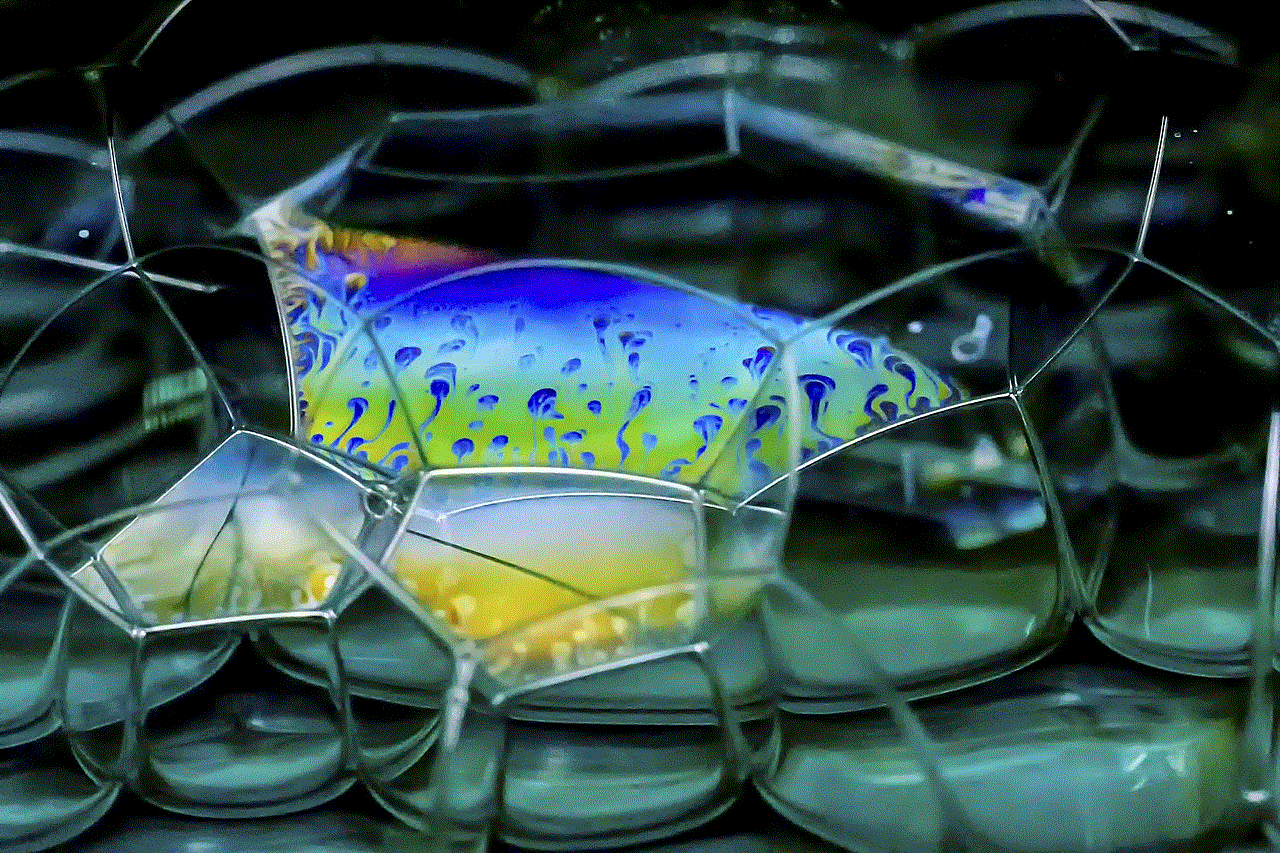
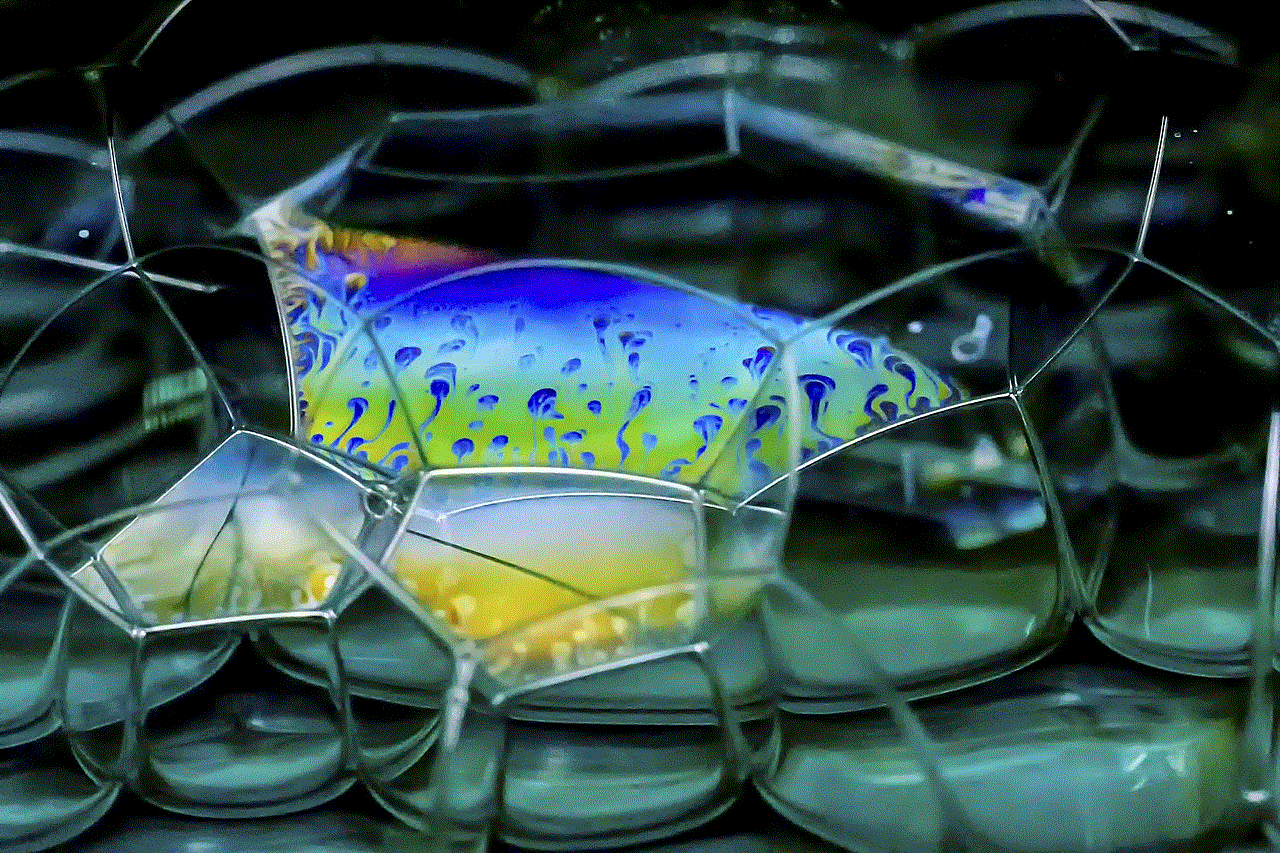
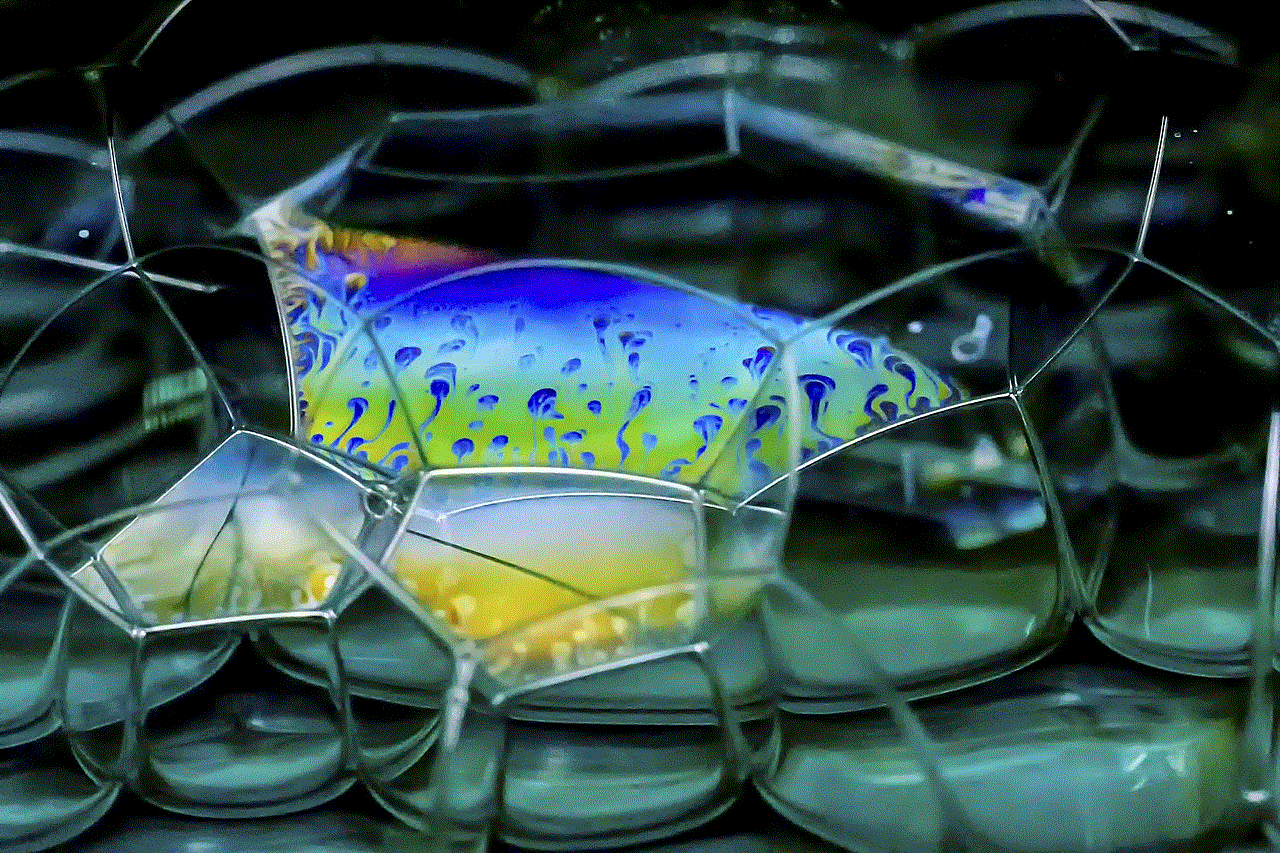
In conclusion, a Kindle Fire data plan is an essential component if you want to make the most out of your device. Whether you choose a Wi-Fi-only plan or a cellular data plan, having access to the internet on your Kindle Fire opens up a world of possibilities. From staying connected on the go to accessing a vast library of digital content, a data plan offers flexibility, convenience, and the ability to unlock the full potential of your Kindle Fire. By choosing the right data plan, monitoring your usage, and optimizing your settings, you can make the most out of your Kindle Fire data plan and enjoy a seamless and immersive digital experience.