my steam account was stolen
In the digital age, having an online presence has become a norm for most individuals. From social media accounts to online shopping profiles, we all have some form of online identity. One of the most popular platforms for gamers is Steam, a digital distribution platform developed by Valve Corporation. It allows users to purchase and play video games on their computer s. With over 125 million active users, Steam has become a hub for gamers all around the world. However, with such a large user base, it is not uncommon for accounts to be targeted by hackers. One of the most devastating experiences for a gamer is having their Steam account stolen. In this article, we will explore the dangers of having your Steam account stolen and how to prevent it from happening.
Steam accounts are valuable assets for gamers. Not only do they contain a list of purchased games, but they also have a variety of personal information, such as payment details and personal messages with friends. This makes them a prime target for hackers. The most common way for a Steam account to be stolen is through phishing scams. These scams involve sending fake emails or messages that appear to be from Steam, asking for login information. Once the hacker obtains this information, they can easily gain access to the account and change the password, effectively locking the original owner out.
The consequences of having your Steam account stolen can be devastating. The most obvious consequence is losing access to all the purchased games. This can be a significant financial loss, especially for gamers who have invested a lot of money in their Steam library. Furthermore, hackers can also use the account to make unauthorized purchases, leaving the original owner with a hefty bill to pay. In addition, personal information, such as credit card details, can be compromised, leading to identity theft. The aftermath of a stolen Steam account can be overwhelming and can have long-lasting effects on the victim.
So, what can you do if your Steam account has been stolen? The first step is to act fast. As soon as you realize your account has been compromised, contact Steam support immediately. They have a dedicated team that deals with account theft and can help you recover your account. In most cases, they will ask for proof of ownership, such as purchase receipts or the original email associated with the account. It is essential to have this information readily available to speed up the recovery process.
In addition to contacting Steam support, it is crucial to change your login credentials for all other accounts that may have the same username and password as your Steam account. This is to prevent further damage in case the hacker has access to your other accounts. It is also recommended to enable two-factor authentication on your Steam account. This adds an extra layer of security and makes it harder for hackers to gain access to your account. With two-factor authentication, a code will be sent to your phone or email every time you log in, ensuring that only you can access your account.
Prevention is always better than cure, and there are steps you can take to prevent your Steam account from being stolen in the first place. The first and most crucial step is to be vigilant. Do not click on suspicious links or respond to emails asking for your login information. Steam will never ask for your password, so any requests for it should be considered a red flag. In addition, make sure to use unique and strong passwords for your Steam account. Avoid using the same password for multiple accounts, as this makes it easier for hackers to gain access to all your accounts if one is compromised.
Another preventive measure is to regularly check your account activity. Steam has a feature that allows users to see the login history of their account. If you notice any suspicious login attempts from unfamiliar locations, it is best to change your password immediately. Furthermore, you can also enable Steam Guard, which sends an email every time someone logs into your account from a new device. This can help you catch unauthorized access to your account early on and take action before any damage is done.
Apart from these precautions, it is also essential to keep your computer and internet connection secure. Make sure to have up-to-date antivirus software installed and avoid using public Wi-Fi networks to log into your Steam account. Hackers can easily intercept your login information on unsecured networks, putting your account at risk. It is also recommended to regularly scan your computer for malware and viruses to ensure your system is clean.
In the unfortunate event that your Steam account is stolen, there are also measures you can take to recover it. As mentioned earlier, contacting Steam support is crucial. However, it is also recommended to contact your bank or credit card company if any unauthorized purchases have been made. They can help you dispute the charges and possibly reverse them. It is also advisable to change the passwords for all other accounts that may have the same login information as your Steam account.
In conclusion, having your Steam account stolen is a nightmare for any gamer. Not only does it result in a loss of purchased games, but it can also lead to financial and personal information being compromised. However, by being vigilant and taking preventive measures, you can reduce the risk of your account being stolen. In case your account is compromised, acting fast and contacting Steam support is crucial. Remember to always use unique and strong passwords, regularly check your account activity, and keep your computer and internet connection secure. With these precautions in place, you can enjoy playing your favorite games on Steam without the fear of having your account stolen.
how to enable parental controls on iphone
How to Enable Parental Controls on iPhone: A Comprehensive Guide
In today’s digital age, it’s crucial for parents to ensure their children’s safety and well-being while using smartphones. With various online threats and inappropriate content readily available, establishing effective parental controls on devices like the iPhone becomes paramount. Apple understands the importance of safeguarding young users and has provided robust built-in features to enable parents to monitor and regulate their children’s iPhone usage. In this article, we will guide you through the step-by-step process of enabling parental controls on an iPhone, ensuring a safe and secure digital environment for your children.
1. Understanding Parental Controls on iPhone
Parental controls, also known as restrictions, allow parents to manage and restrict specific features, apps, and content on their child’s iPhone. By enabling these controls, parents can prevent access to inappropriate content, limit screen time , restrict app usage, and control privacy settings. These controls are password protected, ensuring that only authorized individuals can modify the settings.
2. Enabling Parental Controls
To enable parental controls on an iPhone, follow these steps:
– Open the “Settings” app on the iPhone’s home screen.
– Tap on “Screen Time” and then select “Content & Privacy Restrictions.”
– Tap on the “Enable Restrictions” option to turn on parental controls.
– Set a four-digit passcode that will be required to modify the restrictions.
– Once the passcode is set, you can start customizing the various restrictions available.
3. Customizing Content Restrictions
After enabling parental controls, you can customize content restrictions based on your child’s age and maturity level. Here are the key settings you can modify:
– Allowed Apps: Choose which apps your child can access on their iPhone.
– Content Restrictions: Set age-appropriate limits for movies, music, books, and apps.
– Web Content: Filter inappropriate websites and limit access to adult content.
– Privacy Settings: Manage access to location services, contacts, and other sensitive data.
4. Setting Up Time Limits
Another vital aspect of parental controls is managing screen time. Excessive screen time can negatively impact a child’s physical and mental health. With iPhone’s screen time feature, parents can set daily time limits for app usage. Here’s how to do it:
– Open the “Settings” app and tap on “Screen Time.”
– Tap on “App Limits” and select “Add Limit.”
– Choose the categories of apps you want to limit or select specific apps.
– Set the desired time limit for each category or app.
– Once the limit is reached, the app will be locked until the next day.
5. Downtime and Bedtime
In addition to setting app limits, parents can schedule “Downtime” and “Bedtime” to promote healthier device usage. Downtime allows parents to specify specific hours when only essential apps will be accessible, while Bedtime dims the screen and displays a wind-down screen to help children prepare for sleep.
6. Managing App Purchases and Downloads
One concern for parents is unauthorized app purchases and downloads. To prevent this, parental controls offer options to manage app installations and in-app purchases. Here’s how to do it:
– Go to “Settings” and tap on “Screen Time.”
– Tap on “Content & Privacy Restrictions” and enter the passcode.
– Scroll down to “iTunes & App Store Purchases” and select the desired options.
– You can disable app downloads, in-app purchases, or require a password for every purchase.
7. Restricting Game Center and Multiplayer Features
If you want to limit your child’s interaction with online gaming and multiplayer features, parental controls allow you to do so. By restricting Game Center features, you can prevent your child from adding friends, playing multiplayer games, or accessing leaderboards. Here’s how:



– Open “Settings” and tap on “Screen Time.”
– Tap on “Content & Privacy Restrictions” and enter the passcode.
– Scroll down and select “Game Center.”
– Choose the desired restrictions, such as disabling multiplayer games or adding friends.
8. Preventing Deleting Apps
To ensure that your child doesn’t delete essential or restricted apps, you can lock app deletions using parental controls. Here’s how:
– Go to “Settings” and tap on “Screen Time.”
– Tap on “Content & Privacy Restrictions” and enter the passcode.
– Scroll down and select “iTunes & App Store Purchases.”
– Toggle off the option for “Deleting Apps” to prevent app deletion.
9. Filtering Explicit Content
As a parent, you want to protect your child from explicit content and ensure a safe browsing experience. To filter explicit content on the iPhone, follow these steps:
– Open “Settings” and tap on “Screen Time.”
– Tap on “Content & Privacy Restrictions” and enter the passcode.
– Scroll down and select “Content Restrictions.”
– Tap on “Web Content” and choose “Limit Adult Websites” under “Allowed Websites.”
10. Managing Communication and Contacts
Parental controls also allow you to manage your child’s communication and contacts. You can restrict who your child can communicate with via phone calls, messages, and FaceTime. Here’s how to set it up:
– Open “Settings” and tap on “Screen Time.”
– Tap on “Content & Privacy Restrictions” and enter the passcode.
– Scroll down and select “Allowed Contacts.”
– Choose between “Everyone,” “Contacts Only,” or “Specific Contacts.”
11. Reviewing Activity Reports
To ensure that the parental controls are effectively implemented, it’s essential to review the activity reports provided by the iPhone. These reports provide insights into your child’s device usage, including app usage, screen time, and websites visited. To access the activity reports:
– Open “Settings” and tap on “Screen Time.”
– Tap on “See All Activity” to view detailed reports.
12. Communicating and Educating
While parental controls play a significant role in keeping children safe, open communication and education are equally important. Regularly discuss the risks and responsibilities of using smartphones with your children, emphasizing the importance of responsible online behavior and the potential dangers they may encounter.
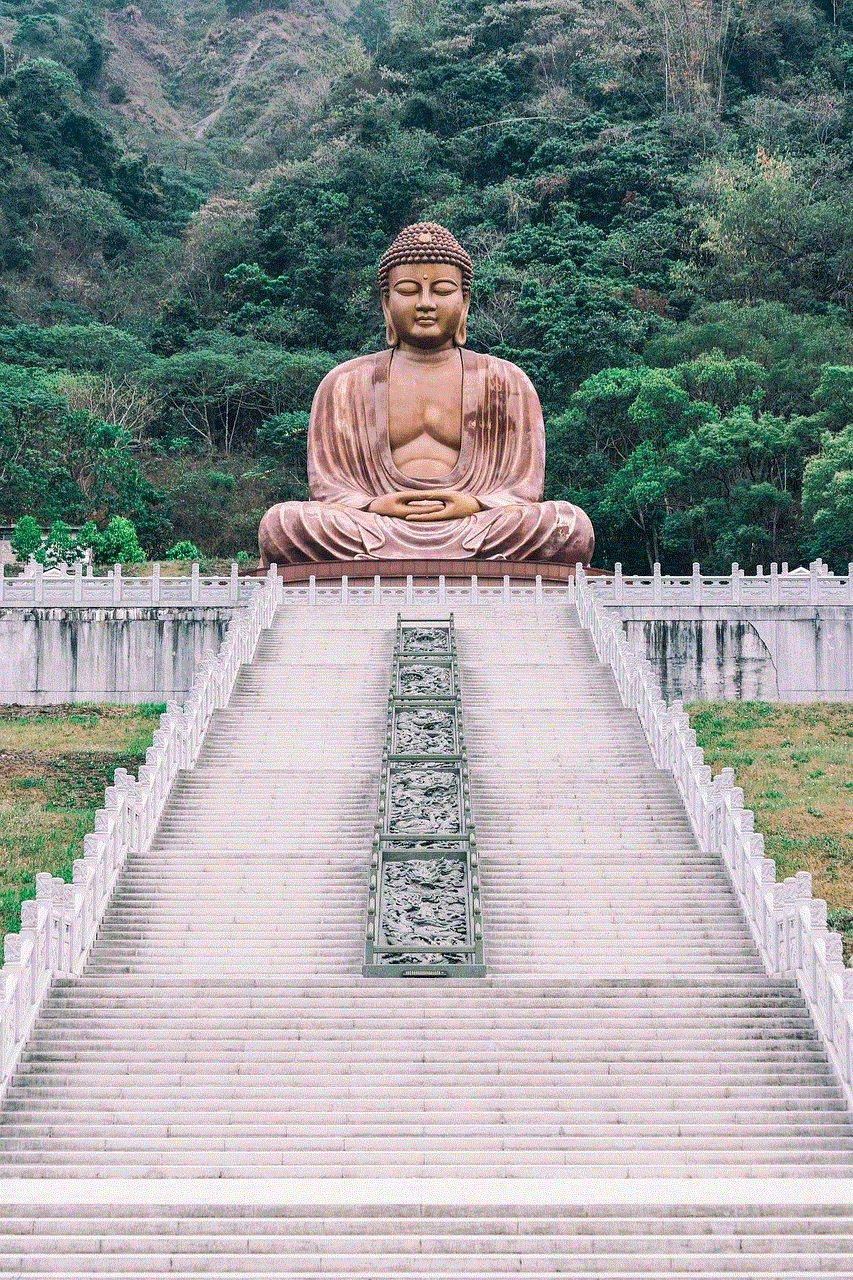
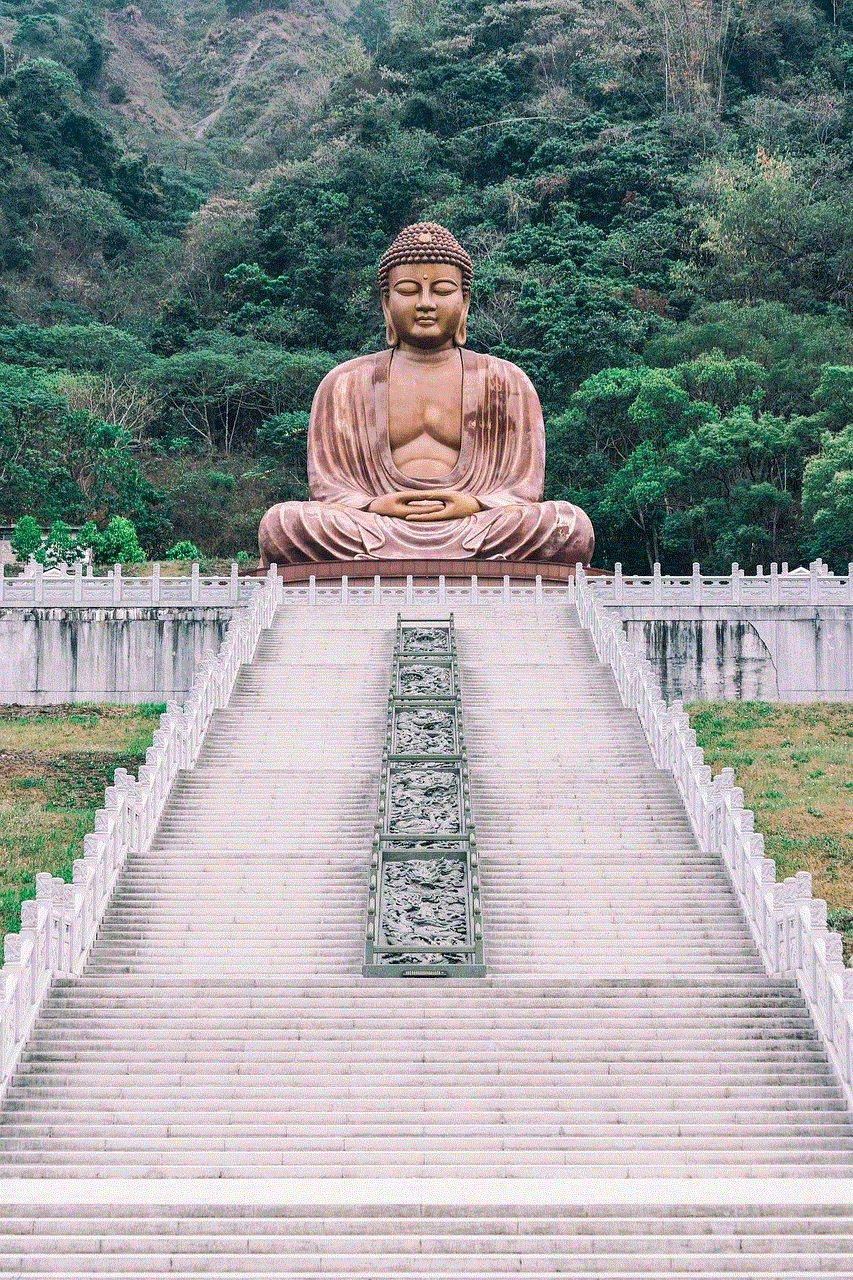
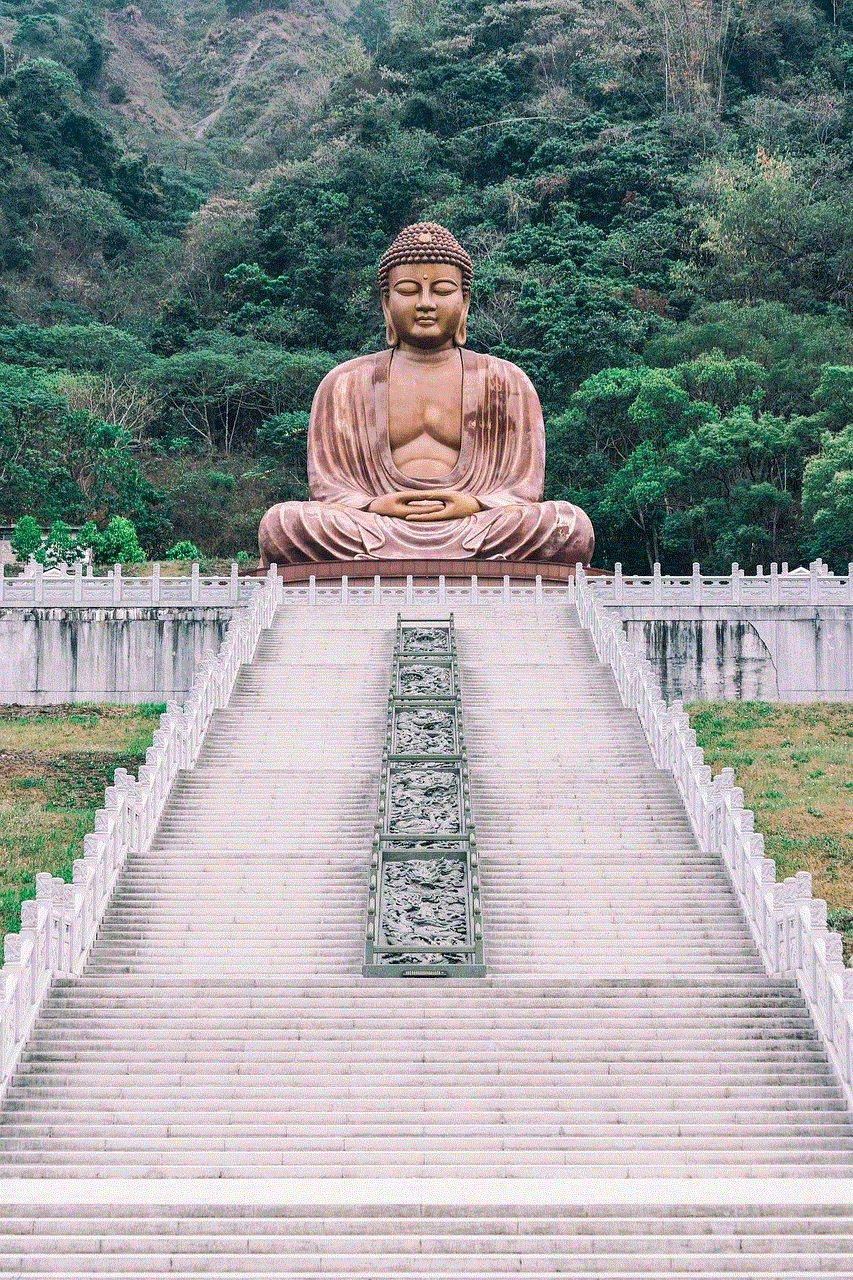
In conclusion, enabling parental controls on an iPhone is a crucial step to ensure your child’s safety in the digital world. By following the step-by-step guide outlined in this article, you can customize content restrictions, set time limits, manage app purchases, restrict game features, and filter explicit content. However, it’s crucial to remember that parental controls should be complemented with open communication and education to create a safe and responsible digital environment for children.
hackear whatsapp gratis android
Title: Hackear WhatsApp Gratis Android: Debunking the Myths and Ensuring Online Security
Introduction (Word Count: 150)
With the increasing popularity of WhatsApp, it’s no surprise that some individuals may find themselves curious about hacking into this widely used messaging app. However, it’s important to understand that hacking into someone’s WhatsApp account without their consent is illegal and unethical. In this article, we will explore the concept of “hackear WhatsApp gratis android” and shed light on the misconceptions surrounding it. Additionally, we will discuss the importance of maintaining online security and offer tips to protect your WhatsApp account.
Paragraph 1: Understanding WhatsApp and its Security Features (Word Count: 200)
WhatsApp is a messaging application that allows users to send text messages, voice messages, make voice and video calls, share files, and more. It provides end-to-end encryption, which means that only the sender and recipient can read the messages. This encryption ensures the privacy and security of users’ conversations, making it extremely difficult for unauthorized individuals to hack into WhatsApp accounts.
Paragraph 2: The Myth of “Hackear WhatsApp Gratis Android” (Word Count: 250)
The internet is filled with websites, YouTube videos, and advertisements claiming to offer free ways to hack into WhatsApp accounts using Android devices. However, most of these claims are false and are often used as clickbait to lure unsuspecting individuals. It is crucial to understand that hacking into someone’s WhatsApp account is illegal and can lead to serious consequences.
Paragraph 3: The Legality of Hacking WhatsApp (Word Count: 200)
Hacking into someone’s WhatsApp account without their consent violates their privacy rights and is considered a criminal offense in most jurisdictions. It’s essential to respect the privacy of others and refrain from engaging in any activities that compromise someone’s online security.
Paragraph 4: The Risks of Attempting to Hack WhatsApp (Word Count: 200)
Engaging in any hacking activities, including attempting to hack WhatsApp, exposes individuals to various risks. These risks include legal consequences, malware infections, identity theft, and loss of personal information. It’s important to consider the potential dangers and consequences before engaging in any hacking attempts.
Paragraph 5: Protecting Your WhatsApp Account (Word Count: 250)
Rather than attempting to hack into someone’s WhatsApp account, it’s crucial to focus on securing your own account. Start by setting a strong password or using biometric authentication, such as fingerprint or face recognition. Enable two-step verification for an added layer of security. Regularly update your WhatsApp application to ensure you have the latest security patches.
Paragraph 6: Recognizing Common Scams (Word Count: 200)
Scammers often take advantage of people’s curiosity about hacking WhatsApp and create fraudulent websites or apps that claim to provide hacking services. These scams may request personal information or money in exchange for their services. It’s important to be vigilant and never share sensitive information or make any financial transactions on such platforms.
Paragraph 7: Educating Yourself About Cybersecurity (Word Count: 200)
To enhance your online security, it’s crucial to educate yourself about cybersecurity best practices. Stay updated on the latest threats and scams, understand the importance of strong passwords, be cautious while clicking on suspicious links or downloading unknown files, and regularly update your antivirus software.
Paragraph 8: Reporting Suspicious Activities (Word Count: 200)
If you notice any suspicious activities on your WhatsApp account or believe that someone is attempting to hack into your account, report it to WhatsApp immediately. They have a dedicated support team that can assist you in securing your account and investigating any potential breaches.
Paragraph 9: Ethical Hacking and Responsible Use (Word Count: 200)
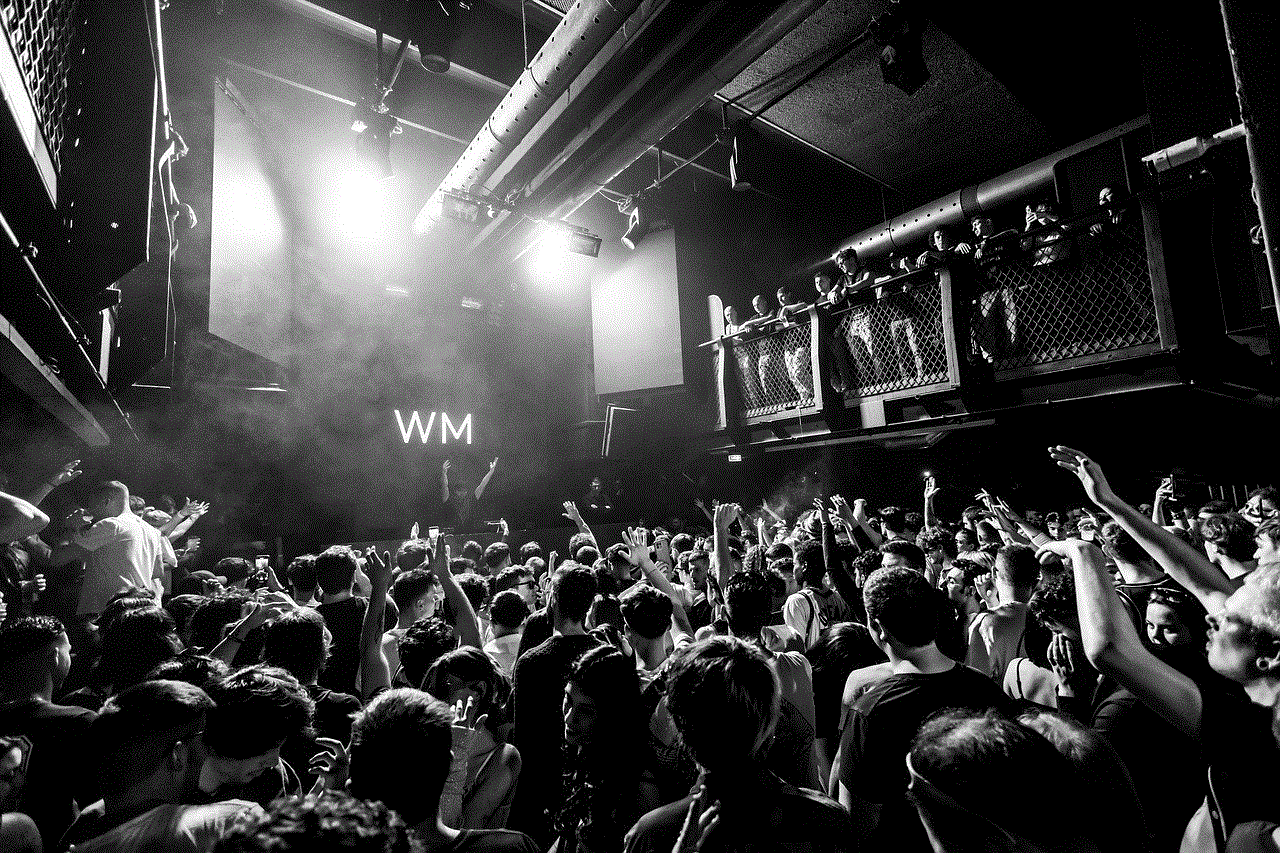
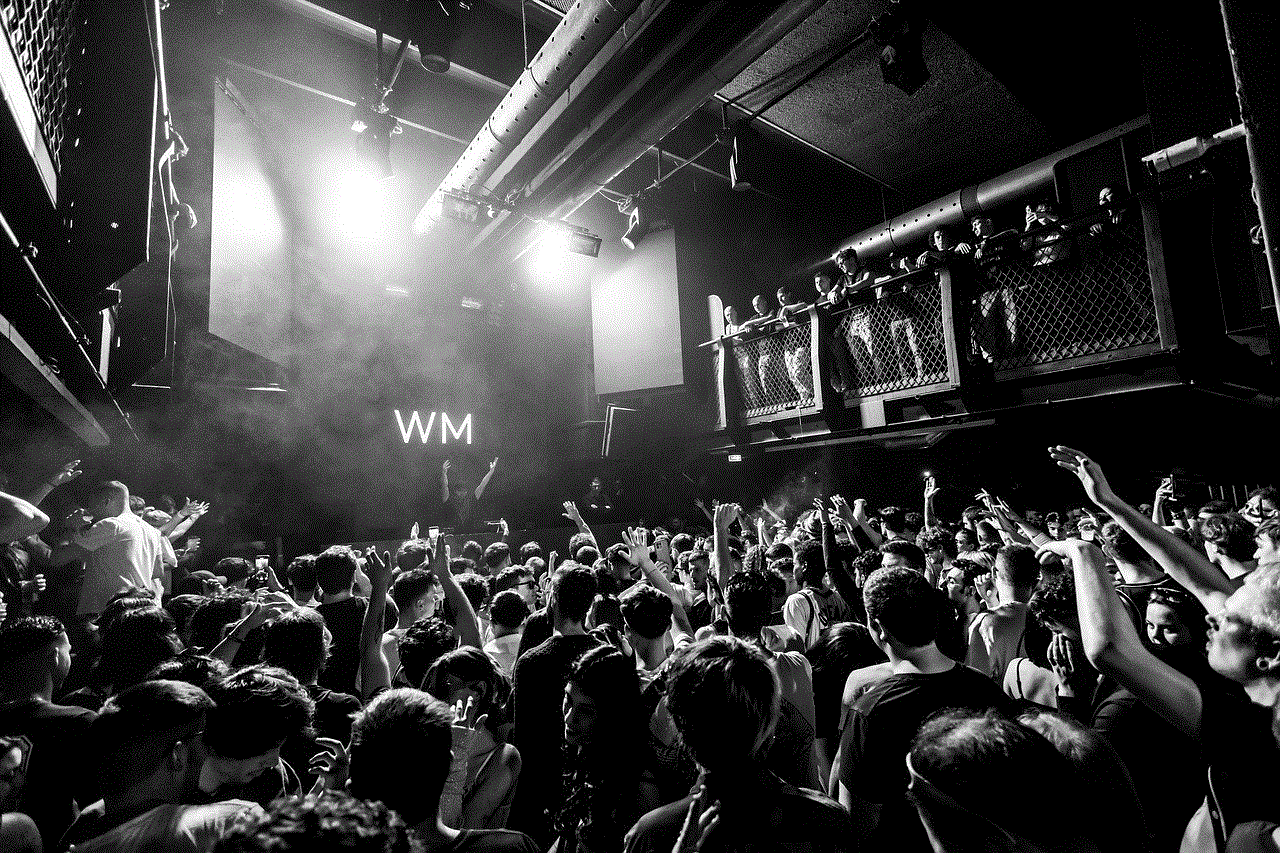
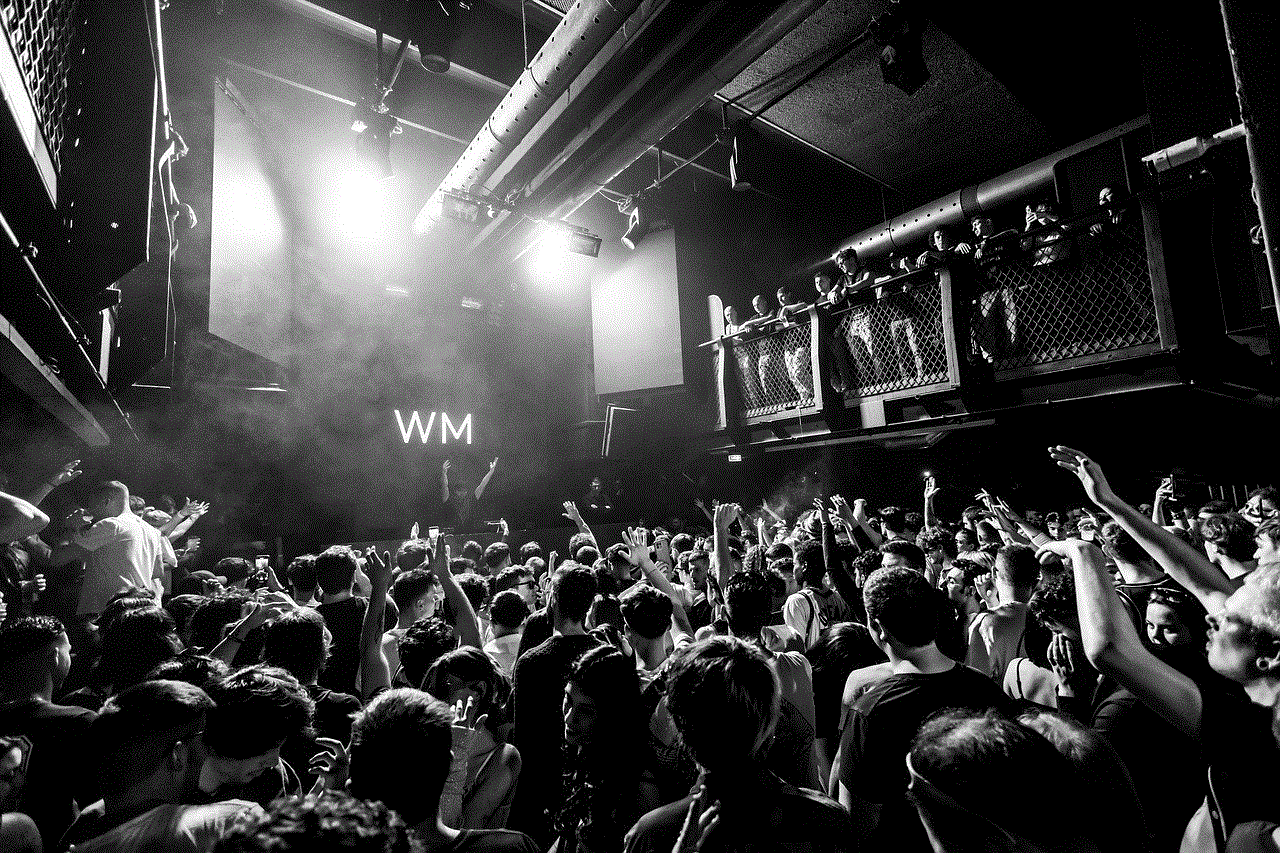
While hacking WhatsApp for malicious purposes is illegal and unethical, ethical hacking exists as a legitimate field where professionals work to identify and fix vulnerabilities in systems for security purposes. It’s important to differentiate between ethical hacking and illegal activities when discussing hacking in general.
Conclusion (Word Count: 150)
The idea of “hackear WhatsApp gratis android” may seem tempting, but it’s crucial to understand the legal and ethical implications associated with hacking into someone’s WhatsApp account. Instead, focus on protecting your own account and educating yourself about online security. By following best practices and staying vigilant, you can ensure your WhatsApp conversations remain private and secure. Remember, hacking is not only illegal but also a violation of someone’s privacy rights.