identity theft and social media
The rise of social media has undoubtedly revolutionized the way we communicate and connect with others. From sharing personal updates and photos to networking for professional opportunities, social media has become an integral part of our daily lives. However, with this increased dependence on social media comes the risk of identity theft. As we become more vulnerable to cyber attacks and online scams, it is crucial to understand the connection between social media and identity theft and how we can protect ourselves from falling victim to this pervasive crime.
Identity theft is defined as the illegal acquisition and use of someone else’s personal information for fraudulent purposes. This can include stealing credit card numbers, bank information, and other sensitive data. With the growing popularity of social media platforms like Facebook , Twitter, and Instagram , cybercriminals have found new ways to exploit unsuspecting individuals and gain access to their personal information.
One of the main ways that social media contributes to identity theft is through the amount of personal information we willingly share online. Social media platforms often encourage users to provide personal information such as their full name, date of birth, and even home address. While this information may seem harmless, it can be a goldmine for identity thieves. By simply scrolling through someone’s profile, a cybercriminal can gather enough information to steal their identity and wreak havoc on their financial and personal life.
Moreover, social media profiles often contain a wealth of information about an individual’s daily activities, interests, and relationships. This information can be used by cybercriminals to create a detailed profile of their target and carry out a targeted attack. For example, if someone frequently posts about their upcoming vacation, a thief can use this information to break into their home while they are away. Likewise, if someone shares their mother’s maiden name or their pet’s name, this information can be used to answer security questions and gain access to their online accounts.
Another way that social media contributes to identity theft is through phishing scams. These are fraudulent messages that appear to be from a legitimate source, such as a bank or social media platform, and aim to trick users into revealing their personal information. With the vast amounts of personal information available on social media, cybercriminals can create convincing phishing messages that appear to be from someone the victim knows or trusts. These messages often contain links that, when clicked, can install malware on the victim’s device or direct them to a fake login page where their information is stolen.
In addition to the direct impact of social media on identity theft, there is also the issue of data breaches. Data breaches occur when a company’s database is compromised, and sensitive information such as credit card numbers, social security numbers, and login credentials are stolen. Social media platforms are not immune to data breaches, and they have been targeted by hackers multiple times. In 2019, Facebook suffered a data breach that exposed the personal information of over 540 million users, including names, phone numbers, and email addresses. This information can then be used by cybercriminals to carry out identity theft or sell on the dark web to other malicious actors.
So, with all the risks associated with social media and identity theft, what can we do to protect ourselves? The first and most crucial step is to be mindful of the information we share online. While it may be tempting to share every detail of our lives on social media, we must be cautious about the type of information we make public. This includes personal information such as our full name, date of birth, and home address, as well as details about our daily activities and relationships.
Another crucial step is to enable strong privacy settings on our social media accounts. Most social media platforms have built-in privacy settings that allow users to control who can see their posts and personal information. By limiting the audience for our posts and information, we can reduce the risk of it falling into the wrong hands.
It is also essential to be vigilant about phishing scams. Never click on suspicious links or provide personal information in response to an email or message, even if it appears to be from someone you know. If in doubt, always contact the sender directly to verify the authenticity of the message.
Moreover, it is crucial to use strong and unique passwords for each of our online accounts. This will make it more challenging for cybercriminals to access our accounts even if they manage to obtain some of our personal information. Using two-factor authentication, where available, can also add an extra layer of security to our accounts.
Lastly, it is essential to keep an eye on our financial accounts and credit reports. Regularly checking our bank and credit card statements can help us spot any unauthorized transactions and take immediate action. Similarly, checking our credit report can alert us to any suspicious activity, such as new accounts being opened in our name.
In conclusion, while social media has undoubtedly brought us closer together and made our lives more convenient, it has also made us vulnerable to identity theft. The amount of personal information we share online, coupled with the constant threat of data breaches and phishing scams, makes it crucial for us to be mindful of our online presence. By being cautious about the information we share, enabling strong privacy settings, and being vigilant about potential scams, we can reduce the risk of falling victim to identity theft through social media. Additionally, staying on top of our financial accounts and credit reports can help us detect any fraudulent activity early on and mitigate its impact. As technology continues to advance and social media becomes more pervasive, it is up to us to take the necessary precautions to protect ourselves from the ever-evolving threat of identity theft.
how to put parental control on iphone 11
Title: A Comprehensive Guide on How to Put Parental Controls on iPhone 11
Introduction (word count: 150)
In this digital age, it has become increasingly important for parents to monitor and control their children’s access to content and features on their smartphones. The iPhone 11, being one of the most popular smartphones in the market, offers a range of parental control options to help parents ensure their children’s safety and well-being. In this article, we will guide you through the process of setting up parental controls on an iPhone 11, enabling you to create a safe digital environment for your child.
1. Understanding the Importance of Parental Controls (word count: 200)
In today’s tech-savvy world, children are exposed to various online threats, inappropriate content, and potential risks. Parental controls act as a safety net, allowing parents to set limits and restrictions on their child’s device usage. By implementing parental controls on an iPhone 11, parents can safeguard their children from potential dangers and promote responsible device usage.
2. Setting Up Screen Time Restrictions (word count: 250)
One of the key features of parental controls on an iPhone 11 is the ability to set screen time restrictions. With screen time, parents can limit the amount of time their child spends on the device, schedule downtime, and set specific app usage limits. We will walk you through the step-by-step process of setting up screen time restrictions on your child’s iPhone 11.
3. Configuring Content & Privacy Restrictions (word count: 300)
Content and privacy restrictions allow parents to filter and control the type of content that their child can access on their iPhone 11. This includes restricting explicit content, blocking specific websites, and preventing unauthorized app installations. We will explore the various options available within content and privacy restrictions and guide you on how to customize them to suit your child’s needs.
4. Managing App Store and In-App Purchases (word count: 250)
Children often get attracted to various apps and games available on the App Store, and in-app purchases can quickly add up. Parental controls on the iPhone 11 enable parents to restrict access to the App Store, prevent in-app purchases, and require parental permission for downloads. We will explain how to activate these controls to ensure that your child does not make unintended purchases.
5. Enabling Location Services and Find My (word count: 200)
Location services and the Find My app can be valuable tools for parents to keep track of their child’s whereabouts and ensure their safety. We will guide you through the process of enabling location services and setting up the Find My app on your child’s iPhone 11, allowing you to monitor their location and receive notifications when they arrive or leave specific areas.
6. Utilizing Communication and Contact Restrictions (word count: 300)
The iPhone 11’s parental controls also provide options for managing your child’s communication and contact list. You can block specific contacts, restrict FaceTime and Messages, and prevent your child from making changes to their contact list. We will explain how to configure these restrictions to protect your child from unwanted communication and ensure they interact with trusted individuals.
7. Implementing Privacy and Security Measures (word count: 250)
Privacy and security are crucial aspects of any digital device. We will explore how to enable enhanced privacy settings on the iPhone 11, including passcodes, Touch ID, Face ID, and two-factor authentication. By implementing these measures, you can strengthen the security of your child’s device and protect them from unauthorized access.
8. Monitoring and Managing Activity (word count: 300)
Parental controls on the iPhone 11 also allow you to monitor your child’s device activity and receive regular reports and insights. We will explain how to access and interpret these reports, helping you understand your child’s device usage patterns and identify areas where you may need to adjust restrictions or have discussions about responsible device use.
9. Educating Your Child about Digital Etiquette and Safety (word count: 200)
While parental controls provide essential safeguards, it is equally important to educate your child about digital etiquette and online safety. We will provide tips and guidelines on how to initiate conversations with your child, set boundaries, and promote responsible digital behavior.
Conclusion (word count: 150)
Setting up parental controls on an iPhone 11 is a crucial step in ensuring your child’s safety and responsible device usage. By following the step-by-step instructions and utilizing the various features and restrictions available, you can create a safe and controlled digital environment for your child. Remember, while parental controls are essential, open communication and education about responsible device use are equally important in nurturing your child’s digital literacy and well-being.
vpn protects from hackers
Title: The Importance of VPN in Protecting Against Hackers: A Comprehensive Guide
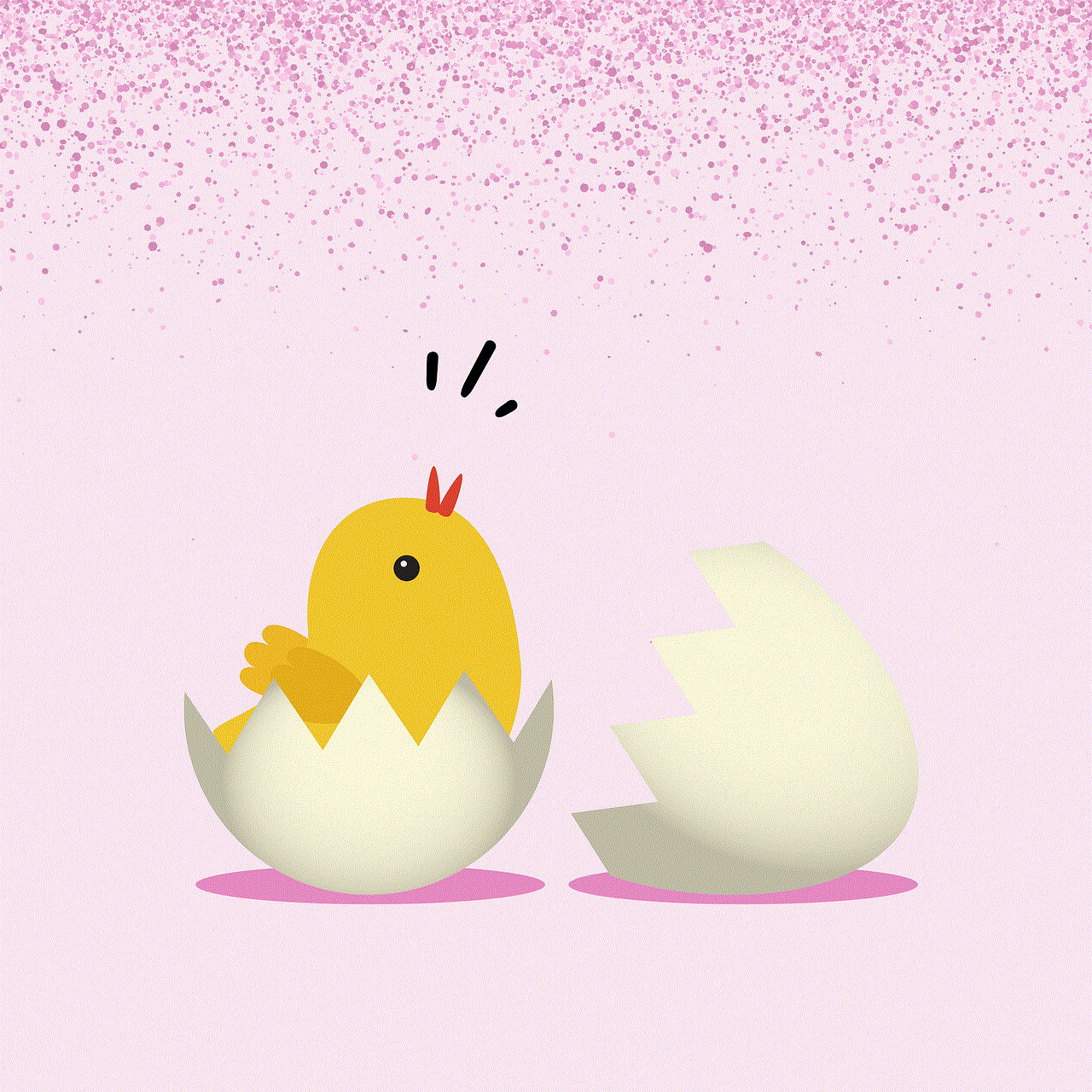
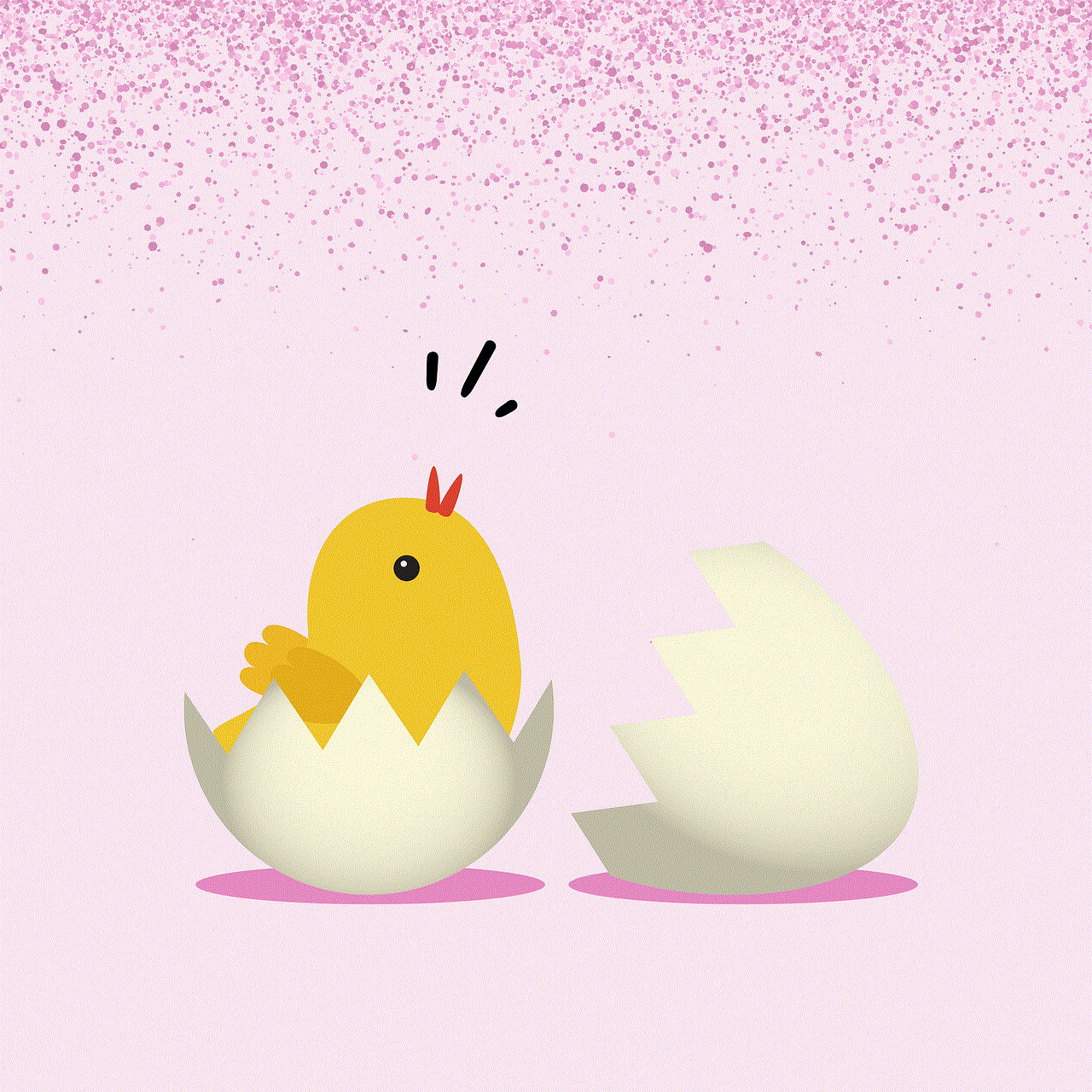
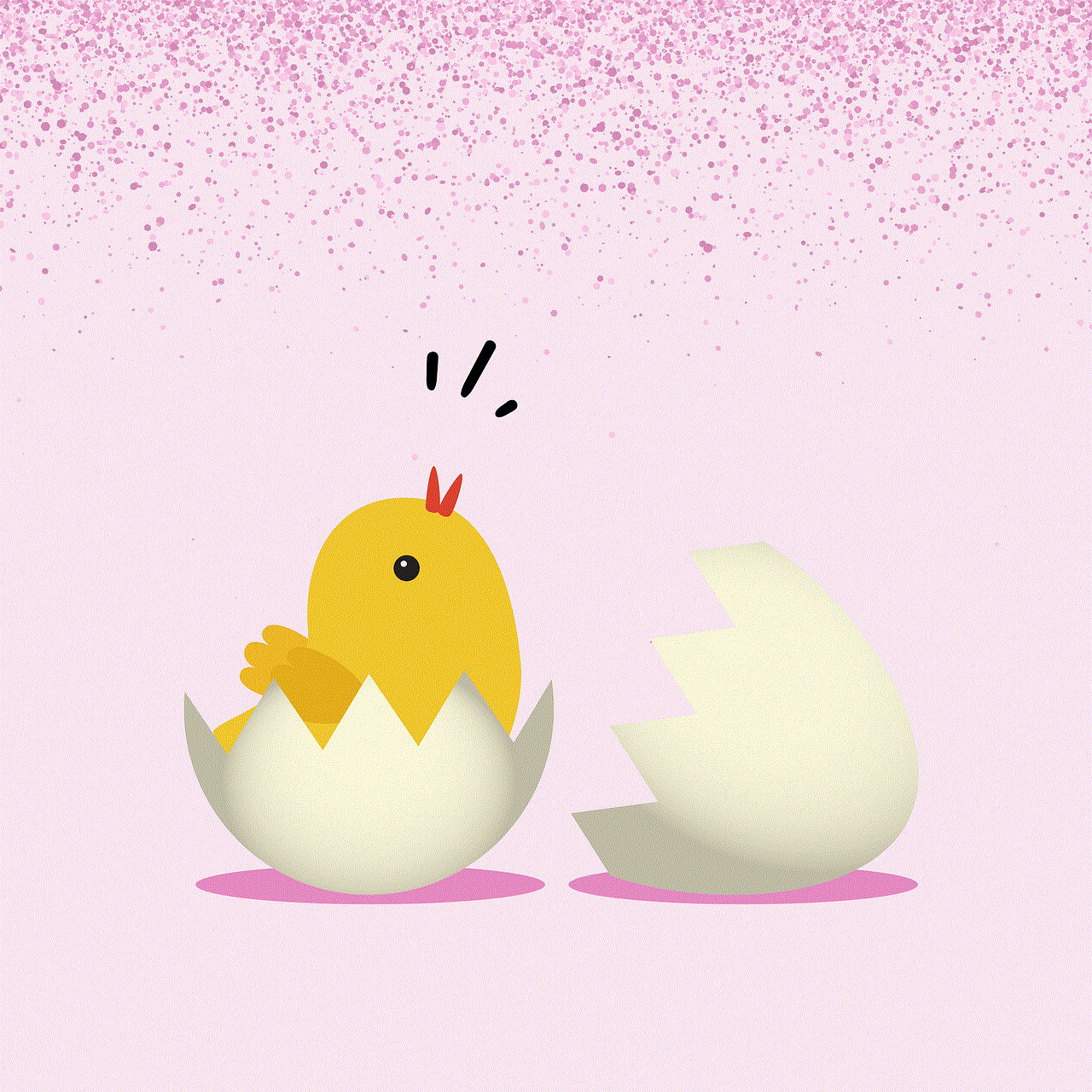
Introduction (Word count: 150)
In today’s digital age, where cyber threats and hacking incidents are on the rise, individuals and organizations must prioritize their online security. One effective tool in safeguarding against hackers is a Virtual Private Network (VPN). This article aims to provide a comprehensive understanding of VPNs, their role in protecting against hackers, and why they have become increasingly vital in our interconnected world.
1. Understanding VPNs (Word count: 200)
A Virtual Private Network (VPN) is a secure and encrypted connection that allows users to access the internet or private networks securely. By routing your internet traffic through an encrypted tunnel, VPNs provide anonymity and privacy, making it difficult for hackers to intercept and exploit your data.
2. How VPNs Work (Word count: 250)
To comprehend how VPNs protect against hackers, it’s essential to grasp their functioning. When you connect to a VPN server, your internet traffic is encrypted, making it unreadable for potential attackers. The VPN server acts as an intermediary between you and the internet, masking your real IP address and replacing it with the server’s IP, further enhancing your online security.
3. Encryption and Data Protection (Word count: 300)
One of the primary ways VPNs protect against hackers is through encryption. By encrypting your data, VPNs ensure that even if a hacker manages to intercept it, they won’t be able to decipher the information. This layer of encryption provides a significant barrier to protect your sensitive data from falling into the wrong hands.
4. Shielding Personal Information (Word count: 300)
Hackers often target personal information to commit identity theft or financial fraud. With a VPN, your personal information, such as your name, address, and credit card details, is shielded from prying eyes. By encrypting your internet connection, VPNs prevent hackers from accessing this information, mitigating the risk of identity theft or financial losses.
5. Protecting Against Public Wi-Fi Risks (Word count: 250)
Public Wi-Fi networks are notorious for their lack of security and vulnerability to hacking. However, by using a VPN, you can protect yourself from potential risks associated with public Wi-Fi. VPNs encrypt your internet connection, making it nearly impossible for hackers to eavesdrop on your online activities, ensuring your data remains secure even when connected to untrusted networks.
6. Bypassing Geo-Restrictions (Word count: 250)
Another advantage of VPNs is their ability to bypass geo-restrictions. By connecting to a VPN server located in a different country, you can access content that may be blocked or restricted in your region. While this benefit may not directly protect against hackers, it enhances your online privacy by preventing websites from tracking your location and online activities.
7. VPN Protocols and Security Features (Word count: 350)
To ensure maximum security, VPNs employ various protocols and security features. Some popular VPN protocols include OpenVPN, L2TP/IPsec, and IKEv2. Each protocol offers different levels of security and performance, catering to different user needs. Additionally, VPN providers often include features like kill switch, DNS leak protection, and split tunneling, further enhancing the security and privacy of your VPN connection.
8. VPNs for Businesses and Remote Workers (Word count: 350)
Businesses and remote workers face unique security challenges, making VPNs an essential tool. VPNs allow employees to securely access company resources, such as files and databases, while working remotely. Furthermore, VPNs provide a secure connection for business travelers, ensuring their data remains protected, even when accessing public networks abroad.
9. VPN Limitations and Considerations (Word count: 300)
While VPNs offer significant advantages in protecting against hackers, it is important to acknowledge their limitations. VPN speed and performance can vary depending on factors such as server location and internet connection quality. Additionally, not all VPN providers are created equal, and it’s crucial to choose a reputable and trustworthy provider to ensure your data remains secure.
10. Conclusion (Word count: 150)



In conclusion, as cyber threats continue to evolve, VPNs have become an essential tool in protecting against hackers. By encrypting your internet connection, shielding personal information, and bypassing geo-restrictions, VPNs provide a robust layer of security and privacy. Whether for personal or business use, investing in a reliable VPN service is a proactive step towards safeguarding your online presence and mitigating the risks associated with hacking incidents.