why does airplane mode keep turning on windows 10
Airplane mode is a feature on Windows 10 that disables all wireless communication on a device, including Wi-Fi, cellular data, and Bluetooth. This mode is primarily used during flights, as it prevents the device from emitting any signals that may interfere with the aircraft’s communication systems. However, it is a common issue for users to experience airplane mode turning on unexpectedly on their Windows 10 devices. This can be frustrating, especially for those who rely heavily on internet connectivity for work or personal use. In this article, we will explore the possible reasons why airplane mode keeps turning on in Windows 10 and how to troubleshoot this issue.
1. Accidental Activation
The most common reason for airplane mode turning on unexpectedly in Windows 10 is accidental activation. This can happen when the user accidentally presses the airplane mode key on their keyboard or taps the airplane mode button in the action center without realizing it. Some laptops also have a physical switch for airplane mode, which can be accidentally toggled. This is a minor issue and can easily be resolved by turning off airplane mode manually.
2. Software Glitches
Another possible reason for airplane mode turning on in Windows 10 is a software glitch. This can happen due to a bug in the operating system or a conflict with a recently installed program. In some cases, the issue may also be caused by outdated or corrupt drivers. When this happens, the device may turn on airplane mode automatically to protect itself from potential errors. To fix this issue, users can try restarting their device or updating their software and drivers.
3. Hardware Issues
In some cases, airplane mode turning on in Windows 10 may be a result of hardware issues. This can happen if the wireless network adapter on the device is malfunctioning or if there is a problem with the device’s physical switches. Users can check if their network adapter is working correctly by going to the Device Manager and looking for any yellow exclamation points next to the network adapter. If there are any, it indicates a problem with the device, which may be causing airplane mode to turn on.
4. Battery Saver Mode
Windows 10 has a built-in battery saver mode that helps conserve battery life by limiting background activities and turning off non-essential features, including Wi-Fi and Bluetooth. When the battery level drops below a certain threshold, the device may automatically turn on battery saver mode, which can also trigger airplane mode. Users can check their battery saver settings and adjust them accordingly to prevent this from happening.
5. Airplane Mode Scheduler
Some users may have set up a scheduled task to turn on airplane mode at specific times, such as during the night. This is a useful feature for those who want to limit their device’s connectivity during specific hours. However, if the schedule is not configured correctly, it may cause airplane mode to turn on unexpectedly. Users can check their task scheduler to see if there are any tasks set up to turn on airplane mode and disable them if necessary.
6. Network Connectivity Issues
If the device is unable to connect to a network, it may automatically turn on airplane mode to prevent further attempts. This can happen if there is a problem with the Wi-Fi router or the network settings on the device. Users can try resetting their network settings or restarting their router to fix this issue.
7. Malware or Virus
In some cases, airplane mode turning on in Windows 10 may be a result of malware or virus infection. Malware can cause various issues on a device, including turning on airplane mode without the user’s consent. It is essential to have reliable antivirus software installed on the device and perform regular scans to ensure that the system is free from any malicious programs.
8. Incompatible Operating System
If the device was upgraded to Windows 10 from a previous version, it is possible that some settings or drivers are not compatible with the new operating system. This can cause various issues, including airplane mode turning on unexpectedly. Users can try resetting their device to its factory settings or reinstalling Windows 10 to resolve this issue.
9. Airplane Mode Button Stuck
If none of the above solutions work, it is possible that the physical airplane mode button is stuck. This can happen if the device is dropped or exposed to water or any other liquid. Users can try gently pressing the button to see if it is stuck and try to release it. If the button is damaged, it may need to be replaced by a professional.
10. System Update
System updates are essential for the smooth functioning of a device, but they can also cause unexpected issues. If airplane mode started turning on after a recent system update, it is possible that the update has caused a conflict or bug. Users can try rolling back to a previous version of the operating system or waiting for a new update to fix the issue.
Conclusion
Airplane mode turning on unexpectedly in Windows 10 can be a minor annoyance or a significant hindrance, depending on the user’s reliance on internet connectivity. However, with the solutions mentioned above, users can troubleshoot and fix this issue quickly. It is essential to stay up-to-date with software updates and have reliable antivirus software installed to prevent any potential malware infections. If the problem persists, it is recommended to seek professional help to diagnose and fix any hardware issues. By following these steps, users can ensure that their Windows 10 device stays connected without any unexpected interruptions from airplane mode.
alternatives to video games
Title: 15 Engaging Alternatives to Video Games for Entertainment and Skill Development
Introduction (150 words)
Video games have become a popular form of entertainment for people of all ages. However, excessive gaming can have negative effects on mental and physical health. It is important to strike a balance between screen time and other activities that promote mental stimulation, physical activity, and social interaction. In this article, we will explore 15 alternative activities that provide fun and engaging alternatives to video games.



1. Board Games (200 words)
Board games have been enjoyed for centuries and offer a great alternative to video games. They promote social interaction, critical thinking, and strategic planning. From classics like Chess and Monopoly to modern favorites like Settlers of Catan and Pandemic, there is a board game for every interest and age group. Gather your friends or family for a game night and rediscover the joy of face-to-face competition.
2. Reading (200 words)
Reading is a fantastic way to escape into different worlds and expand your imagination. Whether it’s a gripping novel, an informative non-fiction book, or even comic books, reading can provide hours of entertainment. Encourage children to read by setting aside dedicated reading time or joining a book club.
3. Outdoor Sports (250 words)
Outdoor sports offer a healthy alternative to video games while promoting physical fitness and teamwork. Activities like soccer, basketball, tennis, or even hiking and cycling not only keep you active but also help develop important life skills such as communication, discipline, and perseverance. Join a local sports league or organize friendly matches with friends and family.
4. Arts and Crafts (200 words)
Engaging in arts and crafts activities can be a therapeutic and creative alternative to video games. From painting and drawing to pottery and knitting, there are countless artistic pursuits to explore. These activities can help improve fine motor skills, boost creativity, and provide a sense of accomplishment. Consider taking up a new craft or attending workshops to learn new techniques.
5. Music and Instrument Playing (200 words)
Learning to play a musical instrument or engaging with music in any form can be a fulfilling alternative to video games. Whether it’s singing, playing the guitar, or even experimenting with electronic music production, music offers a creative outlet and can help improve cognitive skills, memory, and coordination. Take lessons from a professional or join a community band or choir to further enhance your musical journey.
6. Puzzles and Brain Games (250 words)
Puzzles, brain teasers, and logic games are excellent alternatives to video games that challenge the mind and improve problem-solving skills. Activities such as crosswords, Sudoku, Rubik’s cube, or even online brain training apps can provide hours of mental stimulation and entertainment. These games are not only enjoyable but also help improve memory, concentration, and critical thinking abilities.
7. Cooking and Baking (200 words)
Cooking and baking are not only practical skills but also creative outlets that provide a delicious alternative to video games. Experiment with new recipes, try your hand at baking bread or cakes, or even organize cooking competitions with friends or family. These activities not only promote teamwork and time management but also teach important life skills like nutrition and food safety.
8. Gardening (200 words)
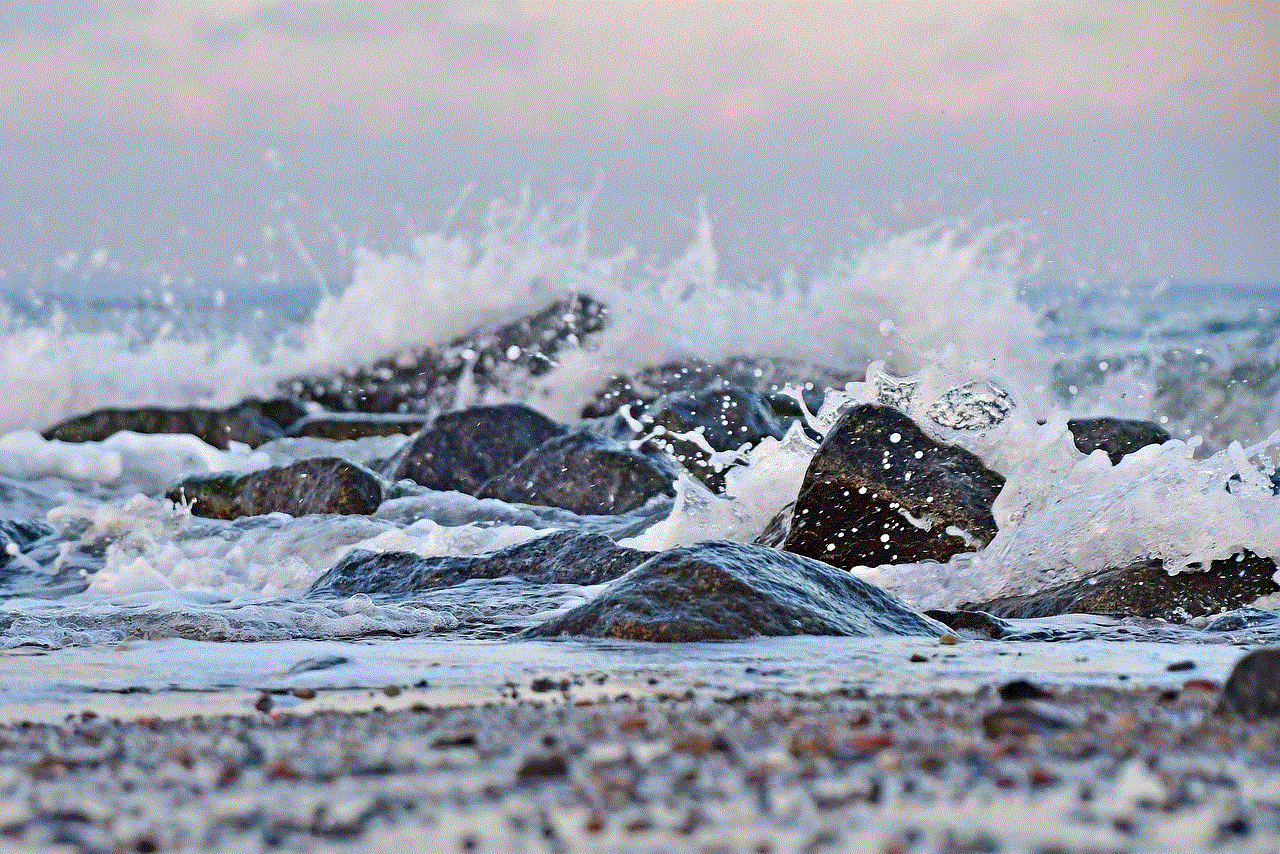
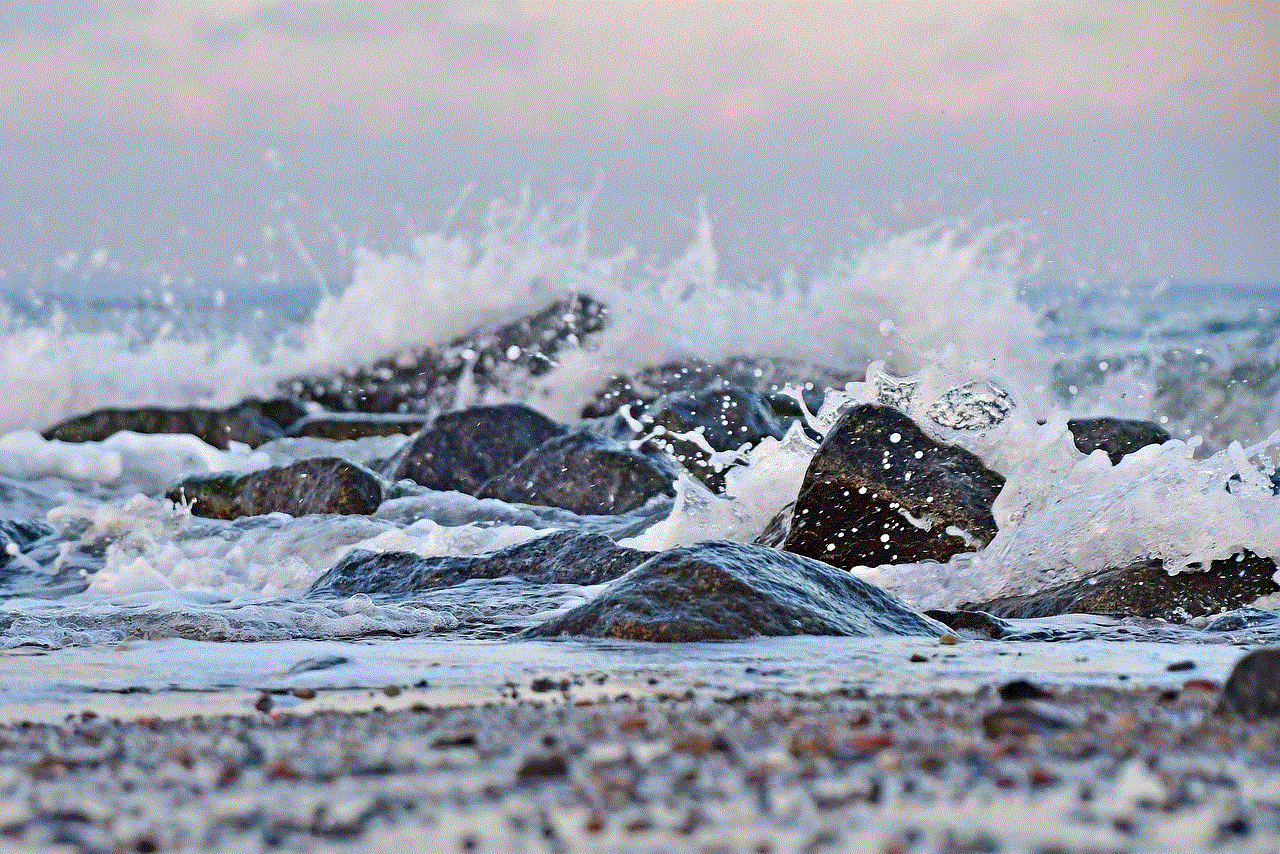
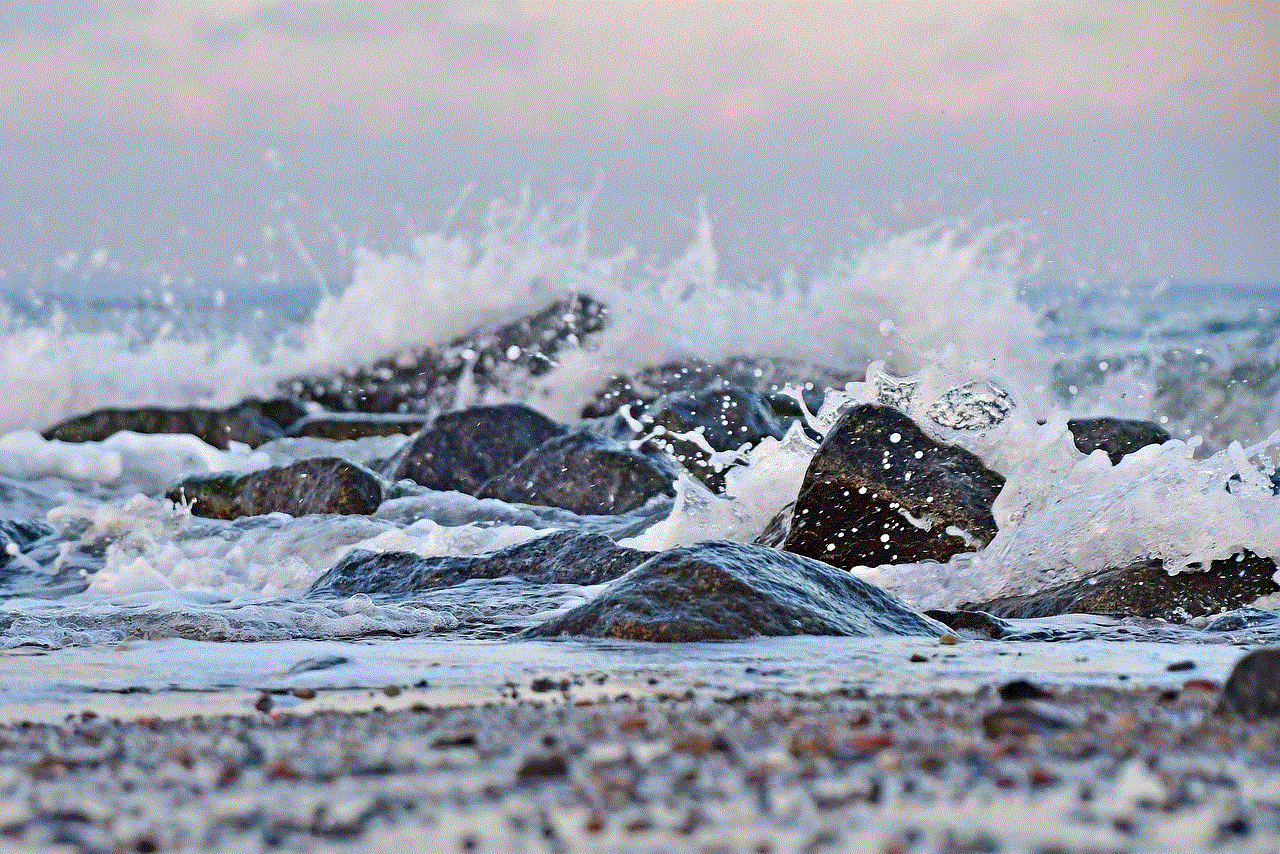
Gardening offers a serene and rewarding alternative to video games while connecting with nature. Whether you have a small balcony or a large backyard, cultivating plants, flowers, or even vegetables can be a therapeutic and fulfilling activity. Gardening helps reduce stress, improve focus, and teaches patience and responsibility. Start small with potted plants or herbs, and gradually expand your green space.
9. Volunteering (200 words)
Engaging in volunteer work is an incredibly fulfilling and meaningful alternative to video games. It allows you to give back to your community, make a positive impact, and develop important life skills like empathy, compassion, and leadership. Consider volunteering at a local shelter, organizing community events, or participating in environmental clean-up initiatives.
10. Photography (200 words)
Photography is a creative and visually stimulating alternative to video games. It allows you to capture the beauty of the world around you and express your unique perspective. With the advent of smartphones, anyone can become a photographer. Experiment with different techniques, explore new locations, or join photography groups to enhance your skills and share your work.
11. Writing and Journaling (200 words)
Writing is a powerful way to express yourself, improve communication skills, and explore your creativity. Whether it’s writing short stories, poetry, or even keeping a journal, these activities provide an engaging alternative to video games. Join writing workshops or participate in online writing communities to receive feedback and improve your writing skills.
12. Astronomy and Stargazing (250 words)
Astronomy and stargazing offer a fascinating alternative to video games by allowing you to explore the wonders of the universe. Invest in a telescope or join a local astronomy club to learn about celestial bodies, observe constellations, and deepen your understanding of the cosmos. Stargazing can be a calming and awe-inspiring experience that encourages curiosity and a sense of wonder.
13. Model Building (200 words)
Model building is a hands-on and detail-oriented alternative to video games. Whether it’s building model airplanes, cars, or even ships, these activities require patience, precision, and problem-solving skills. Engaging in model building can provide a sense of accomplishment and help improve fine motor skills. Join model-building clubs or participate in competitions to connect with fellow enthusiasts.
14. Yoga and Meditation (200 words)
Yoga and meditation offer a holistic alternative to video games by promoting physical and mental well-being. These practices help reduce stress, improve flexibility, and enhance focus and concentration. Attend yoga classes or use online resources to learn different poses and meditation techniques. Incorporating these practices into your daily routine can have long-lasting benefits for your overall health.
15. Travel and Exploration (250 words)
Traveling and exploring new places offer an exciting alternative to video games by providing real-life adventures and cultural experiences. Whether it’s exploring your local surroundings or embarking on international trips, traveling broadens your horizons, enhances your knowledge, and creates lasting memories. Immerse yourself in different cultures, try new cuisines, and engage with local communities to truly embrace the spirit of exploration.



Conclusion (150 words)
While video games can be entertaining, it is important to diversify our leisure activities to promote a healthy and balanced lifestyle. The alternatives discussed in this article offer a range of engaging activities that cater to different interests and skill sets. Whether it’s board games, outdoor sports, arts and crafts, or volunteering, there are numerous options to explore. By incorporating these alternatives into our lives, we can foster mental stimulation, physical fitness, and social interaction while reducing excessive screen time. So, why not step away from the virtual world and embrace the many real-world experiences waiting to be discovered?