is there a way to find my apple watch
As the world becomes increasingly dependent on technology, a new wave of innovative devices has emerged to make our lives easier and more connected. One such device is the Apple Watch, a smartwatch that combines the functionality of a traditional watch with the features of a smartphone. With its sleek design, advanced features, and seamless integration with other Apple devices, the Apple Watch has become a must-have accessory for tech-savvy individuals.
But with its small size and portability, many Apple Watch owners have found themselves in a situation where they can’t seem to locate their device. Whether it’s misplaced at home or lost in a public place, the thought of not being able to find your Apple Watch can be daunting. But fear not, as there are several ways to locate your Apple Watch, and we’re here to guide you through them.
First and foremost, if you have misplaced your Apple Watch at home, the simplest and most effective way to find it is by using the “Find My” app on your iPhone. This app is designed to locate all your Apple devices, including your Apple Watch. To use this feature, open the “Find My” app on your iPhone and tap on the “Devices” tab at the bottom of the screen. From there, select your Apple Watch and tap on “Play Sound.” This will trigger a loud sound on your Apple Watch, allowing you to locate it even if it’s buried under a pile of clothes or hidden between couch cushions.
But what if you can’t find your iPhone either? Don’t worry; there’s still a solution. You can use your iCloud account to locate your Apple Watch. Simply log in to your iCloud account on a computer or another iOS device and click on “Find iPhone.” From there, select your Apple Watch from the list of devices, and it will show you its last known location on a map. This feature is especially useful if you have left your Apple Watch at a friend’s house or a public place like a restaurant or gym.
Moreover, Apple has also introduced a feature called “Family Setup” that allows you to locate your child’s Apple Watch if they have one. This feature is designed for parents who want to keep track of their child’s location and stay connected with them even when they don’t have their iPhone with them. With Family Setup, you can use the “Find My” app on your iPhone to locate your child’s Apple Watch and even set up location alerts to receive notifications when they leave or arrive at a specific location.
But what if your Apple Watch has been lost or stolen? In that case, there are a few steps you can take to protect your data and try to retrieve your device. The first step is to put your Apple Watch in “Lost Mode.” This will lock your device and display a custom message on the screen, such as a phone number or email address for someone to contact you if they find your watch. To activate Lost Mode, use the “Find My” app on your iPhone, select your Apple Watch, and tap on “Lost Mode.” You can also choose to erase all your data remotely if you have sensitive information on your watch that you don’t want to fall into the wrong hands.
Furthermore, if you have enabled Activation Lock on your Apple Watch, it will require your Apple ID and password to be entered before anyone can use or pair it with another device. This ensures that even if your Apple Watch is stolen, the thief won’t be able to use it without your credentials. To enable Activation Lock, go to the “Find My” app on your iPhone, select your Apple Watch, and tap on “Enable Activation Lock.”
In addition to these features, Apple also offers AppleCare+ for Apple Watch, which includes coverage for lost or stolen devices. With this service, you can get a replacement for your lost or stolen Apple Watch at a discounted price. However, this option is only available if you have purchased AppleCare+ for your watch.
If you have exhausted all of these options and still can’t find your Apple Watch, it’s time to contact Apple support. They may be able to help you locate your device through its serial number or IMEI number. If your Apple Watch is insured, you can also contact your insurance provider to file a claim for a replacement.
In conclusion, losing your Apple Watch can be a stressful experience, but with the various features and services offered by Apple, there’s a good chance of retrieving your device. The key is to act quickly and use the available tools to locate your watch before it’s too late. And remember, prevention is always better than cure, so make sure to take precautionary measures like enabling Lost Mode and Activation Lock to safeguard your Apple Watch from potential theft or loss. With these tips in mind, you can rest assured that you’ll be able to find your Apple Watch no matter where it may be hiding.
kindle free time apps
Kindle Free Time Apps: Enhancing Education and Entertainment for Kids
Introduction:
In today’s digital age, technology plays a significant role in our lives, including our children’s. With the advent of smartphones, tablets, and e-readers, it has become essential for parents to find a balance between screen time and productive activities for their kids. Amazon’s Kindle Free Time Apps provide a solution by offering a wide range of educational and entertaining apps specifically designed for children. In this article, we will explore the world of Kindle Free Time Apps, their benefits for kids’ development, and some of the top apps available.
1. Understanding Kindle Free Time Apps:
Kindle Free Time Apps are a collection of age-appropriate apps available on Amazon’s Kindle devices. These apps are designed to entertain and educate children, providing a safe and controlled environment for their digital experiences. Parents can set time limits, filter content, and monitor their child’s usage, ensuring a healthy balance between screen time and other activities. This feature makes Kindle Free Time Apps an excellent tool for parents looking to engage their children in educational and entertaining activities.
2. Benefits for Kids’ Development:
a. Educational Content: Kindle Free Time Apps offer a plethora of educational content across various subjects, including math, science, language arts, and critical thinking. These apps engage children in interactive learning experiences, making education fun and enjoyable. Kids can learn new concepts, practice skills, and reinforce their knowledge through engaging games and activities.
b. Improved Literacy: With a wide range of e-books available on Kindle Free Time Apps, children can develop and enhance their reading skills. These apps provide access to numerous age-appropriate books, fostering a love for reading and improving literacy levels. Interactive features, such as highlighting words and audio narration, further enhance the reading experience and comprehension.
c. Cognitive Development: Many Kindle Free Time Apps are designed to promote cognitive development in children. Puzzles, memory games, and problem-solving activities help improve critical thinking, memory retention, and logical reasoning skills. These apps encourage children to think analytically, strategize, and make decisions, all while having fun.
d. Creativity and Imagination: Kindle Free Time Apps also provide a platform for children to express their creativity and imagination. Drawing, painting, and storytelling apps allow kids to create their own artwork, characters, and narratives. This fosters self-expression, enhances fine motor skills, and nurtures their imagination.
3. Top Kindle Free Time Apps for Kids:
a. ABCmouse: ABCmouse is an award-winning early learning app that offers a comprehensive curriculum for children aged 2-8. It covers various subjects, including reading, math, science, and art, through interactive games, puzzles, and songs.
b. Duolingo: Duolingo is a language-learning app that makes learning a new language fun and accessible for kids. With a range of languages to choose from, children can develop their language skills through interactive lessons, quizzes, and challenges.
c. Khan Academy Kids: Khan Academy Kids is an educational app that provides personalized learning experiences for kids aged 2-7. It offers a broad range of subjects, including math, reading, social-emotional learning, and logic, through engaging activities, videos, and books.
d. Toca Life World: Toca Life World is an open-ended virtual play app that allows children to explore and create their own stories and adventures. Kids can interact with various characters, customize their virtual world, and let their imagination run wild.
e. Endless Alphabet: Endless Alphabet is a fun and interactive app that introduces children to the world of letters and words. Through animated characters and puzzles, kids learn vocabulary, spelling, and phonics in an entertaining way.
f. Minecraft : Minecraft is a popular sandbox game that encourages creativity, problem-solving, and collaboration. Kids can build virtual worlds, explore different landscapes, and engage in imaginative play.
g. Epic !: Epic! is a digital library app that offers access to over 40,000 books for kids aged 12 and under. It provides a wide range of fiction and non-fiction books, audiobooks, and educational videos, promoting reading and literacy skills.
h. Mathletics: Mathletics is a math learning app that offers interactive lessons, games, and quizzes to help children improve their math skills. It covers various topics, from basic arithmetic to advanced concepts, catering to different age groups.
i. ScratchJr: ScratchJr is an introductory coding app that teaches kids the basics of programming through interactive stories and games. Children can create their own animations and interactive projects, fostering computational thinking and problem-solving skills.
j. Dr. Panda Town: Dr. Panda Town is a series of role-playing apps that allow kids to explore various professions and environments. From being a doctor to running a supermarket, children can engage in imaginative play while learning about different occupations.
4. Parental Controls and Safety Measures:
Kindle Free Time Apps offer robust parental controls and safety measures to ensure a safe and secure digital experience for children. Parents can set time limits, control access to specific apps or content, and restrict in-app purchases. Additionally, Amazon regularly updates its content library to ensure age-appropriate and high-quality apps for kids.
Conclusion:
Kindle Free Time Apps have revolutionized the way children engage with technology by providing a safe and educational platform for their digital experiences. These apps offer a wide range of benefits, from enhancing literacy and cognitive skills to promoting creativity and imagination. With parental controls and safety measures in place, parents can confidently introduce Kindle Free Time Apps to their children and watch them learn, grow, and have fun in a controlled digital environment. So, let your child explore the world of Kindle Free Time Apps and unlock their full potential in an entertaining and educational way!
huawei android wear update
Huawei Android Wear Update: Enhancing the Smartwatch Experience
Introduction:
Huawei, a leading global technology provider, has been making significant strides in the wearable technology market with its range of smartwatches. The company’s commitment to innovation and user experience has been evident in its continuous efforts to improve its Android Wear operating system. In this article, we will explore the latest Huawei Android Wear update and how it enhances the smartwatch experience for users.



Paragraph 1: Overview of Huawei’s Smartwatch Range
Before diving into the Android Wear update, let’s take a brief look at Huawei’s smartwatch range. Huawei offers a diverse lineup of smartwatches, catering to various needs and preferences. From the classic-looking Huawei Watch GT 2 to the sporty Huawei Watch Fit, the company ensures that there is a smartwatch for everyone. These devices come packed with features like heart rate monitoring, GPS tracking, and sleep tracking, making them an essential companion for fitness enthusiasts and tech-savvy individuals alike.
Paragraph 2: Understanding Android Wear
Android Wear is a version of Google’s Android operating system designed specifically for smartwatches. It provides a seamless user interface and a range of features tailored for smaller screens. Android Wear allows users to receive notifications, track fitness activities, control music playback, and perform various other tasks without needing to take out their smartphones. Huawei’s smartwatches utilize Android Wear as their base operating system, allowing users to benefit from the extensive Android ecosystem.
Paragraph 3: Introducing the Huawei Android Wear Update
The latest Huawei Android Wear update brings a host of improvements and new features to the company’s smartwatches. Huawei has focused on enhancing both the functionality and aesthetics of its smartwatch range. With this update, users can expect a more personalized and immersive experience.
Paragraph 4: Personalization and Customization
One of the key areas Huawei has worked on is personalization. The update introduces new watch faces, allowing users to choose from a wide range of designs to match their style and mood. Additionally, Huawei has expanded the customization options, enabling users to personalize their smartwatch further. Users can now change the system font, rearrange app icons, and choose different themes to make their smartwatch truly their own.
Paragraph 5: Improved Fitness and Health Tracking
Fitness and health tracking have become crucial aspects of smartwatches, and Huawei has not overlooked this. The Android Wear update brings improvements to Huawei’s existing fitness tracking capabilities. Users can now benefit from more accurate heart rate monitoring, advanced sleep tracking, and enhanced GPS performance. Additionally, the update introduces new workout modes, such as yoga and high-intensity interval training (HIIT), catering to a wider range of fitness enthusiasts.
Paragraph 6: Enhanced Battery Life
One of the common concerns with smartwatches is their battery life. Huawei has addressed this issue with the Android Wear update. The update includes optimizations that help prolong the battery life of Huawei’s smartwatches. Users can now enjoy longer usage times, making the smartwatch a reliable companion throughout the day.
Paragraph 7: Smoother User Interface
Huawei has also worked on improving the user interface of its smartwatches. The Android Wear update brings smoother animations and transitions, resulting in a more fluid user experience. Navigating through menus, accessing apps, and interacting with notifications become more intuitive and effortless.
Paragraph 8: Advanced Connectivity Features
The Huawei Android Wear update introduces advanced connectivity features, enhancing the smartwatch’s ability to seamlessly connect with other devices. Users can now pair their smartwatch with Bluetooth headphones to listen to music directly from their wrist. Furthermore, the update enables users to control their smartphone’s camera remotely, opening up new possibilities for capturing photos and videos.
Paragraph 9: Enhanced App Ecosystem
An essential aspect of any smartwatch is the availability of apps. Huawei has been actively working on expanding its app ecosystem, ensuring that users have access to a wide range of applications. With the Android Wear update, Huawei smartwatch users can now enjoy even more apps, including popular social media platforms, productivity tools, and health and fitness apps.
Paragraph 10: Conclusion
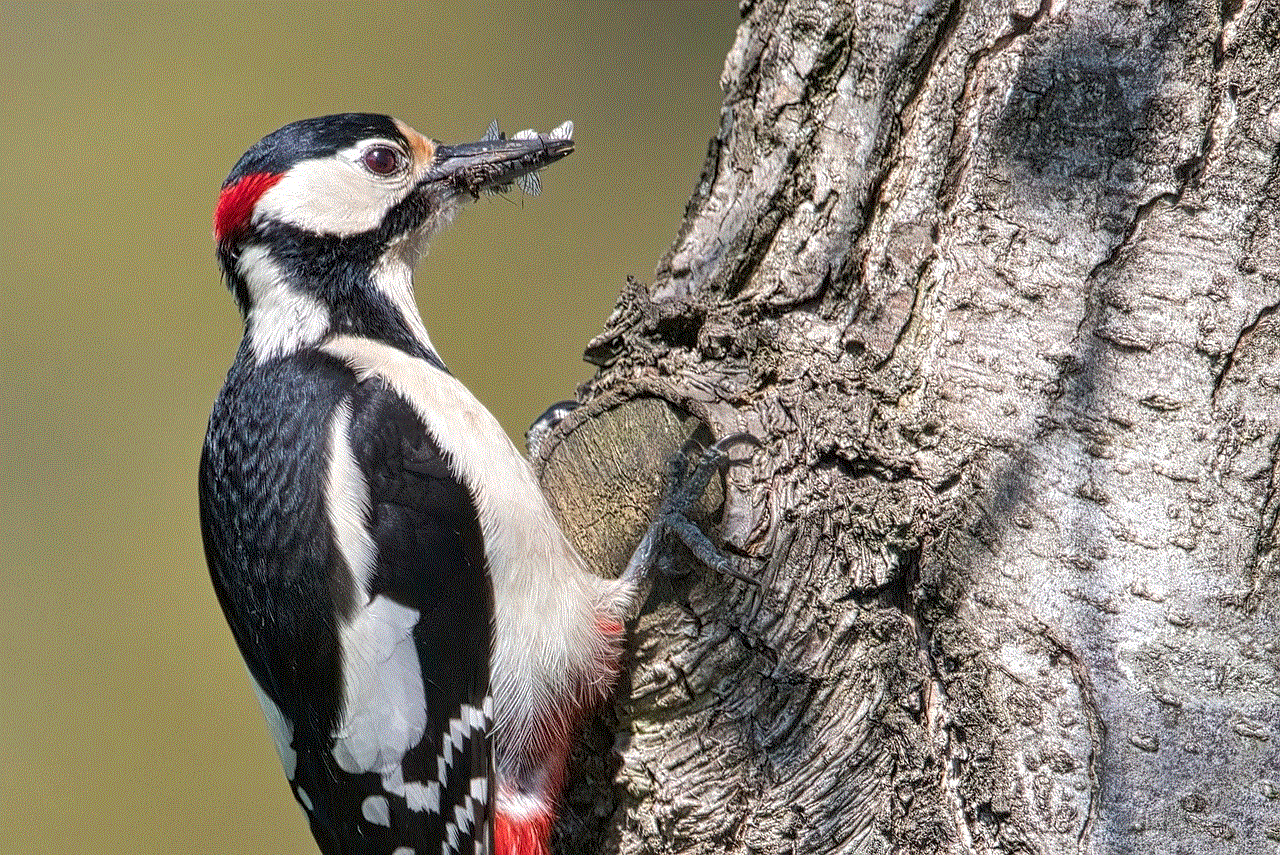
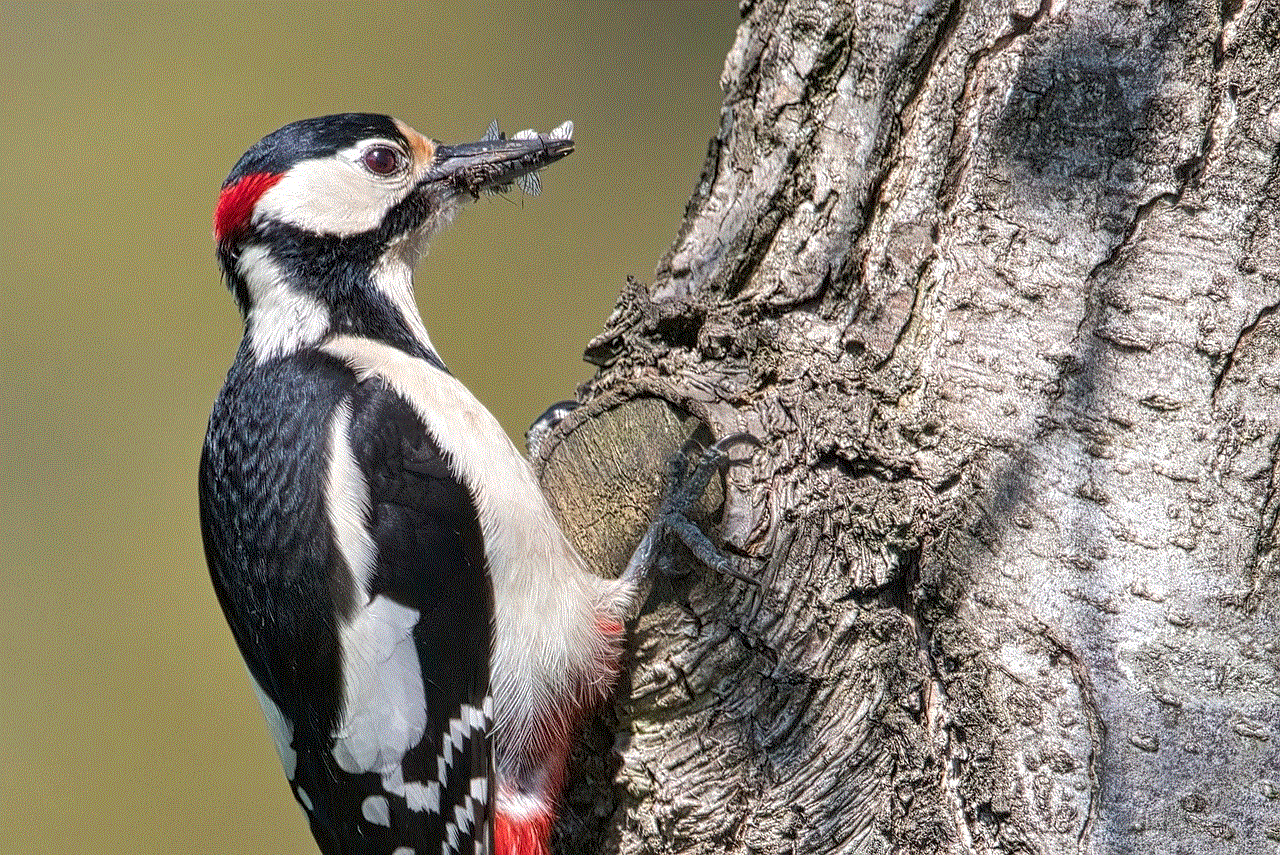
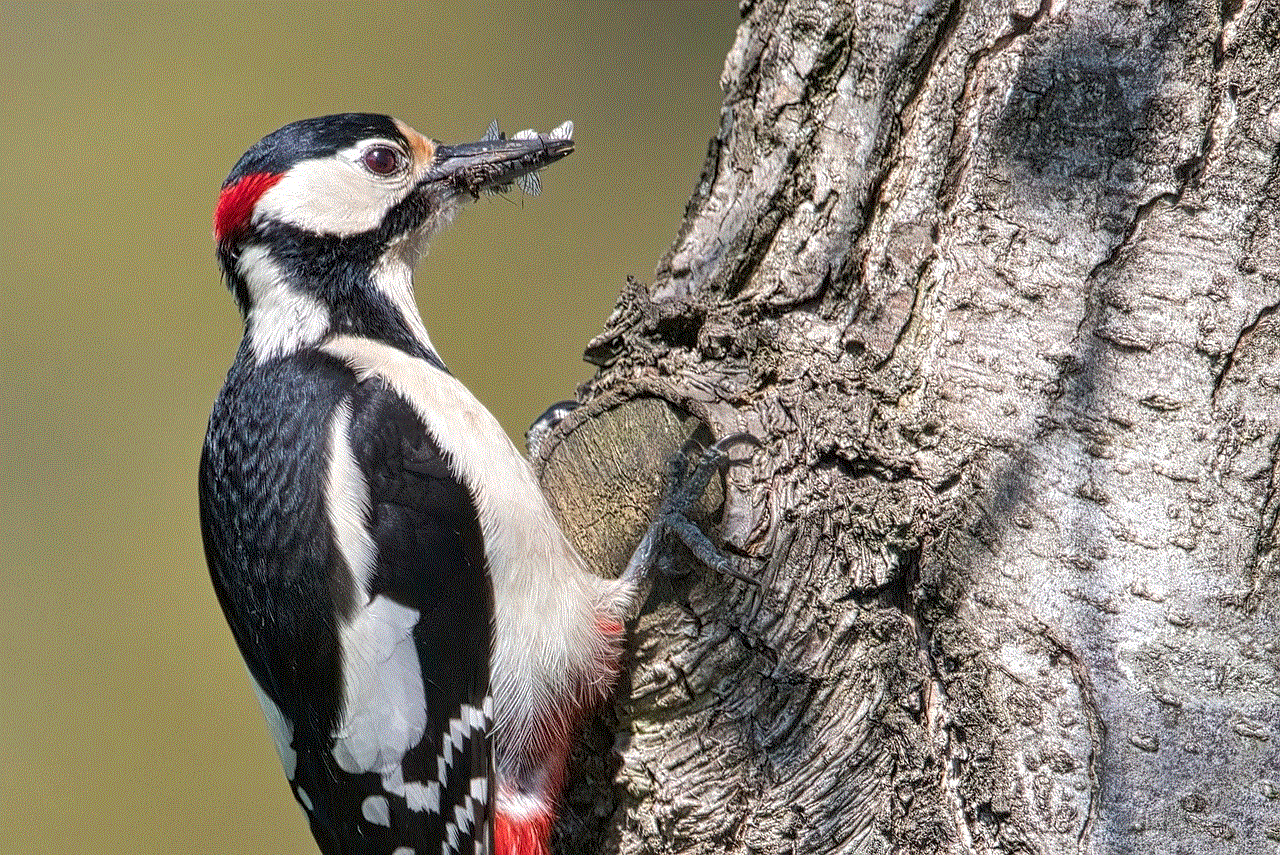
In conclusion, the Huawei Android Wear update brings a range of improvements and new features to enhance the smartwatch experience. From personalization and customization options to improved fitness tracking and battery life, Huawei has left no stone unturned in ensuring that their smartwatches cater to the diverse needs and preferences of users. With this update, Huawei solidifies its position as a leading player in the wearable technology market, offering users a seamless and immersive smartwatch experience.