why can’t i view age restricted videos on youtube
YouTube is the world’s largest video sharing platform, with over 2 billion active users each month. It has become an integral part of our daily lives, providing us with a vast array of content ranging from music videos, vlogs, tutorials, and much more. However, as with any other platform, YouTube has its own set of rules and regulations that users must adhere to. One such rule is the age restriction policy, which restricts certain videos from being viewed by users below a certain age. In this article, we will delve deeper into the reasons why age-restricted videos exist on YouTube and why some users are unable to view them.
First and foremost, let’s understand what age-restricted videos are. Age-restricted videos are those that are not suitable for all age groups and therefore, require users to confirm their age before viewing them. These videos may contain explicit content, such as violence, nudity, or strong language, which may not be suitable for younger viewers. The age restriction policy is implemented to protect young viewers from being exposed to inappropriate content and to comply with various laws and regulations.
YouTube has a strict policy when it comes to age-restricted videos. It states that any content that includes nudity, sexual content, violent or graphic content, harmful or dangerous activities, or hateful and discriminatory content may be age-restricted. Additionally, videos that contain explicit language, discussions of drugs and alcohol, or controversial and sensitive topics may also be restricted. The platform uses a combination of automated systems and human reviewers to identify and flag such videos, which are then reviewed and age-restricted if deemed necessary.
Now, the question arises, why can’t some users view age-restricted videos on YouTube? The answer to this lies in YouTube’s terms of service. According to the platform’s terms, users must be at least 18 years old to view age-restricted videos. This means that if a user has entered an age below 18 in their account settings, they will not be able to view these videos. This is to ensure that minors are not exposed to inappropriate content, and their safety and well-being are prioritized.
Moreover, YouTube also allows content creators to self-restrict their videos, which means that they can choose to mark their videos as age-restricted if they feel that it is not suitable for all age groups. This self-restriction is usually done for videos that contain explicit content, such as swearing or discussions of sensitive topics. In such cases, even if a user’s age is above 18, they will not be able to view the video unless they are signed in to their account.
Another reason why users may not be able to view age-restricted videos is due to their location. YouTube is a global platform, with users from all over the world. However, different countries have different laws and regulations regarding what is considered appropriate content. As a result, some videos that are age-restricted in one country may not be restricted in another. For example, a video that discusses drug use may be age-restricted in the United States, but it may not be restricted in a country where drug use is legal. In such cases, users from countries where the video is restricted will not be able to view it.
Additionally, YouTube also restricts age-restricted videos from being embedded on other websites. This means that if a content creator has marked their video as age-restricted, it will not be viewable on their website or any other website where the video has been embedded. This is to ensure that the video is only accessible to users who have confirmed their age on YouTube.
One of the main reasons why YouTube has implemented an age restriction policy is to comply with various laws and regulations. In many countries, there are laws that prohibit minors from viewing certain types of content, such as violence, nudity, or explicit language. By age-restricting these videos, YouTube is ensuring that they are not violating any laws and that they are providing a safe and appropriate viewing experience for all users.
Moreover, YouTube also has to comply with the Children’s Online Privacy Protection Act (COPPA), which is a United States federal law that aims to protect the privacy of children under the age of 13. According to COPPA, websites and online services that are directed towards children or have a large number of child users must obtain parental consent before collecting any personal information from them. To comply with this law, YouTube has implemented an age restriction policy to ensure that children under 13 are not exposed to inappropriate content.
YouTube’s age restriction policy has faced criticism from both users and content creators. Some argue that it limits free speech and restricts the creative freedom of content creators. They argue that the platform’s automated systems are not always accurate and may mistakenly flag videos that do not violate any rules. This has led to many content creators seeing a decline in views and revenue as their videos are not accessible to a large number of viewers.
On the other hand, some users argue that the age restriction policy is not strict enough, and there are still many videos that are accessible to children and contain explicit content. They believe that YouTube needs to improve its systems and have more human reviewers to ensure that inappropriate content is not accessible to any age group.
In response to the criticism, YouTube has made efforts to improve its age restriction policy. In 2019, the platform introduced a new feature called “Supervised accounts,” which allows parents to create a separate account for their child and set restrictions on the content they can view. This feature allows parents to filter out age-restricted and other inappropriate content for their child, providing them with a safer and more suitable viewing experience.
In conclusion, age-restricted videos on YouTube exist to protect younger viewers from being exposed to inappropriate and harmful content. The platform has strict policies in place to ensure that these videos are not accessible to minors and that they comply with various laws and regulations. While some users may face difficulties in viewing these videos, it is crucial to understand that YouTube’s age restriction policy is in place to prioritize the safety and well-being of its users. As such, it is essential for both content creators and viewers to adhere to these policies and ensure that YouTube remains a safe and appropriate platform for all.
how to turn life 360 off
Life 360 is a popular family tracking application that allows users to keep track of their loved ones’ whereabouts. It has gained immense popularity due to its user-friendly interface and various features. However, many people are now looking for ways to turn off Life 360. Whether it’s because of privacy concerns or simply wanting to disconnect from constant monitoring, there are various reasons why people are looking for ways to turn off Life 360. In this article, we will discuss how to turn Life 360 off and the steps you can take to do so.
But first, let’s understand what Life 360 is and how it works. Life 360 is a location-based application that uses GPS tracking to allow family members to share their location with each other. Once the app is installed on the smartphones of family members, it tracks their movements and displays their location on a map. This way, family members can know where their loved ones are at any given time. Additionally, Life 360 also offers features such as location history, real-time notifications, and a panic button for emergency situations.
Despite its various features, some people are not comfortable with the idea of constantly being monitored by their family members. Others may feel that the app is too intrusive and invades their privacy. Whatever the reason may be, if you’re looking to turn off Life 360, here are the steps you can take:
1. Delete the app from your smartphone
The simplest way to turn off Life 360 is by deleting the app from your smartphone. This will stop the app from tracking your location and sharing it with your family members. However, keep in mind that this will also remove your access to the app’s features, such as location history and real-time notifications.
2. Turn off location services
If you don’t want to delete the app completely, you can turn off location services for Life 360. This will prevent the app from accessing your location and sharing it with your family members. To do this on an iPhone, go to Settings > Privacy > Location Services and toggle off Life 360. On an Android device, go to Settings > Apps > Life 360 > Permissions and toggle off the location permission.
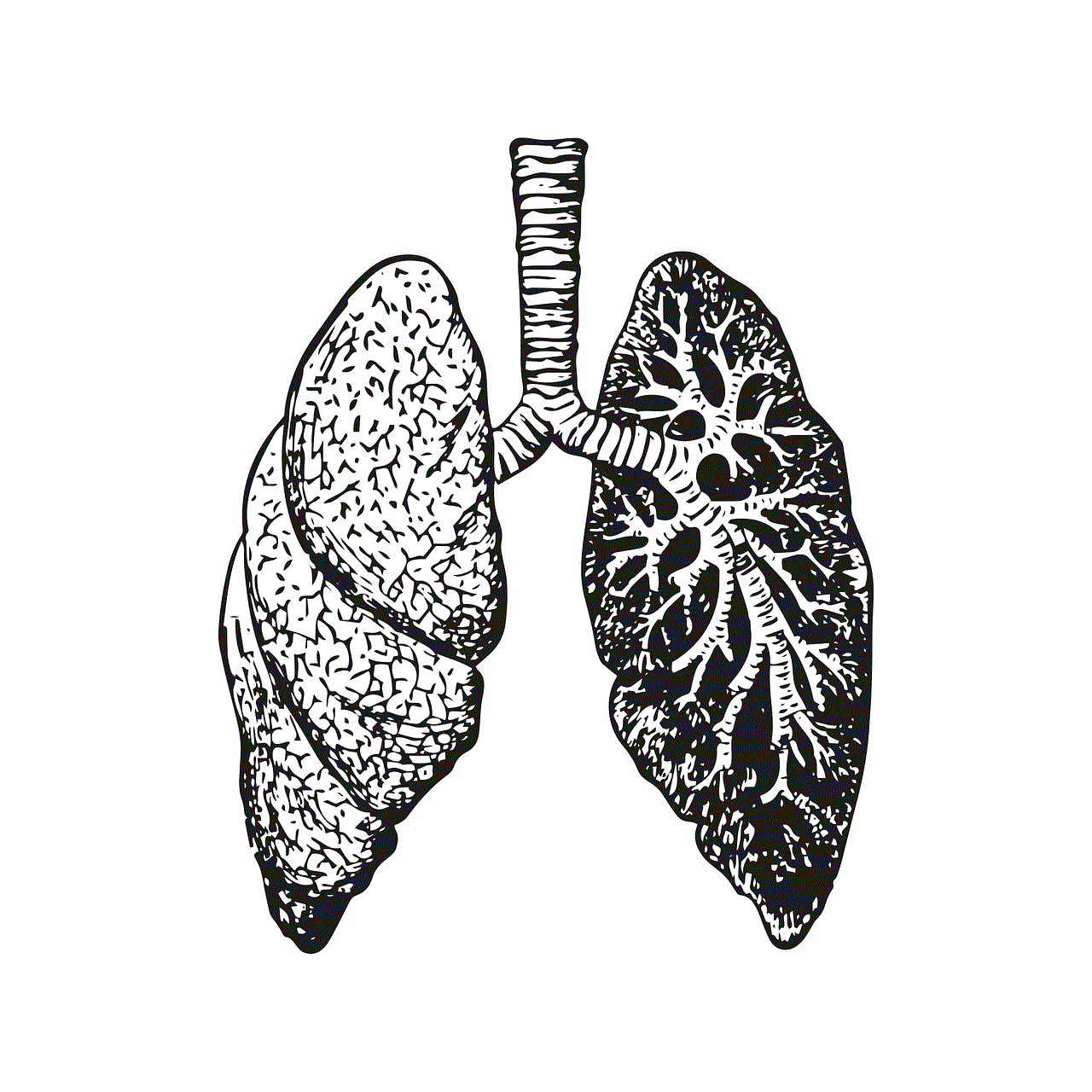
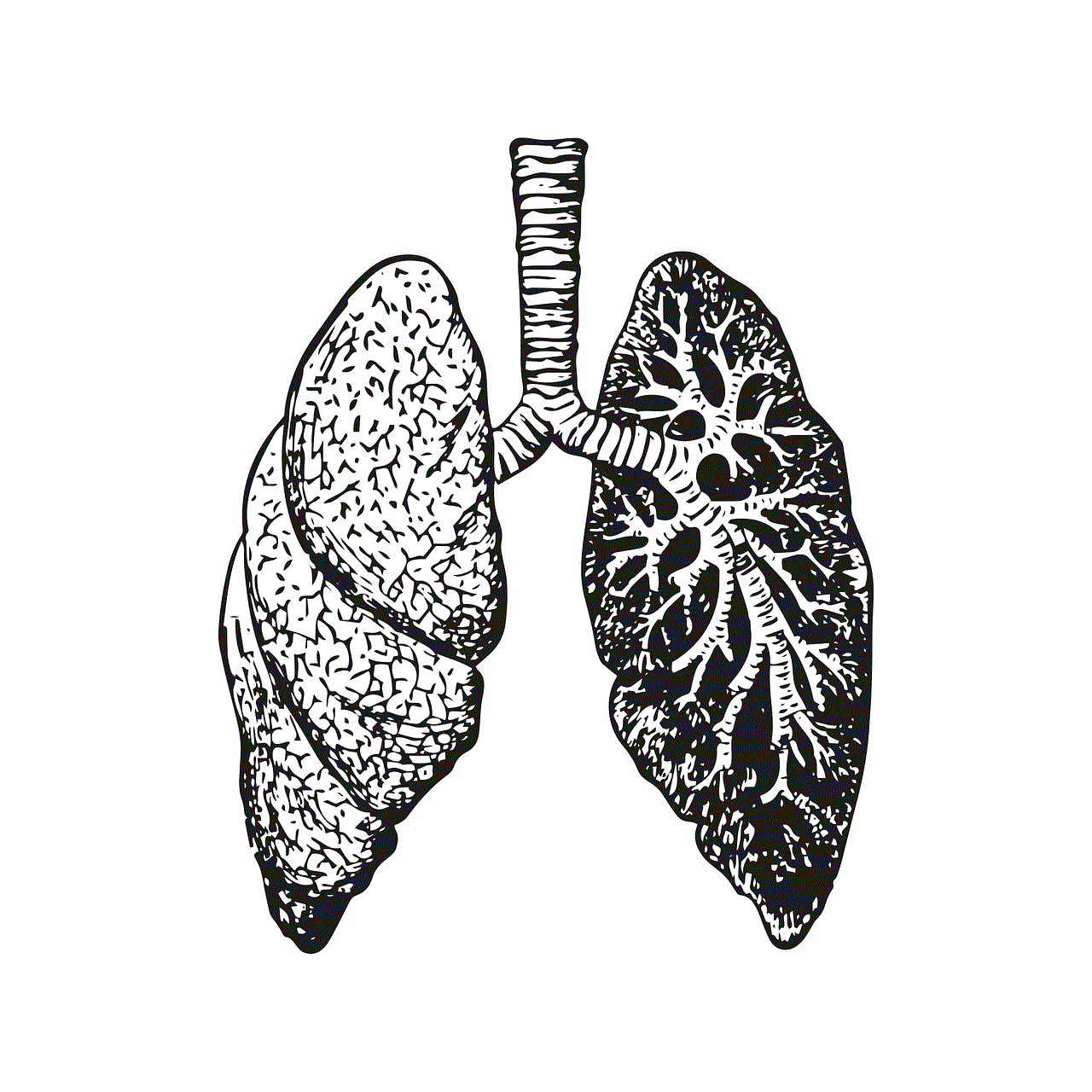
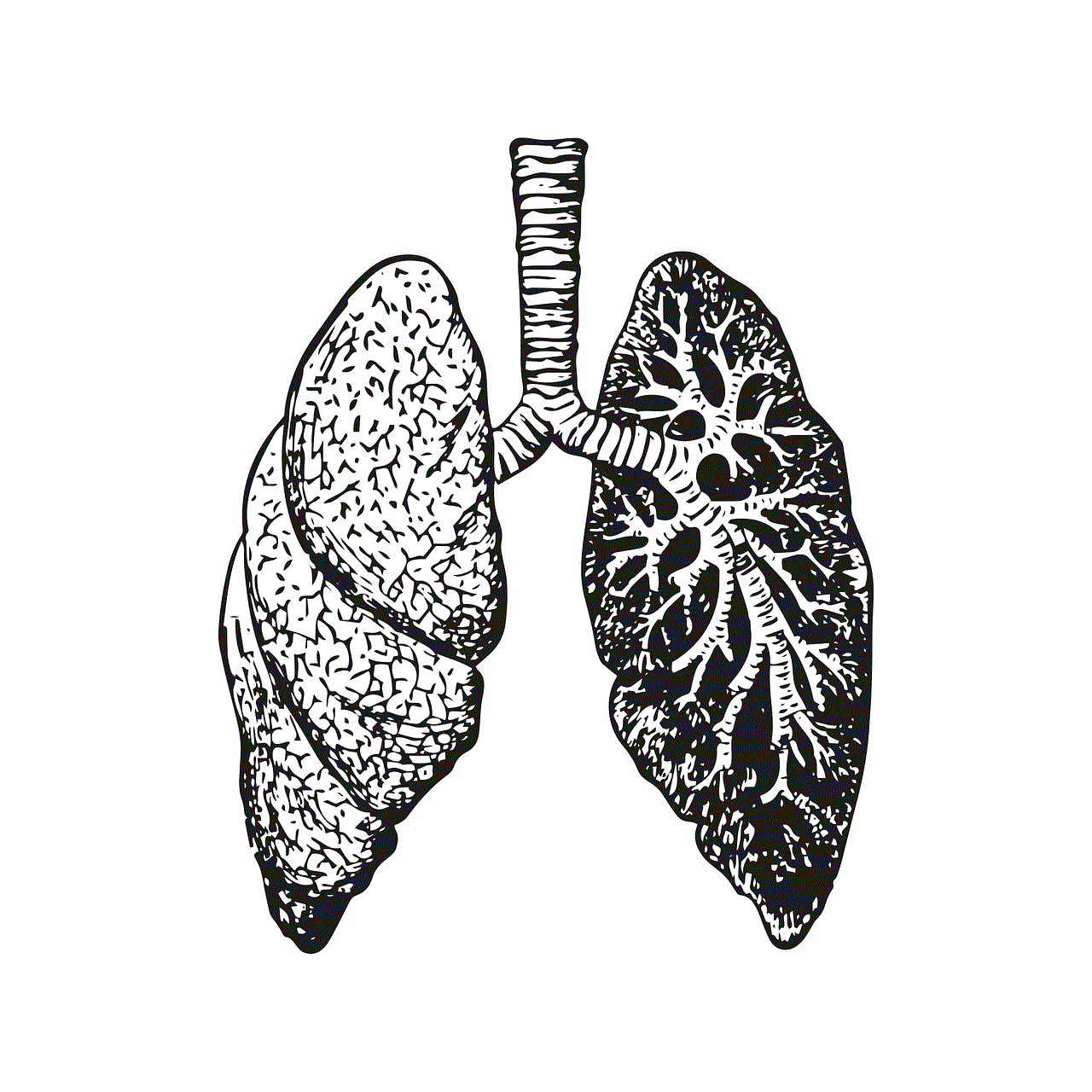
3. Disable background app refresh
Life 360 uses background app refresh to constantly update its location tracking. By disabling this feature, the app won’t be able to track your location in the background. To do this on an iPhone, go to Settings > General > Background App Refresh and toggle off Life 360. On an Android device, go to Settings > Battery > Background Activity and toggle off Life 360.
4. Turn off Wi-Fi and Bluetooth
Life 360 also uses Wi-Fi and Bluetooth to track your location. By turning off these features, the app won’t be able to track your location accurately. However, keep in mind that this may also affect other apps that rely on Wi-Fi and Bluetooth for location tracking. To do this on an iPhone, go to Settings > Wi-Fi/Bluetooth and toggle off the respective feature. On an Android device, go to Settings > Network & Internet > Wi-Fi/Bluetooth and toggle off the respective feature.
5. Use a fake location
Some people may want to turn off Life 360 but still want to maintain the illusion of being tracked. In this case, you can use a fake location app to trick Life 360 into thinking you’re somewhere else. There are various fake location apps available for both iOS and Android devices. However, keep in mind that this may not be a foolproof method and may not work with all versions of Life 360.
6. Contact Life 360 support
If you’re having trouble turning off Life 360 or if you’re experiencing any technical issues, you can contact the app’s support team for assistance. They may be able to guide you through the process or resolve any issues you’re facing. You can contact them through the app or their website.
7. Ask your family members to turn off tracking
If you’re part of a Life 360 Circle , you can ask your family members to turn off tracking for your device. This way, you won’t be tracked by the app, but you can still access its features. However, keep in mind that this may not be an option for everyone, especially if the app is being used for safety reasons, such as tracking children or elderly family members.
8. Leave the Life 360 circle
If you don’t want to be tracked by Life 360, you can leave the circle altogether. This will remove your location from the app and prevent your family members from tracking you. To do this, simply go to the app and tap on the “Leave Circle” option. Keep in mind that this will also remove your access to the app’s features.
9. Use a different app
If you’re not comfortable with Life 360, you can opt for a different family tracking app that offers more privacy and control over location sharing. Some popular alternatives include Find My Friends, Google Maps’ location sharing feature, and Glympse. These apps offer similar features but with more control over who can track your location and for how long.
10. Talk to your family members



Lastly, if you’re uncomfortable with being constantly monitored by your family members, it’s important to have an open and honest conversation with them. Explain your concerns and discuss alternative solutions that make everyone comfortable. Communication is key in any relationship, and it’s important to respect each other’s boundaries and privacy.
In conclusion, Life 360 is a useful app for keeping track of your family members’ whereabouts, but it may not be for everyone. If you’re looking to turn off Life 360, you can follow the steps mentioned above. However, it’s important to consider the reasons why you want to turn off the app and have a conversation with your family members about it. Ultimately, it’s up to you to decide how much you want to share your location with others and what measures you’re willing to take to maintain your privacy.