does disney plus have a device limit
Disney Plus has quickly become one of the most popular streaming services since its launch in November 2019. With a vast library of beloved Disney movies, Marvel films, and original content, it’s no surprise that many households have subscribed to this service. However, with the rise in popularity, many subscribers have raised concerns about the device limit for Disney Plus .
In this article, we will explore everything you need to know about the device limit for Disney Plus, including what it is, how it works, and whether or not it affects your viewing experience.
What is the device limit for Disney Plus?
The device limit for Disney Plus refers to the number of devices that can access the streaming service at the same time under one account. This means that if you have reached the device limit, you will not be able to stream Disney Plus on any additional devices until one of the devices is logged out.
According to Disney Plus’ terms of use, the service allows for up to four simultaneous streams per account. This means that four devices can access the service at the same time, regardless of the type of device or the content being streamed. This device limit applies to all subscription plans, whether you have the basic or premium plan.
How does the device limit work?
The device limit for Disney Plus is enforced through a system called “device management.” When you log into your Disney Plus account on a device, it is automatically added to your device list. This list can be accessed and managed on the Disney Plus website under the “Account” tab.
If you try to stream on a fifth device while the four allowed devices are already in use, you will receive an error message stating that you have reached the device limit. To continue streaming, you will need to log out of one of the devices currently using the service.
It’s worth noting that the device limit applies to all devices, whether they are streaming different content or the same content. For example, if one device is streaming a Disney movie while another is streaming a Marvel show, it still counts as two devices towards the limit.
Does the device limit affect your viewing experience?
The device limit for Disney Plus is a reasonable restriction implemented to prevent password sharing and piracy. However, it may affect your viewing experience if you are sharing your account with multiple people.
For instance, if you have a family of four and each member wants to watch a different show or movie at the same time, you may run into issues with the device limit. Similarly, if you have multiple devices in your household, such as smart TVs, tablets, and smartphones, you may have to constantly log out of one device to stream on another.
In these cases, it may be worth considering upgrading to the premium plan, which allows for up to seven simultaneous streams. This plan may be more suitable for larger households or those who frequently share their account with friends and family.
What are the consequences of exceeding the device limit?
If you exceed the device limit for Disney Plus, you will not be able to stream on the additional device until one of the current devices is logged out. This may result in frustration and inconvenience, especially if you are in the middle of watching a show or movie.
However, if you continuously exceed the device limit, Disney Plus may take further action. According to their terms of use, they reserve the right to terminate or suspend your account if they suspect unauthorized use or sharing of account information. So, it’s essential to ensure that you are not exceeding the device limit to avoid any potential consequences.
How can you manage your device list on Disney Plus?
Disney Plus allows subscribers to manage their device list manually through their account settings. This feature is particularly helpful if you have reached the device limit and need to log out of one of the devices to continue streaming.
To manage your device list, you can follow these simple steps:
1. Go to the Disney Plus website and log into your account.
2. Click on the “Account” tab at the top right corner of the screen.
3. Under the “Profile” section, click on the “Device Management” option.
4. You will see a list of all the devices currently logged into your account.
5. To log out of a device, click on the “Log out” button next to the device you wish to log out of.
6. Confirm the action by clicking “Log Out” on the pop-up window.
7. Once the device is logged out, you can stream on another device.
It’s worth noting that it may take up to 24 hours for a device to be removed from your device list. So, if you have reached the device limit and need to log out of a device to continue streaming, it’s best to do so ahead of time.
Can you request to increase the device limit?
At the moment, there is no official way to request an increase in the device limit for Disney Plus. However, some users have reported that they were able to get an additional device added to their account by contacting customer support.
If you are a frequent user of Disney Plus and have a valid reason for needing an increase in the device limit, it may be worth reaching out to customer support to see if they can assist you.
What are the alternatives to managing the device limit?
If you frequently run into issues with the device limit for Disney Plus, there are a few alternatives you can consider to avoid constantly logging out of devices. These include:
1. Upgrade to the premium plan – As mentioned earlier, the premium plan allows for up to seven simultaneous streams, which may be more suitable for larger households or those who share their account with multiple people.
2. Create separate profiles – Disney Plus allows each account to have up to seven profiles. By creating separate profiles for each member of your household, each person can have their own personalized content recommendations and watchlist. Additionally, this may help avoid exceeding the device limit as each profile will have its own set of four allowed devices.
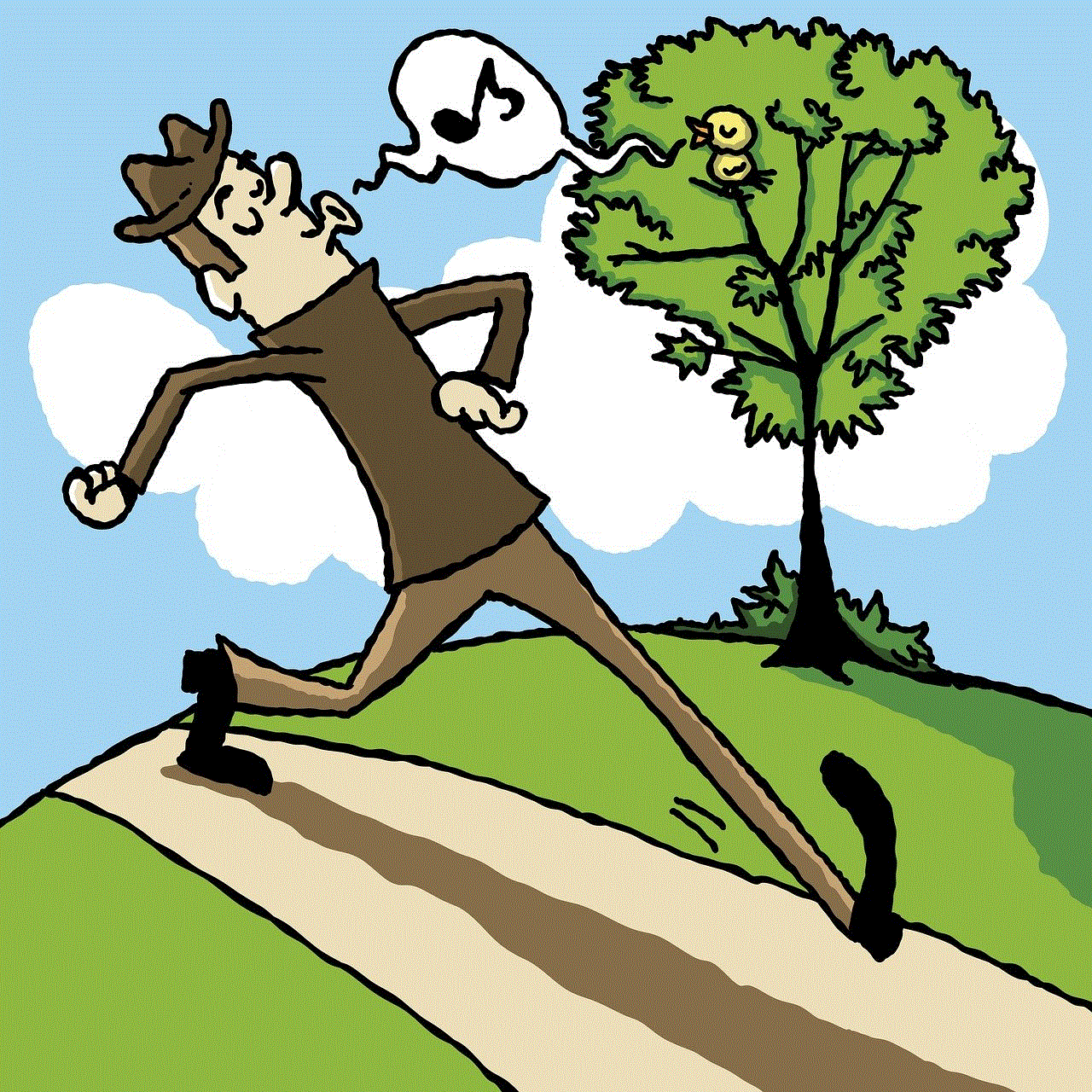
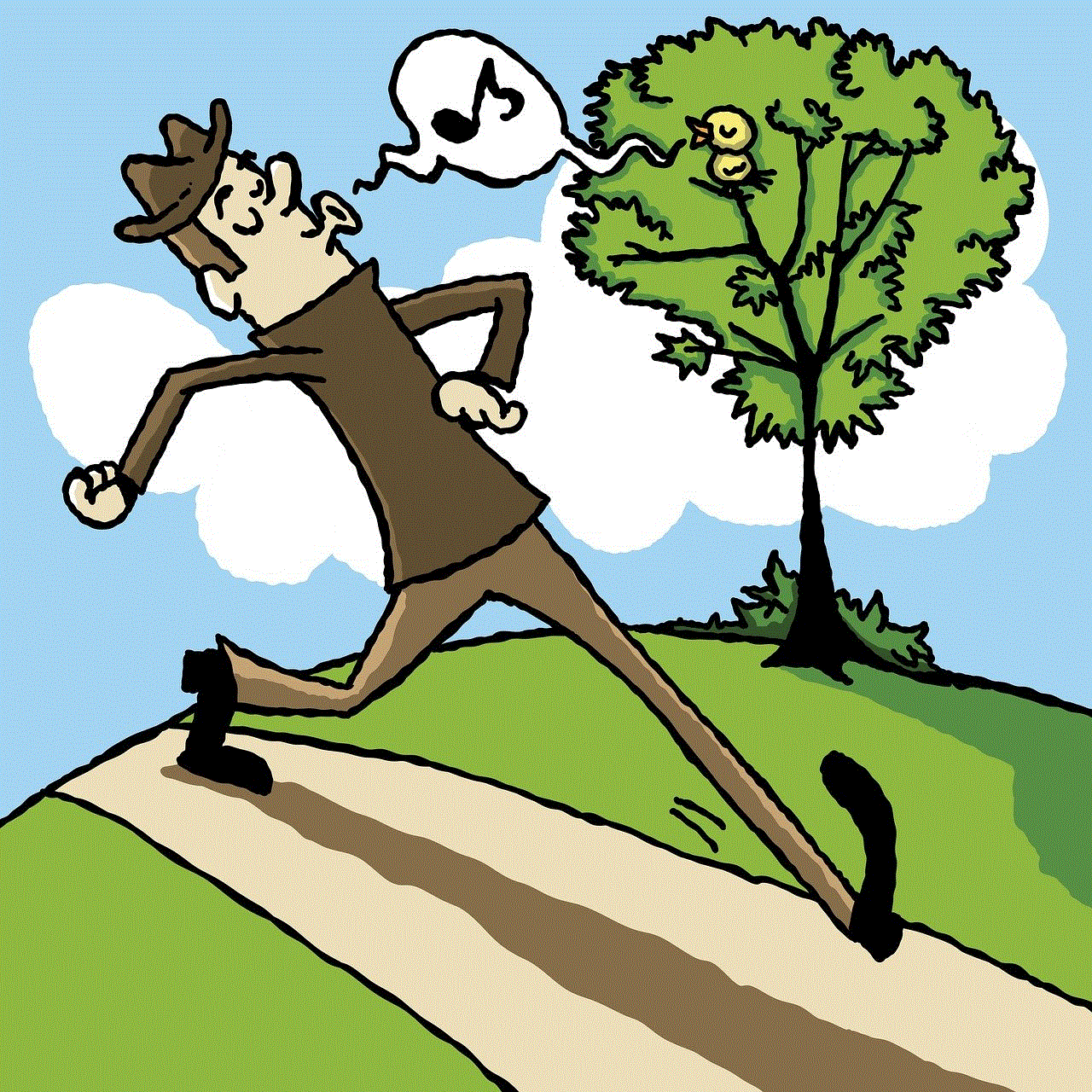
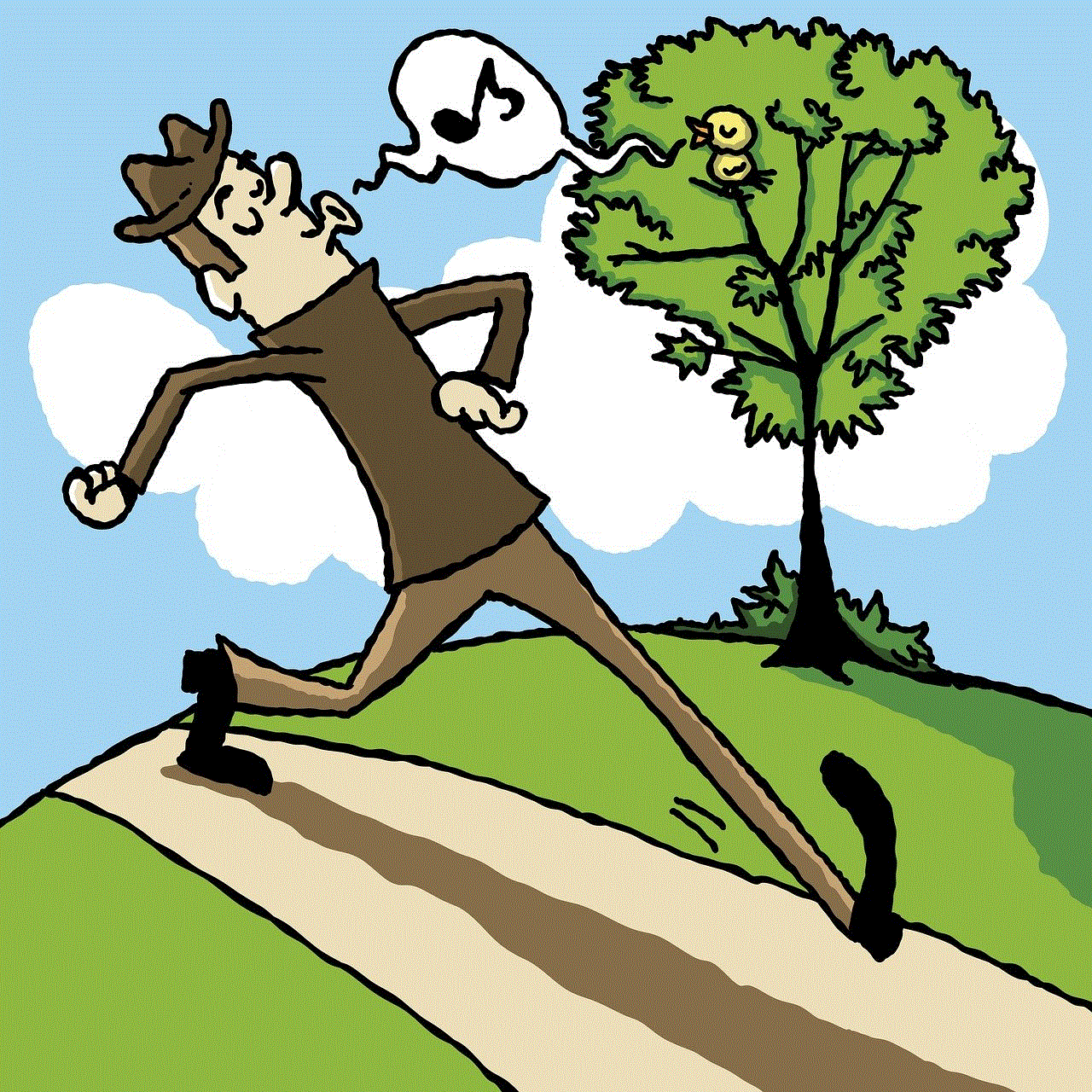
3. Use different devices – If you have multiple devices in your household, try using different ones to stream Disney Plus. For example, if someone is watching on the TV, you can use your smartphone or tablet to stream on a different device.
4. Coordinate streaming schedules – If you are sharing your account with others, it may be helpful to coordinate your streaming schedules to avoid exceeding the device limit. This may require some planning, but it can help prevent any interruptions while streaming.
In conclusion, the device limit for Disney Plus is a reasonable restriction put in place to prevent password sharing and piracy. While it may cause some inconvenience for larger households or those who share their account with others, there are several alternatives and solutions to manage the device limit effectively. By understanding how the device limit works and taking advantage of the management tools provided by Disney Plus, you can ensure a seamless streaming experience for you and your family.
device that requires spin control
In today’s fast-paced world, technology has become an essential part of our daily lives. From smartphones to laptops, we rely heavily on various devices to make our tasks easier and more efficient. However, behind the sleek and modern design of these devices lies a complex and intricate mechanism that allows them to function effectively. One of the key components of these devices is spin control, which is essential for their proper functioning.
Spin control is the process of controlling the rotation of a device or a component within a device. It is crucial in many devices, especially those that require precise movement, such as hard drives, motors, and gyroscopes. In simple terms, spin control refers to the ability to start, stop, or adjust the rotation of a component to achieve the desired outcome.
One of the main devices that require spin control is the hard drive. A hard drive is an essential component in computers, laptops, and other electronic devices. It is where all the data and programs are stored, making it a critical element in the functioning of these devices. Hard drives consist of spinning disks called platters, which are coated with magnetic material. Data is stored on these platters in the form of magnetic patterns, and the read/write head moves across them to retrieve or store data. This movement of the read/write head is controlled by a motor, which requires spin control to operate efficiently.
In the past, hard drives used to spin at a constant speed, known as Constant Angular Velocity (CAV). However, with advancements in technology, most modern hard drives now use a technique called Perpendicular Magnetic Recording (PMR), which allows for higher storage capacity and faster data transfer rates. PMR requires the hard drive to spin at varying speeds, which is where spin control comes into play. The hard drive controller constantly monitors and adjusts the rotation speed of the platters to ensure that the data is read or written accurately.
Another device that heavily relies on spin control is the motor. Motors are found in various devices, from household appliances such as washing machines and refrigerators to industrial machinery and vehicles. Motors are responsible for converting electrical energy into mechanical energy, which is used to power the movement of the device. The rotation of the motor’s rotor is controlled by the stator, which uses a system of magnets to attract or repel the rotor, causing it to spin. Without proper spin control, the motor would not function correctly, leading to inefficiency and potential damage.
Gyroscopes are another example of devices that require spin control. They are used in navigation systems, aircraft, and even smartphones. Gyroscopes work on the principle of conservation of angular momentum, which means that a spinning object will maintain its orientation unless an external force is applied. In devices such as aircraft, gyroscopes are used to measure and maintain the orientation of the plane, allowing for stable flight. In smartphones, gyroscopes are used to detect the device’s orientation and make adjustments to the screen accordingly, such as rotating from portrait to landscape mode. Without precise spin control, these devices would not be able to function accurately.
Apart from these examples, there are many other devices that require spin control, such as CD/DVD players, centrifuges, and even toys such as tops and fidget spinners. In all these devices, spin control is crucial for their proper functioning and accuracy.
So, how is spin control achieved in these devices? The answer lies in the use of sensors and controllers. Sensors are used to measure the rotation speed and direction of the component, while the controller is responsible for interpreting this data and making adjustments to achieve the desired rotation. In some devices, such as hard drives, the controller also has the ability to predict and adjust the rotation speed based on the data being read or written. This ensures that the read/write head is always in the correct position to access the data accurately.
While spin control may seem like a simple concept, it is a critical and complex process that requires precise control and monitoring. Any slight error or malfunction in the spin control mechanism could lead to significant consequences, such as data loss, damage to the device, or even accidents in the case of devices such as aircraft. As technology continues to advance, the need for efficient and accurate spin control will only increase.
In conclusion, spin control is an essential aspect of many devices that we use in our daily lives. From hard drives to motors and gyroscopes, it plays a crucial role in their proper functioning and accuracy. As we continue to rely on technology, the demand for more advanced and efficient spin control mechanisms will continue to grow. It is a testament to the intricate and complex nature of modern devices, and the importance of spin control in ensuring their smooth operation.
how to see other peoples bestfriends on snapchat
Snapchat has become one of the most popular social media platforms in recent years, especially among younger generations. One of the main features that sets Snapchat apart from other social media apps is its “best friends” feature. This feature allows users to see who their friends are frequently interacting with on the app. However, many Snapchat users are curious about how to see other people’s best friends on the app. In this article, we will explore the various ways to view other people’s best friends on Snapchat and discuss the potential implications of this feature.
First, let’s understand what best friends on Snapchat mean. Best friends on Snapchat are the people with whom you have the most frequent interactions on the app. This includes sending and receiving snaps, chatting, and viewing each other’s stories. The app automatically assigns best friends based on these interactions, and you can have up to eight best friends on your profile.
Now, the question arises, how can you see other people’s best friends on Snapchat? The answer to this question is not as straightforward as you might think. Snapchat has made several changes to its best friends feature over the years, and the ability to view other people’s best friends has become more limited. Let’s take a closer look at the different ways you can see other people’s best friends on Snapchat.
1. The Old Version of Snapchat
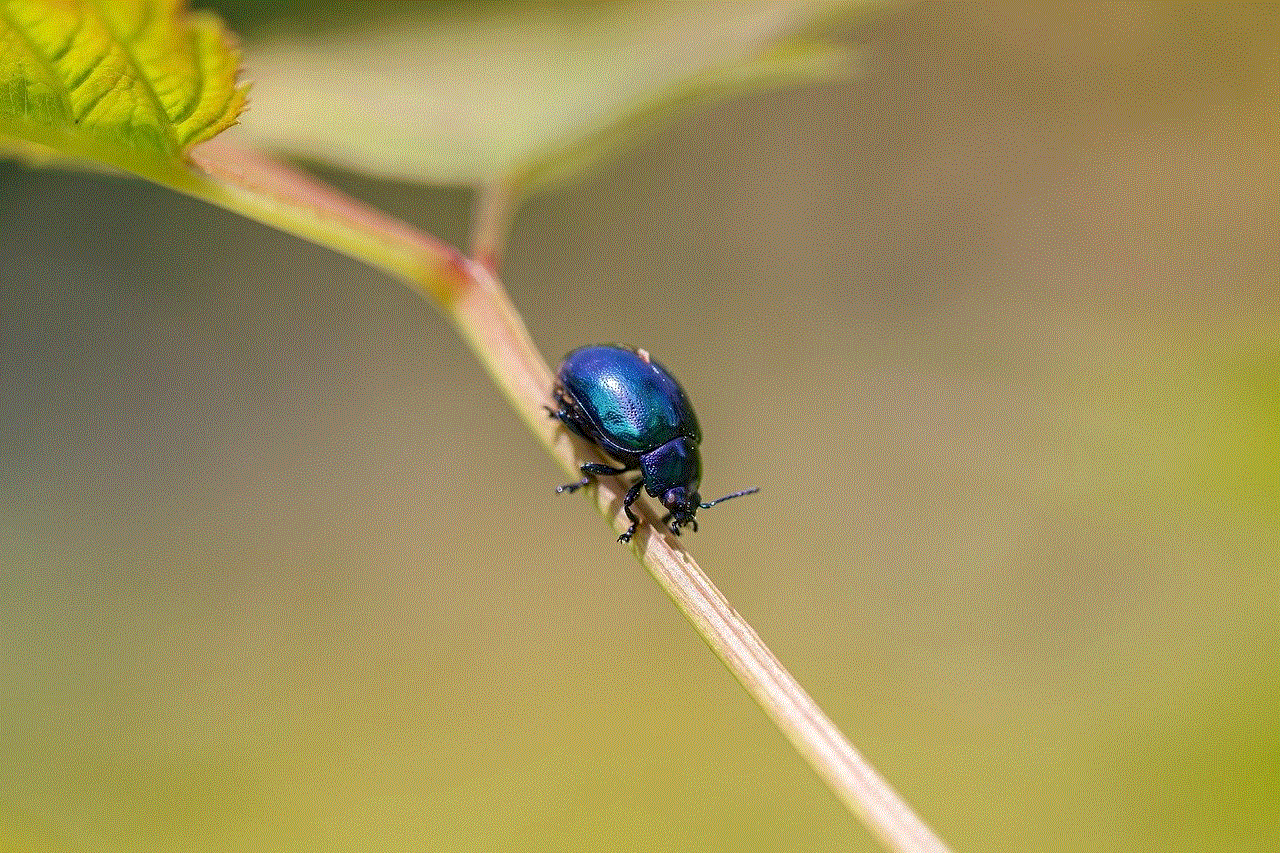
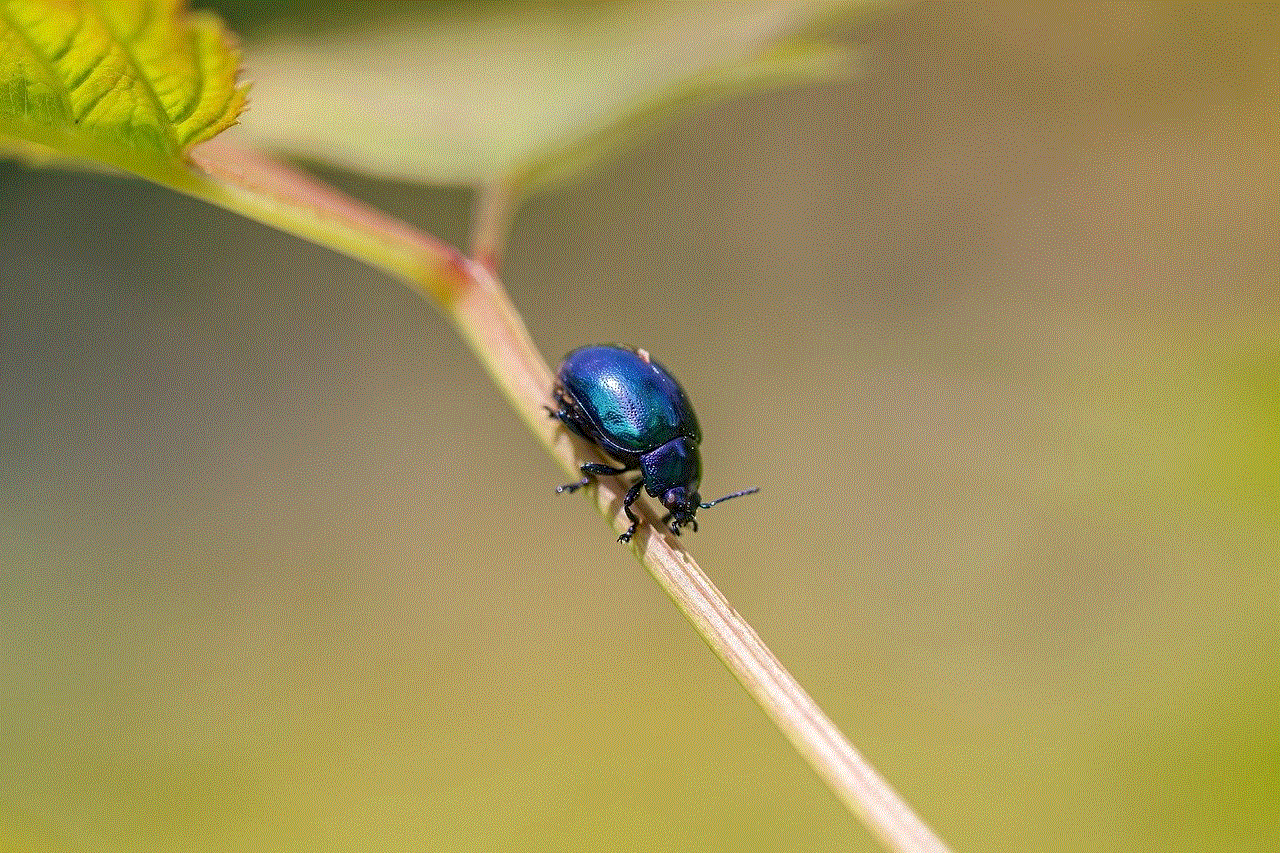
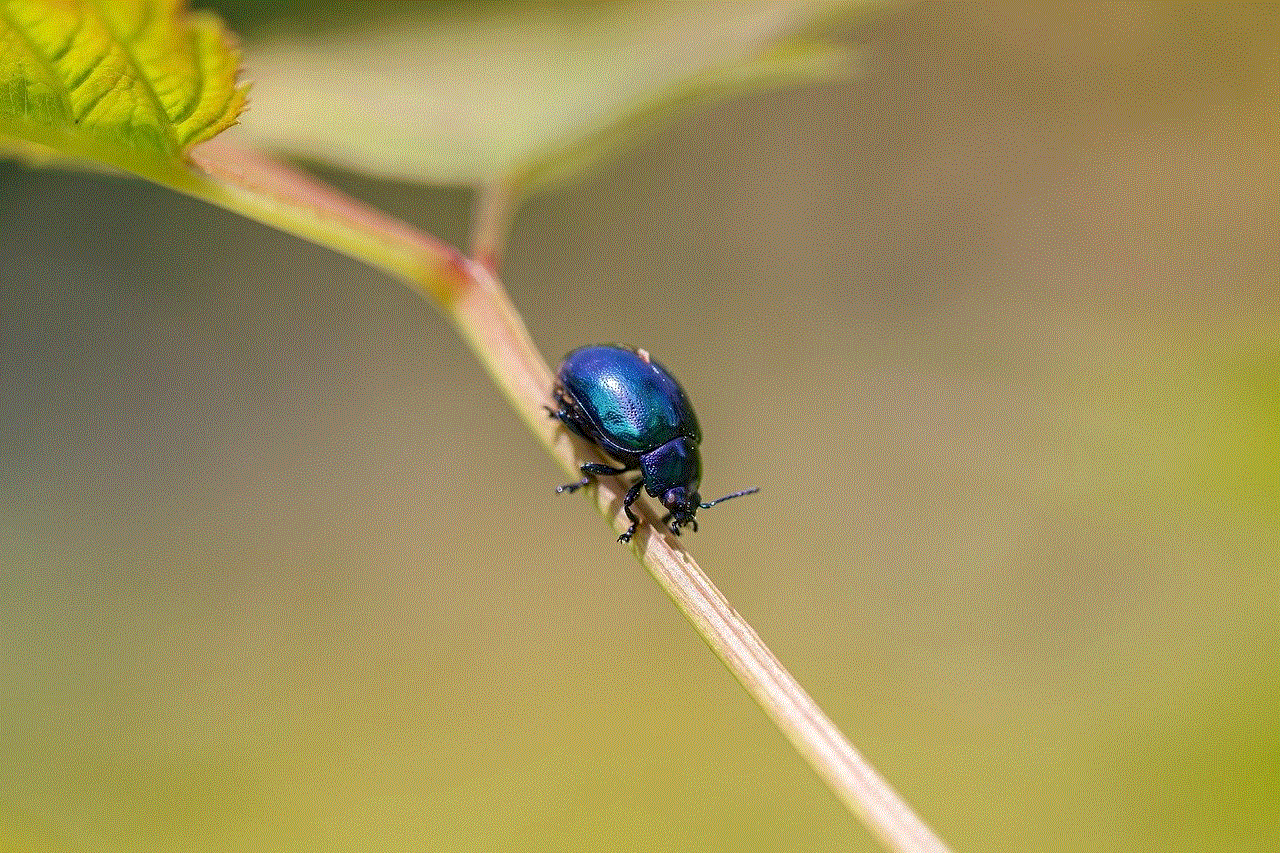
Before Snapchat made any changes to its best friends feature, it was relatively easy to see other people’s best friends on the app. All you had to do was go to the profile of the person whose best friends you wanted to see and tap on their “best friends” list. This option is still available for users who haven’t updated their app in a while. However, if you have the latest version of Snapchat, this method will not work.
2. Mutual Best Friends
Another way to see other people’s best friends on Snapchat is through mutual best friends. If you and the person whose best friends you want to see have mutual best friends, you can view their list by going to your profile and tapping on the “mutual” tab. This will show you the best friends you have in common with that person. However, this method is not helpful if you don’t have any mutual best friends with the person you want to see.
3. Snapchat Score
Snapchat Score is another factor that determines your best friends on the app. This is the total number of snaps you have sent and received, and it is visible to all your friends. If you want to see other people’s best friends on Snapchat, you can check their profile to see their Snapchat Score. The people with the highest Snapchat Score are most likely their best friends. However, this is not an accurate way to determine best friends, as some users may send and receive a lot of snaps with people they are not necessarily close to.
4. Third-Party Apps
There are several third-party apps and websites that claim to show you other people’s best friends on Snapchat. These apps usually require you to log in with your Snapchat account and grant them access to your data. However, it is important to note that using these apps is against Snapchat’s terms of service, and your account could be permanently banned if you are caught using them. Moreover, these apps are not always accurate, and they can compromise your privacy and security.
5. Ask the Person Directly
The most straightforward and honest way to see other people’s best friends on Snapchat is to simply ask them. If you are close enough to the person, they may show you their best friends list or tell you who their best friends are. However, this method may not be suitable for everyone, especially if you are not on good terms with the person or if you don’t want to come off as being nosy.
6. Best Friends Emojis
Snapchat has a feature that allows you to assign emojis to your best friends. When you tap on the “settings” option in your profile, you can see the “manage” tab under the “best friends” option. Here, you can assign emojis to your best friends, which will appear next to their name in your “chat” tab. This feature can give you a general idea of who your friends are interacting with the most on the app.
7. Snapchat Stories
Another way to see other people’s best friends on Snapchat is by viewing their stories. If someone is frequently appearing on another person’s stories, it is safe to assume that they are close friends. However, this method is not entirely reliable, as some users may only post stories with their best friends and not all their interactions with them.
8. Private Accounts
If the person whose best friends you want to see has a private account, there is no way for you to view their best friends list. Private accounts only allow their approved followers to see their profile and interactions on the app. If you are not following the person, you will not be able to see their best friends or any other information on their profile.
9. Implications of Viewing Other People’s Best Friends on Snapchat
While many people are curious about how to see other people’s best friends on Snapchat, it is essential to understand the implications of doing so. Snapchat designed this feature to show users who they are interacting with the most on the app, not for others to be able to spy on their friends’ interactions. Viewing other people’s best friends without their knowledge or consent can be seen as an invasion of privacy and can cause trust issues in friendships.
Moreover, Snapchat has made changes to its best friends feature to protect its users’ privacy. In the past, anyone could view anyone else’s best friends, which led to several issues, including cyberbullying and stalking. By limiting the visibility of best friends, Snapchat has taken a step towards protecting its users and promoting a safer online environment.



10. Conclusion
In conclusion, there are various ways to see other people’s best friends on Snapchat, but most of them are not entirely reliable. Snapchat has made changes to its best friends feature to protect the privacy of its users, and it is not encouraged to try and view other people’s best friends without their knowledge or consent. While it is natural to be curious about who your friends are interacting with on the app, it is essential to respect their privacy and trust the process of how Snapchat assigns best friends.